Performance Leap: NVIDIA GeForce 6800 Ultra
ForceWare 60 Driver
As with almost every new chip launch, the introduction of the NV40 goes hand in hand with the release of a new version of the ForceWare driver, which brings the diver suite up to version 60. There are a number of differences in the drivers that are used for the FX5950 and the GeForce 6800 Ultra.
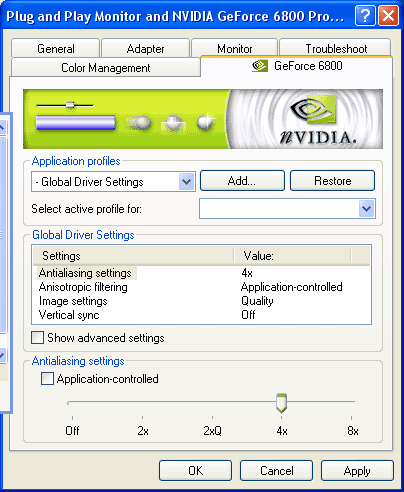
FSAA : The combined multisampling and supersampling FSAA modes 4xS and 8xS are no longer available to the 6800. Instead, a new mode named 8x has been added to the menu which does the same than the old 8xS mode: 4xMS+2xSS. The GeForce 6800 Ultra now offers the following FSAA modes:
- Application Controlled (Default) / Off / 2x / 2x Quincunx / 4x / 8x

Anisotropic Filtering : In addition to the existing modes, the GeForce 6800 also supports 16-tap anisotropic filtering. That means the following anisotropic filtering levels are supported:
- Application Controlled (Default) / Off / 2x / 4x / 8x / 16x
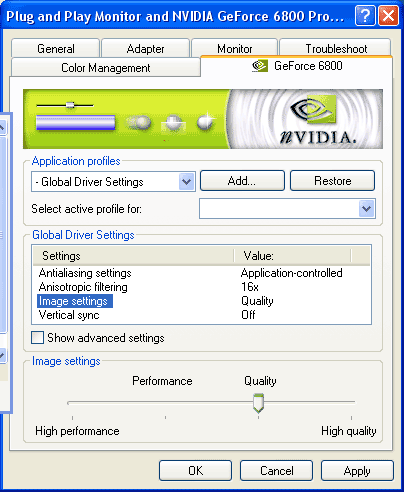
Quality : The quality of texture filtering can be adjusted using a slider in the driver menu. NVIDIA has added a new High-Quality mode for users that want the highest possible image quality and don't want to use reduced texture filtering levels, even if that means reducing the card's speed.
- High Performance / Performance / Quality (Default) / High Quality
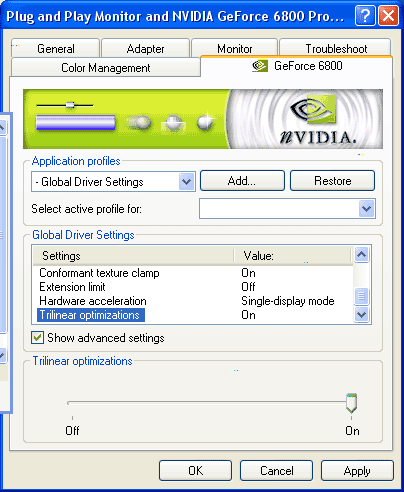
Trilinear Optimization : After activating the advanced settings, the user can choose to disable adaptive trilinear filtering altogether. The driver will then perform real trilinear filtering. By default, the trilinear optimizations are enabled.
The inclusion of these new settings is NVIDIA's answer to the requests of the enthusiast community that has been requesting a setting to disable the adaptive filtering for a while now. NVIDIA also stresses, however, that in practice, there are practically no visible differences in quality between Quality and High Quality mode. We've taken a look at both techniques further on in the article, in the Image Quality section.
Stay on the Cutting Edge
Join the experts who read Tom's Hardware for the inside track on enthusiast PC tech news — and have for over 25 years. We'll send breaking news and in-depth reviews of CPUs, GPUs, AI, maker hardware and more straight to your inbox.
Most Popular


