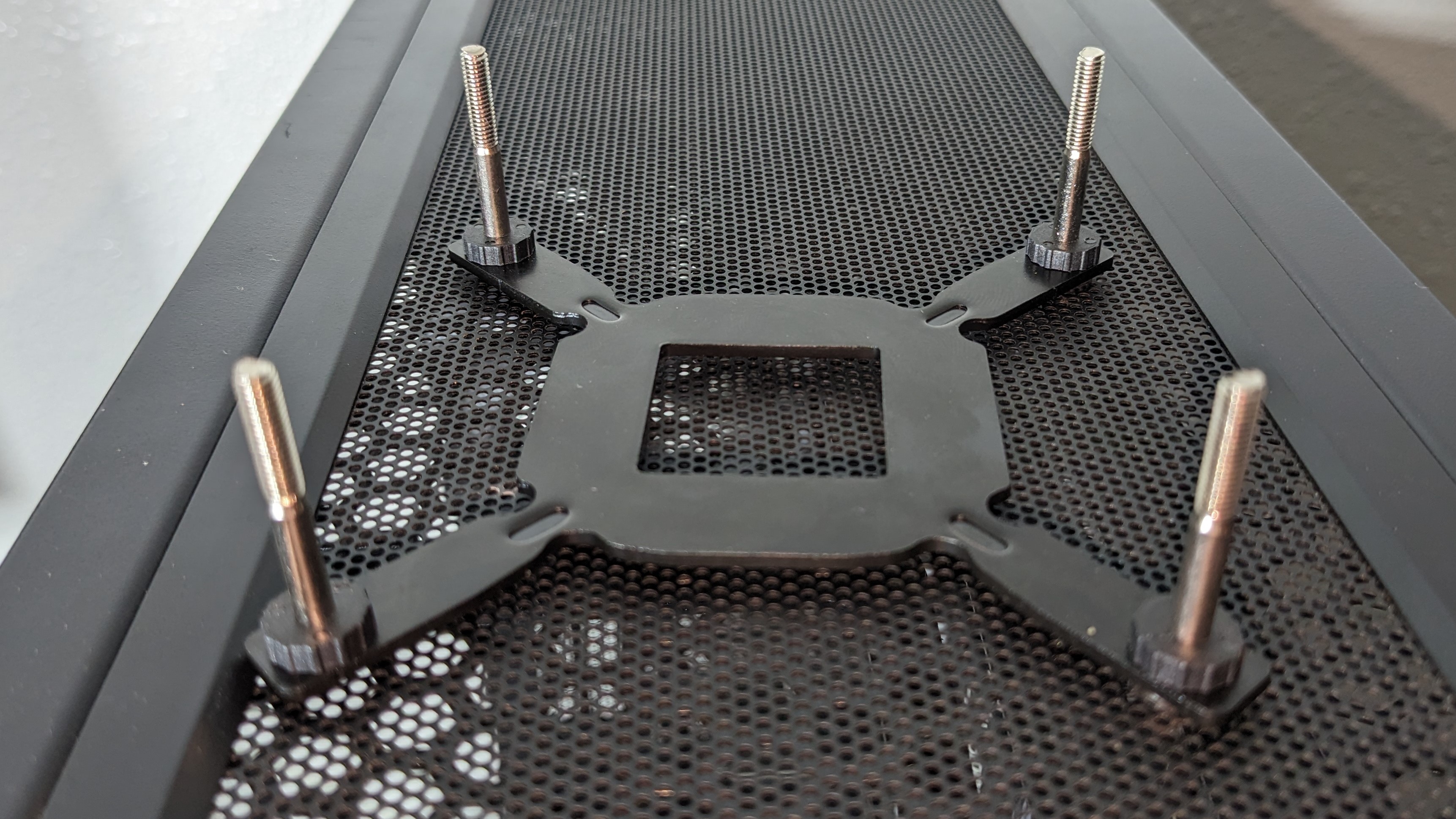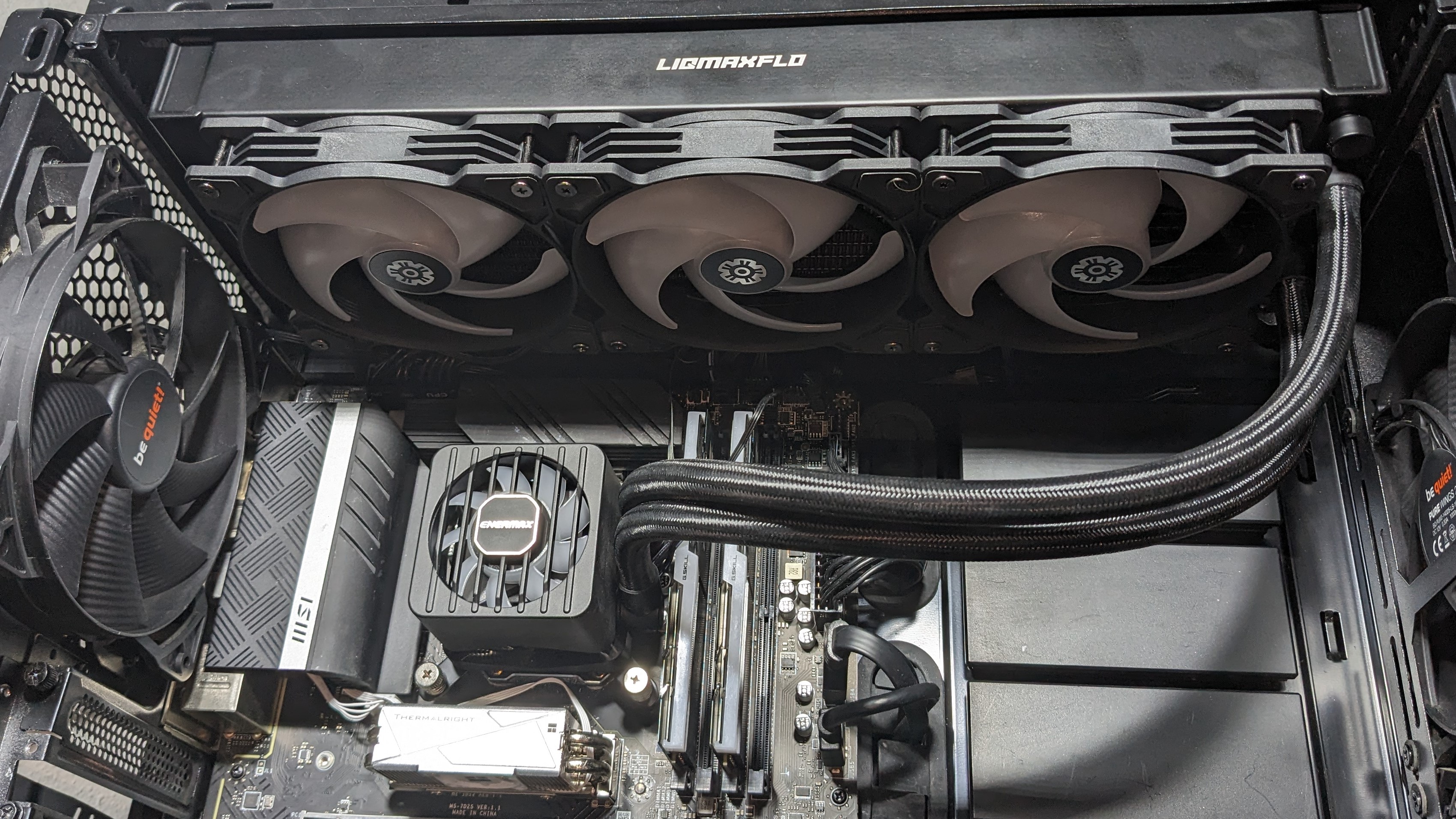Tom's Hardware Verdict
Enermax’s Liqmaxflo 360 delivers top-end cooling performance and low noise levels at a reasonable price. You can’t go wrong with this AIO.
Pros
- +
Low noise levels
- +
Great cooling performance
- +
User-service friendly
- +
Reasonable price
Cons
- -
VRM fan is tied to pump speed
Why you can trust Tom's Hardware
Taiwan-based Enermax has been a mainstay in the component and cooling realm for decades, producing PC cases, power supplies, fans, CPU coolers, and more. Some of its past liquid coolers have been problematic, but it's not like competing companies haven’t had issues with AIO coolers or other components of their own in recent years. For what it’s worth, I’ve found Enermax’s more recent products to work well.
Enermax’s newest liquid cooler, the Liqmaxflo 360, features a 38mm thick radiator, redesigned pump, an added VRM fan, and other improvements to better handle the challenges of today’s high-end CPUs. It brings all that to the table at a very reasonable price of just $129 USD. Are these improvements enough to earn the Liqmaxflo a spot on our Best AIO Coolers list? We’ll have to put it through testing to say for sure. First though, here are the cooler’s specifications, straight from Enermax.
Cooler Specifications
| Cooler | Enermax Liqmaxflo 360 |
| MSRP | $129.99 |
| Heatsink Material | Aluminum |
| Rated Lifespan | >50,000 hours for the pump, >100,000 for fans |
| Socket Compatibility | Intel Socket LGA 115x/1200/1700/2066/2011(-3 Square ILM)/1366 AMD AM5 / AM4 |
| Base | Copper |
| Max TDP (Our Testing) | ~250W with Intel’s i7-13700K |
| Installed Size (with fans) | 400mm (L) x 63 mm (W) x 120mm (D) |
| Warranty | 5 years |
Packing and Included Accessories
The packaging of Enermax’s Liqmaxflo is similar to most other AIOs on the market. The inner contents are protected by a foam cover and molded cardboard for the protection of the contents.
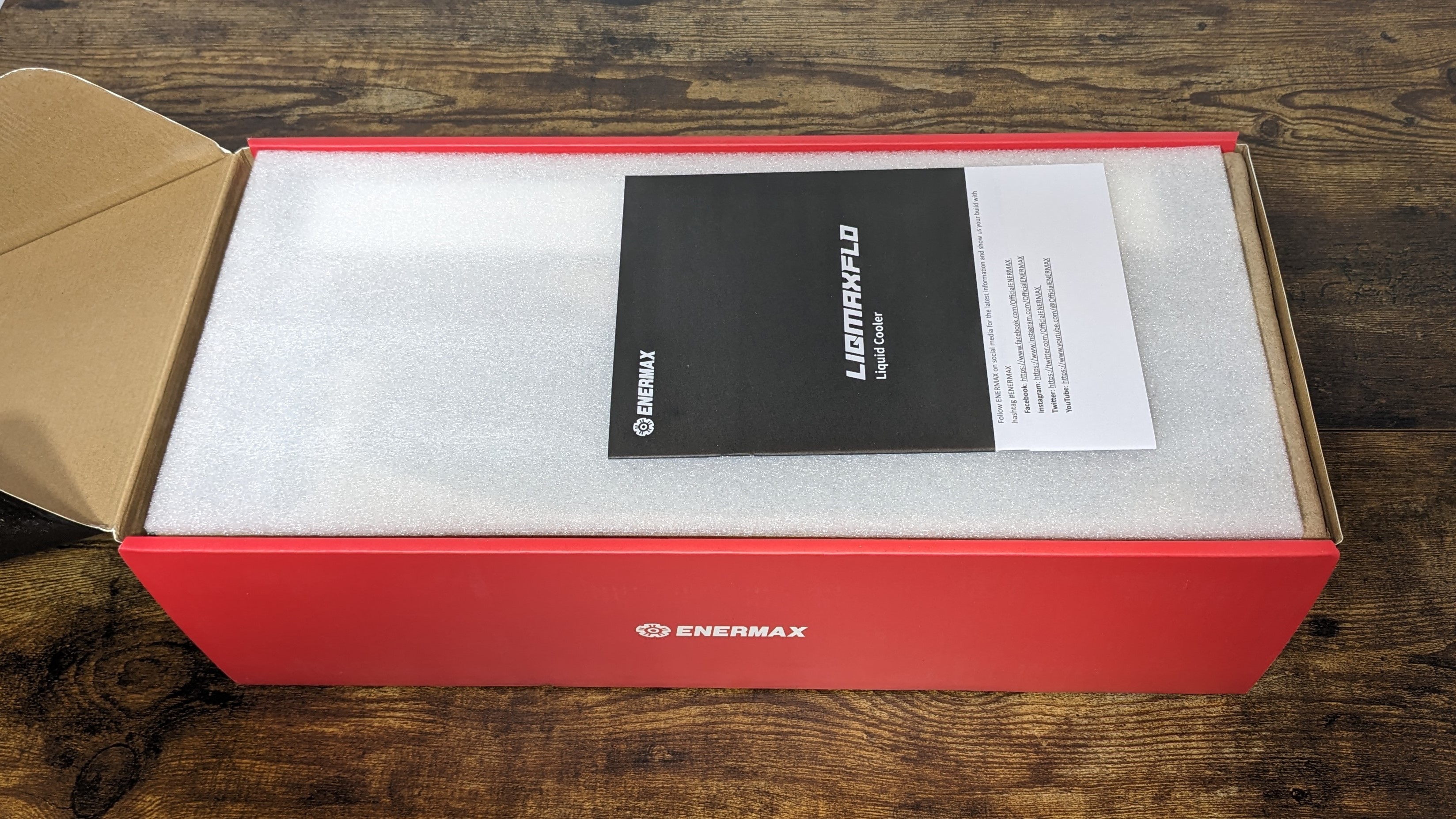

Included in the box are the following:
- 360mm radiator and CPU block with VRM fan
- Three 120mm fans
- Mounting for modern AMD and Intel platforms
- Thermal paste
- User manual
- Extra liquid coolant
- Hardware ARGB controller
- Tubing ties
LGA 1700 Cooler Installation
The installation process is simple for a liquid cooler. Before proceeding to the steps listed below, you’ll want to attach the fans to the AIO’s radiator and then secure the radiator to your computer’s case.
1. Start by assembling the motherboard backplate. Slide the standoffs into the correct position, and secure them using the included rings.
2. Press the backplate against the rear of the motherboard, then secure it using the included spacers.
Get Tom's Hardware's best news and in-depth reviews, straight to your inbox.
3. Next, you’ll need to apply thermal paste to the CPU – and if you're unsure how to do that, see our How to Apply Thermal Paste primer.
4. Place the CPU block on top of the CPU (don’t forget to remove the plastic peel!), and secure it using the included screws.
5. Connect PWM and ARGB headers as desired, optionally using the included hardware ARGB controller and installation is complete.
Features of Enermax’ Liqmaxflo AIO liquid cooler
*️⃣ Redesigned pump with large VRM fan
The Liqmaxflo includes an upgraded liquid pump, which reportedly improves liquid pressure by up to 30% and liquid flow by up to 20%, when compared to previous-generation Enermax products. On top of the CPU block sits a 60mm fan, which primarily serves to increase airflow around the CPU VRMs. In Enermax’s testing, the VRM fan provided reduced temperatures of up to 15 degrees Celcius for the surrounding VRMs.
The top of the CPU block is secured magnetically, and can be rotated to match the direction of the cooler’s installation.
*️⃣ Thick 38mm Radiator
The radiator included with the Liqmaxflo is 11mm thicker than most radiators on the market, with a width of 38mm.
*️⃣ Large copper base, pre-applied (and extra) thermal paste
The base of the unit is large and comprised of copper to facilitate thermal transfer. Enermax ships pre-applied thermal paste on the copper base, but also includes a small tube that will accommodate a couple of additional installations.
*️⃣ Full RAM compatibility
As an AIO does not interfere or overhang DIMM slots in any manner, all sizes of RAM, no matter how tall, are compatible with Enermax’ Liqmaxflo.
*️⃣ User-accessible refill port, extra coolant included
One thing that bothers me is that many manufacturers of AIOs will include refill ports on their products, but cover it with a “warranty void when removed” sticker, which is technically illegal in the US under the Magnuson-Moss Warranty Act.
You shouldn’t need to refill the AIO while it’s under warranty, but Enermax doesn’t try to scare you away from servicing your own equipment. In fact, it actually includes 100 ml of extra coolant should you feel the need to refill the AIO. As a DIY and right-to-repair enthusiast, I genuinely appreciate Enermax going the extra mile here.
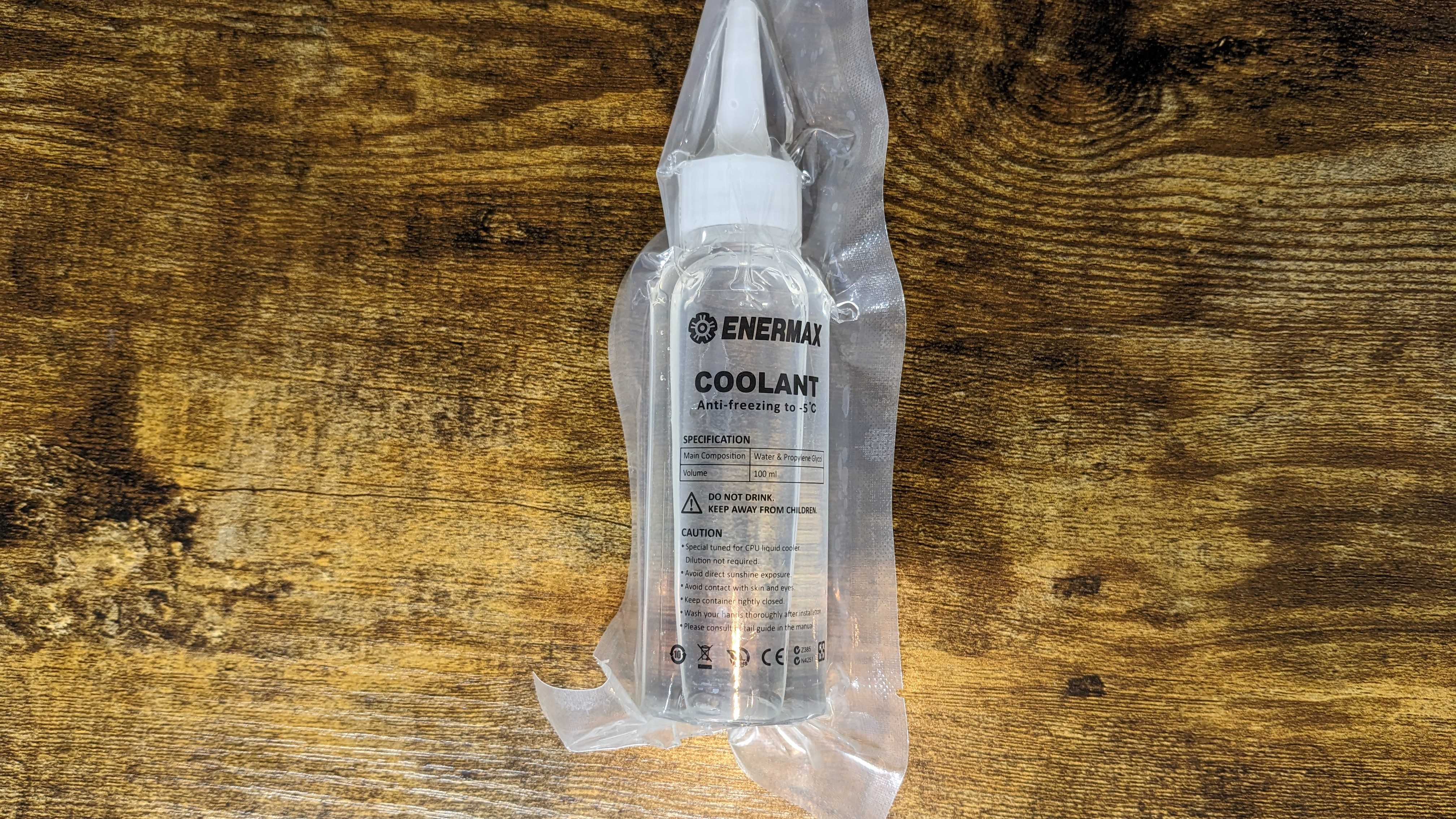

*️⃣ Hardware ARGB controller
Enermax includes a hardware ARGB controller which you can use to change lighting settings with the click of a button, if you’d rather not use your motherboard’s ARGB software controls.
*️⃣ High performance, low noise 120mm fans
I say this on almost every cooler review, but there’s more to a cooler than just the heatsink or radiator. The bundled fans have a significant impact on cooling and noise levels, as well as how the cooler looks in your case.
In my opinion, the included fans are the best feature of Enermax Liqmaxflo. They provide great cooling performance at low noise levels, as you’ll see in the benchmarks below. These fans include extra thick 3mm fan blades, in comparison to the standard 1.8-2.2mm thickness found on most fans. Enermax claims these thicker fan blades produce fewer vibrations compared to standard fan blades, reducing their noise levels for quieter operation.
My one concern with these fans is that they are rated for a relatively low 60,000 hours of use, which sometimes can indicate that a manufacturer isn’t fully confident in the quality of their fans. However, 60,000 hours translates to over 7 years of non-stop spinning – so in practice, failure shouldn’t be a concern for most users.
| Model | ARGB Silent Flow 120mm fans, SKU UCSFARGB12P-LMF |
| Dimensions | 120 x 120 x 27mm |
| Fan Speed | 500-1800 RPM ± 10% |
| Air Flow | Up to 58.03 CFM |
| Air Pressure | Up to 2.4 mmH2O |
| Bearing Type | Unlisted |
| Lighting | ARGB |
| MFFT | >60,000 hours |
LGA1700 Socket Bending
There are many factors other than the CPU cooler that can influence your cooling performance, including the case you use and the fans installed in it. A system's motherboard can also influence this, especially if it suffers from bending, which results in poor cooler contact with the CPU.
To prevent bending from impacting our cooling results, we’ve installed Thermalright’s LGA 1700 contact frame into our testing rig. If your motherboard is affected by bending, your thermal results will be worse than those shown below. Not all motherboards are affected equally by this issue. I tested Raptor Lake CPUs in two motherboards. And while one of them showed significant thermal improvements after installing Thermalright’s LGA1700 contact frame, the other motherboard showed no difference in temperatures whatsoever! Check out our review of the contact frame for more information.
Testing Methodology
Today's highest-end CPUs, whether Intel or AMD, are difficult to cool in intensive workloads. In the past. reaching 95 degrees Celsius or more on a desktop CPU might have been a cause for concern. But with today’s top-end CPUs, this is considered normal operation. Similar behavior has been present in laptops for years due to cooling limitations in tight spaces.
All testing is performed with a 23C ambient room temperature. Multiple thermal tests are run on each CPU to test the cooler in a variety of conditions, and acoustic measurements are taken with each result. These tests include:
1. Noise normalized testing at low noise levels
2. Default configuration thermal & acoustics testing
a. No power limits enforced
b. Because CPUs hit TJ Max in this scenario (the maximum temperature before throttling), the best way to compare cooling strength is by recording the total CPU package power consumption.
3. Thermal and acoustic testing in power-limited scenarios
a. Power limited to 175W to emulate a medium-intensity workload
b. Power limited to 125W to emulate a low-intensity workload
The thermal results included are for 10-minute testing runs. To be sure that was sufficiently long to tax the cooler, we tested both Thermalright’s Assassin X 120 R SE and DeepCool’s LT720 with a 30-minute Cinebench test with Intel’s i9-13900K for both 10 minutes and 30 minutes. The results didn’t change much at all with the longer test: The average clock speeds maintained dropped by 29 MHz on DeepCool’s LT720 and 31 MHz on Thermalright’s Assassin X 120 R SE. That’s an incredibly small 0.6% difference in clock speeds maintained, a margin of error difference that tells us that the 10-minute tests are indeed long enough to properly test the coolers.
Testing Configuration – Intel LGA1700 Platform
| CPU | Intel Core i7-13700K |
| Motherboard | MSI Z690 A Pro DDR4 |
| Case | Be Quiet! Silent Base 802, system fans set to speed 1 setting. |
| Monitor | LG 45GR95QE |
| PSU | Cooler Master XG Plus 850 Platinum PSU |
| SSD | 2TB TeamGroup Z540 PCIe 5 SSD |

Albert Thomas is a contributor for Tom’s Hardware, primarily covering CPU cooling reviews.
-
tamalero I hope you keep this system running to see if it gunks up in 6 months.Reply
Enermax stuff is not reliable at all. -
thestryker I'm curious if this new line is from the same OEM/ODM that had massive qc issues with the fluid. I hope that these thicker radiators become an industry wise trend as they have all been rather good (Arctic and Lian-li were the first AIOs I believe). Performance here seems pretty good, and I'm curious how it'd do with better fans.Reply -
1Sascha This review was a real money-saver, I suppose. Not particularly interested in the Enermax AiO, but seeing relative performance of all the different solutions tested, it really made me re-think my plan to upgrade my AiO.Reply
I run a 240mm Lian Li Galahad (rev2, I *think* - but not *gen* 2) which I had bought when I built this PC last year. Originally it was cooling a 12600K - but I just upgraded to a 14700KF.
I don't have experience with more high-end CPUs (never had anything bigger than an i5), so I was a bit taken aback when that i7 drew more than 300W peak in Cinebench and, after a minute or two, reached 100°C on some of the P-cores. That was with my Z690 Tomahawk's default settings, BTW which have open PL1 and PL2 and pushed VIDs into mid 1.4V territory.
After reading up on how to configure these things in the BIOS (not just PL1/2 but also MSI's auto Vcore offset function), it now will stay between 200 and 250W in CB and temps are very manageable with my 240 Galahad. While gaming in more CPU-heavy titles, peak temps will be in the low to mid 50°C-range and CPU-power draw is never higher than 75W.
Seeing that this AiO is pretty close to (or, in some cases) even better than some of the 360mm products, I don't really feel like I need to spend even more money to go 360 and throw out a ~15 month old, kinda, sorta "premium" 240mm AiO. Seems to me that a few degrees temp-reduction is all I could expect from replacing the 240 with one of the better 360 AiOs.
Since the setup as I run it now will still let the CPU hit max boost frequency, while temps on all P-cores are staying in the high 70s to mid/high 80s *and* manages excellent benchmark results ... I don't think I will be spending money on a larger AiO anytime soon.
What I will say is that another factor that really helped the 240 being able to cope with the i7 (I think) is that I did change my case from a bequiet Pure Base 600 to a Fractal Design Pop Air XL RGB. Not only is the Fractal's front *much* more open than the bequiet's, its added internal space and "cleaner" interior seems to really benefit airflow and temps. My chipset heatsink for example is covered almost completely by my graphics card, but: In the bequiet-case, chipset temps would reach the low 60°C-range while gaming - on the Fractal with only the 240mm in the front, they never exceeded the low/mid 50s and since I added a third 120mm fan to the front, they're staying in the mid to high 40s. And that's with the same number of fans and all of them mounted in the same spots on both cases except for the added front 120mm intake I just threw in (2x140 top exhausts, 1x120 rear exhaust, AiO mounted in the front as an intake).
S.