Best Raspberry Pi Projects: March 2025
Get Tom's Hardware's best news and in-depth reviews, straight to your inbox.
You are now subscribed
Your newsletter sign-up was successful
The new year is here and we've got an awesome list of Raspberry Pi projects put together from the last month that are sure to kickstart your year with some inspiration. These projects use all sorts of Raspberry Pi models, including the Raspberry Pi 5 and all of its beloved predecessors. Whether you're an experienced maker or interested amateur, we've got tons of cool ideas that you can recreate at home or use as a springboard to make something similar.
These makers use the best Raspberry Pi accessories and HATs around to bring their ideas to fruition and we'll be sure to link you to the build guides whenever possible. Most of these projects are open source so there's plenty of meat to dig into.
Custom Raspberry Pi 5 Case with Liquid Cooling
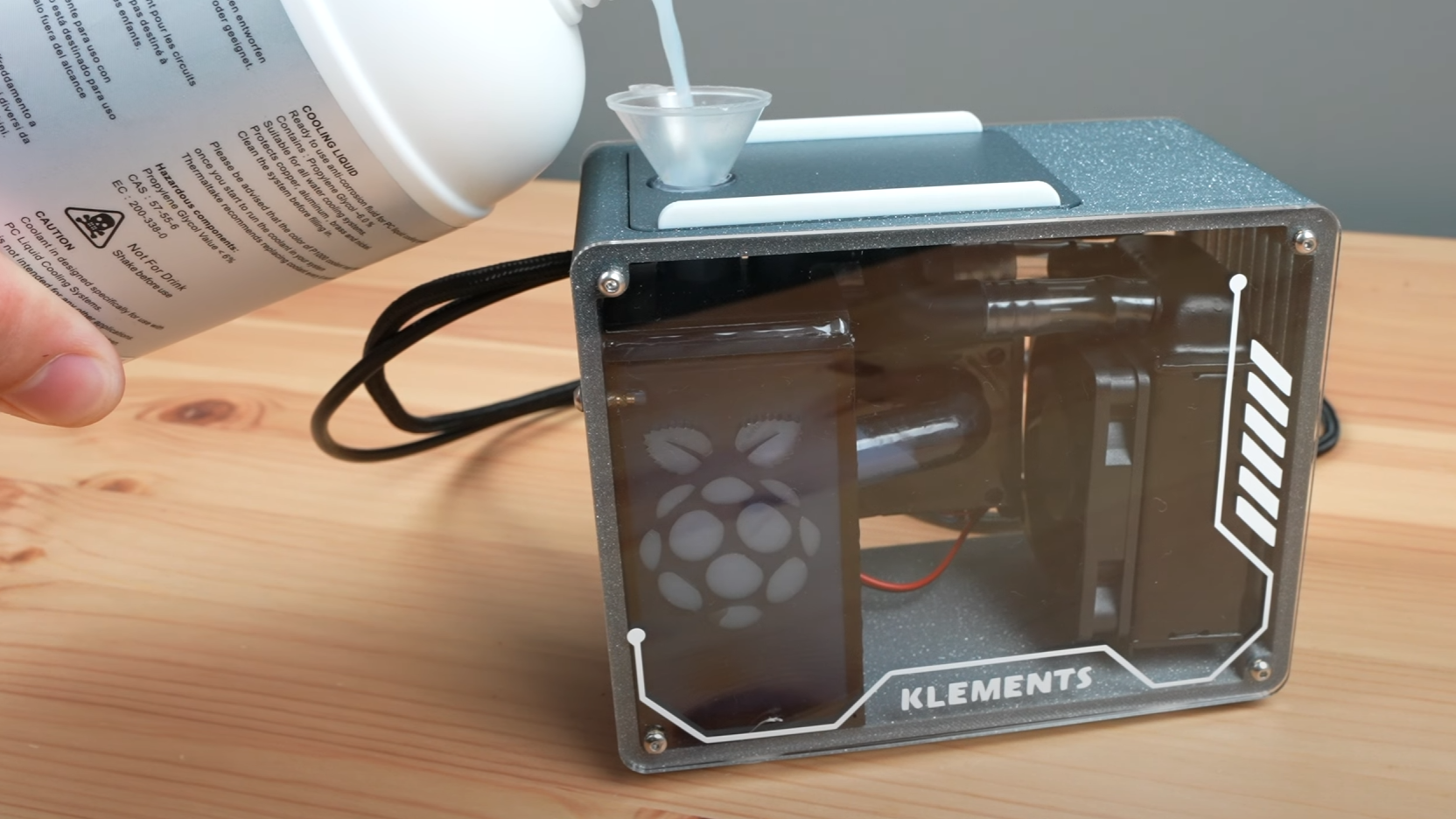
It's no secret that the Raspberry Pi 5 runs a bit hot—they even released an official fan for cooling. Maker Michael Klements decided to take matters into his own hands with his custom Pi 5 case. This little unit has liquid cooling and manages to keep the Pi at optimal performance temperatures.
Why we love it:
Liquid cooling your Pi is already a super useful and fun idea but to do it with this much style is just taking the project to a whole new level. The case was designed from scratch and required knowledge in both 3D printing and laser cutting to pull off. It's always a delight to see so many different maker fields come together in one project.
Read: Custom Raspberry Pi 5 Case with Liquid Cooling
Raspberry Pi Smart Cane for Visually Impaired
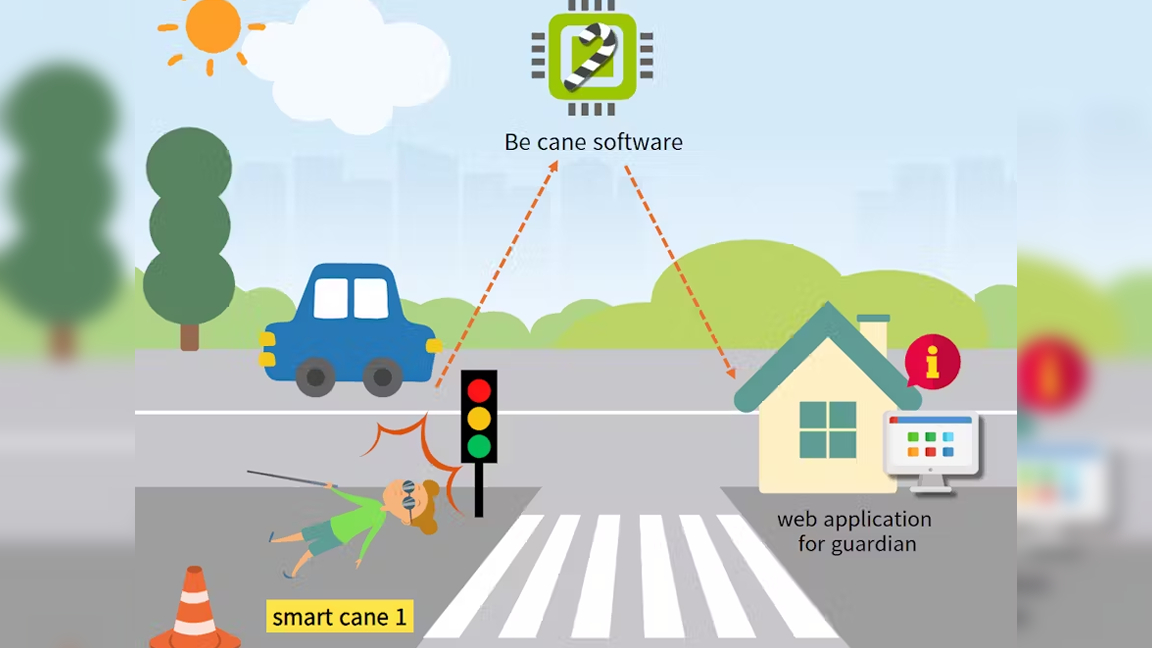
This smart cane uses our favorite SBC to add some safety features for visually impaired persons. Not only does it help the user with real-time alerts using its integrated speaker but it also has the ability to send out notifications in the event of emergencies. The cane uses a few extra modules including one that adds GPS support.
Get Tom's Hardware's best news and in-depth reviews, straight to your inbox.
Why we love it:
We really appreciate the potential this project has for helping visually impaired individuals gain more independence. Anything that makes travel safer and adds peace of mind for caregivers is a huge plus.
Read: Raspberry Pi Smart Cane
Raspberry Pi 'Portal' Sentry Turret

This project is truly a triumph. Reckless_commenter has recreated the sentry turret from the 'Portal' franchise. It has a built-in speaker and plays creepy soundbites from the game that are sure to terrify any intruders or unsuspecting passersby. The body is 3D printed and houses a Raspberry Pi inside and the additional hardware.
Why we love it:
We're always excited to see Pi projects crossover with sci-fi franchises like this. The project is cool on its own but there's a lot of room for upgrading and modifying the turret with additional features that make for a cool end product.
Read: Raspberry Pi 'Portal' Sentry Turret
Raspberry Pi eInk AI-Generated Flower Paintings Frame

It can get old looking at the same pictures all of the time. Why not create never-before-seen paintings to spruce things up a bit? That's what maker Dylan has done with this AI-generated eInk display frame project. It uses a Raspberry Pi to create flower paintings using AI and outputs them onto a low-power eInk panel.
Why we love it:
Merging AI and art for a decoration like this is really cool but the fact that it's running on a Pi is just icing on the cake. The image generation is handled locally on the Pi instead of parsing requests across the internet which is even more exciting.
Read: Raspberry Pi eInk AI-Generated Flower Paintings Frame
Raspberry Pi Playstation 4 Controller Console

Restoring old hardware is always admirable but transforming it into something new can be exciting! Maker ConsciousFish6170 has turned an old PlayStation 4 controller into a retro gaming console using none other than our favorite SBC as the main board powering the system.
Why we love it:
It can be hard to find a good case for your Pi so we're tickled to see this one made from a PS4 controller. It looks like an input device but it's actually the whole console. We're probably a little biased but can you blame us? It was a great choice to put a Raspberry Pi inside.
Read: Raspberry Pi Playstation 4 Controller Console
Raspberry Pi Matrix Mask

You can't be too careful when it comes to protecting your identity, so why not don this crazy cool LED matrix mask put together by maker and developer Sean Hodgins? This Pi-powered mask lets you display images and even videos across hundreds of LEDs. A slit in the front lets you peer out and see through the matrix panels.
Why we love it:
This is a fun idea on its own but to see it implemented so well is just a delight. We're not surprised as Hodgins has a history of putting together some really cool projects already. This one is very well executed and we wish we could try it on for ourselves.
Read: Raspberry Pi Matrix Mask
Raspberry Pi 500 Keyboard with M.2 Slot Mod
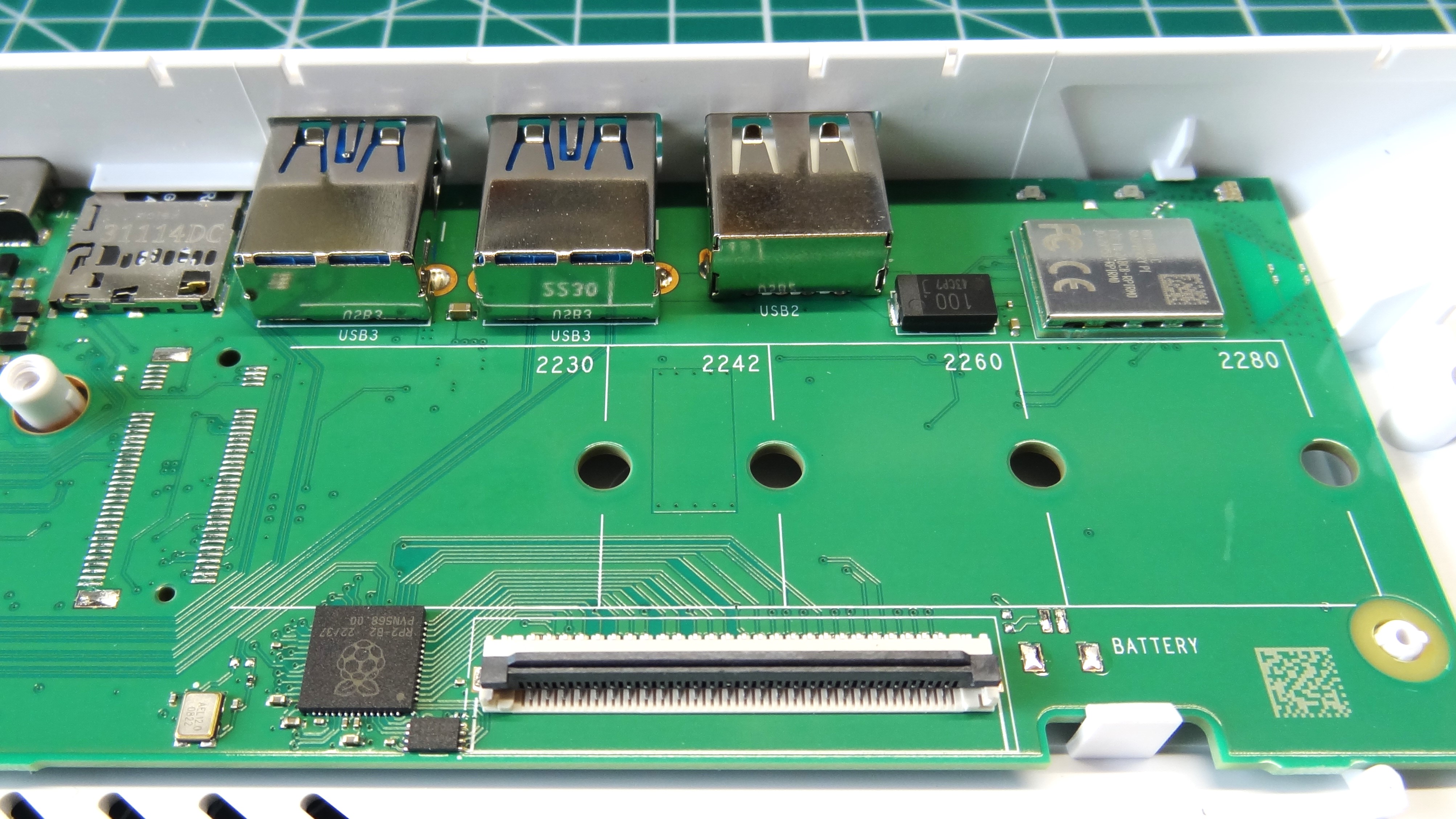
The Raspberry Pi 500 was definitely a highly-desired product but makers were upset to find the NVMe M.2 slot missing. Thankfully, modders have already stepped up to modify the keyboard so that you can install an SSD. It takes a fair bit of work to pull off but the results can be worth the effort.
Why we love it:
This is a really cool mod that makes it possible to get everything you want out of the latest Pi 500. We really appreciate that it didn't take much time before the community figured out how to upgrade the board with the missing slot.
Read: Raspberry Pi 500 Keyboard with M.2 Slot Mod
Raspberry Pi Pico 2 WalkPi
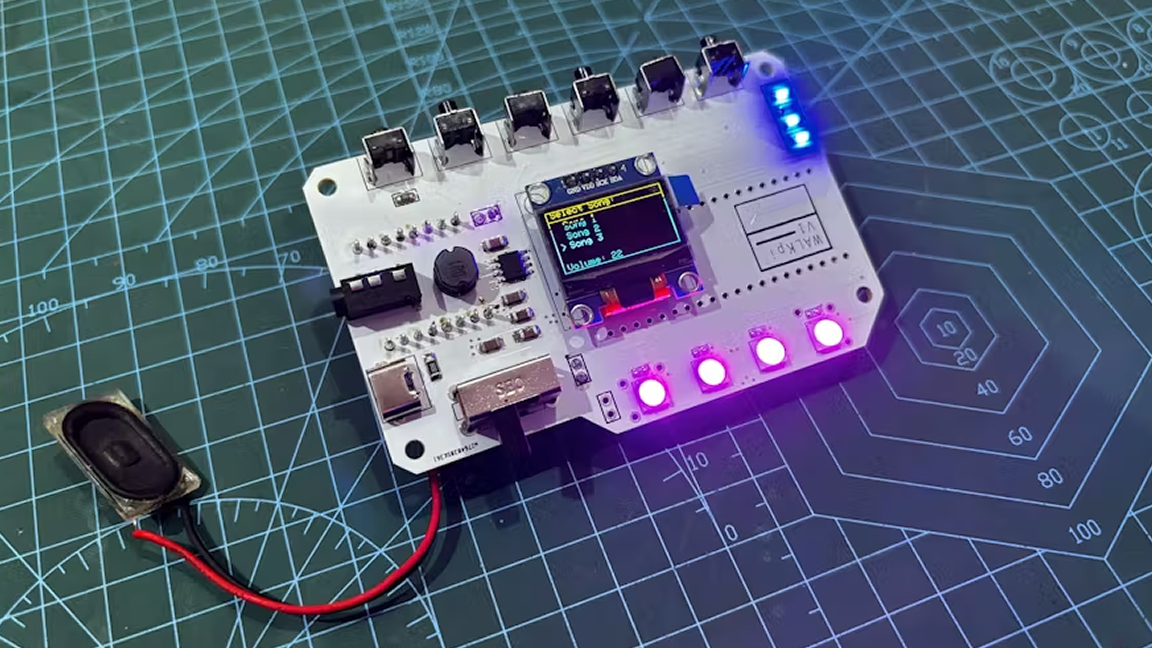
Finally, you can make the Walkman of your dreams using the latest Raspberry Pi Pico 2. This custom music player features a custom PCB and a beautiful design that we loved too much to ignore. The project is dubbed WalkPi and lets you play MP3s on the go—surely to impress your friends.
Why we love it:
This is a cool idea for makers who want something fun to make and show off. The custom PCB looks fantastic and the end result is something we would carry around with us on a regular basis.
Current page: Best Raspberry Pi Projects: January 2025
Prev Page Best Raspberry Pi Projects: February 2025 Next Page Best Raspberry Pi Projects: November 2024
Ash Hill is a contributing writer for Tom's Hardware with a wealth of experience in the hobby electronics, 3D printing and PCs. She manages the Pi projects of the month and much of our daily Raspberry Pi reporting while also finding the best coupons and deals on all tech.
-
R_1 Raspbian XP has merged with RaspbianX and is now Twister OS.Reply
you can get it here
https://raspbian-x.com/ -
princeror Reply
Raspberry Pi Scoreboard is the best Pi projectAdmin said:Makers this summer are keeping their hands busy with plenty of cool Raspberry Pi projects. Here are some of the best ones we've encountered over the past month.
Best Raspberry Pi Projects: August 2020 : Read more -
Endymio >> "This matrix cube project was created by a maker known as Sebastian Staacks. Using a Raspberry Pi, it constantly displays an animation that changes as his CPU temperature rises ..."Reply
A quad-core CPU and 20 million lines of Linux OS code-- all to implement a color-changing thermometer? And this is your number one project for the month? As much of a Raspberry Pi fan as I am, there is something indescribably banal in many of these projects. -
mrv_co Wow, judging by what I've seen on Reddit, I thought the only possible RPi projects were 'smart mirror' projects.Reply -
jtremblant @Tomshardware, It's "Pi Labs", you have a typo in your articleReply
https://twisteros.com/ -
mamasan2000 If you want a static IP on your RPI and you have it at the same spot (at home for example), go into your router and find Lan Setup or similar. Tie the RPIs MAC-address to an IP. It will always get that IP, even if you have DHCP on. Same goes for all the other devices you set up that way. So you can wipe the PC, RPI, whatever and they will always have the same IP.Reply -
dmijaj9 Well explained about the Raspberry-pi topic. Could you please add something about the CAN Protocol interface with raspberrypi? I want to have it with deep from basic to deep about CAN BUS.Reply -
wbfox Reply
They don't have a built in CAN controller or transceiver. You want something else for deep.dmijaj9 said:Well explained about the Raspberry-pi topic. Could you please add something about the CAN Protocol interface with raspberrypi? I want to have it with deep from basic to deep about CAN BUS.