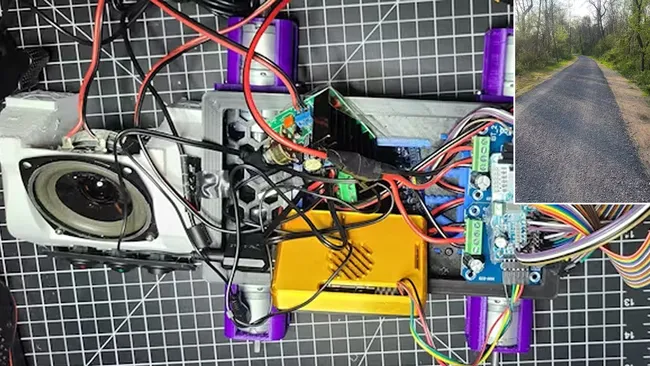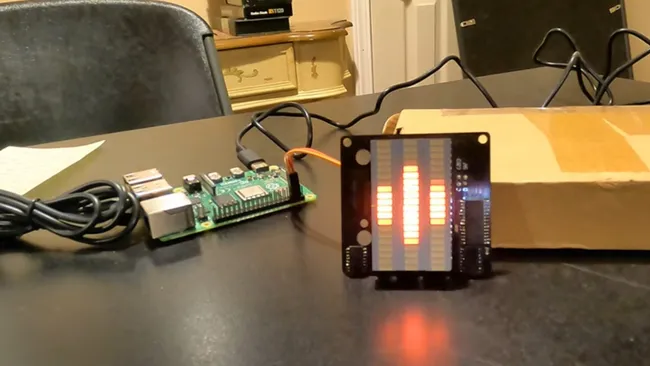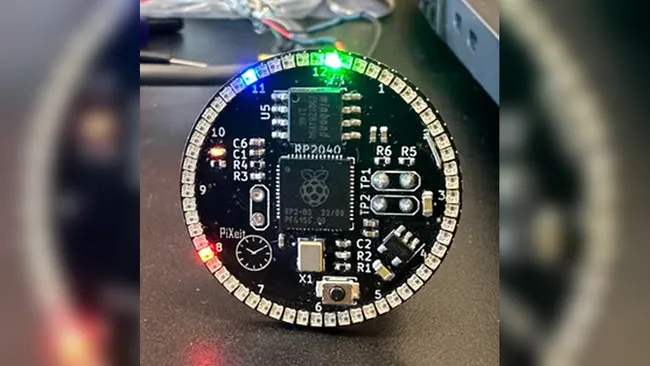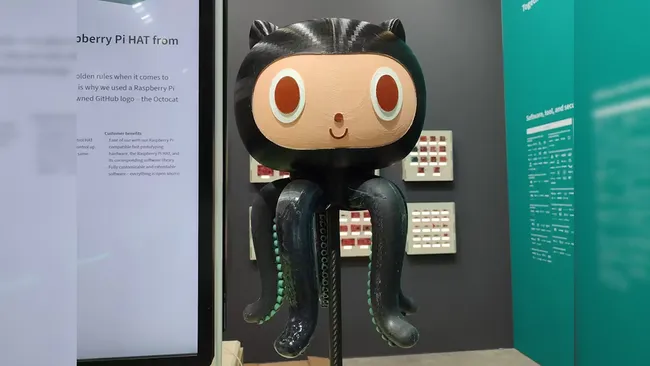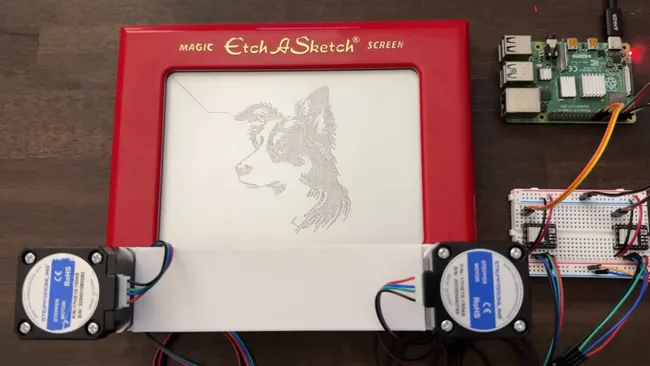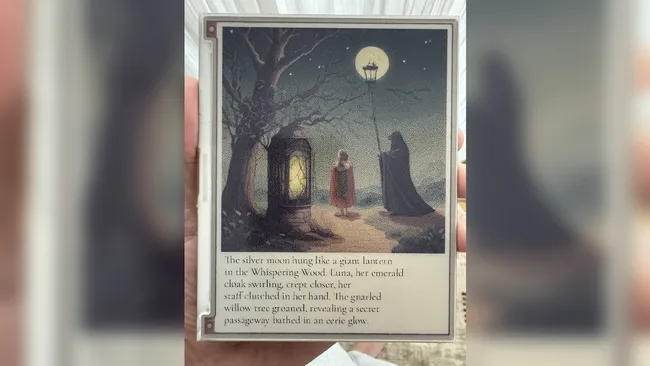Best Raspberry Pi Projects: March 2025
Get Tom's Hardware's best news and in-depth reviews, straight to your inbox.
You are now subscribed
Your newsletter sign-up was successful
With May in full swing, it's time to take a look at some really cool Raspberry Pi projects for a little summertime tinkering inspiration. These makers have created some seriously unique projects using all sorts of Pi models like the itty bitty RP2040 microprocessor all the way up to the latest Raspberry Pi 5.
We're sure to share all of the juicy details along the way so you know exactly what Raspberry Pi accessories and HATs made the final design possible in these projects. We're huge fans of open source technology and love any opportunity to share what we learn along the way—so plug in your soldering iron and get out the protoboards, these are the best Raspberry Pi projects we've had the honor of featuring over the past month.
Raspberry Pi RP2040 Wireless LED Scoreboard
All sorts of games require score keeping and if you've got games to keep tally of, this Raspberry Pi RP2040 wireless LED scoreboard is just the project for the job. It uses an RP2040 microprocessor and features a custom made control panel along with a wireless remote for an input device.
Why we love it:
This maker went above and beyond to take something that you could probably do by hand with a pen and paper but with the added fun of building a microelectronics project. This scoreboard project looks just as fun to build as it is to use.
Read: Raspberry Pi RP2040 Wireless LED Scoreboard
Raspberry Pi AI Robots Motivate Runners by Shouting Messages
Finding the motivation to work out is hard but what if you had a little robot that would cheer you on? That's exactly what maker and developer Sir Walter Richardson has done with this AI-powered motivation robot.
Get Tom's Hardware's best news and in-depth reviews, straight to your inbox.
Why we love it:
It's awesome to have a little extra encouragement while you're pushing through a tough challenge. However, in a hilarious twist, this project will also sling demotivational shade to anyone who passes by with a bit too much confidence.
Read: Raspberry Pi AI Robots Motivate Runners by Shouting Message
Raspberry Pi 4 Knight Rider ChatGPT KITT
Recreating scifi props might as well be its own category of microelectronics projects. Makers sure know how to take it to the next level when it comes to bringing scifi tech to life like the masterminds over at Knight Rider Historians who built their own talking KITT. This prop was built using a Raspberry Pi and ChatGPT.
Why we love it:
This project is really cool whether you're a fan of Knight Rider or not. The animated LEDs and interactive ChatGPT features make for an exciting experience. This project is one engine away from becoming a full-sized KITT replica.
Read: Raspberry Pi 4 Knight Rider ChatGPT KITT
Raspberry Pi Pico Dicemaster 2000
Every now and then, we come across projects that help make life a little bit easier. In this project, developer Hiro has created a dice roller for his visually impaired friend called the Dicemaster 2000. It's designed with controls that are easy to feel and uses audio output for feedback.
Why we love it:
Pi-powered dice rollers are really cool, but this one takes it a step further by adding a level of accessibility for Hiro's friend. It's a thoughtful project with end results that look great and fun to play with during late night tabletop sessions.
Read: Raspberry Pi Pico Dicemaster 2000
Raspberry Pi RP2040 LED Wristwatch
This RP2040-powered wristwatch was created by Kim Paulsson. Like any other watch, it tells the time but Paulsson decided to forgo your traditional hands or modern digital screen and opted for a more…microelectronics enthusiast approach. It features a ring of LEDs that are used to represent the current hour, minute and second.
Why we love it:
This watch is really cool! We haven't seen anything like it before and throwing in our favorite microprocessor is just icing on the Pi. The exposed PCB looks great—especially with the black finish and white text.
Read: Raspberry Pi RP2040 LED Wristwatch
Raspberry Pi Brings GitHub's Octocat to Life
Anyone familiar with GitHub has no doubt come across their wiggly mascot Octocat. Infineon decided to take it upon themselves to bring Octocat to life with wiggling tentacles that use a Raspberry Pi-powered hydraulic system.
Why we love it:
It's amazing how much engineering goes into such a fun and silly project. The tentacle molds were 3D-printed, silicone makes them wiggle and the head is finished with a nice 3D-printed design.
Read: Raspberry Pi Brings GitHub's Octocat to Life
Raspberry Pi Pico Gundam LED Light Show
If you're a fan of Gundam, you've got to check out this awesome LED light show project put together by a maker known as Rob. Sure, sprucing up your favorite Gundam with LEDs is cool and all but what if you could control them? That's exactly what this Pico-powered panel does, bringing the figure to life in a dazzling display.
Why we love it:
It's cool to see someone take a fun idea to such an extreme. Controlling the LEDs with light effects is awesome enough but the design of the panel used to operate the system looks fantastic and deserves the praise it gets.
Read: Raspberry Pi Pico Gundam LED Light Show
Raspberry Pi Etch A Sketch Bot
Drawing on an Etch A Sketch is hard and it would be much easier to use Micah Tilton's Raspberry Pi-powered Etch A Sketch bot. This project takes existing images and converts them into files that the Pi can use to recreate on an Etch A Sketch using the original controls with the help of a couple of servo motors.
Why we love it:
Is it even up for debate that using an Etch A Sketch is hard? You've got to figure out how to not only create your image with one line but also using two knobs. Now take that concept and make a robot do it for you—that's why we're impressed.
Read: Raspberry Pi Etch A Sketch Bot
Raspberry Pi Sign Language Translator Glasses
Bridging communication gaps is what the Raspberry Pi does best. Whether you're using an adapter to help two modules talk to each other or in this case, Nekhil has created a pair of sign language translation glasses and turn the signs into speech using AI.
Why we love it:
This project is a really fun idea that can help make it easier to interact with people who experience hearing impairment or otherwise know ASL. At the moment, the glasses only translate letters but enough time building the right model would allow you to introduce words and phrases, as well.
Read: Raspberry Pi Sign Language Translator Glasses
Raspberry Pi AI Storybook
Thomas Valadez has created a truly unique project with an air of beauty about it that we just haven't seen before. This Pi-powered storybook uses AI to generate both the story and the images to go along with it based on whatever text it generated in the story.
Why we love it:
You never know what you're going to get when it comes to AI so it's safe to say some of the stories and images will be a bit odd. However, it's still incredible to see the potential of modern AI put on full display in a cool project like this.
Read: Raspberry Pi AI Storybook
How to Manage Applications on Your Raspberry Pi With Pi-Apps
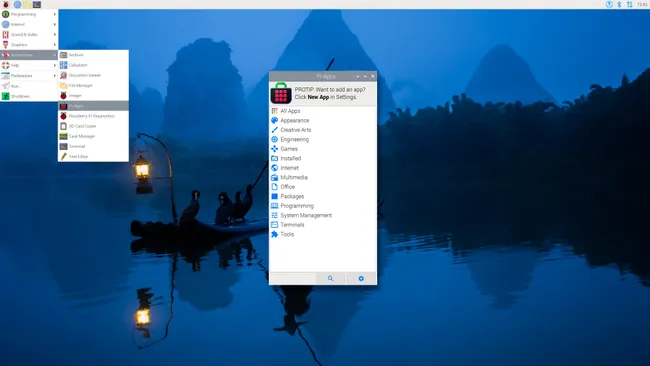
Managing apps on your Raspberry Pi just got easier thanks to Pi-Apps! In this guide, Les shows us how to set it up and use it so you can make the most out of your experience when using the official Raspberry Pi OS.
Read: How to Manage Applications on Your Raspberry Pi With Pi-Apps
Current page: Best Raspberry Pi Projects: May 2024
Prev Page Best Raspberry Pi Projects: June 2024 Next Page Best Raspberry Pi Projects: April 2024
Ash Hill is a contributing writer for Tom's Hardware with a wealth of experience in the hobby electronics, 3D printing and PCs. She manages the Pi projects of the month and much of our daily Raspberry Pi reporting while also finding the best coupons and deals on all tech.
-
R_1 Raspbian XP has merged with RaspbianX and is now Twister OS.Reply
you can get it here
https://raspbian-x.com/ -
princeror Reply
Raspberry Pi Scoreboard is the best Pi projectAdmin said:Makers this summer are keeping their hands busy with plenty of cool Raspberry Pi projects. Here are some of the best ones we've encountered over the past month.
Best Raspberry Pi Projects: August 2020 : Read more -
Endymio >> "This matrix cube project was created by a maker known as Sebastian Staacks. Using a Raspberry Pi, it constantly displays an animation that changes as his CPU temperature rises ..."Reply
A quad-core CPU and 20 million lines of Linux OS code-- all to implement a color-changing thermometer? And this is your number one project for the month? As much of a Raspberry Pi fan as I am, there is something indescribably banal in many of these projects. -
mrv_co Wow, judging by what I've seen on Reddit, I thought the only possible RPi projects were 'smart mirror' projects.Reply -
jtremblant @Tomshardware, It's "Pi Labs", you have a typo in your articleReply
https://twisteros.com/ -
mamasan2000 If you want a static IP on your RPI and you have it at the same spot (at home for example), go into your router and find Lan Setup or similar. Tie the RPIs MAC-address to an IP. It will always get that IP, even if you have DHCP on. Same goes for all the other devices you set up that way. So you can wipe the PC, RPI, whatever and they will always have the same IP.Reply -
dmijaj9 Well explained about the Raspberry-pi topic. Could you please add something about the CAN Protocol interface with raspberrypi? I want to have it with deep from basic to deep about CAN BUS.Reply -
wbfox Reply
They don't have a built in CAN controller or transceiver. You want something else for deep.dmijaj9 said:Well explained about the Raspberry-pi topic. Could you please add something about the CAN Protocol interface with raspberrypi? I want to have it with deep from basic to deep about CAN BUS.