Best Raspberry Pi Projects: March 2025
Get Tom's Hardware's best news and in-depth reviews, straight to your inbox.
You are now subscribed
Your newsletter sign-up was successful
It's hard to believe that it's already November, but we're incredibly thankful for all the great Raspberry Pi projects we've come across this year. Today, we're looking at ten of the best Pi projects we've featured over the last month. These makers use different Raspberry Pi models to bring their creations to life, including the latest Raspberry Pi 5 and more.
When possible, we share all the details we have on how to recreate these projects or at least get a better idea of how they go together. The projects on this list were made using the best Raspberry Pi accessories and HATs for some seriously impressive end results. If you're looking for something fun to make this fall, there's definitely some inspiring work to indulge in below!
Raspberry Pi Pelican Cyberdeck

Jake Simek took things to the extreme when it came to putting together a case for his Raspberry Pi. This cyberdeck is housed inside of a Pelican case and comes with all the bells and whistles you could ask for when it comes to computing on the go and maybe a little hacking on the side.
Why we love it:
The quality of this cyberdeck build is top-notch and gorgeous to look at. The extra features are well thought out and definitely what you'd want to have in a portable PC. Whether you're looking for something you can hack with or just want a cool gaming rig to take with you, this is one build that's sure to inspire.
Read: Raspberry Pi Pelican Cyberdeck
Raspberry Pi Streaming Rig

When it comes to DIY entertainment, you can't go wrong with a Raspberry Pi media center. But what about for road trips? That's where ImJustWhelmed's project comes in handy! This Raspberry Pi streaming rig is made to help you bring your media with you when traveling. You can queue up your favorite shows with a smartphone, laptop or anything with a browser.
Get Tom's Hardware's best news and in-depth reviews, straight to your inbox.
Why we love it:
We don't need an excuse to take a Pi with us on a road trip but we'll happily take one. There's so much more to do than just gaming on the go and this is a great example of what you can do with a little bit of effort. If you're looking for something to make your next road trip more enjoyable, you definitely should take a close look at this setup.
Read: Raspberry Pi Streaming Rig
Raspberry Pi Proxmox ProxTag
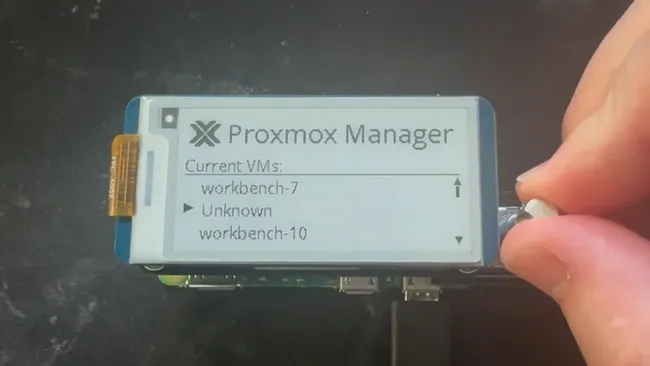
This little project was put together by Joseph Cauble and makes managing virtual machines with Proxmox Manager easier than ever. It features a tiny e-Ink display with a potentiometer that lets you monitor your machines and adjust a few settings. Cauble dubs his creation the Proxmox ProxTag.
Why we love it:
This project is really unique and very well-executed. It's definitely a bit niche but if you're into microelectronics projects and playing around with virtual environments, it's a match made in heaven.
Read: Raspberry Pi Proxmox ProxTag
Raspberry Pi Pico W Brings 1986 Mac Online
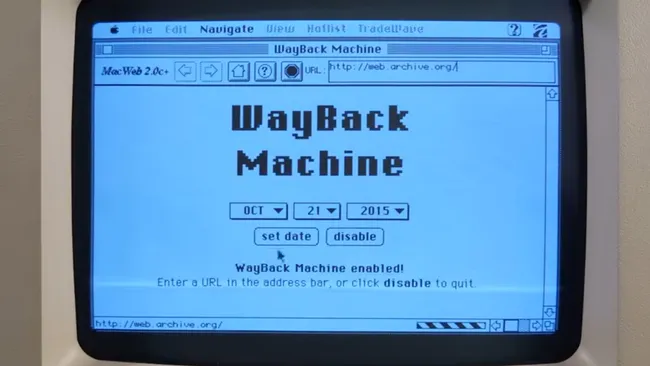
This is one of those projects that you do because you can not because you necessarily should. Hunter Irving is using a Raspberry Pi to connect an original 1986 Macintosh to the internet. Generally it's a bad idea to connect old hardware to the internet for security reasons but there's also a great deal of compatibility issues. Thankfully, he delves into both of these concerns and does it anyway!
Why we love it:
This is a really cool idea and the fact that it works as well as it does is super exciting. Not every website will work with a setup like this but it looks fun enough to tinker around with the ones that do.
Read: Raspberry Pi Pico W Brings 1986 Mac Online
Raspberry Pi Pico Simon Game

We've heard of retrogaming on the Raspberry Pi but haven't quite seen it done like this! Instead of emulating an old game, FlorinCProjects has programmed a working version of Simon from scratch using one of our favorite SBCs—the Raspberry Pi Pico! It plays just like the original game and is just as fun to build as it is to play with.
Why we love it:
This project is designed to not only be fun to play but also look the part. The case is made from a recycled access point case and it works really well here. The arcade buttons are a nice touch as is the seven segment display in the middle.
Read: Raspberry Pi Pico Simon Game
Raspberry Pi RP2350 PyDOS

If you miss the Blackberry PDA form factor, you're going to love this RP2350-powered handheld put together by Anne Barela. This creation is dubbed PyDOS and it looks fantastic. Not only does it take advantage of the latest processor to come from Raspberry Pi, it's a super handy device capable of recreating the old school DOS experience we knew and love.
Why we love it:
We don't need a PyDOS, we just really want one. It's such a cool idea and the final product is absolutely gorgeous! The Blackberry keyboard is also icing on the cake—or should we say Pi? This project is definitely one worth checking out.
Read: Raspberry Pi RP2350 PyDOS
Raspberry Pi FlexPi Flexible Pico
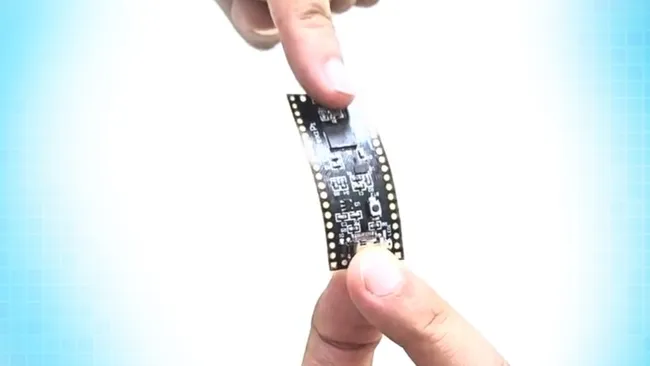
We came across this Kickstarter project from TOP Gadgets and knew we had to feature it. The team has put together a totally flexible Raspberry Pi Pico replica known as FlexPi. This build also comes with a few upgrades like a USB Type-C port and a programmable RGB LED. It's important for us to note that supporting this Kickstarter project is more like an investment and not a guarantee you will receive the final product.
Why we love it:
If you're wondering what a board like this is useful for, you're not alone. It's essentially just a Raspberry Pi Pico. That said, the flexible PCB is super thin and can find inside tighter cases or devices that have a slight bend to them.
Read: Raspberry Pi FlexPi Flexible Pico
Raspberry Pi Trackpad

We've always had a lot of respect for the community when it comes to building something from scratch that they could otherwise buy. This project was put together by a team known as Ploopy. This trackpad is Raspberry Pi-powered and offers a great deal of flexibility thanks to its open source design. You can make it yourself, modify it or even buy a kit to assemble at home.
Why we love it:
It's always exciting to see the Pi used in an open source project like this. With a little extra work, you can take the design and modify it to suit your personal needs and end up with a useful input device that doubles as a cool talking point.
Read: Raspberry Pi Trackpad
Raspberry Pi NEC TurboExpress

There's nothing like breathing life into old hardware and that's exactly what Dawilson 246 has done with this old NEC Turbo Express. Not only does it fit a Raspberry Pi inside, much of the original hardware still works including the buttons on the front. Don't worry—no working NEC Turbo Express handhelds were harmed during the making of this project.
Why we love it:
We love old school hardware, we love gaming handhelds and we're absolutely nuts about the Raspberry Pi! It should come as no surprise that we jumped with excitement when we saw this cool creation.
Read: Raspberry Pi NEC TurboExpress
Raspberry Pi Pico Macintosh 128K
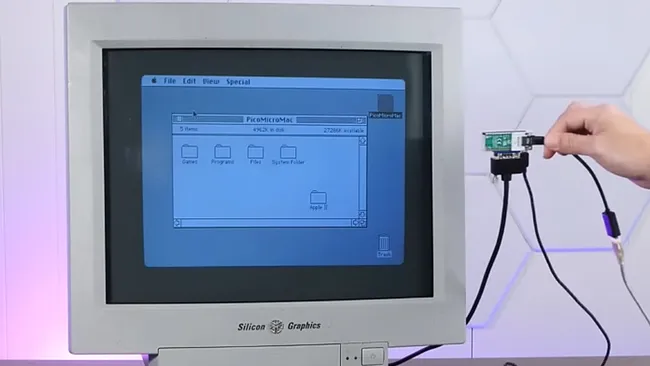
This is one of those projects that's really awesome in what it can do and what it represents. Action Retro has recreated a Macintosh 128K that runs entirely on a Raspberry Pi Pico. All you need is a special kit and you can recreate the old school computing experience for less than $20 bucks.
Why we love it:
When you consider how much the Macintosh 128K sold for when it first debuted—we're talking thousands of dollars—it's absolutely insane to realize you can make one now for $14. This project is really cool and a great learning tool for newcomers that want to learn about both microelectronics and retro computing.
Read: Raspberry Pi Pico Macintosh 128K
Tom's Hardware Projects
It's impossible to look at all of these amazing creations and not be inspired to make a few Raspberry Pi projects ourselves. Here's a look at what the team here at Tom's Hardware has been up to over the last month along with tutorials you can follow along with at home.
How to install and use the new Raspberry Pi boot menu

Interested in the new Raspberry Pi boot menu? So were we! In this guide, Les tells us what the fuss is all about and how you can set it up for yourself. All you need is a Raspberry Pi 5 and multiple sources to boot from.
Read: How to install and use the new Raspberry Pi boot menu
How to build Raspberry Pi Pico projects with Microsoft Visual Studio Code
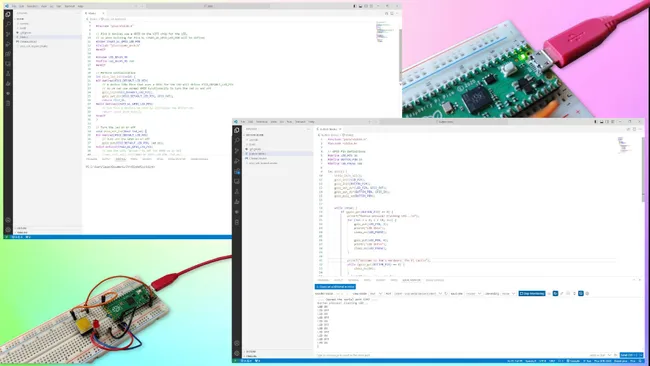
If you're familiar with MS Visual Studio, you're going to love this guide on how you can use it to program your Raspberry Pi Pico projects! Sometimes it's easier to get into new things with a tool you're already used to using. Les goes over everything you need to get started.
Read: How to build Raspberry Pi Pico projects with Microsoft Visual Studio Code
Current page: Best Raspberry Pi Projects: November 2024
Prev Page Best Raspberry Pi Projects: January 2025 Next Page Best Raspberry Pi Projects: October 2024
Ash Hill is a contributing writer for Tom's Hardware with a wealth of experience in the hobby electronics, 3D printing and PCs. She manages the Pi projects of the month and much of our daily Raspberry Pi reporting while also finding the best coupons and deals on all tech.
-
R_1 Raspbian XP has merged with RaspbianX and is now Twister OS.Reply
you can get it here
https://raspbian-x.com/ -
princeror Reply
Raspberry Pi Scoreboard is the best Pi projectAdmin said:Makers this summer are keeping their hands busy with plenty of cool Raspberry Pi projects. Here are some of the best ones we've encountered over the past month.
Best Raspberry Pi Projects: August 2020 : Read more -
Endymio >> "This matrix cube project was created by a maker known as Sebastian Staacks. Using a Raspberry Pi, it constantly displays an animation that changes as his CPU temperature rises ..."Reply
A quad-core CPU and 20 million lines of Linux OS code-- all to implement a color-changing thermometer? And this is your number one project for the month? As much of a Raspberry Pi fan as I am, there is something indescribably banal in many of these projects. -
mrv_co Wow, judging by what I've seen on Reddit, I thought the only possible RPi projects were 'smart mirror' projects.Reply -
jtremblant @Tomshardware, It's "Pi Labs", you have a typo in your articleReply
https://twisteros.com/ -
mamasan2000 If you want a static IP on your RPI and you have it at the same spot (at home for example), go into your router and find Lan Setup or similar. Tie the RPIs MAC-address to an IP. It will always get that IP, even if you have DHCP on. Same goes for all the other devices you set up that way. So you can wipe the PC, RPI, whatever and they will always have the same IP.Reply -
dmijaj9 Well explained about the Raspberry-pi topic. Could you please add something about the CAN Protocol interface with raspberrypi? I want to have it with deep from basic to deep about CAN BUS.Reply -
wbfox Reply
They don't have a built in CAN controller or transceiver. You want something else for deep.dmijaj9 said:Well explained about the Raspberry-pi topic. Could you please add something about the CAN Protocol interface with raspberrypi? I want to have it with deep from basic to deep about CAN BUS.