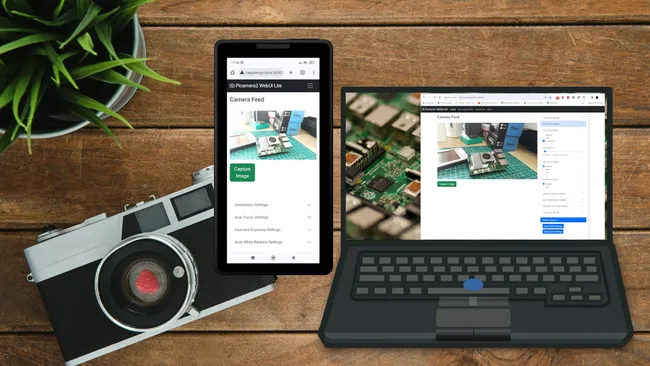Best Raspberry Pi Projects: March 2025
Get Tom's Hardware's best news and in-depth reviews, straight to your inbox.
You are now subscribed
Your newsletter sign-up was successful
At the end of a rainbow, surely the pot of gold is actually just a pot full of Raspberry Pis. Or rather, that's what we'd like to find. It's not a secret that we here at Tom's Hardware are huge fans of the Pi and all of the amazing projects put together by the community. We feature Pi projects all week long and today we're taking a look at some of the best projects we've featured over the past month.
These makers use some of the latest boards, like the Raspberry Pi 5, as well as the best Raspberry Pi accessories and the best Raspberry Pi HATs to bring their ideas to fruition. We've got tons of cool projects to share that will inspire your inner maker and even a few guides we put together so you can follow along at home.
Raspberry Pi Smart Fridge
Building a smart home is as easy as Pi! Just take a look at this cool Raspberry Pi smart fridge put together by Mimobeano. Using a Pi as the main controller, this device takes pictures of the refrigerator contents and uses AI to see what's in stock. Mimobeano can not only see what's in the fridge by sending a message to a custom Telegram bot but also request recipes based on what's available.
Why we love it:
We love any excuse to whip up a DIY project and this one provides a neat way to interact with your kitchen. Putting the project together looks just as fun as having one more smart home device.
Read: Raspberry Pi Smart Fridge
3D Printed Raspberry Pi 5 NAS
An NAS setup can be really useful for a variety of applications—especially those looking to stream their own media at home. This 3D printed Raspberry Pi 5 NAS put together by 3D Printz provides support for the Raspberry Pi 5 as well as a few other Pi models. With all of the hardware together in the final build, it has convenient port access on the side and an OLED screen for displaying stats.
Get Tom's Hardware's best news and in-depth reviews, straight to your inbox.
Why we love it:
We don't need to sell you on why it's useful to have an NAS on hand, but we will encourage you to consider making your own. It's awesome enough to see support for the Raspberry Pi 5, in this case, but it was really kind of 3D Printz to share files for other Pi models, as well.
Read: 3D printed Raspberry Pi 5 NAS
Raspberry Pi RP2040 in Super Tiny Unofficial Game Boy
Big things sometimes come in small packages and this project is a great example of just that. We spotted our favorite microprocessor, the RP20040 on the PCB used in this Super Tiny Unofficial Game Boy. Elliot Coll found it over at AliExpress and showed it off over at YouTube.
Why we love it:
We're absolute suckers for retro gaming stuff and this super small Game Boy was cool enough on its own. But once we saw the Raspberry Pi inside, we knew we had to share it. Although this was a one off product run and we can't find more, it's a wonderful build and we hope to see RP2040s integrated into more devices.
Read: Raspberry Pi RP2040 in Super Tiny Unofficial Game Boy
Raspberry Pi Voice Driven AI Art Generator
It's easier than ever to play with generative AI tools. There are so many options at your fingertips that you can use to implement open source AI systems into your projects. A great example comes from maker and developer DevMiser who's using one to drive this AI Art Generator TV project. Just say the prompt you want to create out loud and it will use speed to text to process the request and generate a picture for you.
Why we love it:
It's cool to see more AI-based projects and this one is really neat. It's a fun proof of concept but you could set something like this up in your living room to entertain guests. It's a good idea and well executed project.
Read: Raspberry Pi Voice Driven AI Art Generator
Raspberry Pi VHS Composite Video Player
This project, created by Alan Boris, takes the beauty of vintage tech and showcases it in a useful end product. This is a Raspberry Pi Composite Video Player and it's housed inside of an old VHS tape.
Why we love it:
Boris went above and beyond with this project design. Not only is it housed inside of an old VHS tape, he threw in a servo to rotate like the original tape reel used to while playing a tape. The other side has a handy display for menu functions. It's an incredible idea and the end result is top notch.
Read: Raspberry Pi VHS Composite Video Player
Raspberry Pi Bluetooth Jammer
We've all been there before. You're comfortable, it's a cozy atmosphere, and suddenly your neighbors interrupt with some noisy audio. In this case, maker and developer Roni Bandini was dealing with excessive music and decided to jam any nearby bluetooth speakers by using a Pi to listen for it using AI. The end result is this legally questionable Raspberry Pi Bluetooth Jammer.
Why we love it:
This project definitely isn't for everyone but you don't have to make it yourself to appreciate the ingenuity behind its design. Some of the most interesting projects are born out of necessity—or in this case, neighborly warfare.
Read: Raspberry Pi Bluetooth Jammer
Raspberry Pi Volumetric Display
We guarantee you've never seen a project quite like this one before. This Raspberry Pi Volumetric Display uses a Pi to drive a motor that spins a couple of matrix panels around. The end result is a 3D object you can look at from different angles.
Why we love it:
This is an amazing idea and the final design, especially with the glass covering, looks incredible. We've never seen a project quite like this one before and it's neat to see not just one but two great examples of it in action.
Read: Raspberry Pi Volumetric Display
Tom's Hardware Projects
It's hard not to get inspired after combing through so many amazing creations from the maker community. Here are a few Raspberry Pi tutorials put together by the staff here at Tom's Hardware that you can follow along with at home.
How to Control your Raspberry Pi Camera using a web UI
If you've ever wanted to use a web-based UI to operate a camera using a Raspberry Pi, now's your chance to see exactly how it's done. You could incorporate this into a multitude of projects, so think of it more like a building block you can use for a bigger project design. Les walks us through everything we need to do to put this setup together.
Read: How to Control your Raspberry Pi Camera using a web UI
How to turbo-charge your Raspberry Pi 5 with an NVMe boot drive
Your Raspberry Pi 5 has PCIe support, so why not take full advantage of that? In this guide, Les walks us through what you need to do to turbo-charge your Pi 5 using an NVMe boot drive. Some extra hardware will be needed to use an SSD with the Pi 5.
Read: How to turbo-charge your Raspberry Pi 5 with an NVMe boot drive
Current page: Best Raspberry Pi Projects: March 2024
Prev Page Best Raspberry Pi Projects: April 2024 Next Page Best Raspberry Pi Projects: February 2024
Ash Hill is a contributing writer for Tom's Hardware with a wealth of experience in the hobby electronics, 3D printing and PCs. She manages the Pi projects of the month and much of our daily Raspberry Pi reporting while also finding the best coupons and deals on all tech.
-
R_1 Raspbian XP has merged with RaspbianX and is now Twister OS.Reply
you can get it here
https://raspbian-x.com/ -
princeror Reply
Raspberry Pi Scoreboard is the best Pi projectAdmin said:Makers this summer are keeping their hands busy with plenty of cool Raspberry Pi projects. Here are some of the best ones we've encountered over the past month.
Best Raspberry Pi Projects: August 2020 : Read more -
Endymio >> "This matrix cube project was created by a maker known as Sebastian Staacks. Using a Raspberry Pi, it constantly displays an animation that changes as his CPU temperature rises ..."Reply
A quad-core CPU and 20 million lines of Linux OS code-- all to implement a color-changing thermometer? And this is your number one project for the month? As much of a Raspberry Pi fan as I am, there is something indescribably banal in many of these projects. -
mrv_co Wow, judging by what I've seen on Reddit, I thought the only possible RPi projects were 'smart mirror' projects.Reply -
jtremblant @Tomshardware, It's "Pi Labs", you have a typo in your articleReply
https://twisteros.com/ -
mamasan2000 If you want a static IP on your RPI and you have it at the same spot (at home for example), go into your router and find Lan Setup or similar. Tie the RPIs MAC-address to an IP. It will always get that IP, even if you have DHCP on. Same goes for all the other devices you set up that way. So you can wipe the PC, RPI, whatever and they will always have the same IP.Reply -
dmijaj9 Well explained about the Raspberry-pi topic. Could you please add something about the CAN Protocol interface with raspberrypi? I want to have it with deep from basic to deep about CAN BUS.Reply -
wbfox Reply
They don't have a built in CAN controller or transceiver. You want something else for deep.dmijaj9 said:Well explained about the Raspberry-pi topic. Could you please add something about the CAN Protocol interface with raspberrypi? I want to have it with deep from basic to deep about CAN BUS.