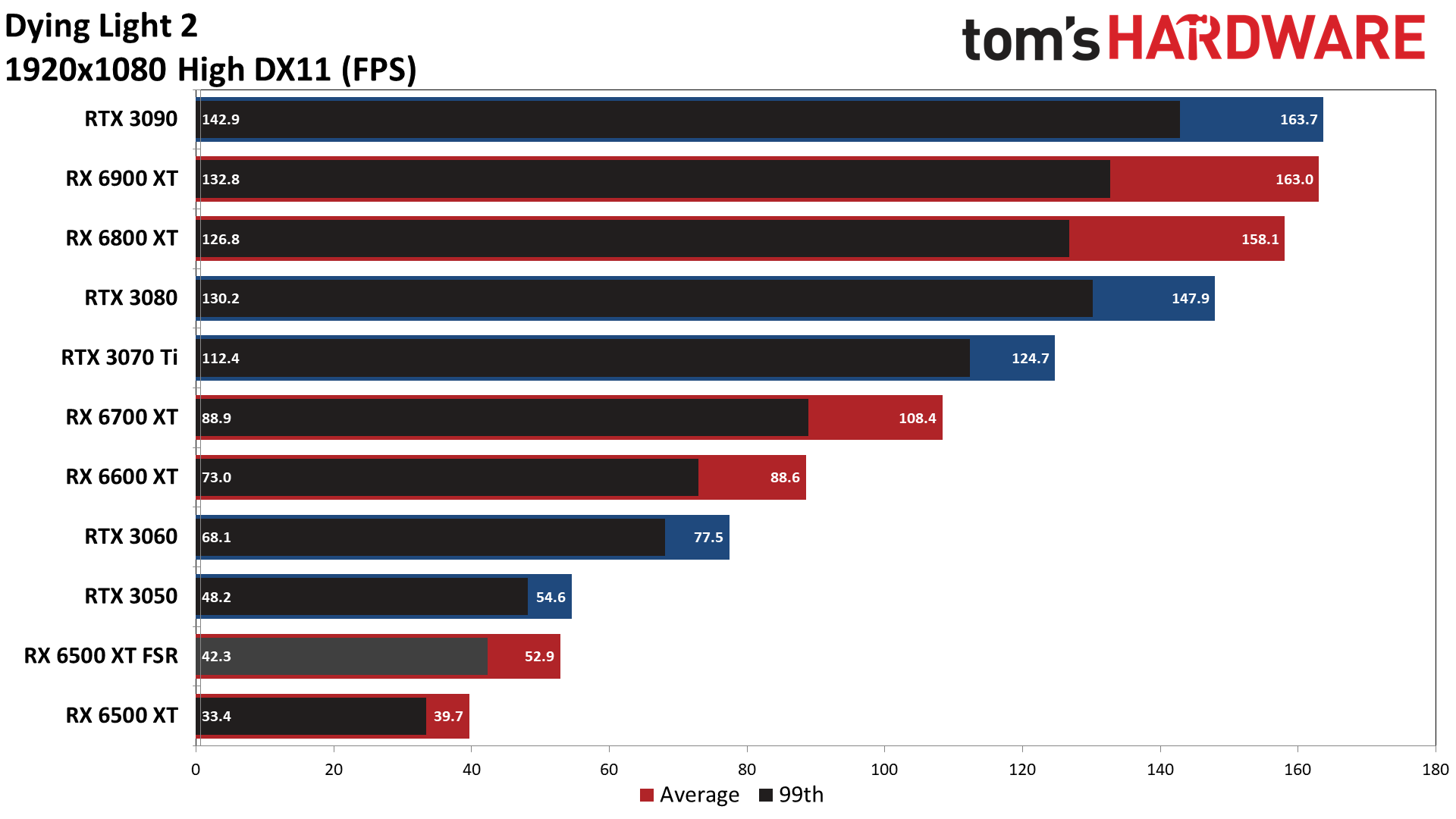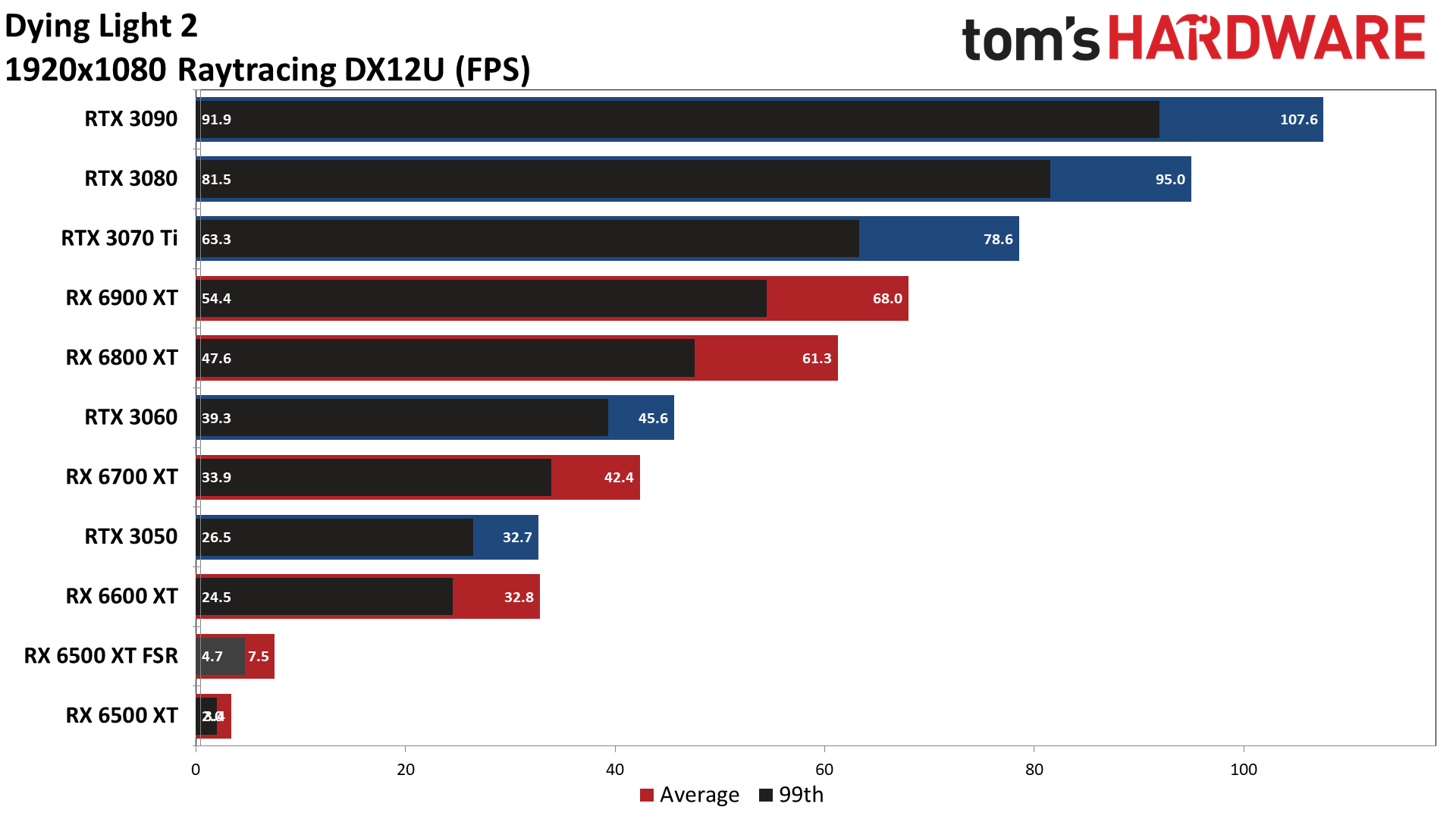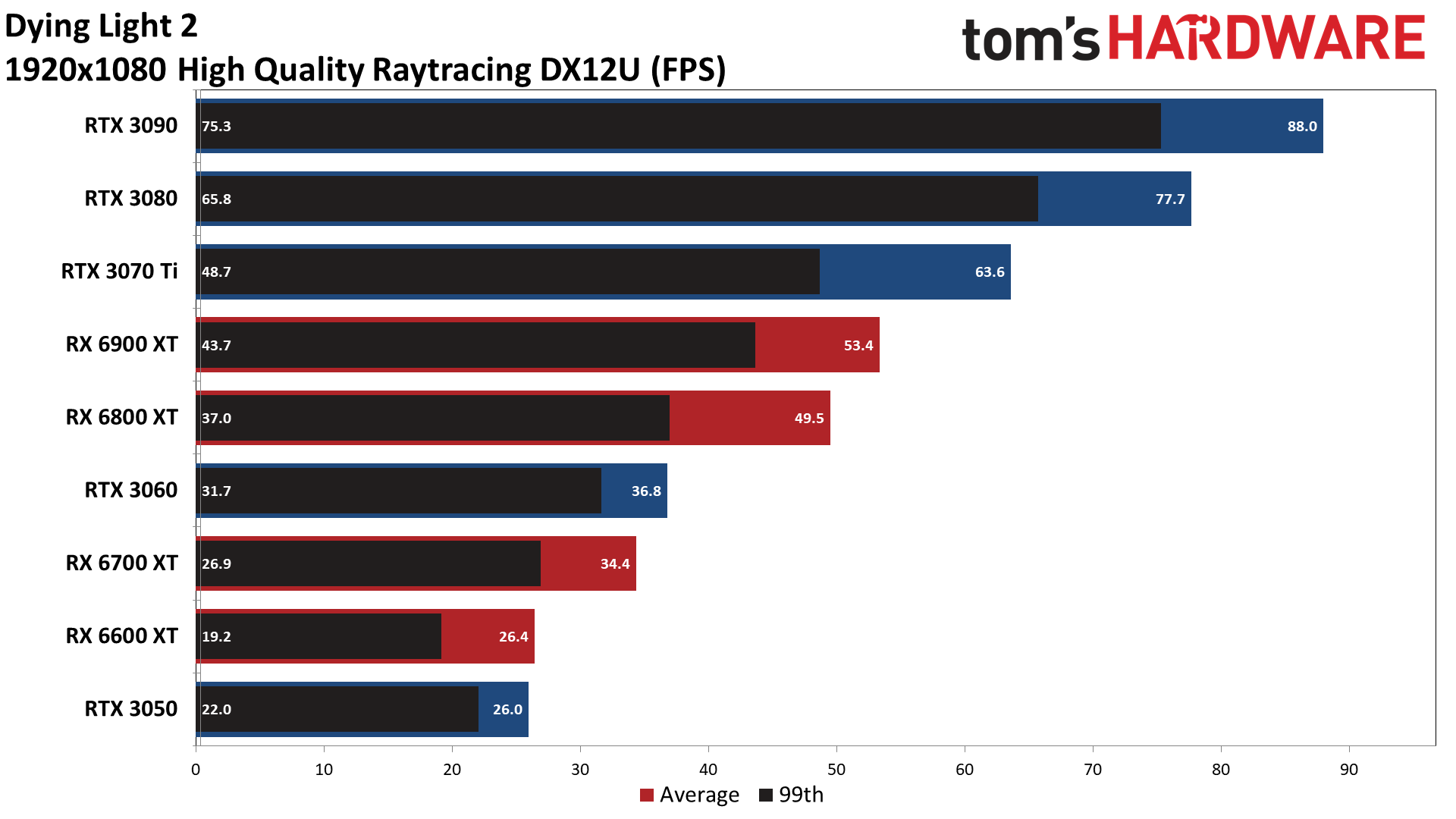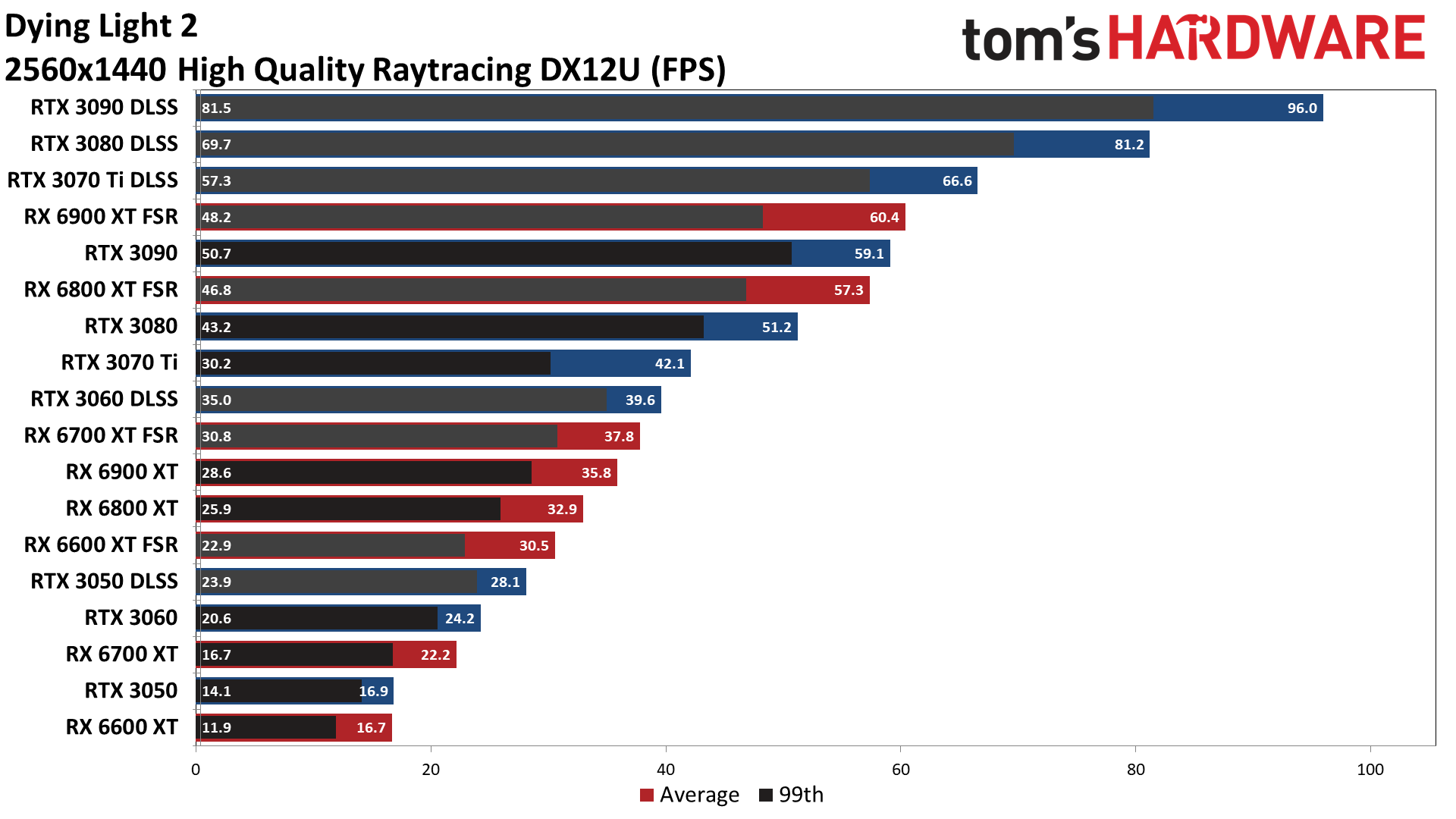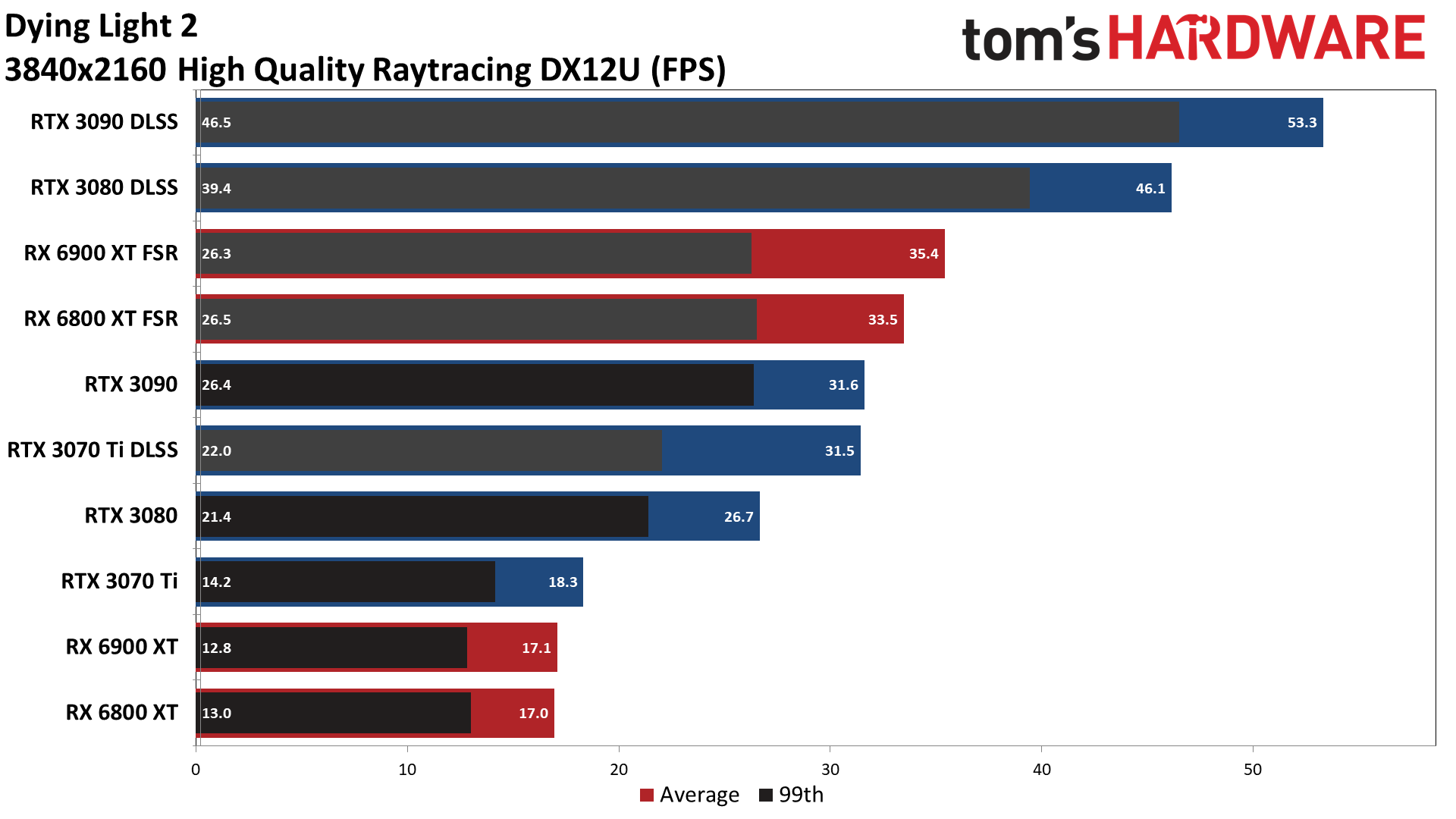Dying Light 2 Benchmarks, Settings, and Performance Analysis
Dying framerates
Dying Light 2 ups the ante on graphics fidelity and open world size, and developer Techland suggests it could take 500 hours to complete all the sidequests and unlock all the extras in the game. Critic reviews have been generally favorable — our sister site PC Gamer scored it an 84, and the overall average on aggregator MetaCritic sits at 79 right now — but what sort of hardware do you need to get the most out of the game? We've tested it on ten of the best graphics cards from AMD and Nvidia to see how it runs, including a full suite of settings tests on the GeForce RTX 3060 and Radeon RX 6600 XT.
Before we get into the results, you should know that Dying Light 2 is an Nvidia-promoted game, featuring a bunch of ray tracing effects along with DLSS support. For non-RTX users, it also supports FSR upscaling, as well as its own internal linear upscaling modes. Performance on mainstream and higher GPUs tends to be more than acceptable at 1080p and high settings, but as is typical of ray tracing games, enabling one or more RT settings can quickly tank performance.
We also updated to the latest drivers before testing. From AMD we used 22.2.1 and for Nvidia 511.65. Both of which are listed as being game ready for Dying Light 2. That doesn't mean performance can't improve in the future, but at least all the GPUs should have some optimizations and tuning in place for the game.
We've updated our GPU test PC with a Core i9-12900K processor, MSI Pro Z690-A DDR4 WiFi motherboard, and DDR4-3600 memory — and we do have XMP enabled. We also upgraded to Windows 11 Pro, since it's basically required to get the most out of Alder Lake. This will remove any CPU bottlenecks, as we're focusing on graphics card testing, but don't be surprised if lower-spec CPUs limit performance on some of the fastest graphics cards. Older PCIe 3.0 platforms may also impact performance on cards like the RX 6500 XT, and perhaps the 6600 XT as well, albeit to a lesser degree.
We're using reference graphics cards for all testing, where available. The only exceptions — meaning, cards that aren't either from AMD or Nvidia, or aren't running reference clocks — are the XFX RX 6500 XT and the ASRock RX 6600 XT Phantom Gaming, which both have a modest factory overclock. Depending on the GPU and the factory overclock, custom designs typically boost performance by 3–5%.
There's no built-in benchmark for testing Dying Light 2, so we ran a set course, multiple times, at the various settings. The time of day can impact performance, so to level the playing field, we rested to advance the time of day to 8:00am before commencing testing on each GPU. The first run at each setting gets discarded, as it's more prone to variance, and then we check the next two results for consistency. Now let's get to the benchmarks.
Dying Light 2 Settings Analysis
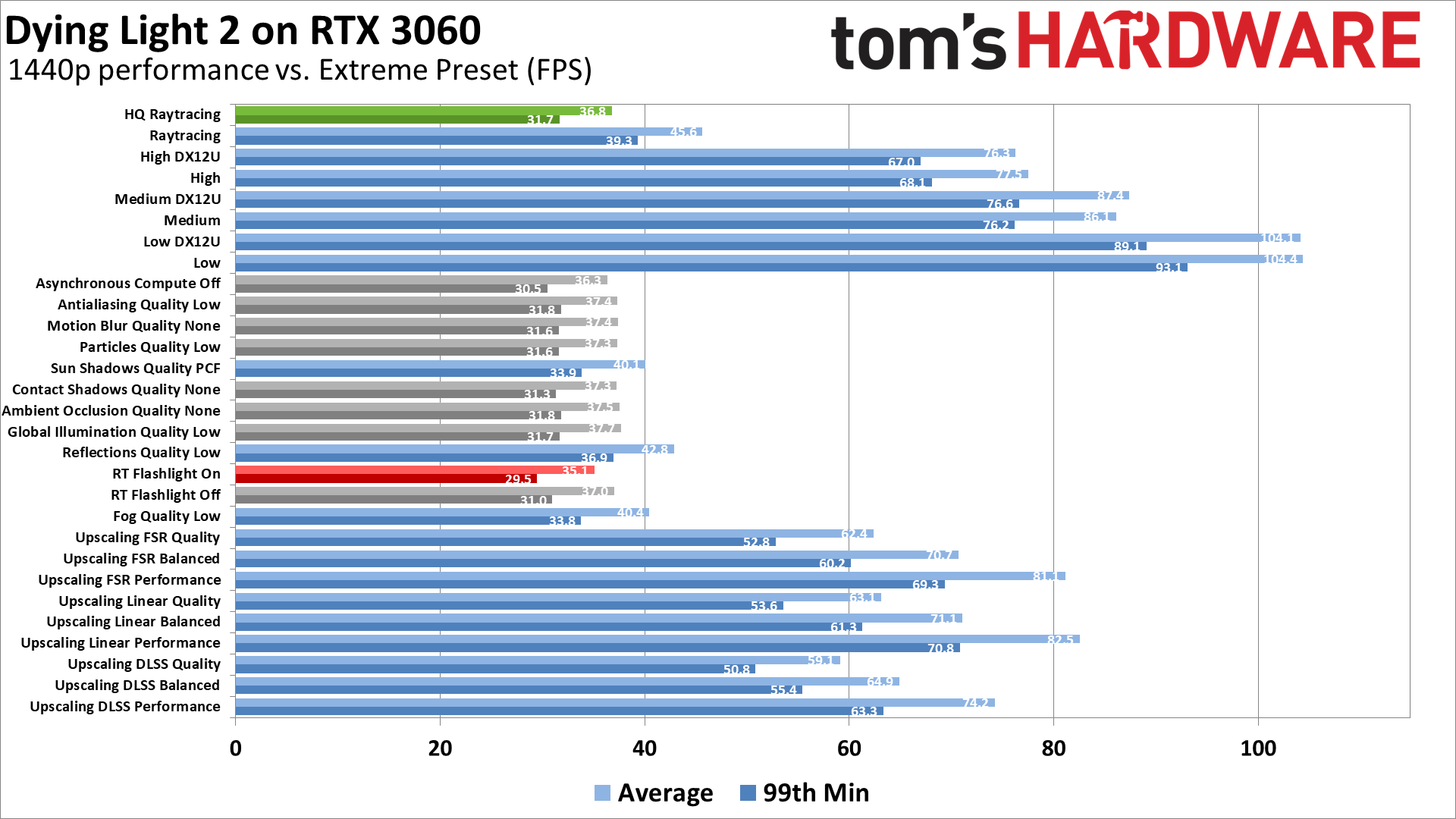
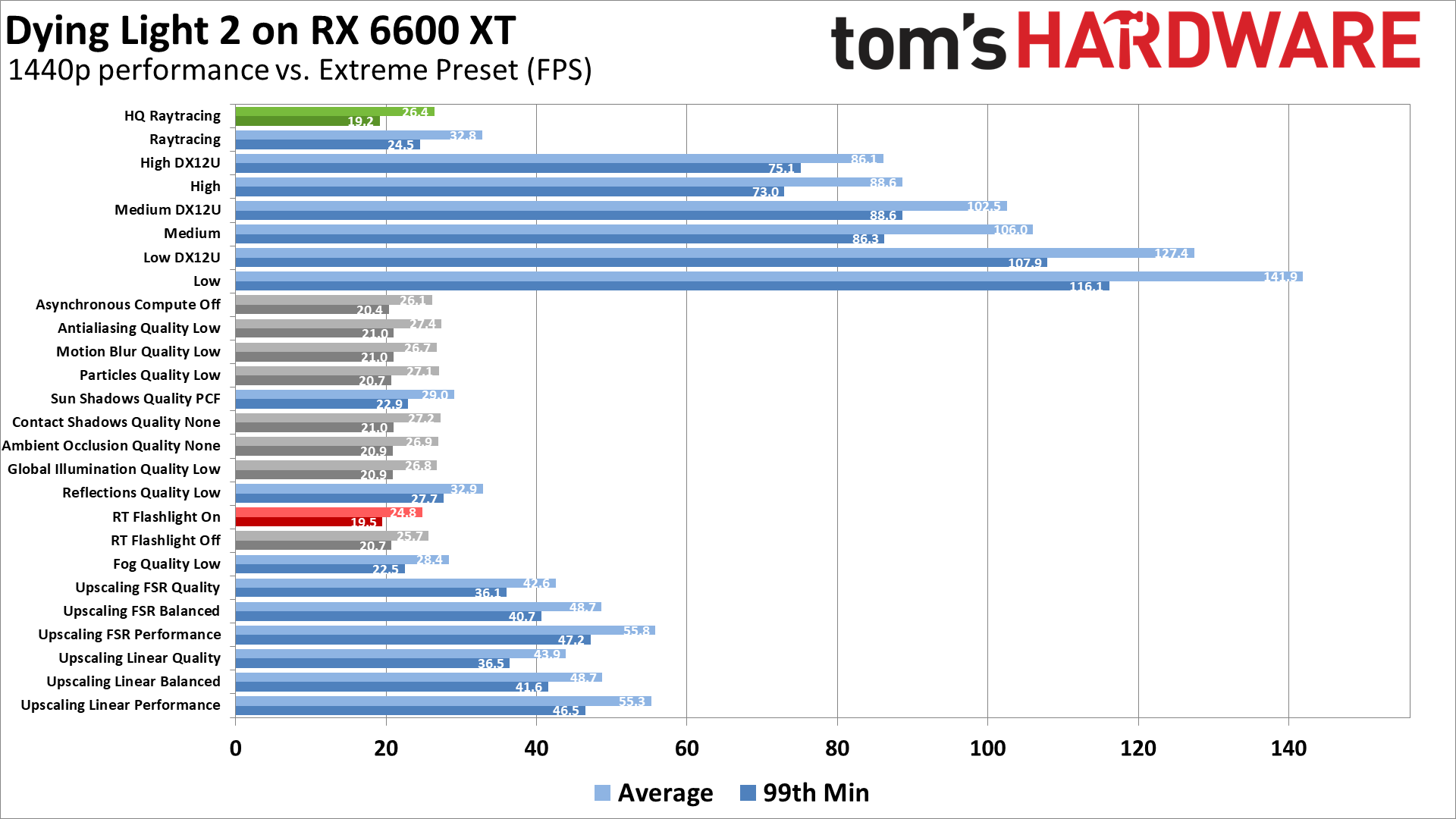

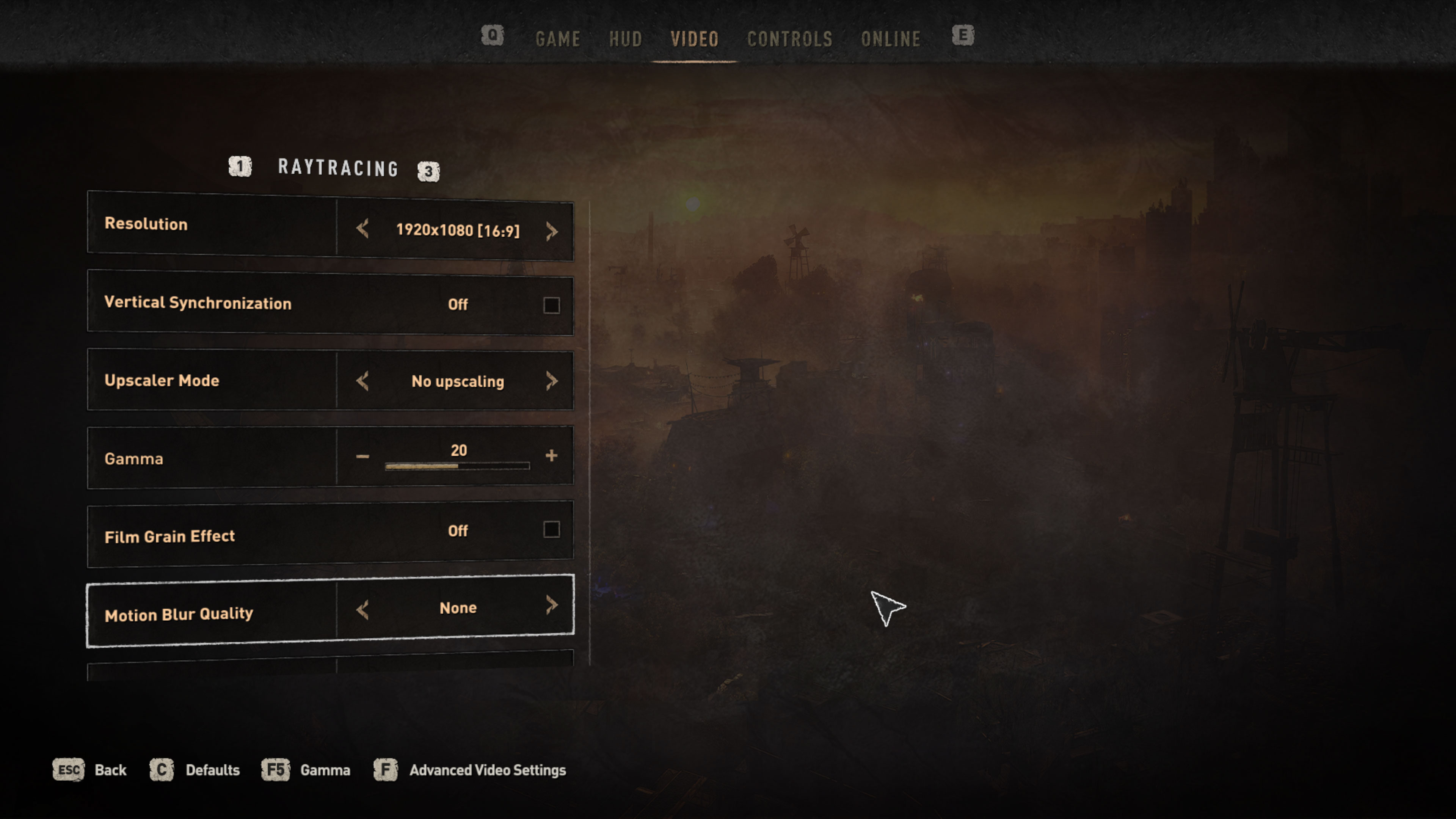

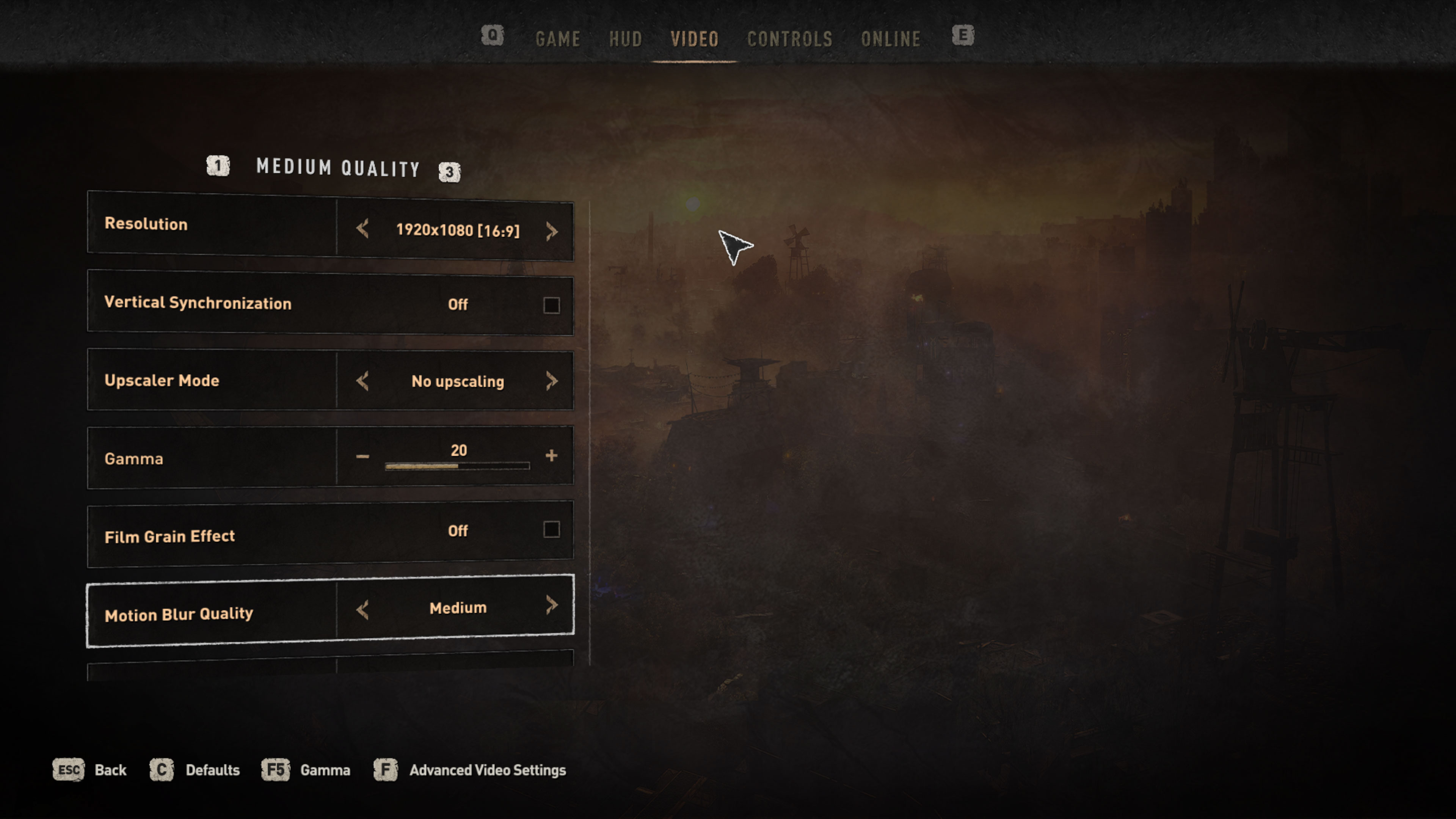
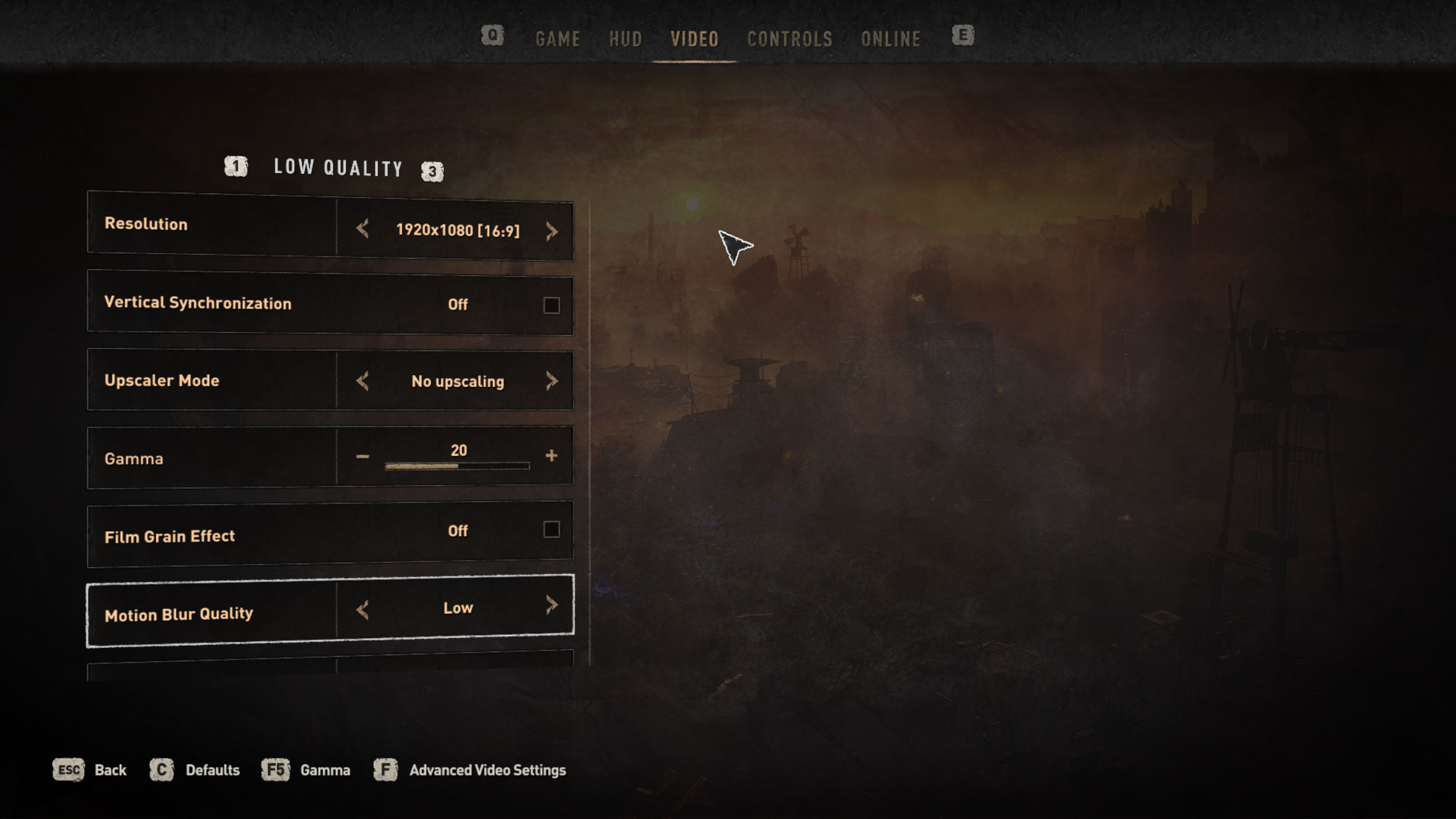
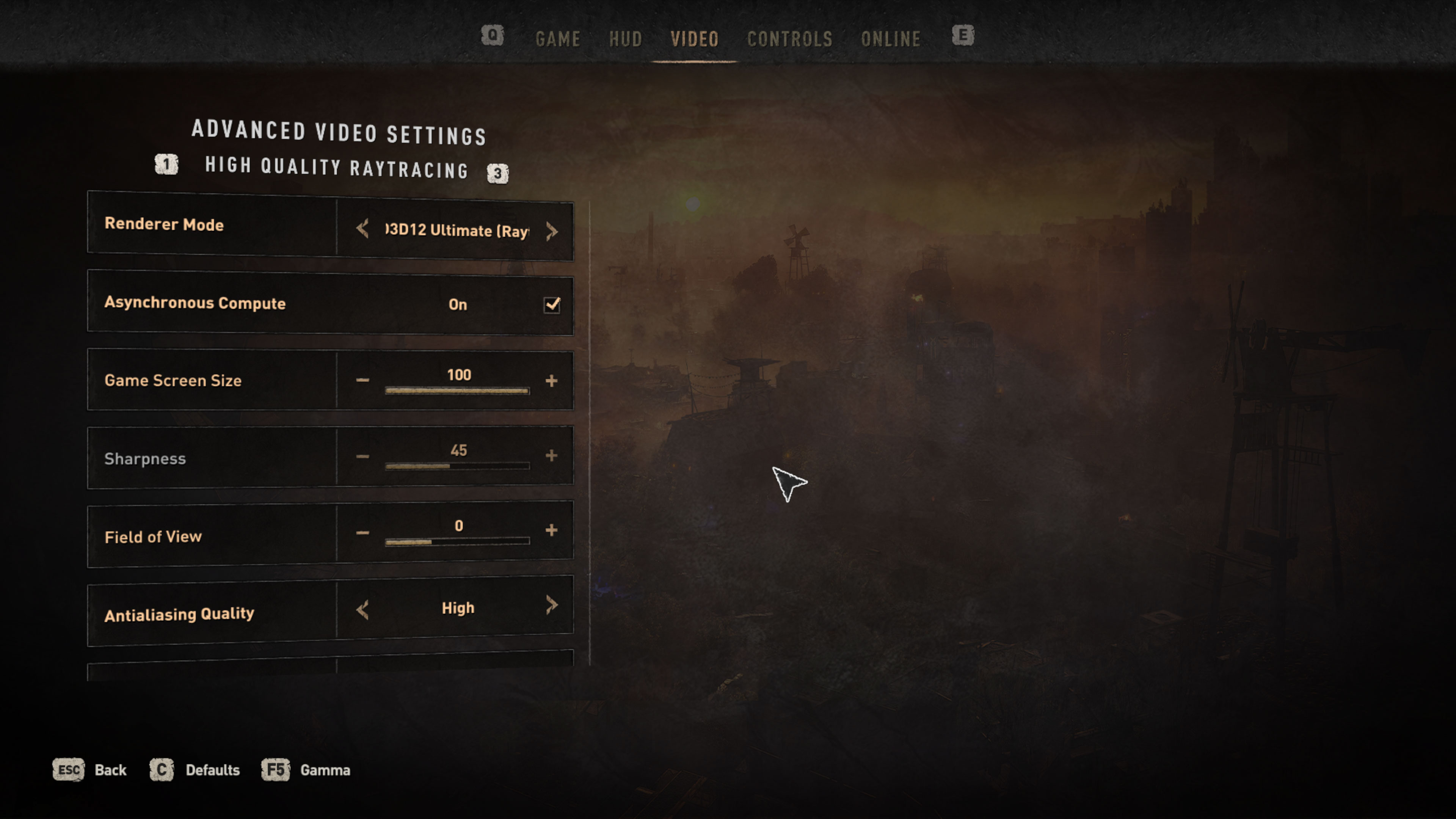
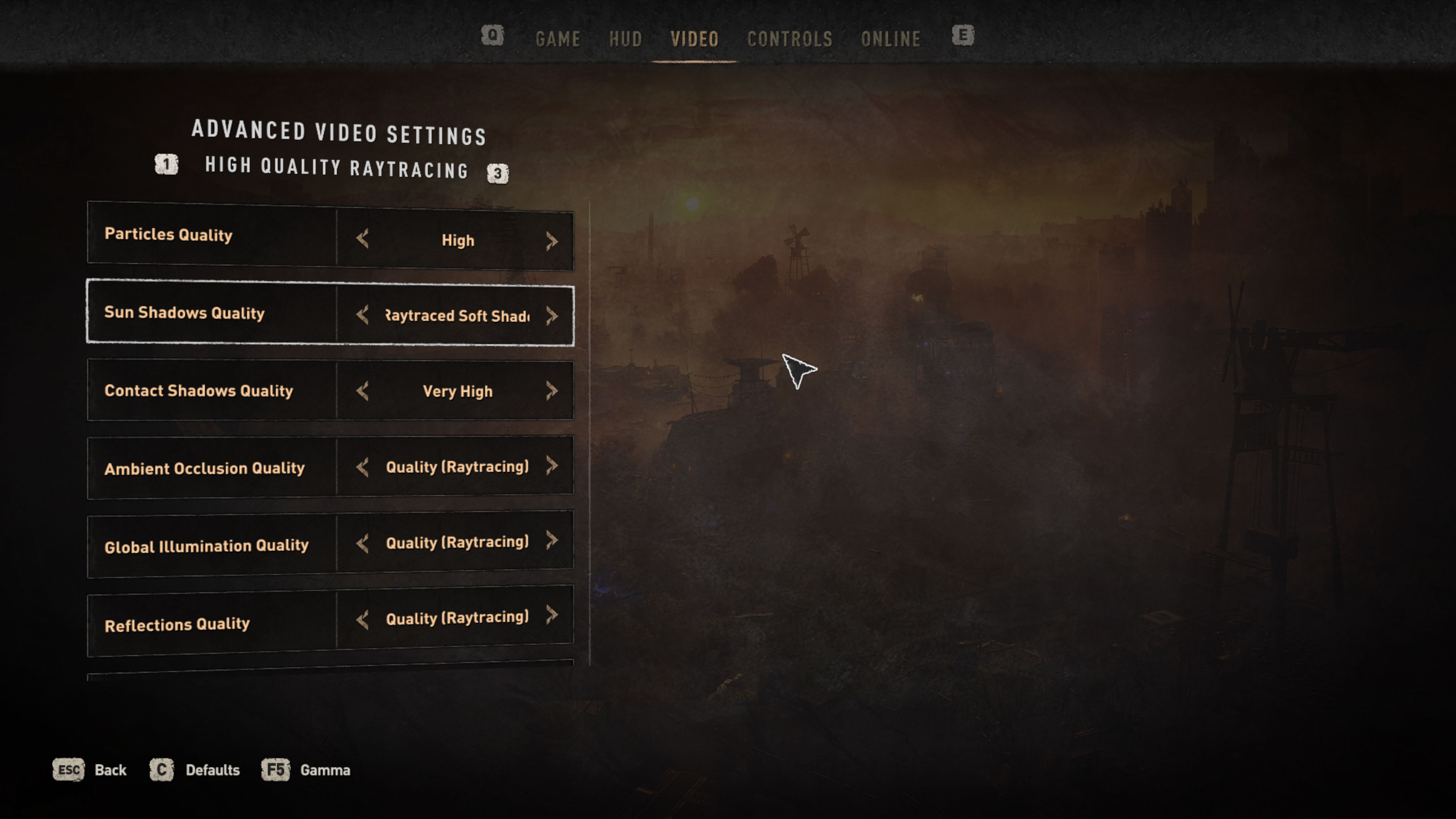
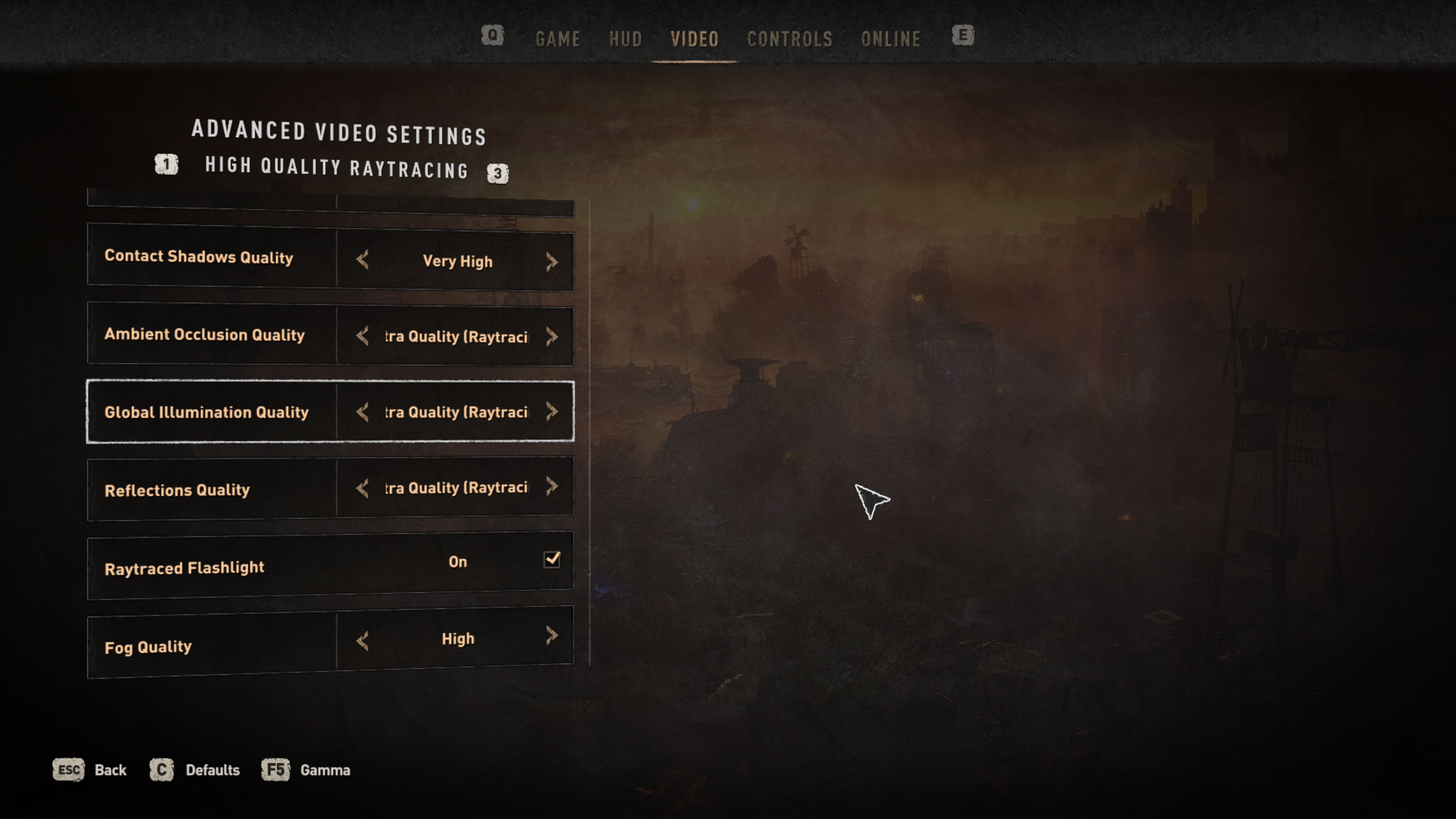
Dying Light 2 comes with five presets: Low, Medium, High, Raytracing, and High Quality Raytracing. A recent patch (or maybe it's just AMD GPUs) seemingly disabled the last two options, but that's only because enabling motion blur now "disables" the preset names — turn off motion blur, and you'll then see the Raytracing and High Quality Raytracing presets appear. Besides the presets, there are a dozen or so advanced settings that you can tweak, including choosing between the DX11, DX12, or DX12 Ultimate APIs, the latter being required for ray tracing.
For the above charts, we used the RTX 3060 and RX 6600 XT and tested performance at 1080p using the High Quality Raytracing preset as the baseline. Then we tested the other presets to see how much performance improved. The Low, Medium and High presets all default to using DirectX 11, but we tested these using the DX12 Ultimate API as well just to see how that affected (or didn't affect) performance. Finally, we set each of the advanced options to the minimum value and tested performance again, and we also tested with all the available upscaling options — DLSS, FSR, and Linear modes.
What's immediately obvious is that all the ray tracing effects impact AMD's performance far more than Nvidia's. Going from HQ RT to the "medium" Raytracing setting improved performance by 24% on both GPUs, but disabling ray tracing completely more than tripled the fps on the RX 6600 XT and only improved the RTX 3060’s performance by a bit more than double. That difference in performance scaling at the lower presets continues on through the medium and low presets, with AMD improving by 4X and 5X, respectively, compared to a maximum of just under 3X on Nvidia.

High Quality Raytracing preset

Raytracing preset

High preset

Medium preset

Low preset
Of course, part of that is because AMD started lower, but without ray tracing, AMD's RX 6600 XT proved faster than the RTX 3060. That generally agrees with our other testing in the GPU benchmarks hierarchy, with a slightly larger margin in favor of AMD's GPU. Either way, both GPUs can hit very playable levels of performance in Dying Light 2.
In terms of the various advanced settings, most don't have a major influence on performance. Ray traced reflections are the biggest factor, and performance improves by 16% on the RTX 3060 and 24% on the RX 6600 XT with it set to low. Sun Shadows Quality also has a relatively large impact on framerates, followed by Fog Quality. The only other setting that makes more than a 5% change in fps — not including the upscaling options — is enabling RT Flashlight, with the flashlight actually turned on.
In general, we'd recommend leaving all the ray tracing options off unless you have an RX 6700 XT or any RTX card, and we'd recommend using FSR or DLSS in quality mode even with those GPUs. The various upscaling solutions all provide modest to significant boosts to performance, but the impact on image quality at 1080p becomes quite severe with the FSR and Linear options in Balanced or Performance modes. DLSS generally looks better, but with a slightly smaller potential boost to performance.
Dying Light 2 GPU Performance
Jumping into the full suite of GPUs, the "High" preset (in the default DX11 mode) was the lowest setting we tested on the ten cards we selected. All of the cards hit very playable framerates, with the RTX 3050 coming in slightly below 60 fps and the RX 6500 XT bringing up the rear. The AMD card would do better at medium settings, but it couldn’t quite get to 60 fps even with FSR Quality mode enabled. Everything else does fine.
The AMD vs. Nvidia results mostly line up with what we'd expect. The RTX 3090 takes top honors, just barely edging past the RX 6900 XT, but no one would really notice the difference in practice — and few people with one of those GPUs, or even the RX 6700 XT and above, would likely run at just 1080p high. For previous generation GPUs like the GTX 1660 and 1650 cards, or AMD's various RX 5000-series GPUs, ray tracing isn't even an option, and medium to high settings with FSR Quality mode enabled should reach 60 fps or more.
The step from High to Raytracing is pretty massive. Only the RX 6800 XT and above now break 60 fps, and even then, minimums can drop below that mark. The RTX GPUs also make big gains against their AMD counterparts, proving once more that Nvidia's RTX cards generally have superior ray tracing hardware. Whether you need that or not is another matter.
AMD's RX 6500 XT technically supports ray tracing, but once again it completely fails to provide a meaningful level of performance. 4GB of VRAM and a 64-bit memory interface simply aren't sufficient for the sort of RT workloads we see in many games. Not even FSR can get it to an acceptable level of performance.
Maxing out the settings with the High Quality Raytracing option drops performance another 18–21% across all the GPUs that could reasonably run these settings. Even AMD's fastest GPUs will now need some form of upscaling to reach 60 fps, while the RTX 3070 Ti and above can at least clear that mark. Meanwhile, the RTX 3050 and RX 6600 XT would need DLSS and FSR, respectively, just to clear 30 fps.
Get Tom's Hardware's best news and in-depth reviews, straight to your inbox.
Running at 2560x1440 without DLSS or FSR drops every GPU below 60 fps, though the RTX 3090 did come pretty close to that mark. While DLSS and FSR aren't the same, and DLSS in general looks better (especially at lower resolutions), you can see how much even the highest quality modes help performance. The RTX 3070 Ti and above now average more than 60 fps, and the RX 6900 XT barely hits 60 fps. This is realistically about as far as you'd want to push any AMD GPU.
Wrapping up testing with 4K at maxed out settings, most GPUs barely clear 30 fps even with FSR or DLSS. Of course, Nvidia would say you should use DLSS Performance mode, which would boost performance by at least another 30–40%. That should get the 3080 close to 60 fps, and the 3090 (and 3080 Ti) would break that barrier. Running at native resolution without upscaling, only the 3090 barely broke the 30 fps mark.
Dying Light 2 Impressions











If you're a fan of big open world games, Dying Light 2 definitely warrants a look. The story can be weak at times, and the first few hours of the game are a bit of a slog, but once you start to unlock more of the parkour skills and get better equipment, just exploring the environment can be a lot of fun. It's nothing we haven't seen before in various forms — all the Far Cry and Assassin's Creed games have similarly huge worlds with masses of sidequests shouting for your attention — but the main city of Villedor should provide for many days of zombie apocalypse fun.
The graphics are also quite good, and while great graphics don't inherently make for a great game, they can certainly elevate an already good game to higher levels. Ray tracing isn't really required here, despite most of our testing having it enabled, but the improved global illumination, shadows, and reflections are certainly appreciated at times. If you don't have a card with RT features, though, don't let that stop you from checking out the game. Unless you're tired of zombies, in which case you can safely move along.

Jarred Walton is a senior editor at Tom's Hardware focusing on everything GPU. He has been working as a tech journalist since 2004, writing for AnandTech, Maximum PC, and PC Gamer. From the first S3 Virge '3D decelerators' to today's GPUs, Jarred keeps up with all the latest graphics trends and is the one to ask about game performance.