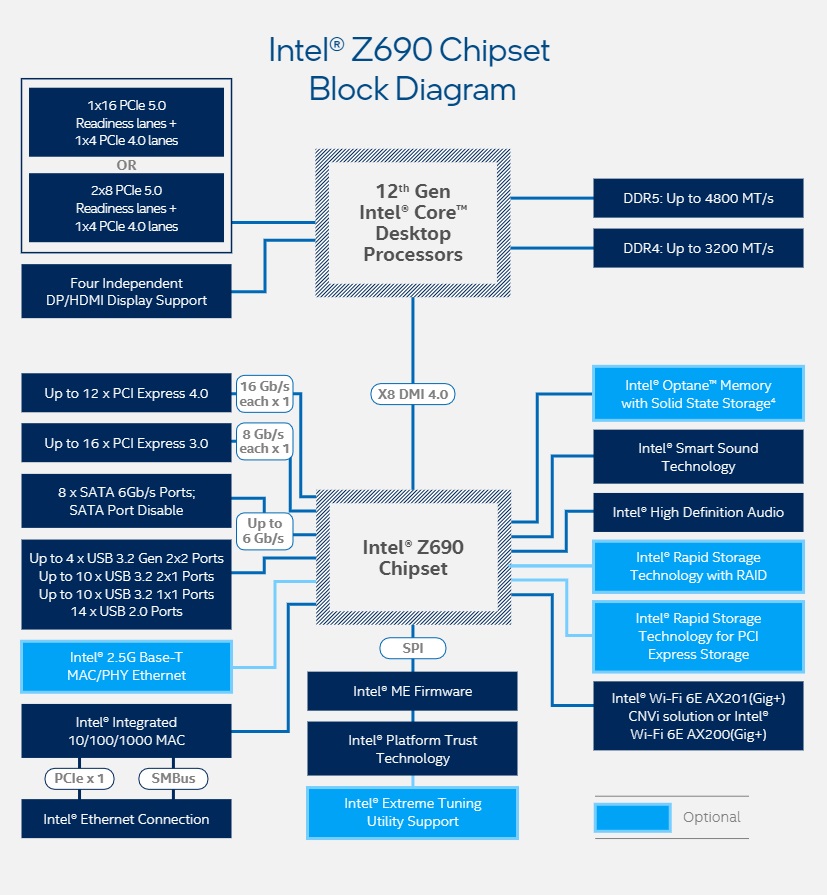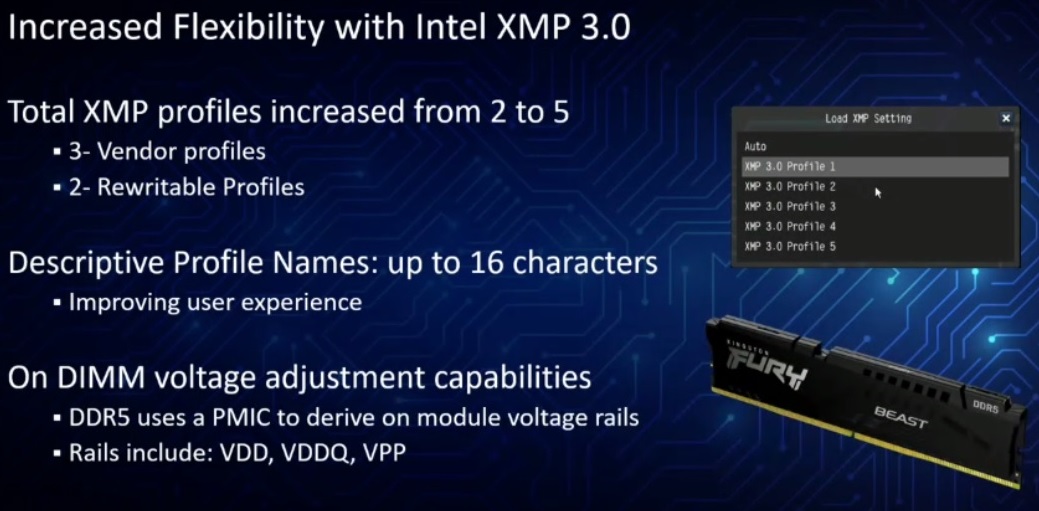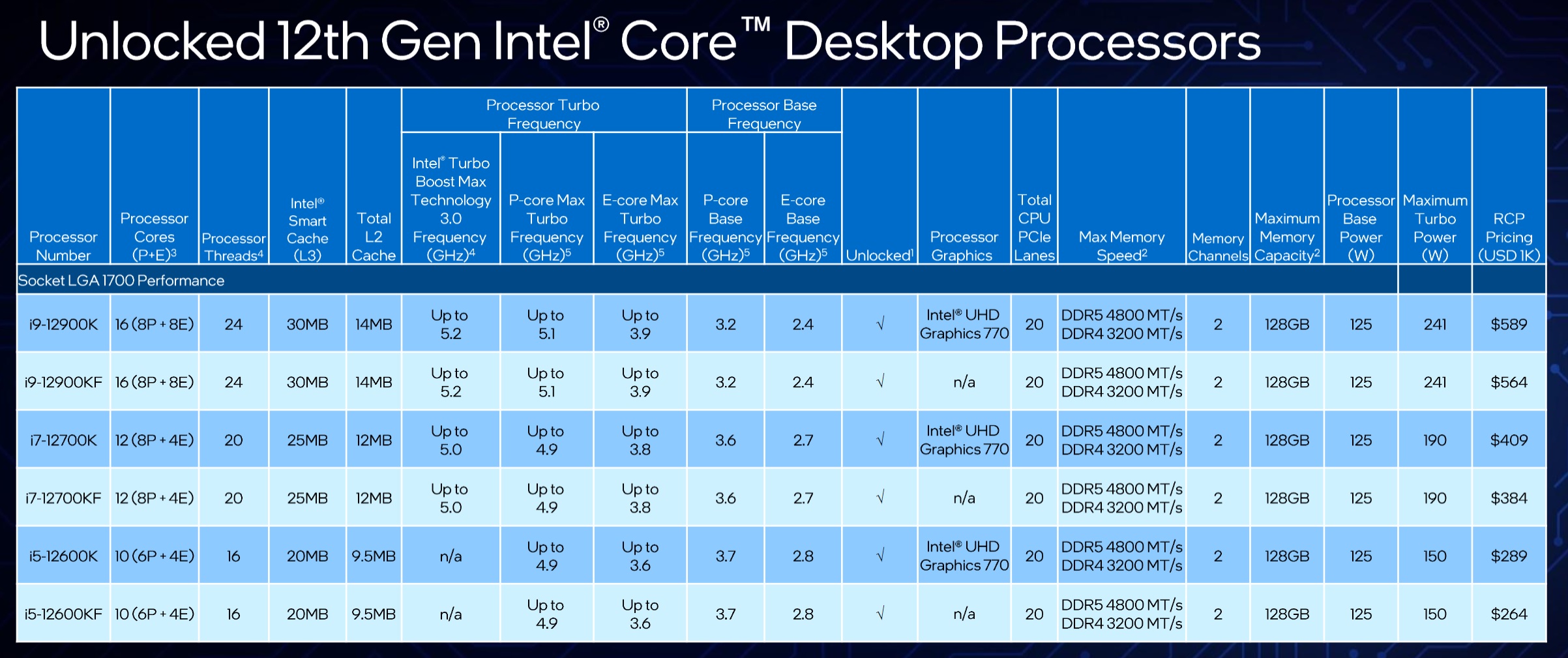Intel Z690 Motherboard and Chipset Overview: 60-Plus Alder Lake Boards Detailed
Z690 motherboards hit the scene with DDR5 (or DDR4) slots, plus native PCIe 5.0 support.
In conjunction with Intel’s Alder Lake CPU announcements, motherboard partners have pulled back the curtain on dozens of new Z690-based motherboards to go along with the upcoming 12th Gen chips. The new motherboards support the latest and greatest technologies from the new processor, including a bump to PCIe DDR5 (some motherboards have DDR4 support, more on that later), PCIe 5.0 and upgraded power delivery. Although there’s a lot to be excited about hardware-wise, what I’m looking forward to most are the new board designs. We’ll review many of these over the coming months, and some will be good enough to make our best motherboards page.
For now, we’ve comprised a list of motherboards with as much information directly from the partners as possible. That said, many details (including pricing) will arrive later, so we’ll provide what we have and update the information here as we get it.
Intel Z690 Chipset: Different Socket, Similar (but Upgraded) Features
At the time of this writing, Intel has not released the full details of the Z690 chipset. However, we do know a few things that differentiate Z690 from the previous-gen Z590. Unlike Z490 and Z590, Z690 uses a different socket with more pins, dubbed LGA1700. The new socket is not compatible with LGA12/15xx, so any heatsink, AIO, or custom block requires new mounting hardware. Many cooling companies, including (but not limited to) be quiet!, Alphacool, MSI and Noctua are offering free upgrade kits. Be sure to reach out to whoever made your cooler and ask about that if you plan on purchasing the new platform and using your existing cooling solution.
In addition to the flagship Z690 chipset, Intel is also releasing lesser H670, B660 and H610 chipsets that cater to budget-conscious or business users, with the latter set as entry-level. Like the 500 series, we expect the H670 and B560 to overclock memory but not the CPU. For those waiting for an HEDT update, you're not forgotten, as the X699 chipset appears to be on the horizon. Workstation users will get the W680 and W685 for Xeon processors.
Like Comet Lake, Alder Lake supports a total of 20 lanes from the CPU itself. In total, there are 16 PCIe 5.0 lanes and four additional PCIe 4.0 lanes. The platform divides the 5.0 lanes as x16 or x8 for graphics and x4/x4 for storage, enabling a full 64 GBps bandwidth. The four PCIe 4.0 lanes provide additional storage connectivity.
Outside of the new socket, one of the most significant differences in the new Z690 chipset is native PCIe 5.0 support, which doubles the available bandwidth to 64 GBps. While we’re a ways away from PCIe 5.0 hardware, and even further from when that type of throughput is needed, the bandwidth is here. AMD was first to market with PCIe 4.0; now it’s Intel’s turn to lead the bleeding edge with PCIe 5.0. With all of this available bandwidth, you can run more devices (M.2 slots, for example) off the CPU-connected PCIe lanes and not lose performance from your graphics card. There are also faster lanes on the chipset, allowing devices to use fewer lanes to achieve their full performance, increasing board makers' flexibility with where to attach items.
The DMI link between the chipset and CPU has also increased. Z590 doubled the link speed, moving from PCIe 3.0 to x4 to PCIe 3.0 x8. With Z690, Intel is doubling that again, but this time the DMI link jumps up to PCIe 4.0 x8. The increase doubles the bandwidth available for any chipset-connected devices (networking and storage, for example) and allows users to run more attached devices concurrently without losing performance.
Get Tom's Hardware's best news and in-depth reviews, straight to your inbox.
DDR5 also makes its consumer desktop debut here, offering users increased bandwidth and capacity along with lower power consumption. Alder Lake sports a 128-bit memory bus, so four 32-bit DDR5 channels (DDR5 = two 32-bit channels /module). The base voltage drops to 1.1V for JEDEC specs instead of the 1.2V we’re used to with DDR4. High-performance kits will still be at 1.2V or above. For those who don’t want to spend the premium to invest in DDR5, you’re in luck.
Surprisingly, there are Z690 boards that only support DDR4. Rumors suggest that, currently, the performance differences between DDR4 and DDR5 aren’t significant in many use cases. However, we don’t expect much difference until DDR5 matures (speeds increase and latencies decrease). But we’ll investigate and report back once we have the boards in hand.
While there are other distinctions, most are more subtle. Here’s a look at how Z690 compares with Intel’s previous mainstream flagship chipsets. Keep in mind some details are still uncertain as of this writing.
| Feature | Z690 | Z590 | Z490 | Z390 |
|---|---|---|---|---|
| Socket | LGA1700 | LGA1200 | LGA1155 | |
| PCH PCIe 4.0 Lanes (CPU/PCH) | 12/16 (PCIe 4.0/3.0) | 20/? | 16/24 (PCIe 3.0) | |
| PCIe Configuration | x16, x8/x8, x8/x4/x4 | x16, x8/x8, x8/x4/x4 | x16, x8/x8, x8/x4/x4 | x16, x8/x8, x8/x4/x4 |
| USB 3.2 (Gen2x2/2/1) | 4/10/10 | 3/10/10 | 0/6/10 | 0/6/10 |
| Total USB | ?? | 14 | 14 | 14 |
| SATA 3.0 Ports | 8 | 6(?) | 6 | 6 |
| HSIO Lanes (CPU + PCH) | ?? | 30 | 30 | 30 |
| Memory Channels (Max. Supported Speed) | Dual (DDR4 3200 and DDR5 4800) | Dual (DDR4 3200) | Dual (DDR4 2933) | Dual (DDR4 2666) |
| Intel Optane | Yes | Yes | Yes | Yes |
| Intel Smart Sound | Yes | Yes | Yes | Yes |
| Integrated Intel Wi-Fi 6E | Yes (Wi-Fi 6E) | Yes (Wi-Fi 6) | Yes (Wi-Fi 6) | Yes (Wi-Fi 6) |
| DMI | 4.0(x8) | 3.0(x8) | 3.0(x4) | 3.0(x4) |
| Overclocking | Yes | Yes | Yes | Yes |
| TDP | ?? | 6W | 6W | 6W |
The networking situation doesn’t change too much on Z590. The chipset continues integrated support for Intel CNVi Wi-Fi, but upgrades to Wi-Fi 6E support as the maximum supported, versus Wi-Fi 6 on the previous platform. This upgrade won’t matter for most users, as to run 6E speeds you need to have a router capable of 6E and an internet service provider that offers speeds to take advantage of it. For much more on this, see our Wi-Fi 6 and 6E explainer feature. Like Z590, board partners need to just add the Wi-Fi card to the board for support.
You’ll find 2.5 Gb NICs on most Z690 boards on the wired front, while some flagships go higher with 5 GbE or 10 GbE. Some budget boards will still use 1 GbE, which is still acceptable for most users. Since a majority don’t have 1 Gb-plus internet service in the first place, the faster ports are still valuable for transfers within your network (assuming the slowest part is up to the task).
We know that USB 3.2 Gen2x2 (20 Gbps) is again supported natively. The chipset diagram describes up to four 3.2 Gen 2x2 ports, 10x 3.2 Gen 2, 10x 3.2 Gen 1 and finally, 14 USB 2.0 ports. There’s obviously not enough physical space for the maximum for each, so each board will have a different count.
SATA3 6 Gbps ports also get a bump up to eight total (from six). Any motherboards with more than eight ports will use a third-party controller, typically from ASMedia. As mentioned earlier, the most significant differences are the PCIe 5.0 support from the CPU and DDR5. Intel has caught up to and surpassed AMD on that front, at least with CPU-connected lanes. While PCIe 5.0 video cards don’t exist in the desktop market yet, the increased bandwidth means other attached items can use fewer lanes and function as fast as possible, minimizing lane sharing and the resultant disabling of ports as you plug more devices in.
While Z690 has arrived, we still dont’ know exactly how the CPUs that will drop into them will perform. Rumors have the new Golden Cove cores sporting a 19% IPC increase over Cypress Lake (Rocket Lake’s microarchitecture), which should best AMD’s Zen2/Ryzen 5000 series processors. But we’ll have to wait for our own testing to say anything for sure on that front. But at the time of this writing, there are over 60 Z690 boards to choose from. So if you’re looking to build a new PC based on Intel’s latest, there should be something for everyone.
Alder Lake CPUs
Alder Lake is built on the Intel 7 process node technology and is the first to use a hybrid architecture in the desktop space. The hybrid design in Intel’s terms includes having a set of high ‘Performance’ cores coupled with high ‘Efficiency’ cores -- or P-core and E-core as Intel calls them. The new Performance cores are based on the new Golden Cove microarchitecture, with the Efficiency cores based on the Gracemont architecture. The theory is that the P-cores will handle single-threaded tasks that require low latency, while the E-cores will be better in multi-threaded or power-limited situations. It's worth noting that hyperthreading still makes its way into these CPUs, but only on the P-cores and only on specific processors..
As far as the list of processors goes, six unlocked desktop variants will be available at launch, starting with the flagship Core i9-12900K. The new top-end unlocked processor is a 16-core (8P+ 8E) / 24 thread part with a base clock of 3.2 GHz boosting to 5.2 GHz. The budget end sits with the i5-12600KF, a 10-core (6P+4E) 16 thread part. Refer to the table and image below for a list of the processors announced so far, as well as other high-level information.
Where Rocket Lake went with fewer cores/threads than the previous-generation Comet Lake, Alder Lake processors increase their count over Rocket Lake. Comparing flagship-to-flagship, the new i9-12900K doubles the core count and has a 33% increase in total threads available. Couple that with the expected Instructions Per Clock (IPC) increase and, on paper, you should have a faster processor compared to previous-gen parts.
The flagship chips have a TDP of 125W for base power and a maximum turbo power (PL2) of 241W. What we do know is that Alder Lake uses more energy than Comet Lake. With that, I do wonder what cooling needs are like, especially when overclocked. To that end, Intel has made adjustments to the CPU itself by thinning out the die and the sTIM layer, while increasing the thickness of the integrated heat spreader (IHS). To support the new processors, board partners have raised the bar on VRM and VRM cooling in Z690. Flagship-class and high-end motherboards step up to 105A MOSFETs, while mid-range and budget boards also get a bump to keep these processors going.
Memory support for the new CPUs also gets a considerable bump from DDR4-3200 to DDR5-4800 when using the new Alder Lake-based processors. At the time of this writing, we didn’t have details on memory support for Z690 boards, but you can expect it to be well over the base spec. We’ve seen some supporting well over DDR5-6000. As usual, your mileage will vary, and working with the correct CPU (with an excellent integrated memory controller), memory kit, and motherboard choice are critical when chasing high memory clocks. That said, the sweet spot for memory speeds and performance per dollar changes as the process matures. Speeds will go up while CAS rating/timings, in general, will go down. For now, it seems like somewhere in the DDR5 5200-5600 range is likely where the sweet spot will be, at least initially. We do know that DDR5 pricing is going to be notably higher than DDR4. So it goes.
Z690 Motherboards: The Full List (So Far)
With the chipset details out of the way, we’ve provided a list of all Z690 motherboards announced below, doing our best to ignore rumors and unsubstantiated leaks. However, several board partners didn’t respond to inquiries in time for publication, so there's a strong chance that some things will change. Board partners provided the limited information listed in the following tables. We’ll break things out on the following pages and offer some thoughts on the respective launch lineups after. Unfortunately, pricing is an essential piece of information that no vendors have provided yet, but we’ve filled in the tables with what data we have.
| Model | Size | Price (MSRP) | BUY |
|---|---|---|---|
| ASRock Z690 Aqua | E-ATX | ? | TBD |
| ASRock Z690 Taichi | ATX | $589.99 | Buy |
| ASRock Z690 OC Formula | E-ATX | $579.99 | Buy |
| ASRock Z690 PG Velocita | ATX | $469.99 | Buy |
| ASRock Z690 Phantom Gaming 4 | ATX | $179.99 | Buy |
| ASRock Z690 Phantom Gaming 4/ax | ATX | ? | TBD |
| ASRock Z690M Phantom Gaming 4 | mATX | ? | TBD |
| ASRock Z690 PG Riptide | ATX | ? | TBD |
| ASRock Z690 Phantom Gaming-ITX/TB4 | mITX | ? | TBD |
| ASRock Z690 Extreme | ATX | ? | TBD |
| ASRock Z690 Extreme Wi-Fi 6E | ATX | ? | TBD |
| ASRock Z690 Steel Legend | ATX | ? | TBD |
| ASRock Z690 Steel Legend Wi-Fi 6E | ATX | ? | TBD |
| ASRock Z690 Pro 4 | ATX | ? | TBD |
| ASRock Z690 Pro RS/D5 | ATX | ? | TBD |
| ASRock Z690 Pro RS | ATX | ? | TBD |
| ASRock Z690-C/ac | ATX | ? | TBD |
| ASRock Z690-C/ax | ATX | ? | TBD |
| ASRock Z690-C/D5 | ATX | ? | TBD |
| ASRock Z690M-ITX/ax | mITX | ? | TBD |
| Asus ROG Maximus XIV Extreme Glacial | E-ATX | ? | TBD |
| Asus ROG Maximus XIV Extreme | E-ATX | ? | TBD |
| Asus ROG Maximus XIV Apex | E-ATX | ? | TBD |
| Asus ROG Maximus XIII Hero | ATX | $599? | TBD |
| Asus ROG Strix Z690-E Gaming WIFI | ATX | ? | TBD |
| Asus ROG Strix Z690-F Gaming WIFI | ATX | $401? | TBD |
| Asus ROG Strix Z690-A | ATX | $350? | TBD |
| Asus TUF Gaming Z690 Plus WIFI | ATX | ? | TBD |
| Asus Prime Z690-A | ATX | $350? | TBD |
| Asus ProArt Z690 Creator | ATX | ? | TBD |
| Asus Prime Z690M-Plus D4 | mATX | ? | TBD |
| Asus Prime Z690-P | ATX | $231? | TBD |
| Asus Prime Z690-P-D4 | ATX | $243? | TBD |
| Asus Prime Z690-P WIFI | ATX | $243? | TBD |
| Biostar Z690 Valkyrie | ATX | $599 | TBD |
| Biostar Z690A Valkyrie | ATX | $579 | TBD |
| Biostar Racing Z690GTA | ATX | $399 | TBD |
| EVGA Z690 Dark | E-ATX | ? | TBD |
| EVGA Z690 FTW WIFI | ATX | ? | TBD |
| Gigabyte Z690 Aorus Xtreme Waterforce | E-ATX | ? | TBD |
| Gigabyte Z690 Aorus Xtreme | E-ATX | ? | TBD |
| Gigabyte Z690 Aorus Tachyon | E-ATX | ? | TBD |
| Gigabyte Z690 Aorus Master | ATX | $469.99 | TBD |
| Gigabyte Z690 Aorus Ultra | ATX | $369.99 | TBD |
| Gigabyte Z690 Aorus Pro | ATX | $329.99 | Buy |
| Gigabyte Z690 Aorus Pro (DDR4) | ATX | $329.99 | Buy |
| Gigabyte Z690 Aorus Elite AX | ATX | ? | TBD |
| Gigabyte Z690 Aorus Elite AX (DDR4) | ATX | $269.99 | Buy |
| Gigabyte Z690M Aorus Elite (DDR4) | mATX | ? | TBD |
| Gigabyte Z690 Aorus Elite (DDR4) | ATX | $269.99 | Buy |
| Gigabyte Z690 Gaming X | ATX | $229.99 | Buy |
| Gigabyte Z690 Gaming X (DDR4) | ATX | $229.99 | Buy |
| Gigabyte Z690 Aero D | ATX | ? | TBD |
| Gigabyte Z690 Aero G (DDR4) | ATX | $289.99 | Buy |
| Gigabyte Z690 UD AX (DDR4) | ATX | $219.99 | Buy |
| Gigabyte Z690 UD AC-Y1 | ATX | ? | TBD |
| Gigabyte Z690 UD (DDR4) | ATX | $199.99 | Buy |
| Gigabyte Z690 UD | ATX | ? | TBD |
| Gigabyte Z690 UD AC | ATX | ? | TBD |
| Gigabyte Z690I Aorus Ultra | mITX | ? | TBD |
| Gigabyte Z690I Aorus Ultra (DDR4) | mITX | $289.99 | Buy |
| MSI MEG Z690 Ace | ATX | $599.99 | Buy |
| MSI MEG Z690 Unify | ATX | ? | TBD |
| MSI MEG Z690 Unify-X | ATX | $499.99 | Buy |
| MSI MEG Z690I Unify | mITX | $399.99 | Buy |
| MSI MPG Z690 Carbon WIFI | ATX | $399.99 | Buy |
| MSI MPG Z690 Carbon EK X | ATX | ? | TBD |
| MSI MPG Z690 Force WIFI | ATX | $389.99 | Buy |
| MSI MPG Z690 Edge WIFI | ATX | ? | TBD |
| MSI MPG Z690 Edge WIFI (DDR4) | ATX | $319.99 | Buy |
| MSI MAG Z690 Tomahawk WIFI | ATX | ? | TBD |
| MSI MAG Z690 Tomahawk WIFI (DDR4) | ATX | $299.99 | Buy |
| MSI MAG Z690 Torpedo | ATX | ? | TBD |
| MSI Pro Z690-A | ATX | $229.99 | Buy |
| MSI Pro Z690-A (DDR4) | ATX | $219.99 | Buy |
| MSI Pro Z690-A WIFI | ATX | $249.99 | Buy |
| MSI Pro Z690-A WIFI (DDR4) | ATX | $239.99 | Buy |
| MSI Pro Z690-P | ATX | $179.99 | Buy |
| MSI Pro Z690-P (DDR4) | ATX | $189.99 | Buy |
| NZXT N7 Z690 | ATX | ? | TBD |
| NZXT N5 Z690 | ATX | ? | TBD |
| SuperO C9Z690-CGW | ATX? | ? | TBD |
MORE: Best Motherboards
MORE: How To Choose A Motherboard
MORE: All Motherboard Content

Joe Shields is a staff writer at Tom’s Hardware. He reviews motherboards and PC components.