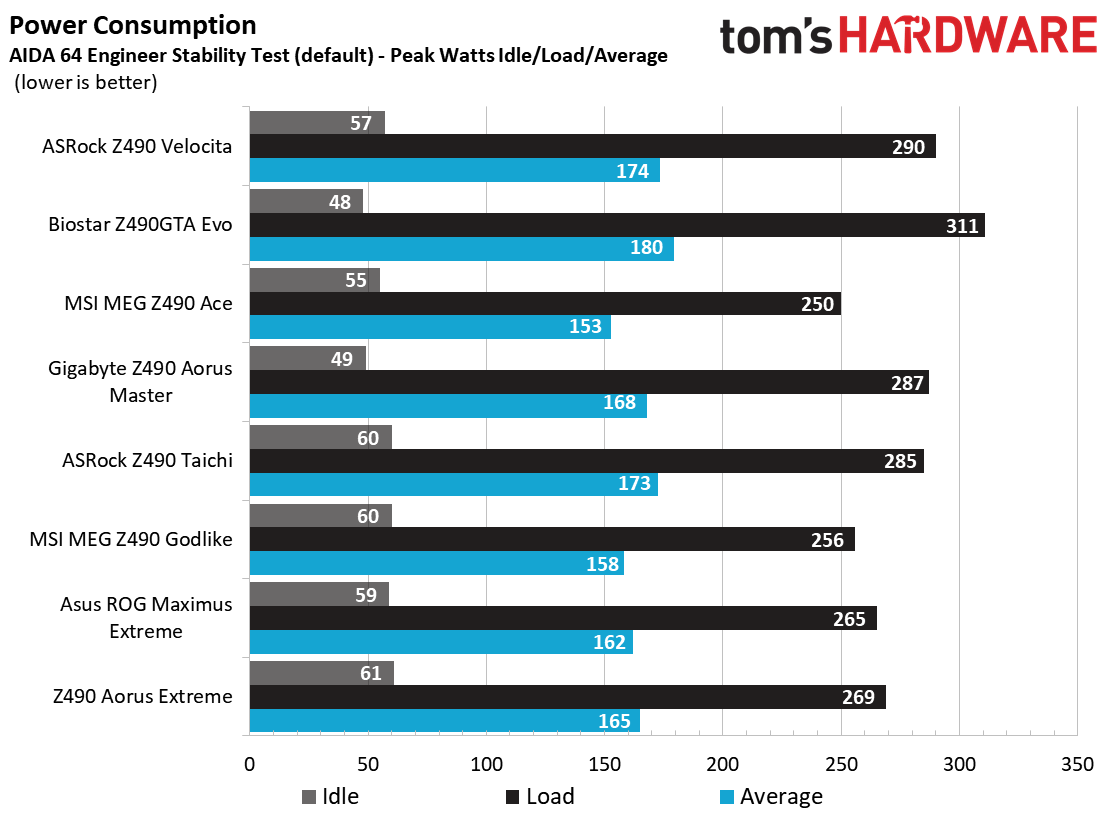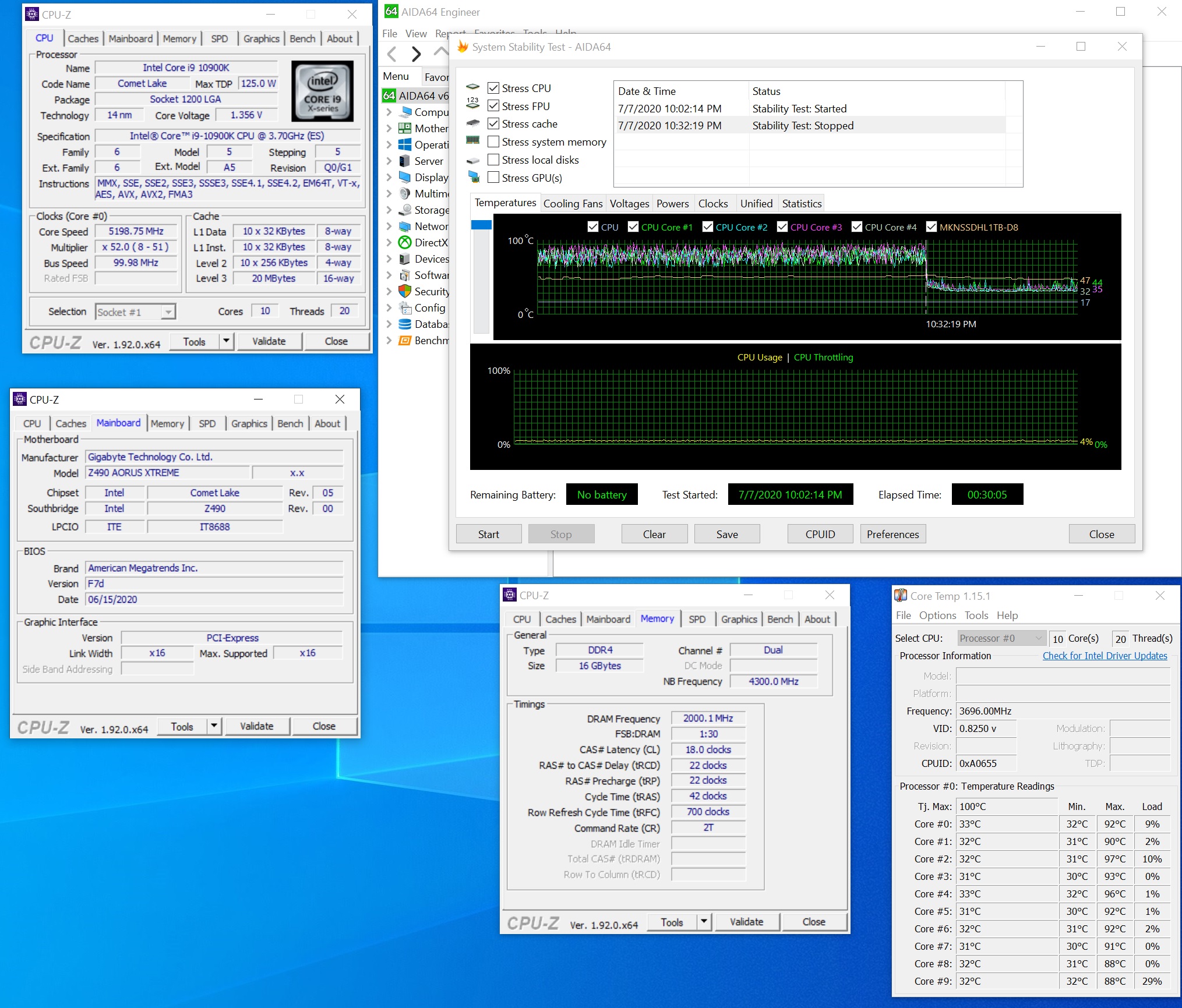Z490 Flagship Motherboard Roundup: Three Top-End Mainstream Boards Face Off
These boards bring flagship features and prices to match.
Get Tom's Hardware's best news and in-depth reviews, straight to your inbox.
You are now subscribed
Your newsletter sign-up was successful
Test System and Comparison Products
Our test system uses Windows 10 64-bit OS (1909) with all threat mitigations applied. The motherboard BIOS used is the latest non-beta available to the public, unless otherwise noted. The hardware used is as follows:
- Intel Core i9-10900K
- GSkill Trident Z Neo 2x8GB DDR4 3600 (F4-3600C16D-16GTZNC)
- GSkill Trident Z Royale 4x8GB DDR4 4000 (F4-4000C18Q-32GTRS)
- Asus ROG Strix RTX 2070
- Corsair H150i
- Corsair AX1200i
- Windows 10 64-bit 1909
- Nvidia Driver 445.75
| Sound | Integrated HD audio | Row 0 - Cell 2 |
| Network | Integrated Networking (GbE or 2.5 GbE) | Row 1 - Cell 2 |
| Graphics Driver | GeForce 445.74 | Row 2 - Cell 2 |
For this review, we’ll be directly comparing the Asus ROG Maximus XII Extreme ($849.99), MSI MEG Z490 Godlike ($749.99), and the Gigabyte Z490 Aorus Extreme ($799.99). We’re missing ASRock’s Z490 Aqua ($1,099.99) as it arrived late to this party, but we’ll have a full review of it soon.
Benchmark Settings
| Synthetic Benchmarks and Settings | Header Cell - Column 1 |
|---|---|
| PCMark 10 | Version 2.1.2177 64 |
| Row 1 - Cell 0 | Essentials, Productivity, Digital Content Creation, MS Office |
| 3DMark | Version 2.11.6866 64 |
| Row 3 - Cell 0 | Firestrike Extreme and Time Spy Default Presets |
| Cinebench R20 | Version RBBENCHMARK271150 |
| Row 5 - Cell 0 | Open GL Benchmark - Single and Multi-threaded |
| Application Tests and Settings | Row 6 - Cell 1 |
| LAME MP3 | Version SSE2_2019 |
| Row 8 - Cell 0 | Mixed 271MB WAV to mp3: Command: -b 160 --nores (160Kb/s) |
| HandBrake CLI | Version: 1.2.2 |
| Row 10 - Cell 0 | Sintel Open Movie Project: 4.19GB 4K mkv to x264 (light AVX) and x265 (heavy AVX) |
| Corona 1.4 | Version 1.4 |
| Row 12 - Cell 0 | Custom benchmark |
| 7-Zip | Version 19.00 |
| Row 14 - Cell 0 | Integrated benchmark |
| Game Tests and Settings | Row 15 - Cell 1 |
| The Division 2 | Ultra Preset - 1920 x 1080 |
| Forza Horizon 4 | Ultra Preset - 1920 x 1080 |
Benchmark Results and Final Analysis
All standard benchmarks and power tests are performed using the CPU’s stock frequencies (including stock Thermal Velocity Boost), with all power-saving features enabled. Optimized defaults are set in the BIOS and the memory is set using the XMP profiles. For this baseline testing, Windows is set to High Performance, except for during power testing, where we switch to Balanced so the PC idles properly.
**For this review, the charts include all Z490 motherboards we’ve tested, along with the new flagship boards. The red bar indicates the fastest/best performing, which is the highest performing out of only the flagship boards.
Synthetic Benchmarks
Synthetics are a great tool to figure out if a board is running out of spec, as identical settings should produce extremely similar performance results. Advanced memory timings are the one place where motherboard makers can still optimize for either stability or performance though, and those settings can impact some testing.
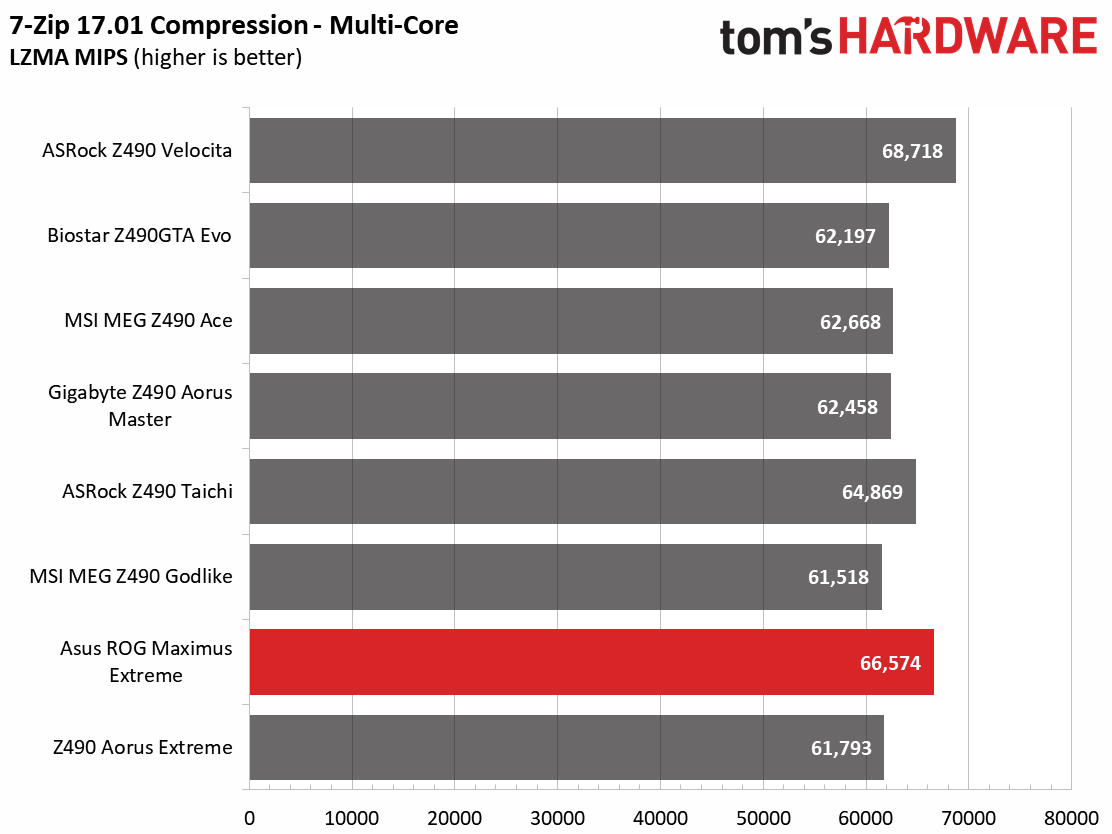
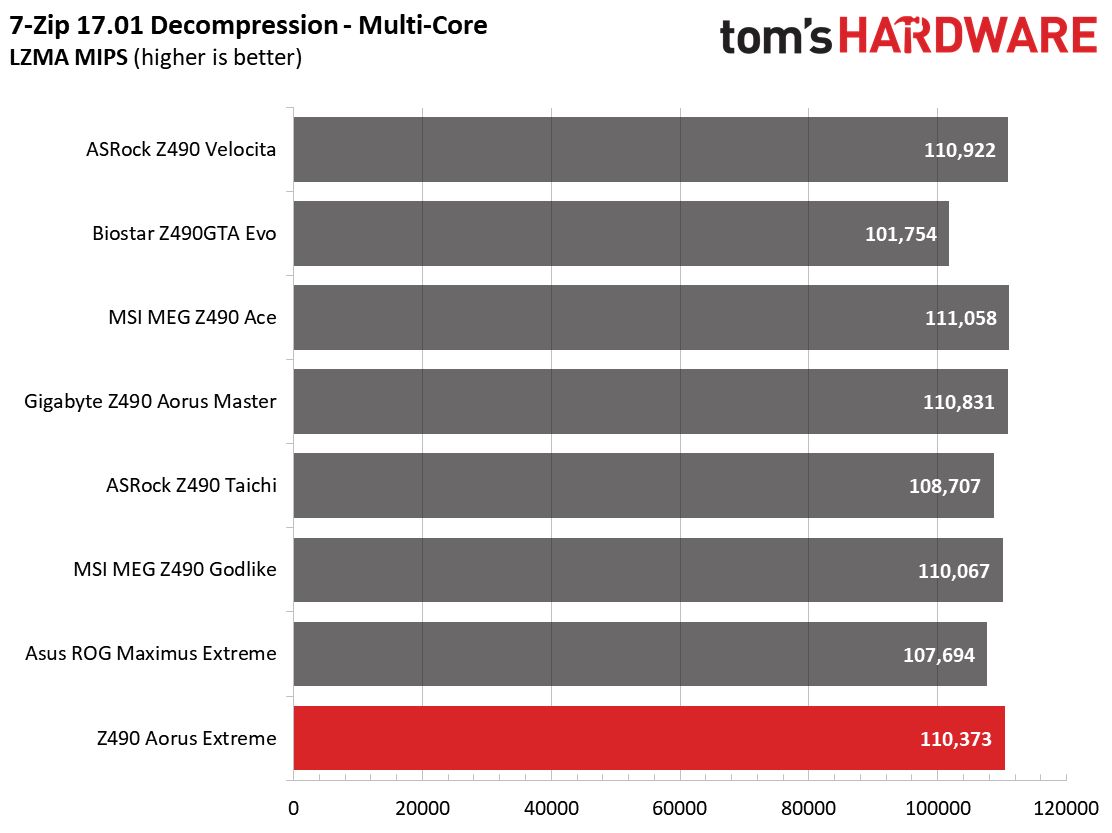
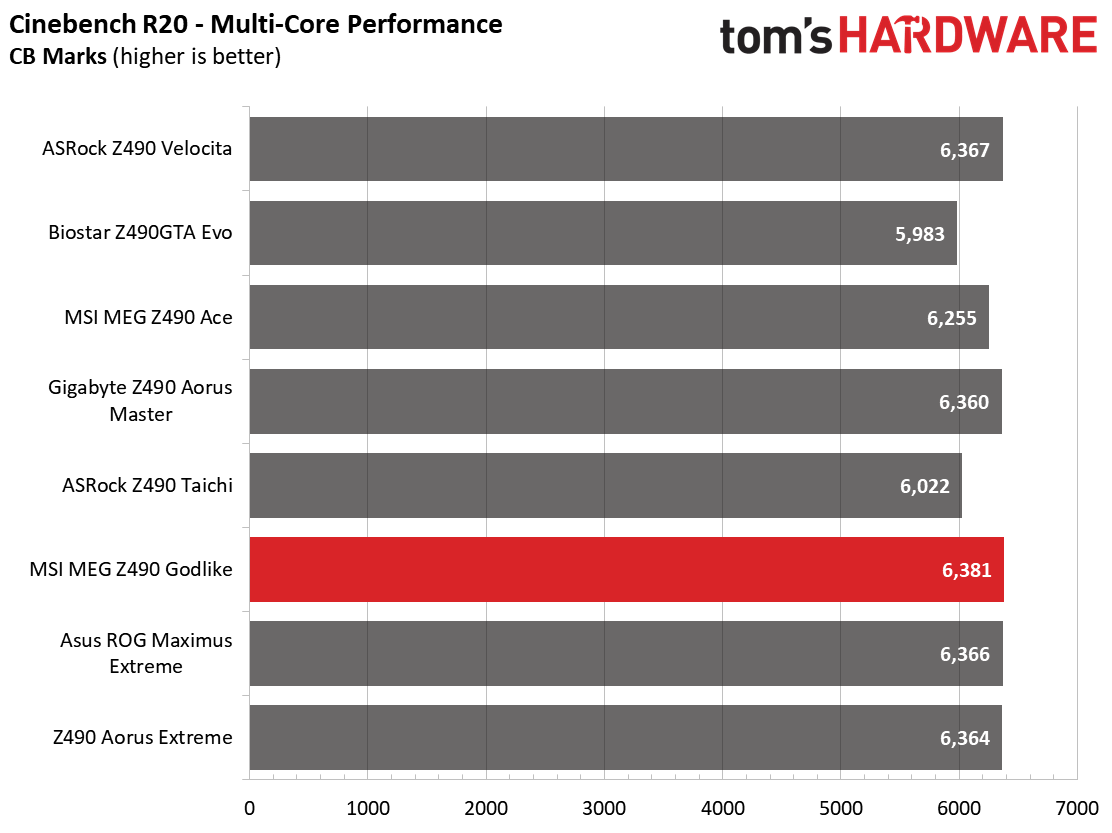
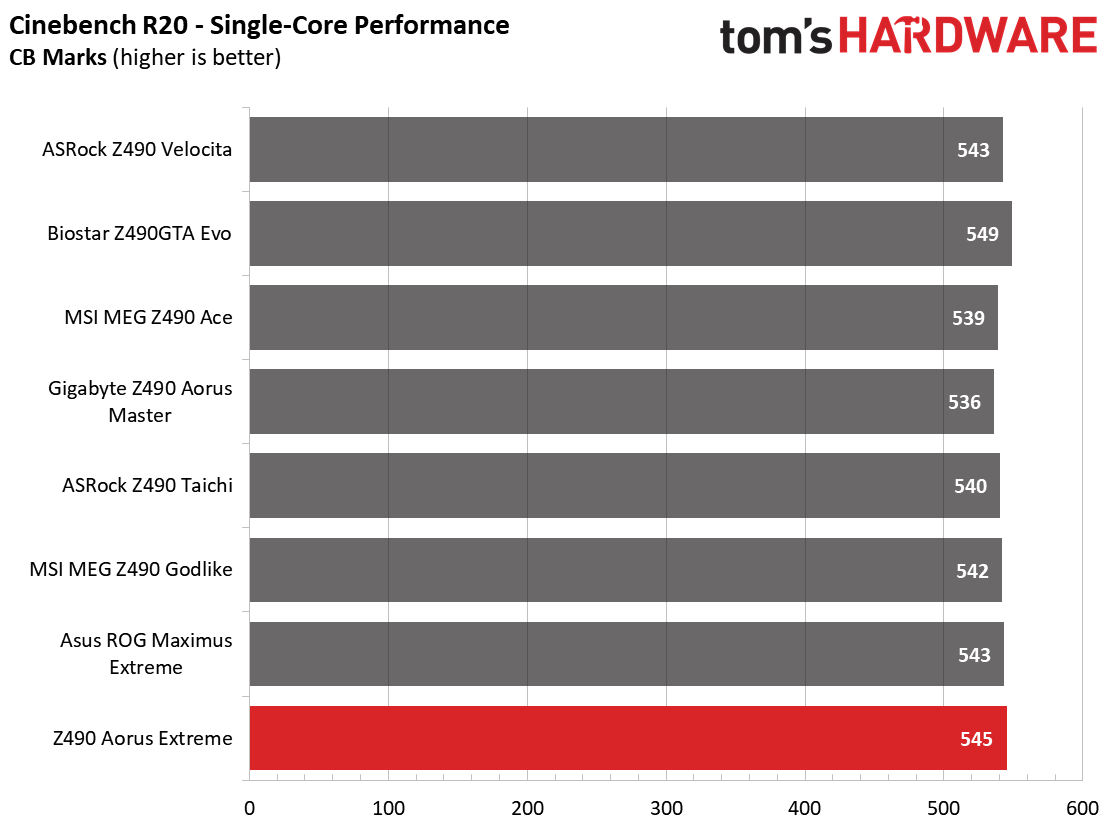
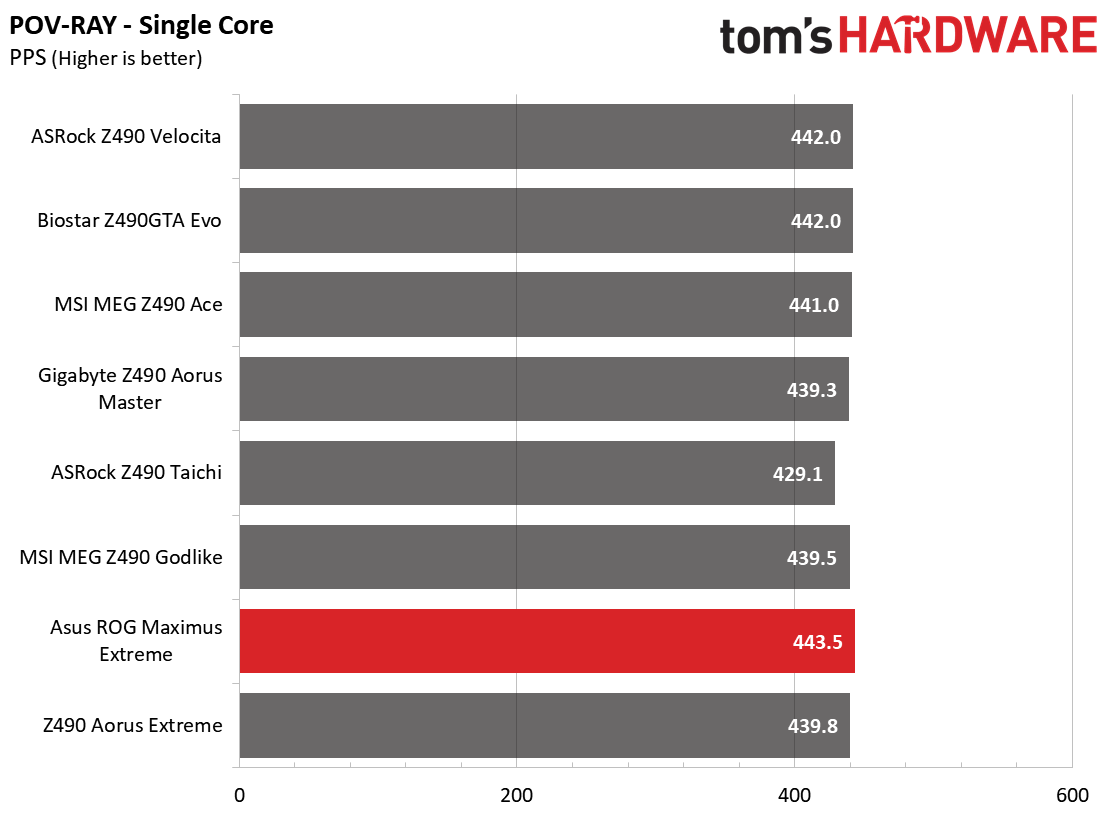
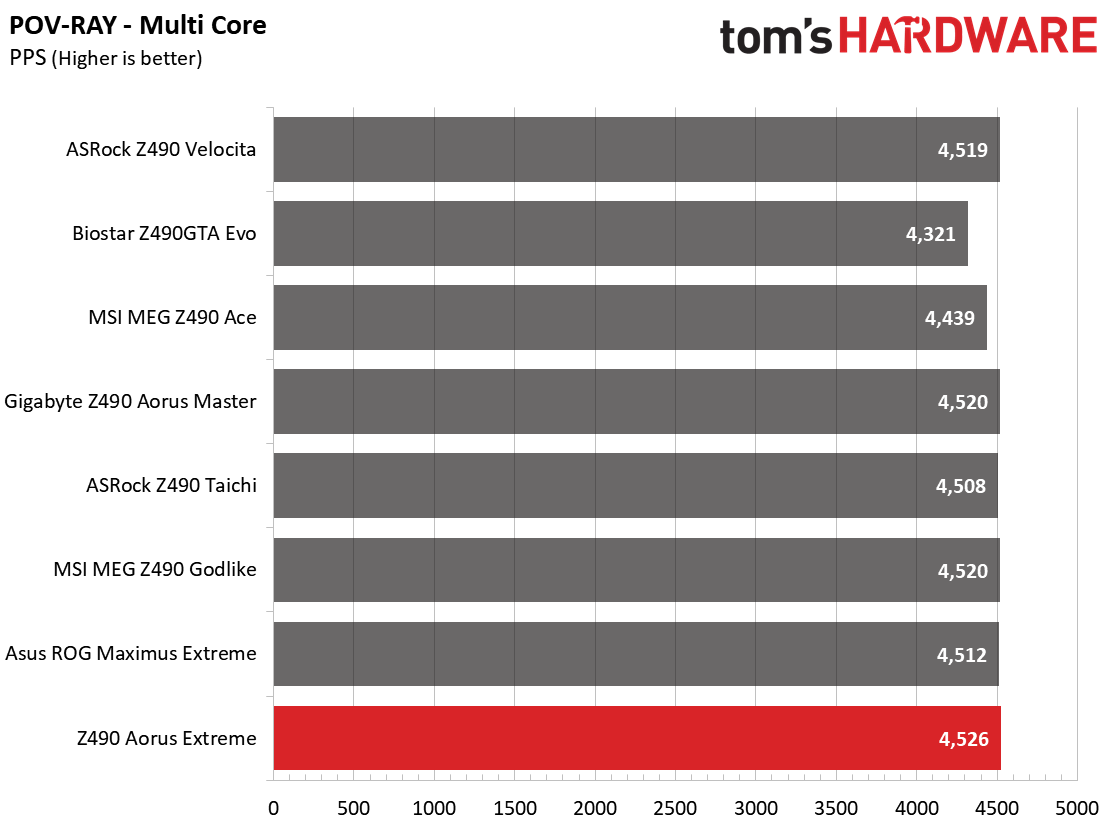
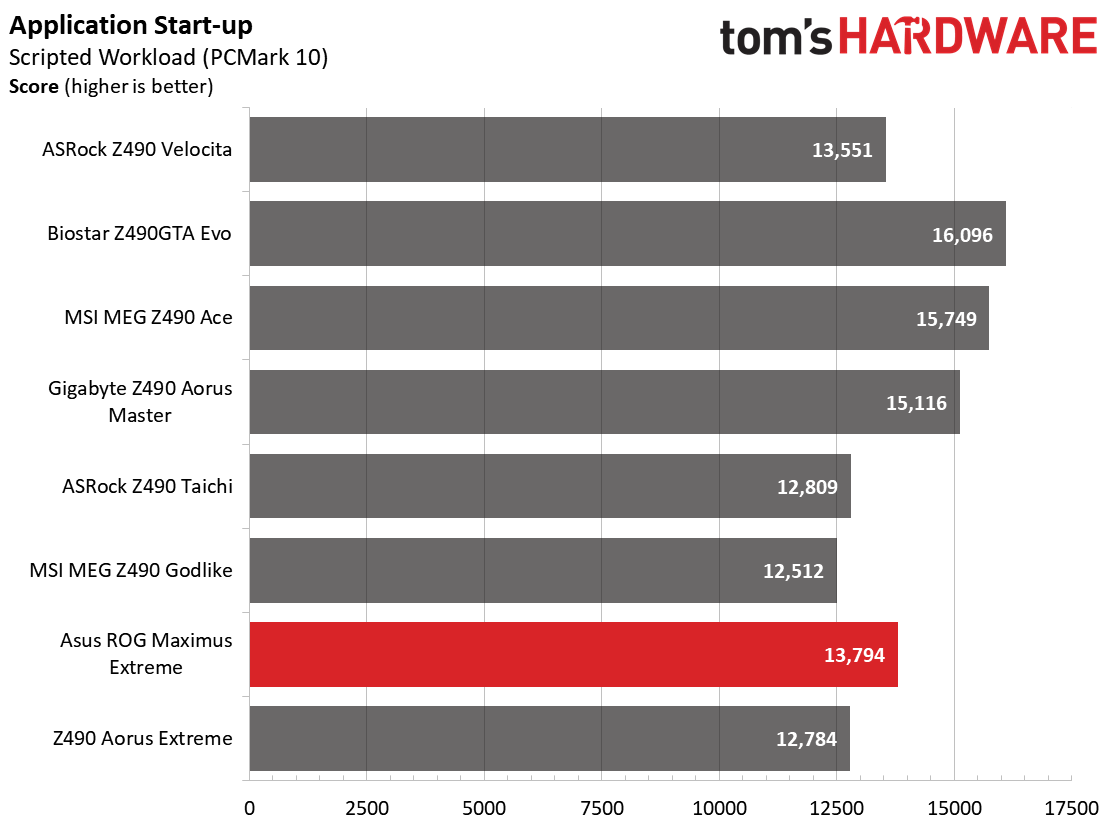
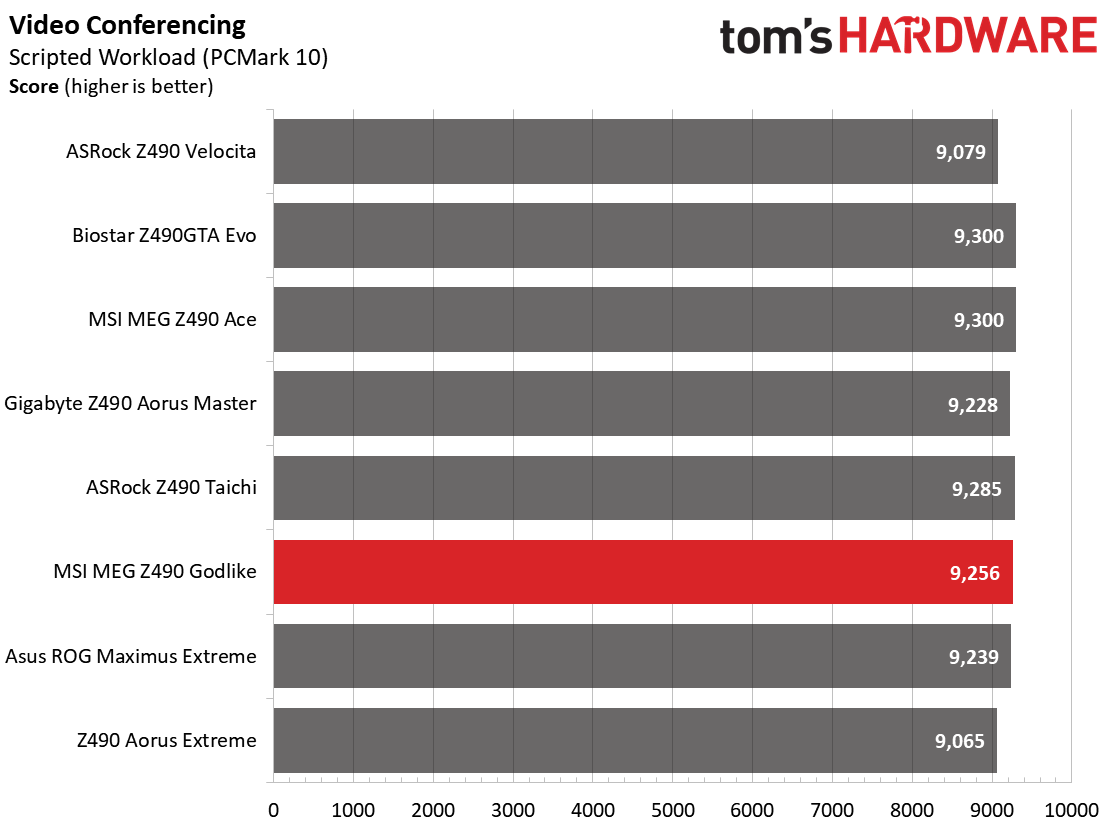
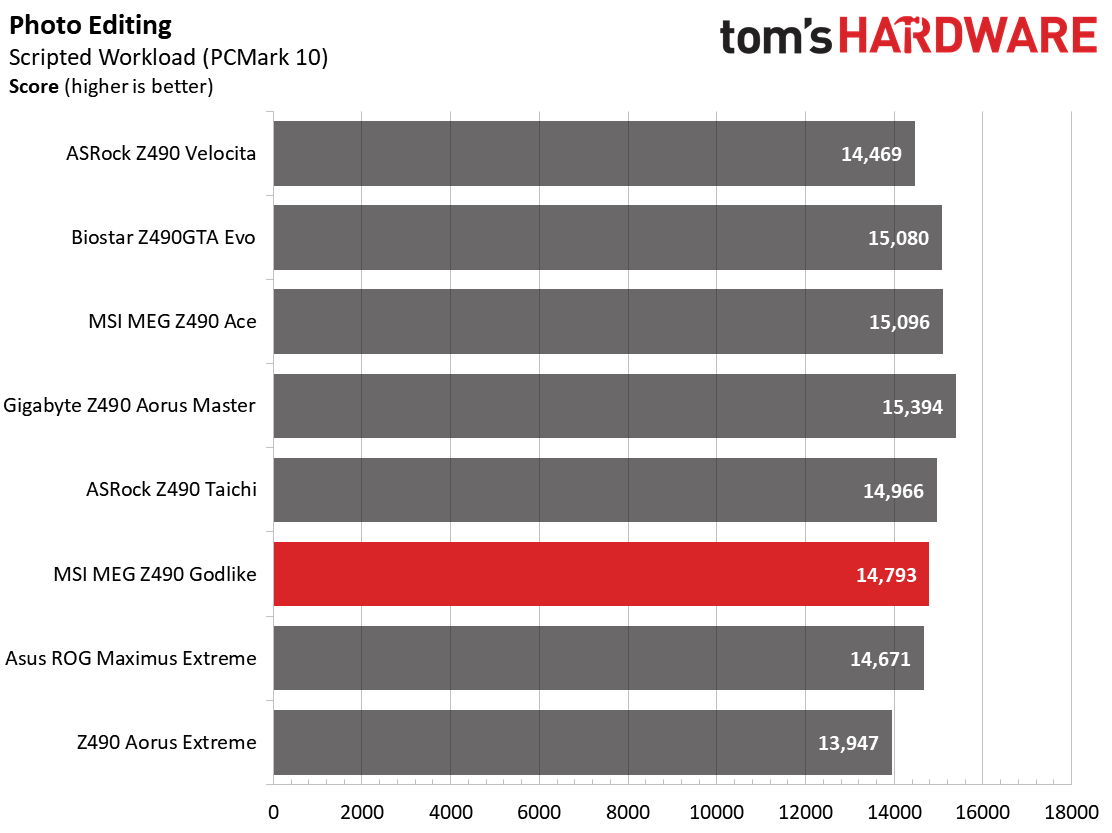
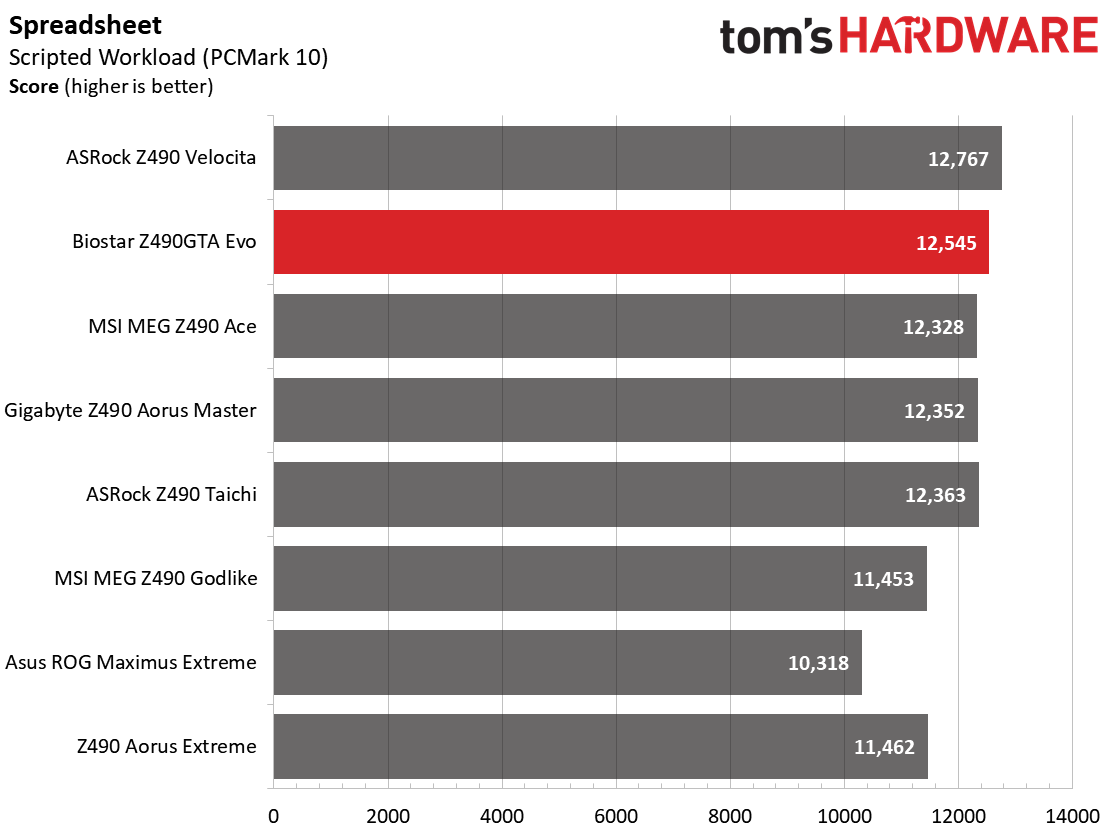
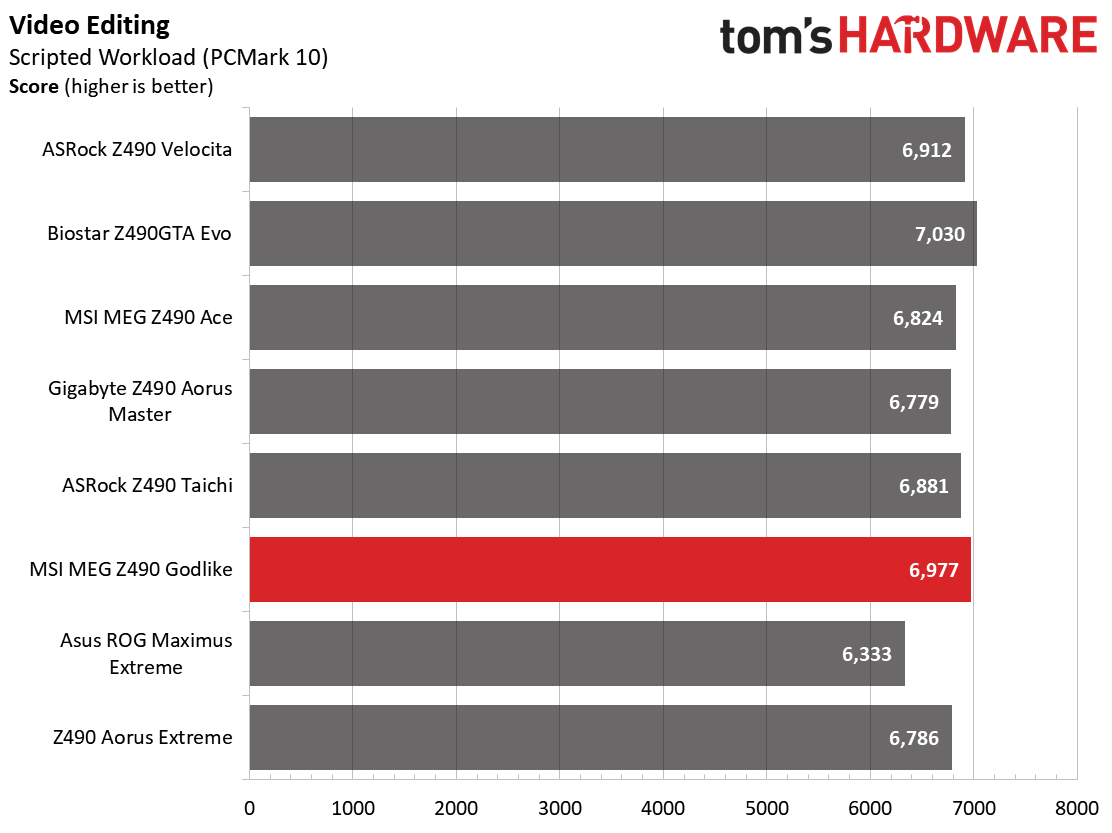
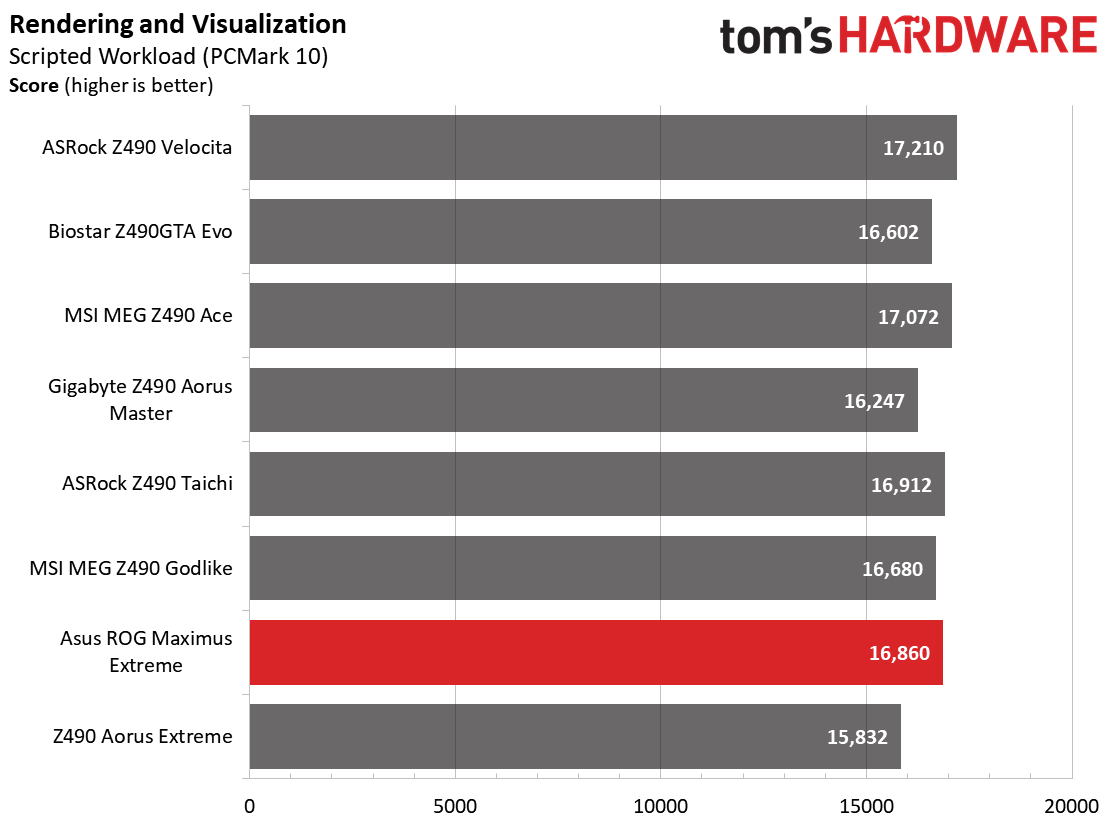
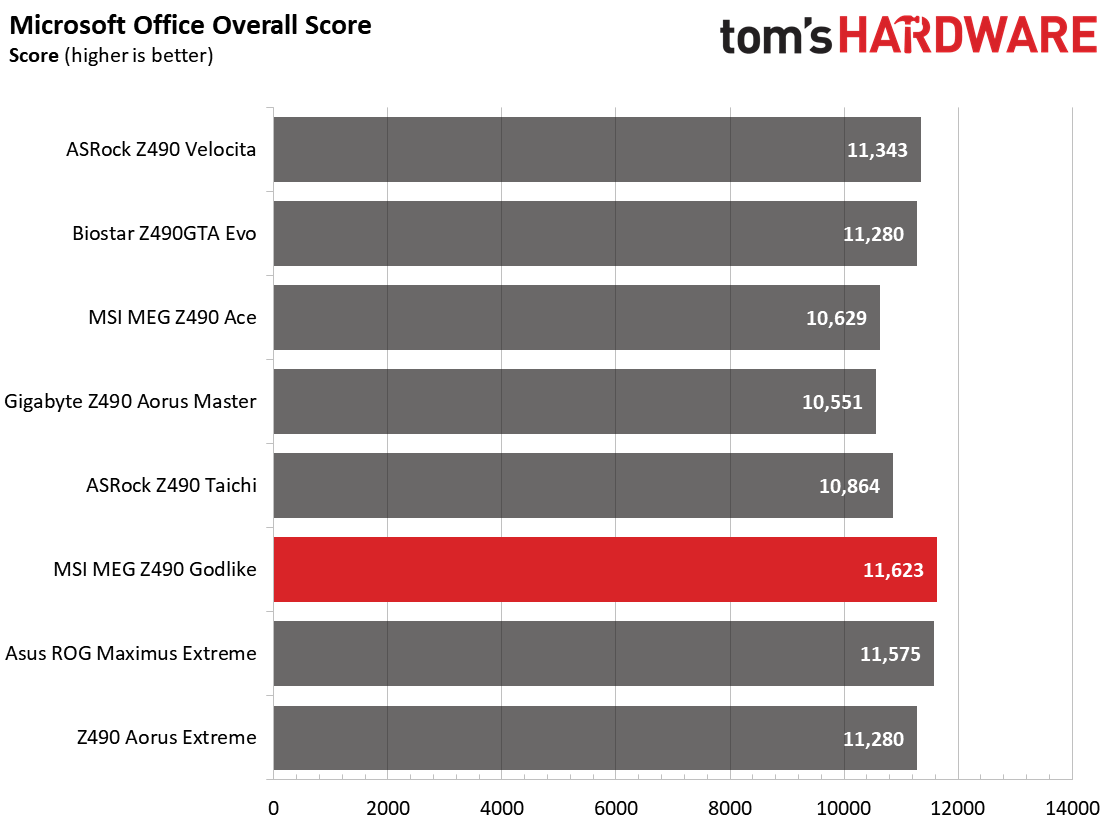
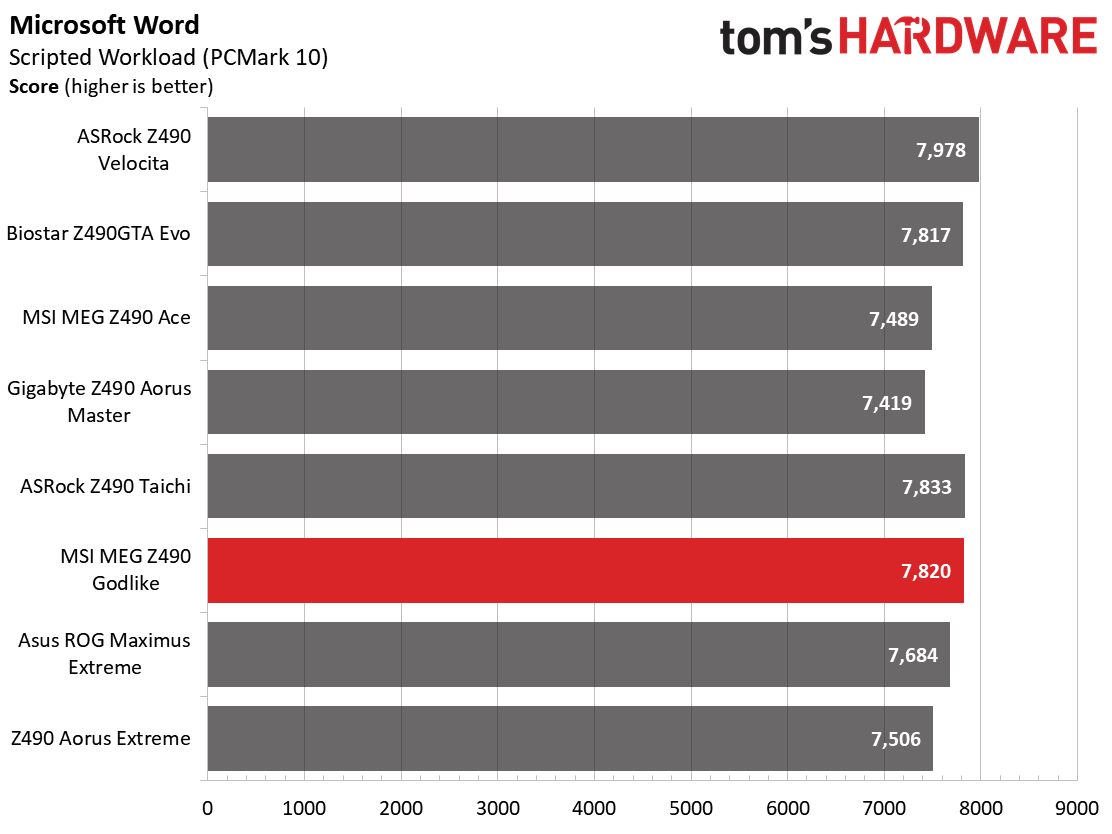
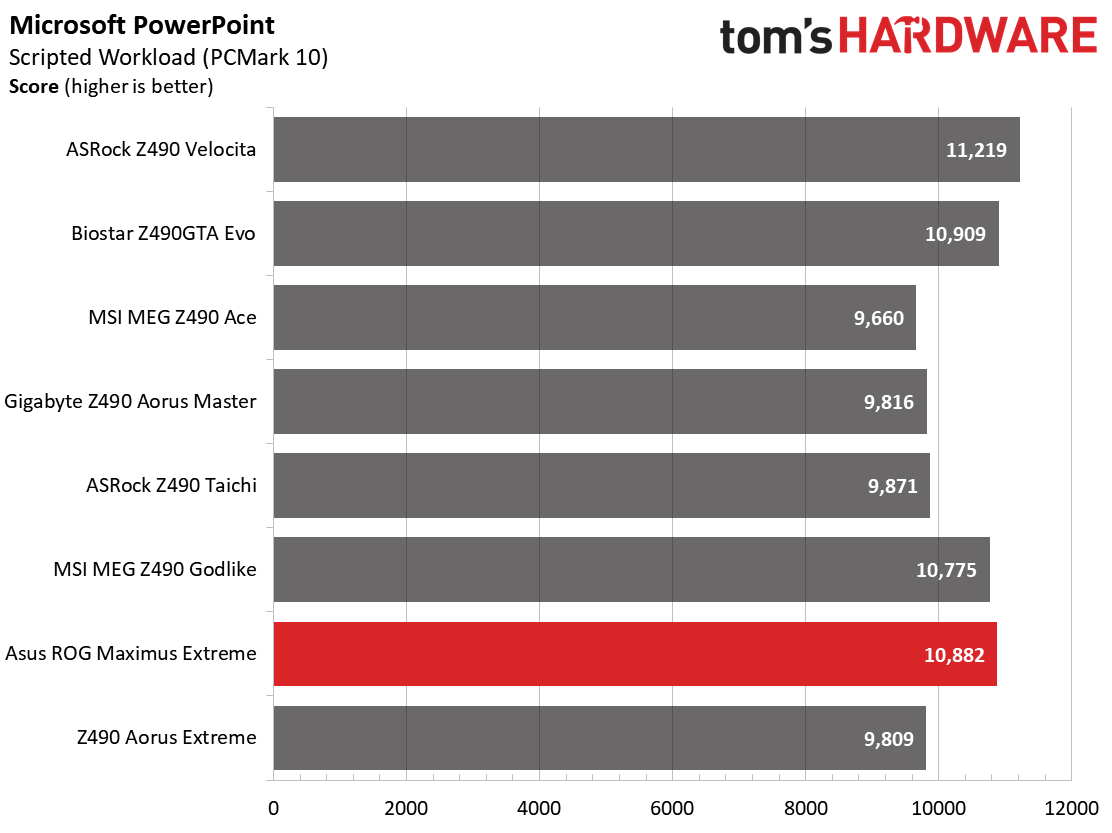
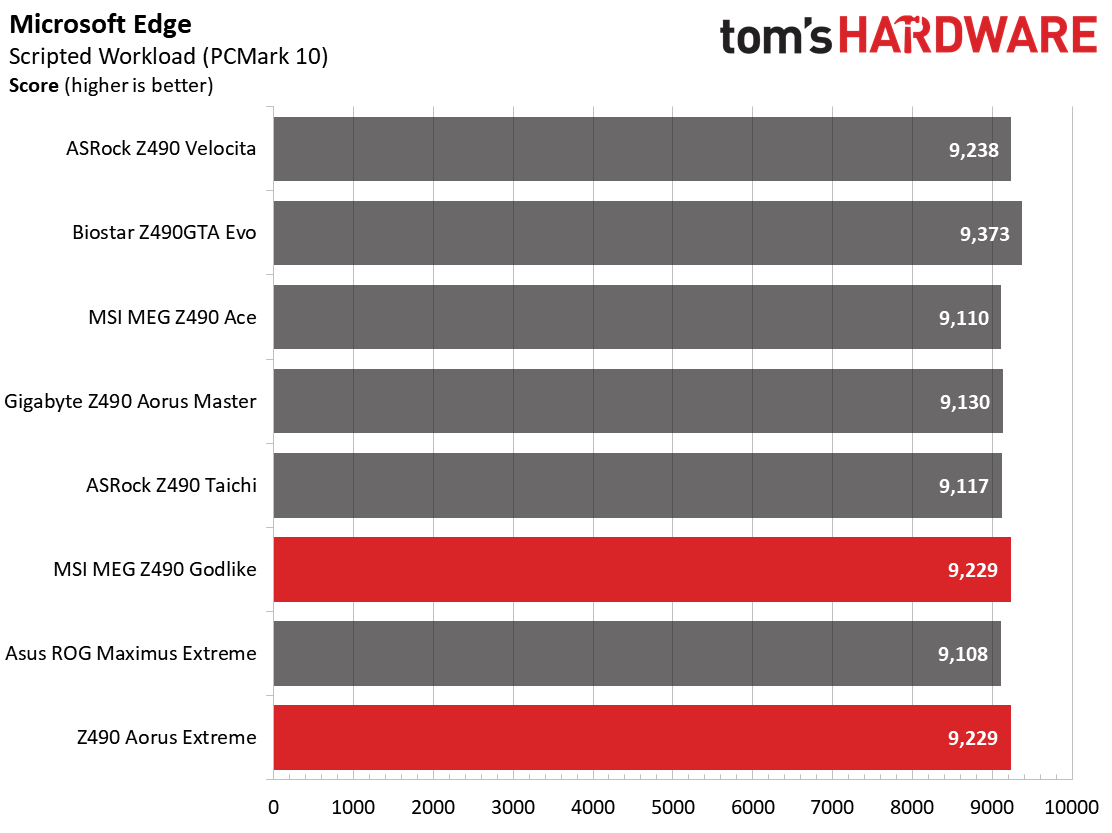
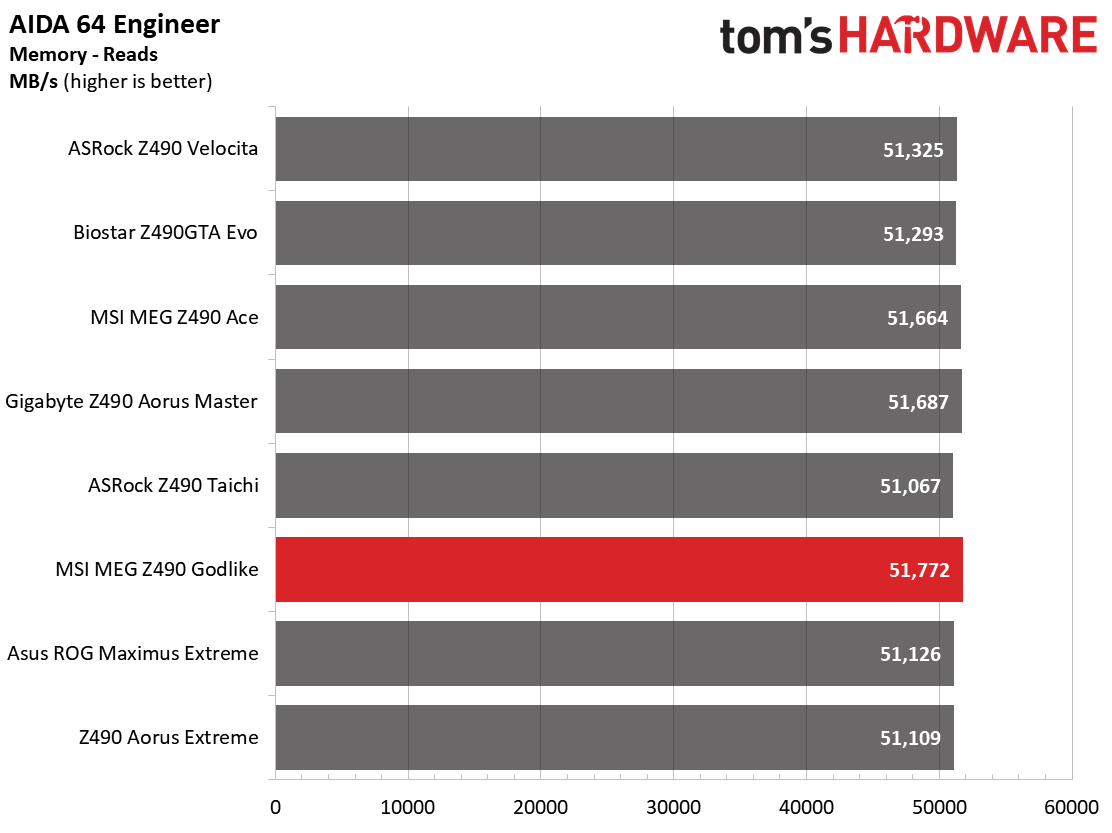
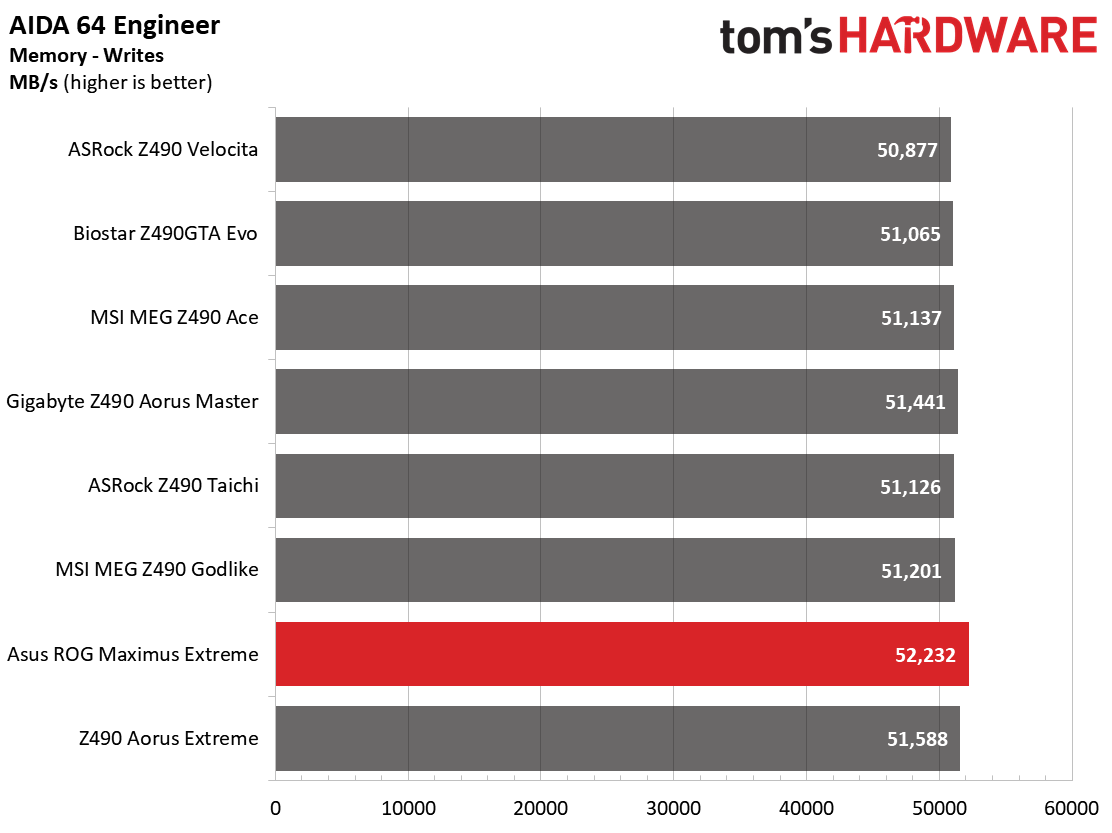
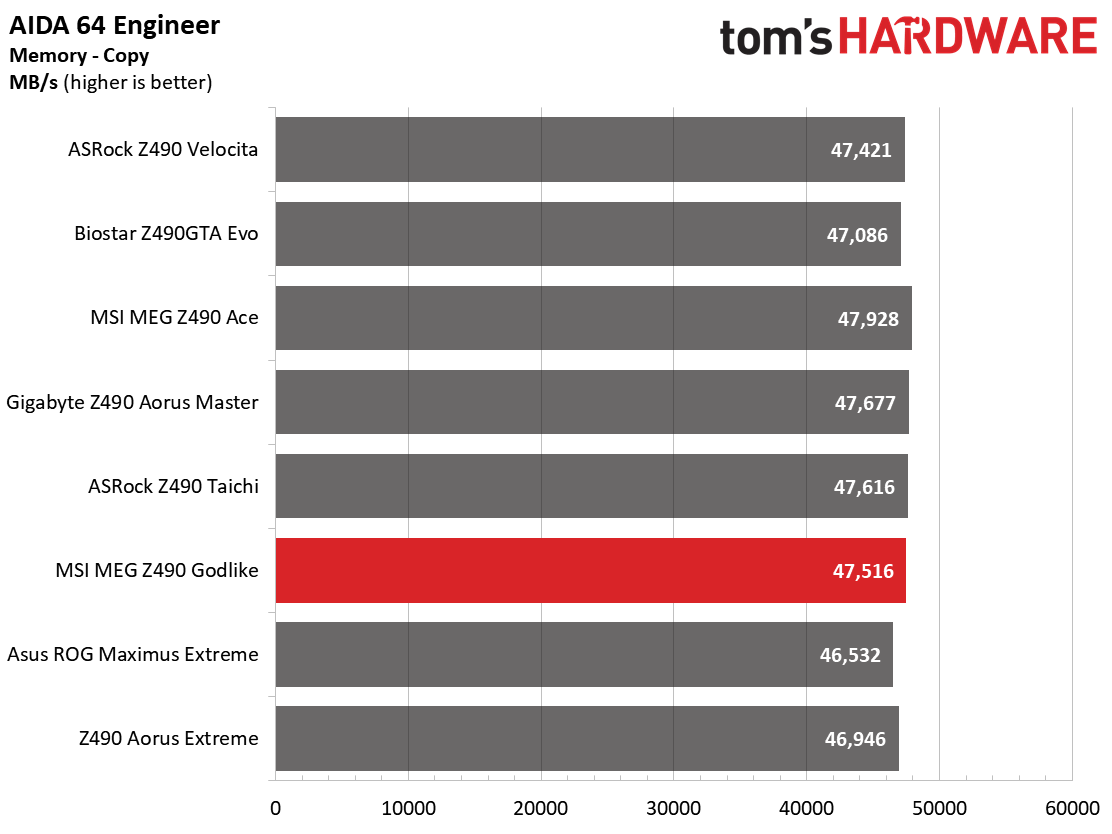
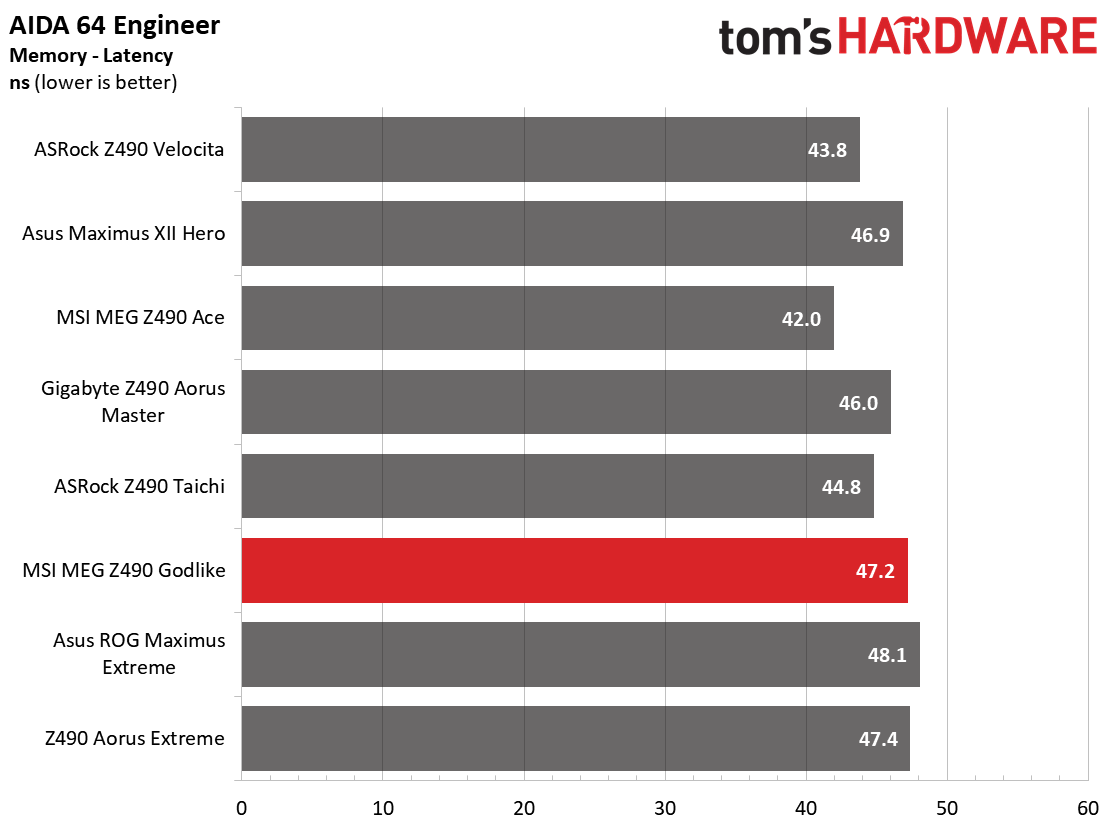
In the synthetic benchmarks, all three flagship boards performed admirably, blending in with all the other results. They weren’t overall any faster or slower than the mid-range boards we covered around the launch date, which was an expected result. About the only test where these boards stuck out was in the AIDA 64 Memory test for latency, where these boards delivered, on average, slightly higher latency than the others -- but this will only be noticeable in benchmarks.
Timed Applications
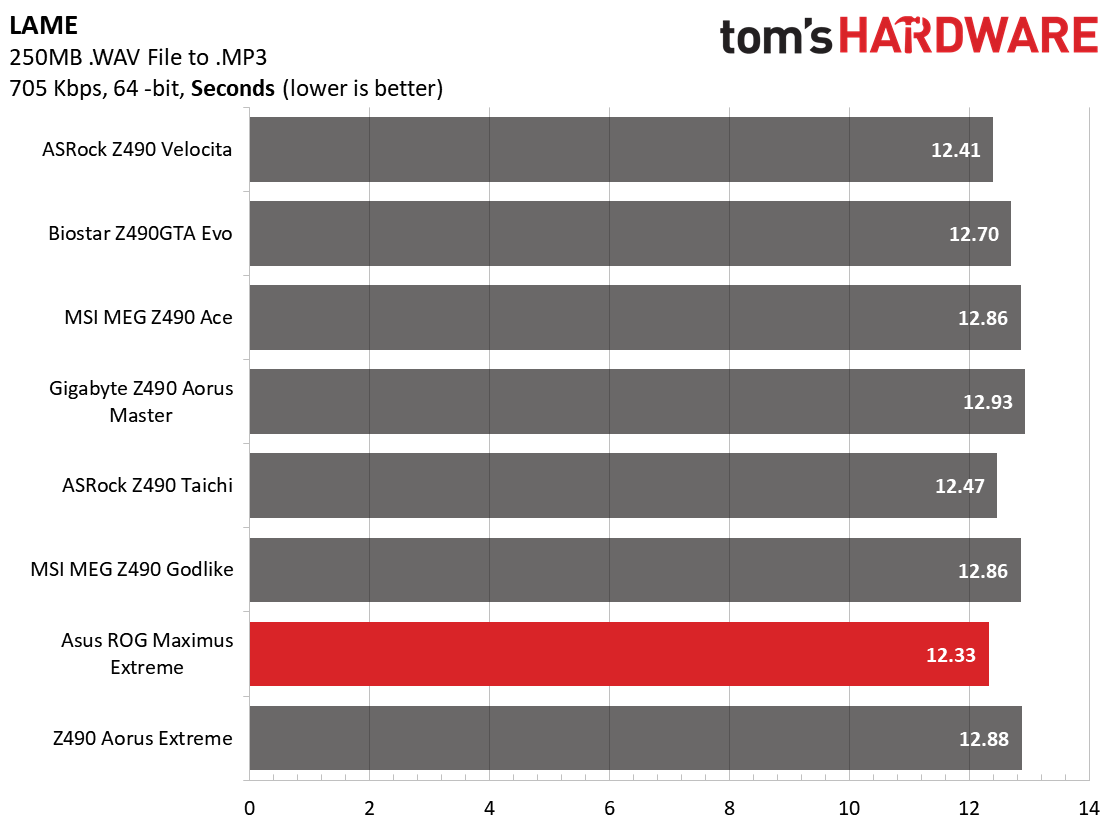
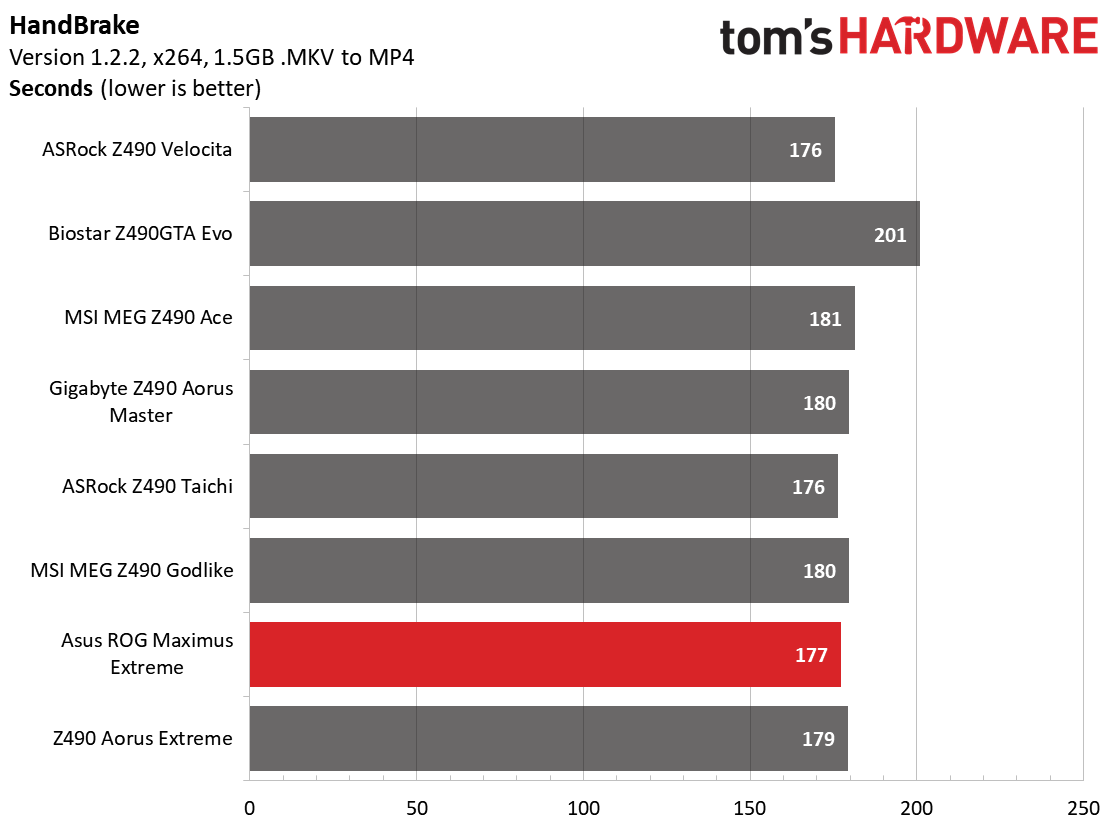
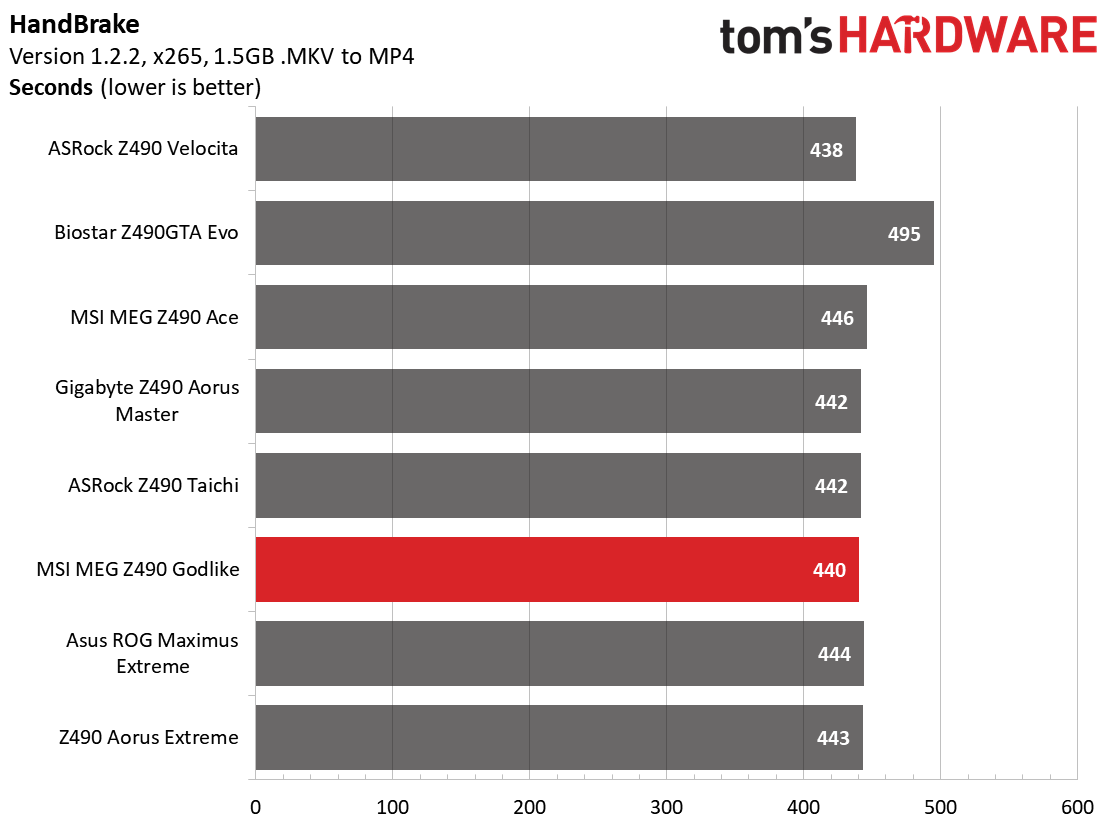
The timed applications show a similar story between the boards. In LAME encoding, the ROG Maximus XII Extreme leads ALL boards and is faster than the other two flagships we tested, but by just 0.5 seconds. Handbrake results matched the other boards as well, so there is nothing out of the ordinary there.
Get Tom's Hardware's best news and in-depth reviews, straight to your inbox.
3D Games and 3DMark
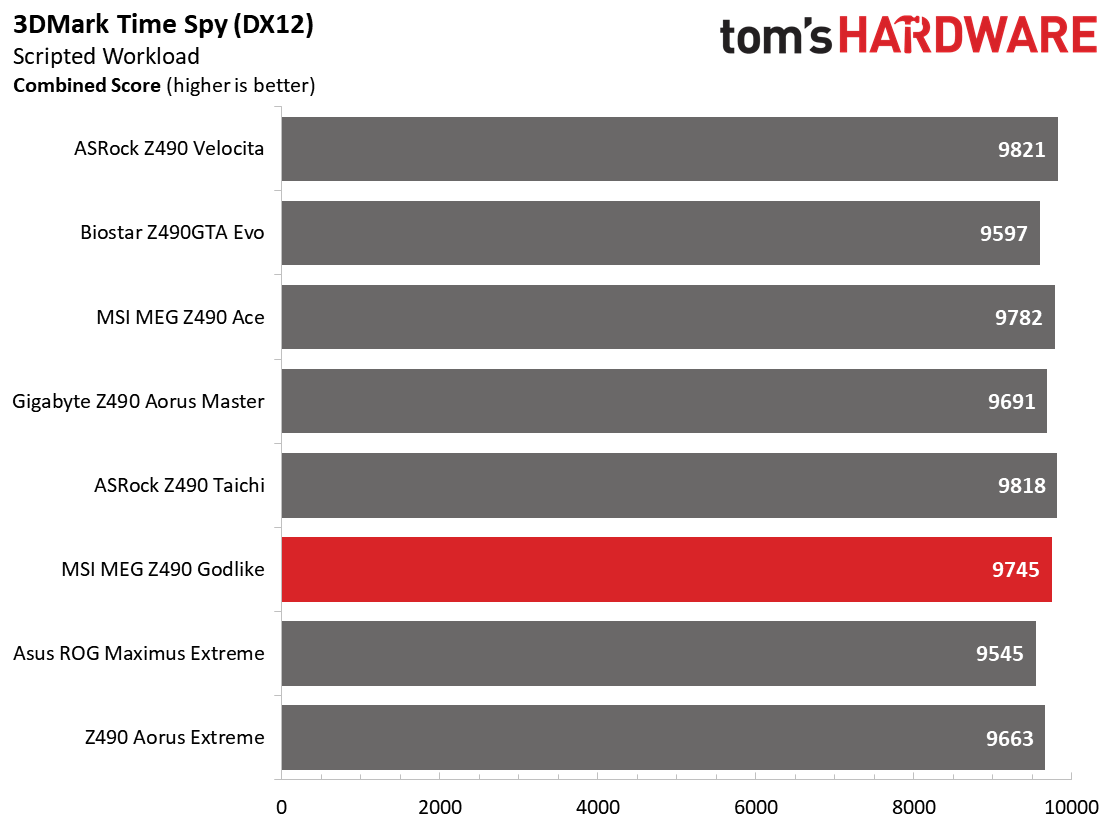
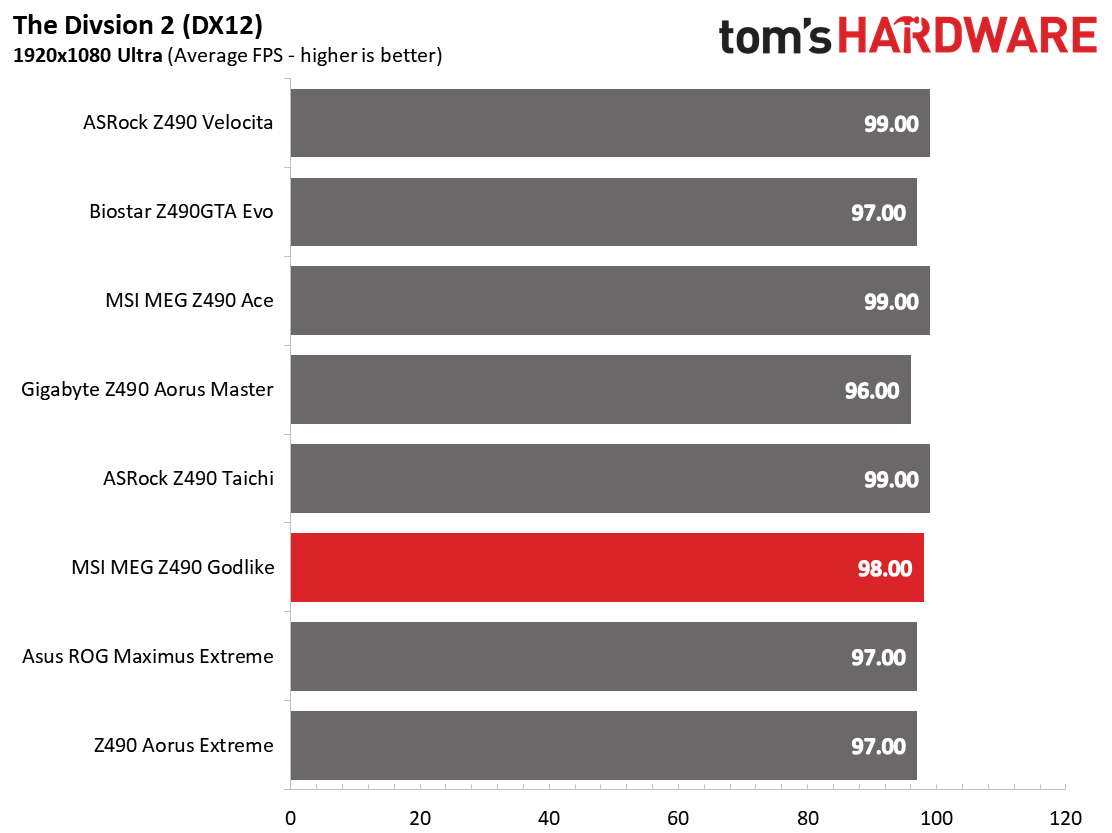
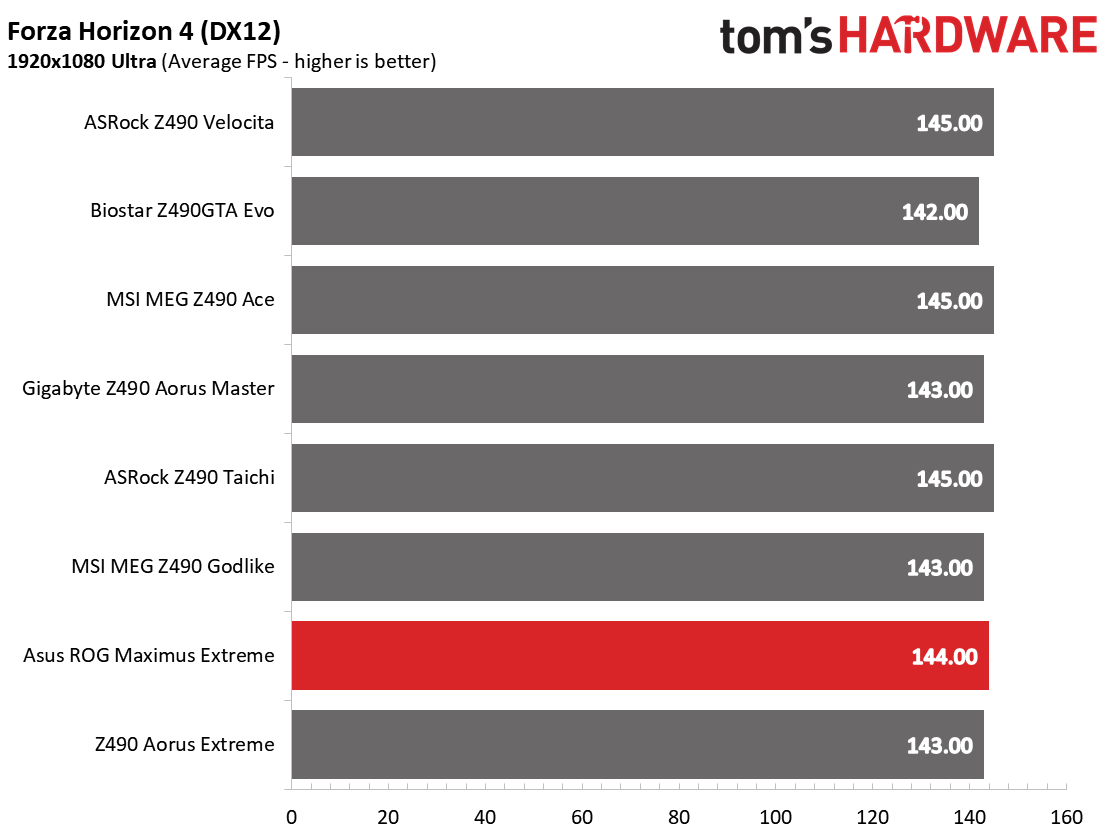
We’ve recently updated our game tests to more The Division 2 and Forza Horizon 4. The games are run at 1920x1080 resolution using the Ultra preset. As the resolution goes up, the CPU tends to have less of an impact on most games. The goal with these settings is to determine if there are differences in performance at the most commonly used resolution with settings most people use or at least strive for.
Our gaming and 3DMark results were also unremarkable and well within a margin of error between them. No concerns here.
Power Consumption and VRM Temperatures
The first glimpse of power use for this platform and the Core i9-10900K may be a bit shocking to some, with loads reaching almost 200W at stock speeds (because most boards allow for a higher draw than intel’s spec), many users will be hard-pressed to keep these cool and get the most out of the chip. For power testing, we used AIDA64’s System Stability Test with Stress CPU, FPU and Cache enabled using peak power consumption value. The wattage reading is taken from the wall via a Kill-A-Watt meter to capture the entire ecosystem. The only variable that changes in these reviews is the motherboard; all other parts are the same.
Power consumption across our flagship boards paints an efficient picture, at least when under load. The Godlike, ROG Extreme and Aorus Extreme idled at 60, 59 and 61 Watts respectively. These results are the highest we’ve seen so far. The mid-range boards, in general, idled lower likely due to fewer features being on the boards and active.
Load wattage was a different story, where the boards peaked at 256W (Godlike), 265W (ROG Extreme), and 269W (Aorus Extreme). All other motherboards (outside of the MSI MEG Z490 Ace) peaked much higher (285-311W). The premium VRM components used on all of these flagship-class boards seem to be more efficient than their lower-priced counterparts.
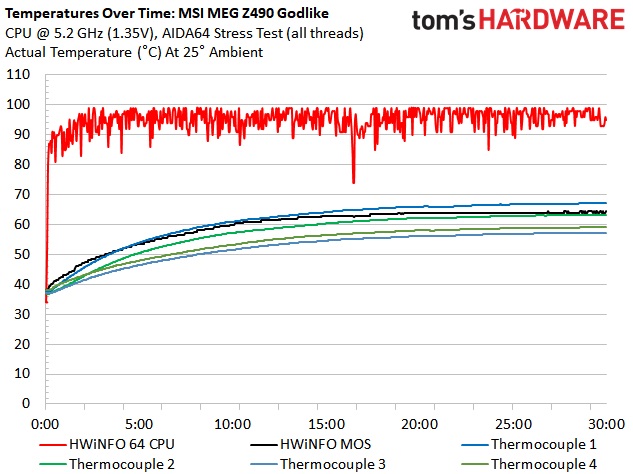
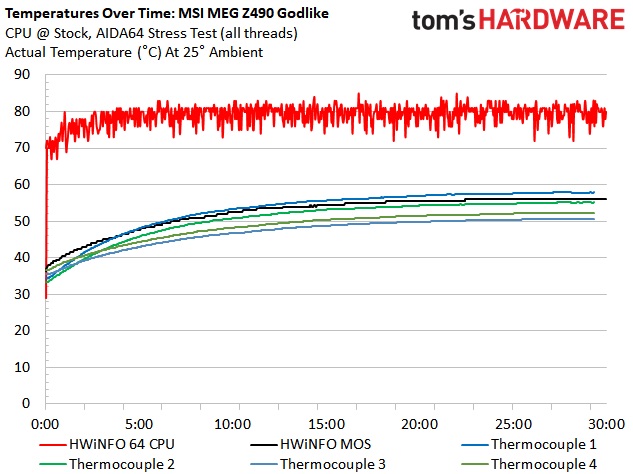
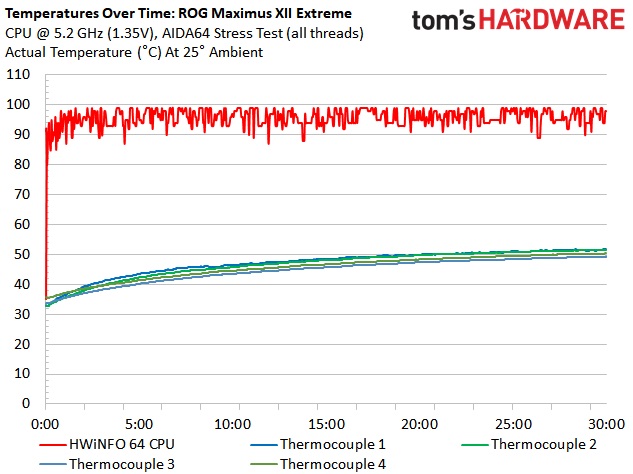
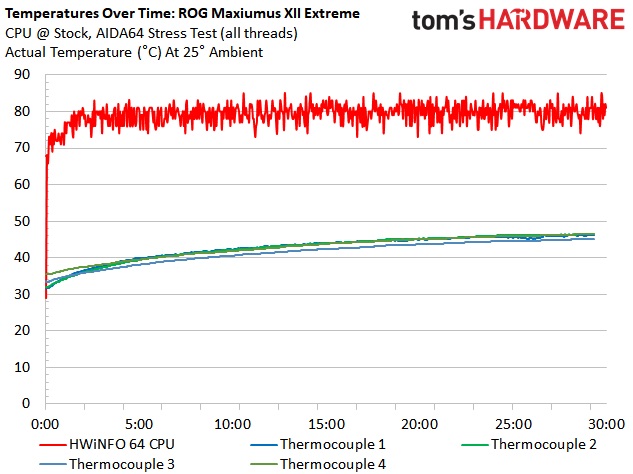
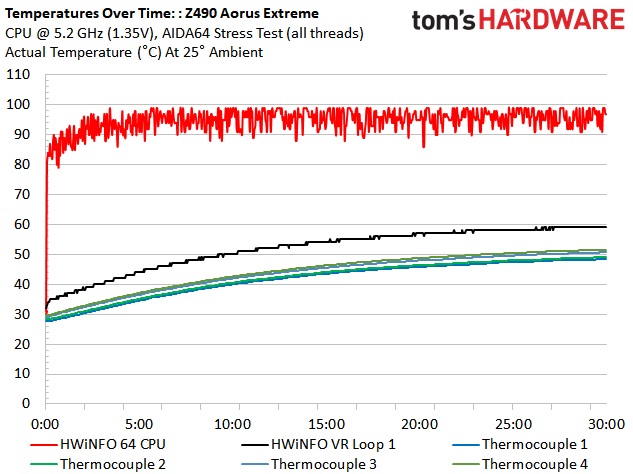
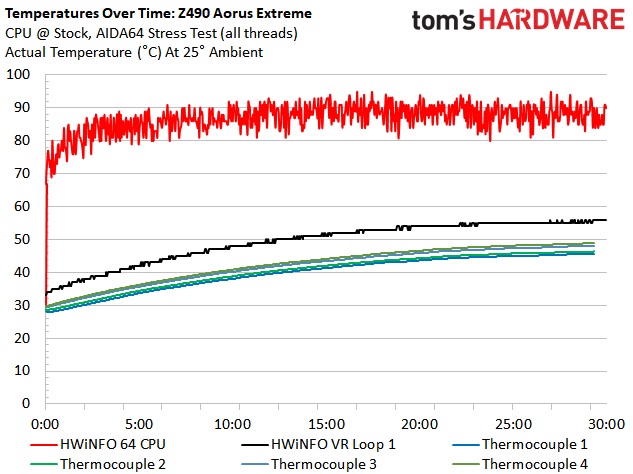
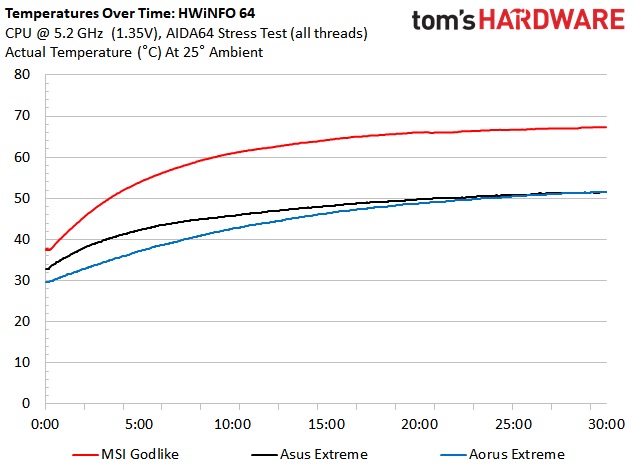
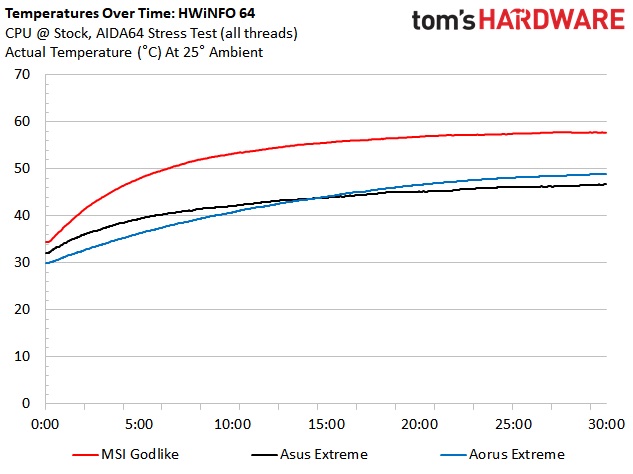
VRM temperatures at both stock and overclocked were well within operating parameters as expected. Between these three, the Aorus and Asus Extreme boards maintained the lowest temperatures, not even reaching 50C in our 30-minute test. The MSI Godlike was around 10C higher than the other boards, even with its VRM fan. Our overclocked results for the Extreme boards weren't much different, peaking around 52C, with the MSI Godlike again the hottest around 68C.
Overclocking
We’ll cut to the chase here and state we didn’t have any issues overclocking our CPU on these motherboards. Our sample is able to run at 5.2 GHz around 1.35V, which keeps the CPU around the 90C area. For all three flagships, it was a set voltage and go situation.
Some LLC tweaks were necessary on both the Asus and Aorus Extreme boards. On the Asus, it was recommended to set LLC to 4 but I found setting it to 7 yields the most stable voltage from idle/what is set in the bios to load in Windows. LLC settings on the Aorus Extreme was set at Turbo. Clearly with the overbuilt VRMs on these boards, ambient and even sub-ambient overclocking won’t be an issue.
On the memory front, we were able to set our DDR4 4000 kit without issue. All of the flagship boards we tested set the VccSA and VccIO up too high (around 1.3V and 1.2V). While this will not damage the CPU, at the speeds we were running 1.05V and 1.0V is all we needed. Keeping these voltages in order can also keep CPU temperatures down a bit. And on these CPUs, any degree Celsius you can lose is a good thing.
Final Thoughts
Comparing the three of these boards and determining a winner or at least one I would prefer, proved to be quite a task. All of these boards have seriously overbuilt power delivery, along with a feature and accessory list longer than some essays I wrote in college. The truth of the matter is that you cannot go wrong with any of these motherboards (except perhaps in blowing your budget out of the water). However, that doesn’t mean they don’t have their differences.
First is appearance. All boards look good and shouldn’t have an issue fitting in with most build themes. That said, the MSI board doesn’t look much different than its mid-range boards, whereas the Aorus and ROG Extreme boards step up their game, especially the Aorus. If I had to pick one to be the best looking, that has to be the Aorus Extreme. With heatsinks and shrouds covering the majority of the board and nearly all of the headers located on one side, it’s a step above the rest.
Features wise, it's a toss-up depending on what you need and want in a motherboard. All of these boards are able to double as complete ecosystems both for air and water cooling, sporting high-amp headers along with temperature and water flow headers. If you need a lot of storage, the Asus also has you covered with eight total SATA ports and four M.2 slots when using the included DIMM.2 module. The MSI Godlike can support up to five M.2 modules with its add-in card. For all intents and purposes, networking is the same, with all boards including 2.5 and 10Gb Ethernet ports, along with the latest Intel Wi-Fi 6 AX201.
It’s tough to talk about value when the boards range from $750 to $850 but we’ll give it a try. If we had to pick one of these boards, it would be the Gigabyte Z490 Aorus Extreme. With a price tag in the middle of the other two flagship boards ($800 versus $750 and $850), it offers you premium hardware from the power delivery to the audio section, a long feature list and the best aesthetics.
MORE: Best Motherboards
MORE: How To Choose A Motherboard
MORE: All Motherboard Content

Joe Shields is a staff writer at Tom’s Hardware. He reviews motherboards and PC components.