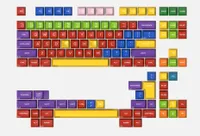I try all the latest tech as editor-in-chief of Tom's Hardware -- here's what's on my holiday wish list
The tech enthusiasts on your gift list probably don't have these things.

It's that time of year again, the period between Thanksgiving and Christmas, when family and friends ask me: "What's on your wish list?" They ask me for the same reason you might ask any tech-savvy person you're planning to gift this holiday season: they know I already have a lot of the core tech I need and don't want to get me things I already have or can't use.
As editor-in-chief of Tom's Hardware, I have the best job in the world and part of it is that I get to try and learn about all the latest gear. It leads me to recommend the best products to our readers and helps me decide what to buy for myself.
If I didn't already own a high-end desktop PC, four 4K monitors, a comfy mechanical keyboard and the best wireless mouse for productivity, any of those things would make a great gift. However, when shopping for the tech enthusiast in your life, you may not know what parts of their setup need an upgrade. For example, if my well-intentioned family members handed me a 32GB RAM kit, I'd have to return it, because all of my DIMM slots are full (assuming it was the right kind of RAM in the first place).
To help you shop for tech-obsessed loved ones, I present the wish list I'm sharing with my own family. Some items on this list reflect my tastes and individual needs, but they should give you an idea of what to buy the people in your life. Most of these cost less than $50.
Quick Links: My Holiday Wish List
- Storage: Buffalo SSD-PUT USB 3.2 Gen 2 Flash Drive for $69
- Keycaps: Drop + TomB3ry SA Carbon Keycaps for $25 and up
- Keycaps: Drop + Cocobrais SA Handarbeit Custom Keycap Set for $79
- Keycaps: Owpkeenthy Abyss ASA Keycaps for $29
- Portable Monitor: Elecrow CrowView (14-inch) for $129
- Portable Monitor: ViewSonic VG1655 for $179
- Soldering Iron: Pinecil V2 Soldering Iron: for $39
- 3D Printer: Elegoo Neptune 4 Pro for $299
- Filament: Sunlu multicolor, 8-pack of PLA for $44
- Macropad: Epomaker EK21 Gasket Pad for $39
- Desktop charger: Breeket 165W USB-C, 6-Port Charger for $36
- Screws: Computer Screws and Standoffs Set for $8
Fast External Storage
Most tech enthusiasts don't have an external SSD or a USB Flash drive suitable for serious backup. Yes, most of us have drawers full of Flash drives, and maybe we even have some old USB hard drives lying around, but not enough of us have a really good external drive. And, even if we do, we can always use another one for more or faster storage.
These two drives are speedy and compact, a great choice for anyone on your gift list.
Read moreRead less▼
Buffalo SSD-PUT USB 3.2 Gen 2 Flash Drive (1TB): now $69 at Amazon
Our top-rated USB Flash drive, the SSD-PUT operates at blazing speeds of up to 600 MBps thanks to its USB 3.2 Gen 2x2 (10 Gbps) interface. Add great build quality and a slide-out connector and you have a Flash drive that's good enough for your important data. Also available in 500GB and 2TB capacities.
Read moreRead less▼
Crucial X10 Pro 1TB Portable SSD: now $107 at Amazon
This speedy, external SSD operates at up to 2,100 MBps thanks to its USB 3.2 Gen 2x2 (20 Gbps) connection (you have to have a 20 Gbps port to get the full speed, of course).
Fancy Keycaps
Even if your giftee has a keyboard they love, they can always use new keycaps. Having multiple sets of keycaps is like having various winter coats or pairs of glasses. Sure, you can get by with just one, but it's fun to have a change of look and feel sometimes.
I'm absolutely in love with my current keycap set, the Drop Dasher keycaps, which were on my holiday gift wish list last year (and someone thankfully got for me). And I haven't taken them off, even to wash them for a year. However, I'd love to try on a different set for a while; I also could change out the keycaps on my keyboard at work.
By the way, pretty much any mechanical keyboard (and hopefully your giftee has one), can take the same kinds of keycaps as they all have standard "Cherry MX compatible" switches underneath.
Which keycaps your giftee likes will vary based on their taste, but many tech enthusiasts have just stuck with the keycaps their keyboards came with and would really appreciate something new. Here are the keycaps I put on my list.
Read moreRead less▼
Drop + TomB3ry SA Carbon Keycaps: $25 and up at Drop
I love the grey, orange and white color Carbon color scheme and the SA-style form factor, which makes these feel like an old-school terminal keyboard. To get this particular set, you need to buy the Alphas, numpad, and modifier keys all separately (available at the same URL).
Read moreRead less▼
Drop MT3 Dasher Keycap Set: now $79 at Drop (was $120)
These are the caps I already have, but if you're not me, you have to have these. This gorgeous keycap set is made to look like those on old Data General terminals. But even if you don't like nostalgia, you'll love the two shades of blue and, more importantly, the sculpted MT3 profile.
Read moreRead less▼
Drop _ Cocobrais SA Handarbeit Custom Keycap Set: now $79 at Drop (was $150)
This SA keycap set looks like a lot of fun, with its vibrant variety of colors. I'd get the Base Kit (sculpted) for the best feel.
Read moreRead less▼
Owpkeenthy Abyss ASA Keycaps: now $29 at Amazon
I put this set of ASA (similar to SA but shorter) keycaps on my wishlist, because they are an affordable price and I love the red, white and blue color scheme. I haven't tested this particular set, but it looks good.
Portable Monitor
After several years of staying home, in 2024, I'll finally go back to in-person conventions, starting with CES in January. When I'm at home, I have four monitors and, at the office, I have two. But on the road, I'm stuck with just my laptop's 14-inch screen. That's not enough desktop real estate.
I need a lightweight, portable monitor to take on trips and use as a second display. When I'm home, I'll use it to help with Raspberry Pi projects or to test PCs that I'm building before I drag them over to my desk and connect them to the main screens.
The key features I want from a portable monitor are a built-in kickstand and HDMI connectivity. Many portable monitors only have USB-C for video-in. While that's great for working with a laptop with USB-C, it's very limiting because I can't connect it to a Raspberry Pi or many other devices with only HDMI.
Several portable monitors don't have built-in kickstands; instead, they rely on you to use a flimsy origami case or magnetic attachment to make them stand up. I don't want to have to deal with those hassles.
Read moreRead less▼
Elecrow CrowView (14-inch): now $129 at Amazon
This 14-inch, 1080p monitor has a lot of mounting and connectivity options. It can attach to the side of your laptop's screen, standalone with its built-in stand or standup in portrait mode. It also has both USB-C and mini HDMI ports.
Read moreRead less▼
ViewSonic VG1655: now $179 at Amazon
This 15.6-inch, 1080p display has a built-in stand and the ability to connect via mini HDMI or USB-C.
Smart Soldering Iron
Anyone who works with hobby electronics (makers, people fixing things) needs a good soldering iron. I have a working soldering iron that I've been using for years, but I could really use a better one that takes up less space, is more precise, and is easier to grip.
Of the best soldering irons, the Pinecil V2 is a great choice and one of the most affordable, currently costing only $39. The Pinecil has a RISC-V CPU inside, so you can actually program it to do things. However, the primary function of this device is soldering, not being programmed. Thankfully, it does that amazingly, heating up quickly and reaching temperatures as high as 450 degrees in seconds.
You can set the exact temperature, it comes with a wide variety of tips, and you can power it via a USB-C power adapter.
Read moreRead less▼
Pinecil V2 Soldering Iron: now $39 at Amazon
This smart soldering iron is programmable and quickly heats up to up to 450 degrees Celsius.
3D Printing Filament
Everyone who knows me knows how much I enjoy 3D printing, everything from toys for my kids to helpful plastic tools. My 3D printer has an AMS (automatic material switcher) capable of outputting models in up to four different colors at once. However, I don't own that many different colors of filament to choose from.
Even if I could only output one color at a time, I would still want more colors and filament choices. Really, if you own an FDM-style 3D printer, the most common type, you can never have too much filament.
How do you know if your giftee has an FDM-style 3D printer? If their printer uses reels of filament to make models, it's FDM-style. If it uses vats of resin, it's an SLA or resin 3D printer.
If your giftee doesn't have a 3D printer, the Elegoo Neptune 4 Pro is a great and affordable choice. It goes for $299 right now and is fast and easy to use. Want something less expensive? The AnyCubic Kobra Neo is just $159. The top-of-the-line option is the Bambu Lab P1S, which is $949 with an AMS (automatic material switcher) included.
I have put some multi-color packs of filaments on my list to fill out my collection. That way, I have a wide range of hues I can use. I've also asked for filaments in several different materials: PLA (the most common and easiest to print with), PETG (more durable than PLA but can output as stringy if you're not careful), and TPU (rubbery output is excellent for printing things like tires for robot cars).
Read moreRead less▼
Sunlu multicolor, 8-pack of PLA filament: now $44 at Amazon
This pack of has 8 different, 250g rolls of PLA which are in the matte colors of white, silver, orange, red, blue, teal, black and off-white. There's another version with slightly different colors.
Read moreRead less▼
Sunlu 3D Printer Filament Multicolor Bundle (PETG): now $50 at Amazon
This bundle has 8 different, 250g rolls of PETG filament in green, blue, white, black, pink, yellow, orange and red. Sunlu also makes a version in PLA and some packs with other colors.
Read moreRead less▼
Inland TPU Filament: now $28 at Amazon
Not every printer can work with TPU filament (you need direct drive capability, which I have), but if you can, you can output rubbery models, which is super cool.
Read moreRead less▼
Mika3D Clear Rainbow PLA: now $29 at Amazon
This roll of filament changes colors every few meters, allowing you to output multi-color models.
Macropad
There's a good chance that, like me, the serious tech enthusiasts on your list already have great keyboards that they love. But do they have a second keypad for launching macros or favorite apps with the press of a button?
I love my Akko 3098B keyboard (if your giftee doesn't have a mechanical keyboard, consider the 3098B or the Hexgears GK735) and its 96-percent layout. But I need more buttons to press to enter frequently typed Linux commands or open Notepad++ with a single tap.
A secondary keypad with several more buttons could make my macro dreams come true. For a macro pad, there are several choices. You could get one that's sold and marked as a numeric keypad, but then remap the keys (possibly changing the keycaps), get one that has a few blank keys, or go for Stream Deck / Loupe Deck which has customizable LED screens under each key. The Stream Deck option looks cool, but it's pricey, and the keys don't have mechanical switches.
Read moreRead less▼
Epomaker EK21 Gasket Number Pad: now $39 at Amazon
This pad can work both wired and wirelessly and it can be programmed with VIA, a popular customization platform. It even has a built-in dial. I'd replace the keycaps and pull out the hot-swappable switches but you don't have to.
Read moreRead less▼
Mountain Macropad: now $34 at Amazon
I like the stand and propped up angle of this pad, though it's a little wide to put next to my keyboard. It has 12 programmable keys and hot-swappable switches.
Read moreRead less▼
Elgato Stream Deck MK.2: now $149 at Amazon (was $149)
The Stream Deck is pricey, but it has 15 programmable buttons with custom LED displays behind each one, along with fantastic software.
6-Port Desktop Charger
I have plenty of charging ports and outlets available in my home and work office, but when I move into my living room with my laptop, I don't have a convenient place to plug in while I sit on the couch. We have a multi-port USB charger on a side table, but its USB Type-A ports can't juice a laptop.
So getting a more powerful, multi-port charger -- one with the ability to output at least 65W from a single USB-C connection -- would solve the problem for me and allow my family to charge their tablets and phones simultaneously.
Read moreRead less▼
Breeket 165W USB-C, 6-Port Charger: now $36 at Amazon (was $36)
This charger has six ports, two of which can be used to provide up to 65W each over USB-C. It also has three USB Type-A ports and a third USB-C port that's appropriate for charging tablets and phones.
Spare Screws for PC Building
This is a cheap gift that anyone who builds PCs will greatly appreciate. It's a set of all the common screws you need when putting together your computer, from motherboard standoffs to NVMe SSD mounting screws and thumb screws for the case.
Yes, your motherboard and case should come with the proper screws and standoffs, but how often do we find ourselves without one?
Read moreRead less▼
Computer Screws and Standoffs Set: now $8 at Amazon (was $8)
This kit comes with thumb screws, motherboard standoffs, M.2 mounting standoffs, screws for attaching your graphics card and SATA drives and screws for attaching the power supply.
Get Tom's Hardware's best news and in-depth reviews, straight to your inbox.
Avram Piltch is Managing Editor: Special Projects. When he's not playing with the latest gadgets at work or putting on VR helmets at trade shows, you'll find him rooting his phone, taking apart his PC, or coding plugins. With his technical knowledge and passion for testing, Avram developed many real-world benchmarks, including our laptop battery test.
-
helper800 When I built out a silver Keychron Q1 Pro with the Keychron K pro switches, I put the Drop + TomB3ry SA Carbon Carbonski alphas, standard modifiers, orange spacebar, and the novelties keys on it. The big centered burnt orange legends on the dark grey keycap look awesome. Never having had SA profile keycaps, I was a little nervous, but I got used to them and type even faster than I used to. Loving the keyboard, did not have to do much tweaking to it either, sounds and feels great. It cost me about 400 for the keyboard altogether with the keycaps, and Q1 pro. Those keycaps are on sale for a bargain considering their base price and quality.Reply -
Alvar "Miles" Udell ReplyTo help you shop for tech-obsessed loved ones
That should be followed by "DON'T ORDER ANYTHING SPECIFIC and instead buy them a gift card to Amazon, Newegg, or especially if they're an Apple person, B&H Photo Video, or say "I'll buy you X (say, a USB flash drive), tell me which one you want" because people have preferences. -
Sippincider 27" M3 iMac is on this wish list. There's still time, Santa!Reply
But if it's 8GB and/or $7000+ I'd rather have coal. -
apiltch Reply
The unfortunate thing is, as a gift, the Carbon set isn't easy to buy because your gift givers would need to know which parts of the set to buy as they are each sold separately. I wish Drop would sell a complete, 150-key package of these.helper800 said:When I built out a silver Keychron Q1 Pro with the Keychron K pro switches, I put the Drop + TomB3ry SA Carbon Carbonski alphas, standard modifiers, orange spacebar, and the novelties keys on it. The big centered burnt orange legends on the dark grey keycap look awesome. Never having had SA profile keycaps, I was a little nervous, but I got used to them and type even faster than I used to. Loving the keyboard, did not have to do much tweaking to it either, sounds and feels great. It cost me about 400 for the keyboard altogether with the keycaps, and Q1 pro. Those keycaps are on sale for a bargain considering their base price and quality. -
helper800 Reply
Agreed. It is their joint-venture as far as I can tell. Signature plastics usually sends their keycaps loosley in bags as well, so it would cut down on the packaging time and waste of materials too. I feel like they should have the three standard sets of alphas, modifiers and tenkey that match in packs of 150 and then offer the weirder layouts, spacebar sets, novelkeys, and so on as separate items. But what do we know, its Drop's bottom line, and our inconvenience.apiltch said:The unfortunate thing is, as a gift, the Carbon set isn't easy to buy because your gift givers would need to know which parts of the set to buy as they are each sold separately. I wish Drop would sell a complete, 150-key package of these. -
apiltch Reply
Their other keycaps have the option of complete sets.helper800 said:Agreed. It is their joint-venture as far as I can tell. Signature plastics usually sends their keycaps loosley in bags as well, so it would cut down on the packaging time and waste of materials too. I feel like they should have the three standard sets of alphas, modifiers and tenkey that match in packs of 150 and then offer the weirder layouts, spacebar sets, novelkeys, and so on as separate items. But what do we know, its Drop's bottom line, and our inconvenience.