These are the best Cyber Monday deals on maker tools
Tools for every maker's budget
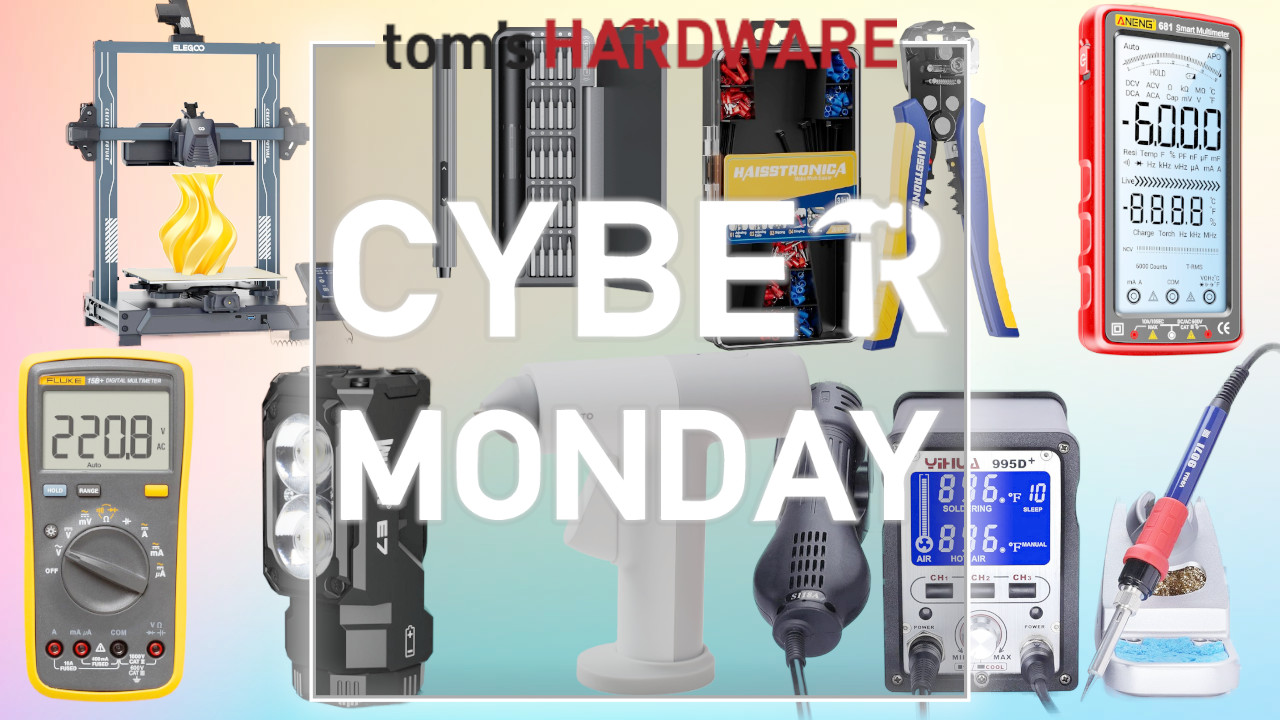
To make anything we need tools, and sometimes the best maker tools can hurt our wallet. Cyber Monday is a great time to grab all the tools that you need (or want) while saving money!
We've scoured the Internet and found the tools that we would personally use to create our next project. Many of these, we've already spent our own money on!
Whether you need a new set of screwdrivers, pry tools and spudgers to open that old laptop, a new soldering iron, or fancy a second multimeter, we've got the deals for you!
These are my favorite deals:
USB soldering iron: was $12.99, now $8.79
HOTO Precision Electric Screwdriver: was $49.99, now $29.99
Wuben E7 Flashlight: was $29.99 now $23.99
Don't laugh, but this cheap USB soldering iron is actually good and I spent my own money on one!

I know you're thinking "USB soldering iron, LOL", and yeah I understand. This USB soldering iron won't be fixing the speaker terminals on your Hi-Fi. Nor will it have the power to heat up a huge ground plane on a motherboard. But it is great for quick soldering jobs, where you need a soldering iron to heat up fast, do a little work, and then cool down fast enough to go back in the tool drawer.
There are three temperature settings, selectable via the single button.
Green: 330-350 degrees Celsius
Blue: 370 to 400 degrees Celsius
Red: 430 to 350 degrees Celsius
I own a version of this USB soldering iron, and it may not have all the bells and whistles that my iFixit Smart Soldering Hub has, but it is a fraction of the price. Charged using a USB to micro USB port, this is a neat soldering iron for those of us who don't need a dedicated, expensive setup. It's also ideal for younger makers as the pencil-sized grip is much easier to hold.
Read moreRead less▼
This is a low-cost entry point to the world of soldering. It isn't going to solder big joints, but for soldering the GPIO pins on a Raspberry Pi Pico, fixing a PCB, or making a simple circuit, it gets the job done.
The soldering tip temperature has three presets, and heats up in seconds. Power is provided by USB. We'd suggest a USB power supply or battery to charge the soldering iron's battery for longer jobs.
This is a small soldering iron, ideal to help younger makers learn soldering (with a responsible adult to facilitate) and circuit design.
I now own two HOTO electric screwdrivers, but this HOTO Precision Screwdriver set is too good to miss

HOTO make some great screwdrivers, just ask Managing Editor Matt Safford who seems to be inducting everyone on the team to HOTO tools. Is it because he is on commission? No, its because they work really well.
A year ago I bought the HOTO NEX 01 Pro and since then it has been used to build PCs, IKEA furniture and, excitedly, a two-player Picade Max arcade cabinet. But, I wanted needed a smaller precision electric screwdriver, because in the course of my work, I take a lot of tiny things apart (sometimes on purpose).
HOTO's Electric Precision Screwdriver set comes with 25 steel bits, Phillips, Torx, Hex, Flat head and those Y shaped bits that you need to fix Nintendo Game Boys. They are all magnetically held in the screwdriver.
The driver itself is made from aluminum, and has two buttons for clockwise and counter-clockwise rotation. Charging is via the USB-C connector on the end. All of the bits and driver are stored in rather nice case.
I wonder what my next HOTO tool purchase will be? Probably the hot glue gun.
Read moreRead less▼
$20 off this great precision screwdriver set. If you are making, fixing, tearing apart things, then this set will save you a lot of work, and some money!
Now we get to the HOTO Cordless Hot Glue Gun

I mentioned it before, and the HOTO cordless hot glue gun is on my wish list. Why does a maker need a glue gun? Primarily to stick things down. We can rapidly build projects with hot glue ("hot snot") in a variety of materials. Wood, paper, card, heck even metal if you use enough glue!
But hot glue can also be used to create strain relief for cables, and to offer some insulation from moisture (but don't rely on it). If you've built a circuit and have some wires running out from a case, hot glue can be used to secure the wires to the PCB. So when the case gets yanked off a desk, the hot glue takes the brunt of the damage. Even big manufacturers use hot glue to secure components and wires to a chassis.
I've already got two hot glue guns, and they both plug into the mains, which means there is a wire dangling around, ready to knock things off my messy desk. HOTO's hot glue gun is charged via USB-C (like most HOTO tools) and the 2000 mAH battery is good for 328ft of continuous glue flow (so you could run a line of glue from the ground, to the observation deck of the Kyoto Tower, though we wouldn't recommend trying that).
After learning that fact, and looking at this low price, you should grab yourself one while they are cheap!
Read moreRead less▼
Heating up in 30 seconds, and on a full battery it will run a continuous line of glue for 328ft. This cordless hot glue gun is charged via USB-C and is useful in the makerspace, office and your home.
Stripping wires isn't fun, but with this automatic wire stripper it can be quicker

I've got a Stanley Fat Max automatic wire stripper and it has saved me many hours of work. You pass the wire through the jaws and then light pressure will grab the wire. A little more pressure and the wire sheath is broken, exposing the wire within. This model is similar to my own, in fact it has a better cutting edge, and now I want this one!
Automatic wire strippers work with cable thicknesses between 24-10 AWG, and adjust to the wire diameter. All you need to worry about is setting the length gauge to ensure you remove enough sheath. I've used mine to cut jumper wires, thin cable and "twin and earth" which is used in the UK for high-current appliances like ovens.
But what, it doesn't just strip cable! It also cuts cables and it can be used to crimp connectors. Ferrules, bullet crimps, spade connectors, basically anything for DIY and auto electrics. The kit even comes with a plethora of connectors ready for you to use.
Grab one while it's cheap, and it'll save you lots of time when making the control interface for that arcade cabinet that you will purchase from eBay.
Read moreRead less▼
Automatic wire strippers take all of the guess work out of cutting, stripping and crimping cables. For less than $20, you should already have this in your basket.
An illuminating deal on this Wuben rechargeable mini flashlight

You're now thinking "A flashlight, on Tom's Hardware, is Les going mad?" I'm not and yes, a flashlight is handy whether walking at night, searching for screws that fall down the back of your workbench and when building a PC.
I own a Wuben C3 flashlight, and it is like having the power of the sun in my hand. It is super bright, and useful when I need to go under the house to run cables. But the Wuben E7 is a different beast. It has six modes of brightness, charges from USB Type-C, it can be used as a headlamp, and it has a magnetic base. So while you're routing cables inside of a pitch-black PC case, you can stick the flashlight somewhere secure and give yourself a little more light. Or you can attach it to a baseball cap and have light wherever you look.
My general rule when making is to always have more light than I need. A good flashlight should always be on hand when poking around inside a PC case, arcade cabinet or that broken robot toy that you're hacking back to life.
Wuben make great flashlights, and its prices are pretty good. But for Cyber Monday, they are now much lower, and you should grab one while you have the chance.
Read moreRead less▼
With 1800 Lumens of brightness and an IP68 rating, this flashlight is ready for adventures. But lets be honest, you'll be using it to make sure the CPU pins aren't damaged when upgrading to a better CPU.
Danger, Danger! HIGH VOLTAGE!!! Measure it safely with the Fluke 15B+ and Aneng 681 multimeters

Multimeters are great. I now own four of them and every maker knows that you need at least two multimeters at any one time. These devices measure voltage (AD/DC), current, resistance, capacitance, and power. Some of the fancier ones can even be used to view a waveform of the measurement, similar to a logic analyzer.
If you want the best in multimeters, then Fluke is the Rolls-Royce and often commands a hefty price. But the Fluke 15B+ is an affordable option for the serious maker.
Read moreRead less▼
With a CAT III 600V safety rating, the Fluke 15B+ is a serious multimeter for jobbing makers. It can measure AC and DC voltages up to 1000V and currents up to 10A.
It can also measure resistance, continuity and capacitance and has an auto-range function so all you need to do is select the function, touch the probes in circuit and the meter will find the value.
If the Fluke is a little to expensive, then this model from Aneng is a good price for a hobbyist maker.
The Aneng 681 features a large 5-inch screen that looks like a smart phone. In fact it has its own Lithium battery, so no need spend extra on a 9V battery.
The Aneng 681 can measure AC/DC voltage and current, resistance, capacitance, diode test and continuity. It even has non-contact voltage testing (NCV) for when you need to trace an active power source.
I've got two Aneng multimeters. The old AN8008 which has served me well for five years, and the 620A which looks very similar to the 681.
Aneng multimeters may not be the Rolls-Royce, but they get the job done and leave plenty of cash in your wallet.
Read moreRead less▼
A low-cost, feature-packed multimeter with a large five-inch screen, and in-built battery charged via USB.
It measures AC/DC voltage and current, resistance, capacitance, diode test and continuity.
The kit comes with a selection of probes, atemperature probe, and a case to keep it safe.
This Yihua 995D+ soldering station is more than just hot air!

If you've got a lot of soldering to do, then you need a dedicated soldering station, and the Yihua 995D+ is a great choice. I tested the Yihua 995D+ for my best soldering irons and hot air rework buying guide and found it to be a solid performing iron with an easy-to-use hot air rework wand. Ok, the user interface is a little unintuitive, but I managed to work around it.
The Yihua 995B+ has a solid build quality and has the soldering iron held in its own stand, away from the main unit. This gives you flexibility to move around a project and create a left- or right-handed setup.
You get a choice of soldering iron tips, all of which use a collar system to lock them to the heating element. The cables for the soldering iron and hot air rework are silicone, not PVC, so they stay in place and do not dance around your workbench.
Temperature control for the soldering iron and hot air rework wand is via a central knob; just remember to select the correct output.
Read moreRead less▼
With solid performance, great build quality and a soldering iron and hot air rework wand capable of reaching 896°F (480°C) this is capable and cost effective soldering station that gets the job done.
Fix your broken tech with this Strebito Electronics Precision Screwdriver Set

We live in a world where it is easier to throw away our old tech, rather than fix it. I hate that and i try to keep my tech for as long as possible. That is why I still use a Lenovo X220 with a second-gen i5 CPU for my maker projects. I've taken that thing apart countless times. Replaced the cooling fan, heatsink assembly, and repaired a USB port.
Getting into laptops, phones, tablets requires extra tools. Of course we need screwdrivers, but we also need spudgers, pry tools, suction cups (for the screen), tweezers, anti-static brush, and a pad to mark where each screw goes.
The Strebito precision electronics screwdriver kit has all of this, in a handy tool roll for a low price. It'll get the job done, store away neatly when not in use, and not blow a massive hole in your wallet.
Read moreRead less▼
This is the kit that you need to fix that phone, tablet, laptop or kids toy.
With 120 bits, covering everything that a maker needs:
Phillips, Flat Head, Torx, Torx Security, Pentalobe, Hex, Tri-Wing, Pozidriv, Nut Driver, Square, Gamebit, Spanner, Triangle, Standoff, SIM Eject.
There are also spudgers and pry tools, tweezers and an anti-static brush to remove all of that dead skin from the USB ports!
Protect your lungs with the Kotto Solder Fume Extractor

I love soldering. No, I really do, otherwise reviewing all of the best soldering irons and soldering stations would've been difficult! The problem with soldering are the fumes. The smoke that emanates as we solder isn't good for us. The fumes are a mix of the chemicals that make up our solder of choice. I use lead, with a flux core, both of which are not great for your health, so I use a fume extractor to pull the fumes away into a fan with a carbon filter.
The Kotto solder fume extractor is a smart purchase. It pulls fumes from up to six inches away and uses an activated carbon filter to keep the fumes out of the air. The filter can be easily replaced and found for very little money.
Put this on your bench and keep your lungs healthy as you spend hours soldering your next project.
Read moreRead less▼
With an activated carbon filter, the Kotto solder fume extractor will pull the harmful solder fumes from the air, keeping you safe as you solder.
The intake pulls from up to six-inches away and is powered via the mains. A carry handle makes it easy to move the extractor to your work area and around your desk.
Print all the things with this great low-cost 3D printer from Elegoo
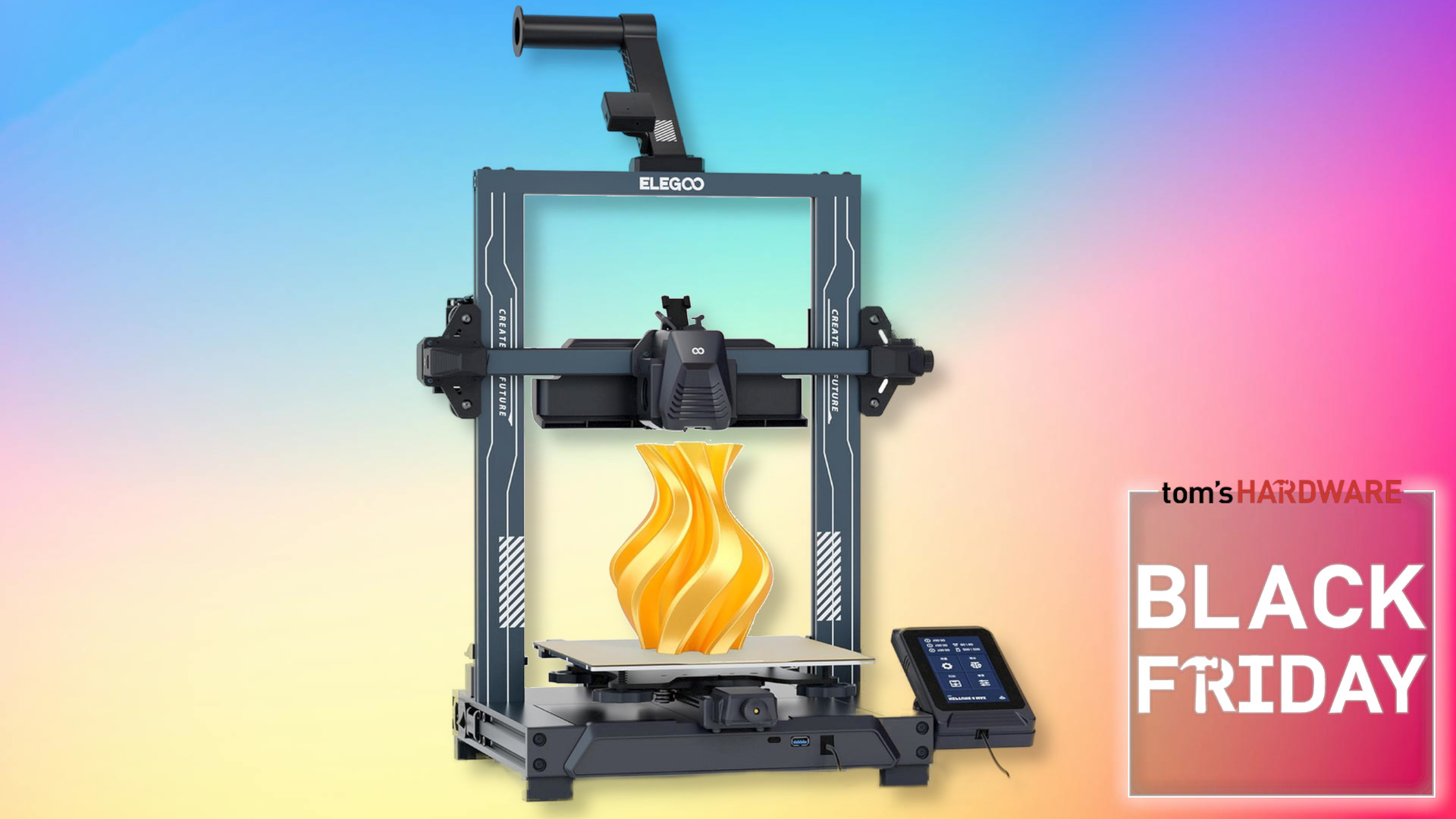
I've got the predecessor to the Neptune 4 Pro, the Neptune 3 Pro and I find that printer to be reliable and with great precision. The Neptune 4 Pro retains the reliability and quality but with the inclusion of Klipper firmware and linear rails, coupled with violent (it was called that on release) cooling the Neptune 4 Pro can print fast, while still keeping the quality high.
In our review, Andrew Sink loved this printer's (hence we gave is an Editor's choice Award) quality and speed. The direct drive extruder can be used with a plethora of filaments, from soft TPU to ABS and PETG.
There are more expensive 3D printers out there, but for price and performance, the Elegoo Neptune 4 Pro will do the job for most makers.
Read moreRead less▼
Elegoo Neptune 4 Pro: was $359, now $269 at Amazon
Printing at upto 500mm/s, the Elegoo Neptune 4 Pro has a powerful cooling system, linear rods for fast and precise movement, and a textured PEI build platform that holds your print down firm. A direct drive extruder means that this printer can print a range of filaments, from soft TPU to ABS and PETG.
Your 3D printer needs food, this is the brand that I feed my printers with

I've got two 3D printers. The Elegoo Neptune 3 Pro, and the Creality Ender 2 Pro, both of which are fed a steady diet of Overture PLA and PLA Plus filaments.
I first discovered Overture filaments by pure chance. I'd just bought my Ender 2 Pro and I saw that Overture PLA Silk, in a stunning neon green, was cheap so I bought a roll, and then another, and so on!

The Overture PLA Silk prints really well on both printers, so I gave the PLA Plus a try. The key difference between PLA and PLA Plus is that the latter is stronger than PLA. Overture claims that PLA Plus is five times stronger, but I can't back that up. I can say that it prints well, feels strong, and doesn't clog up the extruder. I use it as something between PLA and PETG. I want the speed and ease of PLA, but the strength of PETG.
Set your print settings according to the label, and you should be good to go. I did have to slow it down on my Ender 2 Pro. Why? Because "somebody" installed a 0.8 extruder nozzle, double the size of the usual 0.4.
Read moreRead less▼
Available in a rainbow of colors, Overture's PLA Plus is a good compromise of PETG's strength, and the ease of printing that PLA affords.
Get Tom's Hardware's best news and in-depth reviews, straight to your inbox.

Les Pounder is an associate editor at Tom's Hardware. He is a creative technologist and for seven years has created projects to educate and inspire minds both young and old. He has worked with the Raspberry Pi Foundation to write and deliver their teacher training program "Picademy".











