Why you can trust Tom's Hardware
The AG276QZD2’s game and picture modes can be confusing as there are many possible combinations. To simplify, I recommend leaving Game Mode off and Eco Mode on Standard, the factory defaults. Calibration is not required, but a few tweaks net a small improvement in grayscale tracking.
Grayscale and Gamma Tracking
Our grayscale and gamma tests use Calman calibration software from Portrait Displays. We describe our grayscale and gamma tests in detail here.
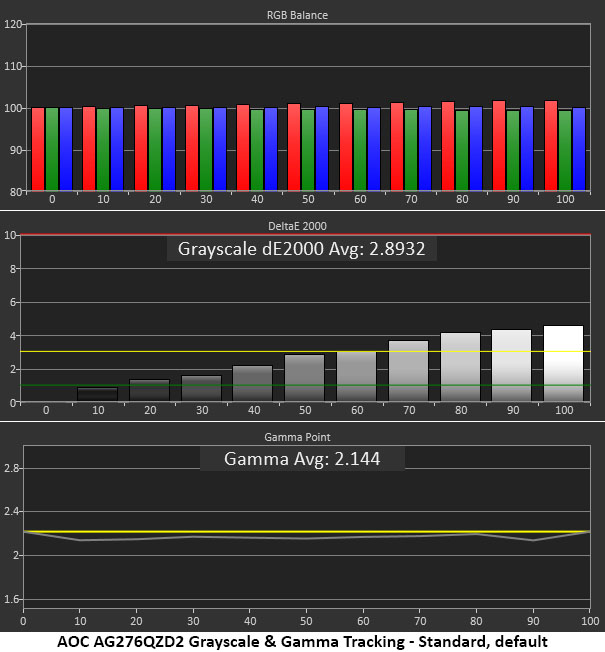
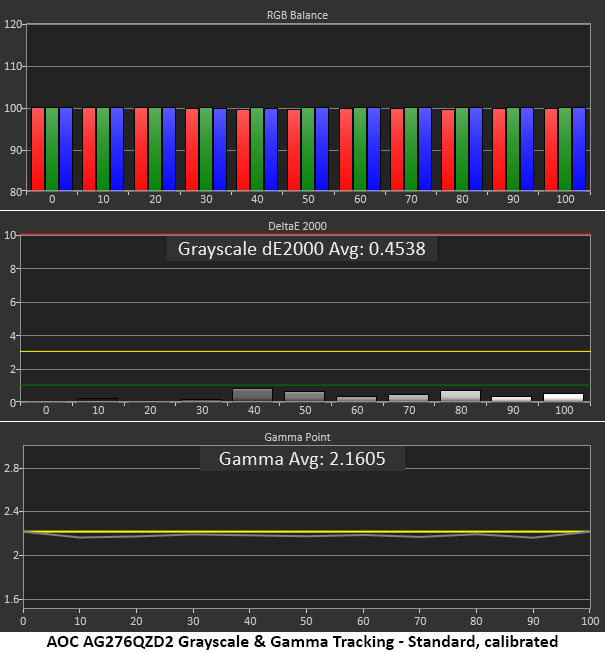
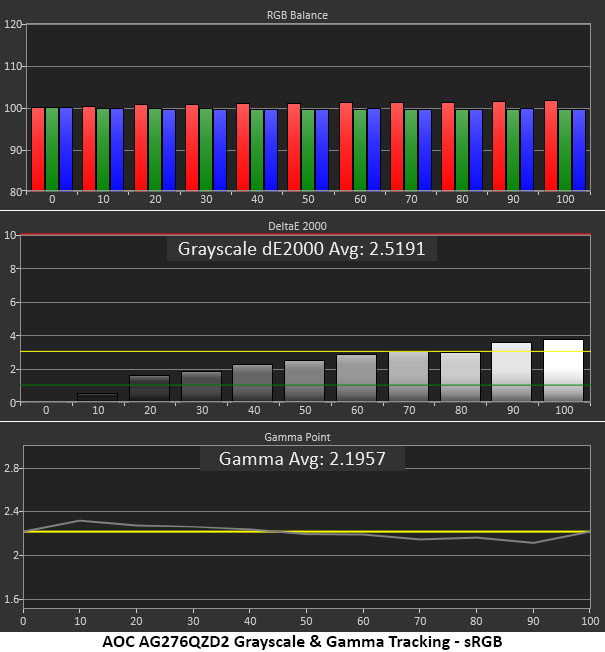
Out of the box, the AG276QZD2 is a tad warm in the brightest steps with gamma that rides just below the reference. The values indicate that it’s too light, but since contrast is so high, there’s no problem. With a few tweaks of the RGB sliders, I got all errors below 1dE while gamma remained consistent. The sRGB mode removes the user color temp option but is accurate enough not to require any changes. Overall, this is excellent performance.
Comparisons
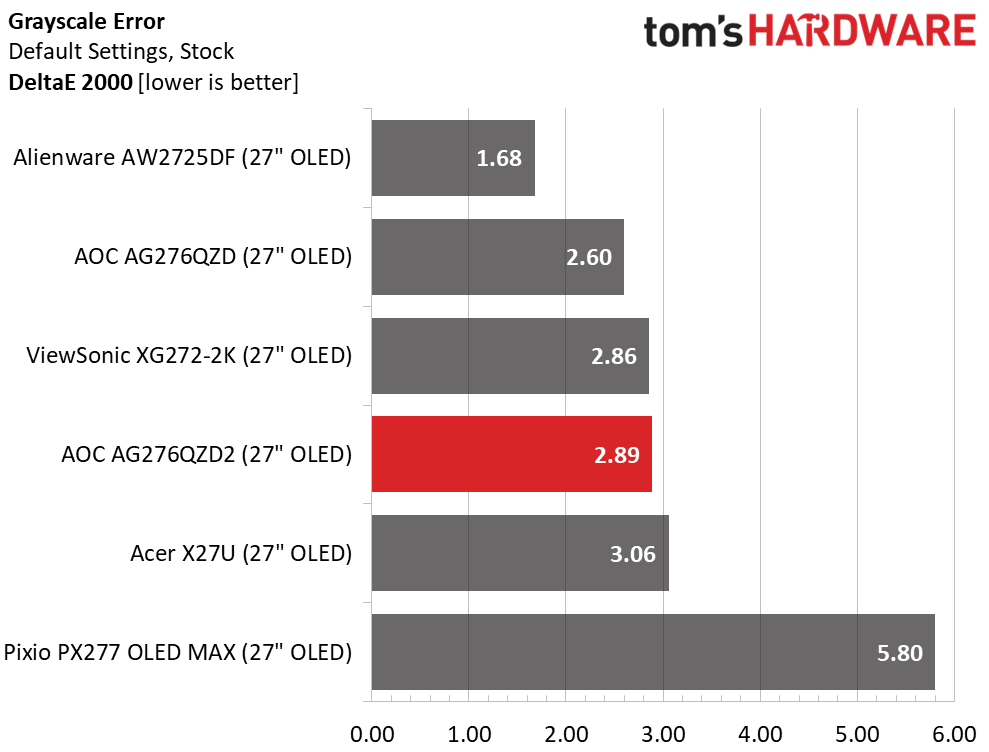
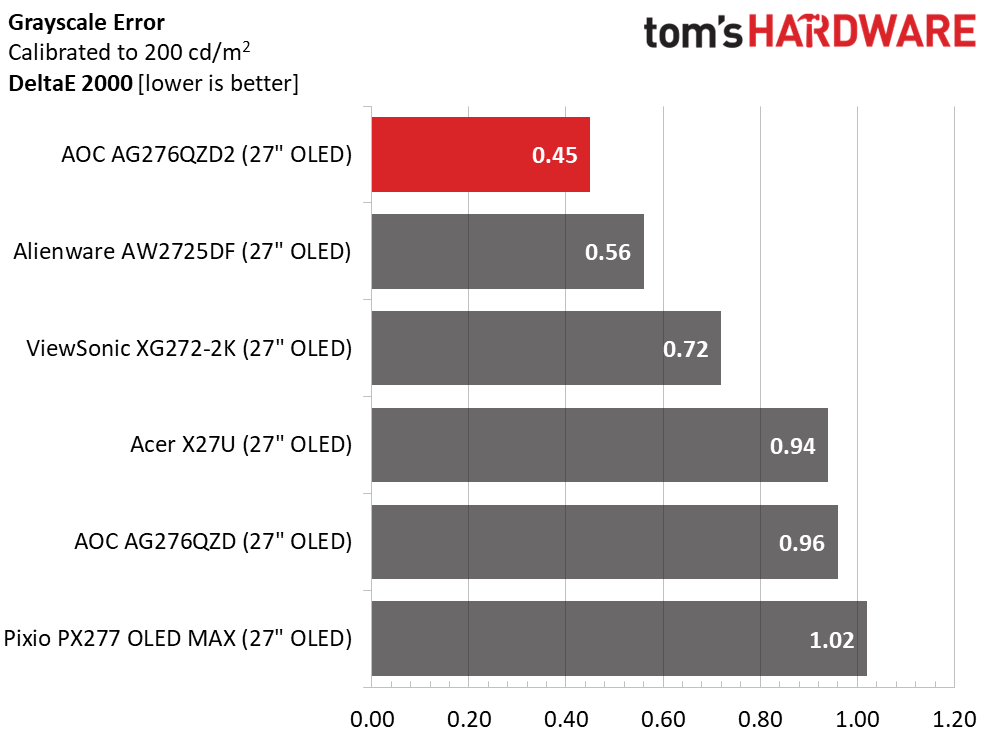
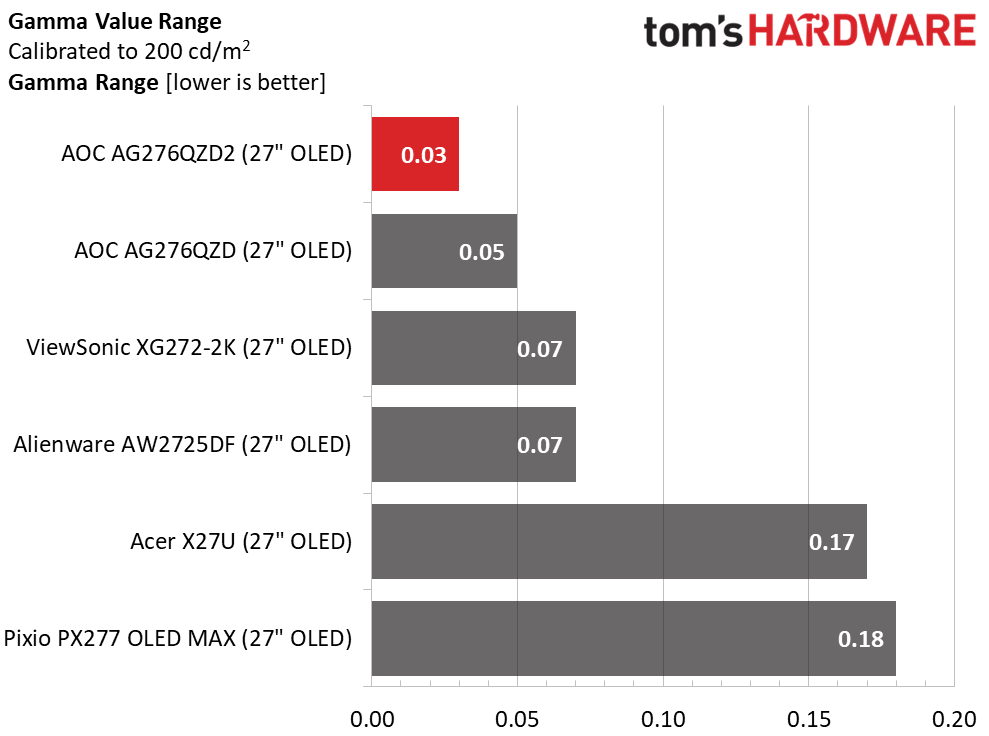
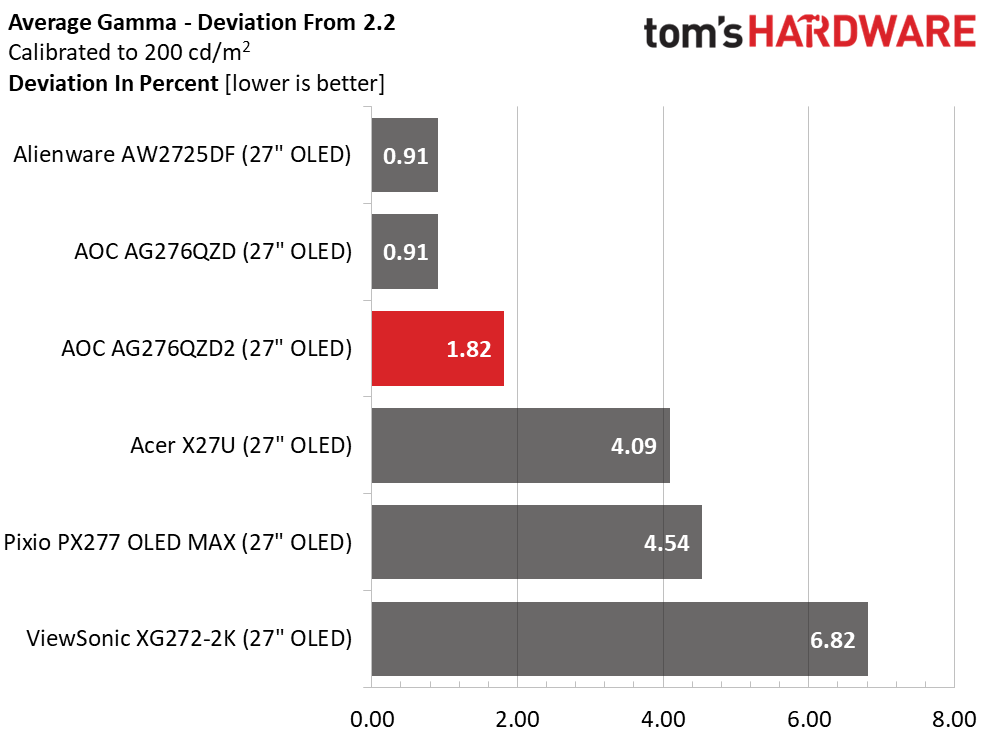
OLED gaming monitors are generally accurate out of the box. The AG276QZD2 doesn’t need calibration like all others except the Pixio which definitely benefits from adjustment. Once they’re all tweaked, the differences are invisible, and the numbers are impressive. AOC wins this contest with a 0.45dE result.
The AG276QZD2 performs well in the gamma test too with a very tight 0.03 range of values and a tiny 1.82% deviation from 2.2. The actual value was 2.16. Though this is a little light, it doesn’t negatively impact content. It truly doesn’t get much better than this.
Color Gamut Accuracy
Our color gamut and volume testing use Portrait Displays’ Calman software. For details on our color gamut testing and volume calculations, click here.
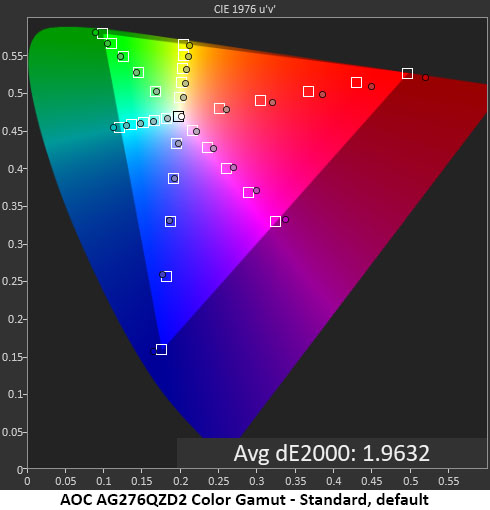
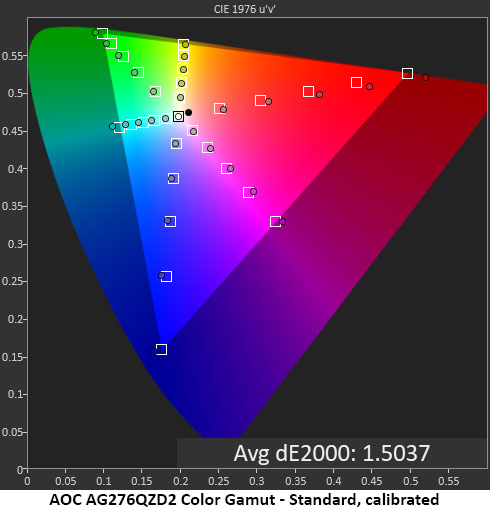
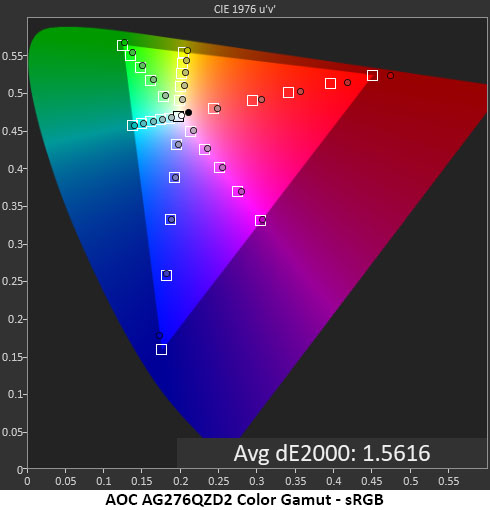
The AG276QZD2’s color gamut is significantly larger than the AG276QZD thanks to Quantum Dot tech. You can see in the default chart that every primary goes past the DCI-P3 spec by just a little. This delivers more visible color without straying too far from the standard targets. Overall error levels are as good as any professional monitor can boast. Calibration makes a subtle difference by tightening up secondary hues. The sRGB gamut is also very good with just a bit of bonus red. This is excellent performance.
Get Tom's Hardware's best news and in-depth reviews, straight to your inbox.
Comparisons
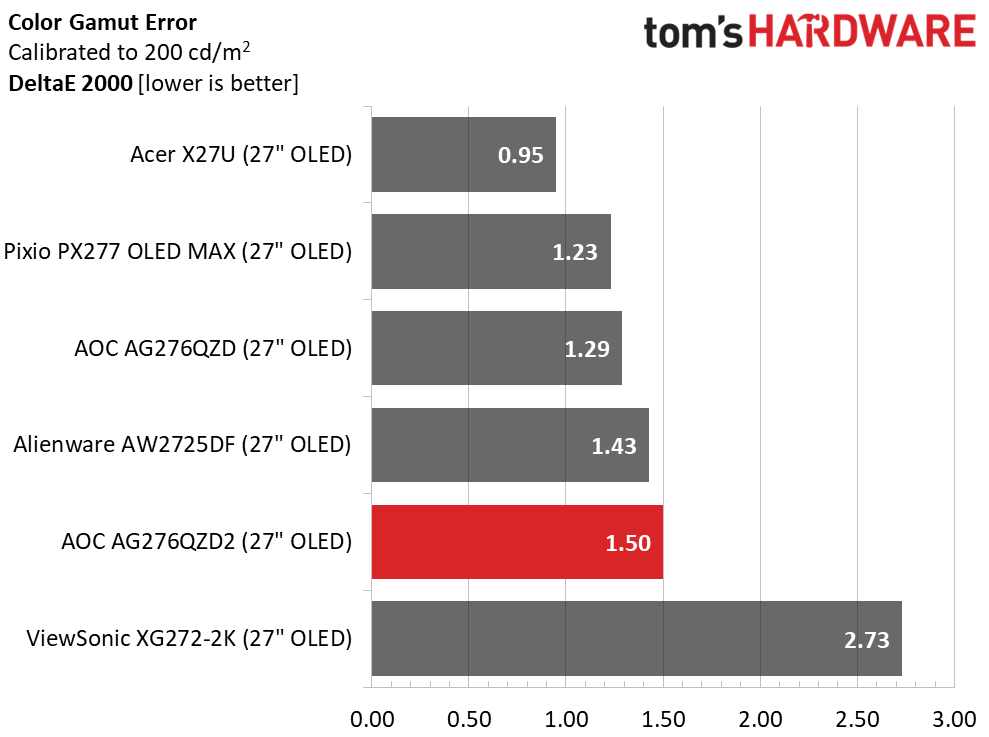
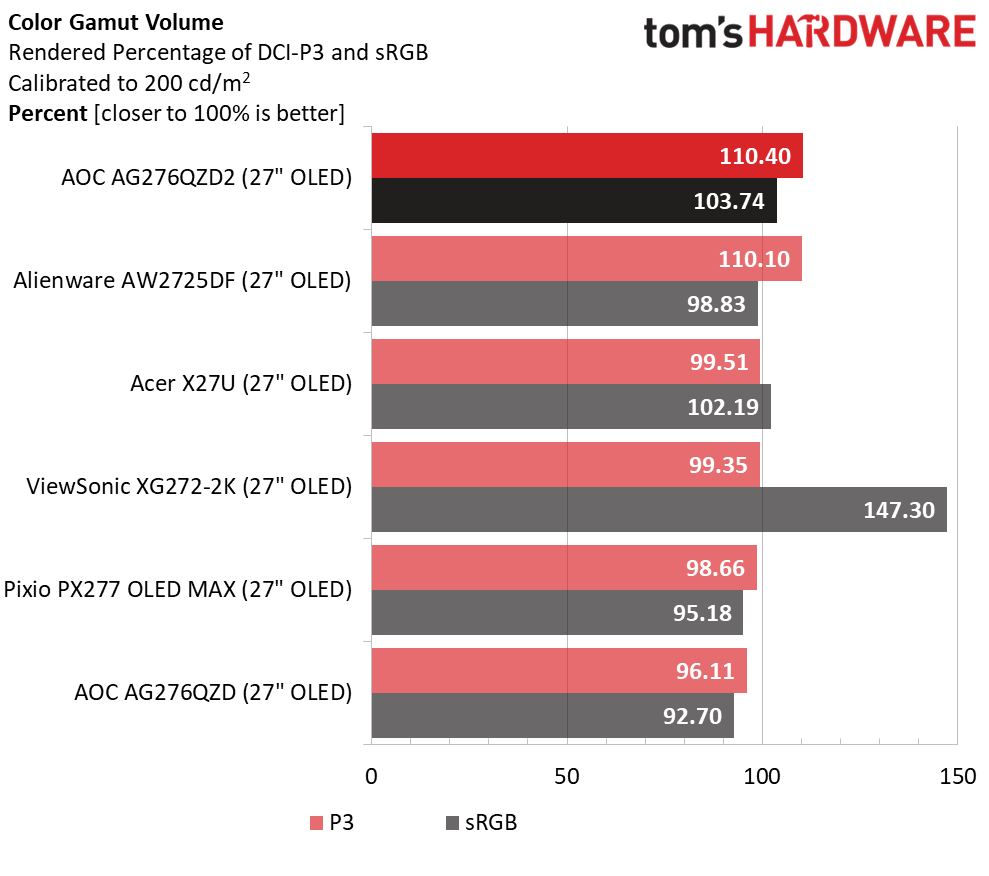
None of the screens have visible color errors, but the AG276QZD2 runs close to the others with a 1.50dE score. As you can see, it doesn’t get much better than that. Even without calibration, the value is 1.96dE so either way, you’re seeing very accurate color.
In the gamut volume test, the AG276QZD2 takes the win with over 110% coverage of DCI-P3. That’s tremendous saturation that can only be equaled by a few pro monitors. In a gaming monitor like this, it adds a lot of texture and vibrance to the image. And if you’re in need of sRGB reference capability, the 103.74% score is nearly ideal.
Test Takeaway: The AG276QZD2 has very accurate grayscale, gamma and color right out of the box that can be slightly improved with calibration. Color volume is among the highest available from any monitor. From a value standpoint, it doesn’t get much better. It is one of the very best in its class.
MORE: Best Gaming Monitors
MORE: How We Test PC Monitors
MORE: How to Buy a PC Monitor
Current page: Grayscale, Gamma and Color
Prev Page Brightness and Contrast Next Page HDR Performance
Christian Eberle is a Contributing Editor for Tom's Hardware US. He's a veteran reviewer of A/V equipment, specializing in monitors. Christian began his obsession with tech when he built his first PC in 1991, a 286 running DOS 3.0 at a blazing 12MHz. In 2006, he undertook training from the Imaging Science Foundation in video calibration and testing and thus started a passion for precise imaging that persists to this day. He is also a professional musician with a degree from the New England Conservatory as a classical bassoonist which he used to good effect as a performer with the West Point Army Band from 1987 to 2013. He enjoys watching movies and listening to high-end audio in his custom-built home theater and can be seen riding trails near his home on a race-ready ICE VTX recumbent trike. Christian enjoys the endless summer in Florida where he lives with his wife and Chihuahua and plays with orchestras around the state.
-
Dasboot5 Does the new model require the Mandatory Pixel refresh maintenance after 4 hours of use, and can that be accessed by the OSD or only the rear OSD button?Reply
Discussion of Pixel Refresh Maintenance -
GTwannabe Reply
You can safely disable the 4-hour Pixel Refresh nag screen. The monitor has a power-on counter. When it exceeds 4 hours runtime and you let the screen go to sleep for 2 hours it automatically runs a panel maintenance cycle.Dasboot5 said:Does the new model require the Mandatory Pixel refresh maintenance after 4 hours of use, and can that be accessed by the OSD or only the rear OSD button?
Discussion of Pixel Refresh Maintenance
