Why you can trust Tom's Hardware
To read about our monitor tests in-depth, please check out Display Testing Explained: How We Test PC Monitors. We cover brightness and contrast testing on page two.
Uncalibrated – Maximum Backlight Level
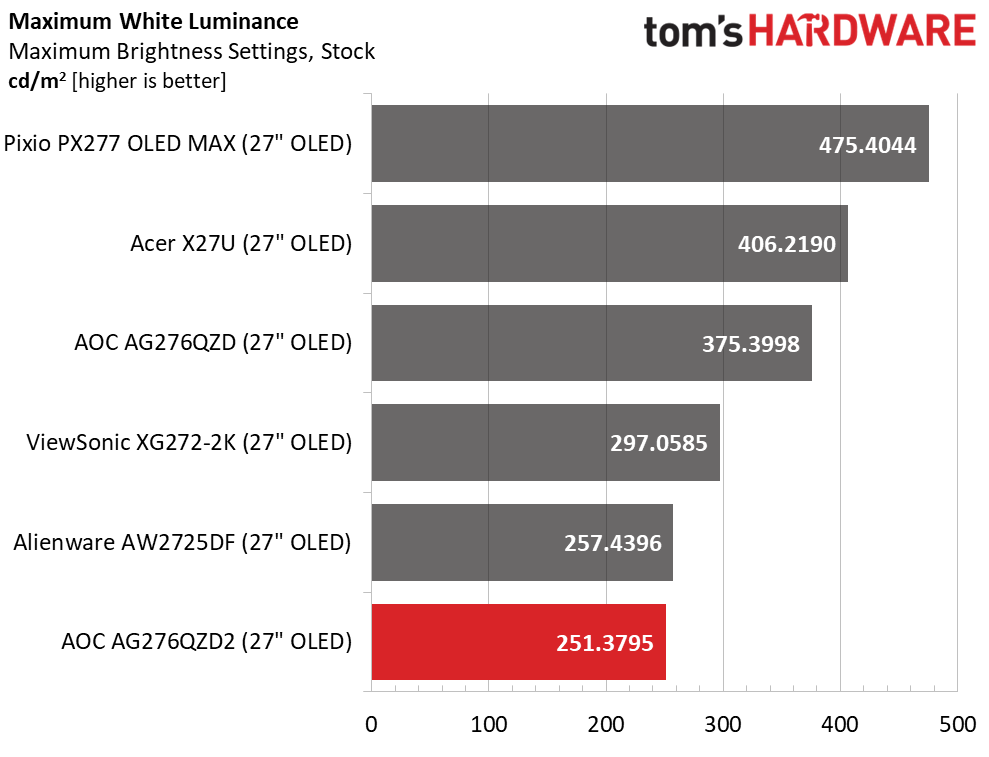
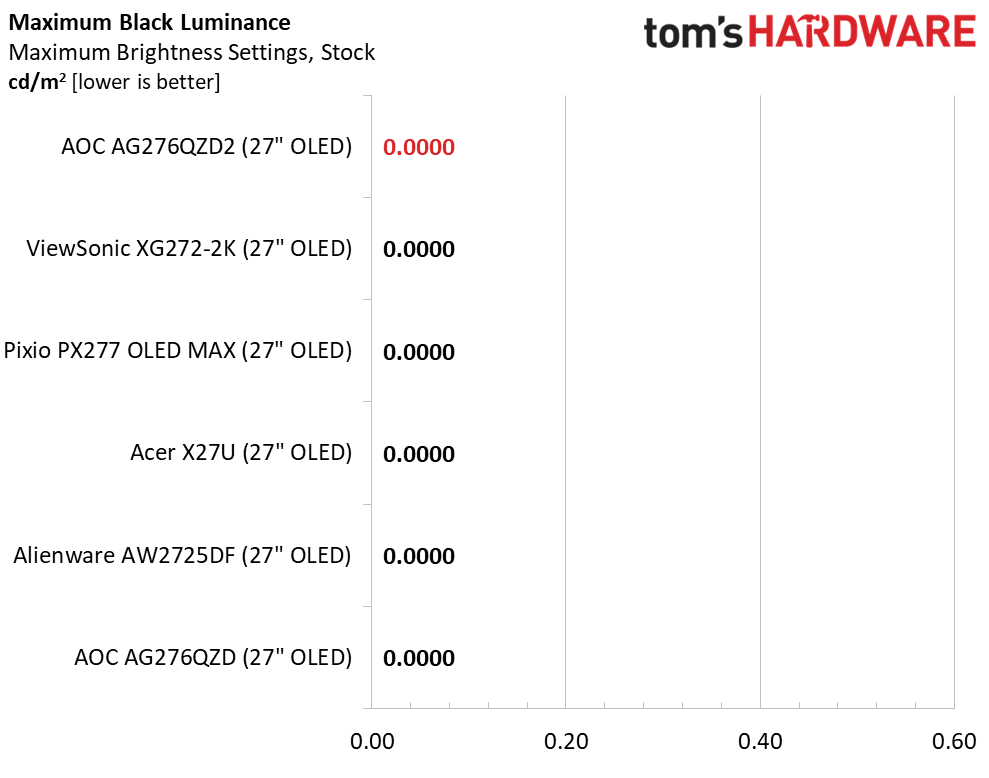
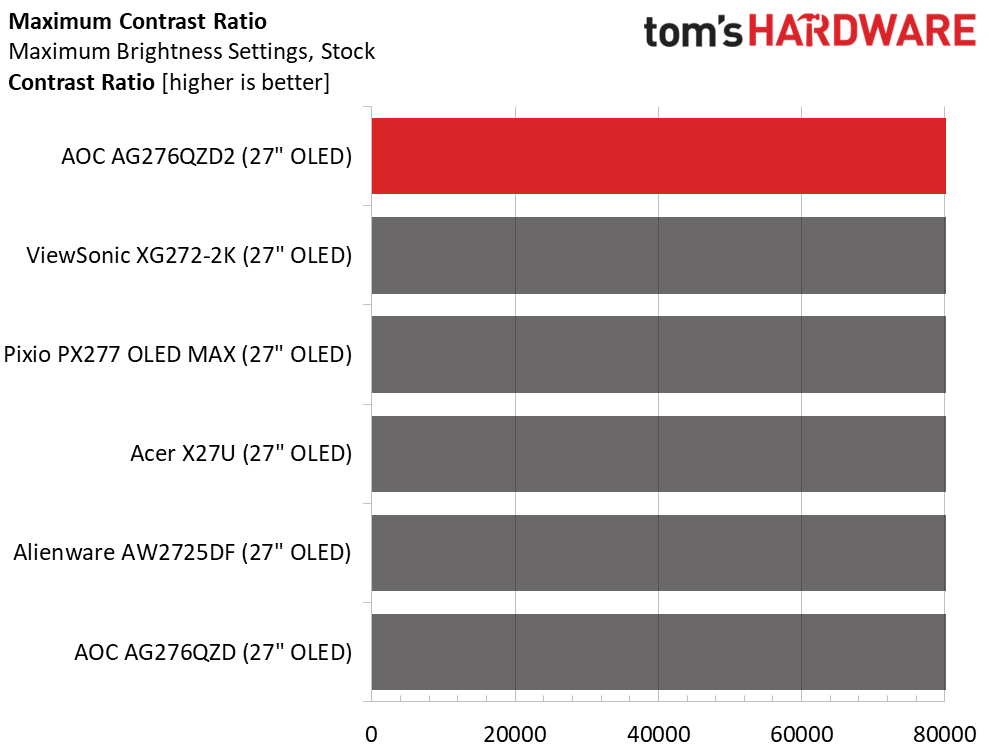
AOC claims 250 nits peak brightness for the AG276QZD2, which I measured in my test. The issue here is that there is no variable brightness option like most OLEDs have. This means you can’t get the brighter highlights of that feature. It’s not a big deal in SDR mode unless you really need the 300 or 400 nits offered by the other monitors. But for HDR content, you’ll miss that extra impact that comes from small extra bright bits like reflections from rendered surfaces. The good part is that you still get OLED’s infinite contrast and perfect black levels.
After Calibration to 200 nits
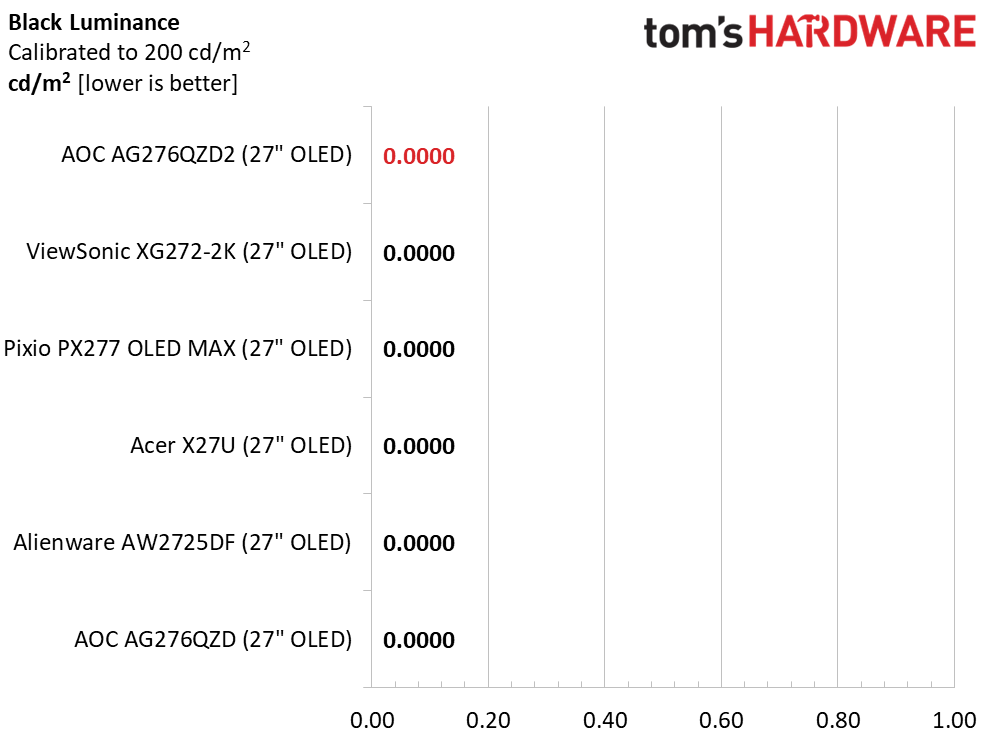
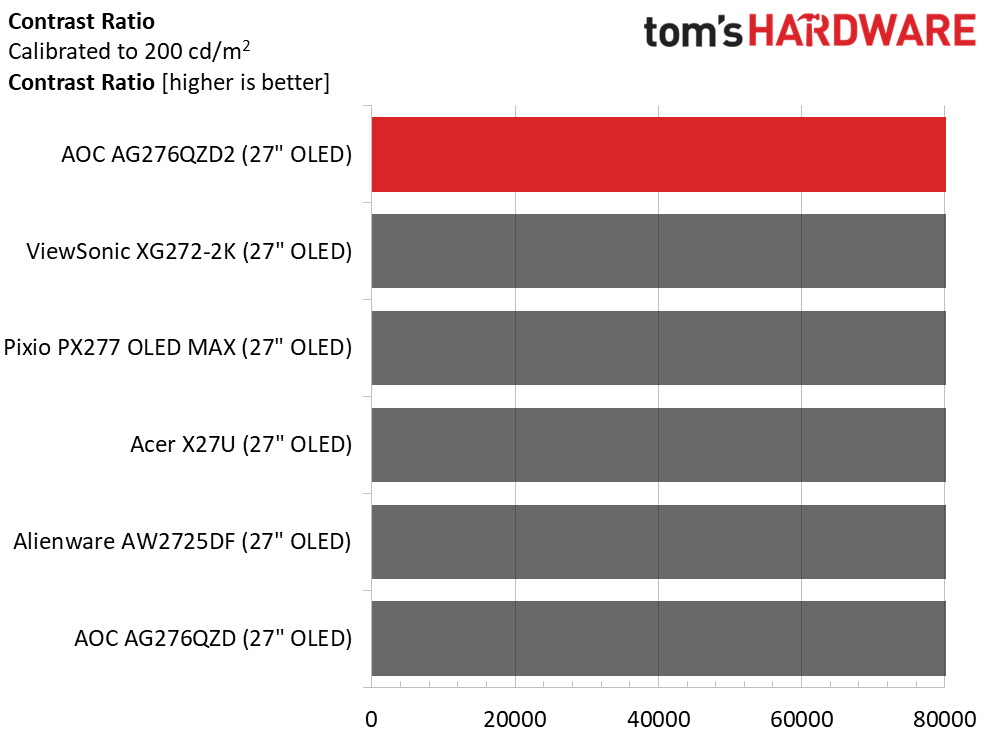
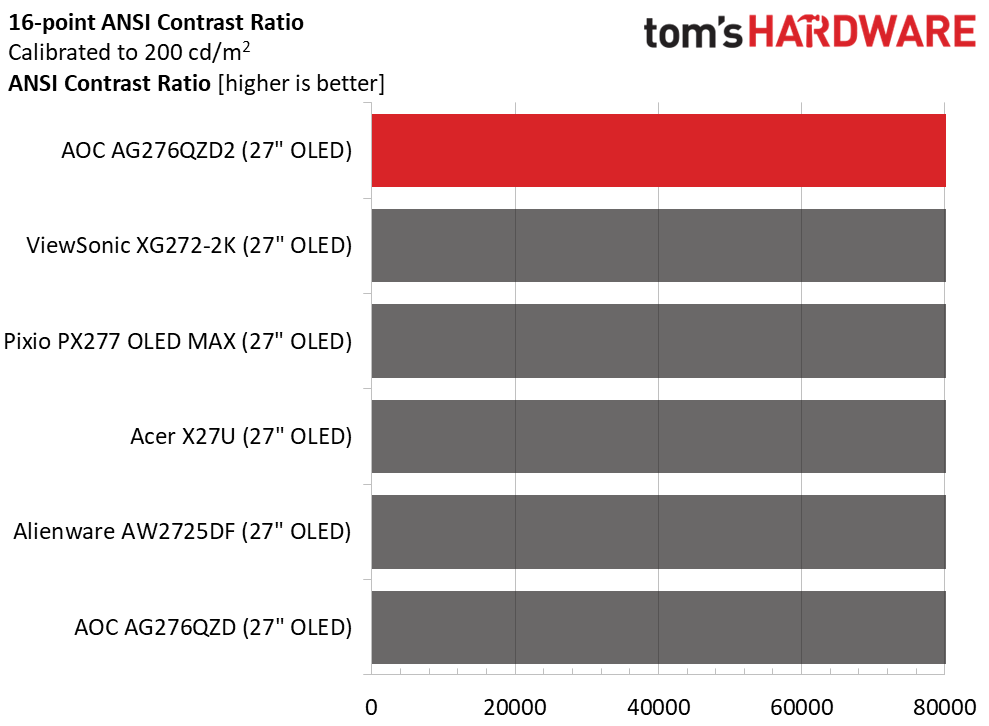
Calibration doesn’t change anything except peak brightness. 200 nits is a good level for indoor use in a space with moderate ambient light. When comparing SDR content, all the screens here have the same depth and contrast, whether static or intra-image. HDR is a different story which I’ll tell on page five.
Test Takeaway: The AG276QZD2 has the same SDR contrast and black levels as any other OLED. Without variable brightness, you can’t run up to 400 nits peak, but that isn’t a problem for most environments. And since it has Quantum Dot tech, there’s a good deal more color saturation to provide image impact.
MORE: Best Gaming Monitors
MORE: How We Test PC Monitors
MORE: How to Buy a PC Monitor
Get Tom's Hardware's best news and in-depth reviews, straight to your inbox.
Current page: Brightness and Contrast
Prev Page Response, Input Lag, Viewing Angles and Uniformity Next Page Grayscale, Gamma and Color
Christian Eberle is a Contributing Editor for Tom's Hardware US. He's a veteran reviewer of A/V equipment, specializing in monitors. Christian began his obsession with tech when he built his first PC in 1991, a 286 running DOS 3.0 at a blazing 12MHz. In 2006, he undertook training from the Imaging Science Foundation in video calibration and testing and thus started a passion for precise imaging that persists to this day. He is also a professional musician with a degree from the New England Conservatory as a classical bassoonist which he used to good effect as a performer with the West Point Army Band from 1987 to 2013. He enjoys watching movies and listening to high-end audio in his custom-built home theater and can be seen riding trails near his home on a race-ready ICE VTX recumbent trike. Christian enjoys the endless summer in Florida where he lives with his wife and Chihuahua and plays with orchestras around the state.
-
Dasboot5 Does the new model require the Mandatory Pixel refresh maintenance after 4 hours of use, and can that be accessed by the OSD or only the rear OSD button?Reply
Discussion of Pixel Refresh Maintenance -
GTwannabe Reply
You can safely disable the 4-hour Pixel Refresh nag screen. The monitor has a power-on counter. When it exceeds 4 hours runtime and you let the screen go to sleep for 2 hours it automatically runs a panel maintenance cycle.Dasboot5 said:Does the new model require the Mandatory Pixel refresh maintenance after 4 hours of use, and can that be accessed by the OSD or only the rear OSD button?
Discussion of Pixel Refresh Maintenance
