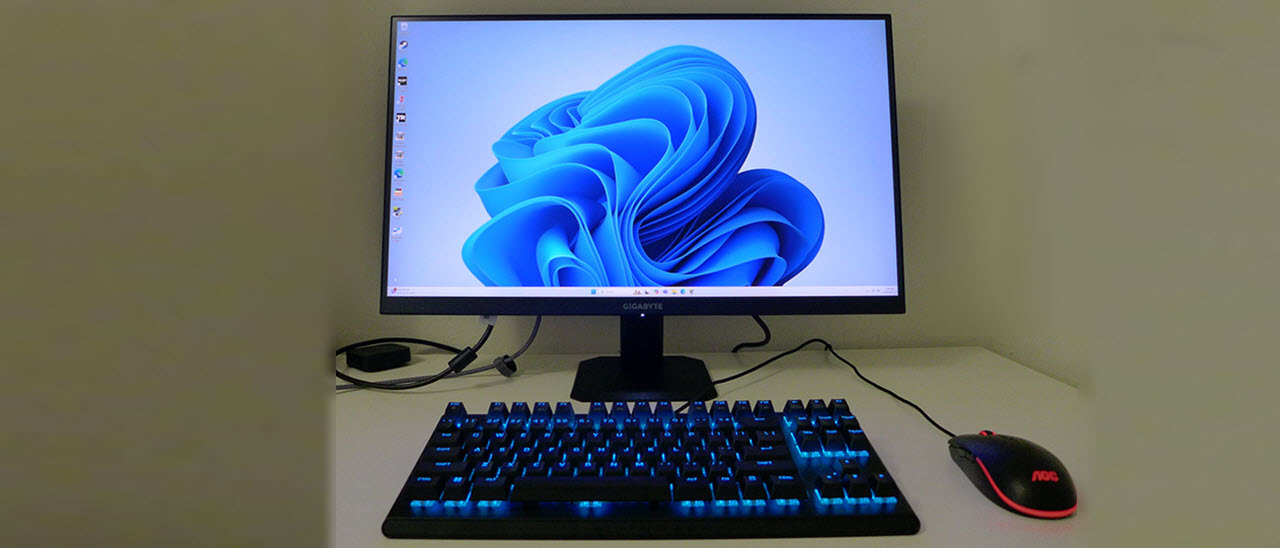Why you can trust Tom's Hardware
Our HDR benchmarking uses Portrait Displays’ Calman software. To learn about our HDR testing, see our breakdown of how we test PC monitors.
The GS27U supports HDR10 games and video content with an automatic switch between signal formats. There are no adjustments available in HDR mode, but I found decent color accuracy and a very bright image
HDR Brightness and Contrast
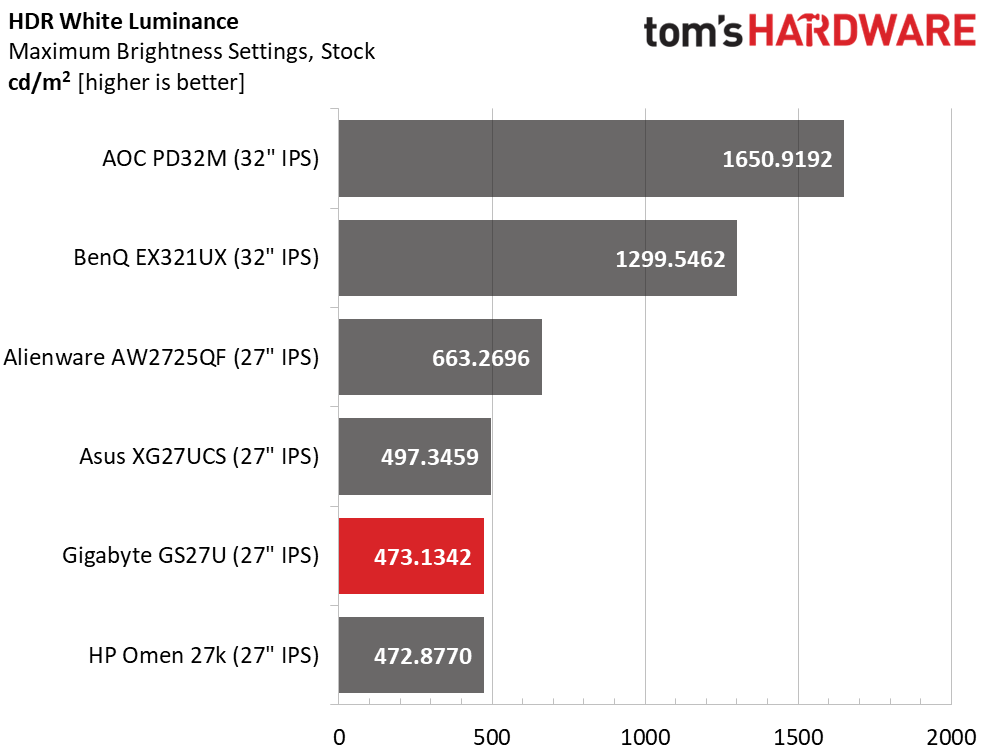
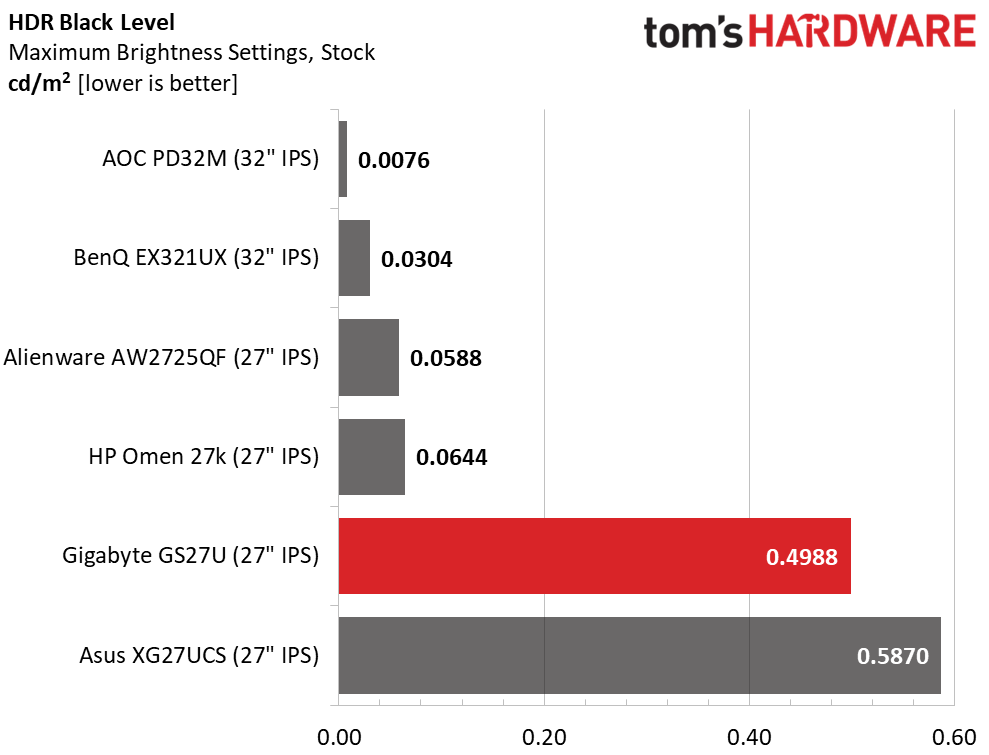
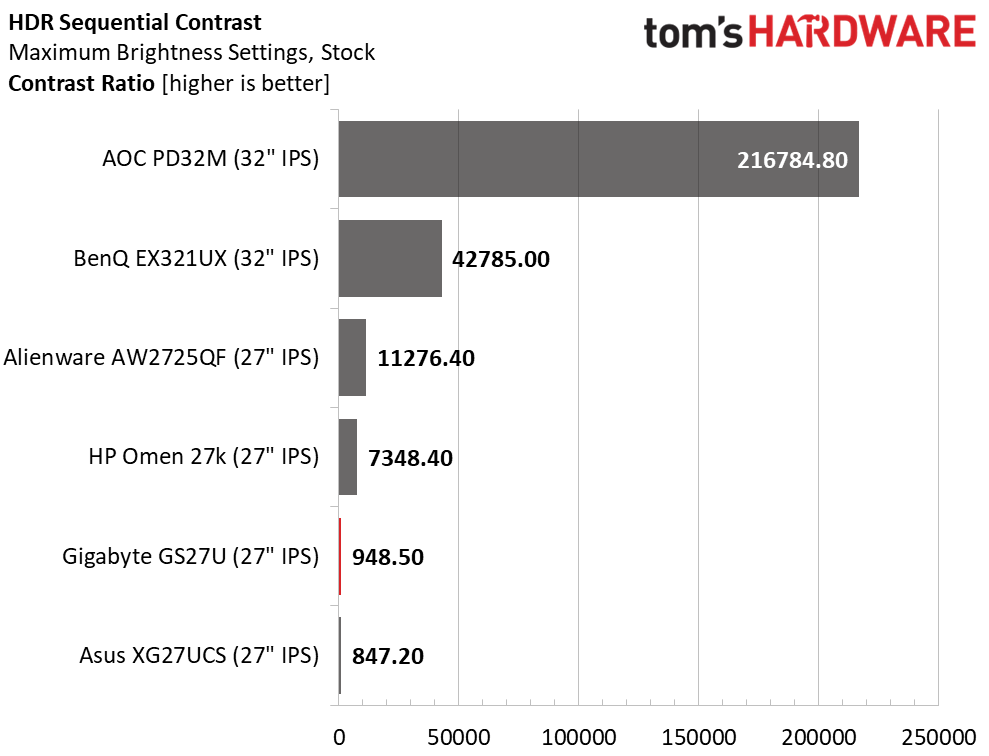
The GS27U adds about 20% brightness in HDR mode which is significant. Black levels increase along with that so unfortunately, there is no more dynamic range to be had. A field dimming feature would be welcome here but in fairness, that option doesn’t exist at this price point.
It hangs with the Asus, even offering better HDR contrast. But the top four screens use dimming to achieve better black levels. The AOC and BenQ’s Mini LEDs run away in this test with tremendous HDR contrast.
Grayscale, EOTF and Color
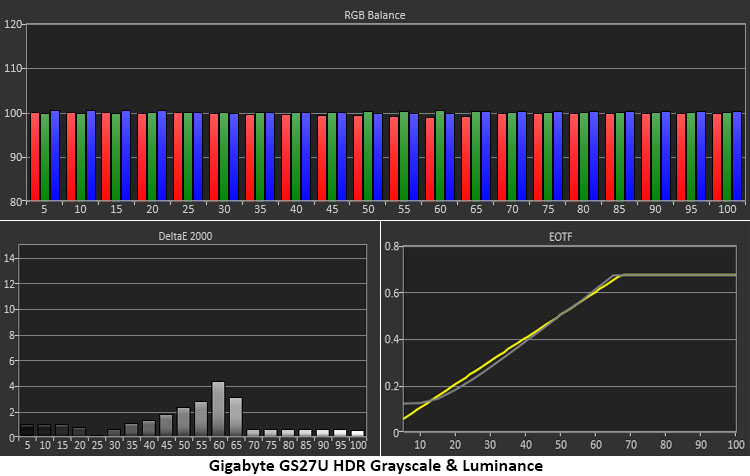
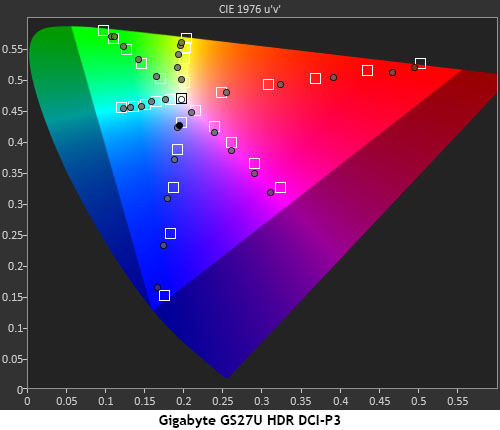
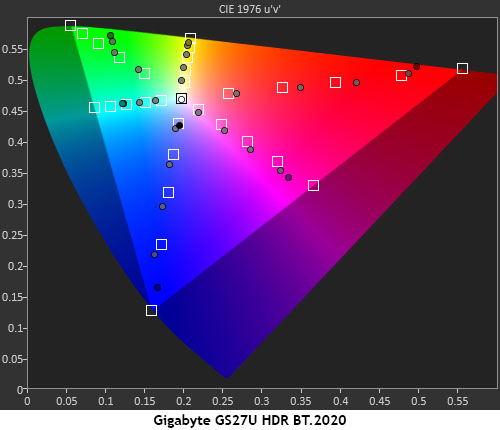
The GS27U’s HDR grayscale and EOTF results are very good. The grayscale chart shows only a couple of visible errors at the tone map transition point of 60%. This is not unusual for any computer monitor and you’ll have a hard time spotting them in actual content.
The EOTF rides the reference line perfectly except for the deepest blacks which are a dark gray. There’s no shortage of shadow detail but it doesn’t get quite dark enough.
In the HDR color test, the GS27U covers nearly all of red and blue but stops rendering green at the 90% saturation mark. Hue values are on point except for magenta which is a bit cool.
Get Tom's Hardware's best news and in-depth reviews, straight to your inbox.
Inner points are slightly oversaturated which helps the image pop without crushing detail. This is typical performance for HDR monitors as a whole and a little better than average for the value category. In the BT.2020 test, the GS27U does respectably with oversaturated inner points that keep the extra color coming until it runs out at 85% red, 65% green and 95% blue.
Test Takeaway: The GS27U performs similarly to other budget priced HDR monitors with no extra dynamic range available. It stands out by being very bright which increases the perception of contrast. Color is vibrant and accurate lending some extra verve to the HDR image. For $300, I can’t complain about any aspect of the GS27U’s HDR performance.
MORE: Best Gaming Monitors
MORE: How We Test PC Monitors
MORE: How to Buy a PC Monitor

Christian Eberle is a Contributing Editor for Tom's Hardware US. He's a veteran reviewer of A/V equipment, specializing in monitors. Christian began his obsession with tech when he built his first PC in 1991, a 286 running DOS 3.0 at a blazing 12MHz. In 2006, he undertook training from the Imaging Science Foundation in video calibration and testing and thus started a passion for precise imaging that persists to this day. He is also a professional musician with a degree from the New England Conservatory as a classical bassoonist which he used to good effect as a performer with the West Point Army Band from 1987 to 2013. He enjoys watching movies and listening to high-end audio in his custom-built home theater and can be seen riding trails near his home on a race-ready ICE VTX recumbent trike. Christian enjoys the endless summer in Florida where he lives with his wife and Chihuahua and plays with orchestras around the state.
-
l3tr1xingame I want to update my G27Q to a 4K one. I though this was a good choice but the non-adjustable height is no from me.Reply
My G27Q sits in my desk at its lowest height.
Would it be possible to use my G27Q stock stand on this one?