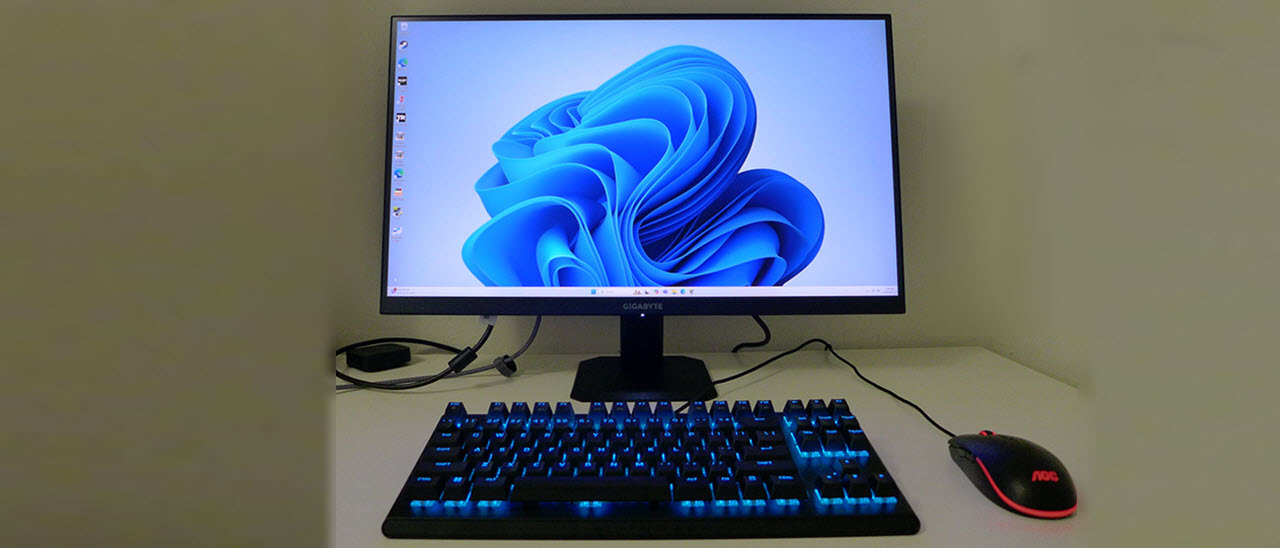Why you can trust Tom's Hardware
The GS27U’s image is fully adjustable in the Standard picture mode. It comes from the factory set to Eco, but you’ll likely want to remove that brightness restriction by selecting one of the other presets. There’s a usable sRGB mode too which is a nice bonus.
Grayscale and Gamma Tracking
Our grayscale and gamma tests use Calman calibration software from Portrait Displays. We describe our grayscale and gamma tests in detail here.
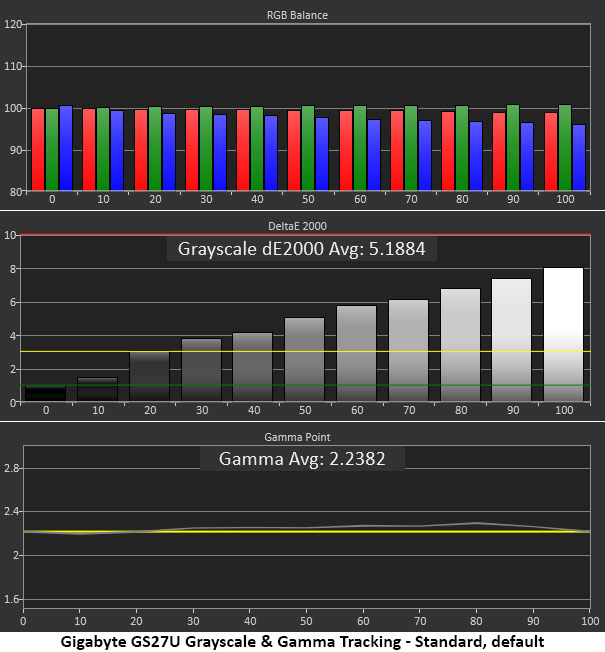
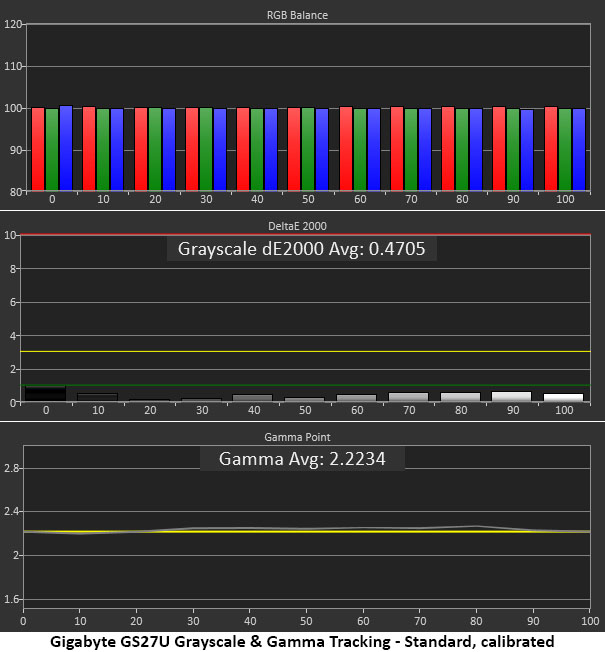
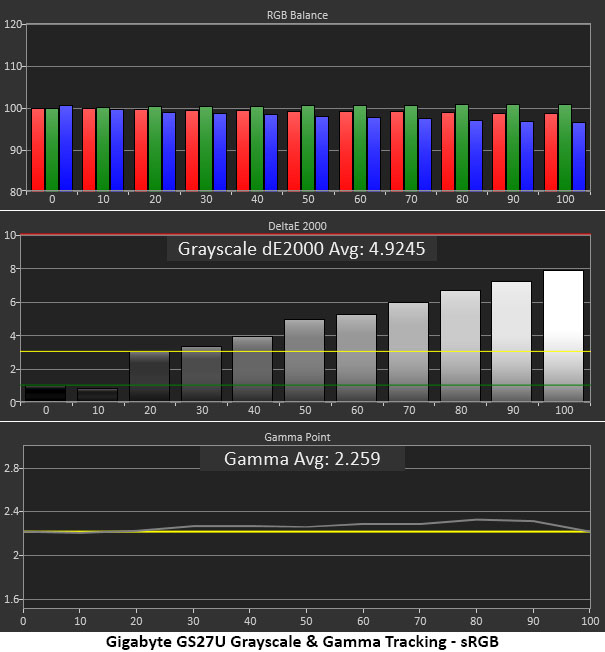
The GS27U’s default color temp looked green to both my eye and the color meter. You can see that the error increases in size as the picture gets brighter. Green is the most visible color error, so we need to address this issue. The good part is that gamma is solid with no visible anomalies.
A switch to the User Define color temp and changes to the RGB sliders make a significant difference in the test result and picture quality. All errors are below 1dE, and gamma has tightened up too. This is reference level performance.
If you need the sRGB gamut for SDR content or for color grading, that mode is provided. It shrinks the color space correctly, but the grayscale is a little green in tone. There are no adjustments provided, color temps are locked out, so you’ll have to accept a little inaccuracy in the GS27U’s sRGB mode.
Comparisons
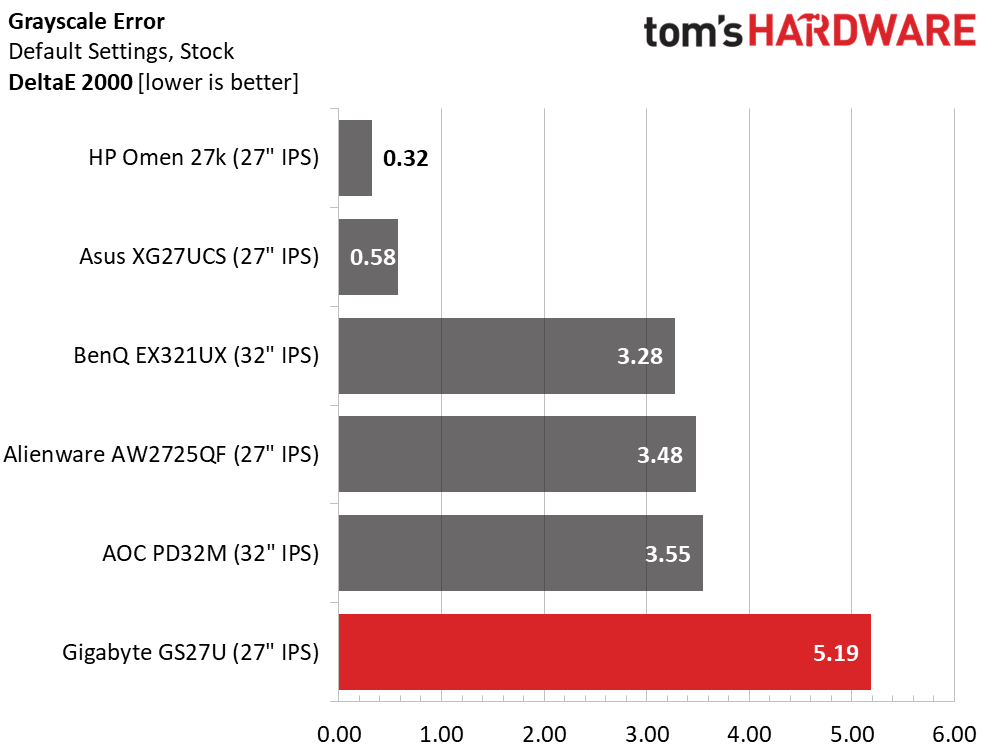
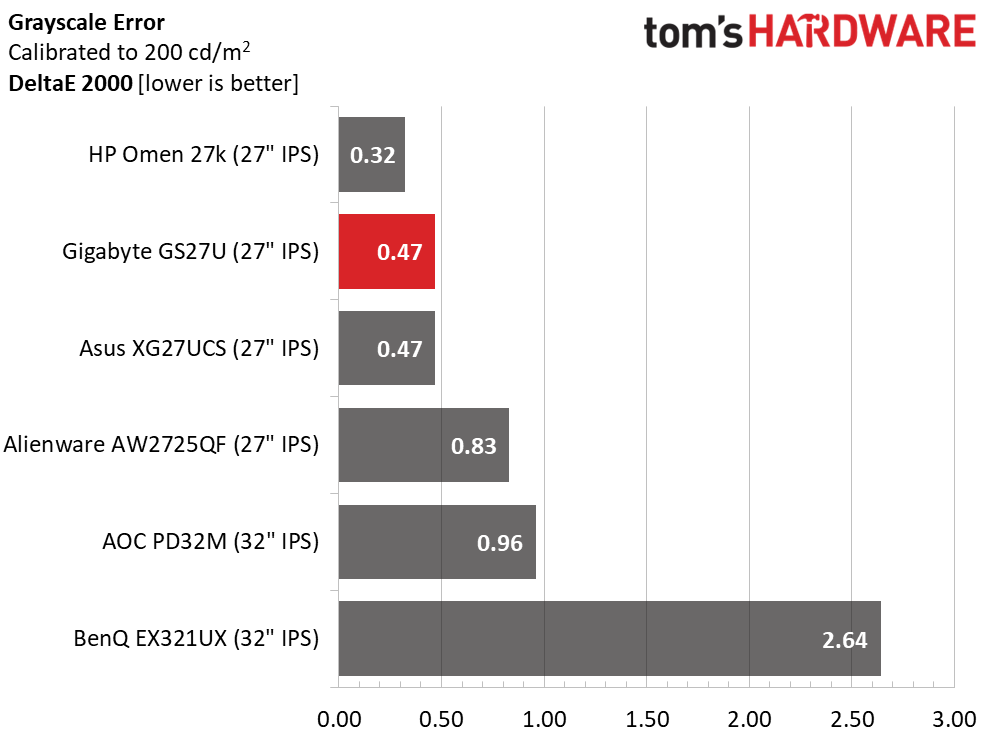
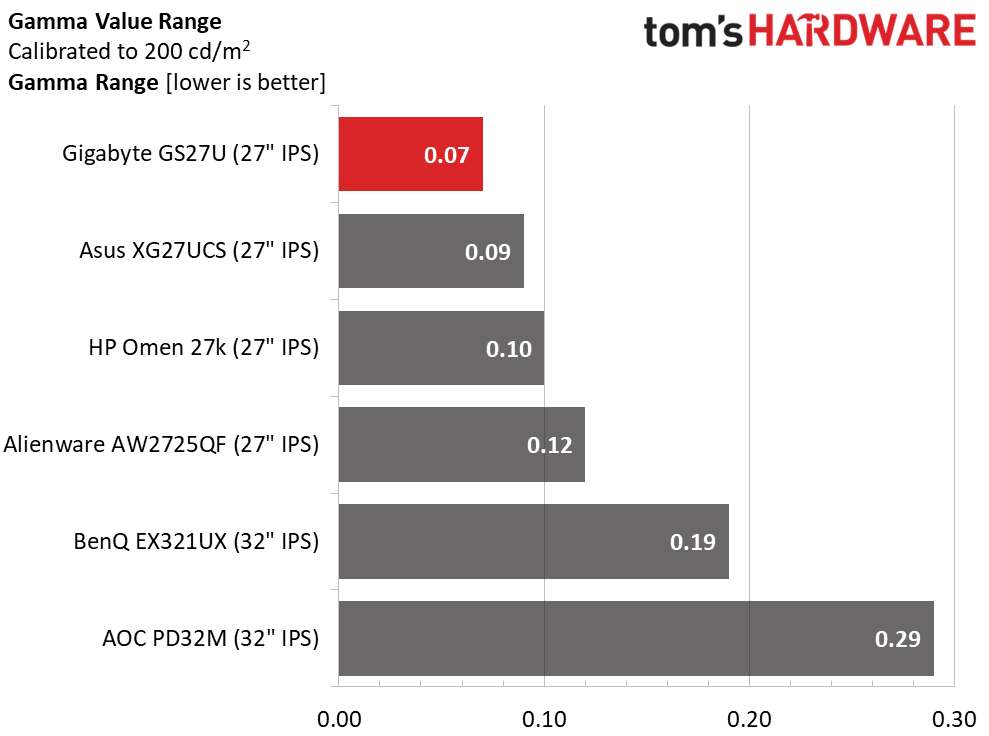
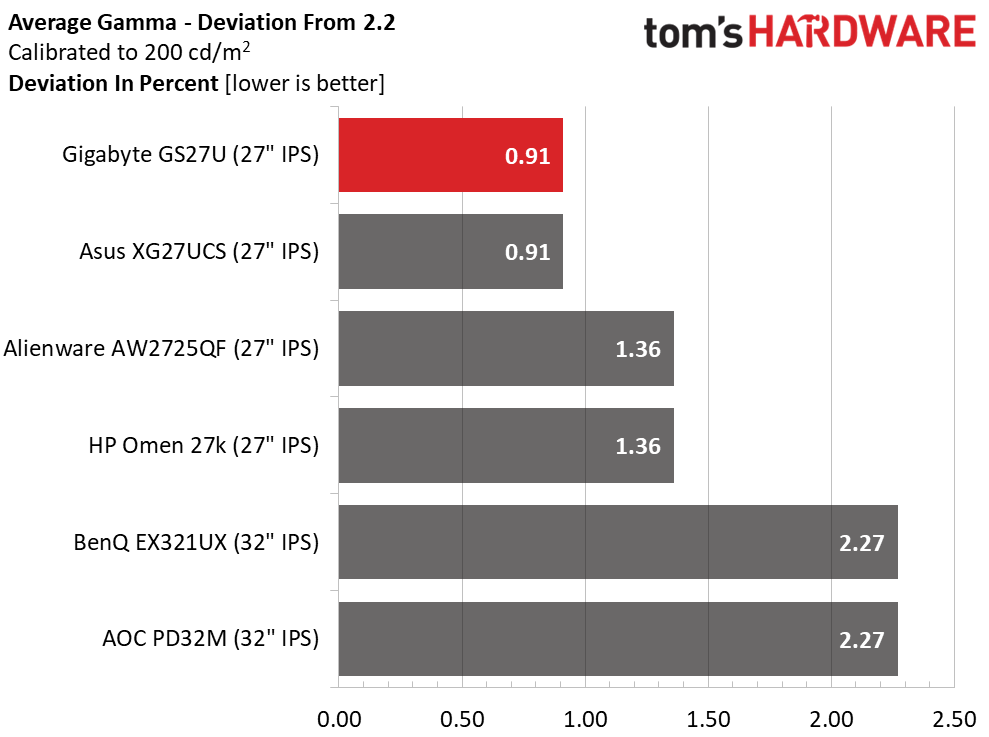
The GS27U’s default grayscale error of 5.19dE is higher than average. Most IPS monitors come out of the box around 3dE. The GS27U is a tad greener than that. Calibration is required but easily accomplished. Then, the error drops to 0.47dE, among the best. If you don’t have the means, my settings on page one will get you close to this result.
In all cases, gamma tracking is best in class. My calibration made it visually perfect. There are no issues at the default setting of Gamma 3 with an average of 2.22 and a 0.07 value range. If you want a darker or lighter look, there are four more presets available for your pleasure.
Get Tom's Hardware's best news and in-depth reviews, straight to your inbox.
Color Gamut Accuracy
Our color gamut and volume testing use Portrait Displays’ Calman software. For details on our color gamut testing and volume calculations, click here.
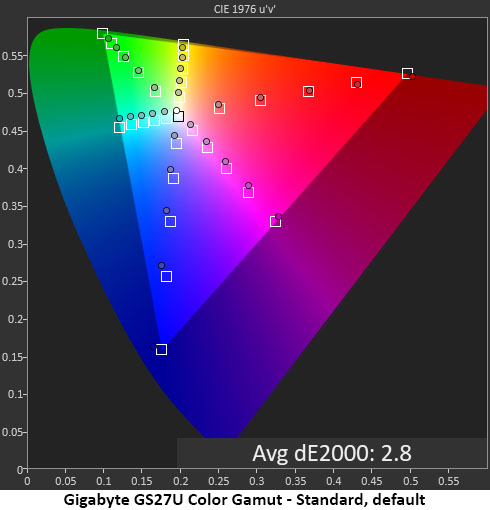
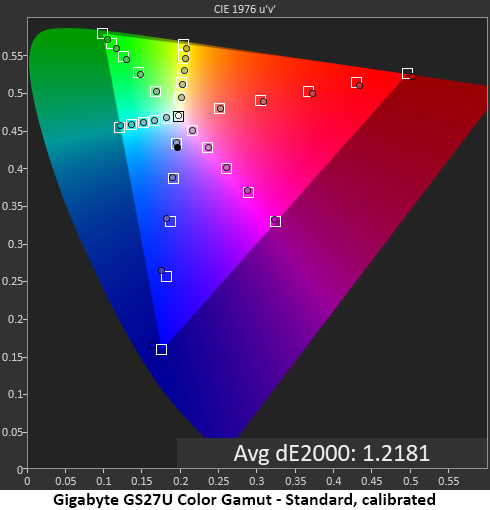
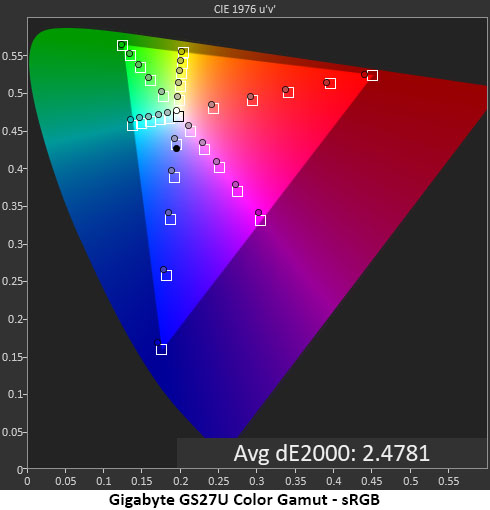
The GS27U’s color starts out solidly with errors consistent to the green tint I noted earlier. The red primary is on target while blue and green are a tad undersaturated. The yellow secondary hits the mark but magenta and cyan are off hue.
These issues are all addressed with grayscale calibration which fixes all hue errors and increases blue saturation. Green is also more vivid and only comes up a tad short at the 100% point. This is excellent performance.
The sRGB gamut shows little to complain about. Red and magenta are a tad undersaturated and cyan is slightly off hue. But with a 2.48dE average, it’s hard to spot an issue in actual content. The only visible issue is the green grayscale which is more obvious in neutral tones like ice or clouds for example.
Comparisons
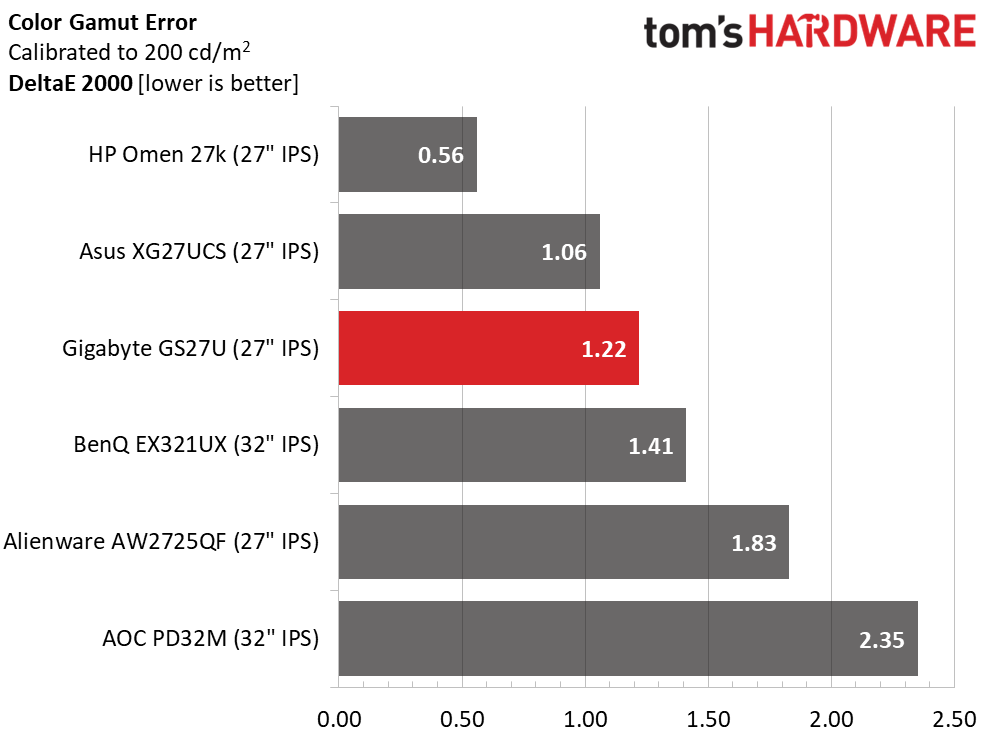
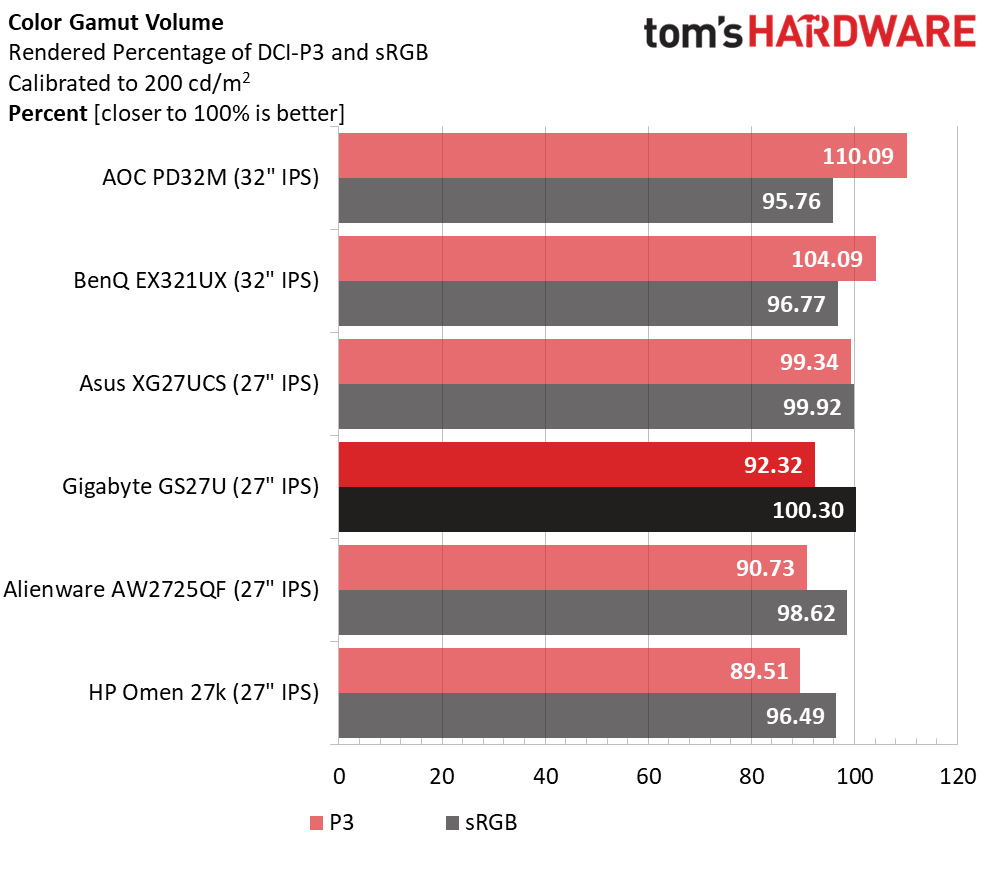
It doesn’t get much better than the GS27U’s 1.22dE color gamut error. The comparison group is solid from bottom to top so there are no significant standouts except the HP’s very low 0.56dE. That monitor sells for $500 at this writing so that extra accuracy will cost you. Gigabyte delivers tremendous accuracy for the money.
The GS27U is the best of the rest for color gamut volume. Its score of 92.32% of DCI-P3 is higher than average for a value priced screen. The AOC and BenQ have Quantum Dot layers which gives them an advantage. Looking at the CIE charts, green is where it falls a tad short. But few users will complain here, the GS27U is very colorful. And it covers an ideal 100.30% of sRGB making it useful for color grading.
Test Takeaway: The GS27U looks a little green it its neutral tones before calibration but can be adjusted to a very high standard. Color volume is better than most budget screens can boast, so for $300, you’re getting one of the most colorful 27-inch Ultra HD monitors out there.
MORE: Best Gaming Monitors
MORE: How We Test PC Monitors
MORE: How to Buy a PC Monitor
Current page: Grayscale, Gamma and Color
Prev Page Brightness and Contrast Next Page HDR Performance
Christian Eberle is a Contributing Editor for Tom's Hardware US. He's a veteran reviewer of A/V equipment, specializing in monitors. Christian began his obsession with tech when he built his first PC in 1991, a 286 running DOS 3.0 at a blazing 12MHz. In 2006, he undertook training from the Imaging Science Foundation in video calibration and testing and thus started a passion for precise imaging that persists to this day. He is also a professional musician with a degree from the New England Conservatory as a classical bassoonist which he used to good effect as a performer with the West Point Army Band from 1987 to 2013. He enjoys watching movies and listening to high-end audio in his custom-built home theater and can be seen riding trails near his home on a race-ready ICE VTX recumbent trike. Christian enjoys the endless summer in Florida where he lives with his wife and Chihuahua and plays with orchestras around the state.
-
l3tr1xingame I want to update my G27Q to a 4K one. I though this was a good choice but the non-adjustable height is no from me.Reply
My G27Q sits in my desk at its lowest height.
Would it be possible to use my G27Q stock stand on this one?