Tom's Hardware Verdict
The HP Omen 27qs has no flaws of consequence. It delivers a colorful bright image with top-shelf video processing and super low input lag, and is a superb value with premium performance for relatively little money.
Pros
- +
Bright and saturated image
- +
Pro-level accuracy for sRGB and wide gamut color
- +
Premium video processing with super low input lag
- +
Well-tuned backlight strobe for reduced motion blur
- +
Excellent audio from built-in speakers
- +
Rugged build quality
Cons
- -
Just average color gamut volume
Why you can trust Tom's Hardware
There are two ways to go if you’re shopping for value in a gaming monitor. Some displays sacrifice features to keep the price low. The second kind sacrifices nothing and instead hits the sweet spot where you get 98% of the performance for 30% of the cost of a premium screen. That category is filled with numerous 27-inch QHD panels.
HP’s Omen display series delivers a lot for the money with solid gaming performance, accurate and saturated color, and rugged build quality. One of the sweet spot products is the 27qs, which I’ll be testing here. It’s a 27-inch IPS QHD monitor with 240 Hz, Adaptive-Sync, HDR and wide gamut color. Let’s take a look.
HP Omen 27qs Specs
| Panel Type / Backlight | IPS / W-LED, edge array |
| Screen Size / Aspect Ratio | 27 inches / 16:9 |
| Max Resolution and Refresh Rate | 2560x1440 @ 240 Hz |
| Row 3 - Cell 0 | G-Sync and Freesync Compatible |
| Row 4 - Cell 0 | 55-240 Hz |
| Native Color Depth and Gamut | 8-bit / DCI-P3 |
| Row 6 - Cell 0 | HDR10, DisplayHDR 400 |
| Response Time (GTG) | 3ms |
| Brightness (mfr) | 400 nits |
| Contrast (mfr) | 1,000:1 |
| Speakers | 2x 3w |
| Video Inputs | 1x DisplayPort 1.4 |
| Row 12 - Cell 0 | 2x HDMI 2.0 |
| Audio | 3.5mm headphone output |
| USB 3.2 | 1x up, 2x down |
| Power Consumption | 33w, brightness @ 200 nits |
| Panel Dimensions WxHxD w/base | 24.2 x 16.6-20.5 x 5.2 inches (615 x 422-521 x 132mm) |
| Panel Thickness | 2.1 inches (53mm) |
| Bezel Width | Top/sides: 0.3 inch (8mm) |
| Row 19 - Cell 0 | Bottom: 0.8 inch (20mm) |
| Weight | 19.1 pounds (8.7kg) |
| Warranty | 3 years |
The Omen 27qs uses an IPS panel with QHD (2560x1440) resolution. That means a pixel density of 109ppi, AKA ideal. It’s ideal because it creates a sharp image with less processing overhead than 4K’s 8.3 million pixels. QHD means only 3.7 million, so you won’t need a $1,500 video card to make it perform well.
HP provides premium video processing with Adaptive-Sync and a G-Sync badge on the front, indicating Nvidia certification. You also get an effective backlight strobe (MPRT), one of the better implementations I’ve seen because it almost completely does away with the phasing artifact I’ve noted on so many other monitors. It is a usable alternative to Adaptive-Sync and works up to the Omen 27qs’s max refresh rate of 240 Hz. The overdrive is well-implemented with multiple artifact-free options and super smooth motion resolution.
Picture quality is assured by very accurate color and a wide gamut mode that covers 90% of DCI-P3. HDR10 signals are supported with a VESA DisplayHDR 400 certification. I measured over 500 nits peak in my tests with a nice bump in contrast to 9,000:1 thanks to an edge dimming feature with eight zones. Like the other Omen screens I've reviewed lately, the Omen 27qs has a gorgeous picture.
Gaming features include the standard arsenal of aiming points, timers, frame rate counter and alignment marks. If you enjoy a light show, there’s an LED ring in the back that can play a variety of colors and effects. Build quality is typical HP with a rugged and stout chassis ready for long-term use.
Assembly and Accessories
The Omen 27qs comes in a package almost entirely free of plastic and no crumbly foam. Molded cardboard pulp protects the contents with just a few Teflon bits to prevent scratching. The base and upright mate with a captive bolt, and then the panel snaps on. A plastic shroud covers the mounting hardware, including a 100mm VESA pattern and fasteners. The cable bundle has IEC power for the internal supply plus high-quality USB and DisplayPort cables. You also get a metal adapter for the VESA mount.
Get Tom's Hardware's best news and in-depth reviews, straight to your inbox.
Product 360




The Omen 27qs’s styling is simple and smooth, with no sharp corners or molded trim lines. The front lacks embellishment save for an Omen logo printed in white. A larger version graces the back with a smooth taper from edge to edge. HP’s diamond motif appears in the LED ring, on the square base, and even in the tiny white power LED.
The stand is also minimalist, with enough heft to keep everything wobble-free. Ergonomics include a 3.9-inch height adjustment with 5/20 degrees tilt. There isn’t a swivel motion per se, but the base is cleverly designed to pivot as a unit on the desktop, so in theory, the swivel adjustment is unlimited. You also get a 90-degree portrait mode. A snap-on clip helps to keep cables tidy.
The input panel is in the usual up-and-under position and includes two HDMI 2.0 and one DisplayPort 1.4. The latter supports FreeSync and G-Sync over a 55-240 Hz range. USB ports are version 3.2 with one upstream and two downstream connections. You can plug your headphones into the 3.5mm jack or use the three-watt internal speakers, which sound better than most. They have a reasonably wide frequency range and play loudly without distortion.
OSD Features
Rather than a joystick, the Omen 27qs employs keys arranged in a nav pad configuration with four directionals and a central selector. A separate button toggles power. Pressing any key opens a quick menu and a second press of the select button summons the full OSD.
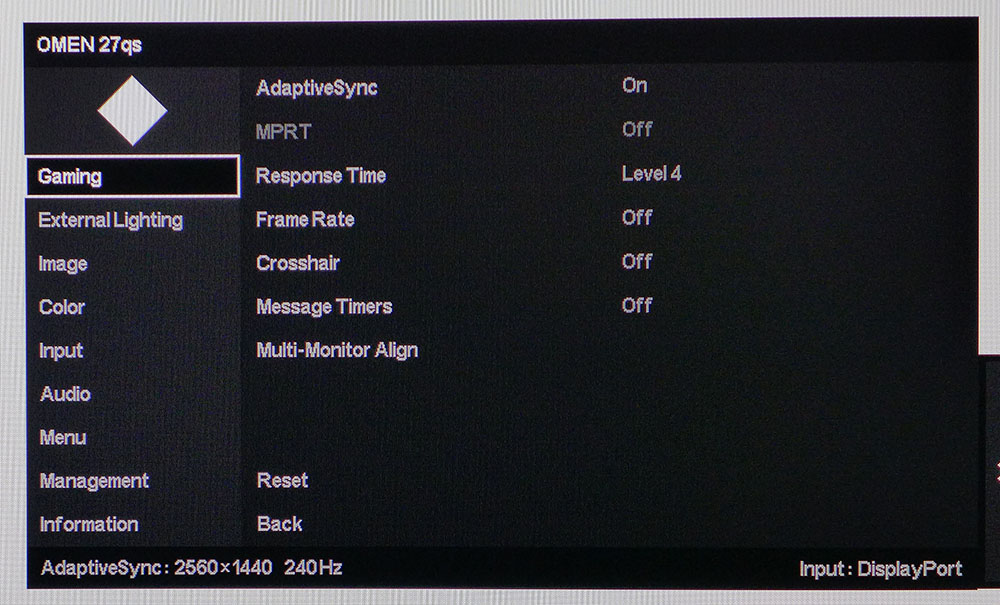
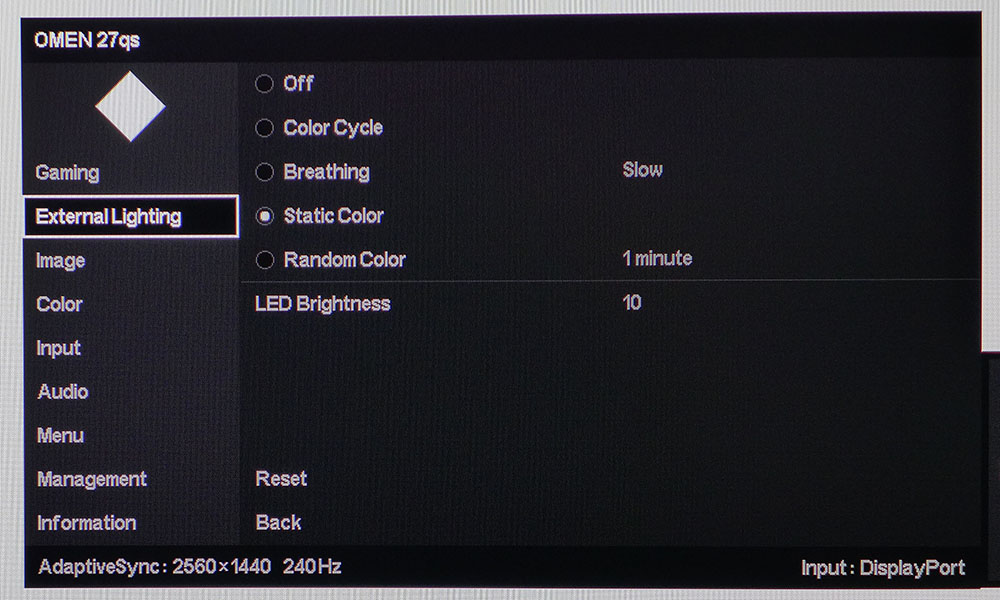
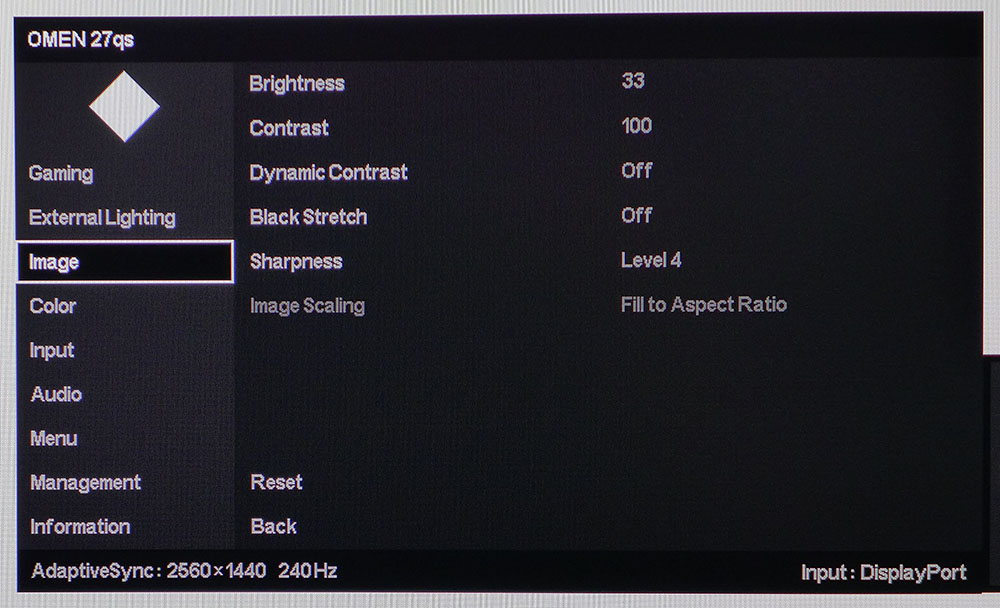
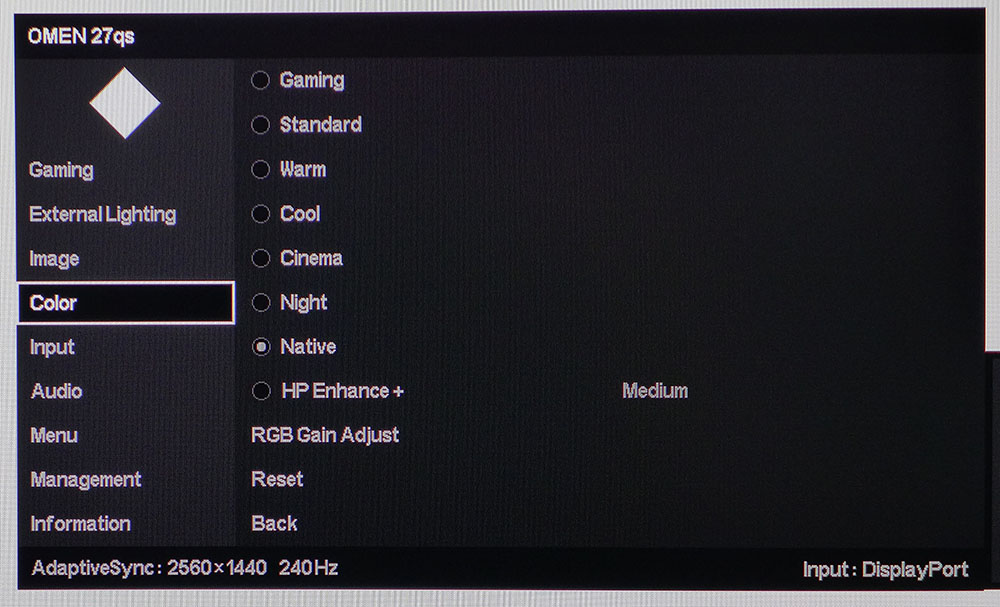
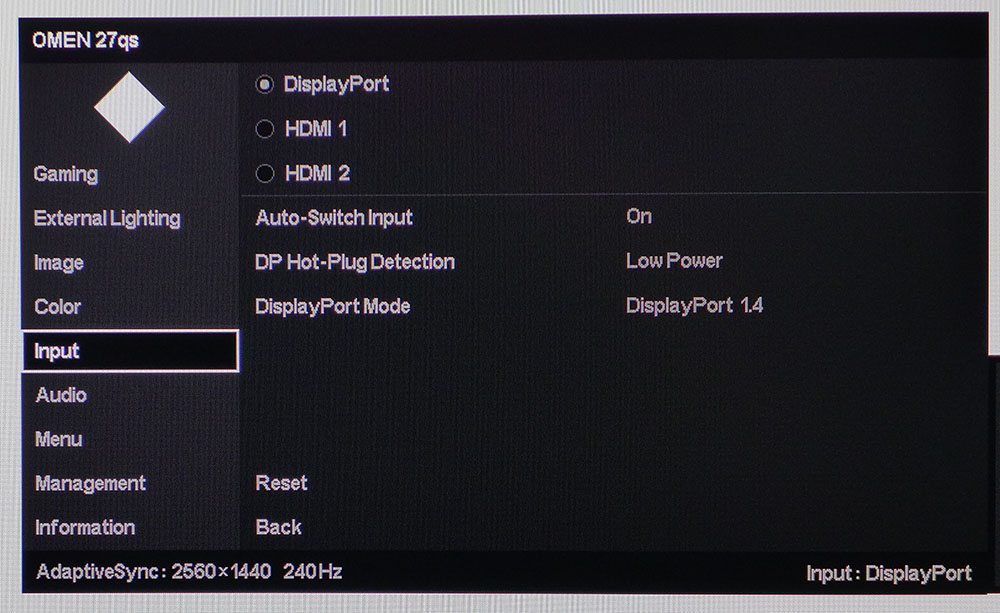
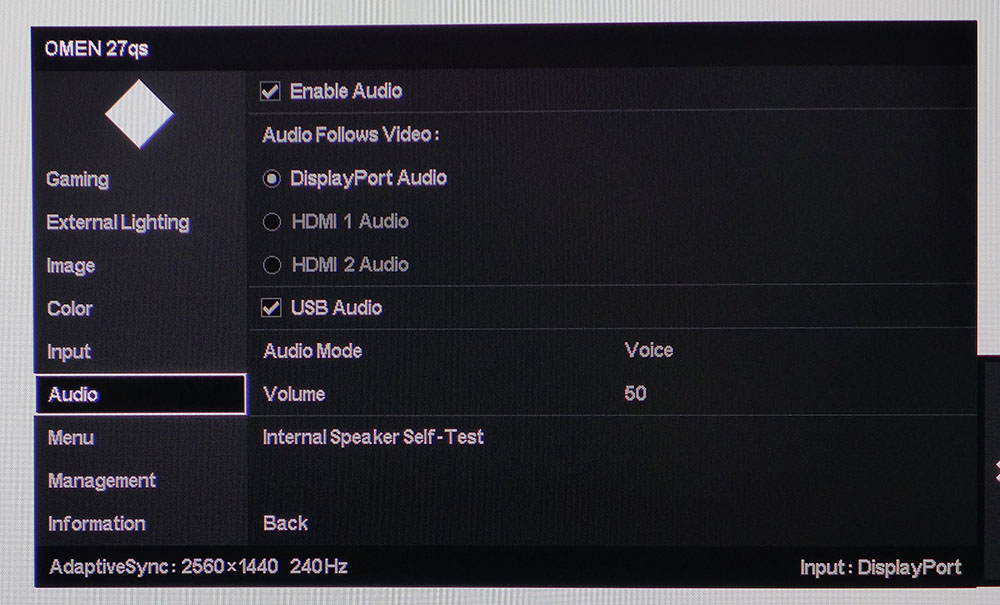
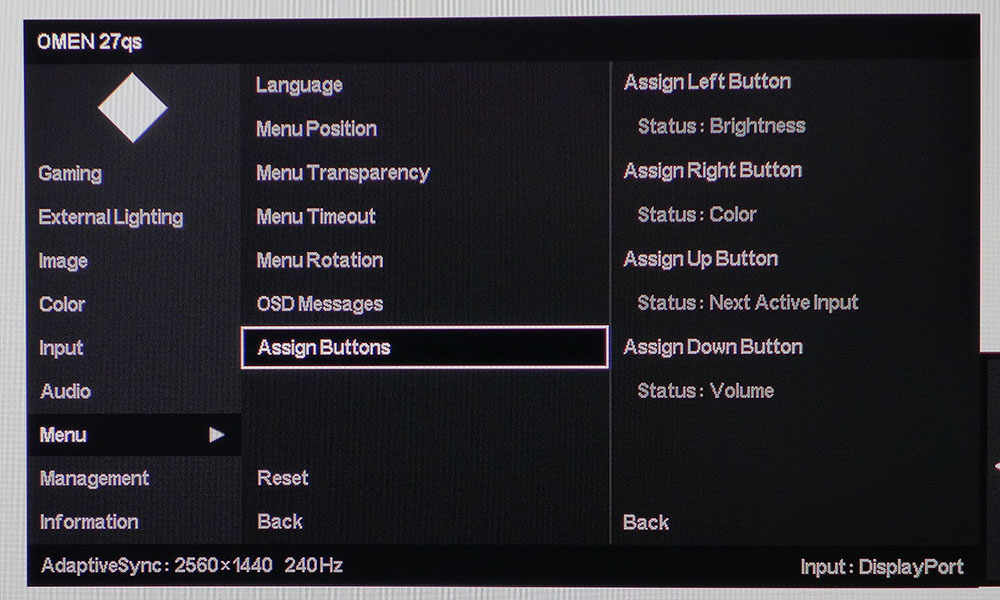
There’s a diamond again at the top left corner of the Omen 27qs’s OSD. Below it are nine sub-menus that are logically laid out and intuitive. Gaming has all the video processing options. You get a five-level overdrive free of trail artifacts up to level four. MPRT is the backlight strobe, and it has five pulse width settings. Higher settings reduce blur at the expense of light output. I used level four in my tests. Level five is relatively dark and best used in a room free of ambient light. Those features are here if you want an aiming point, frame rate indicator or timer.
The LED ring in the back can play three moving effects or be static. Breathing has a variable speed, and Random Color changes the hue in intervals ranging from five seconds to an hour. You can also vary the brightness of all effects over a 10-step range, or turn it off if you like.
In the Image menu, you can turn on dynamic contrast for SDR content that uses a field dimming feature to increase contrast to around 5,000:1. The dimming uses eight vertical zones in HDR mode emanating from the backlight array on the screen's bottom edge.
HP takes a unique and thoughtful approach to picture modes. The Omen 27qs has eight presets, all of which can be calibrated with their own RGB sliders. The only thing missing is a gamma control. Standard is the default, and it hits the sRGB gamut, 2.2 gamma and 6500K color temp almost perfectly. If you want wide gamut color for SDR, choose Native. It requires calibration, but with adjustment, it is visually perfect.
The Audio menu offers three sound modes, Voice, Music or Video. Each has a unique character that favors different parts of the frequency range. Music sounded the most balanced to my ear. In the Menu section, you can assign the four directional buttons to provide quick access to things like color mode, brightness and more.
HP Omen 27qs Calibration Settings
If you prefer sRGB color for SDR content, just leave the Omen 27qs in its default Standard mode. Calibration is not required and no adjustments can improve it. It’s accurate to reference level for grayscale, gamma and color. For wide gamut color in SDR mode, choose Native. It has a slight blue tone, so it needs tweaking. Those settings are below. HDR signals switch over automatically, where all picture controls are grayed out. It is also very color-accurate and uses edge zone dimming to achieve over 9,000:1 contrast.
| Picture Mode | Native |
| Brightness 200 nits | 33 |
| Brightness 120 nits | 17 |
| Brightness 100 nits | 13 |
| Brightness 80 nits | 8 |
| Brightness 50 nits | 2 |
| Contrast | 100 |
| Color Temp User | Red 255, Green 255, Blue 242 |
Gaming and Hands-on
The best thing about 27-inch QHD gaming monitors is that they truly can do everything well at a low cost. You can have higher resolution, but that will mean spending more money on your display and video card while sacrificing frame rates. You can have higher speed at the expense of giving up pixel density and paying more for 360 or 500 Hz.
The Omen 27qs exemplified this observation for me. It served perfectly as a one and only everyday monitor. I wrote much of this review using it and enjoyed its sharp image and rich color. Though I measured average color gamut volume, a high degree of accuracy made using the wide gamut for SDR a pleasure. The picture is plenty sharp with no visible pixel structure. 109ppi is a great density value because it delivers most of Ultra HD’s clarity and allows much higher frame rates for gaming.
It was hard to pull away from Doom Eternal thanks to the Omen 27qs’s premium feel and response. Input lag is perceptually non-existent and panel response is super-fast. Perfectly tuned overdrive eliminated any distracting motion blur. And I could use the backlight strobe instead of Adaptive-Sync without penalty. A GeForce RTX 4090 video card kept frame rates solidly at 240fps, so there was no tearing. And MPRT works without any visible phasing. Level 3 was a good balance between light output and motion resolution. There’s plenty of brightness overhead to compensate for narrow pulse widths.
I couldn’t help but be impressed by the Omen 27qs’s audio quality. I rarely notice built-in speakers because they usually sound thin and add nothing to the experience. However, these are exceptionally full and clear. I could crank the volume past a comfortable point without distortion, which indicates quality op-amps are in use. I tried the different sound modes and settled on Video for its expansive sound stage. There’s decent bass, which was a nice surprise.
Takeaway: The Omen 27qs delivers tremendous value with premium-level gaming and everyday usability. Its richly saturated image is ideal for any application, work or play. Thanks to superb video processing and low input lag, it could easily satisfy gamers from casual to professional.
MORE: Best Gaming Monitors
MORE: How We Test PC Monitors
MORE: How to Buy a PC Monitor
MORE: How to Choose the Best HDR Monitor
Current page: Features and Specifications
Next Page Response, Input Lag, Viewing Angles and Uniformity
Christian Eberle is a Contributing Editor for Tom's Hardware US. He's a veteran reviewer of A/V equipment, specializing in monitors. Christian began his obsession with tech when he built his first PC in 1991, a 286 running DOS 3.0 at a blazing 12MHz. In 2006, he undertook training from the Imaging Science Foundation in video calibration and testing and thus started a passion for precise imaging that persists to this day. He is also a professional musician with a degree from the New England Conservatory as a classical bassoonist which he used to good effect as a performer with the West Point Army Band from 1987 to 2013. He enjoys watching movies and listening to high-end audio in his custom-built home theater and can be seen riding trails near his home on a race-ready ICE VTX recumbent trike. Christian enjoys the endless summer in Florida where he lives with his wife and Chihuahua and plays with orchestras around the state.
