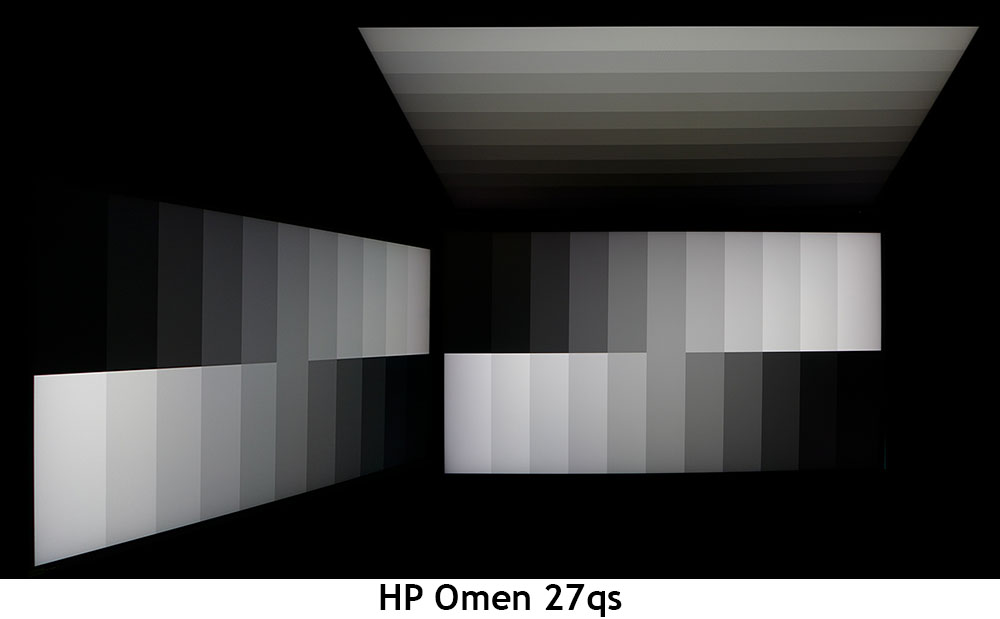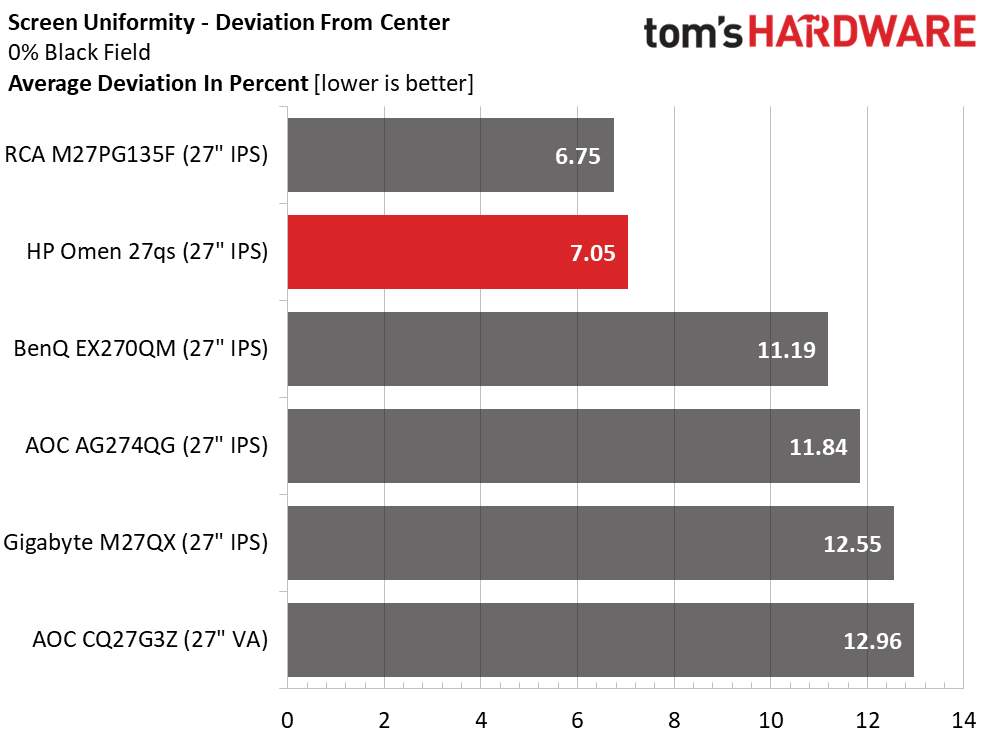Why you can trust Tom's Hardware
I had to go back in time a bit to find five QHD 240 Hz monitors to compare the Omen 27qs’s performance. This category is dominated by 165 Hz screens. However, for hardcore gamers, life begins at 240 Hz. We have BenQ’s EX270QM, RCA’s M27PG135F, AOC’s AG274QG and CQ27G3Z and Gigabyte’s M27QX.
Pixel Response and Input Lag
Click here to read up on our pixel response and input lag testing procedures.
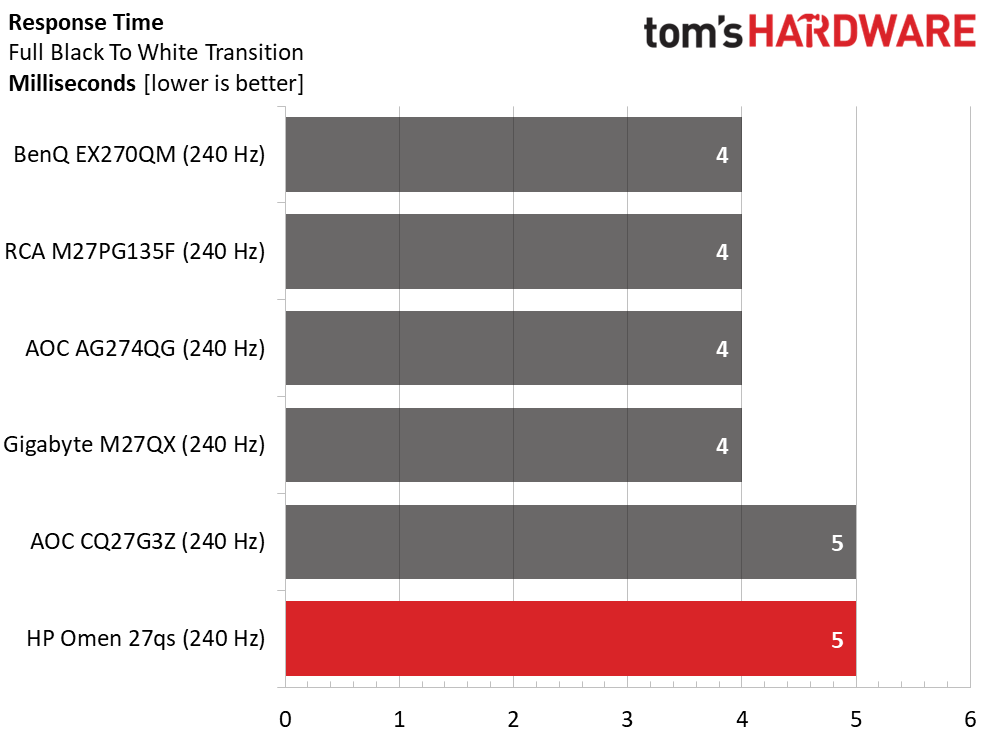
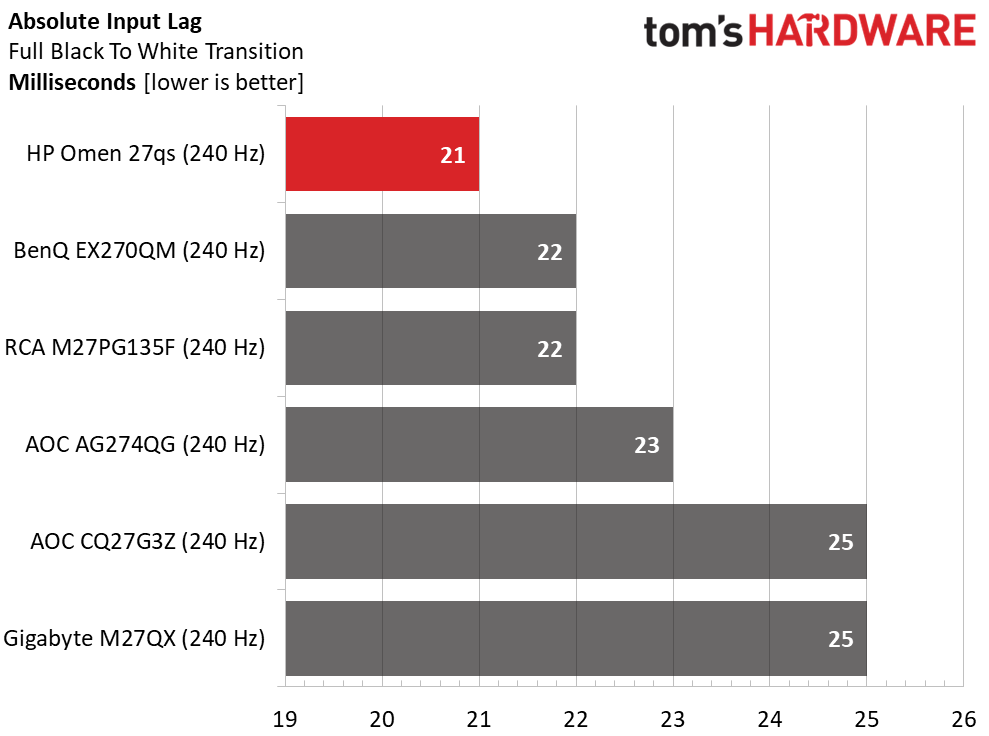
Usually, I would say that the Omen 27qs’s 5ms response is a disadvantage to the others’ 4ms. But since its overdrive is so good, there is no visual difference. HP has tuned it perfectly to remove blur without creating trail artifacts. You can use it up to level four. When total lag is considered, the Omen 27qs rockets to the top with a score that would embarrass a 360 or 500 Hz display. This is the part where I remind you about the 98% rule of performance.
Test Takeaway: The Omen 27qs delivers speed nearly equal to a 360 or 500 Hz monitor when total lag is considered. While the higher refresh screen is a tad smoother, the HP’s low input lag cannot be ignored. You also can’t ignore its low price. A 500 Hz screen will cost at least twice as much money for a tiny bit more speed and lower resolution. Performance bargains don’t get better than this.
Viewing Angles
The Omen 27qs is one of the best IPS panels I’ve photographed. There is almost no change to the sides, either in color or brightness. The top view goes green and darkens by around 40%, which is typical of the technology. Though not many users will share a 27-inch panel, this one can be viewed by two people comfortably.
Screen Uniformity
To learn how we measure screen uniformity, click here.
My Omen 27qs sample’s screen uniformity was exemplary at a 7.05% deviation from the center zone in the black field test. There were no visible issues when viewed in total darkness. Color was evenly toned from edge to edge. This is a very high-quality panel.
Get Tom's Hardware's best news and in-depth reviews, straight to your inbox.
MORE: Best Gaming Monitors
MORE: How We Test PC Monitors
MORE: How to Buy a PC Monitor
MORE: How to Choose the Best HDR Monitor
Current page: Response, Input Lag, Viewing Angles and Uniformity
Prev Page Features and Specifications Next Page Brightness and Contrast
Christian Eberle is a Contributing Editor for Tom's Hardware US. He's a veteran reviewer of A/V equipment, specializing in monitors. Christian began his obsession with tech when he built his first PC in 1991, a 286 running DOS 3.0 at a blazing 12MHz. In 2006, he undertook training from the Imaging Science Foundation in video calibration and testing and thus started a passion for precise imaging that persists to this day. He is also a professional musician with a degree from the New England Conservatory as a classical bassoonist which he used to good effect as a performer with the West Point Army Band from 1987 to 2013. He enjoys watching movies and listening to high-end audio in his custom-built home theater and can be seen riding trails near his home on a race-ready ICE VTX recumbent trike. Christian enjoys the endless summer in Florida where he lives with his wife and Chihuahua and plays with orchestras around the state.