Tom's Hardware Verdict
The RCA M27PG135F has a few minor flaws but its gaming performance and colorful image more than make up for them. It’s one of the fastest and smoothest gaming monitors I’ve yet tested.
Pros
- +
Bright and sharp image
- +
Near full coverage of DCI-P3
- +
Best-in-class video processing
- +
Low input lag
Cons
- -
Requires calibration for best picture
- -
No sRGB mode
- -
No extra contrast for HDR
Why you can trust Tom's Hardware
Founded in 1919, RCA, Radio Corporation of America, is a storied brand with a rich history of innovation in consumer electronics. If you were born in the 1960s, you’re old enough to remember electronics stores with rows of RCA TVs and stereos on display. Today, you can find its familiar logo on televisions and the subject of this review: the M27PG135F gaming monitor.
It plays in the hottest segment with a 27-inch IPS panel, QHD resolution, 240 Hz, HDR and wide gamut color. As a first effort, it impresses in several areas of particular interest to enthusiasts looking for the best gaming monitors. Let’s take a look.
RCA M27PG135F Specs
| Panel Type / Backlight | IPS / W-LED, edge array |
| Screen Size / Aspect Ratio | 27 inches / 16:9 |
| Max Resolution and Refresh Rate | 2560x1440 @ 240 Hz |
| Row 3 - Cell 0 | FreeSync: 48-240 Hz |
| Row 4 - Cell 0 | G-Sync Compatible |
| Native Color Depth and Gamut | 8-bit / DCI-P3 |
| Row 6 - Cell 0 | HDR10 |
| Response Time (GTG) | 1ms |
| Brightness (mfr) | 350 nits |
| Contrast (mfr) | 1,000:1 |
| Speakers | 2x 2w |
| Video Inputs | 1x DisplayPort 1.4 |
| Row 12 - Cell 0 | 2x HDMI 2.0 |
| Row 13 - Cell 0 | 1x USB-C |
| Audio | 3.5mm headphone output |
| Row 15 - Cell 0 | DTS Headphone:X |
| USB 3.2 | 1x up, 2x down |
| Power Consumption | 34w, brightness @ 200 nits |
| Panel Dimensions WxHxD w/base | 24.5 x 17-20.5 x 11.5 inches (616 x 432-522 x 292mm) |
| Panel Thickness | 2.3 inches (59mm) |
| Bezel Width | Top/sides: 0.3 inch (8mm) |
| Row 21 - Cell 0 | Bottom: 0.7 inch (18mm) |
| Weight | 13 pounds (5.9kg) |
| Warranty | 3 years |
The M27PG135F uses a fast IPS panel that promises a 1ms gray-to-gray response time. In my tests, I confirmed that it is one of the quickest 240 Hz LCD monitors out there, with very low input lag and a superb overdrive. It supports Adaptive-Sync as well on both FreeSync and G-Sync platforms (although it has not been certified by Nvidia). 240fps isn’t too hard to achieve thanks to QHD resolution, which in this size delivers 109ppi. I’ve found this to be an ideal balance of speed and sharpness. In addition to overdrive, you can opt for MPRT, AKA backlight strobe, for blur reduction.
A very wide color gamut assures good picture quality. I measured almost 98% coverage of DCI-P3, which is well above average for the genre. Accuracy is a little off out of the box, but the M27PG135F calibrates to a high standard. Contrast is average for IPS at around 1,000:1 and there is no dynamic contrast available for HDR content. However, brightness is relatively high at almost 400 nits.
Gaming features include aiming points, timers and a refresh rate indicator. Enthusiasts will enjoy the sci-fi styling cues that signal the M27PG135F’s intent without too much fanfare. Multi-colored LED strips in the back create a bit of drama as well. Build quality is solid, with a fully adjustable stand and a wobble-free chassis.
Assembly and Accessories
The M27PG135F ships in three parts and you’ll need a Phillips-head screwdriver for assembly. Fish the three bolts from their tiny bag to mate the base and upright. Then, the panel snaps in place. If you want to use an arm, you must source your own fasteners for the 100mm VESA mount. An external brick provides the power, and you get a DisplayPort cable.
Product 360



The familiar RCA logo is displayed front and center. It’s been in use since 1968, so you’ve likely seen it at one time or another. The screen bezel is flush and 8mm thin, so it isn’t too intrusive if you have a multi-screen setup.
Get Tom's Hardware's best news and in-depth reviews, straight to your inbox.
In the back are some simple molded in features that form trapezoid shapes. The LED strips are near the top and cast a soft glow you won’t see unless the room lights are low or off. They’re red in the photo, but in use, they change color slowly, covering the entire spectrum. You can turn them off in the OSD if you wish. Also here is the joystick that controls all monitor functions.
The stand has a bit of red trim at the bottom, which is unique. It suggests a ball-and-socket joint but is in fact one piece of metal-cored plastic with a matte finish. The base is cast aluminum also with a matte finish. It’s solid as a rock with no extraneous movement. Ergonomics include a 3.5-inch height adjustment plus 30 degrees swivel, 5/25 degrees tilt and a portrait mode.
The input panel is well stocked with two HDMI 2.0, a DisplayPort 1.4 and USB-C, which can act as a video input and provide up to 90 watts of power. You also get USB 3.2, one upstream and two down. The headphone jack isn’t just a run-of-the-mill 3.5mm. Four poles provide spatial audio to DTS Headphone:X compatible cans. This format creates a convincing surround effect that is a real enhancement to gaming and entertainment.
OSD Features
The M27PG135F’s OSD is logically arranged into six sub-menus, with signal information always displayed at the top and right side. The tiny joystick controls it all. Press it to summon the full menu or use its directions for quick access to picture modes, inputs, game enhancements and KVM management.


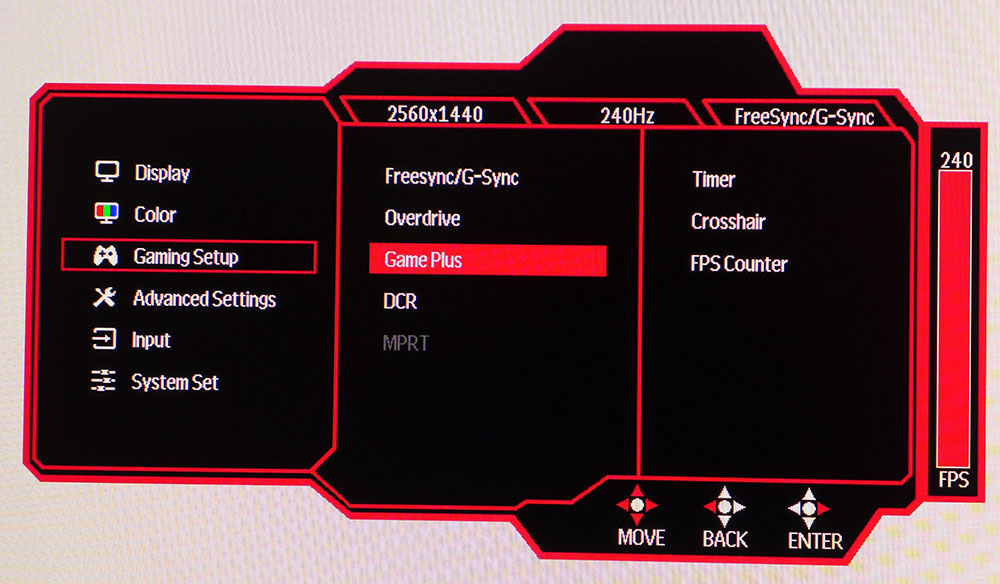
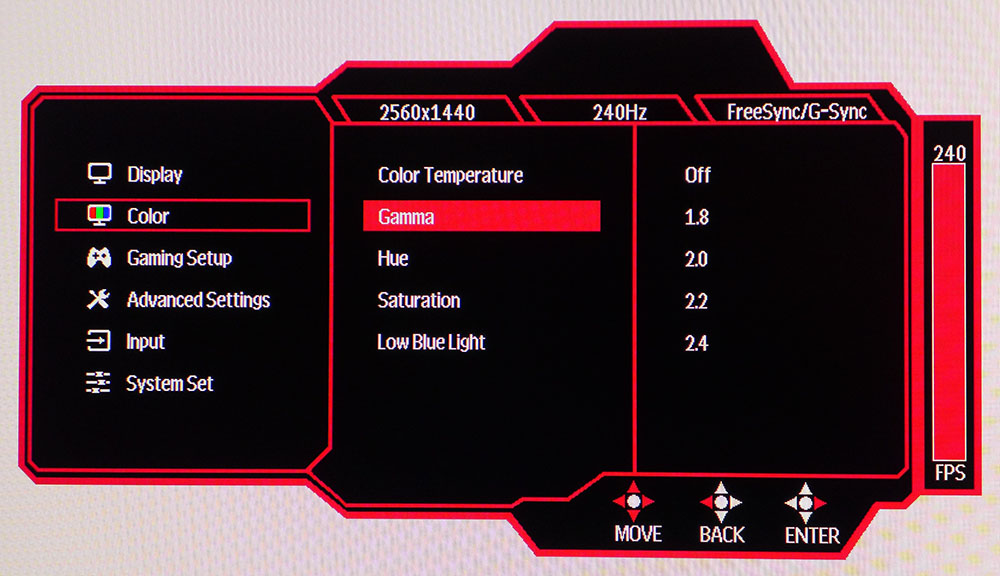
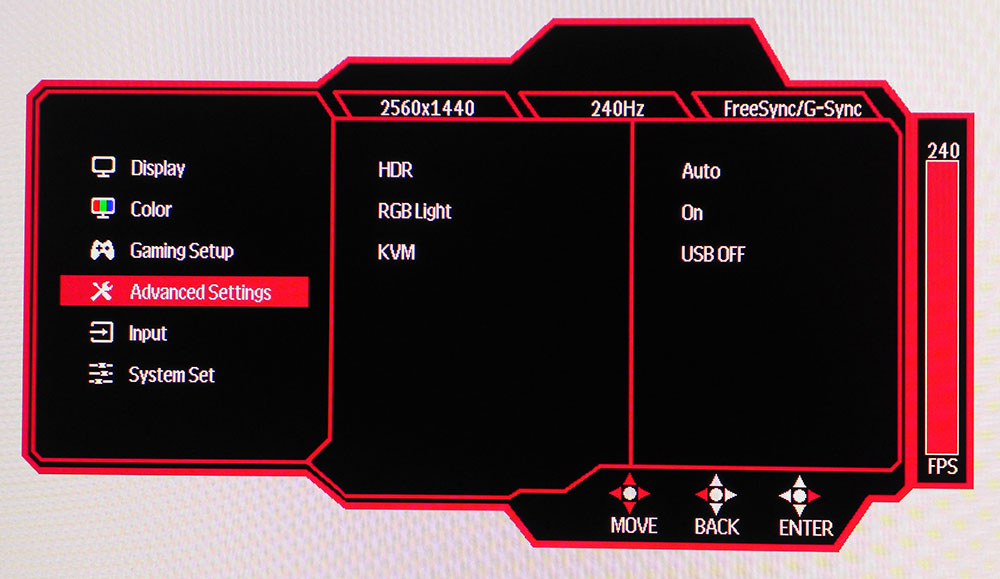
The Display menu includes basic luminance controls and the seven picture presets. User is the default and best starting point for calibration, which is needed. I looked for an sRGB setting and found it among the color temp options, but it doesn’t reduce gamut volume from the native size. You’ll be seeing almost 98% of DCI-P3 for all content, which for most users, isn’t a bad thing. The M27PG135F is extremely colorful.
There are five color temps and four gamma presets. The gammas are accurately labeled; set 2.2 and you get 2.2. The default color temp is quite cool in tone, so you’ll want to opt for user and its RGB sliders. More on that later. The Low Blue Light option has three levels to dial in a warmer picture for less eye fatigue.
Gaming Setup includes video processing options and Game Plus, which has a timer, aiming point and refresh rate indicator. The overdrive is excellent with three levels. The low setting produces very high motion resolution, no blur, and no artifacts. If you prefer a backlight strobe, it’s there once you turn off Adaptive-Sync. It is well-engineered with no phasing artifacts. This is quite rare in my experience. Very few gaming monitors have a usable backlight strobe. The M27PG135F’s cuts brightness by almost 50%, but if you want a completely smooth experience, it’s available here.
You must first set the HDR switch to Auto to render HDR content. HDR10 is supported but there is no dimming available to increase contrast. Dynamic range is about the same as SDR, but the wide color gamut is used effectively to increase saturation. In this menu, you can turn off the LEDs and manage the KVM settings as well. The USB hub can be anchored by either the USB-B upstream port or USB-C input.
RCA M27PG135F Calibration Settings
The M27PG135F comes out of the box in its User picture mode, which has a cool white point and color that’s a bit off the mark. Luckily, gamma is nearly perfect at the default 2.2 setting. I selected the User color temp and adjusted the RGB sliders for a huge improvement. I also had to reduce the contrast control to solve a highlight clipping issue. The result is quite good and actual contrast is not reduced. Try the settings below to optimize your M27PG135F.
For HDR signals, all picture controls are grayed out. I found some coolness there as well but not enough to cause concern. Luminance and color tracking are quite close to the mark, so the overall effect is slightly more impactful than SDR. There is no field dimming option to help increase contrast, so the ratio is the same for HDR and SDR, around 1,000:1.
| Picture Mode | User |
| Brightness 200 nits | 51 |
| Brightness 120 nits | 27 |
| Brightness 100 nits | 22 |
| Brightness 80 nits | 16 |
| Brightness 50 nits | 8 (min. 20 nits) |
| Contrast | 47 |
| Gamma | 2.2 |
| Color Temp User | Red 53, Green 48, Blue 48 |
Gaming and Hands-on
With no frame of reference from other products, I had yet to learn what to expect from an RCA gaming monitor. But once I started playing games on it, I realized I had something of a sleeper on my hands. Who would think of RCA when shopping for a gaming monitor? After a few days of play, I strongly suggest you do.
The M27PG135F makes the most of its 240 Hz with one of the very best overdrives I’ve experienced. It is easily the equal of the Dough Spectrum in its precision. Not only is it completely free of artifacts, but at 240fps, its smoothness and motion resolution are next-level. And with super low input lag, even a 360 or 500 Hz monitor might not be worth paying extra for. This monitor really is that good. Competition gamers will want to take a look for sure.
HDR was a mixed bag for me. On one hand, it didn’t offer any more contrast than SDR because there was no dimming. And the deepest shadow areas are a tad light. I could tweak some improvements using Doom Eternal’s adjustments, but other games like Call of Duty WWII were less impactful. That’s not to say they didn’t look good; they just didn’t have any more dynamic range than SDR.
On the other hand, the M27PG135F has more color volume than its competitors, and that was plain to see. Greens were especially well done because it covers all of that primary color. Most wide-gamut screens come up short there. And color tracking was spot on, which meant fine detail was clear in all areas of the image. And since motion resolution was so high, it didn’t matter how fast movement became. I could always resolve textures in foreground objects and fine bits in distant backgrounds.
Working in productivity apps was comfortable and efficient. There is enough contrast and light output to make documents easy to read, even when the type is very small. 109ppi is enough pixel density to make the dot structure invisible, even up close. Graphics and photos rendered vividly thanks to that enormous color gamut. I did wish for an sRGB mode when working in Photoshop, but I suspect few users will share my complaint. The M27PG135F is extremely colorful.
Takeaway: Though I wished for more contrast (OK, I’m spoiled by VAs and OLEDs), and an sRGB mode, the M27PG135F’s gaming performance more than makes up for it with super low input lag and best-in-class video processing. It’s a true sleeper among gaming monitors and I suspect when enough people talk about it online, RCA will sell a lot of them.
MORE: Best Gaming Monitors
MORE: How We Test PC Monitors
MORE: How to Buy a PC Monitor
MORE: How to Choose the Best HDR Monitor
Current page: Features and Specifications
Next Page Response, Input Lag, Viewing Angles and Uniformity
Christian Eberle is a Contributing Editor for Tom's Hardware US. He's a veteran reviewer of A/V equipment, specializing in monitors. Christian began his obsession with tech when he built his first PC in 1991, a 286 running DOS 3.0 at a blazing 12MHz. In 2006, he undertook training from the Imaging Science Foundation in video calibration and testing and thus started a passion for precise imaging that persists to this day. He is also a professional musician with a degree from the New England Conservatory as a classical bassoonist which he used to good effect as a performer with the West Point Army Band from 1987 to 2013. He enjoys watching movies and listening to high-end audio in his custom-built home theater and can be seen riding trails near his home on a race-ready ICE VTX recumbent trike. Christian enjoys the endless summer in Florida where he lives with his wife and Chihuahua and plays with orchestras around the state.
