Why you can trust Tom's Hardware
If you’re looking for high refresh rates like the XG2536’s 280 Hz, small FHD monitors are mostly what you’ll find. I created a group of speedy screens that includes Asus’ PG248QP, BenQ’s XL2566X+, Alienware’s AW2524HF and Lenovo’s R27fc-30 and R25f-30. Speeds range from 280 to 540 Hz.
Pixel Response and Input Lag
Click here to read up on our pixel response and input lag testing procedures.
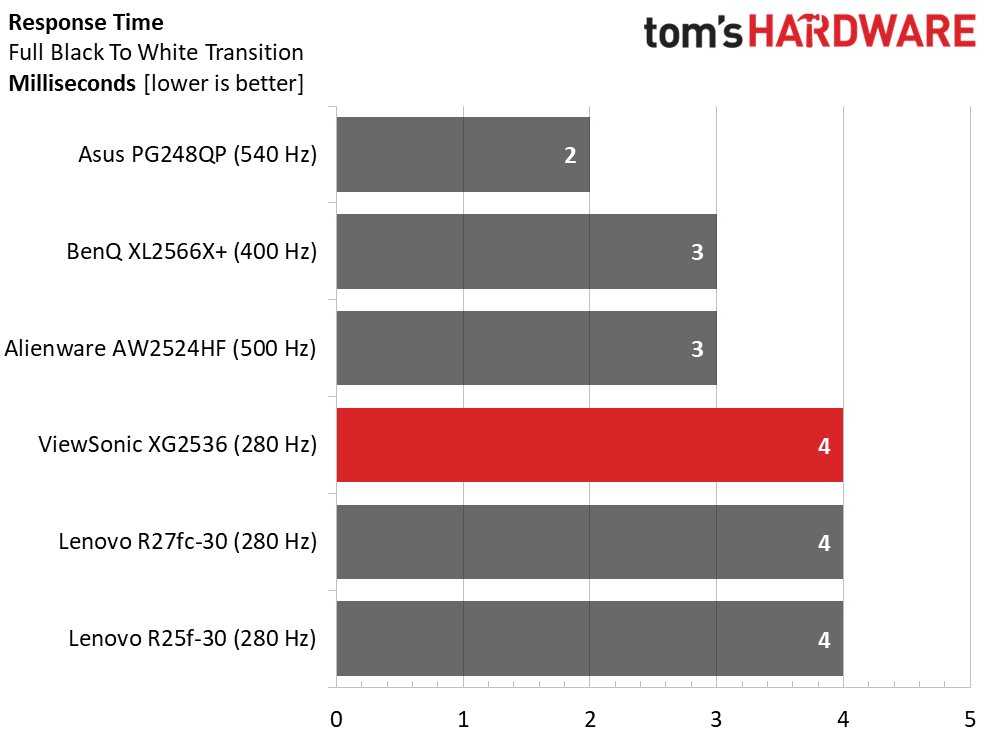
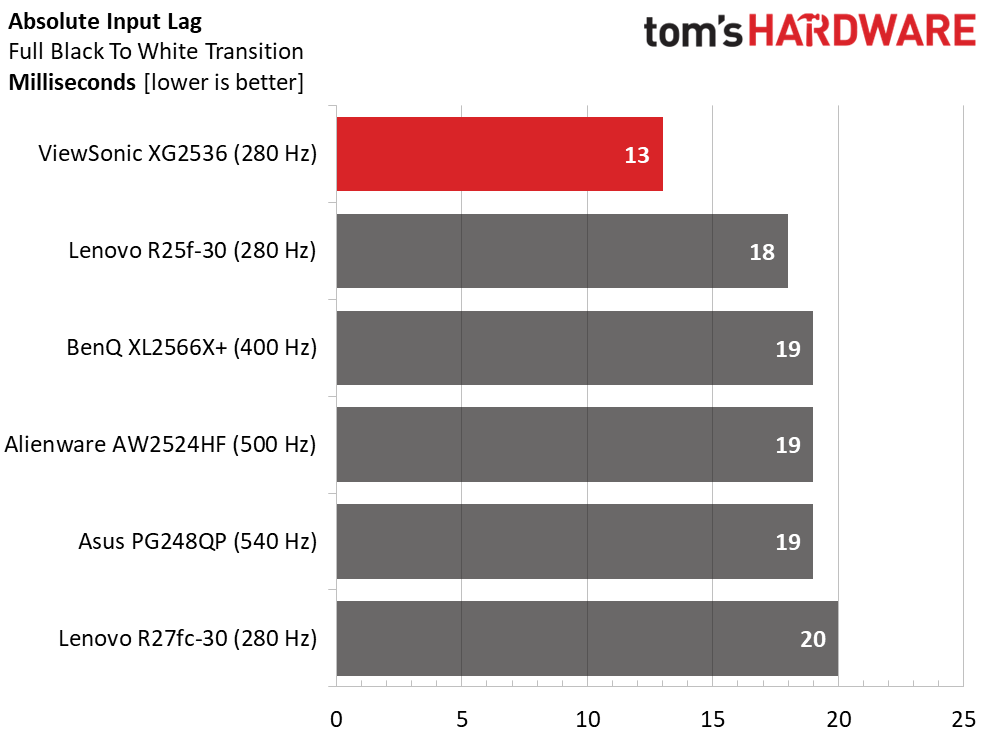
You might think it unfair to compare 280 and 540 Hz monitors in an input lag test. But the numbers tell an unexpected tale. Response times are as expected where the higher refresh rate results in faster draw times and therefore, smoother motion. But check out the input lag numbers. The XG2536 slays its competition with just 13ms of total control lag. Only a couple of screens are quicker than that and they definitely cost more than $290. It’s one of the fastest monitors I’ve ever reviewed. Coupled with an excellent overdrive, the XG2536 delivers competition level gaming to users of all skill levels.
Test Takeaway: There are only two other monitors with input lag as low as the XG2536, Aorus’ FO27Q2 at 13ms and Philips’ 27M2N8500 which holds the record at 10ms. They are both 27-inch OLEDs that cost around twice the price of the ViewSonic. That’s extraordinary performance. While the XG2536’s motion isn’t quite as razor sharp, it is more than clear enough for gameplay at the highest level of competition. ViewSonic is delivering a hi-fi performance display at a mid-fi price. You won’t find a faster gaming monitor for the money.
Viewing Angles
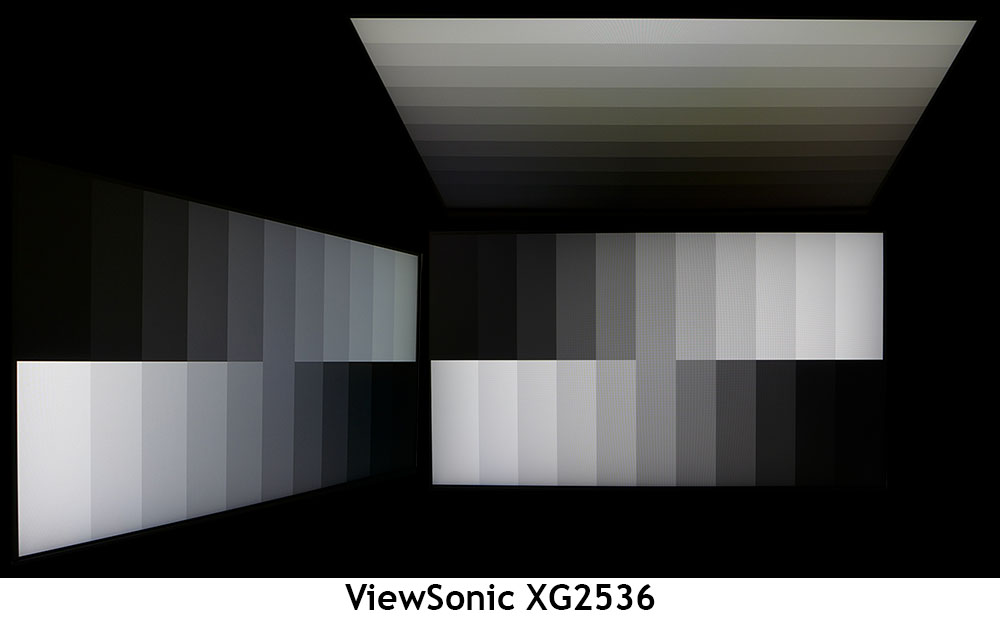
The XG2536’s performance and test numbers prove that antiquated TN technology is no longer necessary to produce a fast display. The IPS panel used here is of very high quality and has solid off-axis imagery. There is a slight blue tint at 45 degrees horizontal, but there is no change to light output or gamma. Picture detail is just as clear from all angles. The top view looks a bit green, with a 20% brightness reduction and less defined gamma. This is excellent performance.
Screen Uniformity
To learn how we measure screen uniformity, click here.
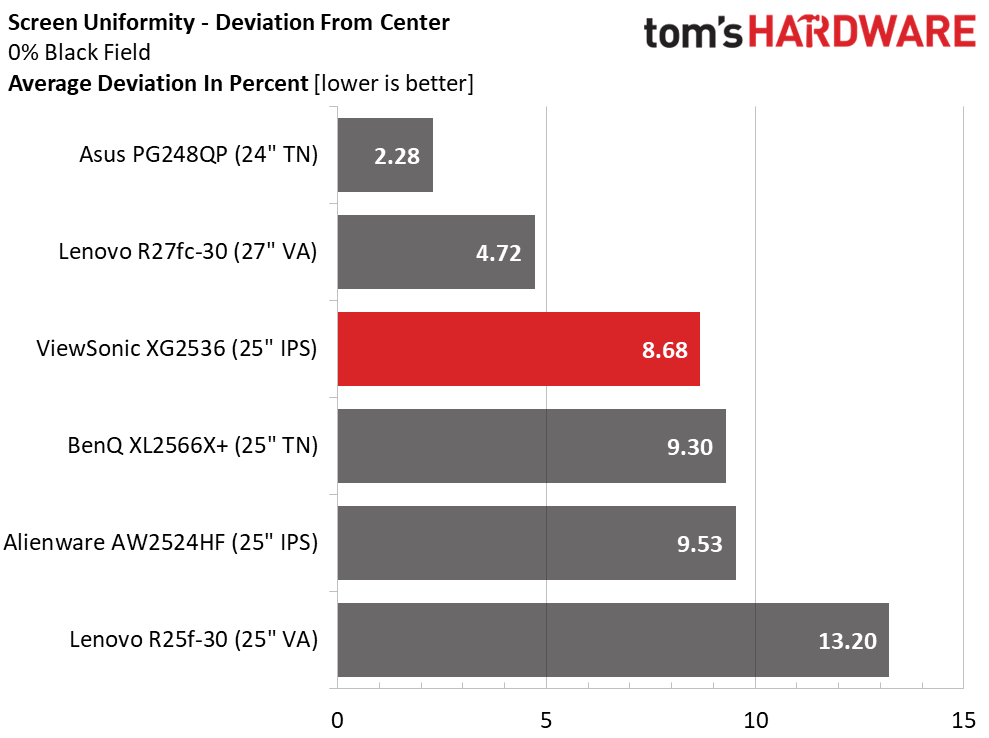
Old myths exist about IPS screens’ poor uniformity but the panels I’ve seen for the past 10 years have been excellent. The XG2536 has no visible problems with bleed or hotspots. With just 8.68% deviation from center, my sample looked perfectly uniform in all full screen patterns and all types of content.
Get Tom's Hardware's best news and in-depth reviews, straight to your inbox.
MORE: Best Gaming Monitors
MORE: How We Test PC Monitors
MORE: How to Buy a PC Monitor
Current page: Response, Input Lag, Viewing Angles and Uniformity
Prev Page Features and Specifications Next Page Brightness and Contrast
Christian Eberle is a Contributing Editor for Tom's Hardware US. He's a veteran reviewer of A/V equipment, specializing in monitors. Christian began his obsession with tech when he built his first PC in 1991, a 286 running DOS 3.0 at a blazing 12MHz. In 2006, he undertook training from the Imaging Science Foundation in video calibration and testing and thus started a passion for precise imaging that persists to this day. He is also a professional musician with a degree from the New England Conservatory as a classical bassoonist which he used to good effect as a performer with the West Point Army Band from 1987 to 2013. He enjoys watching movies and listening to high-end audio in his custom-built home theater and can be seen riding trails near his home on a race-ready ICE VTX recumbent trike. Christian enjoys the endless summer in Florida where he lives with his wife and Chihuahua and plays with orchestras around the state.
-
cyrusfox Impressive cost per Hz, and super input lag.Reply
https://cdn.mos.cms.futurecdn.net/bd4a2pJ8tuxzFTUNUKBkfQ-1200-80.png.webpHow does you input lag testing compare to this one at RTINGS.comGuessing very different methodology as your values appear to be a bit longer/slower than what I would expect compared to what I see at their website. Would be interested if you could explain how you are performing the input lag test.
Thanks for the thorough review!
It appears the longer I hold out on my next monitor the better the choices continue to be. I was just at Costco and they had the MSI 170Hz 1440p for $150, was only 2 left, was tempted but no time for that past time at the moment. that one shows inputlag at RTING of this MSI monitor
Native Resolution @ Max Hz(170) 3.5 ms
I got rid of my 165/180hz 1440 when I moved in December(LG G 27GP850-B), back to my old monitors I had in storage, an old 2018 4k 60hz IPS LG and widescreen 1440p 75hz VA (ick) Samsung panel right now, for work they are better than the laptop screen, haven't even got my desktop rig powered up yet.
Native Resolution @ 120Hz 4.7 ms
Native Resolution @ 60Hz 8.8 ms
Backlight Strobing (BFI) 6.9 ms
