Why you can trust Tom's Hardware
Our HDR benchmarking uses Portrait Displays’ Calman software. To learn about our HDR testing, see our breakdown of how we test PC monitors.
The XG2536 supports HDR10 signals with a seamless switch when the OSD option is set to Auto, which it is by default. There’s no dynamic dimming available but the HDR image is very bright and color accurate.
HDR Brightness and Contrast
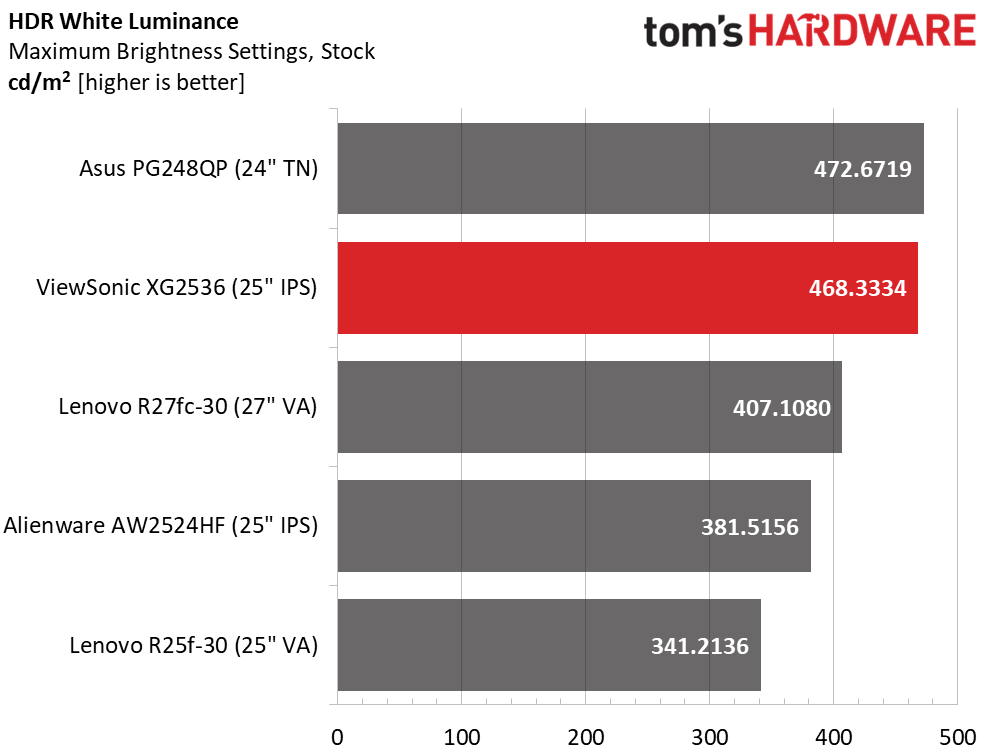
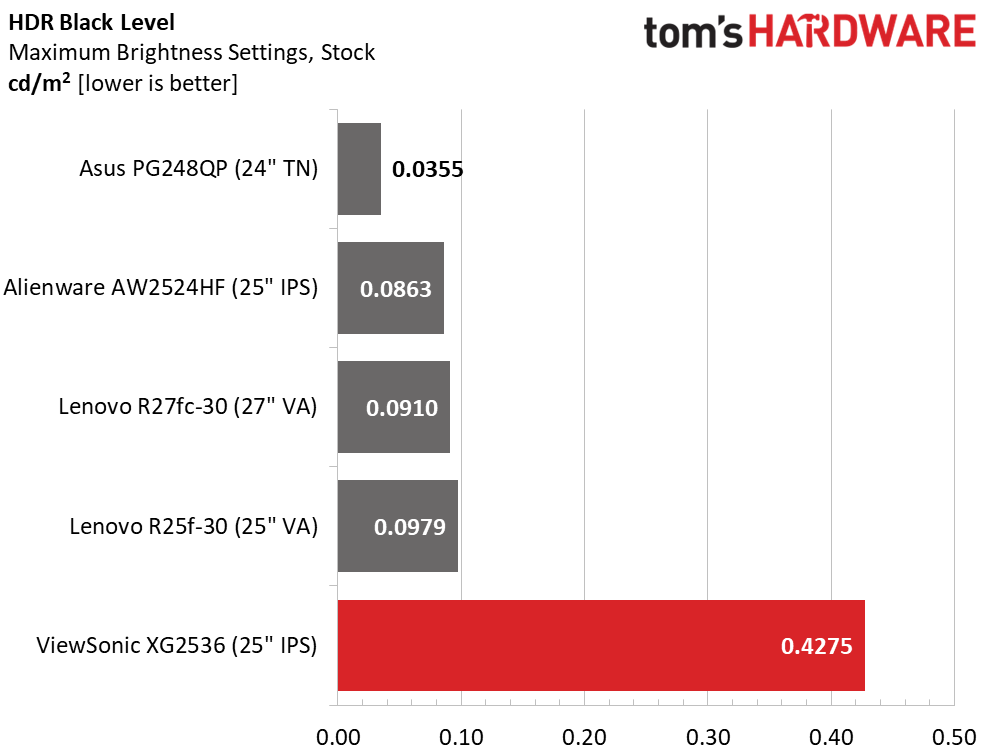
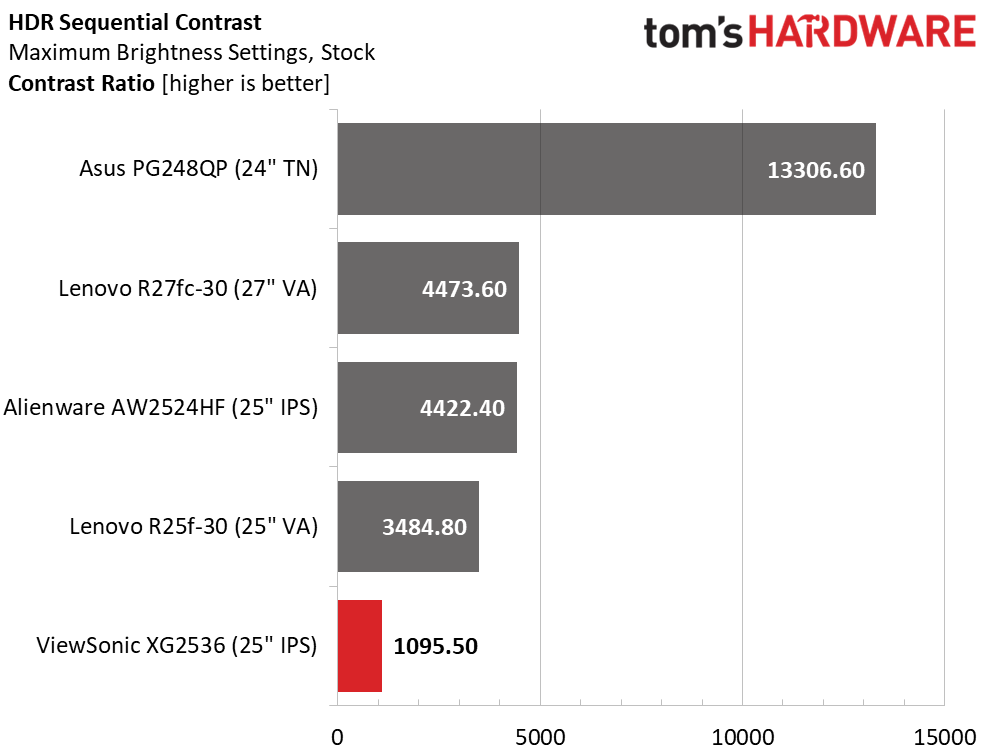
The XG2536’s peak brightness is on par with the competition, but black levels and contrast are not. There’s no zone or field dimming so there is no increase in dynamic range. The other displays either use VA tech with its higher native contrast, or modulate the backlight to increase the difference between dark and light. The XG2536 looks good on its own, but a little less impactful when compared to the others side-by-side.
Grayscale, EOTF and Color
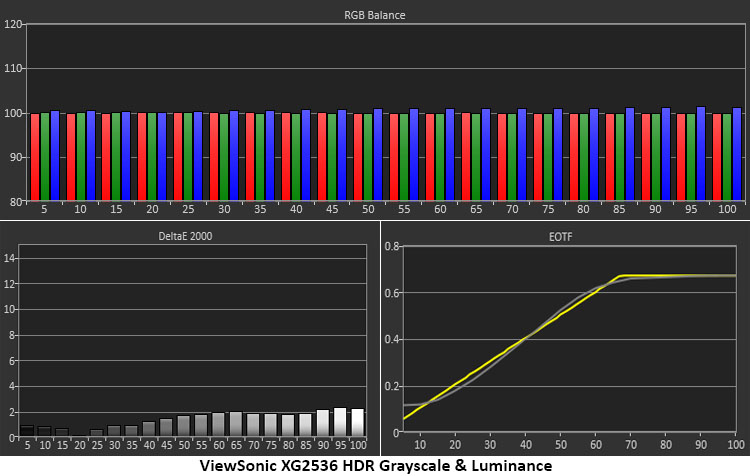
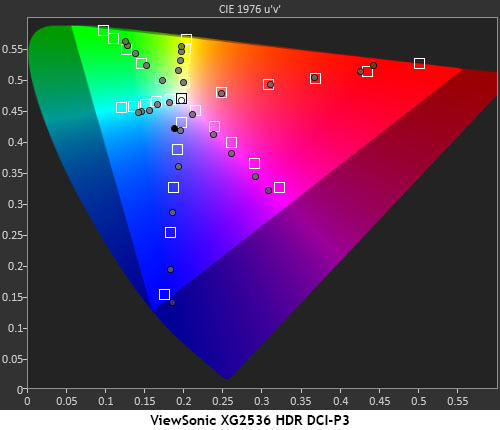
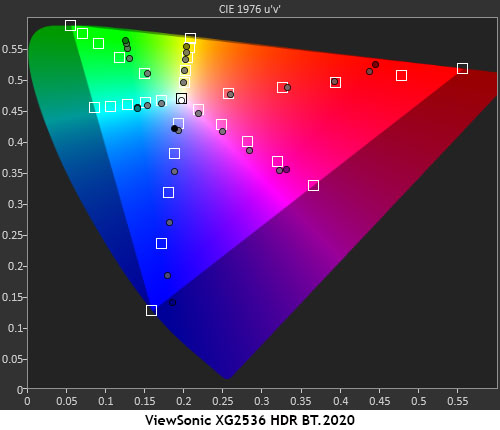
The XG2536 nailed my HDR color tests. Grayscale tracking is free of visible errors with all values below 3dE. That’s better than the majority of HDR monitors I’ve tested. It also sticks close to the EOTF reference except for the darkest shades which are too light. Shadow detail is very clear but closer to dark gray than black. This reduces impact a bit but in brighter content, highlights pop nicely.
In the gamut tests, the XG2536 hits every point on target until running out of color. For DCI-P3, it tops out at 82% red and 75% green, but fully covers blue. Magenta is a tad off hue as well. In the BT.2020 test, it hits the inner targets accurately but only makes it to 70% red, 55% green and 95% blue. This is typical performance for an sRGB HDR monitor.
Test Takeaway: The XG2536’s has very accurate HDR color that only falls short in volume thanks to an sRGB gamut. Grayscale and EOTF tracking are exemplary except for the darkest shades which are a tad light. None of these obscures fine detail and texture though. The picture is accurate and vibrant but just a little less colorful than the competition. The addition of field dimming would make a nice improvement.
MORE: Best Gaming Monitors
Get Tom's Hardware's best news and in-depth reviews, straight to your inbox.
MORE: How We Test PC Monitors
MORE: How to Buy a PC Monitor

Christian Eberle is a Contributing Editor for Tom's Hardware US. He's a veteran reviewer of A/V equipment, specializing in monitors. Christian began his obsession with tech when he built his first PC in 1991, a 286 running DOS 3.0 at a blazing 12MHz. In 2006, he undertook training from the Imaging Science Foundation in video calibration and testing and thus started a passion for precise imaging that persists to this day. He is also a professional musician with a degree from the New England Conservatory as a classical bassoonist which he used to good effect as a performer with the West Point Army Band from 1987 to 2013. He enjoys watching movies and listening to high-end audio in his custom-built home theater and can be seen riding trails near his home on a race-ready ICE VTX recumbent trike. Christian enjoys the endless summer in Florida where he lives with his wife and Chihuahua and plays with orchestras around the state.
-
cyrusfox Impressive cost per Hz, and super input lag.Reply
https://cdn.mos.cms.futurecdn.net/bd4a2pJ8tuxzFTUNUKBkfQ-1200-80.png.webpHow does you input lag testing compare to this one at RTINGS.comGuessing very different methodology as your values appear to be a bit longer/slower than what I would expect compared to what I see at their website. Would be interested if you could explain how you are performing the input lag test.
Thanks for the thorough review!
It appears the longer I hold out on my next monitor the better the choices continue to be. I was just at Costco and they had the MSI 170Hz 1440p for $150, was only 2 left, was tempted but no time for that past time at the moment. that one shows inputlag at RTING of this MSI monitor
Native Resolution @ Max Hz(170) 3.5 ms
I got rid of my 165/180hz 1440 when I moved in December(LG G 27GP850-B), back to my old monitors I had in storage, an old 2018 4k 60hz IPS LG and widescreen 1440p 75hz VA (ick) Samsung panel right now, for work they are better than the laptop screen, haven't even got my desktop rig powered up yet.
Native Resolution @ 120Hz 4.7 ms
Native Resolution @ 60Hz 8.8 ms
Backlight Strobing (BFI) 6.9 ms
