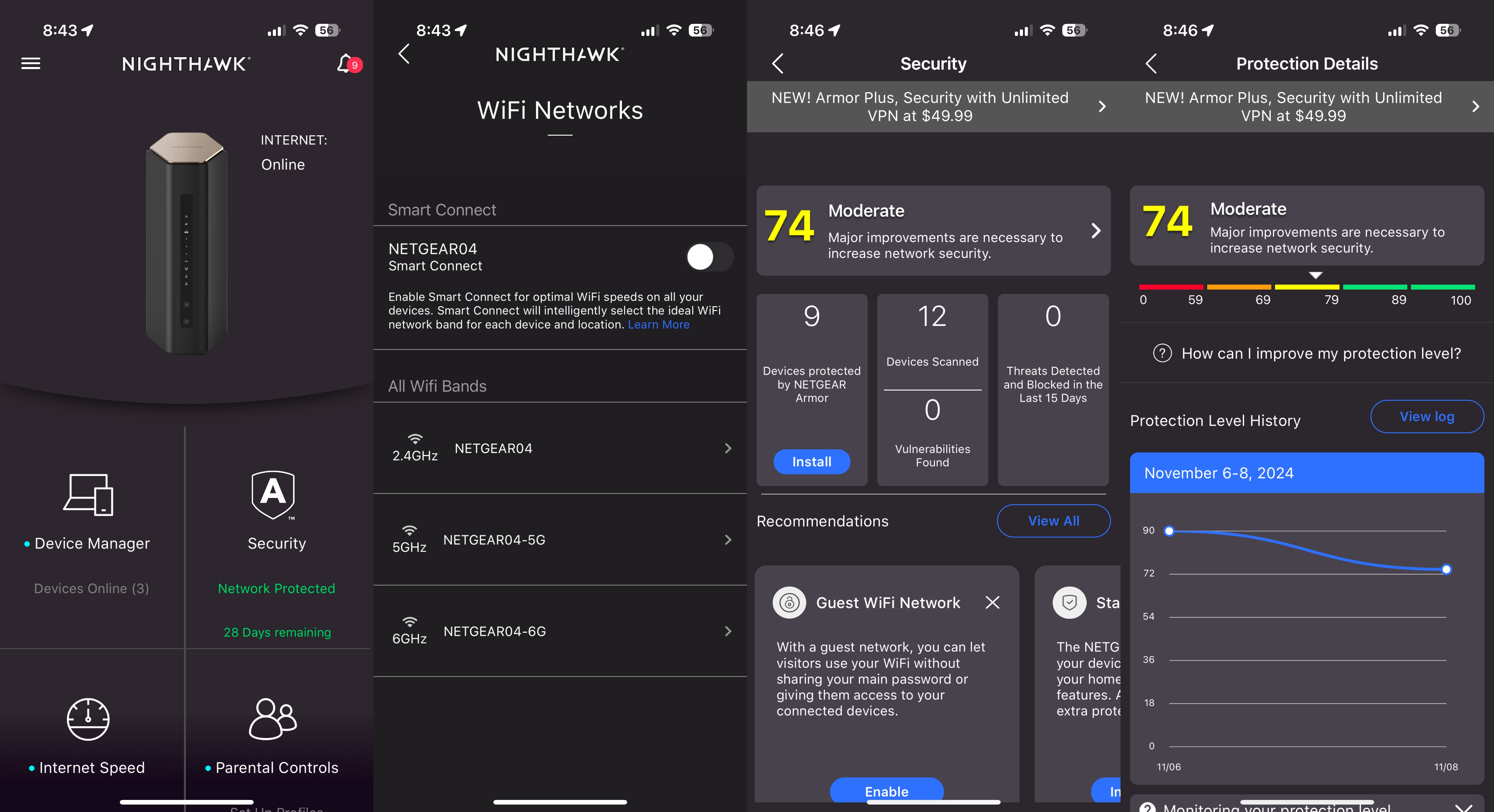Tom's Hardware Verdict
The Nighthawk RS600 is a competent router, but it faces stiff competition regarding performance per dollar.
Pros
- +
Attractive exterior design
- +
Two 10 GbE ports for WAN and LAN
- +
Comprehensive controls via web interface and app
Cons
- -
Only 1 Gbps LAN ports instead of 2.5 Gbps
- -
Lower overall performance than similarly-priced competitors
Why you can trust Tom's Hardware
Wi-Fi 7 routers are no longer a niche segment of the market, as there are now many offerings blanketing a wide range of price points. At the low end, among the best Wi-Fi routers, there are products like the TP-Link BE3600, which offers dual-band Wi-Fi 7 for $99. At the high end, three-node Wi-Fi 7 mesh routers can cost $800 or more. Netgear has introduced a new gaming router, the Nighthawk RS600, that splits the difference with an MSRP of $499 (street price of $449).
The RS600 is the cheaper sibling to the RS700 ($699) and offers plenty of features for the money. The router provides a 10 Gbps WAN port, one 10 Gbps LAN port, and three 1 Gbps ports. It covers up to 3,330 square feet and supports up to 150 devices.
Design of the Netgear Nighthawk RS600 Wi-Fi 7 Router
Netgear’s current generation of Nighthawk routers have a similar aesthetic, from the entry-level RS200 up through the RS700. The RS600 is no exception, with its black tower-style design. Looking at it from the top or bottom, you’ll notice that it’s hexagonal. The smallest “sides” match up with the front panel (where you’ll find all the status LEDs) and the rear panel (which is home to all the ports and power hookups).
The front status panel has LEDs for connected LAN ports, power, internet, and active Wi-Fi bands. There are also two buttons below the status panel: one for turning on/off the LEDs and one for turning on/off Wi-Fi.
As with all routers, all the port action occurs on the rear panel. Here, you’ll find a 10 Gbps WAN port to handle the fastest consumer fiber internet services available. There are also four LAN ports — one is 10 Gbps, while the other three are 1 Gbps. Competitive offerings like the TP-Link Archer GE800 offer 2.5 Gbps ports for roughly the same price. There’s a single USB 3.0 port for attaching a printer or a storage device. The other items on the back panel include a pinhole reset button, the power button, and a barrel-style receptacle for the power adapter.
Even though a router isn’t something you’ll likely lay hands on frequently once you complete the initial setup, the build quality (which is primarily plastic) is impeccable. It feels like a premium product, as it should, given its price tag. The sides feature a smooth surface finished in dark gray, while the top is a shimmering silver. However, the top is marred by a white sticker with a QR code to speed up the setup process. It also displays the router’s SSID and password. The first thing I did after setting up the router was to remove the sticker and reattach it on the bottom.
While the RS600 is designed to sit vertically, there’s no problem with laying the router flat if you need to place it on a shelf that won’t accept its 10.1-inch height.
Get Tom's Hardware's best news and in-depth reviews, straight to your inbox.
Netgear Nighthawk RS600 Wi-Fi 7 Router Specifications
| Wi-Fi Standard | Wi-Fi 7 |
| Wi-Fi Bands | 2.4-GHz: 2x2 (Tx/Rx), 0.7 Gbps |
| 5-GHz: 4x4 (Tx/Rx), 5.8 Gbps | |
| 6-GHz: 4x4 (Tx/Rx), 11.5 Gbps | |
| CPU | Quad-Core 2.0 GHz Processor |
| Memory | 2GB RAM, 512MB NAND |
| Ports | 3x 1 Gigabit for LAN, 1x 10 Gigabit for LAN, 1x 10 Gigabit for WAN, 1x USB 3.0 |
| Coverage | 3,300 square feet |
Setting up the TP-Link Archer BE3600 Wi-Fi 7 Router
Netgear offers two ways of setting up the RS600. You can use the traditional web interface and complete setup using your PC or Mac’s web browser, or you can opt for the Netgear Nighthawk app. Since I already had the Nighthawk app installed on my iPhone, I decided to go that route. The app asked me to scan the QR code on the top of the router, after which I was able to verify my internet connection, configure the Wi-Fi bands to my liking, and create an admin password.
The whole setup process took no more than about five minutes, which is typical for most Wi-Fi routers. While most enthusiasts will probably prefer to use the web browser method for setup so that they can tinker with dozens of settings to get performance dialed in right off the bat, companies like Netgear see the usefulness of including app connectivity for consumers who can’t be bothered with such complexities. The app makes the process easy for network newbies who want a true set-and-forget installation process.
Netgear Nighthawk RS600 Wi-Fi 7 Router Software
There’s a stark contrast in the appearance of the RS600 web interface and the Nighthawk app. The web interface looks relatively barren, with a black and white motif primarily dominated by text links. The same interface has been around unchanged for several years, so if it ain’t broke, don’t fix it.
As with the RS700, the home screen provides at-a-glance access to the essential vitals of your router: internet connectivity status, SSID and password, the number of attached devices, along with status indicators for the USB 3.0 port, guest network, and Netgear Armor security suite.
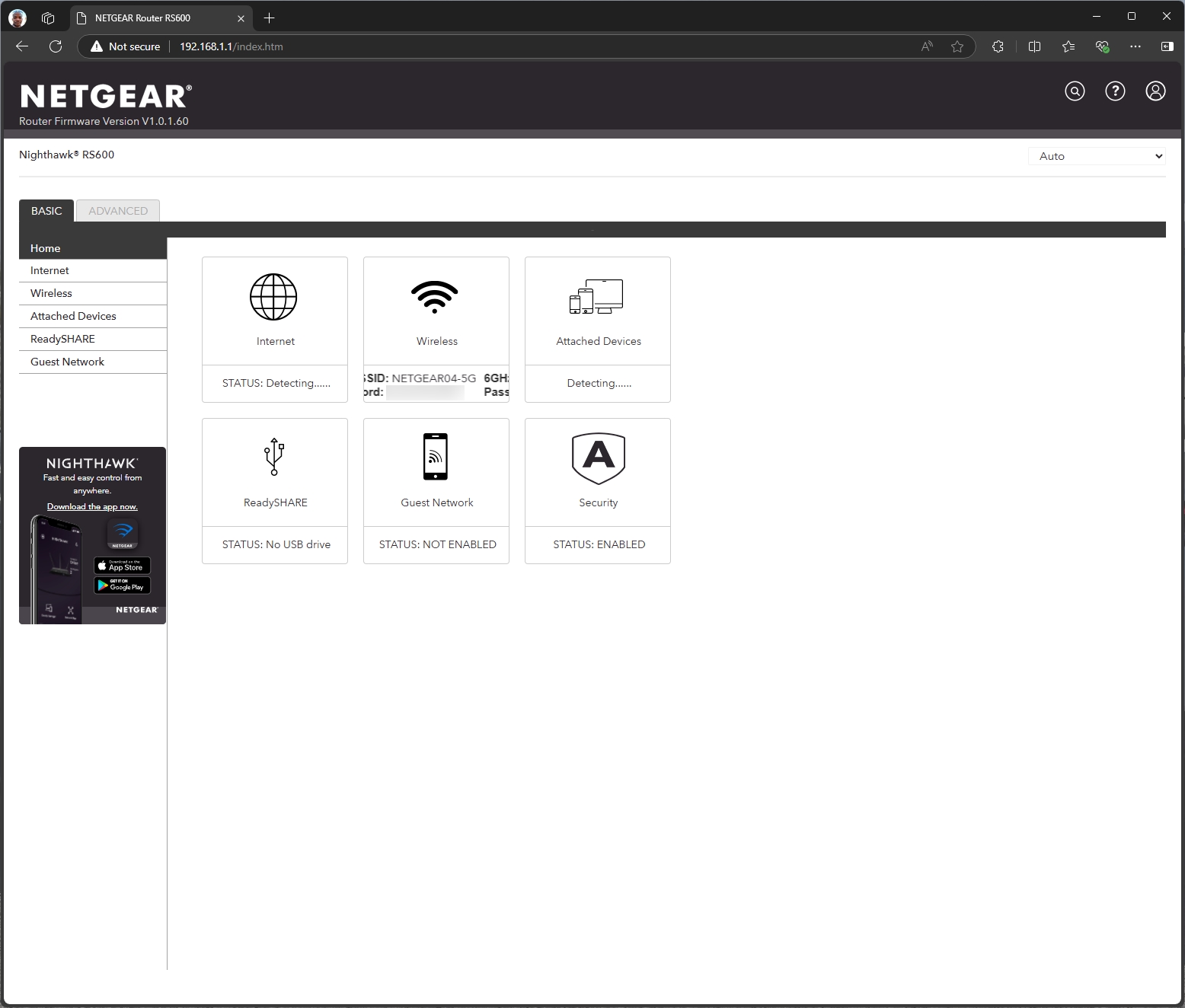
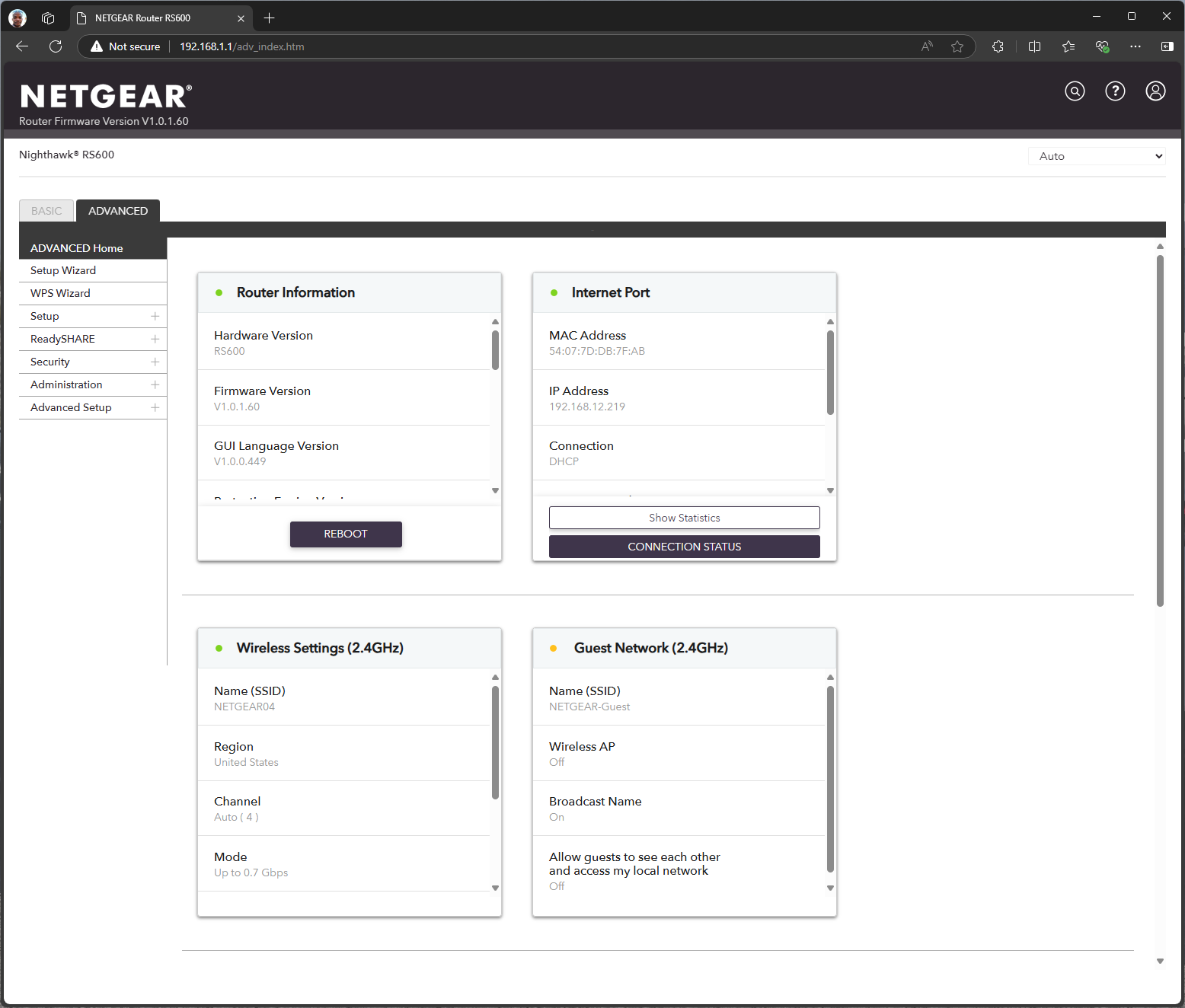
You can venture to the Advanced tab if you want more control over your networking settings. For example, you can turn Smart Connect on or off for the three wireless bands. Smart Connect automatically puts the 2.4 GHz, 5 GHz, and 6 GHz bands under one SSID. Then, your wireless client will connect to whichever bands provide the best reception and performance. For our testing, I disabled Smart Connect to benchmark each band individually.
Of course, there are also options to tinker with LAN and QoS settings, while there are separate controls for the USB 3.0 port. The RS600 comes with a trial of the Netgear Armor security suite. This software package provides protection from outside intrusion for your network, and scans all connected devices for any vulnerabilities. Interestingly, while the RS700 has a trial period that lasts a full 365 days, all the other Nighthawk routers, including the RS600, have a trial of just 30 days.
If you want quick access to your network from your smartphone, you can use the Nighthawk app. While you don't have access to the full allotment of granular controls available in from the web interface, basic Wi-Fi settings are accessible. Settings are also available for the guest network, parental controls, and Netgear Armor. Netgear even provides a built-in SpeedTest utility so that you can measure your current network speeds.
Netgear Nighthawk RS600 Wi-Fi 7 Router Performance
Our current testbed for router testing utilizes a Windows 11 desktop system with an MSI Pro B650M-A Wi-Fi motherboard, AMD Ryzen 5 7600 processor, 32GB of DDR5 memory, a 1TB PCIe 4.0 SSD, and an MSI Herald-BE Wi-Fi 7 adapter (Qualcomm NCM865 chipset). This is a compact system that I can easily carry from room to room for distance testing.
The iPerf3 throughput tests are run using a separate Windows 11 server with onboard 10 Gbps LAN connected to the 10 Gbps LAN port on the RS600. Wireless tests were conducted at 6-foot and 25-foot distances.
All wireless tests are initially run when the network is free of additional traffic from other connected clients. Tests are then performed to simulate traffic from additional users accessing the network (for our testing, we use six clients streaming 4K video from YouTube).
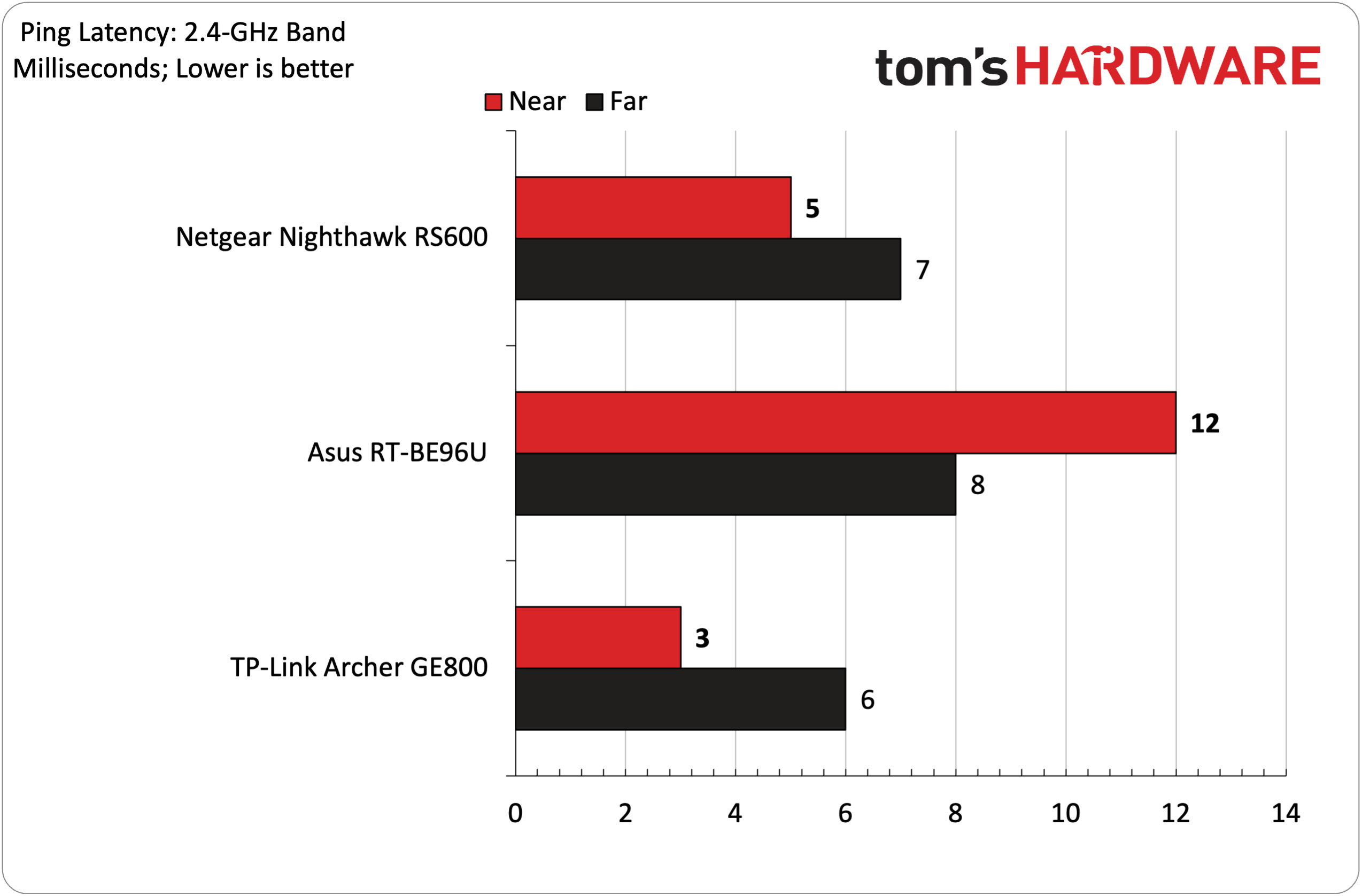
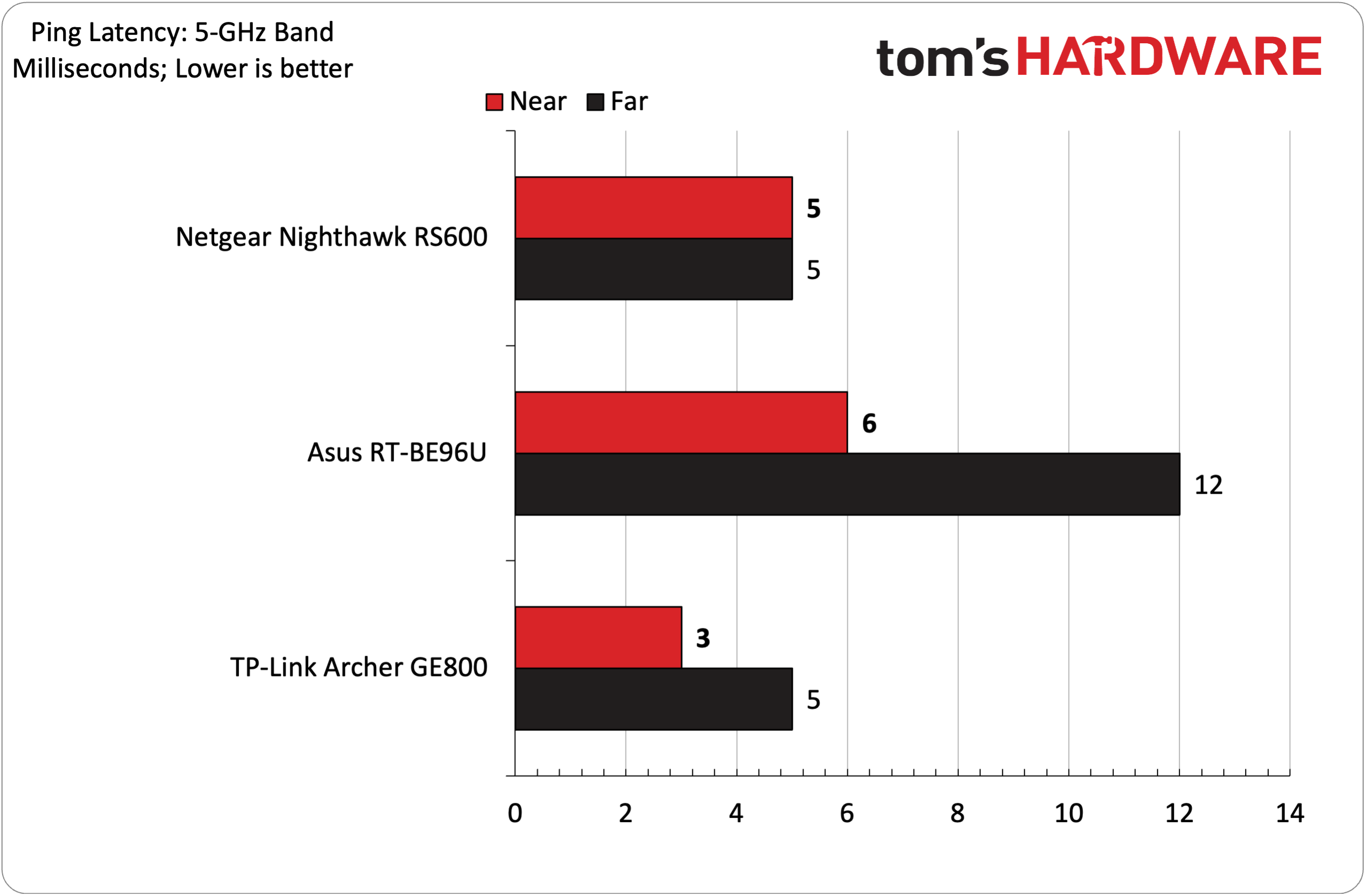
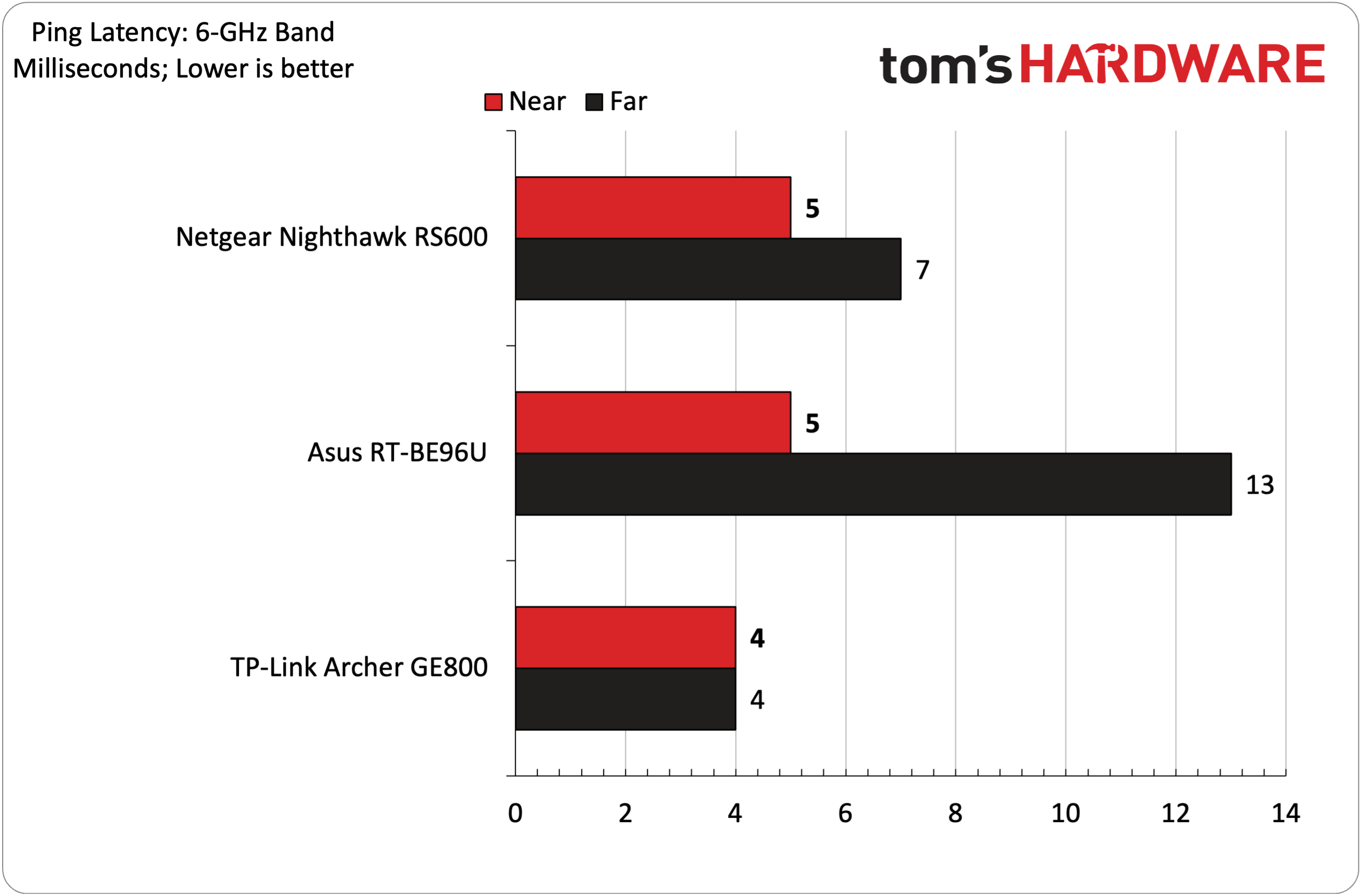
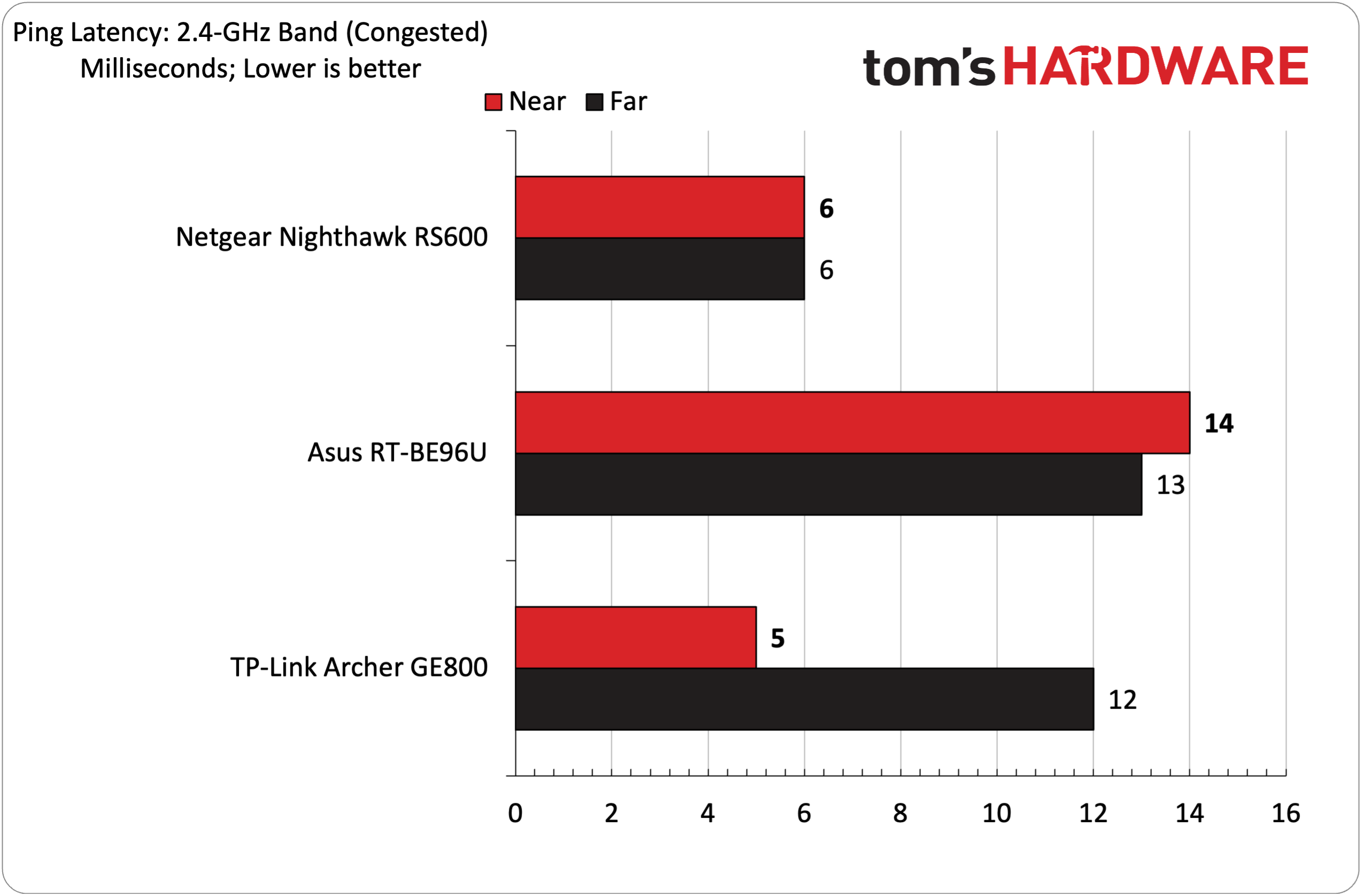
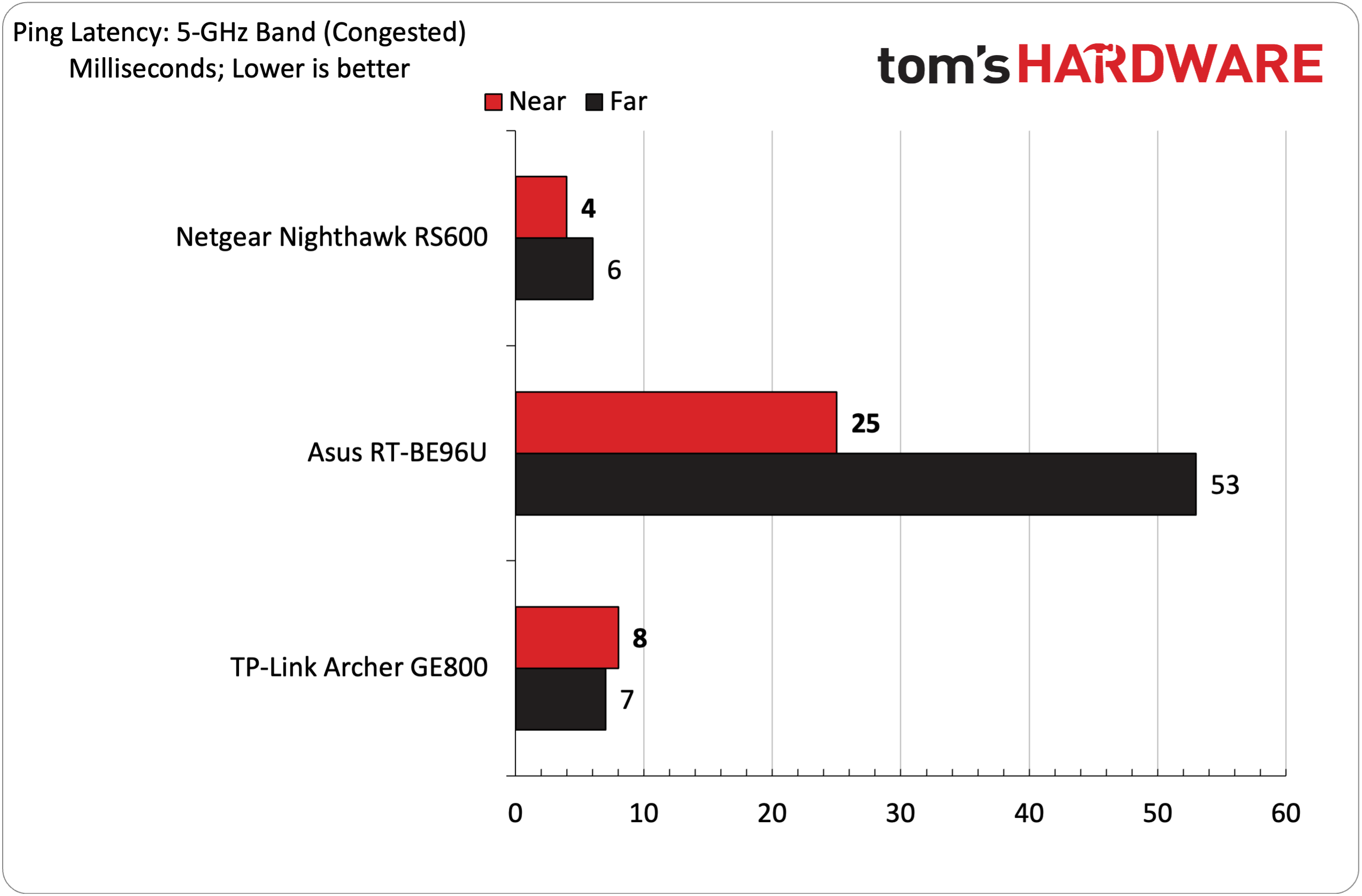
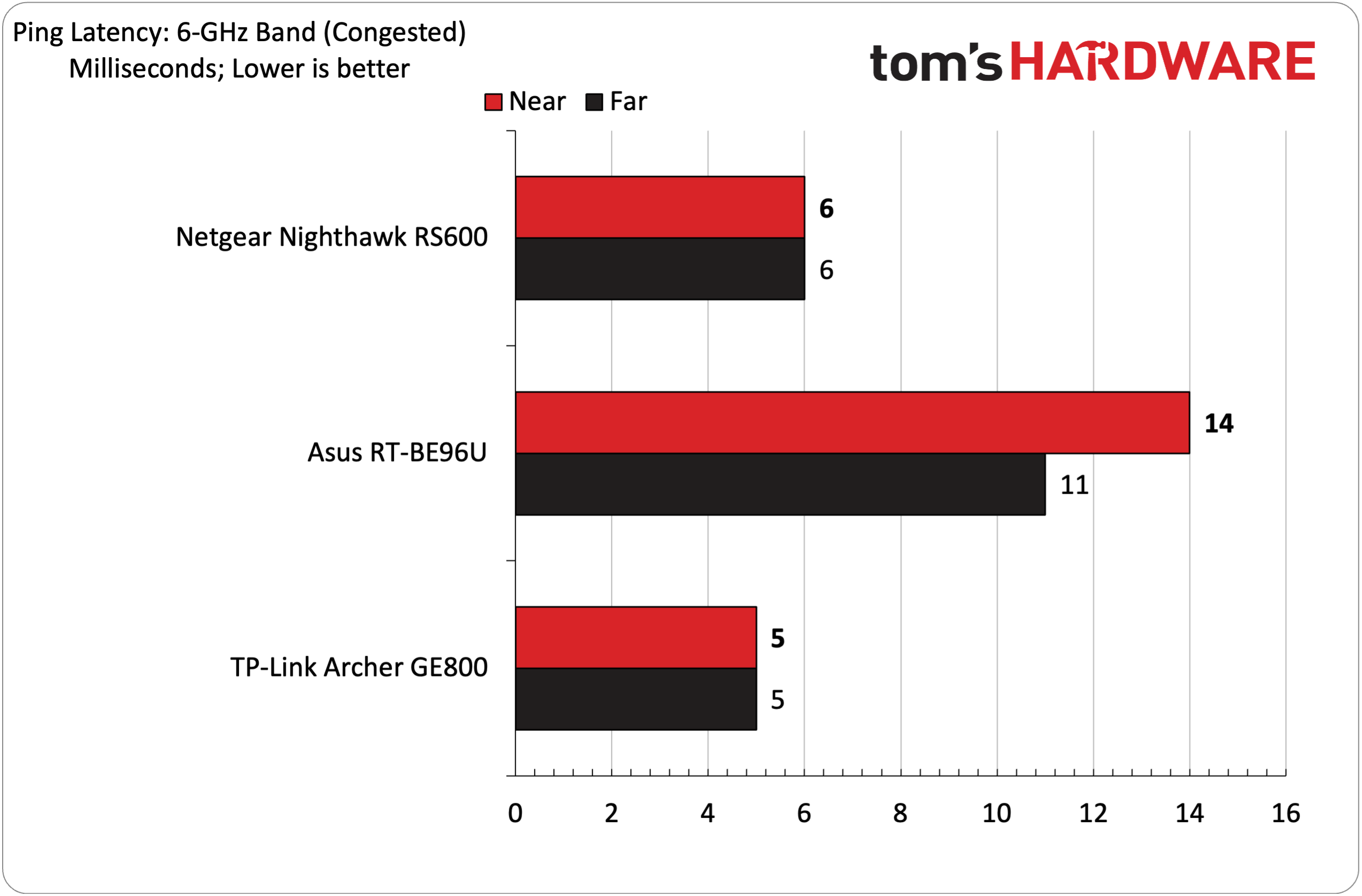
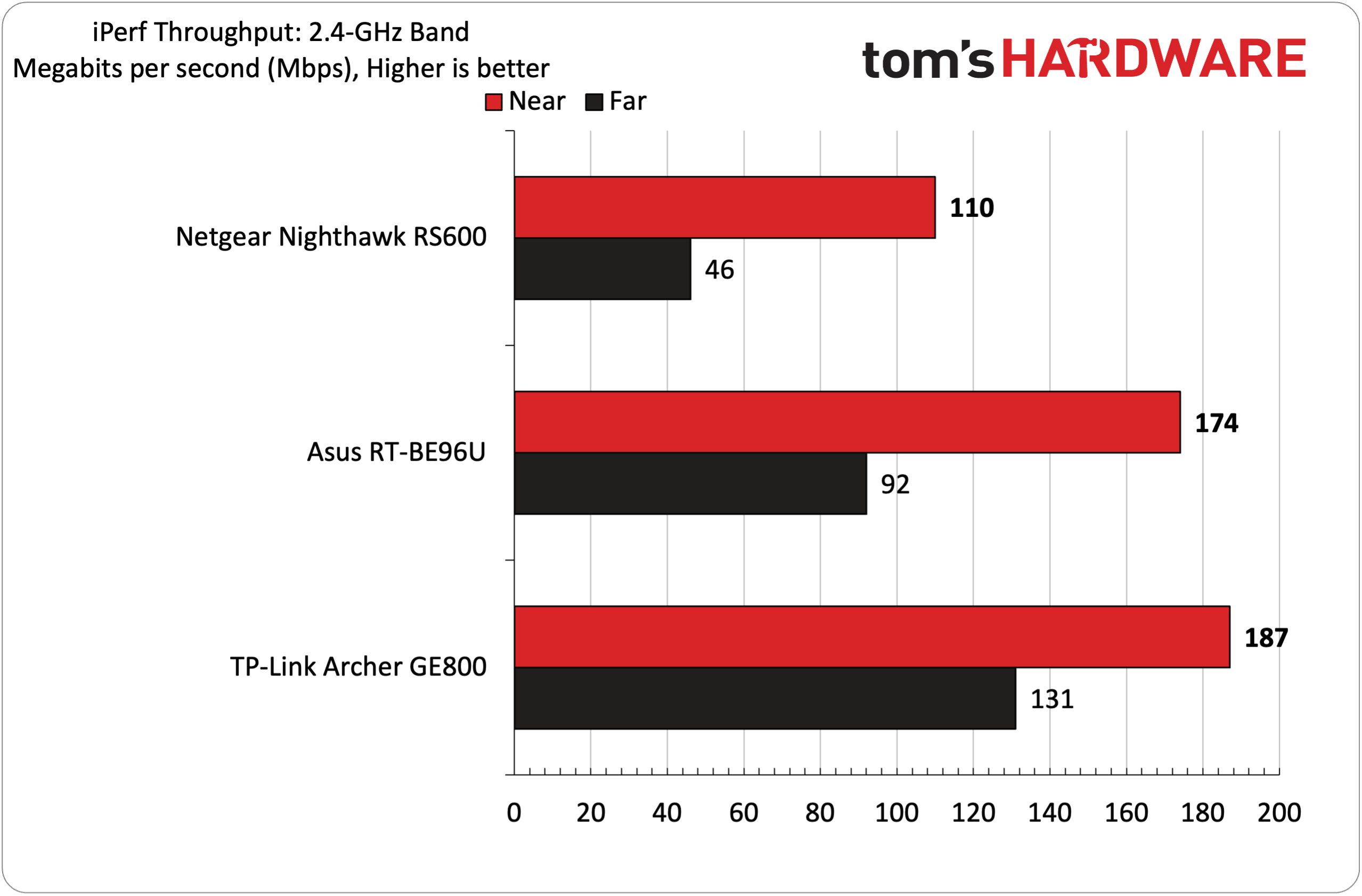
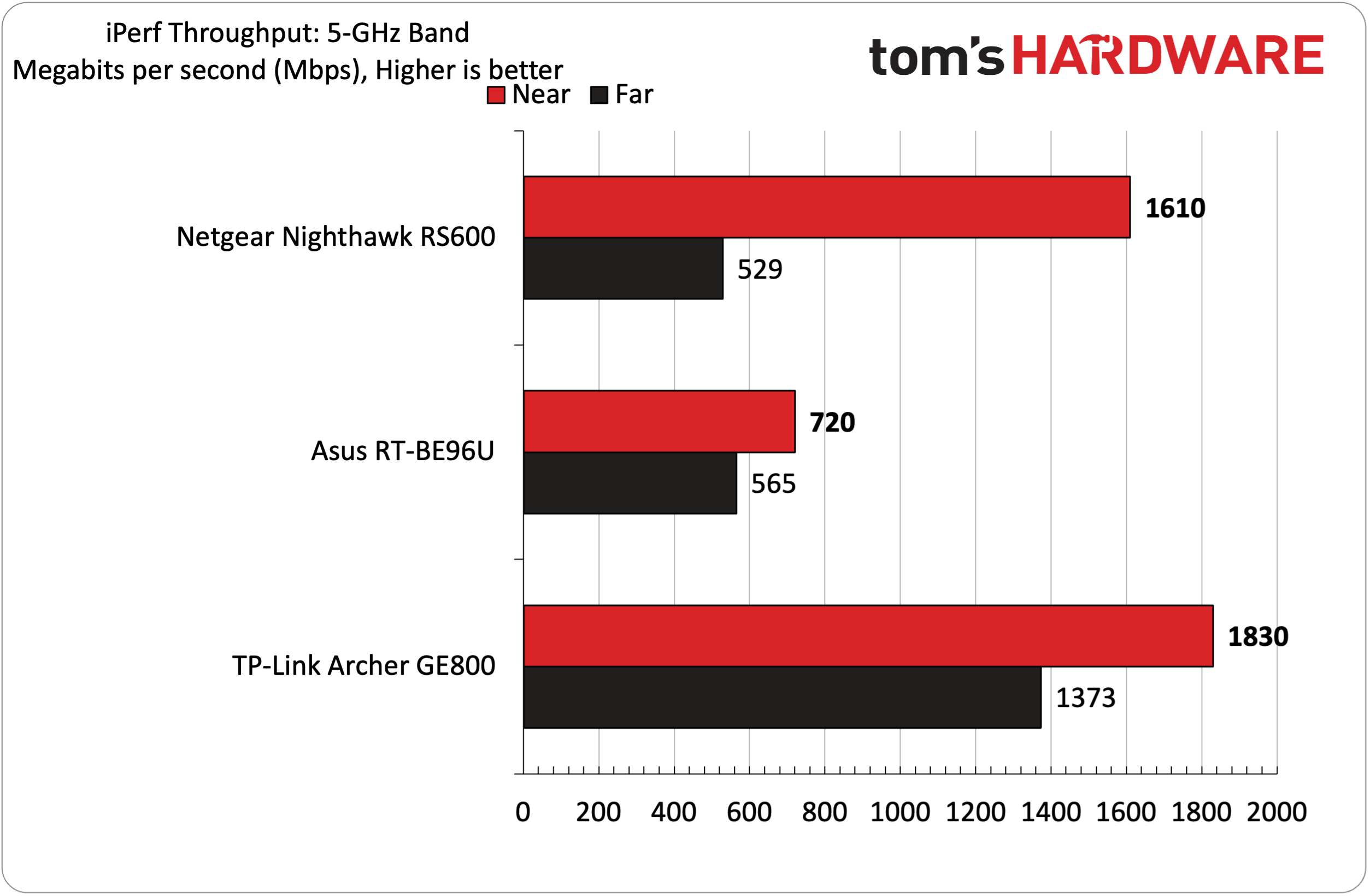
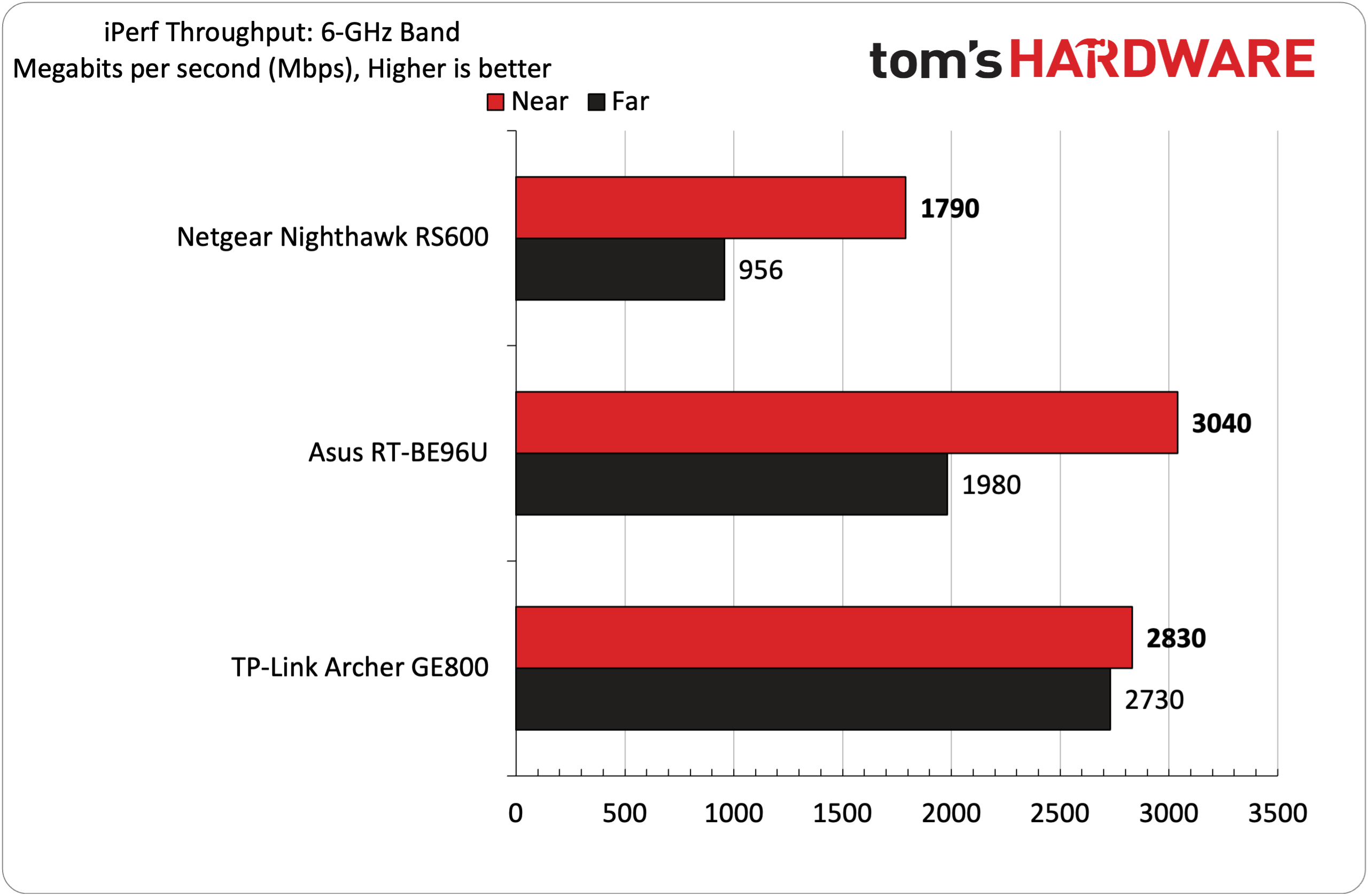
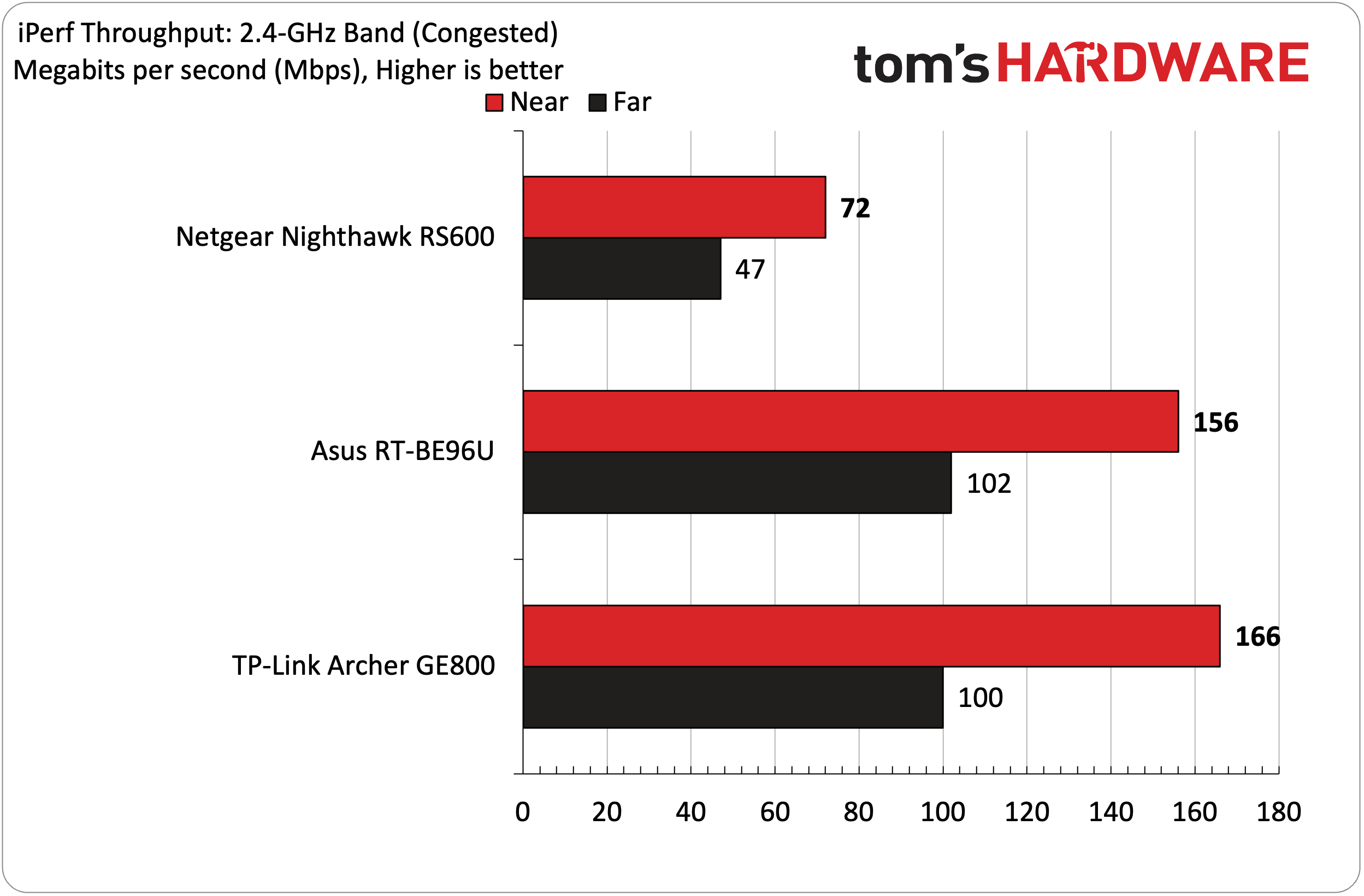
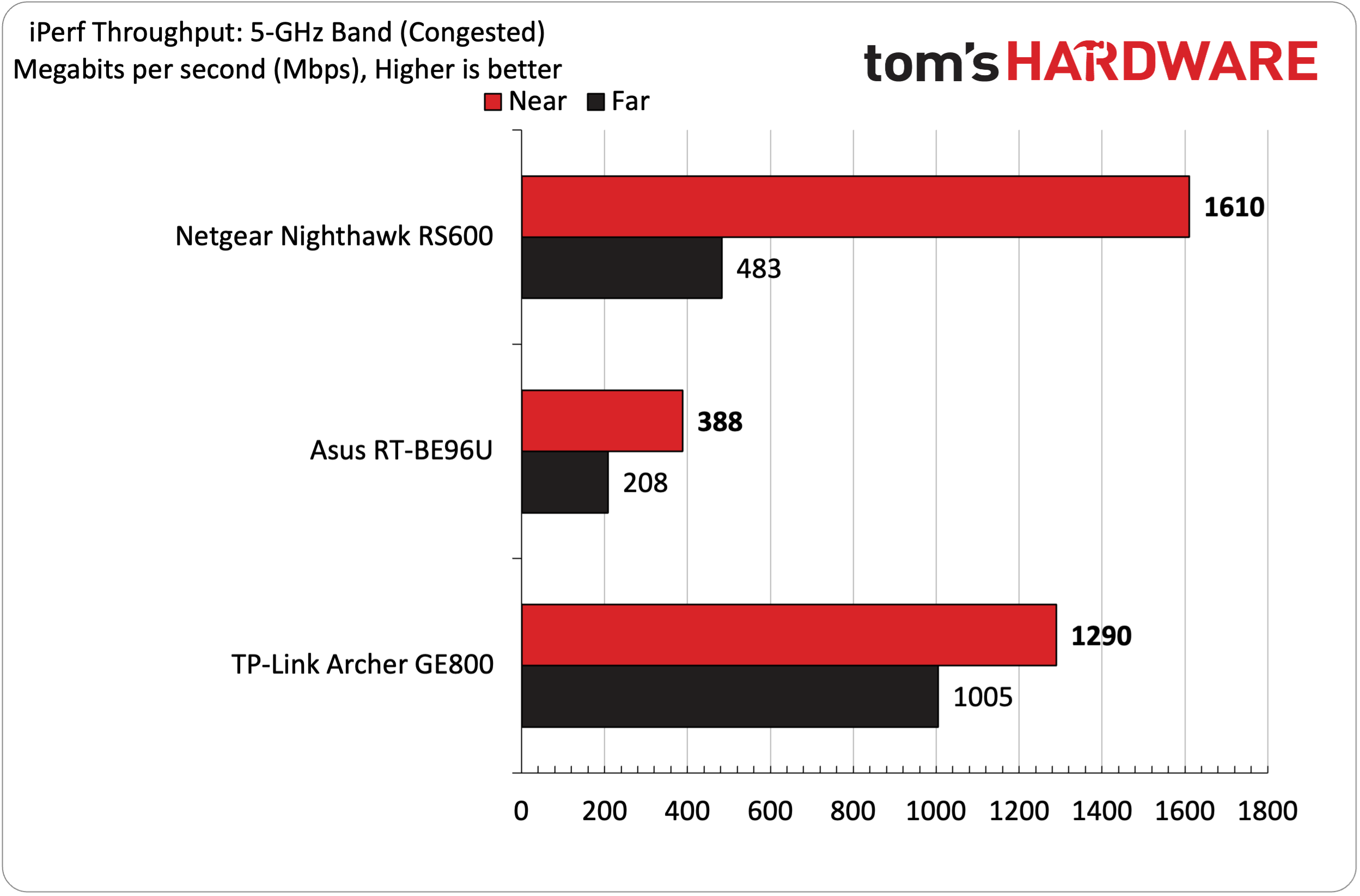
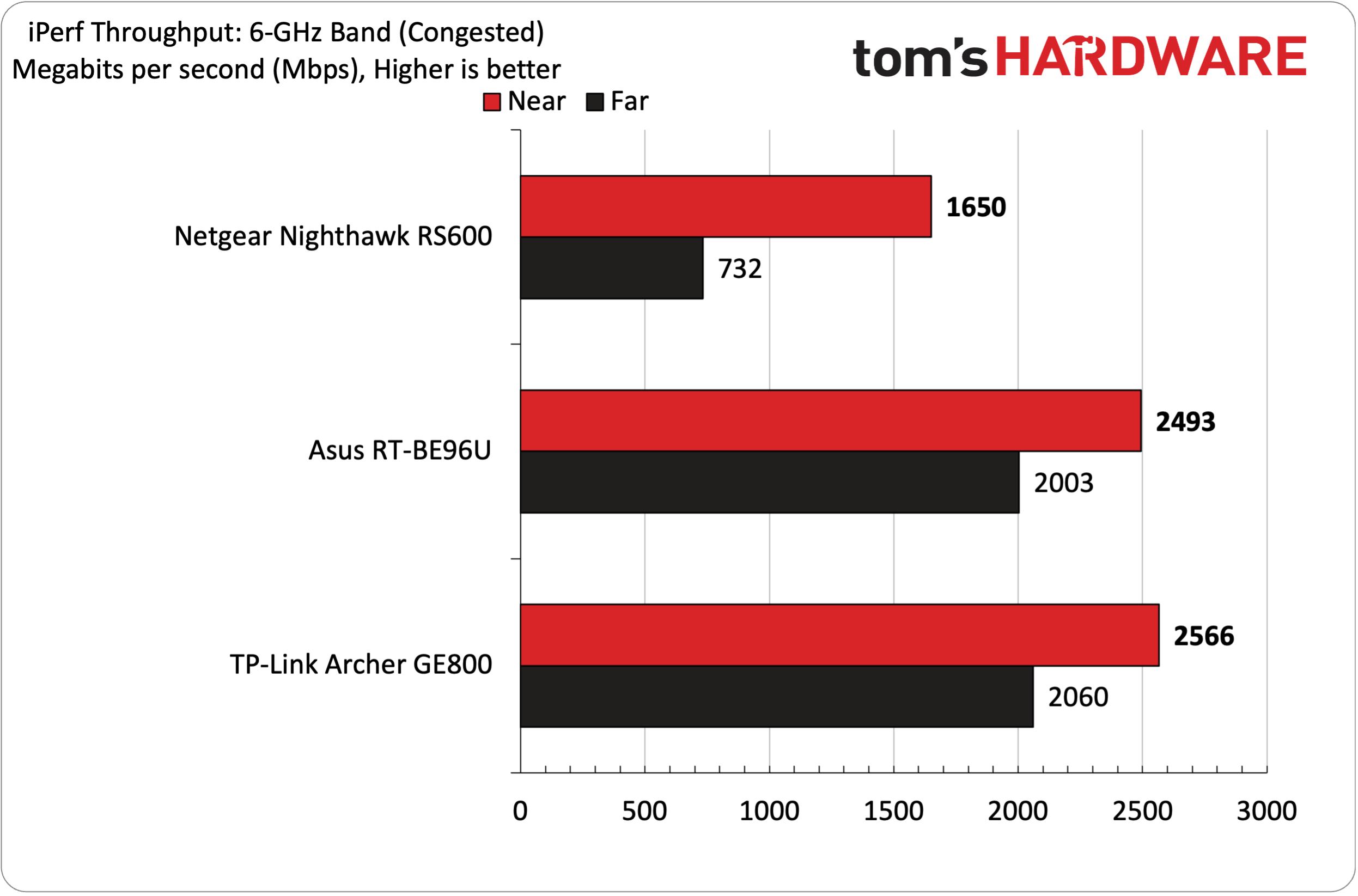
We kicked off testing with iPerf3 testing on the 6 Hz band, and the RS600 didn't quite have the gusto to hang with the TP-Link Archer GE800 and the Asus RT-BE96U. The RS600 maxed out at 1,790 Mbps at 6 feet, and fell to 956 Mbps at 25 feet. The RT-BE96U managed 3,040 Mbps, while the GE800 wasn't far behind at 2,830 Mbps. The RT-BE96U nearly doubled the RS600's result at 25 feet (1,980 Mbps), while the GE800 almost tripled the result (2,730 Mbps).
On the 5 GHz band, there wasn't a steep drop off in iPerf3 performance at 6 feet, with recorded throughput of 1,610 Mbps (529 Mbps at 25 feet). The GE800 reached 1,830 Mbps at 6 feet and 1,373 Mbps at 25 feet.
The RS600 was no match for the RT-BE96U and GE800 on the 2.4 GHz band, as it hit 110 Mbps at 6-feet compared to 174 Mbps and 187 Mbps for the latter two. Extending the test out to 25 feet saw a more than 50 percent reduction in throughput for the RS600 (46 Mbps).
The RS600 scored about 8 percent lower with congested traffic on the 6 GHz band at 6 feet, and 24 percent lower at 25 feet. 5 GHz performance was identical at 6 feet with congested traffic, but the same test at 25 feet saw a drop of 9 percent from the baseline. However, the biggest regression came at 6 feet on the 2.4 GHz band, which experienced a 35 percent drop to 72 Mbps. Interestingly, performance at 25 feet was almost identical.
We must caution that while our tests were run multiple times for accuracy and thoroughness, performance will vary greatly depending on the layout and makeup of your home. Building materials, the size of your home, and router placement can all affect overall network performance, so keep this in mind.
Bottom Line
The Netgear Nighthawk RS600 provides generally middling performance compared to its peers across 2.4 GHz, 5 GHz and 6 GHz bands with congested and uncongested traffic. With a street price of $449, that performance shortfall can be excused compared to the Asus RT-BE86U, which is available online for as low as $659.
The situation gets a bit trickier compared to the TP-Link Archer GE800. The GE800 offers higher performance across-the-board and even offers a superior port layout. For example, the RS600 gives you one 10 GbE for WAN, one 10 GbE for LAN, and three 1 GbE ports. However, the GE800 counters with 10 GbE and four 2.5 GbE ports. If you’re primarily reliant on wireless traffic, this might not be a big consideration, but the GE800 has the upper hand when it comes to performance for wired expansion.
Currently, the GE800 is available for $489 on Amazon after a $50 instant coupon. However, we’ve seen the router for as low as $469 in recent months. With only a $20 price delta between the two, the GE800 is the obvious choice in our eyes.

Brandon Hill is a senior editor at Tom's Hardware. He has written about PC and Mac tech since the late 1990s with bylines at AnandTech, DailyTech, and Hot Hardware. When he is not consuming copious amounts of tech news, he can be found enjoying the NC mountains or the beach with his wife and two sons.