Acer Predator Triton 700 Gaming Laptop, Hands On
Acer debuted a new Predator-branded gaming laptop called the Triton 700, an ultra-thin notebook that leverages Nvidia’s Max-Q Design.
Max-Q And A GTX 1080
We first saw the Triton 700 teased at an Acer event in NYC last April, but full specifications weren’t available. We did, though, already know that the Predator Triton 700 will sport up to an Intel Core i7-7700HQ processor and up to 32GB of DDR4-2400 memory, with two M.2 slots for potential PCIe SSD RAID 0 configurations. Furthermore, we knew of its 15.6” 1920 x 1080 IPS display with G-Sync (Nvidia’s variable framerate technology) onboard. The only new information seems to be the inclusion of Nvidia’s Max-Q Design philosophy, with up to a GTX 1080 under the hood.
We’re not yet sure if the Max-Q branding is just a marketing angle, or a mechanical alteration to previous GTX 1080 GPUs, or just some software-based trickery, but Acer was unable to comment on the graphics of the Triton 700 until Nvidia broke cover with Max-Q Design. This implies that there is more than just software-driven optimizations with Max-Q graphics, but we’ll get to the bottom of it when we meet with Nvidia later this week.
The new gaming laptop does evoke previous Predator notebooks in its appearance to an extent, but instead of black with red accents, the models Acer had on display were solid matte black. However, it is considerably thinner than the standard Predator laptop, with a thickness of only 18.9mm.
A "Cool" Window
It also sports a Gorilla Glass window in the chassis (above the keyboard) that showcases the interior AeroBlade 3D cooling system. Indeed, the window is designed to show off the cooling solution. Although you can see only three heat pipes, we can confirm that there are actually five of them in there. The fan promises to offers 35% better cooling than previous solutions. (We presume that means previous Acer cooling solutions, but the company has been vague about that point.)
There are fan intakes on the top and bottom of the Triton 700, and the exhaust ports are on the sides and back.

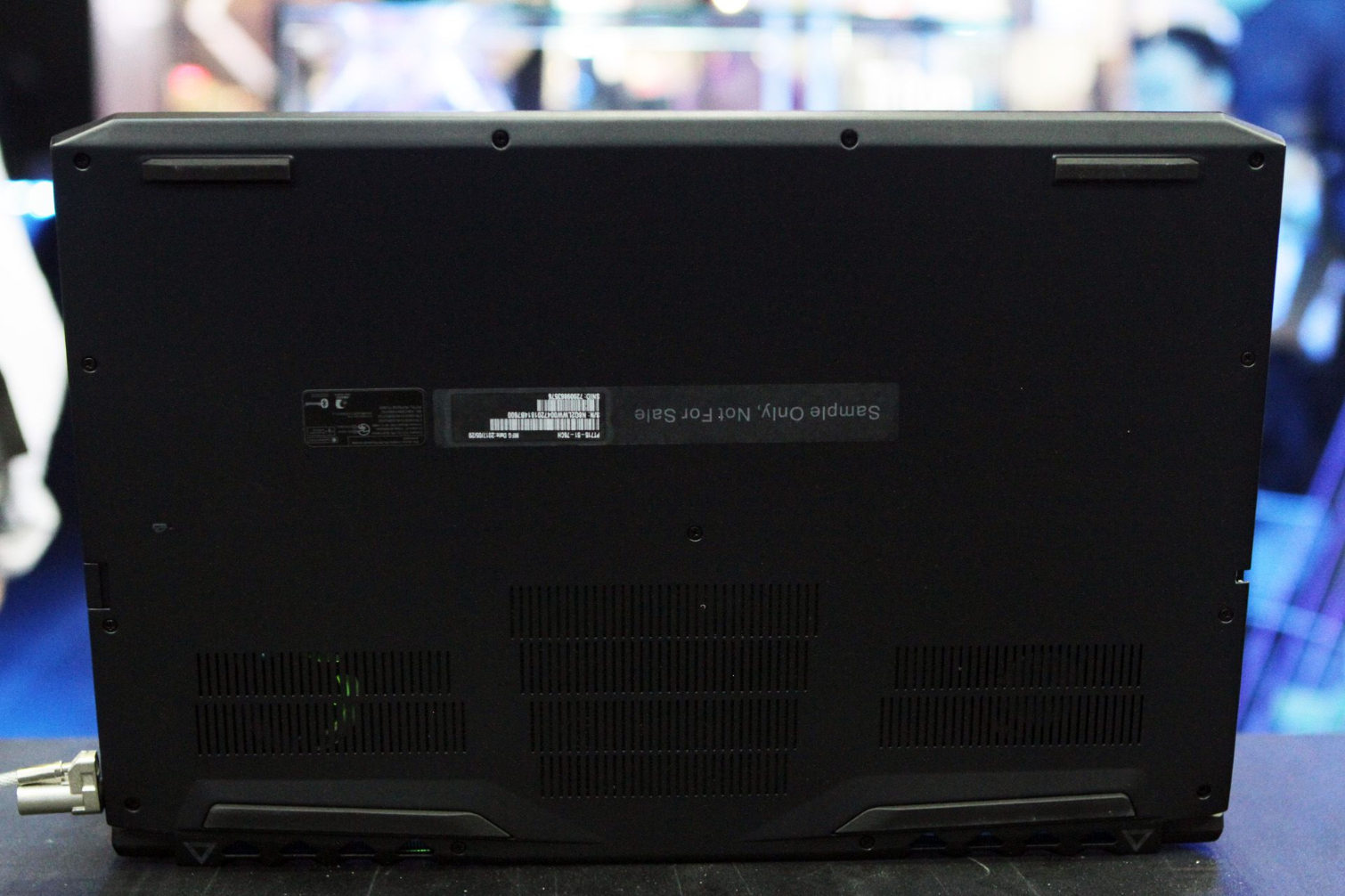




It’s funny; in a way, the window design reflects what we see on so many cases these days--glass panels that let you see all those sexy components inside. However, it serves a dual purpose, because it’s also the laptop’s touchpad.
Get Tom's Hardware's best news and in-depth reviews, straight to your inbox.
There are good reasons to move a touchpad elsewhere on a laptop besides the usual below-the-keyboard placement. Mainly, that’s because users are likely to plug in a mouse, which obviates the touchpad entirely, and with the touchpad out of the way, you get a far superior typing experience. However, there’s the obvious drawback that when you don’t have the convenience of a mouse, the touchpad experience becomes...unpleasant.


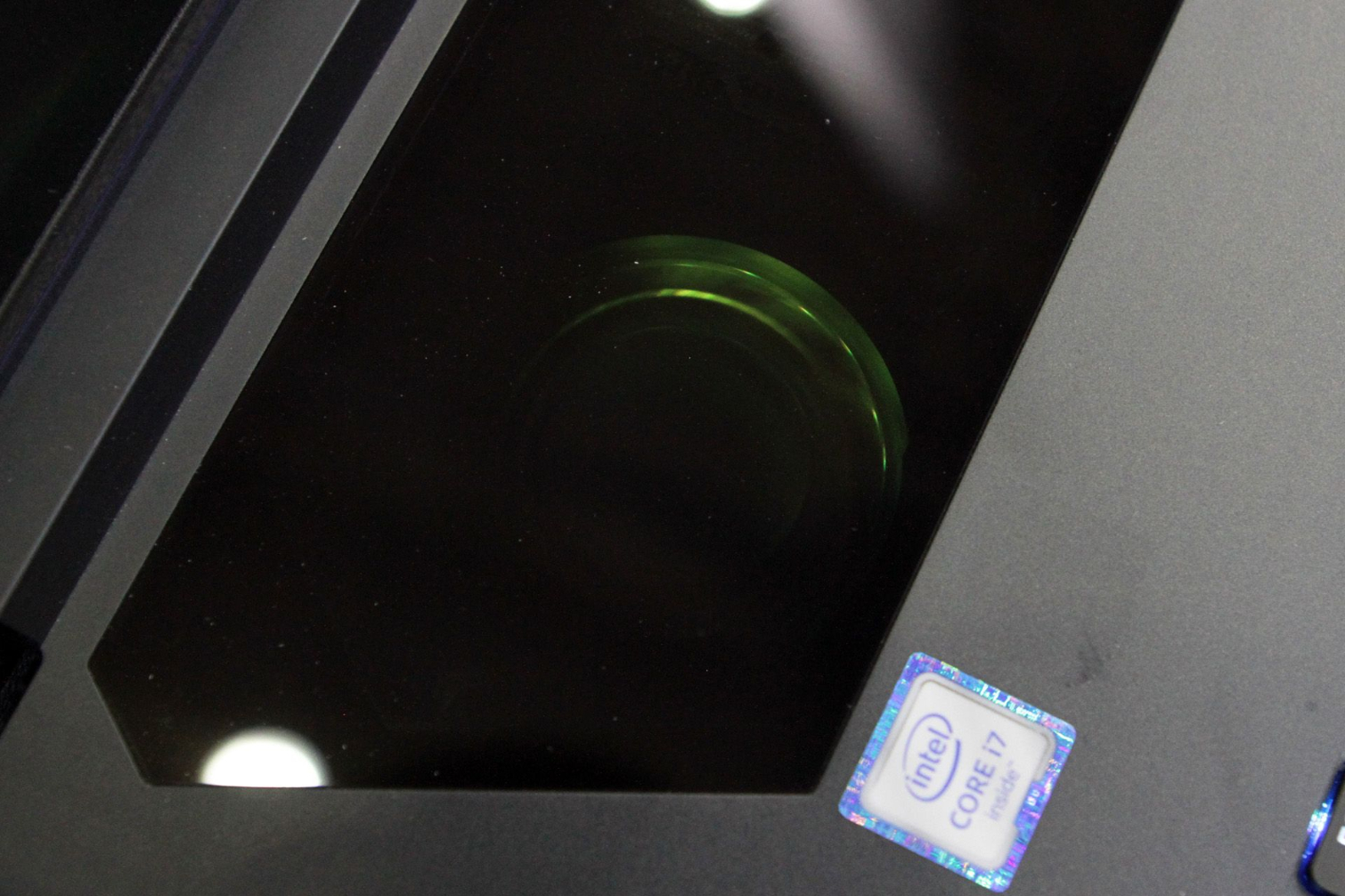
We spent a little time with the Triton 700 at Acer’s booth at Computex, and we found using the touchpad to be difficult and uncomfortable. Worse, the touchpad is only on part of the glass, and there’s no tactile indication when you’ve slid your fingers off of it. Further, the touchpad is a trapezoid shape instead of a rectangle. (You can see four little corners stuck on the glass; that’s your only indication of where the touchpad lies.
Considering the placement of the touchpad, the invisibility of its borders, and its odd shape, you’ll never want to use this laptop without a mouse.
A (Slim!) Mechanical Keyboard
We’re seeing more mechanical keyboards landing on gaming laptops--and with increasing svelteness. Early attempts saw laptop makers awkwardly cramming full-size keyboard switches (and keycaps!) onto their machines. MSI did just that with its GT83VR Titan SLI, and Acer itself did something similar with its massive Predator 17X. (A notable exception is Razer’s Blade Pro.) Increasingly, though, we’re seeing switches with much shallower travel and lower-profile keycaps.
Indeed, the Triton 700 sports chiclet caps, but the switches beneath are mechanical. Acer wouldn’t say who makes the switches, and when we tried to casually pluck off a key cap, the rep nearby blanched and, as politely as possible, asked us to please don’t. “The last person who tried broke it,” said the rep.
However, we were of course able to clickety-clack away on the keyboard, and we noted that the switches are clicky and had a severely shallow travel. We would guess that the total travel was just 2mm or so. It’s possible that the switches are the Kailh laptop switches that we saw last year at Computex, but we can’t be sure. (Plus, the travel felt shallower than the Kailh switch’s 3mm.)
In any case, the Triton 700’s keyboard is RGB-backlit, and it offers programmable keys and its own onboard configuration software that it calls “PredatorSense.” Acer said that the software is not quite polished, but from what we saw, it worked perfectly. When the Acer rep clicked a lighting effect in the software, we could immediately see it on the keyboard. Per-key lighting is also a snap; you just select a key and click one of the preset colors or choose a custom color from the RGB palette.


In PredatorSense, you can also control the color of the fan’s backlighting, as well as the fan speed (Auto, Max, and Custom). There’s a one-touch GPU overclocking feature (Normal, Faster, and Turbo), and you can keep an eye on the CPU, GPU, and system temperature and load.
Ports
The Predator Triton 700 also features a Thunderbolt 3 connection (USB Type-C port) for up to 40 GB/s data rates and dual 4K display support. There’s also two USB 3.0 ports, a USB 2.0 port, an HDMI 2.0 output, and a DisplayPort interface. Network connectivity is provided by Killer DoubleShot Pro (gigabit Ethernet and Wireless-AC).
The Acer Predator Triton 700 will be available in North America this August, starting at $2,999.
| Header Cell - Column 0 | Acer Predator Triton 700 |
|---|---|
| Processor | Up to Intel Core i7-7700HQ |
| Memory | Up to 32GB (2x16GB) DDR4-2400 |
| Graphics | Up to Nvidia Geforce GTX 1080 |
| Display | 15.6” 1920x1080 IPS w/ G-Sync |
| Storage | M.2 SSD Slot x2 (Variable) |
| Networking | - Killer E2400 Gigabit Ethernet- Killer Wireless-AC |
| Dimensions | 393 x 263 x 18.9mm |
| Weight | 2.6 kg |
| Misc. | Mechanical, programmable RGB-backlit keyboardPredatorSense software for lighting, overclocking, and fan controls |
| Starting MSRP | $2,999 |
Derek Forrest was a contributing freelance writer for Tom's Hardware. He covered hardware news and reviews, focusing on gaming desktops and laptops.
-
g-unit1111 Looks nice, but if I'm going to be spending $3K on a laptop, it'd better have a fully functional trackpad!Reply -
ralphfaith Specifications are really cool, but at the price of almost $3000, it would be a bit expensive!Reply -
icepick314 Reply19756950 said:GTX 1080 and a 1080p screen? c'mon!
well...not everyone want to run 4K...
for 1080p resolution, you'll get much faster frame rate and max out graphic settings...
1080p screen better have at least 100hz refresh rate...
-
AlonAmir QHD/4K + decent battery life and you have an Ace(r) of all trades (and maybe make the touchpad clickable?).Reply
