Alienware’s m17 R5 Ryzen Edition Goes All-in on AMD
Including new Ryzen 6000 processors and Radeon RX 6850M XT.
Alienware is teaming up with AMD on a pair of new gaming laptops, including a 17-inch all-AMD laptop with its latest Ryzen processors, Radeon graphics and exclusive technologies. The Alienware m17 R5 is part of AMD's Advantage program, offering AMD SmartShift, Max, SmartAccess Memory and the all-new SmartAccess Graphics.
Some of those AMD technologies, as well as the full specs of the laptop, had yet to be announced or explained when we wrote this. But it’s a safe bet that we’ll know more in the coming hours and days, and we will update this story accordingly. Alienware says the m17 R5 Ryzen Edition will debut in the spring of this year.
The new processor offerings consist of the new AMD Ryzen 6000-series, including the 8-core, 16 thread Ryzen 7 6800H (up to 4.7 GHz max boost), the Ryzen 9 6900HX (8-core/16-thread, up to 4.9 GHz boost), and Ryzen 9 6980HX (8-core/16-thread, up to 5.0 GHz boost). Meanwhile, the graphics will use either the AMD Radeon RX 6700M or the new RX 6850M XT with 12GB of memory and 175W max power with SmartShift Max. Additionally, Nvidia GPUs will be an option, starting at the RTX 3050 Ti and ranging to unnamed (and likely new) "RTX 30 Series Laptop Graphics."
| Header Cell - Column 0 | Alienware m17 R5 | Alienware m15 R7 |
|---|---|---|
| CPU | Up to AMD Ryzen 9 6980HX | |
| GPU | Nvidia Geforce RTX 30-series Laptop Graphics, Up to AMD Radeon RX 6850M XT (12GB GDDR6) | TBD |
| Display | 17.3-inches, 1920 x 1080, 165 Hz or 360 Hz with AMD FreeSync and Nvidia G-Sync, 3840 x 2160 120 Hz with AMD FreeSync and AMD SmartAccess Graphics | TBD |
| RAM | Up to 64GB DDR5-4800 | TBD |
| Storage | Up to 4TB PCIe NVMe M.2 SSD | TBD |
| Networking | Mediatek Wi-Fi 6 or Qualcomm Wi-Fi 6E, Bluetooth 5.2 | TBD |
| Battery | 64 Whr (standard), 97 WHr | TBD |
| Starting Price | $1,599 | $1,499 |
| Availability | Spring 2022 | Spring 2022 |

Like the rest of the M-series, the display on this all-AMD system includes Dolby Vision and Dolby Atmos certification. On the m17 R5, there will be two 1920 x 1080 display options, 165 Hz and 360 Hz (both with AMD FreeSync and Nvidia G-Sync support) and a 3840 x 2160, 120 Hz panel with AMD FreeSync and AMD SmartAccess Graphics support.
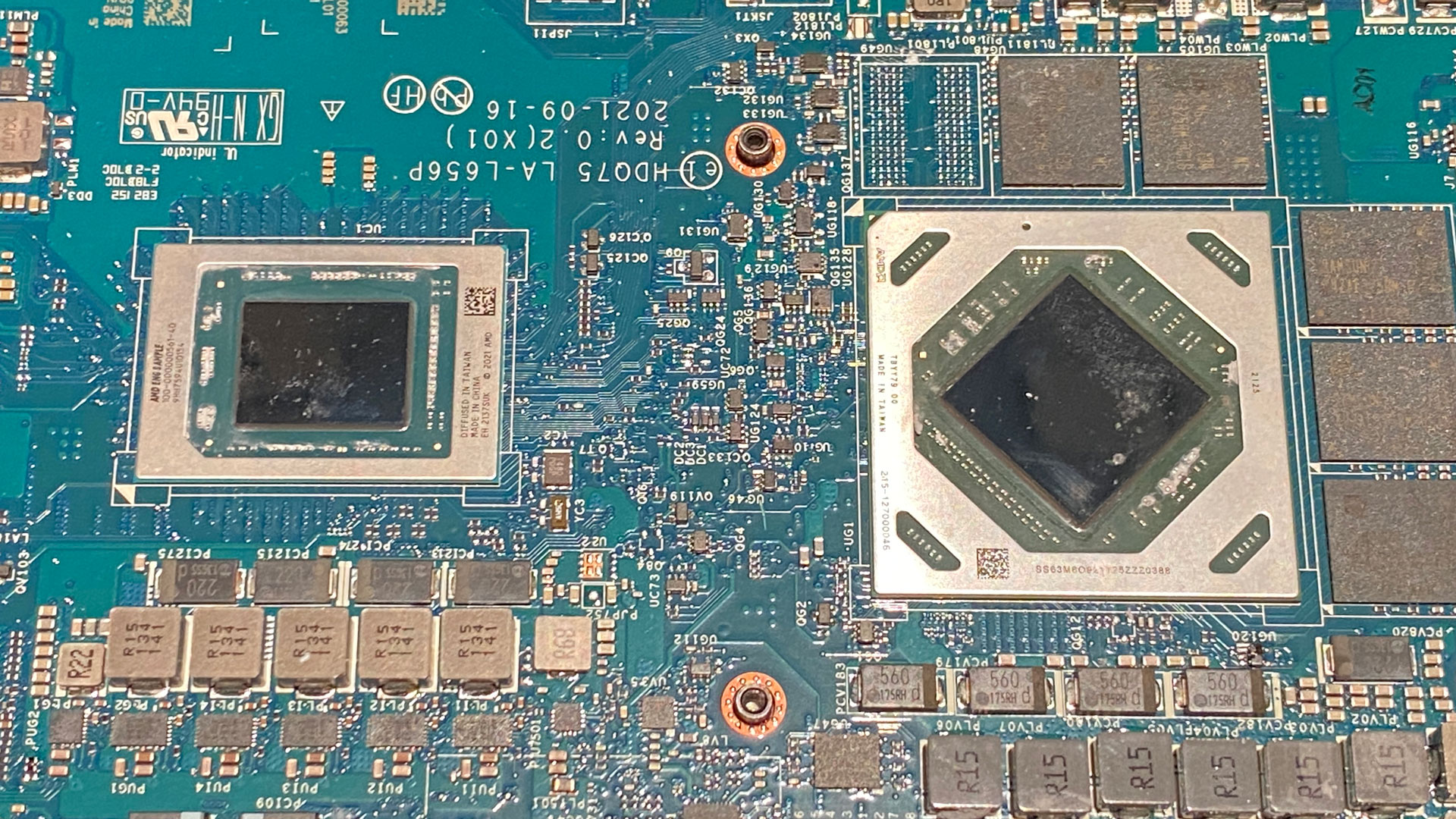
RAM goes up to 64GB of DDR5, while storage goes up to 4TB. You can get most storage configurations with dual drives, but if you want RAID0, you'll have to set that up yourself.
Unlike many of Alienware's M-series laptops, this one only comes in black. But it is getting some other niceties including the option for the company's wonderful CherryMX low-profile mechanical laptop keyboard (though that's likely for a pricey extra free).

Ports include an Ethernet jack, headset jack, three USB Type-A ports, a USB type-C port and HDMI 2.1. Most of those are on a rear bump, which is consistent with the "Legend" design Alienware has been using the last few years.
Beyond the all-AMD m17 R5, the 15-inch version is getting a refresh in the form of the m15 R7, but we’re still waiting on the updated details of that laptop.
It's interesting to see Alienware make an all-AMD announcement. Typically, it also updates with Intel. But that chipmaker has its own event later today, so maybe we'll learn more about Intel updates then.
Get Tom's Hardware's best news and in-depth reviews, straight to your inbox.

Andrew E. Freedman is a senior editor at Tom's Hardware focusing on laptops, desktops and gaming. He also keeps up with the latest news. A lover of all things gaming and tech, his previous work has shown up in Tom's Guide, Laptop Mag, Kotaku, PCMag and Complex, among others. Follow him on Threads @FreedmanAE and BlueSky @andrewfreedman.net. You can send him tips on Signal: andrewfreedman.01
-
Sleepy_Hollowed This will be THE laptop to get for those that want power Linux gaming on the go, I’m salivating with this, what a nice beast.Reply -
Laro88DK I have the m17 R5 - couple of hickups on Win11 with bluetooth and wifi and the worst part is that the machine can't use a 80W or 120W without being forced to 0.4GHz cpu clock. So you have to carry around the 240W "tig welding" powersupply everywhere even when you just need to fiddle with spreadsheets for a couple of hours.Reply