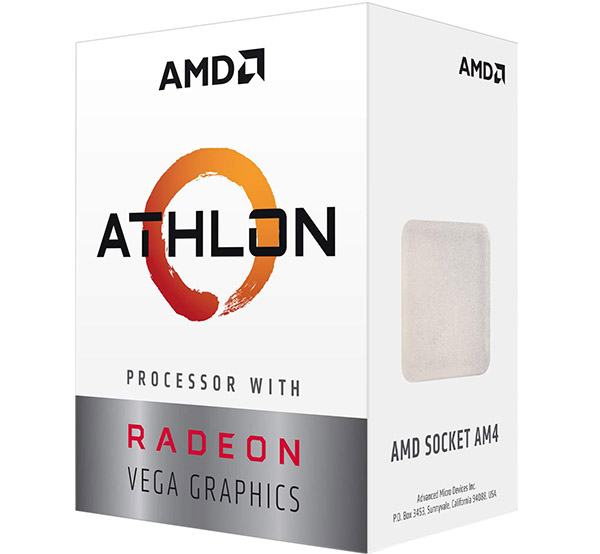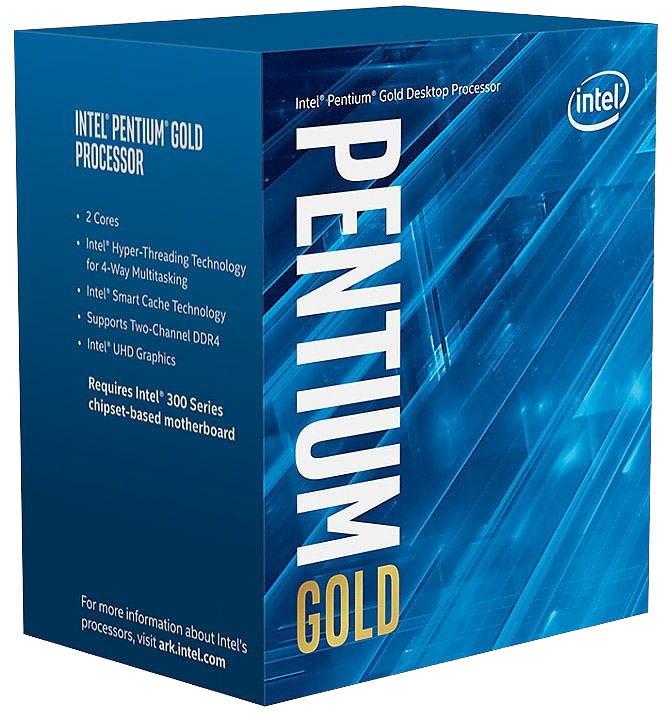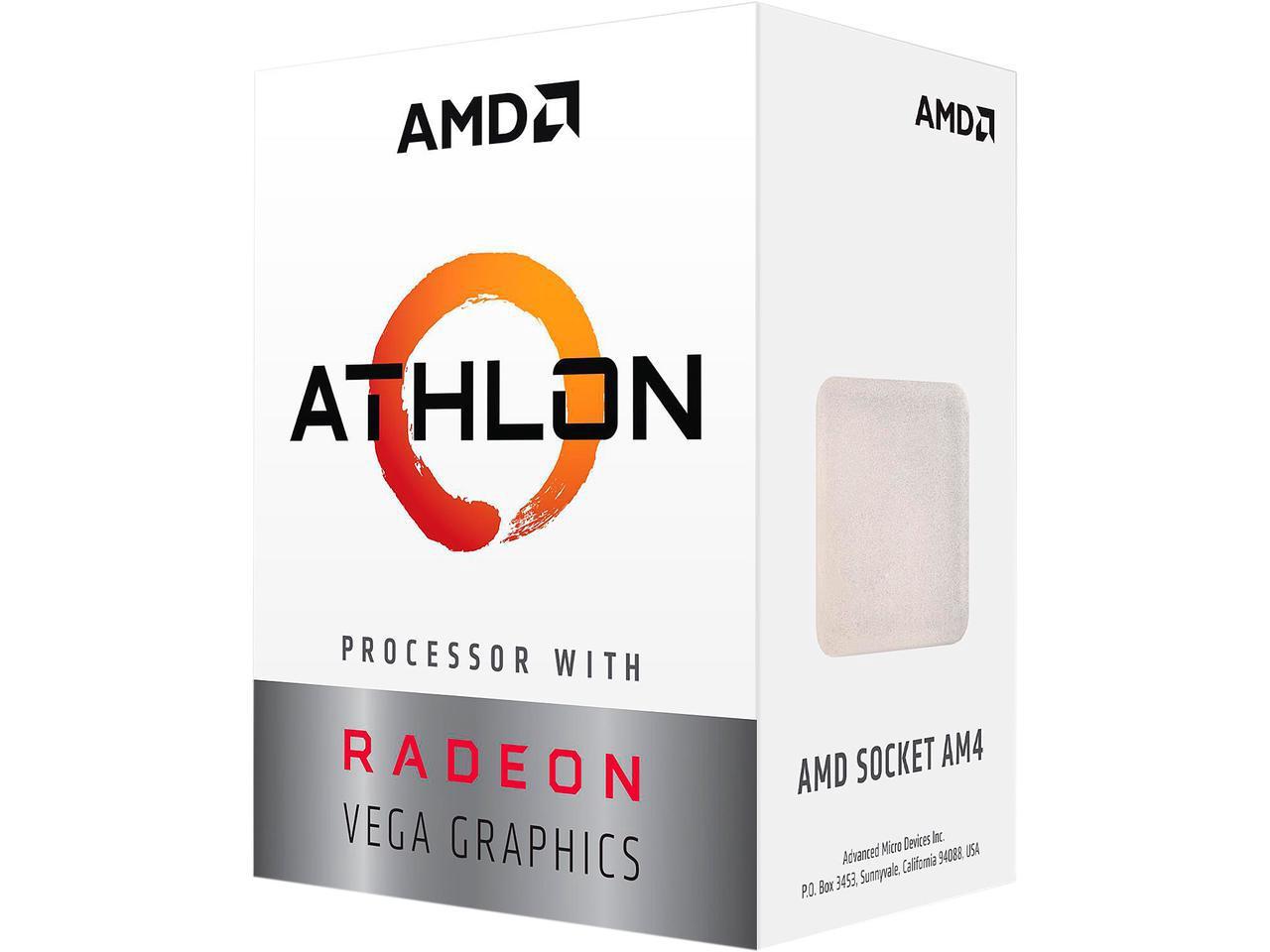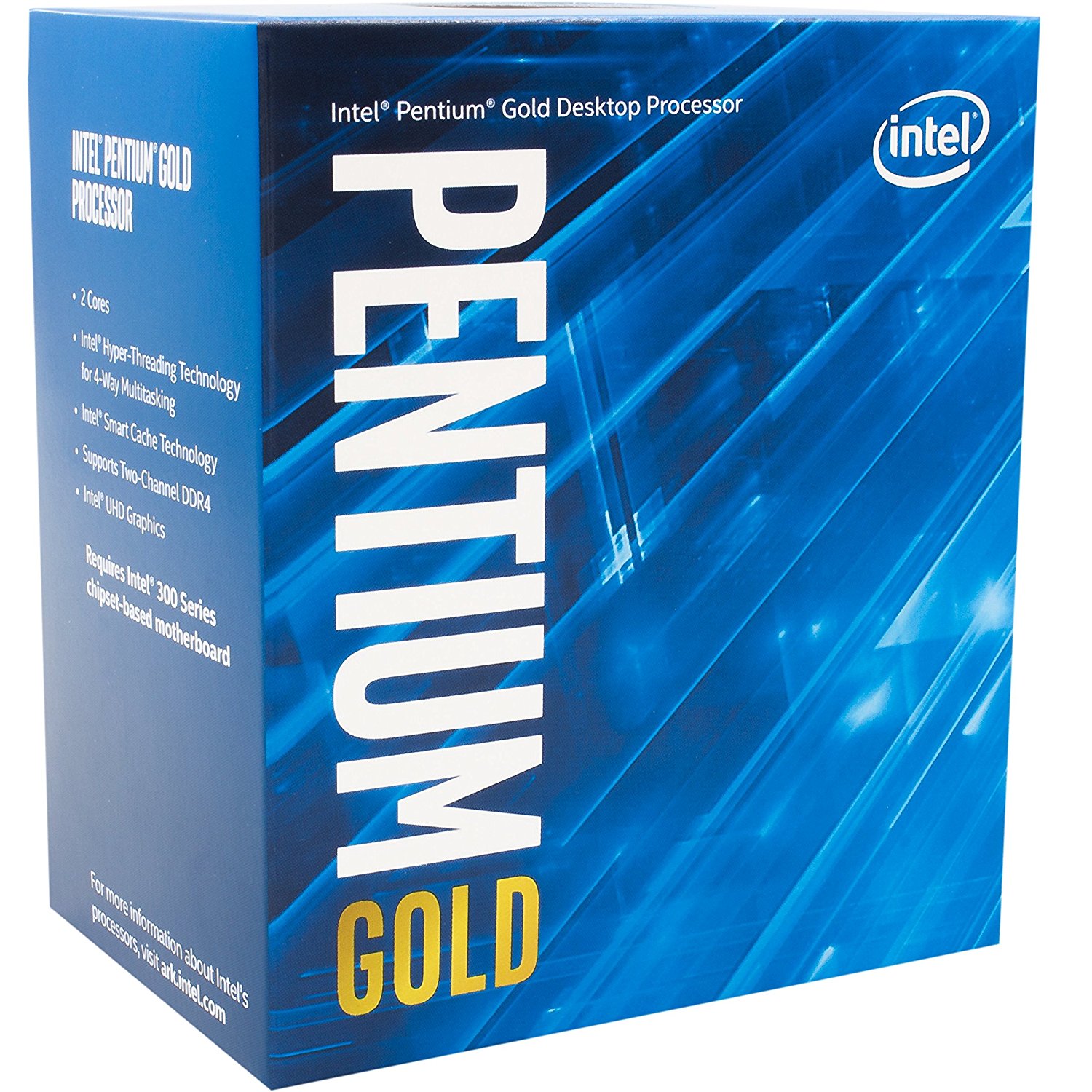AMD Athlon 200GE vs. Intel Pentium Gold G5400: Cheap CPU Showdown
AMD has been tightening the screws on Intel ever since it launched the Zen architecture in early 2017. The company’s Ryzen 3, 5, and 7 processors compete directly with Intel’s Core i3, i5 and i7 processors, and the Ryzen Threadripper series gives Intel’s HEDT platform a run for its money. With the mid- to high-end taken care of, AMD aimed its sights at the budget processor market and Intel’s Pentium series.
AMD’s Athlon 200GE is a dual-core, quad-thread processor with built-in Vega graphics, which carries an MSRP of $55 (£47). At that price, it undercuts Intel’s lowest-priced offering, the $64 (approx £50) Pentium Gold G5400. On the surface, AMD’s new Athlon processor looks like a compelling option for anyone looking for a low-cost, light-duty PC. But is the Athlon 200GE a better buy than Intel’s budget chip?
Features
Judging by the specifications of these processors, AMD was right to price the Athlon 200GE lower than Intel’s Pentium Gold G5400. Both processor feature two physical cores and two logical threads, for a total of four, compute threads. However, the Pentium boasts a significant clock speed advantage over the Athlon with a 3.7GHz base clock, compared to the Athlon’s 3.2GHz base.
Don’t discount the competition that AMD brings to the table, though. What the Athlon lacks in clock speed, it makes up for with faster memory support (DDR4-2667 vs. DDR4-2400) than Intel’s processor, and a lower TDP (35w compared to 54w).
The Athlon 200GE processor also features three Radeon Vega 3 compute units and 64 stream processors to handle your graphics processing needs. Intel’s Pentium Gold G5400 includes built-in graphics in the form of Intel’s UHD Graphics 610.
Winner: AMD. Intel’s Pentium Gold G5400 offers a faster clock speed, but with support for faster memory, a lower power draw rating, and modern GPU compute units, AMD’s Athlon 200GE boasts the superior feature set.
Overclocking
Officially, both AMD’s Athlon 200GE and Intel’s Pentium Gold G5400 are locked processors with no support for overclocking. However, AMD’s efforts in securing the Athlon’s clock speed proved frivolous. Before we even had the chance to put the Athlon 200GE through our battery of tests, news broke that some motherboards would enable you to overclock AMD’s budget chip.
Get Tom's Hardware's best news and in-depth reviews, straight to your inbox.
Asus, Gigabyte and MSI offer motherboards options that enable overclocking the Athlon 200GE processor. You can’t overclock the built-in GPU, and the processor doesn’t play nice with memory that operates faster than DDR4-2667, but you can push the base clock speed from 3.2 GHz to roughly 4 GHz for a bit more performance.
Intel does a better job at locking down its processor lineup. You won’t find an easy way to overclock at Pentium Gold G5400.
Winner: AMD. Although AMD doesn’t officially embrace overclocking for the Athlon 200GE, the fact remains that you can push the clock speed limits of AMD’s budget processor if you wish. It won’t do you much good in overall performance, but as we saw in our gaming tests of the 200GE, it can increase your frame rates in some games.
Cooling Requirements
Both the AMD Athlon 200GE and the Intel Pentium Gold G5400 are low-powered parts that don’t require much in the way of cooling. Both processors come with factory coolers, which are more than adequate to dispense the heat these chips produce.
The Pentium G5400 does not support overclocking at all, so it is not necessary to increase your costs with an aftermarket cooler. Of course, you could use any number of third-party coolers if you were so inclined.
AMD doesn’t support overclocking the Athlon 200GE. However, as we mentioned, you can circumvent AMD’s wishes with some motherboards. Fortunately, the Athlon doesn’t draw enough power to require additional cooling. We managed to run our Athlon at 3.9 GHz on the stock cooler. Though, you can always add an aftermarket cooler for better aesthetics and performance.
The Athlon 200GE shares the AM4 socket with AMD’s Ryzen platform, which means that there are many aftermarket air and liquid coolers that are compatible with these low-powered chips.
Winner: Tie. You could use an aftermarket cooler if you want, but the stock coolers they come with are more than up to the task.
Motherboard Options
Intel and AMD both offer budget-oriented chipsets which pair well with their low-end processors.
Intel’s H310 chipset offers 6 PCI-E 2.0 lanes, support for a maximum of two DDR4 DIMMs, up to 10 USB ports with no support for USB 3.1 Gen.2, and a maximum of four SATA ports. Motherboards based on the barebones H310 are available for under $60 (£47), and they give you everything you need to put a basic system together.
Intel’s B360 chipset is also a good option for a Pentium-based system. B360-based motherboards are a little bit more expensive, but you can find them in the $70-$80 range (£55) . For the extra money, you get up to 12 PCI-e lanes for expansion cards and NVMe storage, support for USB 3.1 Gen.2, and up to six SATA ports.
Intel Chipsets
| Intel | Chipset | Supported Processor PCI Express Port Configurations | USB Revision | Max Number of SATA 6.0 Gb/s Ports | Intel Optane Memory Support | Supports Overclocking |
| Enthusiast | X299 | Depends on CPU Model | 3.0/2.0 | 8 | Yes | Yes |
| Enthusiast | Z370 | 1x16 or 2x8 or 1x8+2x4 | 3.0/2.0 | 6 | Yes | Yes |
| Mainstream | H370 | 1x16 | 3.1/2.0 | 6 | Yes | No |
| Mainstream | Q370 | 1x16 or 2x8 or 1x8+2x4 | 3.1/2.0 | 6 | Yes | No |
| Mainstream | B360 | 1x16 | 3.1/2.0 | 6 | Yes | No |
| Mainstream | H310 | 1x16 | 3.1/2.0 | 4 | No | No |
You could slap a Pentium G5400 into a more expensive H370, Z370, or Z390 motherboard, but it would be a significant waste of money to pair such a low-end processor with a high-end motherboard.
AMD’s Athlon 200GE is in a similar boat. AMD introduced the AM4 socket alongside the Zen architecture and the company’s Ryzen processor lineup, but the company committed to supporting that socket through several processor lineups and multiple generations.
You could slap an Athlon 200GE into an X370 or X470 motherboard, but that would be a big waste of money unless you plan to upgrade your processor to a Ryzen chip soon. Even if you plan to tinker with the clock speed of your processor, you don’t need one of AMD’s top motherboards. Unlike Intel, which reserves overclocking features for its highest-end chipset, AMD enables overclocking features across its gamut of chipset offerings.
AMD Chipsets
| AMD | Chipset | PCI Express Graphics | USB 3.1 G2 + 3.1 G1 + 2.0 | SATA + NVME | SATA RAID | Supports Overclocking |
| Enthusiast | X399 | 3x16+1x8, 2x16+3x8, 1x16+5x8 | 2+14+6 | 12 + 3 | 0,1, 10 | Yes |
| Enthusiast | X470 | 1x16/2x8 (AMD Ryzen processors) 1x8 (A-Series/AMD Athlon processors) | 2+10+6 | 6 + x2 NVMe (or 4 SATA plus 1 x4 NVMe on AMD Ryzen™ Processor) | 0,1,10 | Yes |
| Enthusiast | X370 | 1x16/2x8 (AMD Ryzen) 1x8 (A-Series/AMD Athlon) | 2+10+6 | 6 + x2 NVMe (or 4 SATA plus 1 x4 NVMe on AMD Ryzen™ Processor) | 0,1,10 | Yes |
| Performance | B350 | 1x16(AMD Ryzen)1x8 (A-Series/AMD Athlon) | 2+6+6 | 4 + x2 NVMe (or 2 SATA 1 x4 NVMe on AMD Ryzen™ Processor) | 0,1,10 | Yes |
| Mainstream | A320 | 1x16 (AMD Ryzen) 1x8 (A-Series/AMD Athlon) | 1+6+6 | 4 + x2 NVMe (or 2 SATA 1 x4 NVMe on AMD Ryzen™ Processor) | 0,1,10 | No |
AMD’s A320 offers everything you need to build a computer with the Athlon 200GE. It supports up to 13 USB ports with one USB 3.1 Gen2 port. The Athlon enables one x8 PCIe channel for discrete GPUs, and it also supports a x2 NVMe channel. The A320 also offers four SATA ports for hard drives, SSDs, and optical drives.
AMD’s higher-end chipsets offer additional features, such as more SATA ports, more USB channels, and support for overclocking. The A320 doesn’t offer overclocking features, but the B350 chipset enables you to tweak the parameters of your CPU. Whether your motherboard will unlock those features for an Athlon 200GE depends on the motherboard manufacturer.
Motherboards based on AMD’s A320 chipset are available for $50 to $100 (£40 and up). Boards equipped with the B350 chipset start around $60 (£47), but you can spend upwards of $250 (£200) on an Asus ROG Strix B350-I Gaming if you’re so inclined. For this level of processor, we would suggest sticking with the budget offerings because, if you have an extra $200, you should spend it on a faster processor.
Winner: Tie. When shopping for a motherboard to pair with a budget processor, the bells and whistles that come with high-end motherboard options should take a backseat to price considerations. Intel and AMD both offer affordable options that match well with their low-end processor options.
Gaming Performance
Considering the clock speed difference between the Athlon 200GE and the Pentium Gold G5400, and the fact that Intel’s Core architecture can handle more instructions per clock (IPC) than AMD’s Zen architecture, it should come as no surprise that the Pentium outperforms the Athlon in gaming scenarios.
Paired with a GTX 1080, AMD’s Athlon 200GE returned the lowest performance results that we’ve seen from a recent processor in every single game test that we put these processors through. In some cases, such as in Far Cry 5, the Pentium pushed out nearly 25% more frames per second than the Athlon could muster.
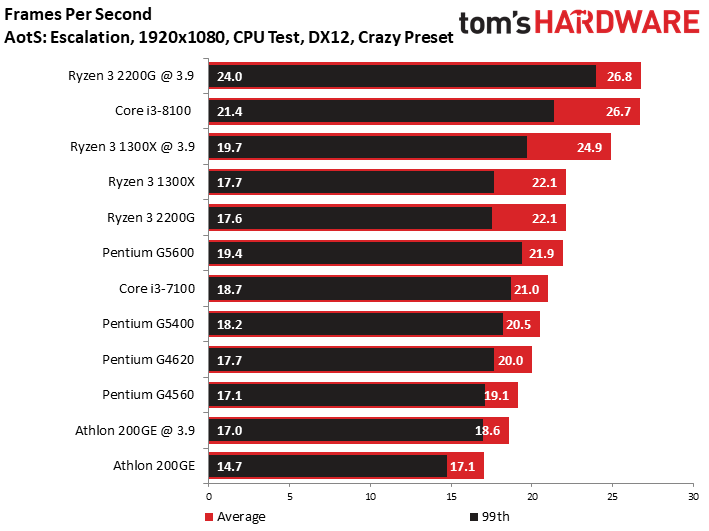
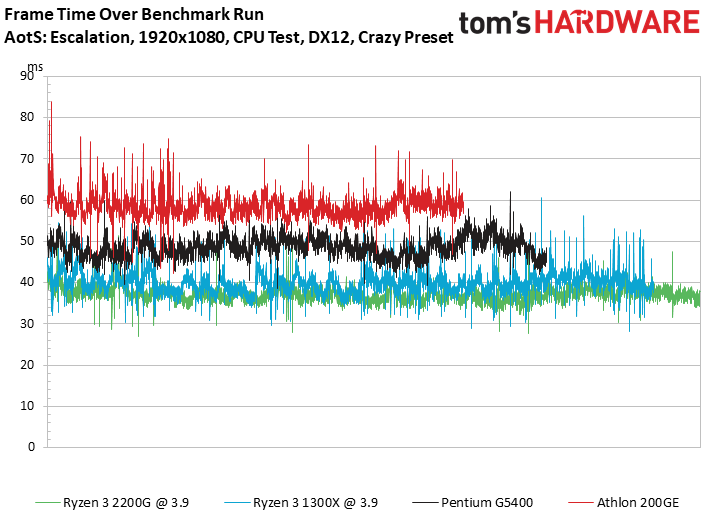
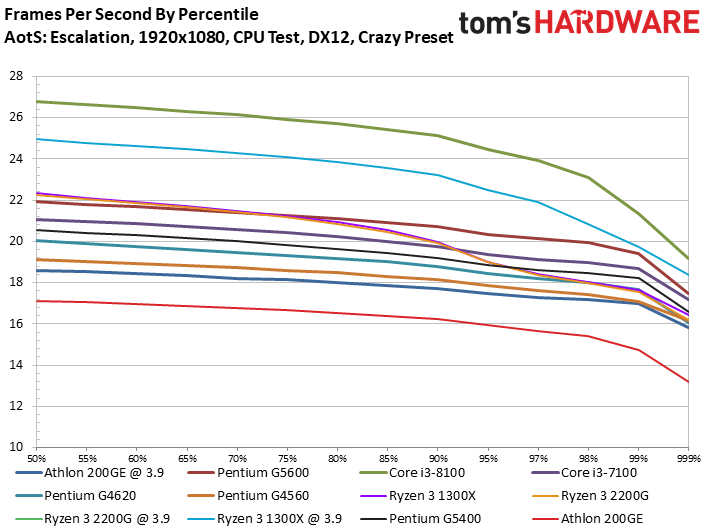
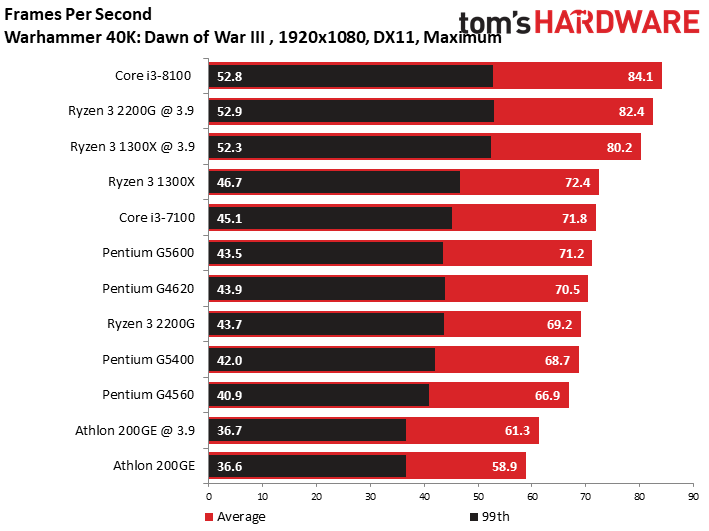
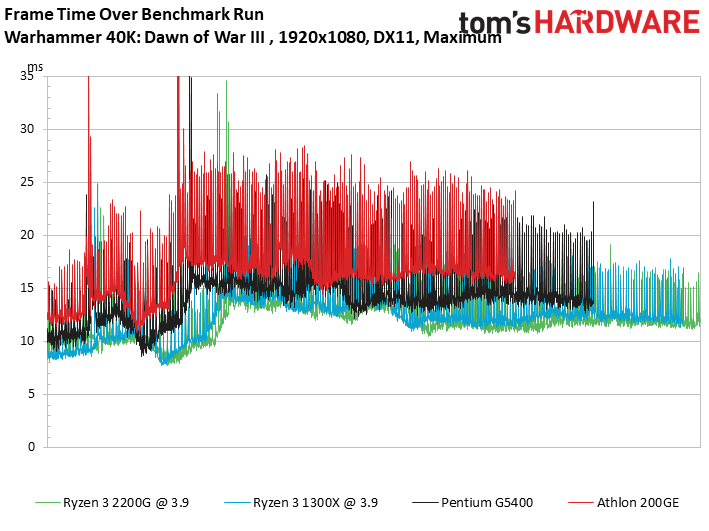
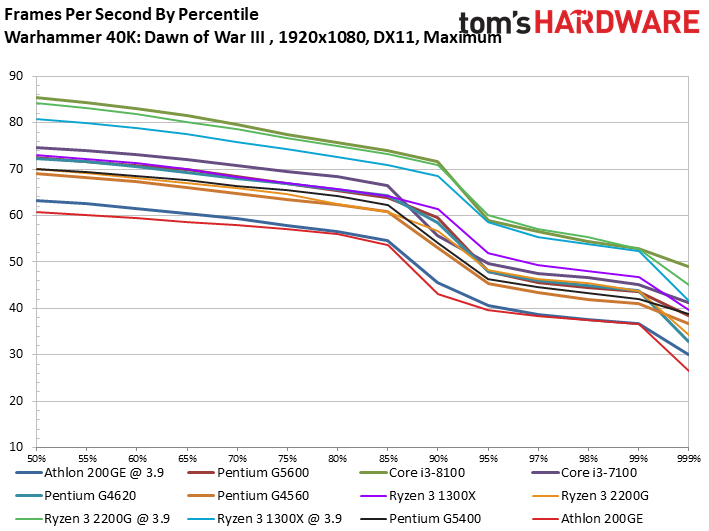
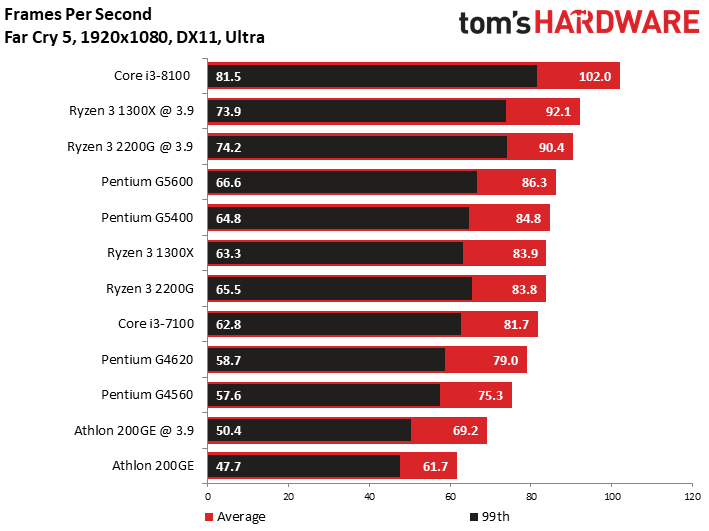
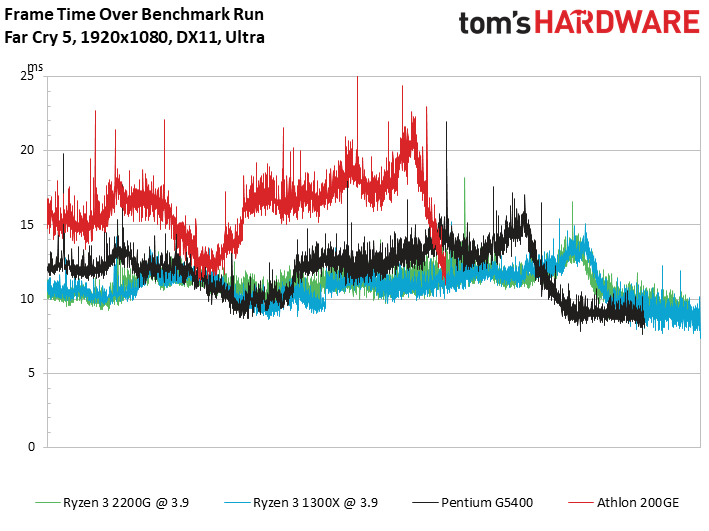
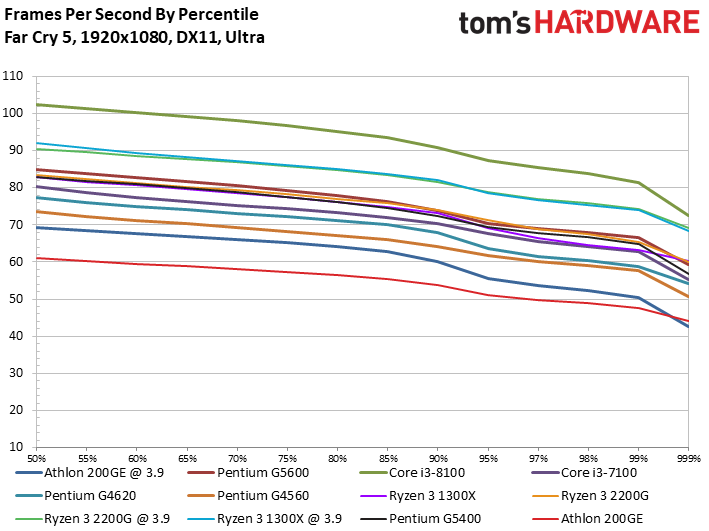
For more performance results, refer to our review of the Athlon 200GE.
It’s hard to imagine a situation where you would realistically pair a GTX 1080 with a budget processor like an Athlon 200GE or a Pentium Gold G5400. You would be much better off spending more money on your processor and a little bit less money on your graphics processor to build a balanced system. However, if you’re on a tight budget and you can’t afford to drop a GPU into your build, the Athlon is a much better value.
The Athlon 200GE’s built-in Vega compute units give it a significant advantage over the Pentium in graphics processing. The three Radeon compute units in the Athlon aren’t going to set the world on fire, but as LowSpecGamer Alex recently discovered, the built-in GPU can handle moderate gaming at low resolution and low image quality settings.
| Game | Settings | Stock FPS | Overclock FPS |
| Counter-Strike Global Offensive | Low- 1280x720 | 121 | 121 (GPU bottleneck) |
| Counter-Strike Global Offensive | Low - 1920x1080 | 60 | 60 (GPU bottleneck) |
| Overwatch | Low - 1290x720 (75% Resolution Scale) | 50-60 (Some stuterring) | 60 |
| Star Wars Battlefront 2 | Low - 1290x720 | 45 | 60 |
| Wolfenstein II: The New Colossus | Low - 1280x720 | 28-30 | 28-30 (GPU bottleneck) |
| Row 6 - Cell 0 | (Shadows disabled) | Row 6 - Cell 2 | |
| Battlefield V | Low - 1280x720 (0.5 Internal) | 25 - 30 fps | Not Tested |
| Fallout 76 | Custom Ultra Low - 960x540 | 40 fps | Not Tested |
Intel’s HD Graphics 610 has no hope of even coming close to the same level of performance as AMD’s Vega graphics.
Winner: Tie. If you’re going to put a discrete GPU into your system, Intel’s processor will give you better performance across the board. The Pentium Gold G5400 offers comparable gaming performance to the Core i3-7100 when paired with a strong GPU. However, AMD’s Athlon 200GE can handle gaming without a discrete GPU, which means you can get into an AMD system for much less money and still enjoy some light gaming.
Productivity Performance
Basic computing is the primary use case for budget-oriented CPUs. Things like browsing the web, working in spreadsheets, or putting together written documents are the primary tasks that these processors will handle in their lifetime. When selecting a processor of this caliber, it’s imperative that it can handle the type of work you’ll be putting it through.
Unfortunately for AMD, the Athlon 200GE doesn’t hold its own against Intel’s Pentium Gold G5400 in most productivity tasks, and even when it’s competitive, Intel’s processor squeezes out just a bit more performance.
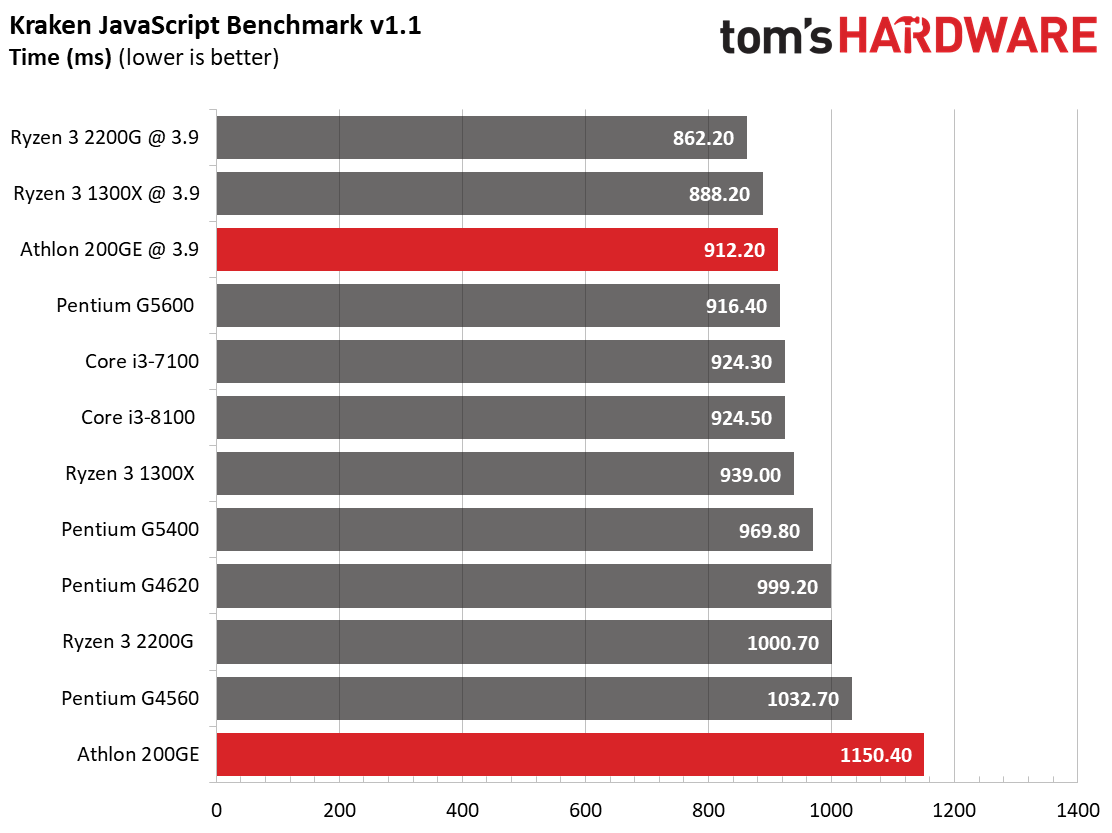
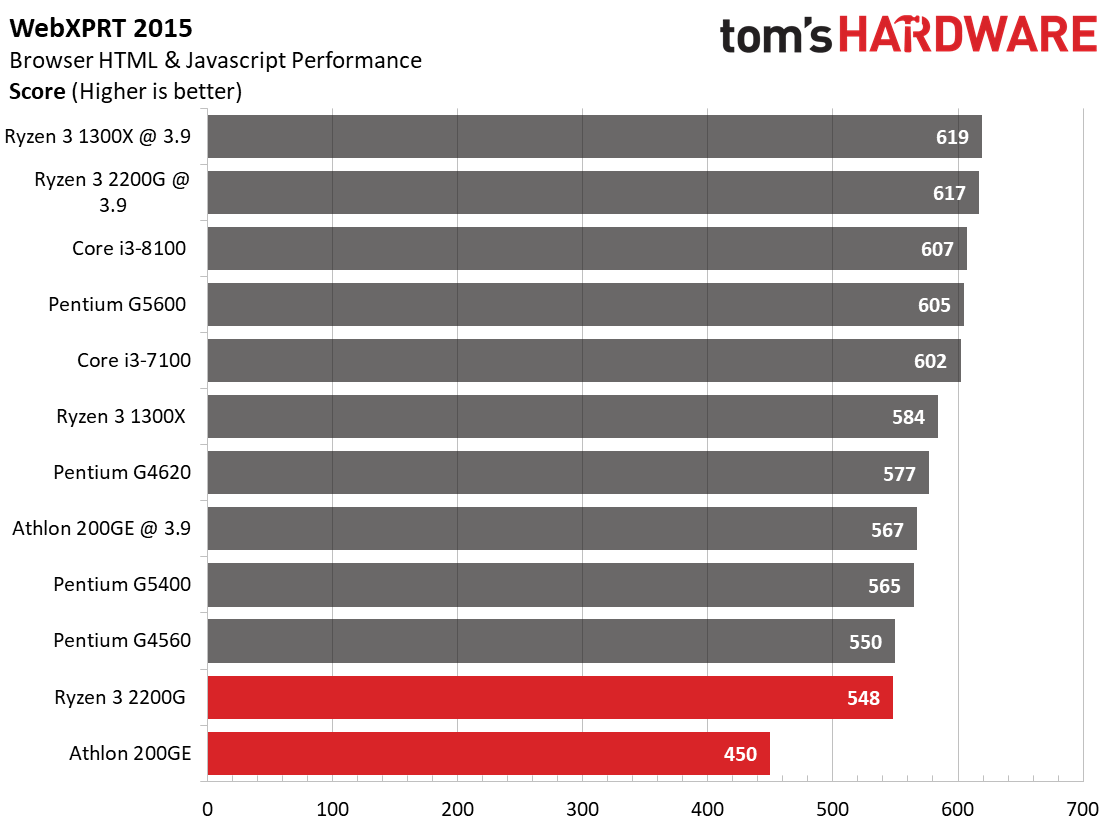
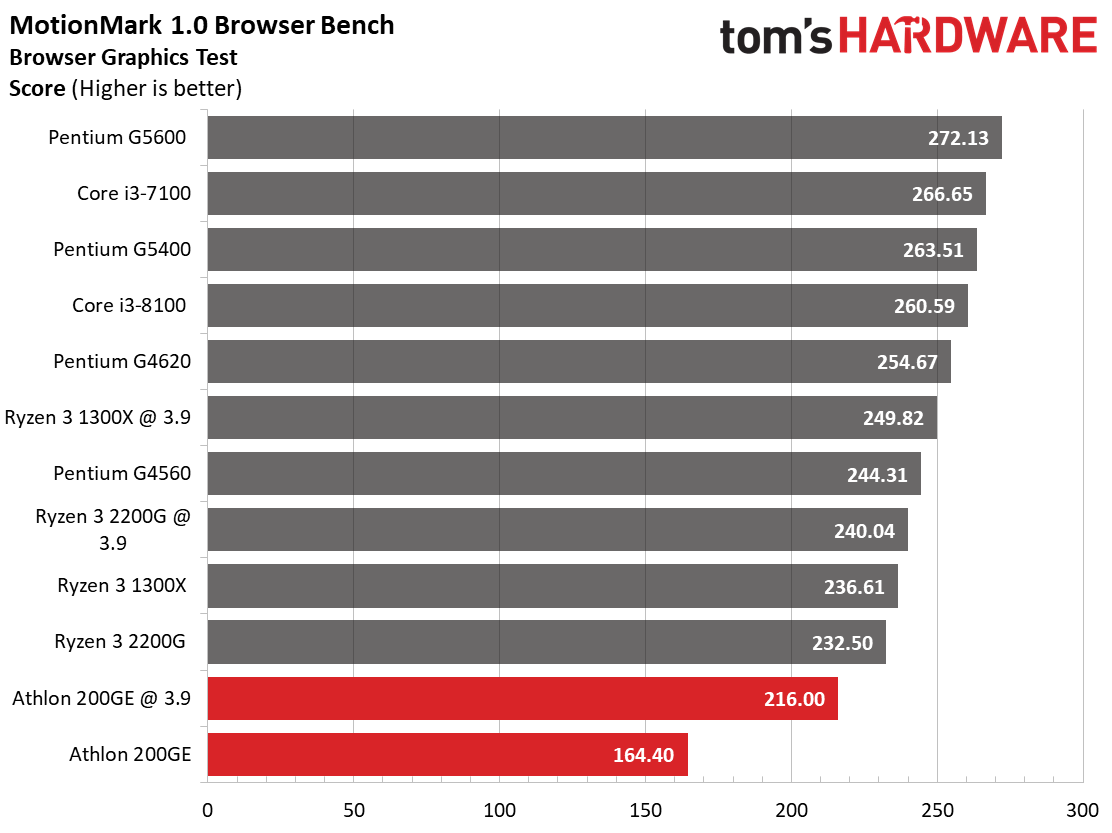
If you regularly find yourself crunching numbers in Microsoft Excel, the Pentium processor is a much better option than the Athlon. Even with a 3.9 GHz overclock, AMD’s processor scored 300 points lower in our PCMark 10 spreadsheet test. The Pentium processor is also better suited for writers than then Athlon processor. In our PCMark 8 writing test, the stock Athlon 200GE scored 4790, but the Pentium G5400 pulled in a score of 6382. Even with the overclock applied, the Athlon couldn’t break into the 6000s in PCMark 8.
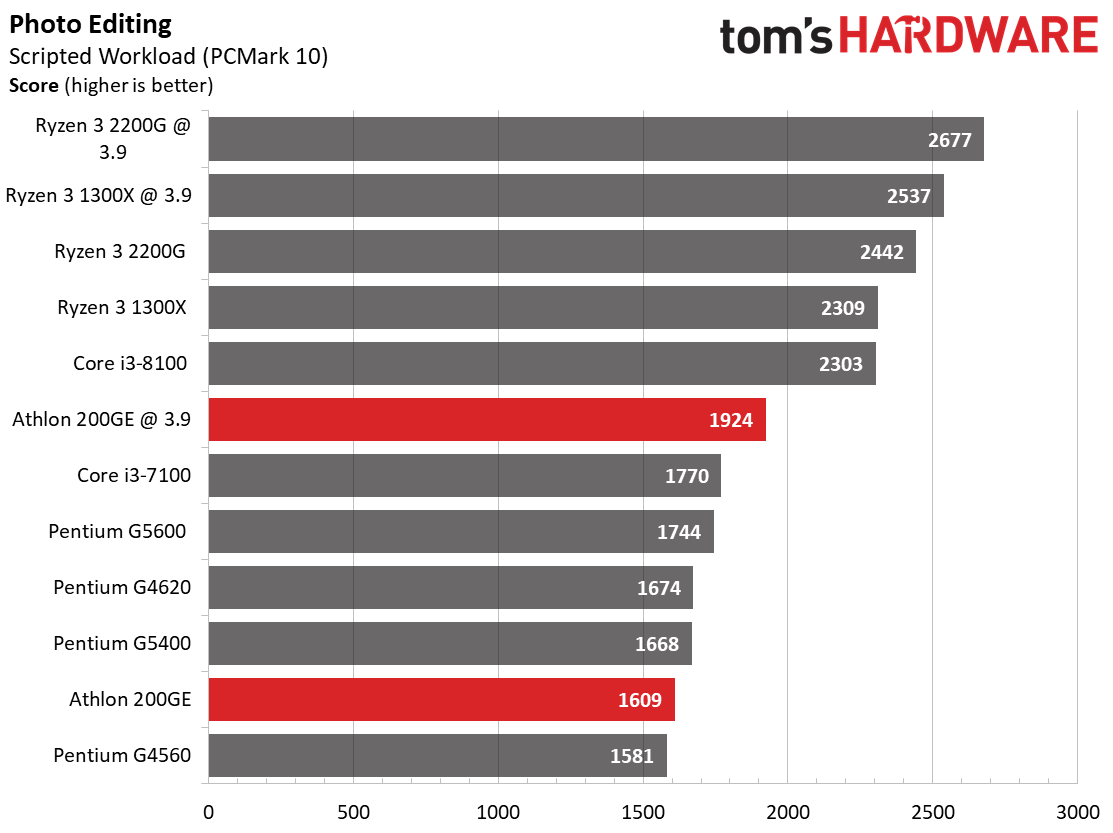
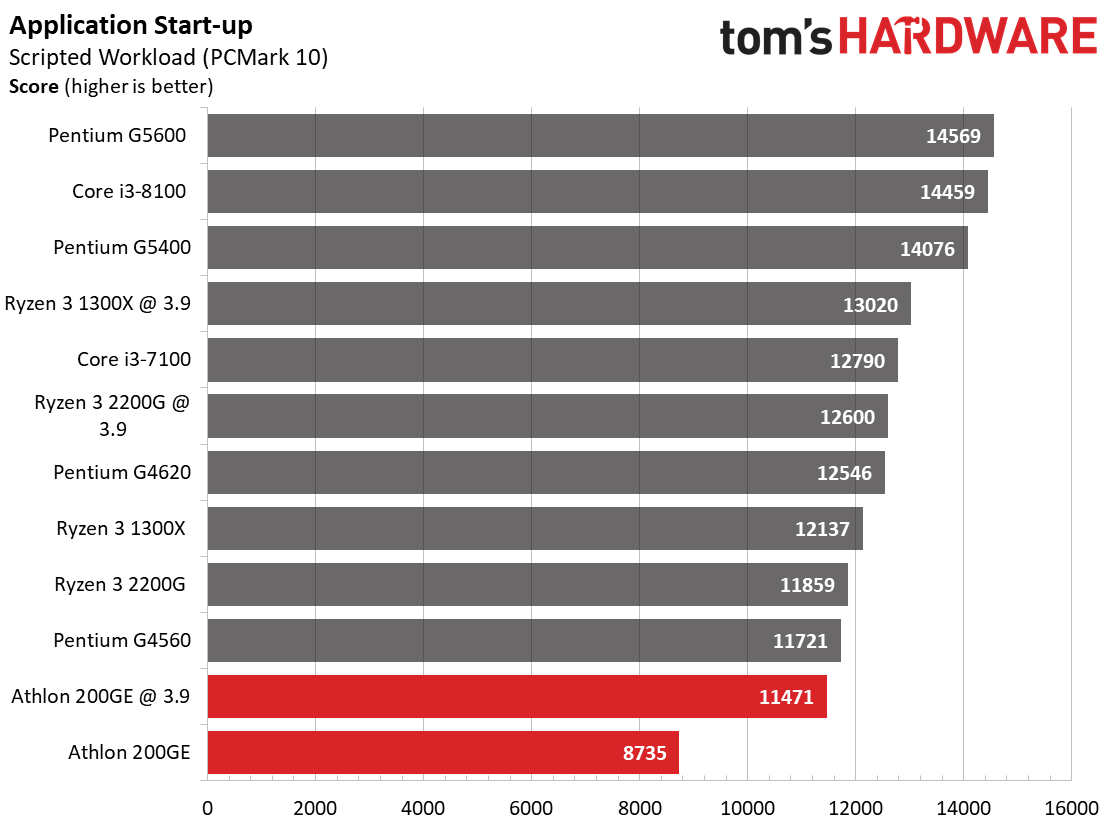
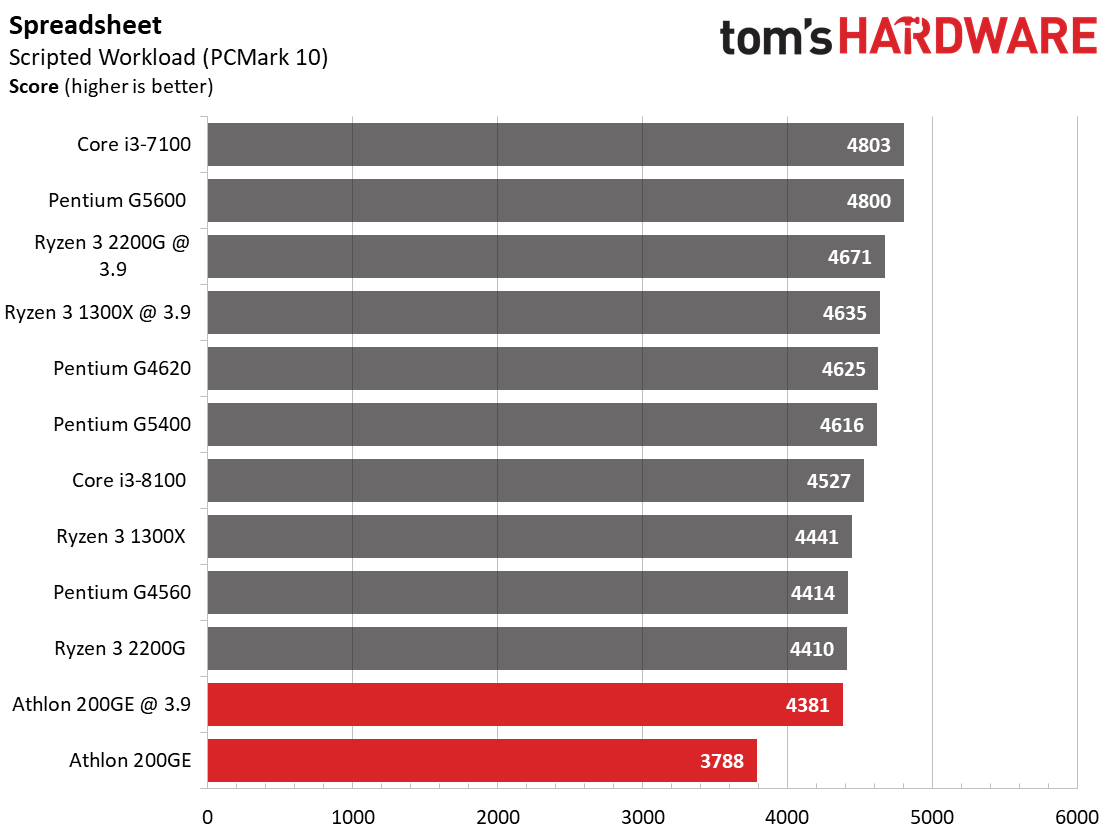
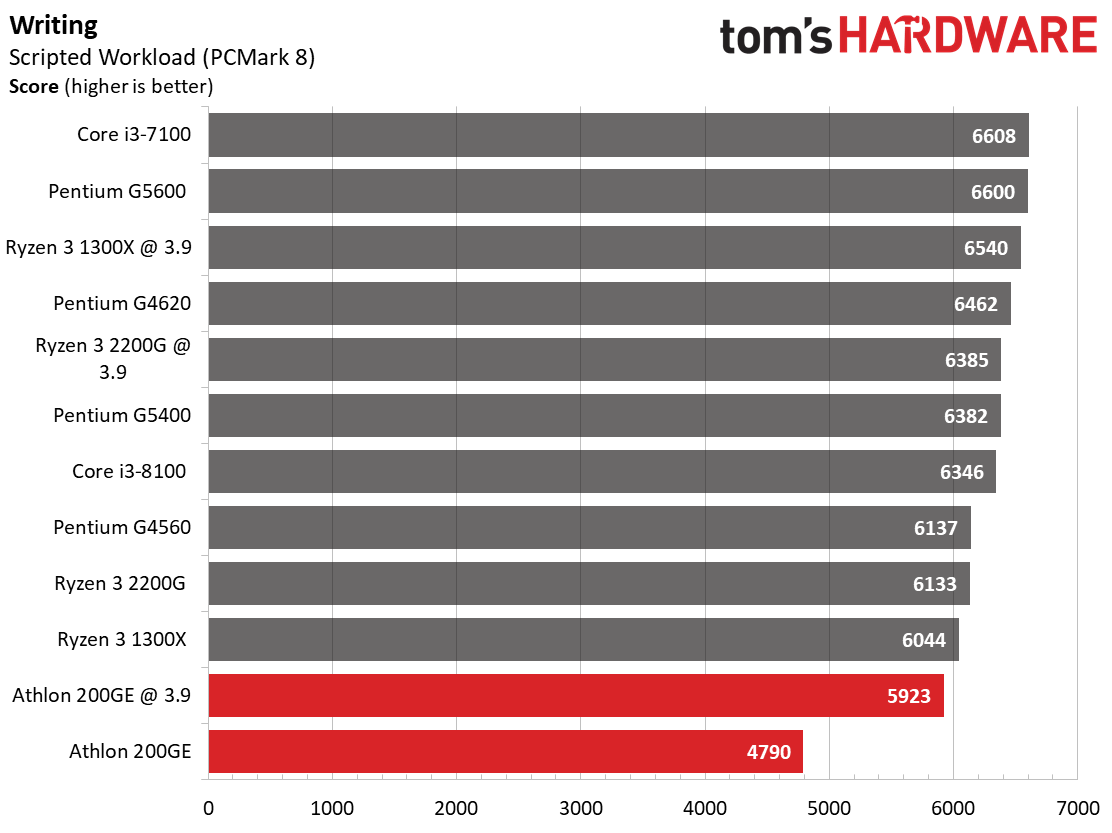
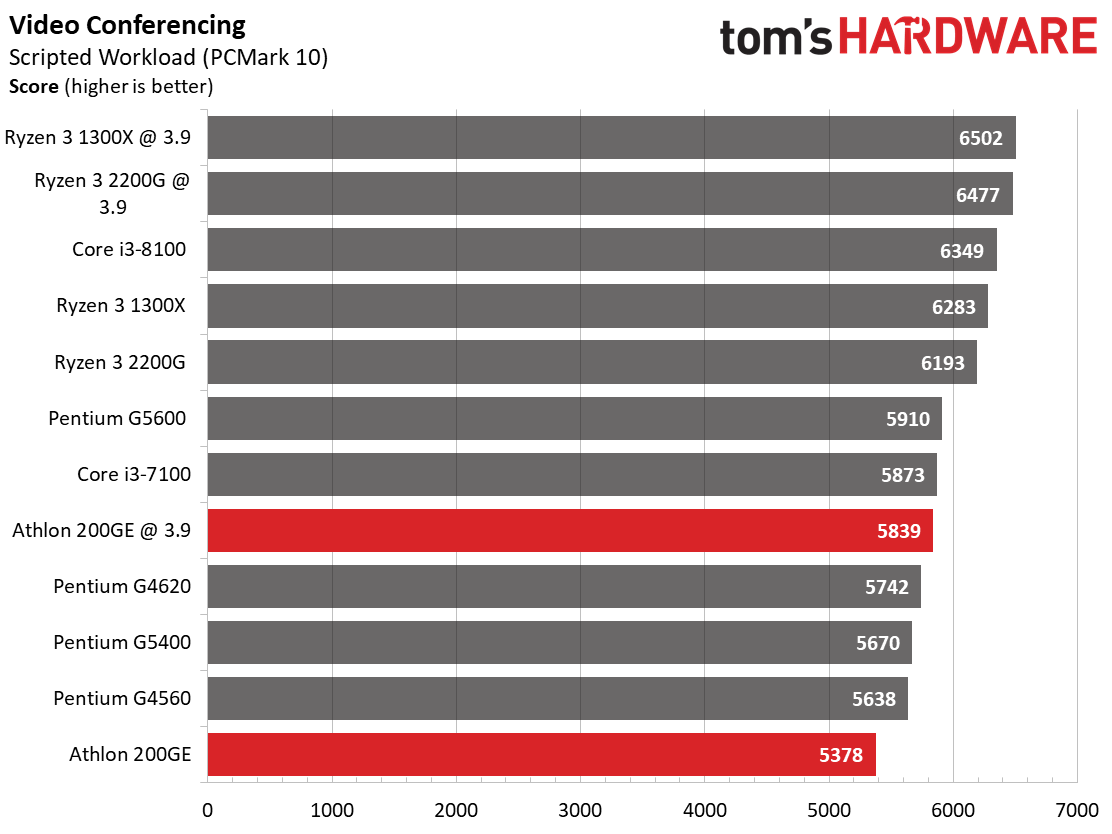
AMD’s processor is more competitive for video conferencing and photo editing, but without the overclock applied, the Athlon still universally trails behind the Pentium. The difference is especially noticeable when you fire up an application. It takes the Athlon much longer to launch software than its Pentium counterpart.
The Pentium processor also fares better with web browsing. The Athlon 200GE struggles to keep up with Intel’s budget offering in Javascript and web-based graphics processing.
Winner: Intel. In almost every productivity related benchmark that we put these two processors through, Intel’s Pentium Gold G5400 outpaced AMD’s Athlon 200GE. Even after overclocking our Athlon, the processor trailed Intel’s cheapest chip by noticeable margins in most of our tests.
Rendering
If 3D rendering is part of your day-to-day workload, you should be looking for a much more powerful processor. Intel’s Pentium lineup and AMD’s Athlon processor do not offer strong rendering performance.
The G5400’s higher IPC and clock speed give it a clear advantage over the 200GE in rendering tasks, but you can close that gap by overclocking the Athlon. At its stock configuration, AMD’s processor isn’t even competitive with Intel’s last-generation Pentium G parts.
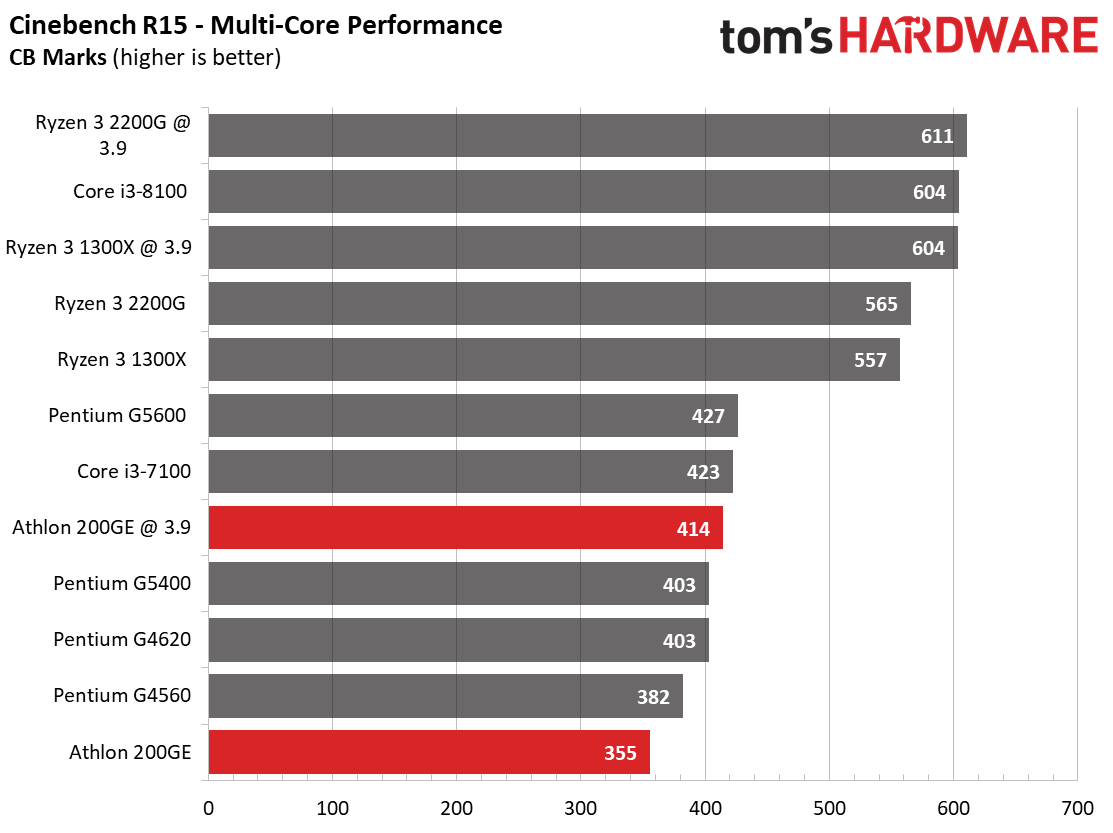
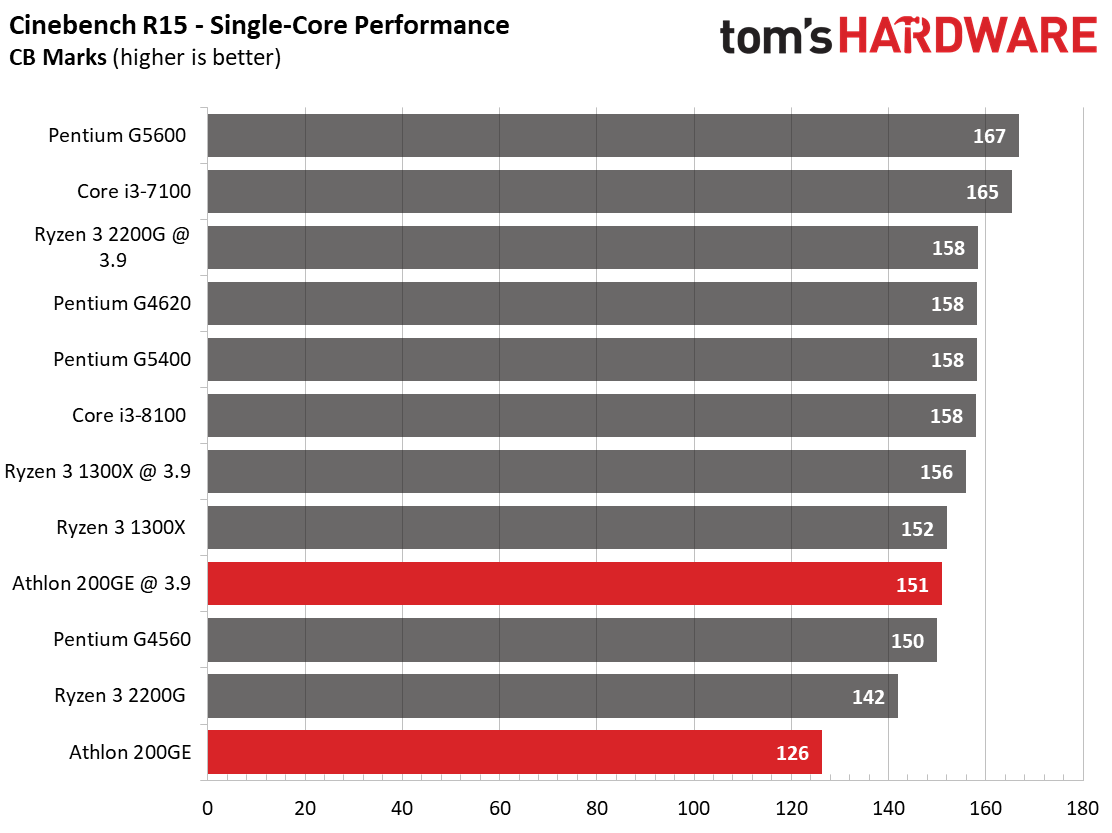
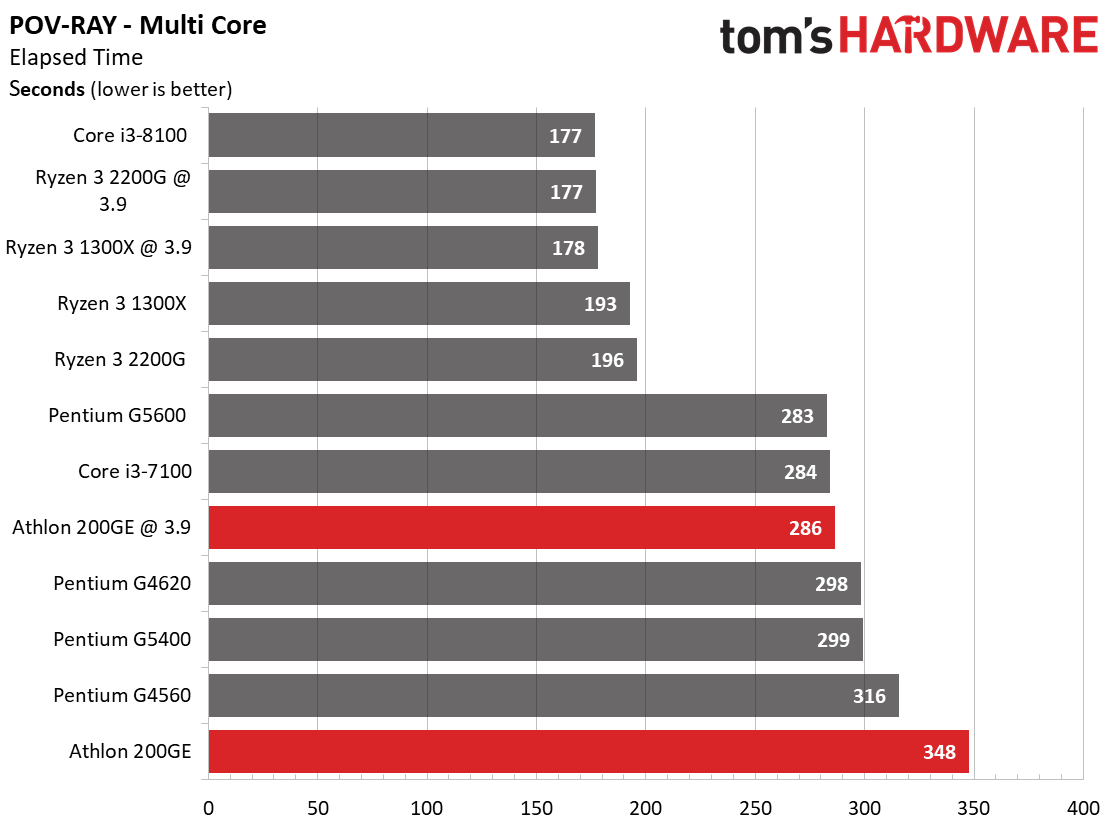
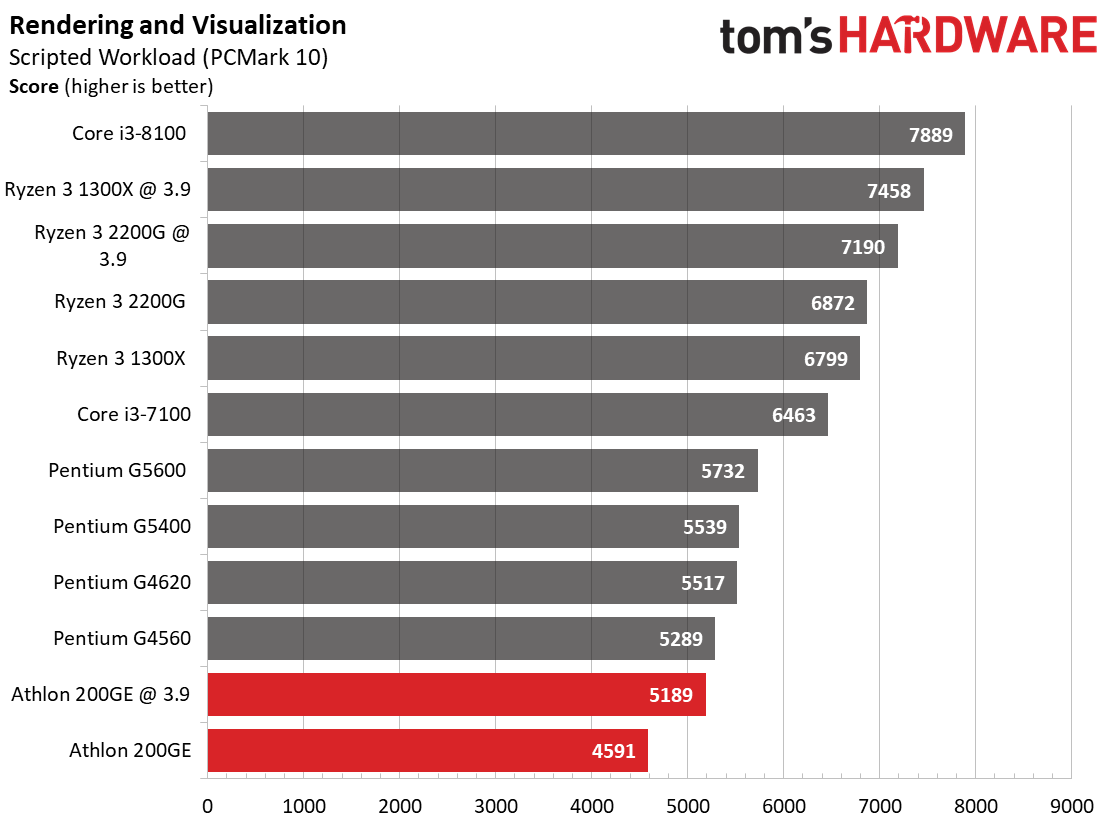
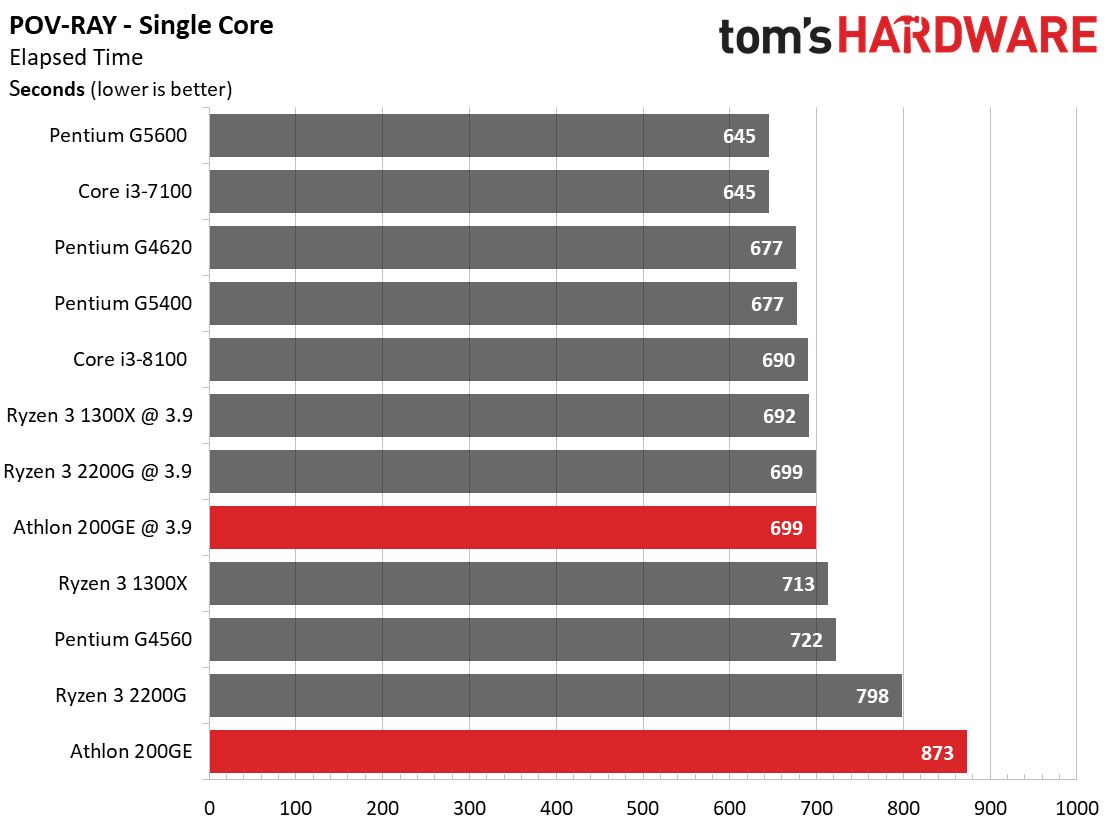
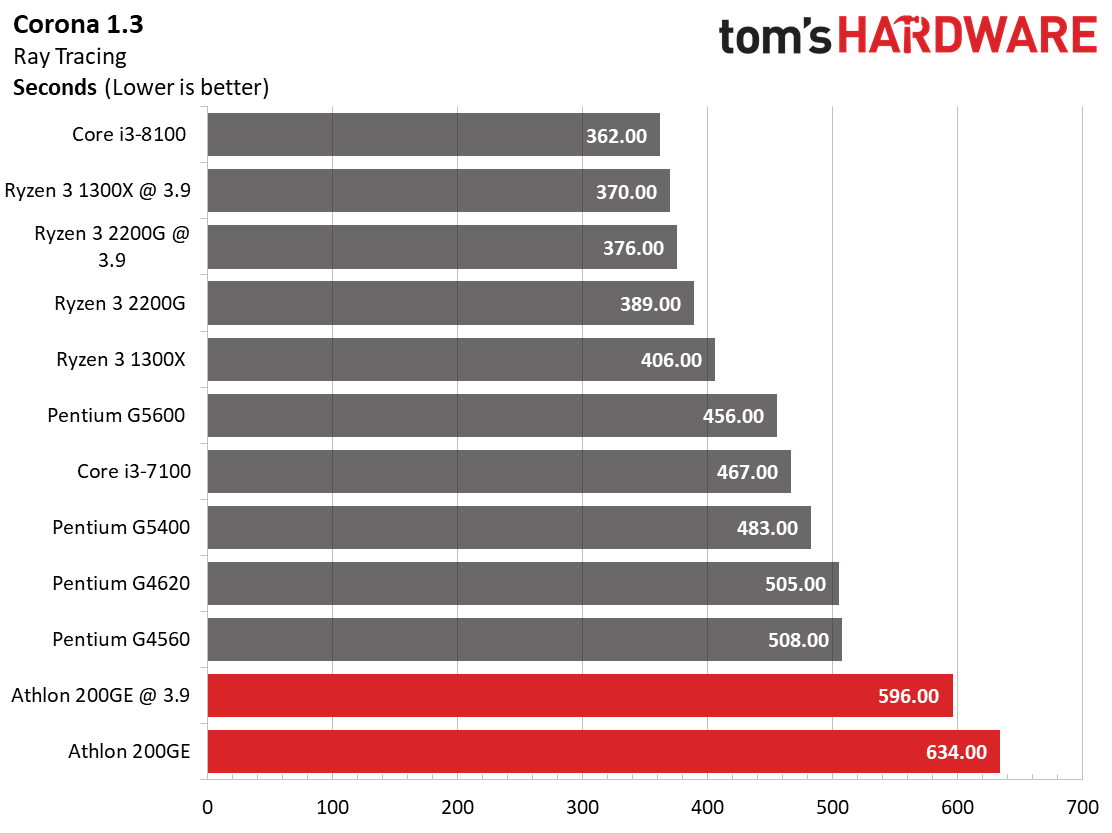
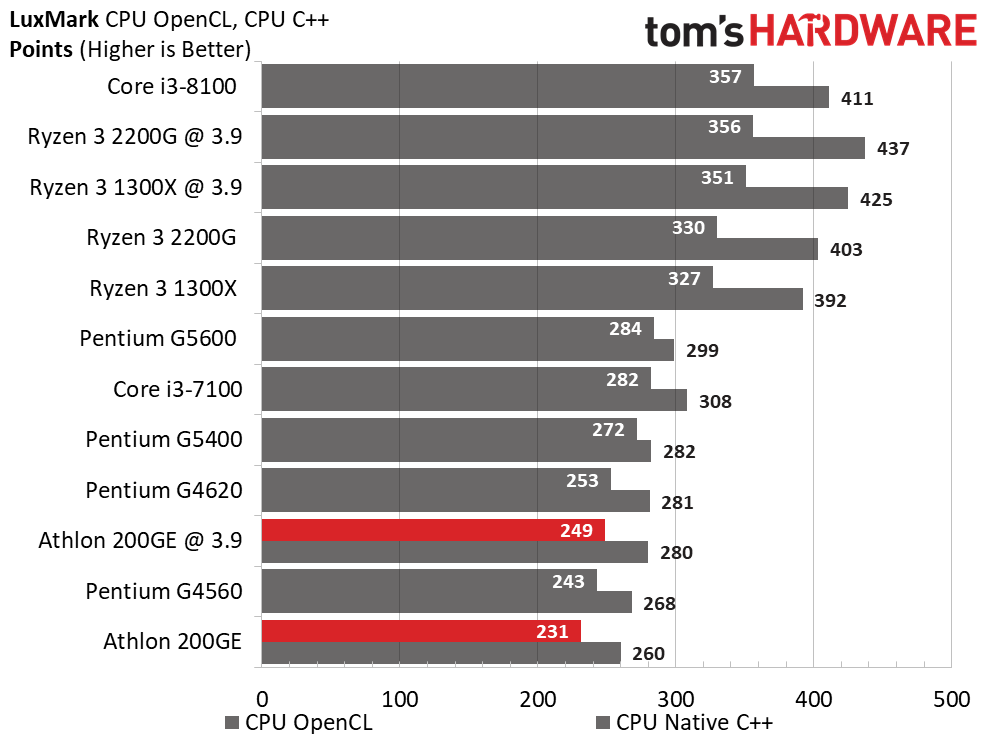
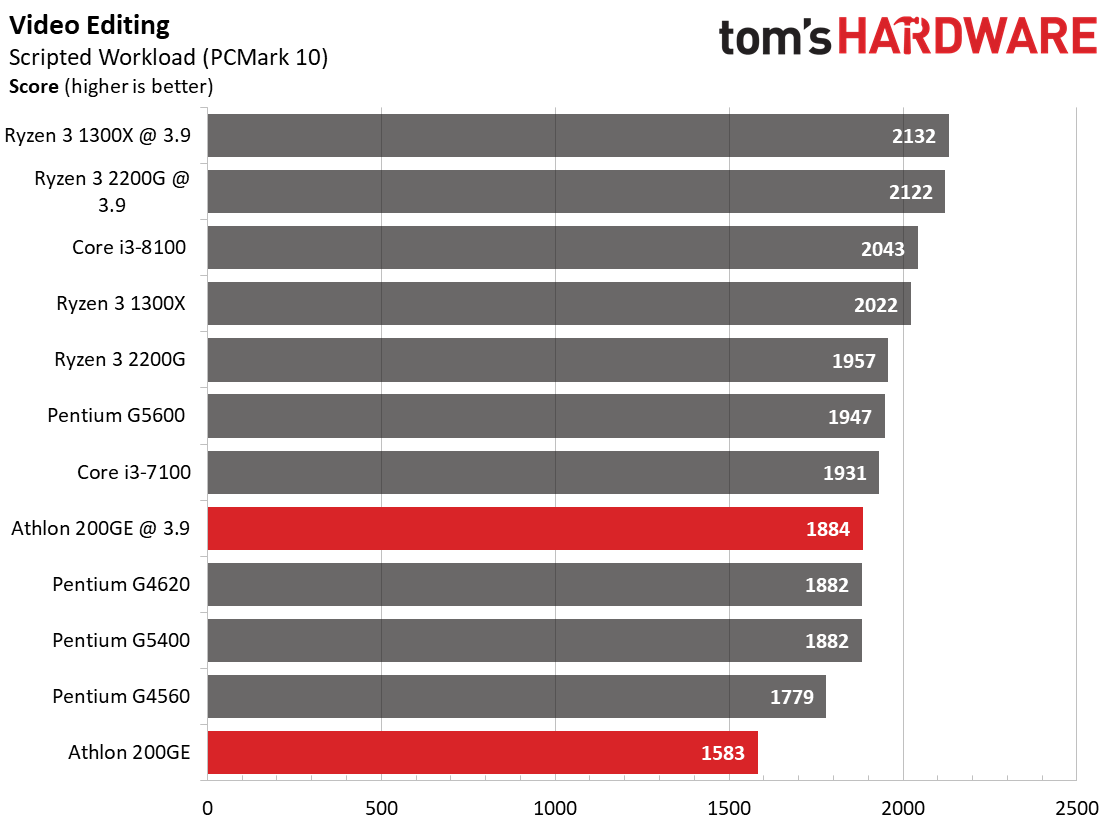
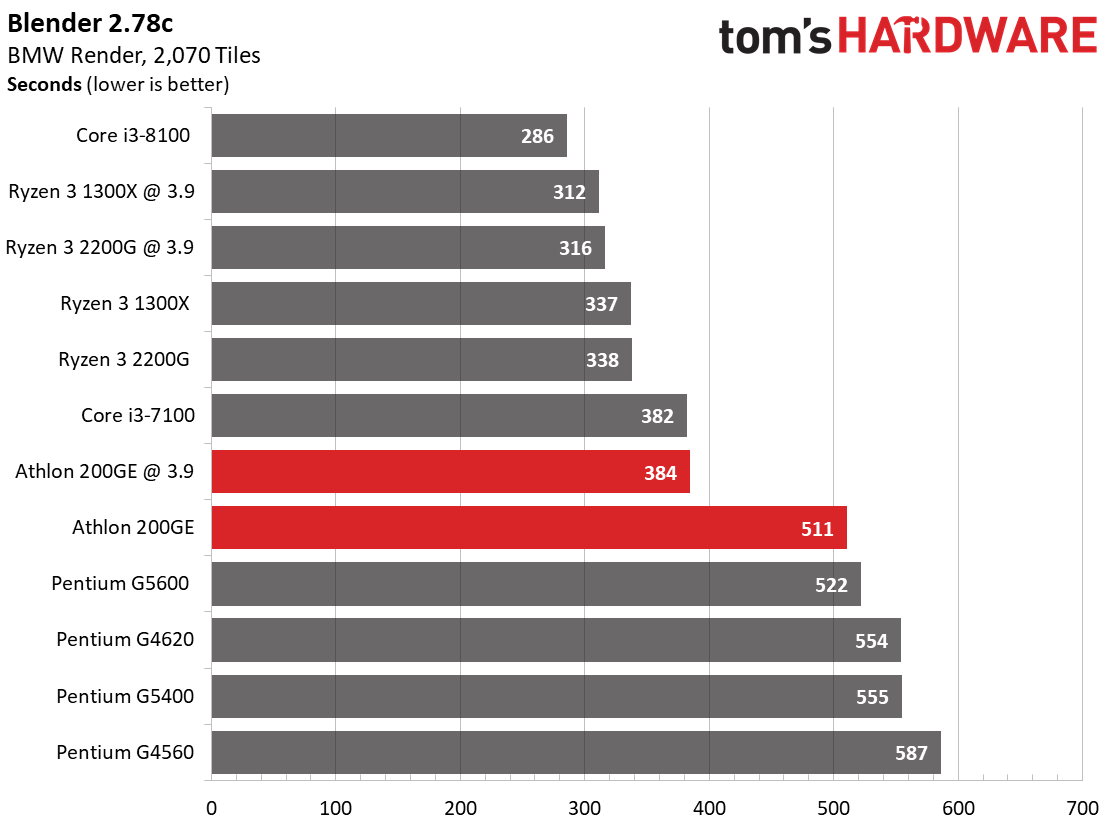
And if Corona renderer ray tracing is part of your workflow—even occasionally—go with the Pentium, because even with a good overclock, AMD’s chip can’t compete with Intel’s.
Winner: Intel. Neither of these chips offers strong rendering performance, but when push comes to shove, a Pentium Gold G5400 will outrun an Athlon 200GE in this type of workload.
Encoding & Compression
Intel’s Pentium Gold G5400 and AMD’s Athlon 200GE aren’t particularly strong at encoding and compression workloads, but each processor offers advantages over the other depending on the task.
Generally speaking, the Pentium G5400 outperforms the Athlon 2000GE at its factory configuration. However, the overclocked Athlon offers impressive performance in select applications. Most notably, cranking up the Athlon’s clocks speed shaved six seconds off our LAME encoding test and put it in league with AMD’s Ryzen 3 1300X.
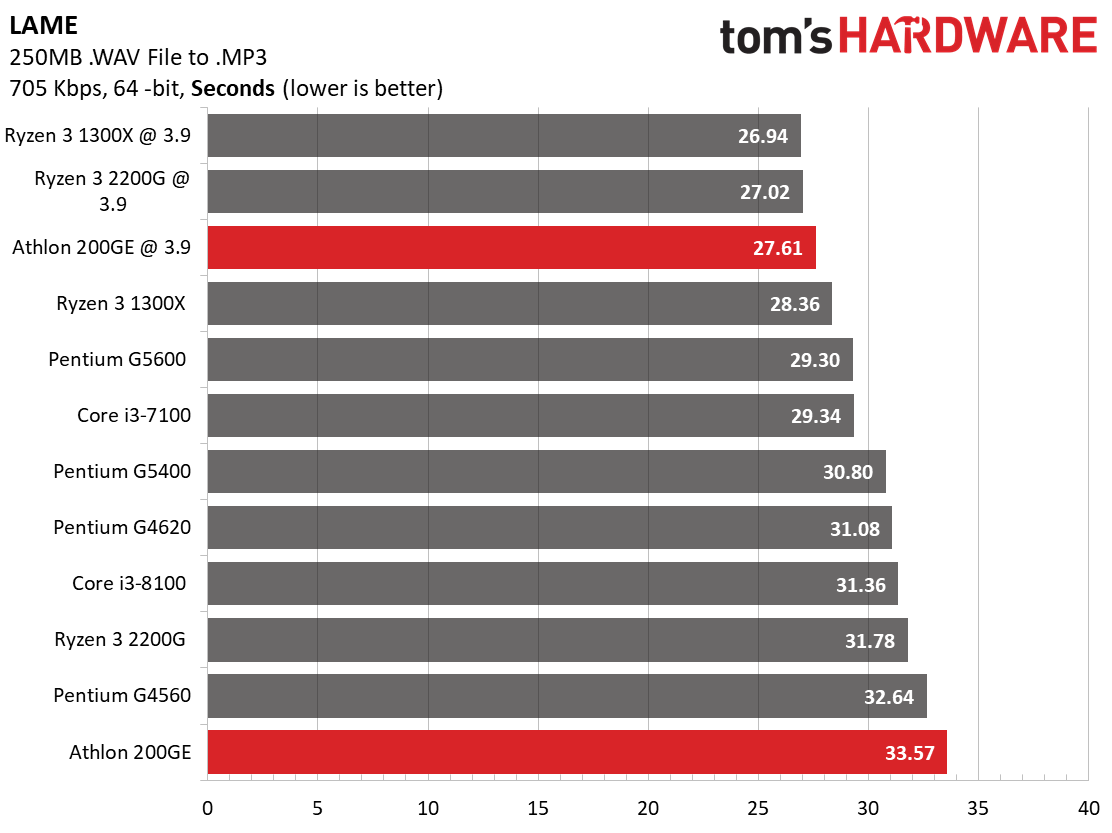
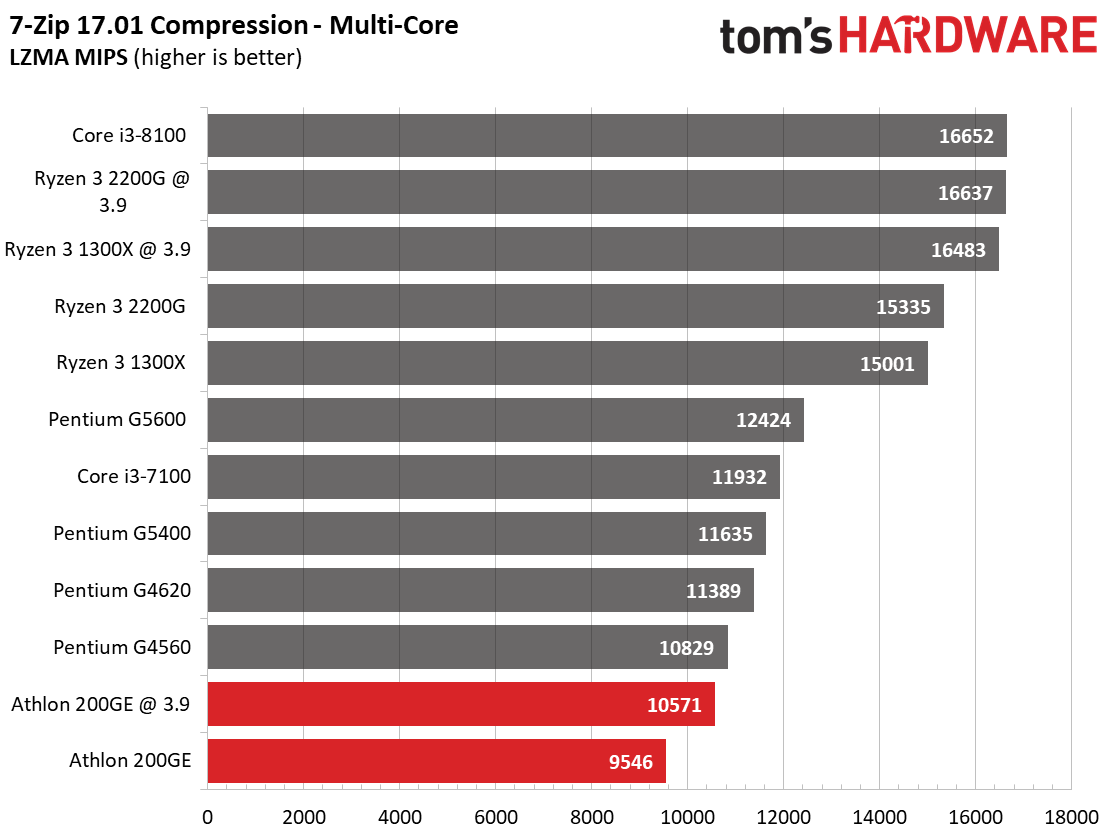
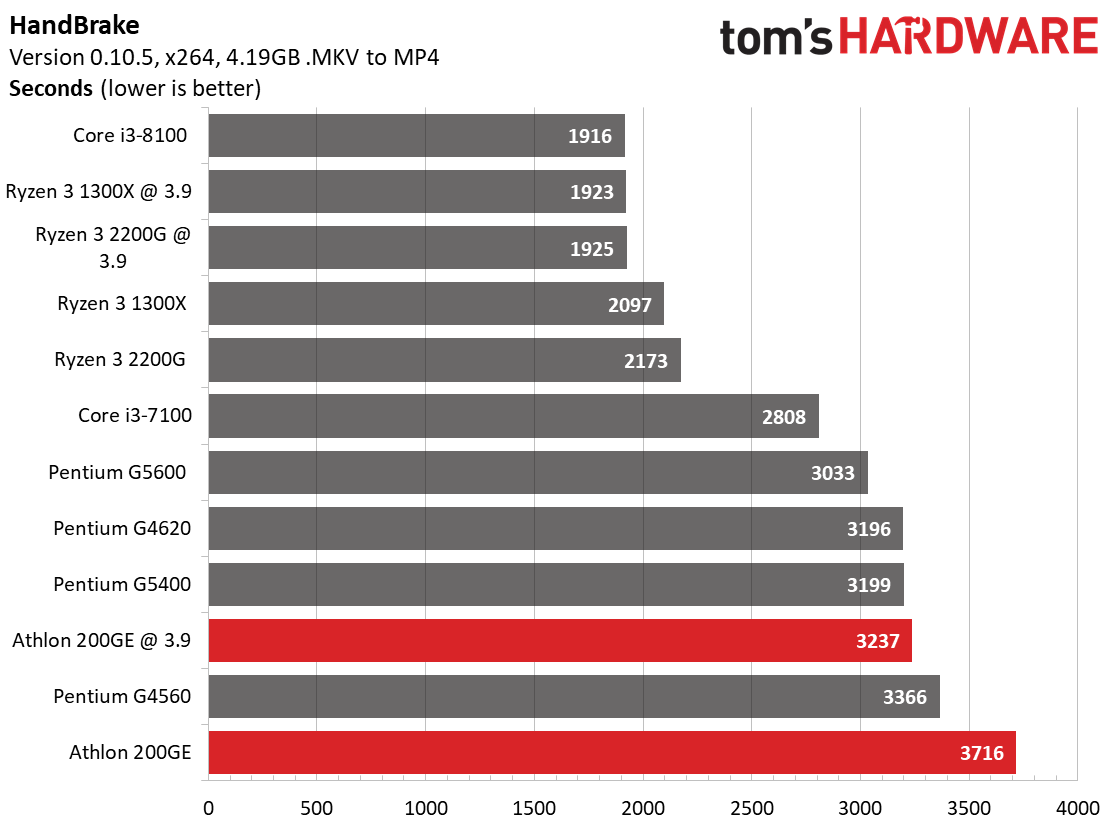
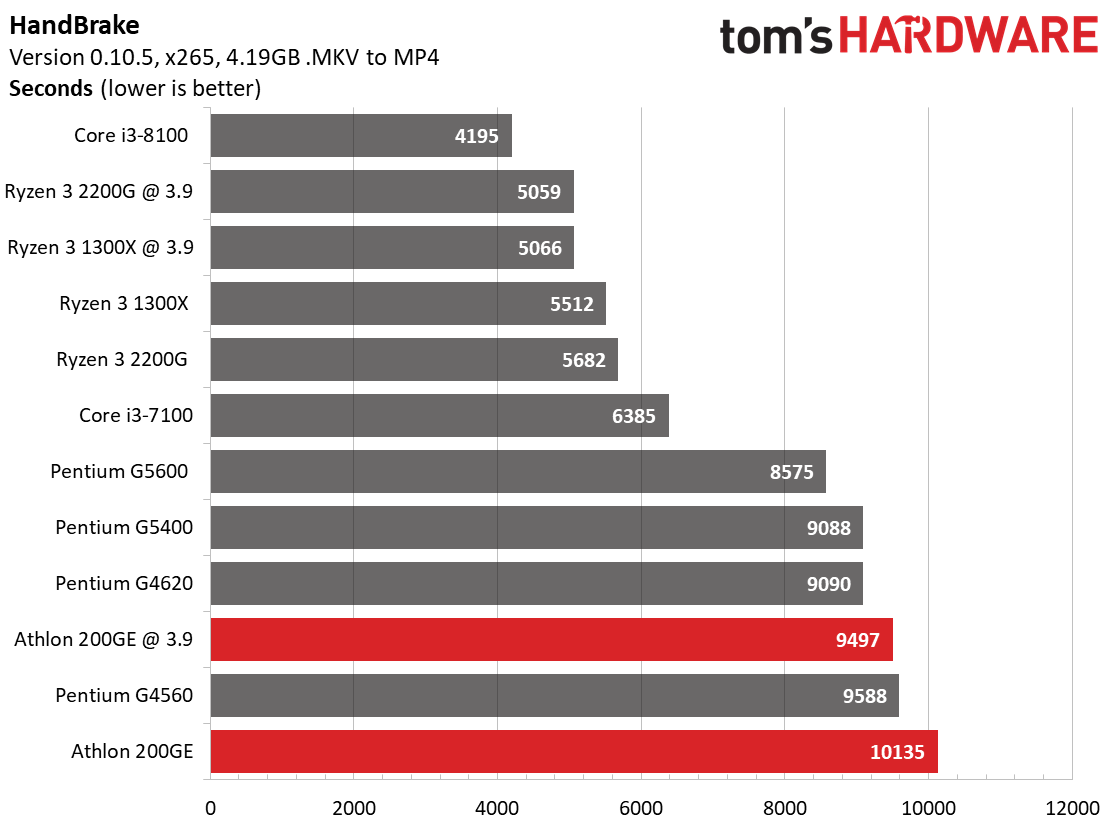
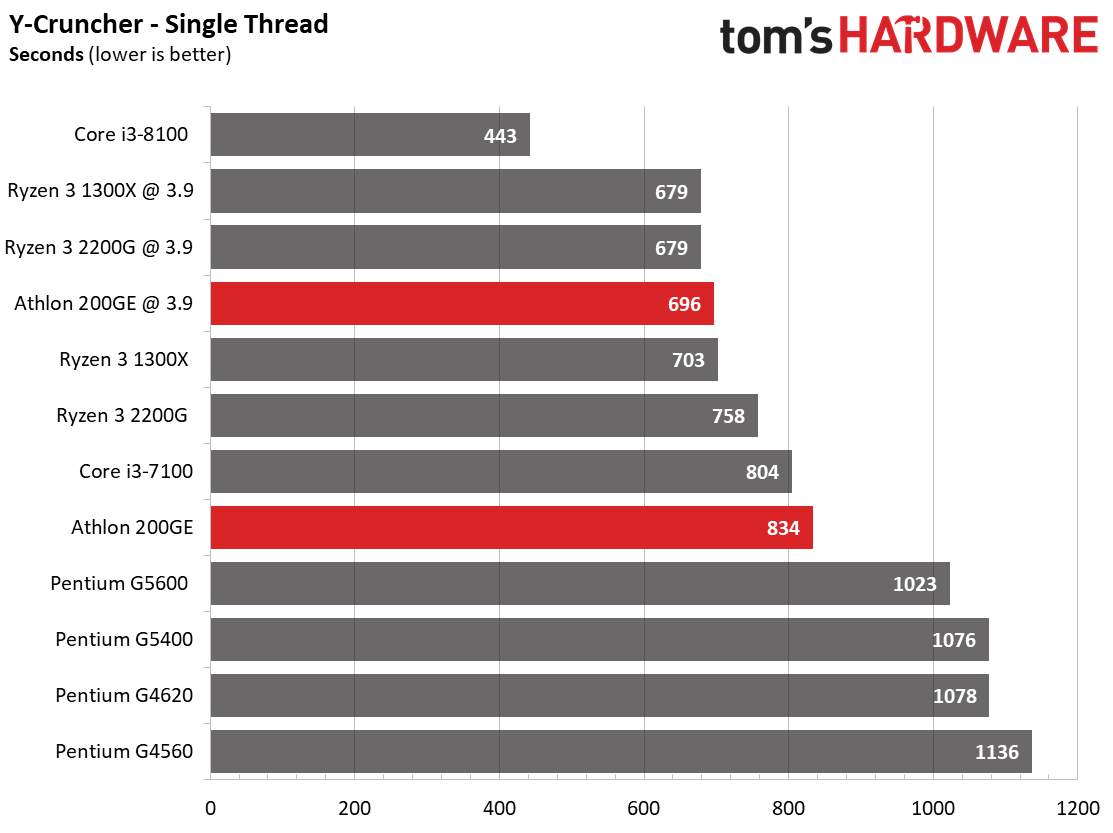
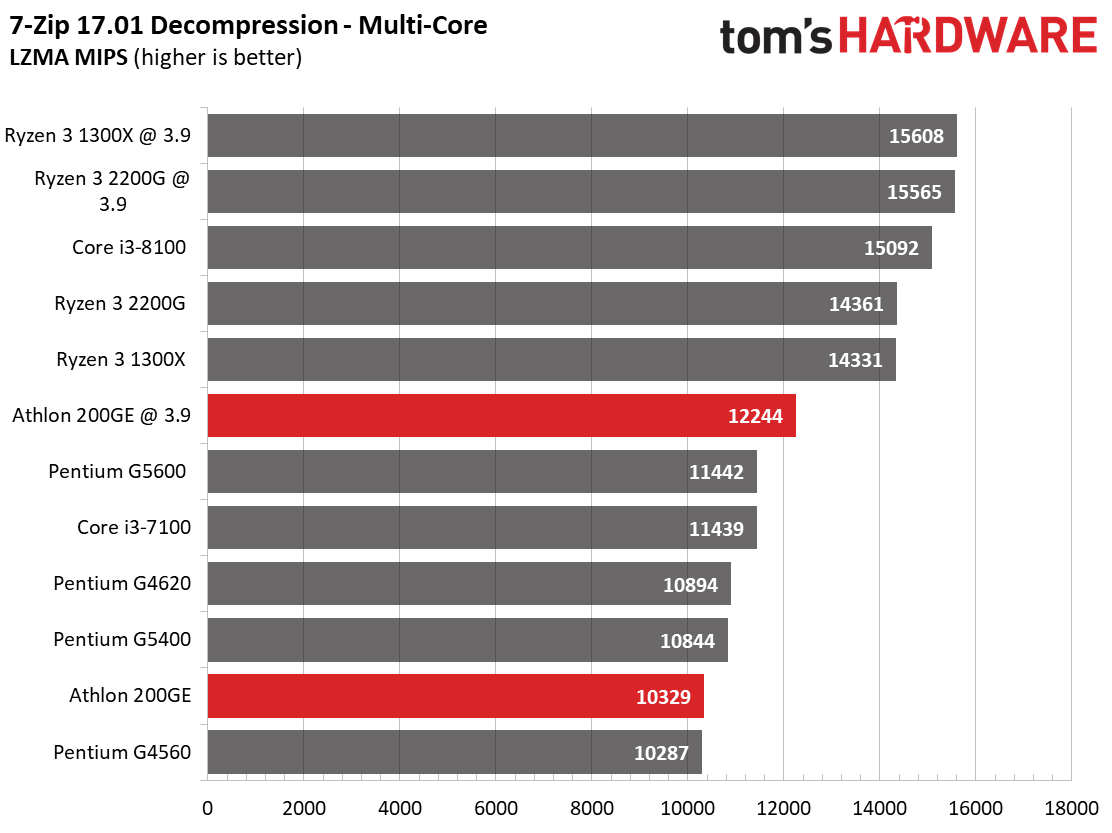
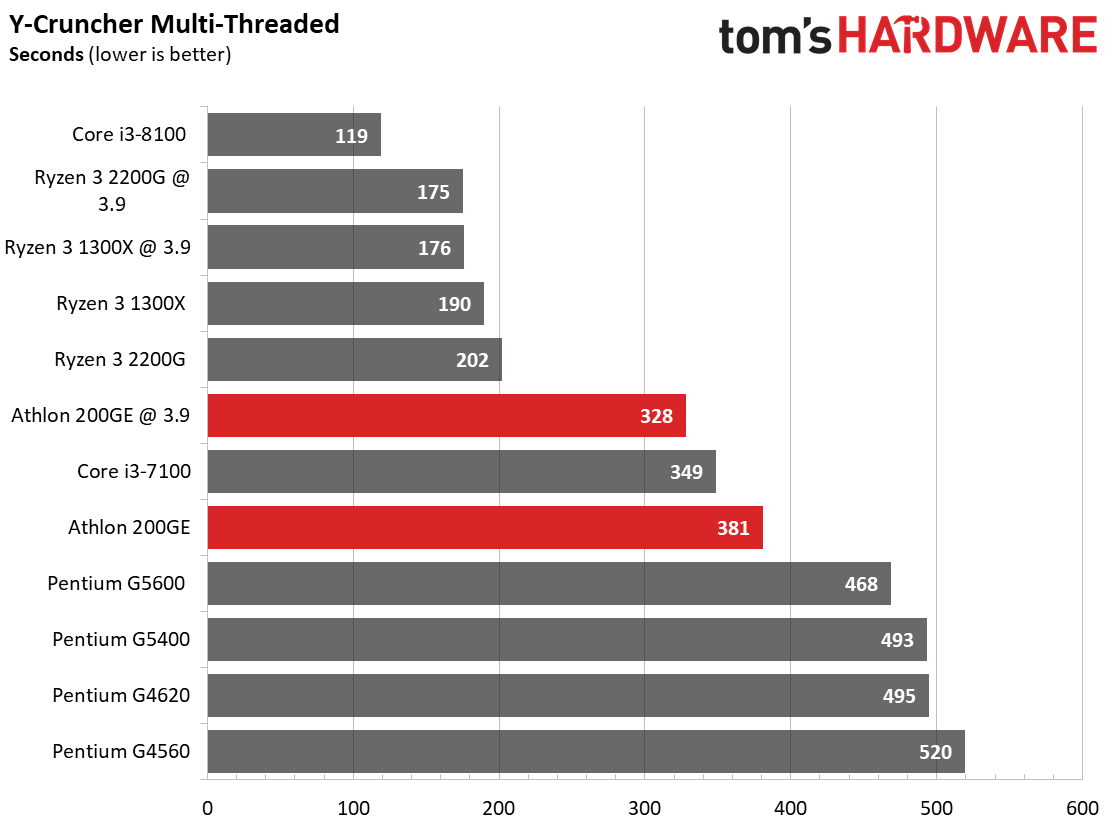
The Athlon processor also kicked out strong results from our y-cruncher benchmark test, which takes advantage of AVX instructions. Intel’s Pentium G lineup doesn’t support AVX which gives it a significant disadvantage against AMD’s Athlon lineup, which does support AVX.
When AVX doesn’t come into play, such as with 7-Zip compression, the budget Pentium processor outshines the Athlon by a healthy margin. Overclocking doesn’t even close the gap for AMD’s chip in compression tasks. Although the boosted clock speed nets the Athlon a higher score than the Pentium in our decompression test.
Winner: Intel. Intel and AMD’s budget processor offerings are not exceptional choices for encoding and compression work, but Intel’s Pentium Gold G5400 is a stronger contender than AMD’s Athlon 200GE unless you can take advantage of AVX instructions.
Value Proposition
If you're looking at MSRPs, it seems that the AMD Athlon 200GE and Intel’s Pentium Gold G5400 are only separated by $10 (£8) and, given that the Pentium has better overall performance, the small premium should be worth it. However, AMD's chip is a much better value for two reasons: integrated graphics and actual street price.
Though the two chips achieved a tie in our gaming round, AMD's chip is far superior when using onboard, integrated graphics. So, if you want to play games on the Pentium G5400, add at least $70 (£55) to your expenses so that you can buy a graphics card.
Though the Pentium G5400 has an MSRP of $65, you'll have a hard time finding it at that price, if you can find it for sale at all. Unfortunately, Intel is still struggling with a shortage of 14nm chips, which has found the company prioritizing its more expensive chips. Recently you'll see the Pentium G5400 for $75 to $100 or as much as £94 in the UK.
Winner: AMD. The Athlon 200GE's superior integrated Radeon graphics and much-lower street price make it the better value.
Bottom Line
The results come out as a tie, but we think the AMD Athlon 200GE narrowly comes out on top primarily due to its superior value, strong integrated graphics performance and surprising overclockability. However, if you have the extra money to spend on both the chip and, if you plan to game at all, on a discrete GPU, the Pentium G5400 is the better CPU.
| Round | Intel | AMD |
| Features | Row 1 - Cell 1 | ✗ |
| Overclocking | Row 2 - Cell 1 | ✗ |
| Cooling Requirements | ✗ | ✗ |
| Motherboards | ✗ | ✗ |
| Gaming Performance | ✗ | ✗ |
| Productivity Performance | ✗ | Row 6 - Cell 2 |
| Rendering | ✗ | Row 7 - Cell 2 |
| Encoding & Encryption | ✗ | Row 8 - Cell 2 |
| Value | Row 9 - Cell 1 | ✗ |
| Total | 6 | 6 |
More Face Offs
- AMD X470 vs Intel Z390: High-End Platforms Square Off
- AMD Ryzen Threadripper 2990WX vs. Intel Core i9-9980XE: Which HEDT CPU Is Best?
- AMD Ryzen 7 2700X vs Intel Core i7-9700K: Which CPU Is Better?
- AMD Ryzen 2 vs. Intel 9th Gen Core: Which CPU Deserves Your Money?
- AMD Ryzen 2 vs. Intel Coffee Lake: What's the Best CPU Platform?
- AMD vs. Intel: Which PC Build is Better for Under $500
Kevin Carbotte is a contributing writer for Tom's Hardware who primarily covers VR and AR hardware. He has been writing for us for more than four years.