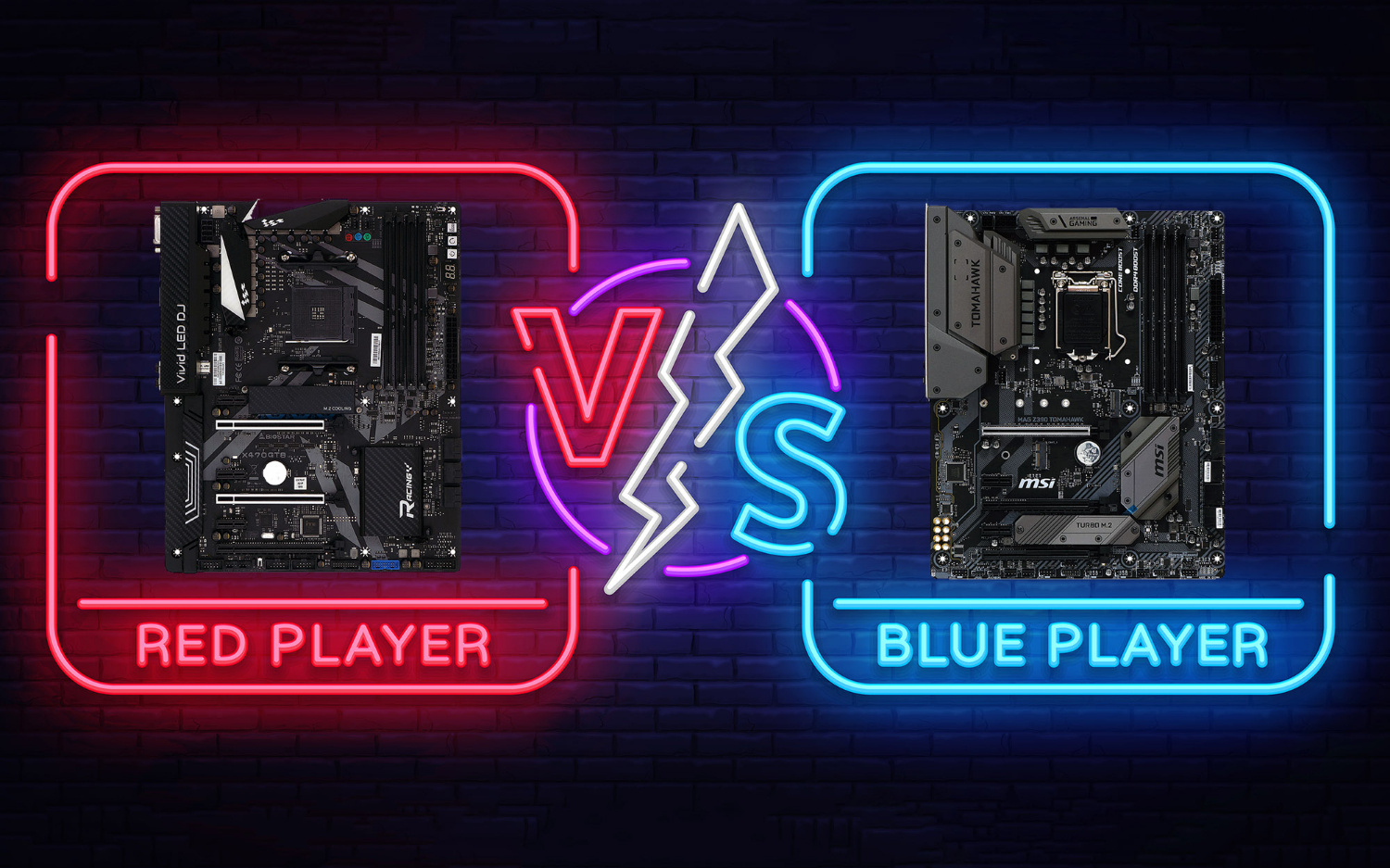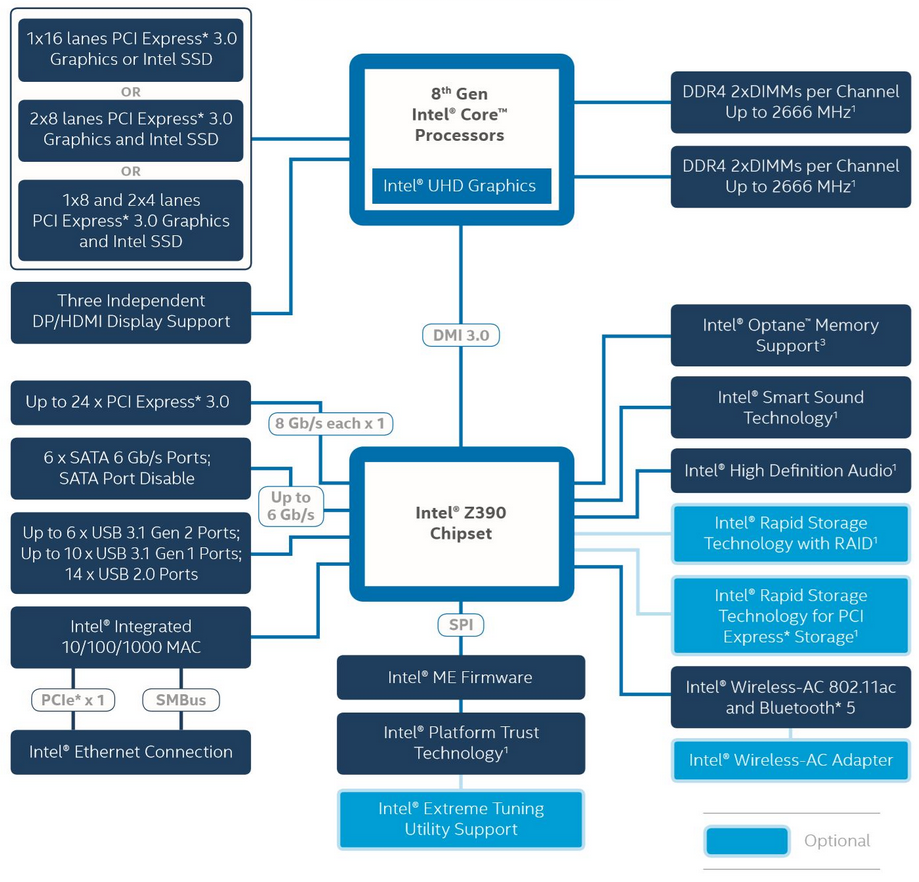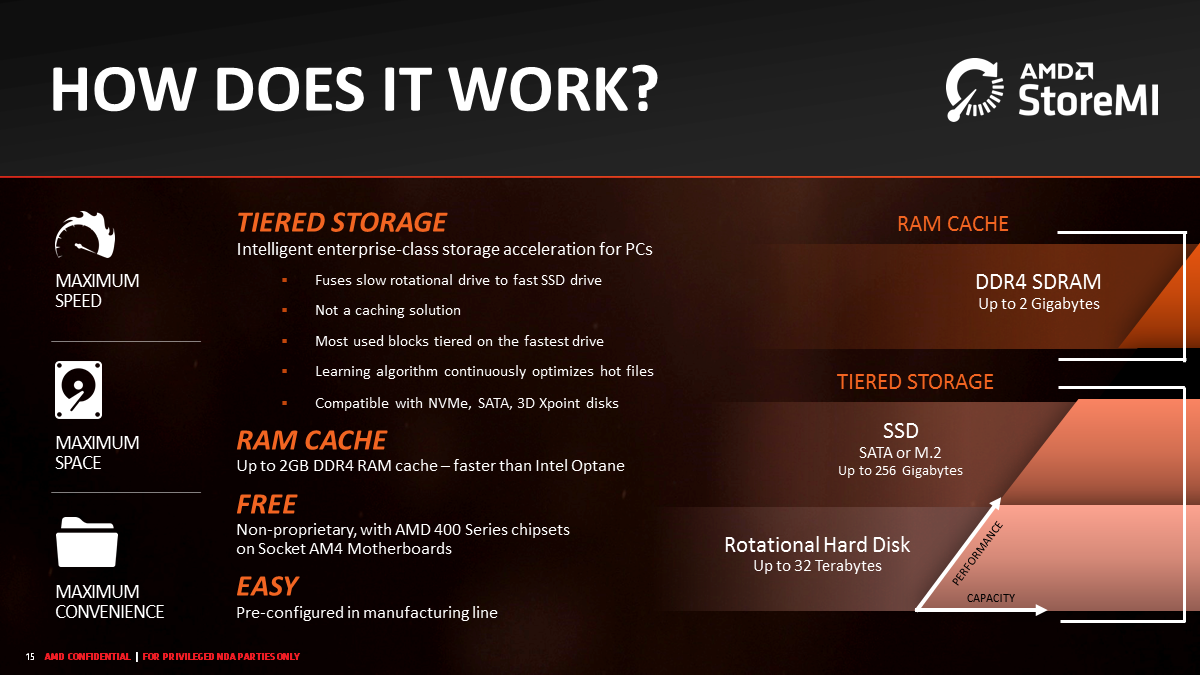AMD X470 vs Intel Z390: High-End Platforms Square Off
When purchasing a new computer--especially one that you’re building yourself—there are a lot of components to consider. And one of the pieces of the puzzle that often gets overlooked is the chipset.
Typically, your chipset choice is dictated by the CPU that you choose, and many people don’t put much thought into the differences between the chipsets of each platform. We already know that AMD’s Ryzen processors represent a great value compared to Intel’s latest Core processors, but what happens when you factor in the disparities between the hardware that allows the processor to communicate with the rest of the system?
AMD and Intel both offer a range of motherboard chipsets that cover all price points, from the entry level to enthusiast-class hardware. Today we’re looking at the flagship chipsets from each company on their respective mainstream platforms, AMD’s X470 and Intel’s Z390, to see which one offers the best combination of features for a high-end build.
CPU Support
Intel’s Z390 supports the company’s 8th and 9th generation Core processors, which gives you a wide selection of CPUs to pair with it. On the low-end, the chipset supports Intel’s dual-core Celeron G4900 and G4920, and Pentium Gold G5400 through G5600 CPUs. The chipset also supports Intel’s brand-new Core i9-9900K, Core i7-9700k, and Core i5-9600K, and the entire line of last year’s 8000-series i3, i5, and i7 processors.
Intel’s Z390 features the LGA 1151 rev2 socket, which Intel introduced with the 8th generation Core CPUs and 300-series chipsets. The socket layout is identical to the Z170/Z270’s LGA 1151 rev1 socket, but it features different power delivery specifications which render the Z390 motherboards incompatible with 6th and 7th generation processors (at least without some major tweaks in the BIOS and Intel's Management Engine).
AMD’s X470 chipset also supports multiple generations of CPUs. AMD X470 motherboards feature the company’s AM4 socket which is compatible with AMD’s entire lineup of Ryzen processors short of the high-end Ryzen Threadripper series.
AMD’s new chipset pairs with the company’s first- and second-generation Ryzen 5, and Ryzen 7 processors, including the flagship Ryzen 7 2700X. The X470 chipset is also compatible with AMD’s lower-end processors, such as the Ryzen 3 lineup, including the Ryzen 3 2200G and Ryzen 5 2400G processors with Vega graphics, and the 7th generation of the company’s budget APUs.
Get Tom's Hardware's best news and in-depth reviews, straight to your inbox.
Winner: AMD. This was a close call, because Intel and AMD's platforms both offer support for a wide range of processors in different price and performance segments and across two generations today. However, AMD's plan to stick with the AM4 socket until sometime in 2020 means eventual Ryzen 3000 CPUs will also almost certainly work with X470 chipsets, though you'll likely need a BIOS update. This makes X470 more appealing to builders or buyers who want to add more CPU performance in the future without having to swap out motherboards.
Memory Support
AMD’s X470 motherboards support dual channel DDR4 memory with a maximum of four DIMM slots. Memory speed compatibility is dependent on the construction of the motherboard, the type of memory in use, and how many DIMMs are populated. If your motherboard’s PCB features six or more layers, it will support two sticks of single rank DDR4 at up to 2933MHz. But if the board has four layers, support tops out at DDR4-2667. Dual-rank memory tops out at 2677MHz on motherboards with two DIMM slots and 2400MHz when two of four DIMM slots are in use. The maximum supported memory speed when four DIMMs are installed is 2133MHz for single rank memory, and 1866MHz for dual rank memory.
Intel’s Z390 motherboards also support dual-channel DDR4 memory configurations with up to two DIMMs per channel for a maximum of four sticks of memory. Officially, Intel’s platform supports memory speeds of up to 2666MHz. Intel’s platform isn’t picky about dual and single rank memory modules.
If you limit your consideration to the manufacturers supported features, the X470 is compatible with faster memory than the Z390. However, Z390 tends to be more forgiving with overclocked memory than AMD’s Ryzen platform. Despite Intel’s unwillingness to increase the officially supported memory clock speed, you should have no trouble installing much faster memory modules on a Z390 motherboard.
You can overclock your memory on the X470 platform, but you’ll have better results on Intel’s platform. There’s a reason that companies like G.Skill reserve their fastest memory modules for Intel’s platform.
Winner: Intel. On paper, AMD’s X470 motherboards support faster memory, but Intel’s Z390 will accept faster memory modules without introducing detrimental problems. Intel boards also work better with RAM eXtreme Memory Profile (XMP) overclocking presets (not surprising giving XMP is an Intel spec), making achieving higher memory speeds easier. AMD's partners have debuted workarounds, like A-XMP, but these typically aren't as robust as XMP profiles.
Overclocking Advantages
There's a whole lot to be said about AMD versus Intel on the overclocking front, but little to none of it has to do with the chipset. Intel chips tend to have more overclocking headroom, but far more AMD CPU models are unlocked for overclocking. And most of AMD's chipsets are allow for overclocking, while Intel only allows for overclocking on its high-end Z390 (and older Z370) chipsets.
But all of that is outside the scope of this story, which is just about AMD's X370 and and Intel's Z390 chipsets, both of which allow for overclocking, provided of course that you have an unlocked CPU to pair with your motherboard.
Winner: Tie. While there's much to debate about overclocking on AMD versus Intel, X370 and Z390 specifically are fundamentally tied here, in that both chipsets allow you to adjust clock speeds when paired with an unlocked CPU.
I/O Interface Technology
AMD’s X470 chipset features that same I/O capabilities as its predecessor. Like the X370 chipset, AMD's X470 supports two USB 3.1 Gen2 ports, four USB 3.1 Gen1 ports, and six USB 2.0 ports.
AMD’s Ryzen platform supports up to 28 PCIe lanes, but the CPU controls most of those lanes. Ryzen CPUs feature 20 PCIe 3.0 lanes, with 16 lanes dedicated to two 16x/8x PCIe slots for graphics cards, and four lanes to split between SATA and NVMe data transfer interfaces.
The X470 chipset adds another eight general-purpose PCIe 2.0 lanes, which board manufactures can dedicate to additional M.2 slots, 5/10GbE network interfaces, or other PCIe-based devices.
Intel’s 9th Generation Core processors and the new Z390 chipset feature more PCIe lanes than AMD’s Ryzen platform, but Intel’s chipset handles the bulk of the PCIe communication. Intel’s 9th generation Core CPUs feature 16 PCIe lanes, which are dedicated to the x16/x8 slots for GPUs or PCIe-slot SSDs. All other PCIe devices share the Z390 chipset’s 24 lanes.
Intel’s chipset features PCIe revision 3.0 lanes, whereas AMD’s chipset lanes are revision 2.0.
Intel also equipped the Z390 with more native USB ports than AMD’s X470. Z390 motherboards can offer up to 10 USB 3.1 ports, with as many as six of those being USB 3.1 Gen 2 ports. The specifications can support 10 USB 3.1 Gen 1 ports, and also address up to 14 USB 2.0 ports. But the total number of ports on the board can’t exceed 14 between all USB generations.
Intel’s Z390 chipset features integrated Intel Wireless-AC, with support for wireless Gigabit Wi-Fi. But that doesn't mean every board will implement wireless connectivity. Integration makes adding Wi-Fi less expensive, but plenty of board makers have chosen to leave it out to lower costs and further segment their product stacks.
Winner: Intel. The Z390 chipset offers a few more USB ports, and the specification includes built-in Wireless-AC. It also provides 12 additional PCIe lanes, which gives motherboard makers the ability to add more advanced features and components with their boards.
Storage Options and Technology
AMD’s X470 chipset offers up to six SATA ports for hard drive and SSD connections. Four SATA ports are linked to the PCIe bus and share four PCIe lanes with an optional NVMe interface. The chipset also supports two optional SATA Express ports--not that we've ever actually seen SATA Express drives for sale.
AMD’s X470 chipset spec also includes free access to AMD’s StoreMI technology, which allows you to use a small SSD and RAM to accelerate mechanical hard drives. StoreMI can combine a mechanical drive and an SSD so that your computer treats them as one volume. AMD’s software stores the frequently accessed files on the faster drive to ensure your regular tasks can be accessed as quickly as possible.
StoreMI also includes a RAM Cache feature, which enables you to dedicate up to 2GB of your system memory to further accelerate file access times.
AMD’s X470 chipset supports RAID arrays in striped (RAID 0), mirrored (RAID 1), and stripped with mirroring (RAID 10) configurations.
Intel’s Z390 chipset specifications also include six SATA 6Gbps ports for mechanical hard drives and SATA SSDs. Intel provides support for up to three SATA Express ports, and up to three PCIe M.2 slots for NVME SSDs.
Intel also offers acceleration technologies that speed up data access. Intel Rapid Storage Technology (RST) can combine a small SSD with a mechanical drive and make them operate as a hybrid drive. Like AMD’s StoreMI technology, RST identifies the most frequently used data and stores it on the SSD volume for faster access.
RST isn’t just an SSD caching technology, though. It also includes power management policies that help maximize the performance of your drive during heavy multitasking use cases. RST also offers advanced RAID management for up to six drives in striped (RAID 0), mirrored (RAID 1), striped with parity (RAID 5), and stripped with mirroring (RAID 10) configurations.
Intel’s Z390 chipset also supports Intel’s Optane Memory, which is another hard drive acceleration technology. Optane Memory uses protocols like the ones that underpin Intel’s RST technology, but in combination with ultra-fast 3D XPoint memory, which is much faster than a traditional SSD and isn’t volatile like traditional RAM.
Winner: Intel. AMD’s X470 chipset offers ample drive connectivity, and it includes free access to AMD’s new StoreMI caching technology. But Intel’s platform supports more drives and offers Optane Memory acceleration as an option. It is possible to pair an Optane Memory module with an an X470 motherboard using StoreMI, but it isn't officially supported by Intel, and we've seen conflicting reports of performance.
Motherboard Selection & Pricing
AMD’s X470 and Intel’s Z390 are the top-tier chipsets for each respective company’s flagship mainstream processor platforms, but that doesn’t mean that you’ll pay an arm and a leg to get access to them. We found examples of X470 motherboards for under $120, and Z390 boards start at about $115.
Of course, you could pay much more for a top-shelf board. AMD X470 motherboards top out at around $300, but you could pay as much as $899 for a Z390 board if you’re so inclined.
The selection of X470 motherboards is somewhat limited. We found 21 boards available from five manufacturers, including Asus, ASRock, Gigabyte, MSI, and Biostar. Eighteen of those are ATX boards, while three examples feature the Mini-ITX form factor. We have not seen any Micro ATX X470 boards in the wild (these are generally relegated to the lesser B450 chipset).
Older Z370 boards are a little bit easier to find, even though X470 boards have been available for months and Z390 just hit the market this fall. We found more than fifty Z390 motherboards available, with five Mini-ITX boards, five Micro-ATX, and three EATX board within the bunch.
Z390 boards are manufactured by Asus, ASRock, MSI, Gigabyte, NZXT, and Supermicro. EVGA usually makes Intel motherboards, but it has not announced any Z390 products yet.
Winner: Intel. AMD covers the critical price points between $130 and $300, which is good enough for most buyers. But Intel’s partners have gone above and beyond with the options available for Z390 motherboards, giving builders many more options to choose from.
Bottom Line
AMD’s X470 offers all the features that the average builder needs. But Intel’s Z390 offers options for absolutely anybody--save perhaps those looking for the extra ports and PCIe lanes offered up by the high-end desktop platforms (X399 for AMD and X299 for Intel). If you’re interested in extreme overclocking, if you plan to plug in lots of storage devices, if you use a slew of PCIe expansion cards, or if you value high-speed memory modules, Intel’s enthusiast chipset is superior to AMD’s.
That said, if you value an upgrade path and you don't plan on pushing the limits of the previously mentioned features, AMD's X470 is still plenty capable. And for the budget-conscious, don't overlook the B450 chipset. It offers the majority of the features you'll find on X470, with board prices starting at just $60. And AMD's B450 chipset supports CPU overclocking, something Intel's competing B360 chipset does not.
| Round | Intel Z390 Chipset | AMD X470 Chipset |
| CPU Support | Row 1 - Cell 1 | ✗ |
| Memory Support | ✗ | Row 2 - Cell 2 |
| Overclocking Advantages | ✗ | ✗ |
| I/O Interface Technology | ✗ | Row 4 - Cell 2 |
| Storage Options & Technology | ✗ | Row 5 - Cell 2 |
| Motherboard Selection & Pricing | ✗ | Row 6 - Cell 2 |
| Total | 5 | 2 |
More Face Offs
- AMD Ryzen Threadripper 2990WX vs. Intel Core i9-9980XE: Which HEDT CPU Is Best?
- AMD Radeon RX 590 vs. GeForce GTX 1060: Which Mid-Range GPU is Better?
- AMD Ryzen 7 2700X vs Intel Core i7-9700K: Which CPU Is Better?
- AMD Ryzen 2 vs. Intel 9th Gen Core: Which CPU Deserves Your Money?
- AMD Ryzen 2 vs. Intel Coffee Lake: What's the Best CPU Platform?
- AMD vs. Intel: Which PC Build is Better for Under $500
Kevin Carbotte is a contributing writer for Tom's Hardware who primarily covers VR and AR hardware. He has been writing for us for more than four years.