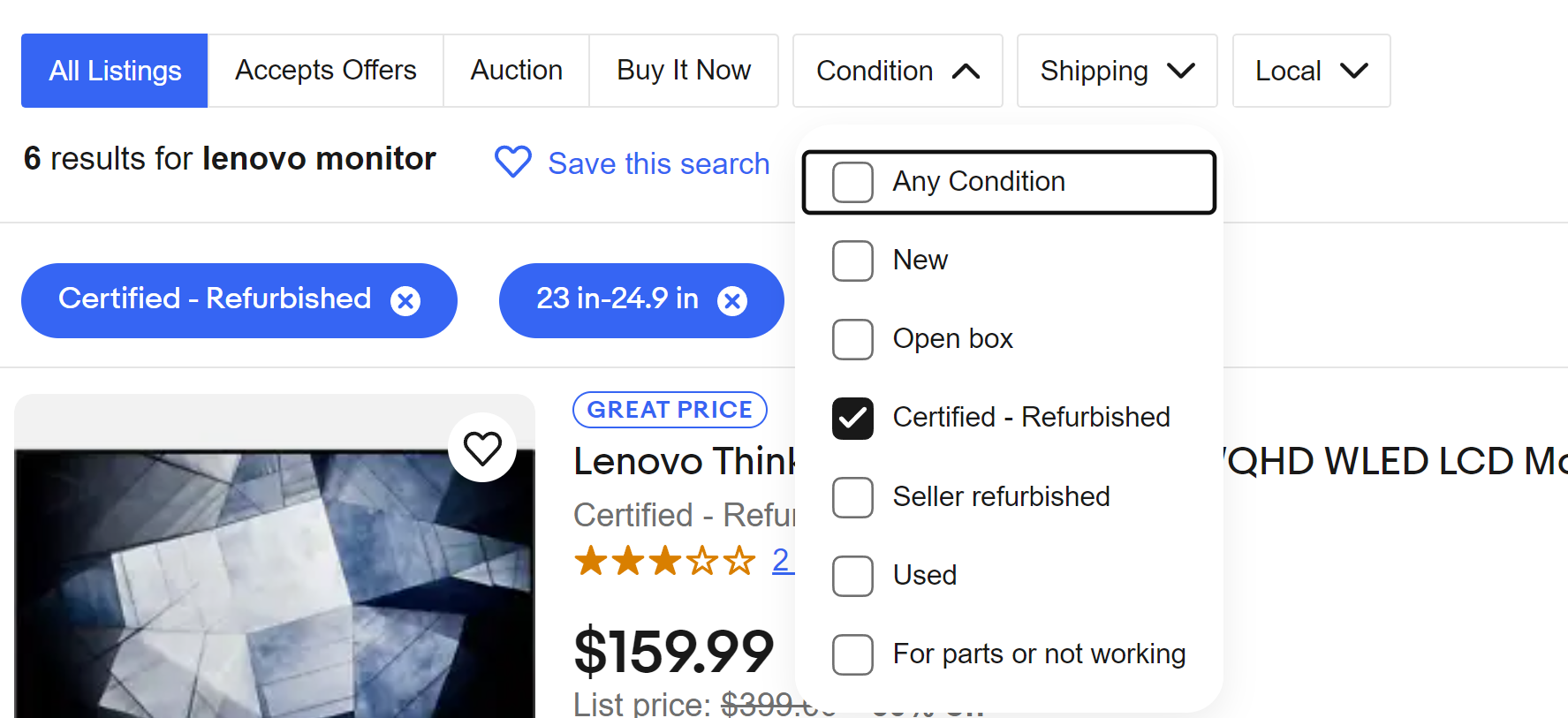I Bought a Used Monitor and It’s the Best Tech Purchase I Made This Year
You can save hundreds of dollars and get a better-quality screen than you’d buy new.
In these challenging economic times, we still want the best tech, but we also need to save money. Buying pre-owned gear is always an option, but to many folks including me, spending on used items feels equal parts risky and “icky.” After all, who wants to spend money on tech that is outdated, has been pawed by strangers and could have a shorter lifespan than a product you buy brand new?
However, I recently pulled the trigger on a preowned monitor and found that buying a used display not only saved me money, but allowed me to get a better quality product than I might otherwise afford, without worrying about it wearing out after a few months or years. While buying pre-owned isn’t right for every situation, it can be a great way to get your hands on a high-end display at a lower-end price.
Why Buy a Used Monitor?
Monitors can last for decades and a screen from five or even ten years ago can still connect to a brand new PC and show the latest programs well. Displays still use the same connections – primarily DisplayPort, HDMI or Thunderbolt – that they did half a decade ago, and even older screens with VGA or DVI ports can connect to a brand new video card with a cheap adapter.
What’s changed most in the monitor market in recent years is the popularity, ubiquity and affordability of variable refresh rate gaming monitors that operate at 120 Hz or faster. While the first 144 Hz monitor came out all the way back in 2012, have become a lot cheaper and faster in the past four or five years, with 165 Hz screens often available for less than $200 brand new. On the high end, 360 Hz are quite affordable and 500 Hz models have just started rolling out.
But in the world of non-gaming monitors, change has been much slower and more gradual. Larger screens have become more affordable with 27 to 32-inch panels now mainstream. Monitors with 4K resolution keep getting cheaper. However, none of these technologies is very new – the first 4K monitor came out in 2013 and it was 31 inches. A monitor that came out two, three, four or even five years ago could have the same specs you want from one today, but be cheaper because it’s pre-owned.
Most modern (even old) monitors use LED or LCD backlights that are rated for between 50,000 and 100,000 hours. If the monitor was used for 8 hours a day, it would last for between 17 and 34 years. So, if you buy a three to five year old used monitor, it could still be in good condition 10 years later. I have two Dell monitors that I’ve been using daily for 10 years and they work just as well as the day I bought them.
My Used Monitor Story
This holiday season, I resolved to upgrade two of the monitors in my four monitor array. Yes, I have four monitors attached to my desktop PC, but up until recently, only two of them were 4K displays while the other two were 24-inch, 1080p Dell screens I bought all the way back in 2012. So I decided that, during the holiday shopping season, I’d treat myself to two more 27-inch, 4K screens, preferably with wide color gamuts.
Get Tom's Hardware's best news and in-depth reviews, straight to your inbox.
My two existing 4K monitors, a Lenovo L28u-30 and Lenovo ThinkVision S28-u10, both have sharp images but colors don’t “pop” as much as I’d like them to. So my goal was to find two more 27 or 28-inch 4K monitors with plenty of color gamut coverage. I’m not much of a PC gamer so I don’t care about variable refresh rate; I just want great colors, sharp text and plenty of screen real estate.
I looked around the market and, while you can find a 4K non-gaming monitor for less than $300, if you want lots of color, you usually have to spend close to or more than $500. So I was looking for a monitor that supports at least 100 percent of the sRGB gamut and preferably 97 percent or more of the DCI-P3 gamut or Adobe RGB gamut. Dell’s Ultrasharp U2723QE goes for more than $600 and covers 100 percent of the sRGB and 98 percent of DCI-P3. Lenovo’s P27u-20, which appeals to me because it matches the aesthetics of my other Lenovo monitors, promises 99.1 percent of DCI-P3 and 99.5 percent of Adobe RGB, but it costs $550.
However, after looking around online, I found that the Lenovo P27u-10, the immediate predecessor of the P27u-20, was available for just $200 on eBay from Northbay Networks, a company that buys used systems from companies in the San Francisco area and has a good reputation online. The P27u-10, which first launched in 2018 for more than $500, also covers 99.5 percent of the Adobe RGB gamut and a full 97.9% of DCI-P3.
With some trepidation, I pulled the trigger and ordered the P27u-10 for $200, figuring that if it came in bad shape I could get my money back, according to eBay’s policies. But it arrived in great shape and I love it. The color on the P27u-10 is the best I’ve ever had on one of my monitors with deep, rich greens and reds that make even the default Windows 10 wallpaper look great. The text is sharper than on my other 4K monitors and the panel was in perfect condition, without a scratch or a dead pixel in sight.
I liked the P27u-10 so much that I just ordered another pre-owned one from a different eBay seller who auctioned it for $159. Even if I was willing to pay hundreds of dollars more to get a P27u-10 in brand new condition, I couldn’t because it hasn’t been made in a couple of years.
What Kinds of Monitors Should You Buy Used?
You’ll save the most money by purchasing a slightly-older, high-end monitor. Professional monitors, those with wide color gamuts and high resolutions, tend to offer the biggest savings as many times they are pulled from businesses who sell them to refurbishers or recycling companies. There’s also even less innovation and change from one generation to the next in the professional space than in gaming.
For example, LG’s 5K, 27-inch monitor, the 27MD5KL, first shipped in 2019 and is still made today and sells new for around $1,199. However, if you look carefully, you can find a pre-owned unit selling for as little as $850 on eBay (in good condition) or $950 on Amazon.
In the gaming world, you’ll also save the most on a monitor which is or was at one-time high-end. For example, when we reviewed the Asus ROG Swift PG32UQ, a 4K, 155 Hz display that supports HDR 600 and reproduces 115 percent of the sRGB gamut, a new unit cost $1,000. Now, the model is no longer for sale as new, but you can find a pre-owned one in good condition for less than $700 on eBay.
To be fair, the price delta between used and brand new units is so small in some segments that it doesn’t pay to consider a pre-owned monitor. For example, the Dell S3222DGM, a 32-inch, 2K display that tops our list of the best gaming monitors, sells for $299 as new but has been as cheap as $249 on sale. The cheapest I could find a used or open-box model for was $225, but that was with a $40 shipping cost. The prior-gen model, which is the S3220DGF, was no cheaper than $300 used, which is no discount at all.
If you’re looking for new displays that are on sale, check out our list of the best monitor deals. We also have indixes of the latest Dell coupon codes, Lenovo coupon codes, Newegg promo codes if you’re shopping for a screen at one of those stores.
Tips for Buying a Used Monitor
If you’re considering buying a used monitor, consider the following:
- Check the seller: Whether you’re buying on eBay or from a third-party on Amazon, do your homework and read comments about the seller.
- Check the return policy: Used items sold through Amazon and eBay usually have a favorable return policy, particularly if you can show that the monitor was in worse condition than described. Make sure there’s a strong return policy.
- Read about the condition: Pay close attention to the description of the condition and whether it talks about any issues such as dead pixels or scratches in the screen or damage to the bezel. Whether the monitor is listed as pre-owned, open box, used or refurbished, it’s the description that counts. I wouldn’t worry, however, about scuffs or scratches on the back.
- Watch the shipping costs: When buying a used monitor, make sure you include the shipping costs in your calculations. Some units will have a very attractive selling price, but then add another $80 to $100 in shipping costs while other listings will have a higher price and include free shipping.
- Save $100+: Don’t bother with a pre-owned monitor unless you’re saving at least $100 over the cost of a similar (or the same) model that’s brand new.
- Test right away: When you receive your monitor, take it out of the box as soon as possible, hook it up and use it (or let it stay on) for several hours to make sure it works as it’s supposed to. If you don’t detect any problems after a few days, it will probably last you for years.
- Don’t put too much stock in warranties: While it’s nice to get a one or two year warranty on your used monitor, a benefit which a few sellers offer, you have no idea how good the warranty service will be. However, most monitors will either work well out of the box and last longer than any warranty period or you’ll detect a problem right away and be in position to demand your money back.
Where to Buy a Used Monitor
If you’re looking for a used monitor, there are several places to shop:
- eBay: This is an obvious destination, but one that has a ton of sellers, some of whom are more reputable than others. If you select “Certified Refurbished” from the “condition” menu, you will see products that are part of eBay’s Certified Refurbished program and come with a two year warranty standard.
- Green Citizen: This seller specializes in selling monitors and laptops that have been sold by businesses that no longer need them.
- CNE Direct: Another business recycler on eBay.
- Amazon Warehouse: Refurbished and open-box monitors sold by Amazon. Amazon grades the condition of each and offers a full return policy.
- Dell Outlet Monitors: Refurbished monitors sold directly from Dell. Unfortunately, the prices of these aren’t always much cheaper than the new models.
- Back Market: Specializes in refurbished products.
- PC Liquidations: Huge selection of refurbished monitors.
MORE: Best Gaming Monitors
MORE: How We Test PC Monitors
Avram Piltch is Managing Editor: Special Projects. When he's not playing with the latest gadgets at work or putting on VR helmets at trade shows, you'll find him rooting his phone, taking apart his PC, or coding plugins. With his technical knowledge and passion for testing, Avram developed many real-world benchmarks, including our laptop battery test.
-
Exploding PSU I've been buying used parts for quite a long time, especially parts that don't really have obvious "wear and tear" (CPUs, motherboards, cases, etc.). Better bang for buck, and with today's consumer protection and what not the risk of ending up with a dud part is almost nonexistent.Reply
The only parts I wouldn't buy used are GPUs (used to buy second hand GPUs, but with the mining craze, I'm sure you know what I mean), SSDs, PSU, and keyboard / mouse. Especially the input devices. I don't know what kind of grubby hands had used those parts and what sort of "strange stuff" those devices had gone through (shivers). I'm not taking any risks. -
aac11005 I've had tremendous luck when buying used monitors and TVs. My last purchase was a Gigabyte M32U 144Hz 32-inch monitor from newegg. It's been great so far, specially after doing some light calibration. My rule of thumb is to look at the reviews of an "Open Box" item, if the cons are things that I can live with, I buy it. The key when purchasing used monitors is research. I've found myself using both TH and rtings reviews before I make a purchase.Reply -
neojack hum like 90% of what i own is second hand. All my furniture, home, most of our clothing, about half of my IT stuff.Reply
But it's cute to see others discover that the used market exists.
Goods options not cited are Craig's list, Kijiji (at least in canada), Facebook's marketplace -
bit_user I bought a laptop sold as "open box (new)". It had no signs of wear or use, that I can recall. I don't really know if the battery suffered from the prior use, but I mostly leave it plugged in and wouldn't mind replacing the battery if I had to.Reply
15+ years ago, I bought 2x 24-inch CRT monitors, used. The first one I paid almost 50% of the MSRP and I brought a laptop so I could plug it in and inspect the image. The second one I got a couple years later for about 25-30% of the new price and they weren't really setup to have me plug it in. So, I settled for just checking that the screen wasn't scratched.
I continued to use them until 2020, when I started to work from home. In the summer of 2020, the CRTs simply gave off too much heat + I wanted more size & resolution. That's when I switched to LCD.
BTW, I grabbed a 2007-era LCD monitor being thrown out at the office, and it actually has some obvious burn-in. So, that can absolutely happen with LCDs at least of that vintage. I don't mind, since I don't use it as my main monitor. -
elforeign I have 1080p monitors, some are 15 years old still going strong! I actually now regret getting rid of some of my old CRT behemoths because while they took up lots of space, and weighed a metric ton, they did have quite beautiful images and still worked just fine!.Reply
Also, I have to say I bought a Dell S3222DGM off the best monitor recommendation (July 2022) and got it for the $299,99 deal at the time and I have to say thank you! I am very happy with that monitor, it is fantastic for gaming, every day use, etc. I also followed the review on here for the color settings and it really improved the color balance of the monitor. I kept my old Asus VG248QE as my second monitor, that thing still rocks!
Tomshardware is awesome! Always looking out for us tech freaks :) -
Alvar "Miles" Udell The caveat about monitors is that if you're like me, after a few years the backlight aging will cause it to start flickering at frequencies which trigger migraines. LED backlighting helped a lot in that area, but even my 4 year old LED backlit monitor is starting to do it to me, even with the brightness down.Reply -
pug_s Most used monitors out there are 22" to 24" 1080p monitors. If you need 2 of them for your home, I am sure that they are easy to find and they are cheap. However, anything higher than that and higher refresh rate, you are better to find them when they are on sale new because they are harder to find than cheap 1080p monitors.Reply -
plateLunch For flaky monitors, if you're handy with a soldering iron, you can keep some going for a really long time.Reply
Samsungs are known for having cheap electrolytic capacitors that go out after about a decade and cause flashing and intermittent behavior. People on eBay have capitalized on this by selling capacitor replacement kits. Go in and replace the capacitors and your monitor is good for another decade or so. I have four, 15 years old or so. -
bit_user Reply
On CRT monitors, I found I'd need at least a 75 Hz refresh rate to avoid it being fatiguing. Haven't had any issues with CFL or LED-backlit LCDs, but then I also haven't used any gaming monitors.Alvar Miles Udell said:The caveat about monitors is that if you're like me, after a few years the backlight aging will cause it to start flickering at frequencies which trigger migraines. LED backlighting helped a lot in that area, but even my 4 year old LED backlit monitor is starting to do it to me, even with the brightness down.
Ironically, on CRT monitors, I seem to recall you get less flicker at higher brightness levels. Not sure if that had something to do with the persistence of the phosphors or the persistence of vision. The few times I used an old-timey oscilloscope, I'd turn the brightness just to the threshold where it no longer flickered.
My CRTs started to get a bit flaky, but I found they were fine if I put them on a high-quality A/C power filter.plateLunch said:For flaky monitors, if you're handy with a soldering iron, you can keep some going for a really long time.
Uh oh. I'm looking at one that's about 12 years old, now.plateLunch said:Samsungs are known for having cheap electrolytic capacitors that go out after about a decade
It's a 1440p that's so old HDMI couldn't even do that resolution. So, it has a DisplayPort + 2 x DVI Dual-link inputs! I switch it between 2 machines, and when upgrading one of them, I had to get a $60 converter that properly converted to DVI Dual-link! Luckily, since I use that machine for work, my job paid for it.