Tom's Hardware Verdict
Aside from its omission of HDR, the Dell S3222DGM has no flaws of consequence. For a surprisingly low price, it delivers premium quality gaming performance with 165 Hz and Adaptive-Sync through a high-contrast curved VA panel with a wide and accurate color gamut.
Pros
- +
+ Sharp image with vivid and accurate color
- +
+ Premium level contrast
- +
+ Solid video processing
- +
+ Excellent build quality
Cons
- -
No HDR
Why you can trust Tom's Hardware
There is no shortage of fast QHD monitors appearing in manufacturers’ lineups these days, many of which are among the best gaming monitors that we’ve reviewed. As the ideal balance of price and performance, it’s no wonder that gamers are snapping them up in quantity. The best deals are usually in the 27-inch size, but if you can have the same performance in a 32-inch screen for around the same price, wouldn’t you be interested?
The Dell S3222DGM is a close match on specs in many regards to S2722DGM, which we recently reviewed. The sale prices of the monitors are within $5 of each other – $295 for the former, $300 for the latter. At that price, you get a VA panel, QHD and 165 Hz with Adaptive-Sync. While the monitor lacks HDR, it delivers 85% coverage of DCI-P3 and outstanding contrast. With the solid build quality that we've come to expect from Dell along with impressive overall performance, the S3222DGM represents a tremendous value for gamers shopping in the 32-inch category.
Dell S3222DGM Specifications
| Panel Type / Backlight | VA / W-LED, edge array |
| Screen Size / Aspect Ratio | 32 inches / 16:9 |
| Row 2 - Cell 0 | Curve Radius: 1800mm |
| Max Resolution & Refresh Rate | 2560x1440 @ 165 Hz |
| Row 4 - Cell 0 | FreeSync: 48-165 Hz |
| Row 5 - Cell 0 | G-Sync Compatible |
| Native Color Depth & Gamut | 8-bit / DCI-P3 |
| Response Time (GTG) | 2ms |
| Brightness (mfr) | 350 nits |
| Contrast (mfr) | 3,000:1 |
| Speakers | None |
| Video Inputs | 1x DisplayPort 1.2 |
| Row 12 - Cell 0 | 2x HDMI 2.0 |
| Audio | 3.5mm headphone output |
| USB | None |
| Power Consumption | 28.4w, brightness @ 200 nits |
| Panel Dimensions WxHxD w/base | 27.9 x 17.95-21.89 x 9.35 inches (709 x 456-556 x 237mm) |
| Panel Thickness | 3.24 inches (82mm) |
| Bezel Width | Top/sides: 0.31 inch (8mm) |
| Row 19 - Cell 0 | Bottom: 0.75 inch (19mm) |
| Weight | 16.4 pounds (7.45kg) |
| Warranty | 3 years |
The Dell S3222DGM starts with a VA panel (see IPS versus VA panels) rated by Dell for 3,000:1 contrast. My sample measured closer to 4,000:1, and that is a difference easily seen in a side-by-side comparison. The color gamut is also visibly larger. Where the 27-inch hits 75 percent of DCI-P3 gamut, the 32-incher covers more than 85 percent, which is about average among all the extended color monitors I’ve tested. The only thing not here is HDR, but you won’t feel you’re missing out when you see the SDR image.
As confirmed by my tests, video processing comes in the form of FreeSync over a 48-165 Hz range and G-Sync compatibility (see FreeSync vs G-Sync), though the Dell S3222DGM has not yet been certified by Nvidia. In addition to a three-level overdrive, you get a backlight strobe for blur reduction. You’ll also find countdown timers and a frame counter as gaming enhancements. However, there are no aiming points, which might dissuade a few FPS newbies.
Build quality is typical Dell, which means that it punches above its price class. The chassis is solid with a wobble-free stand and a panel that feels ready for long-term use. A small lighting feature is included too, a soft blue LED bar that shines on the desktop. And there’s the curve with an 1800mm radius; just right for gaming but not so severe that images are distorted. At 32 inches in the 16:9 aspect ratio, you’ll get an immersive effect in the horizontal and vertical planes. While some may prefer a 21:9 ultra-wide, there’s no denying the impact of that extra height.
The Dell S3222DGM may just be the bargain of the century with everything one needs for a high-performance gaming experience.
Assembly and Accessories for Dell S3222DGM
Dell’s now familiar and appreciated clamshell box opens to reveal the S3222DGM securely packed in molded pulp with just enough non-crumbly foam to protect the curved screen. The stand and base mate with a captive bolt, then snap onto the panel. If you’d rather use an aftermarket arm, there’s a 100mm VESA bolt pattern with the fasteners included. Bundled cables are of higher quality than the norm, with thick wiring and soft, flexible insulation. You get HDMI and DisplayPort along with an IEC cord for the internal power supply.
Get Tom's Hardware's best news and in-depth reviews, straight to your inbox.
Product 360: Dell S3222DGM




The S3222DGM’s styling could be called understated, but the gaming intent is there. The hexagonal base flares up ahead of the upright’s attachment point, creating a slick effect with a few louvers molded in. When the blue LED is on, it glows softly, illuminating only the base and a small area ahead. You can turn the light off in the OSD if you wish. The panel has an 8mm thin bezel around the top and sides and a 19mm strip across the bottom with the Dell logo front and center. On the right side, a tiny power LED glows white, steady when the power is on, and breathing in standby mode.
The curve looks pronounced in photos but is not that extreme in practice. Though not subtle, it isn’t tight enough to cause image distortion. Viewing static photos or text looks about the same as a flat screen. The Dell S3222DGM is perfectly usable as a workday monitor, and you’ll appreciate that extra screen area.
A 32-inch, 16:9 monitor is my favorite because it’s wide and tall. QHD resolution means the pixel density is 92ppi, which is enough that you won’t see individual pixels unless you sit very close. A monitor this large is best enjoyed from three to four feet away.
In the back, you’ll see the familiar Cylon shape (Battlestar Galactica reference) surrounding the upright’s attachment point. The Dell logo has a neat holographic effect that changes color as light hits it from different directions. OSD buttons are visible here as well. A joystick handles most of the navigation duties along with four control keys. Two of them can be programmed by the user.
The stand is super solid with 3.9 inches of height adjustment along with 5/21 degrees tilt. There is no swivel built into the base, but the upright includes a small hole for cable management.
The input panel is tucked well up and under, but I had no problems plugging in cables with large connectors. There are two HDMI 2.0 ports and a DisplayPort 1.2 along with a 3.5mm audio jack. There are no internal speakers, so you’ll have to derive audio from headphones or some sort of external system.
OSD Features of Dell S3222DGM
The Dell S3222DGM’s OSD is identical to the one in the S2722DGM. However, some image settings are different. I’ll explain everything below. To bring up the full menu, press the joystick. The control keys access specific functions, and two of them are programmable.
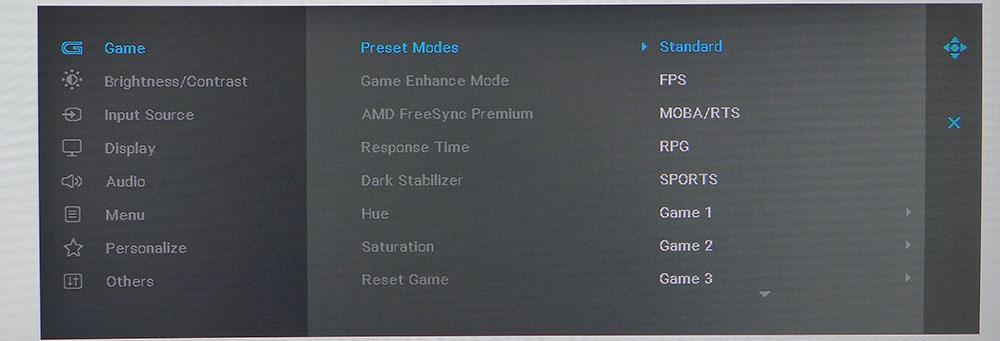
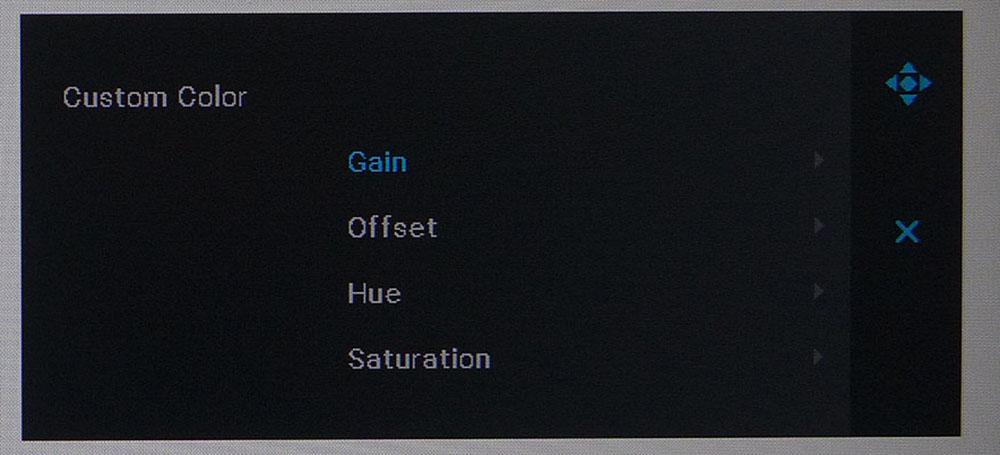
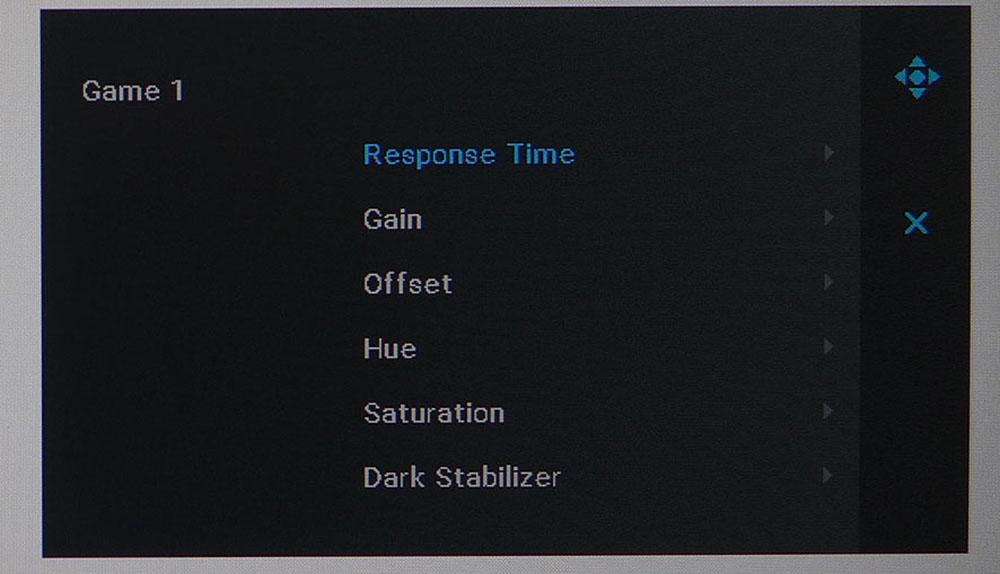
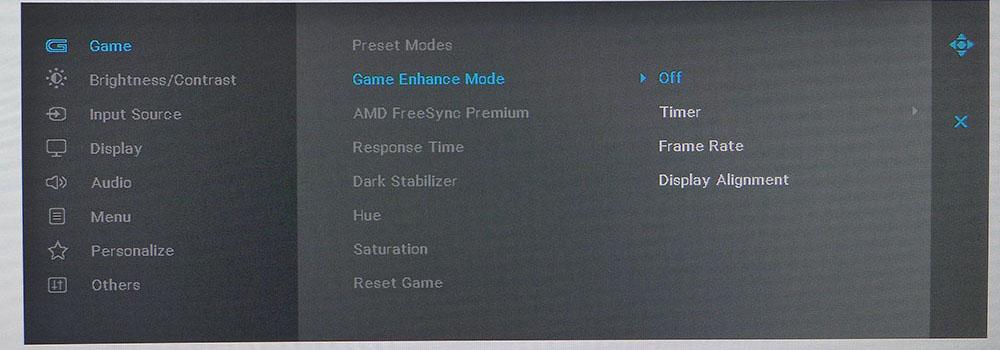
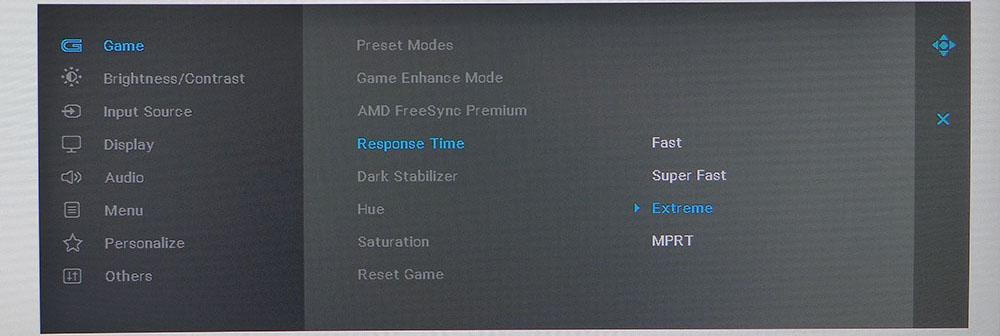
The Game menu starts with 12 picture modes. Standard is the default and is reasonably accurate out of the box. For the best possible picture, though, I selected Custom Color and calibrated the two-point white balance sliders. Unlike with the S2722DGM, you can’t improve the image by only selecting Custom Color.
The three Game modes also allow calibration and let you create individual combinations of the overdrive and Dark Stabilizer controls. Dark Stabilizer is a gamma tweaker that raises the black level to make shadow detail more visible. Also in this sub-menu are the FreeSync toggle, overdrive, and the Game Enhance options which include countdown timers and a frame counter. There are no aiming points available.
In Custom Color mode, you can adjust the two-point white balance sliders, gain and offset, and hue and saturation sliders. The same controls are available in the three Game modes along with Response Time and Dark Stabilizer.
Under the Response Time heading are three overdrive options plus MPRT, a backlight strobe. It cancels out Adaptive-Sync but delivers slightly better motion resolution. The cost in brightness is small, and if you can keep the action above 150fps, it’s a good alternate video processing option.
Calibration Settings for Dell S3222DGM
In the Dell S3222DGM’s Standard picture mode, color, gamma and grayscale tracking are good enough that calibration is not required. The white point is a tiny bit cool but, in most content, that will not be visible. Color is definitely in the DCI-P3 realm, with 85% coverage measured. There is no sRGB mode.
Calibration is possible to a very high standard in Custom Color or the three Game modes. Below are the settings I used, and remember that there is no HDR mode available. Also, note that you shouldn’t just use Custom Color without adjusting it or otherwise the image will look flat.
| Picture Mode | Custom Color |
| Brightness 200 nits | 81 |
| Brightness 120 nits | 53 |
| Brightness 100 nits | 41 |
| Brightness 80 nits | 29 |
| Brightness 50 nits | 12 (min. 33 nits) |
| Contrast | 74 |
| Color Temp User | Gain – Red 98, Green 100, Blue 95 |
| Row 8 - Cell 0 | Bias – Red 52, Green 51, Blue 50 |
Gaming and Hands-on with Dell S3222DGM
The debate between 27 or 32-inch sizes for a QHD monitor will come down to how picky you are, how good your vision is, and how close to the screen you plan to sit. Since the S3222DGM is about gaming performance, its QHD resolution is a major plus over a same-sized Ultra HD display because that 165 Hz refresh rate makes a real difference in motion resolution.
For static images, I could just see the pixel structure at a two-foot viewing distance but pulling back to three feet made it disappear. If I spent all my time working in Photoshop, Ultra HD would be my choice. But for general workday tasks, the S3222DGM is more than adequate. Its superb contrast, saturated color and sharp image serve well for getting through a few hours of writing or blitzing through a spreadsheet full of data. I use the word blitz because that vast screen area means a lot less scrolling. This is also the case when browsing the web. You can see so much more information in one glance.
Watching video is big fun on a curved 32-inch screen. The Dell S3222DGM adds just enough extra color to make everything from YouTube to Netflix pop like a premium television. The curve is a definite asset for entertainment. And so is the 4,000:1 contrast ratio. I didn’t miss HDR thanks to deep blacks, detailed highlights and shadows, and broad dynamic range.
Gaming was a similarly excellent experience. Though I couldn’t dial up HDR in Doom Eternal, color was vivid with deep, fiery reds, textural earth tones and shiny highlights that made the image look three-dimensional. I didn’t miss HDR a bit.
Trying out the different video processing options proved that the Dell S3222DGM is a versatile display. The overdrive works best at its middle setting, Super Fast. Extreme produced slight ghosting. The blur reduction, called MPRT, didn’t look that great when running Blur Busters test patterns, but I didn’t see the same phasing artifacts in actual content.
I was able to play Doom Eternal and Call of Duty WWII with no visible downsides. It made motion a tad smoother and sharper without reducing brightness. However, I did notice a slight drop in contrast due to a rise in black levels. It’s subtle, but during the nighttime missions in Call of Duty WWII, the shadow areas were a little brighter.
My takeaway from the MPRT versus Adaptive-Sync question was that the two options are both usable; they just look different. One is not better than the other, and they are equal in performance. You’ll have to decide which one suits you better.
Of course, color and contrast were always exemplary. There is nothing better than a high-contrast VA panel, and the Dell S3222DGM is one of the best I’ve seen. It strikes a rare balance between gaming performance and image quality. Yes, you can go faster and smoother but then you’ll be giving up contrast. If you want a solid all-around gaming monitor that looks good doing everything, this is it.
Current page: Features and Specifications
Next Page Response, Input Lag, Viewing Angles and Uniformity
Christian Eberle is a Contributing Editor for Tom's Hardware US. He's a veteran reviewer of A/V equipment, specializing in monitors. Christian began his obsession with tech when he built his first PC in 1991, a 286 running DOS 3.0 at a blazing 12MHz. In 2006, he undertook training from the Imaging Science Foundation in video calibration and testing and thus started a passion for precise imaging that persists to this day. He is also a professional musician with a degree from the New England Conservatory as a classical bassoonist which he used to good effect as a performer with the West Point Army Band from 1987 to 2013. He enjoys watching movies and listening to high-end audio in his custom-built home theater and can be seen riding trails near his home on a race-ready ICE VTX recumbent trike. Christian enjoys the endless summer in Florida where he lives with his wife and Chihuahua and plays with orchestras around the state.
-
Cartrover One minor correction:Reply
A joystick handles most of the navigation duties along with four control keys. Two of them can be programmed by the user.
Actually 3 of the buttons can be customized.
You guys just missed the 300 USD discounted price at Dell.com, but it will probably see a discount again. -
coloradoblah I still havent seen any applications that really do HDR well, pretty much has been off the entire time Ive had my monitor. Except for maybe media content but that’s what my tv is for.Reply -
petrv 32" seems too big for FPS gaming. If I lower the resolution for games to Full HD, can the display show smaller image with black borders? That would make playing games comfortable and I could still use 32" for office work. Thanks!Reply