Why you can trust Tom's Hardware
You’ll see the S3222DGM perform a little better than its 27-inch brother in the grayscale and gamma tests. That, coupled with its greater contrast, makes it a superior display.
Grayscale and Gamma Tracking
Our grayscale and gamma tests use Calman calibration software from Portrait Displays. We describe our grayscale and gamma tests in detail here.
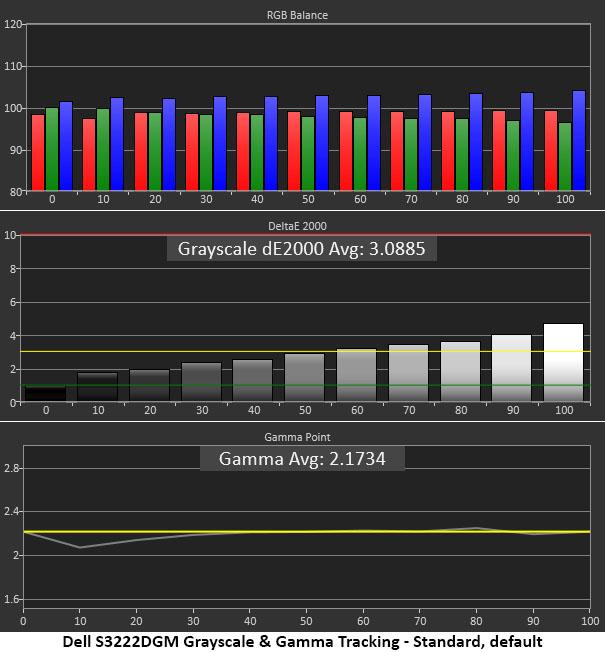
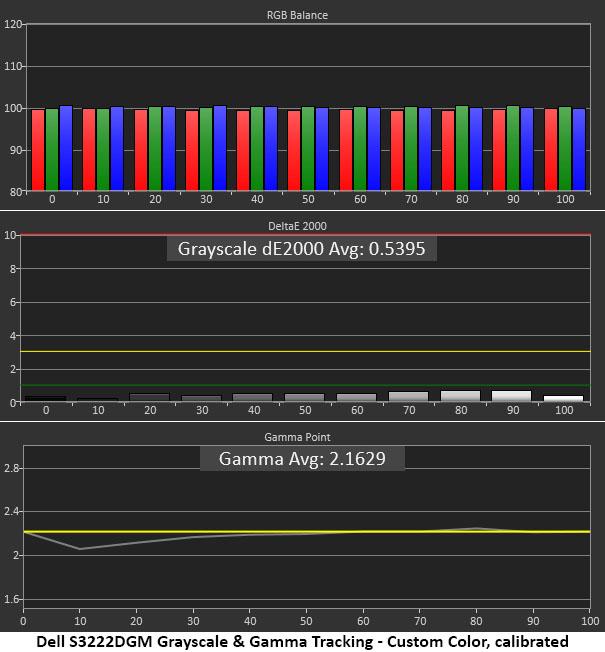
In the S3222DGM’s default Standard picture mode, there are some minor blue errors from 70 to 100% brightness, but it is otherwise free from visible issues. Most content won’t show these anomalies, and I consider this monitor to be satisfactory without calibration. Gamma tracking is nearly perfect with only a minor dip (too light) at 10%. This error is hard to notice, and it has the benefit of making some shadow detail a tad more visible.
Unlike with the S2722DGM, I couldn’t just improve the image by switching to Custom Color mode. That change alone makes grayscale tracking even more blue, so if you choose that mode, you should calibrate. The reward is reference-level accuracy with all errors below 1dE. It doesn’t get much better than that. Gamma remains unchanged.
Comparisons
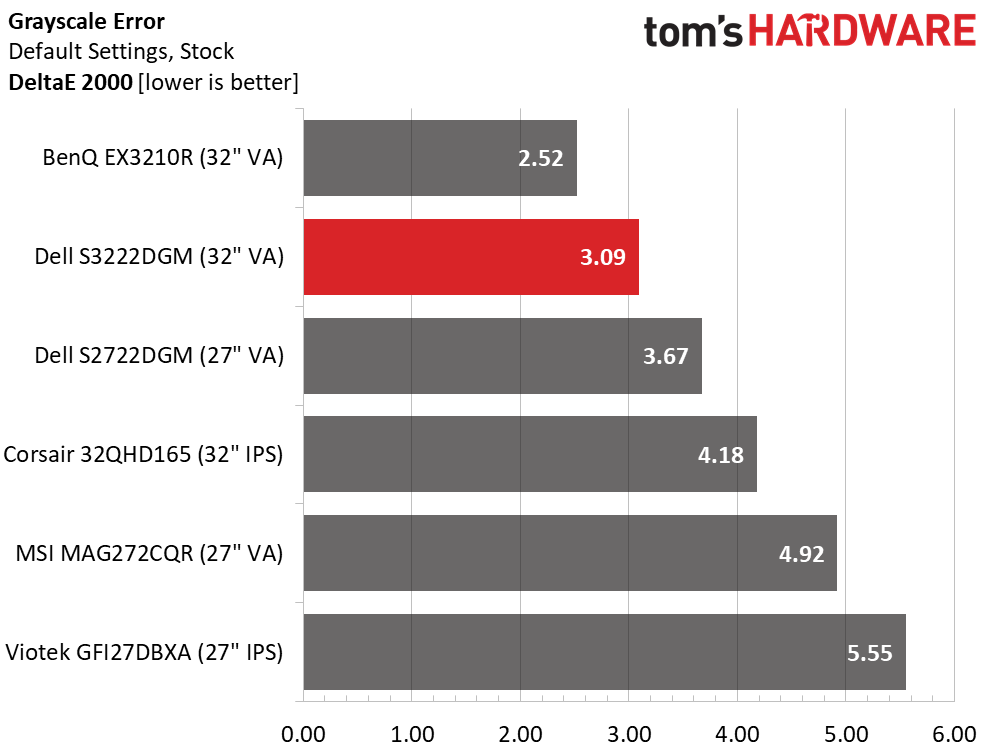
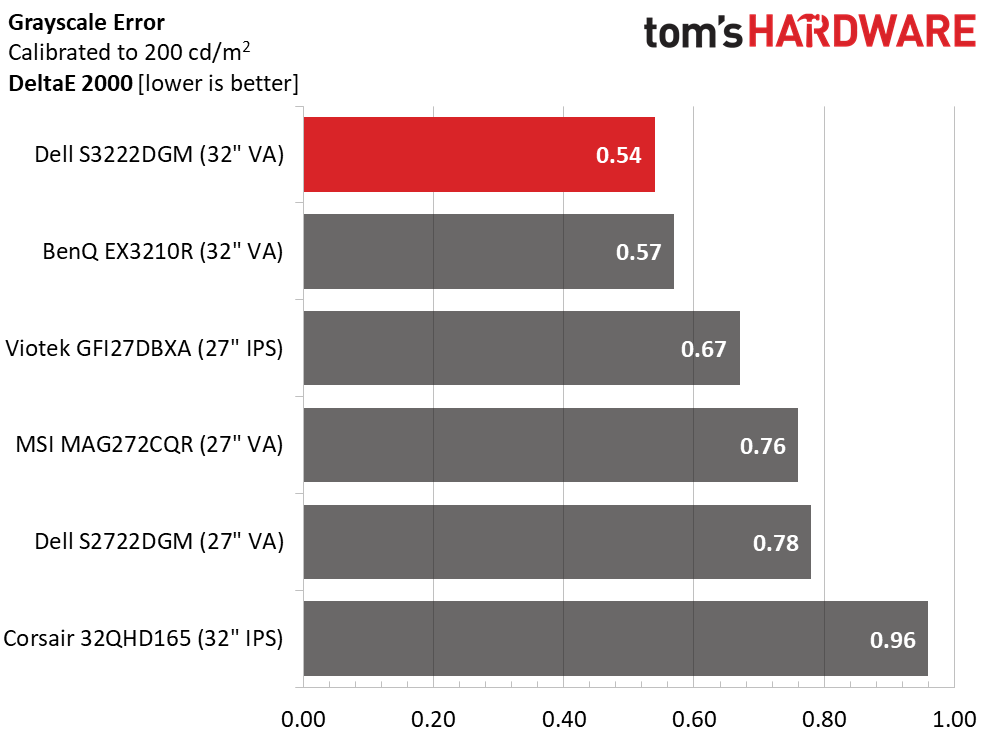
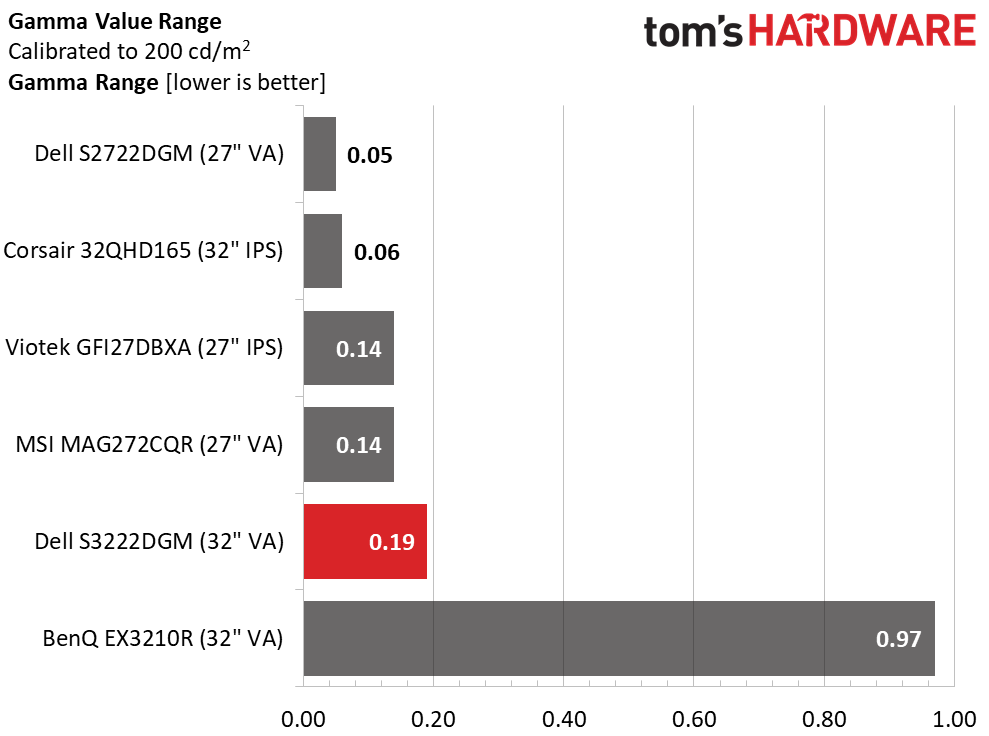
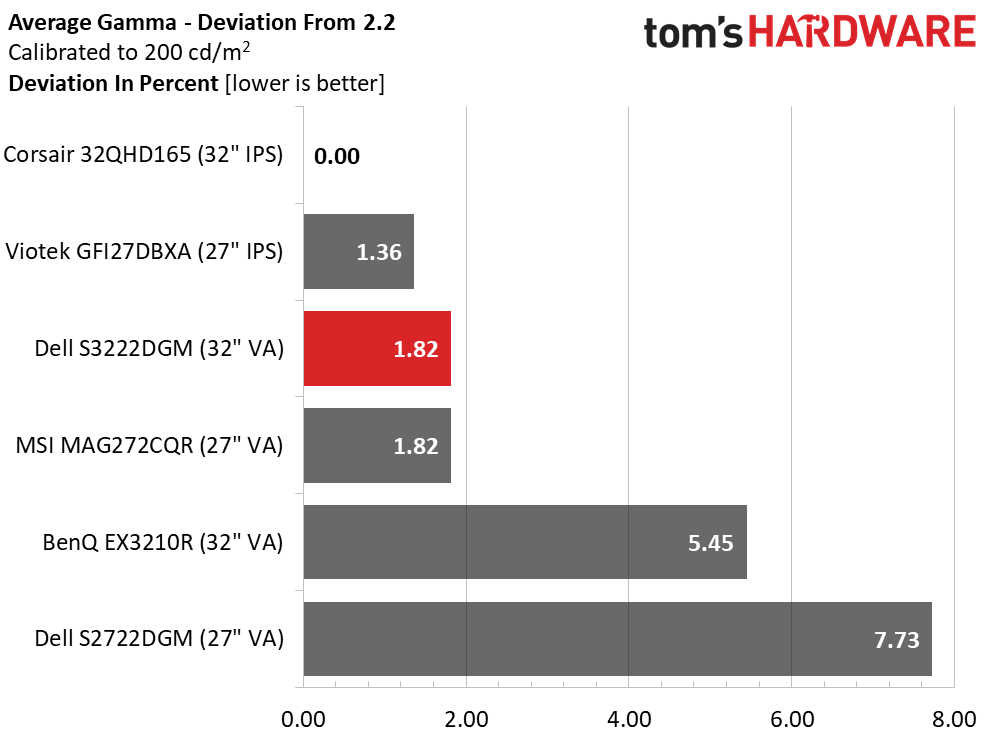
The S3222DGM is a top performer in both the pre and post calibration grayscale tests. With an average error of 3.09dE out of the box, it doesn’t need calibration, but when a final value of 0.54dE is within reach, it’s hard not to go for it. Try the recommended settings from page one to see if your sample looks better; it likely will be a visible improvement.
Gamma accuracy is very good, but the range score is enlarged by the dip in tracking at 10% brightness. This is a minor error that is only visible in the darkest content. And since the S3222DGM has such high contrast, it’s unlikely that most users will notice anything awry. The 1.82% deviation score means the actual gamma value is 2.16, well within the excellent performance range.
Color Gamut Accuracy
Our color gamut and volume testing use Portrait Displays’ Calman software. For details on our color gamut testing and volume calculations, click here.
Get Tom's Hardware's best news and in-depth reviews, straight to your inbox.
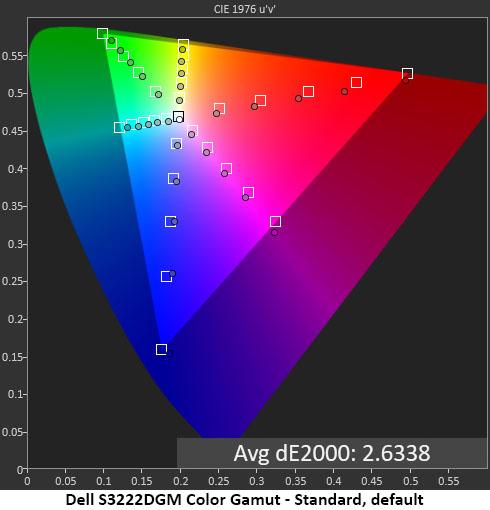
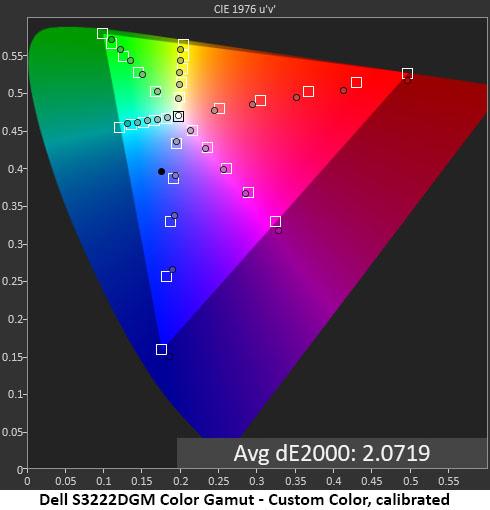
The S3222DGM differs from the S2722DGM in the size of its color gamut. Where the 27-inch model follows sRGB closely until the maximum saturation point, the 32-incher is going for DCI-P3. By under-saturating most targets a bit, it strikes a good balance between extra color and too much color. Since it only supports SDR signals, an oversized gamut might look cartoonish, but that is not the case here. It’s colorful but not too colorful.
Calibration only makes a slight improvement in gamut accuracy. Now, all colors are spot-on with their hue targets, and the slight under-saturation remains. When you add in the S3222DGM’s class-leading contrast, the result is a very punchy and vivid image.
Comparisons
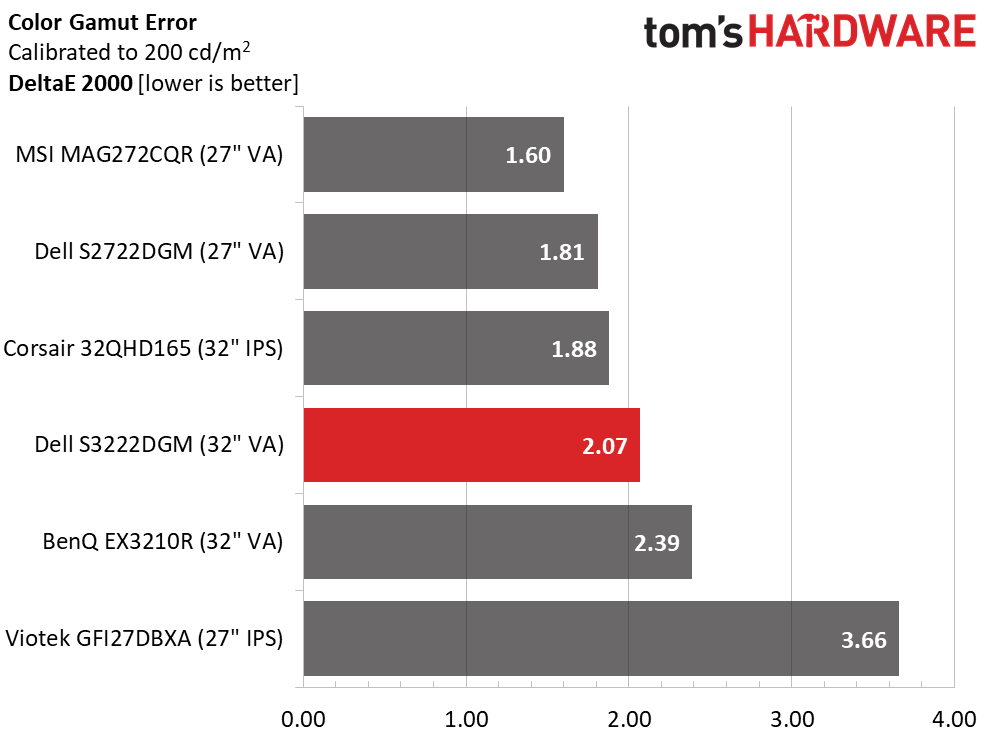
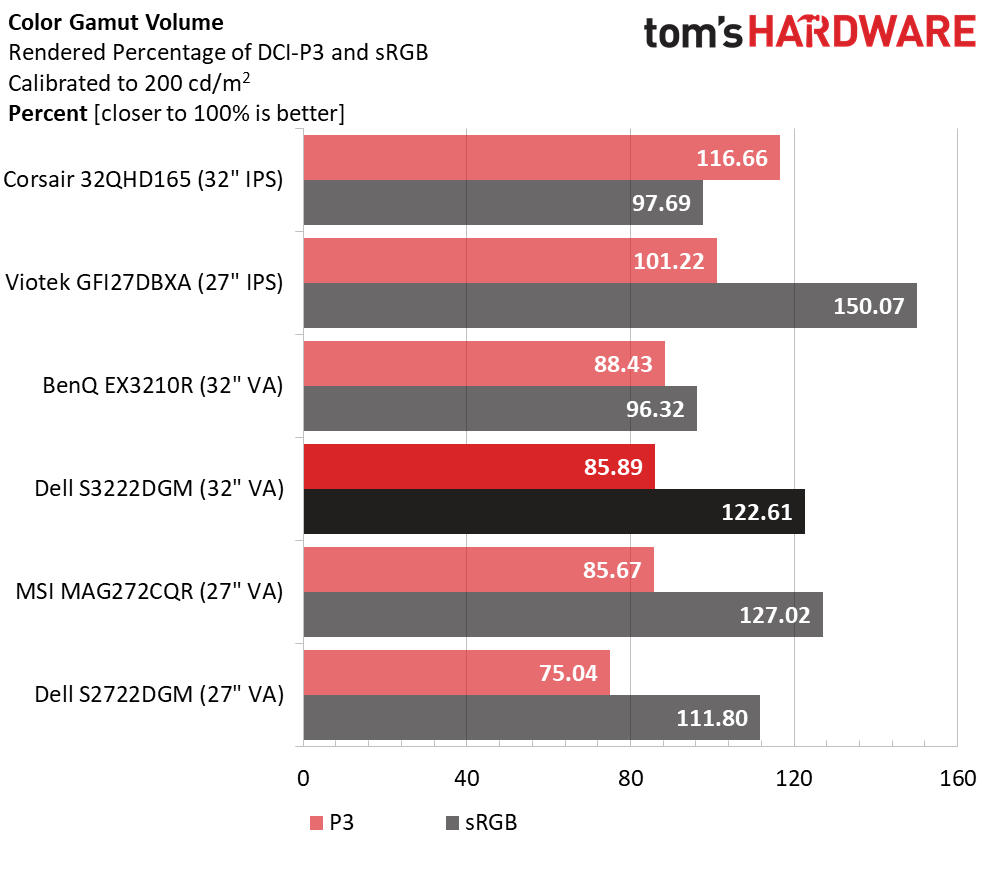
With a calibrated color gamut error of 2.07dE, the S3222DGM is in the middle of a very accurate group of monitors. Only the Viotek is an outlier and only by a small margin. It’s gratifying to see today’s gaming screens taking accuracy seriously. Colorwise, you’ll be more than satisfied with any of them.
At 85.89% coverage of DCI-P3, the S3222DGM is about average among the wide-gamut screens I’ve tested. A few manage to top 90 and even 100%, but most are between 85 and 90%. It seems that in this group, the IPS displays have an advantage, but that should not be taken as an indicator that IPS automatically includes a wider color gamut. The takeaway here is that Dell is offering a lot of color for the money in the S3222DGM.

Christian Eberle is a Contributing Editor for Tom's Hardware US. He's a veteran reviewer of A/V equipment, specializing in monitors. Christian began his obsession with tech when he built his first PC in 1991, a 286 running DOS 3.0 at a blazing 12MHz. In 2006, he undertook training from the Imaging Science Foundation in video calibration and testing and thus started a passion for precise imaging that persists to this day. He is also a professional musician with a degree from the New England Conservatory as a classical bassoonist which he used to good effect as a performer with the West Point Army Band from 1987 to 2013. He enjoys watching movies and listening to high-end audio in his custom-built home theater and can be seen riding trails near his home on a race-ready ICE VTX recumbent trike. Christian enjoys the endless summer in Florida where he lives with his wife and Chihuahua and plays with orchestras around the state.
-
Cartrover One minor correction:Reply
A joystick handles most of the navigation duties along with four control keys. Two of them can be programmed by the user.
Actually 3 of the buttons can be customized.
You guys just missed the 300 USD discounted price at Dell.com, but it will probably see a discount again. -
coloradoblah I still havent seen any applications that really do HDR well, pretty much has been off the entire time Ive had my monitor. Except for maybe media content but that’s what my tv is for.Reply -
petrv 32" seems too big for FPS gaming. If I lower the resolution for games to Full HD, can the display show smaller image with black borders? That would make playing games comfortable and I could still use 32" for office work. Thanks!Reply