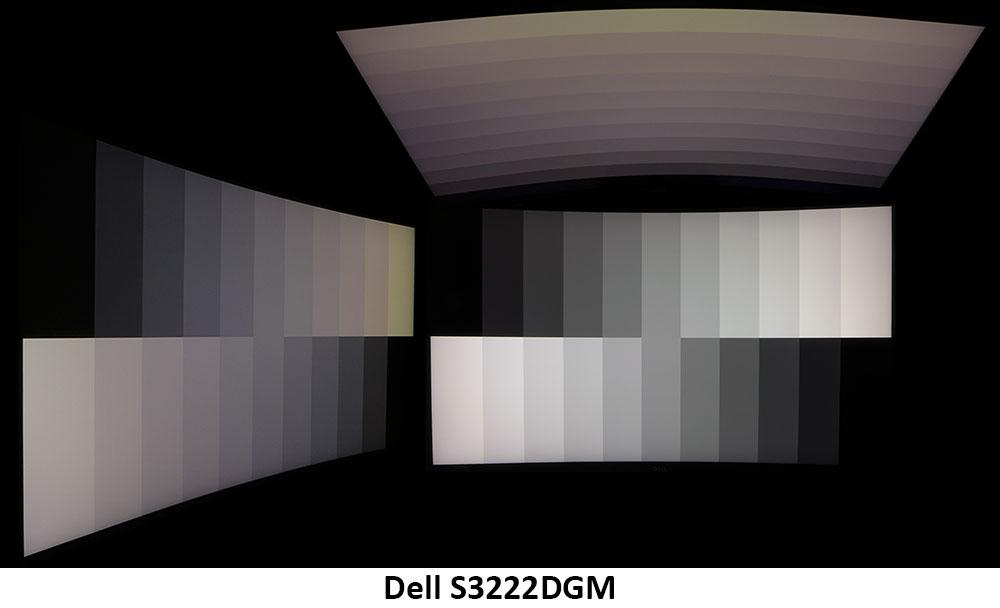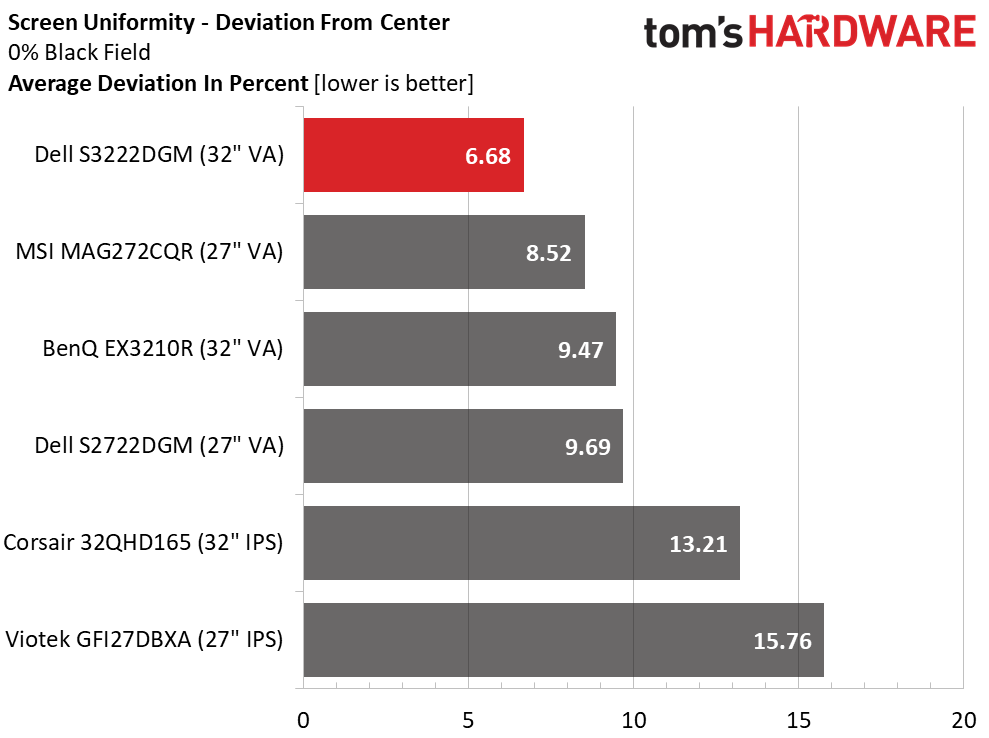Why you can trust Tom's Hardware
To compare the S3222DGM’s performance to competitors, I’ve created a group of models with a mix of VA panels and two IPS screens, in 27 and 32-inch sizes. We have the Dell S2722DGM, MSI MAG272CQR, BenQ EX3210R, Corsair 32QHD165 and Viotek’s GFI27DBXA. All run at either 165 or 180 Hz.
Pixel Response and Input Lag
Click here to read up on our pixel response and input lag testing procedures.
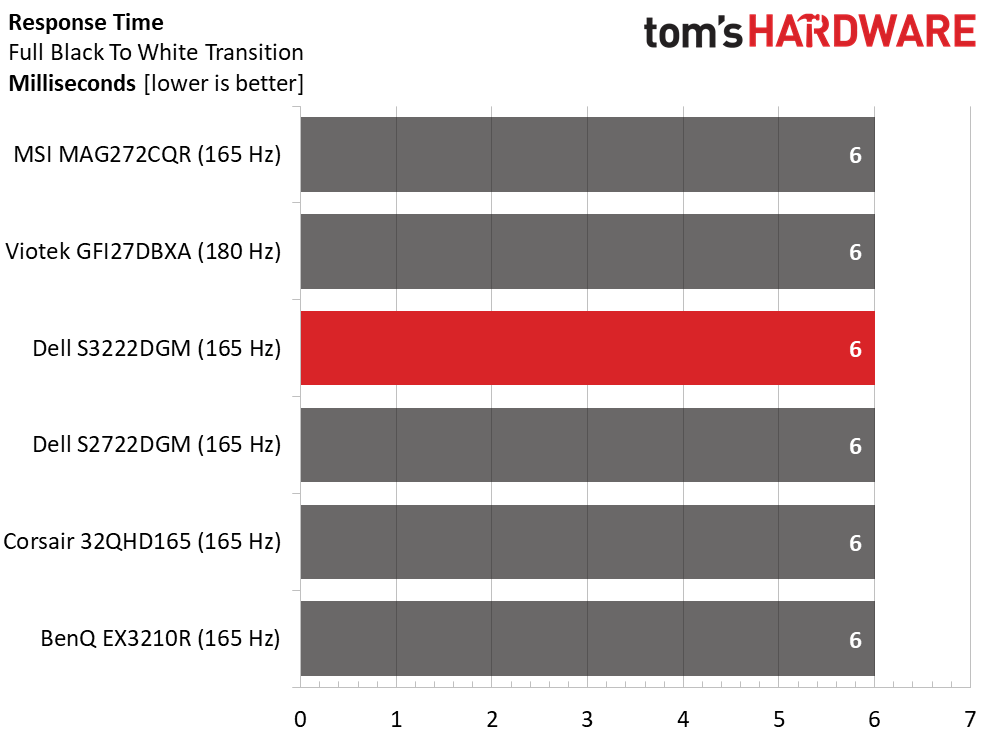
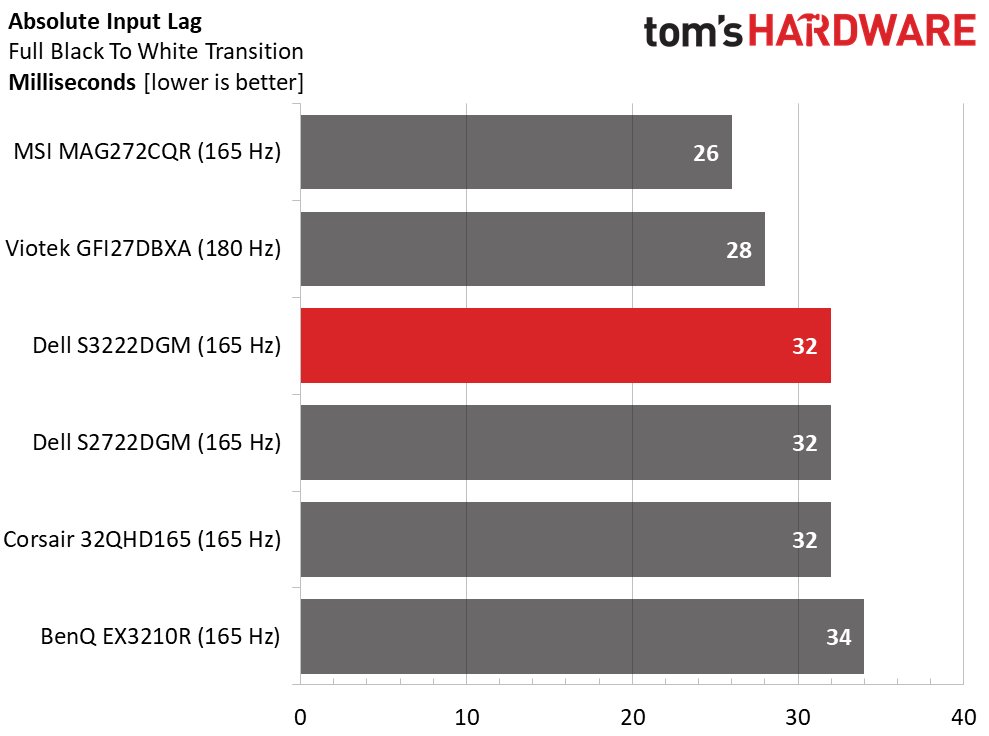
Though the Viotek runs at 180 Hz, it has no performance advantage in the screen response test. 6ms is it for all the panels, including the S3222DGM. This means motion resolution is quite smooth when the frame rate stays over 100fps. That’s easier to achieve with a QHD monitor for sure. It also means if you want to turn off Adaptive-Sync and use the blur reduction feature, frame tears will be minimal, and motion will be even smoother.
In the input lag test, the two Dells deliver the same score. Control response feels the same with the bottom four monitors and perhaps a bit quicker with the MSI and Viotek displays. In practice, only a very skilled player can tell the difference. I found gameplay to be snappy with nary a stutter or delay in either mouse or keyboard inputs. The S3222DGM is a very capable gaming monitor.
Viewing Angles
The S3222DGM won’t win any viewing angle contests against an IPS screen. If off-axis quality is important to you, VA isn’t the best technology. But its contrast advantage more than makes up for that.
Both the side and top views have a red tint at 45 degrees with a 40% brightness reduction. The top view loses a lot of detail thanks to a significant change in gamma. This monitor, like all VA screens, is best enjoyed from a center position.
Screen Uniformity
To learn how we measure screen uniformity, click here.
Get Tom's Hardware's best news and in-depth reviews, straight to your inbox.
The S3222DGM sample I received had exceptional screen uniformity. Though the top four monitors in the group have no visible hotspots, the big Dell measured better than average. 6.68% is one of the best scores I’ve recorded in this test. You are unlikely to see any glow or bleed here.
Current page: Response, Input Lag, Viewing Angles and Uniformity
Prev Page Features and Specifications Next Page Brightness and Contrast
Christian Eberle is a Contributing Editor for Tom's Hardware US. He's a veteran reviewer of A/V equipment, specializing in monitors. Christian began his obsession with tech when he built his first PC in 1991, a 286 running DOS 3.0 at a blazing 12MHz. In 2006, he undertook training from the Imaging Science Foundation in video calibration and testing and thus started a passion for precise imaging that persists to this day. He is also a professional musician with a degree from the New England Conservatory as a classical bassoonist which he used to good effect as a performer with the West Point Army Band from 1987 to 2013. He enjoys watching movies and listening to high-end audio in his custom-built home theater and can be seen riding trails near his home on a race-ready ICE VTX recumbent trike. Christian enjoys the endless summer in Florida where he lives with his wife and Chihuahua and plays with orchestras around the state.
-
Cartrover One minor correction:Reply
A joystick handles most of the navigation duties along with four control keys. Two of them can be programmed by the user.
Actually 3 of the buttons can be customized.
You guys just missed the 300 USD discounted price at Dell.com, but it will probably see a discount again. -
coloradoblah I still havent seen any applications that really do HDR well, pretty much has been off the entire time Ive had my monitor. Except for maybe media content but that’s what my tv is for.Reply -
petrv 32" seems too big for FPS gaming. If I lower the resolution for games to Full HD, can the display show smaller image with black borders? That would make playing games comfortable and I could still use 32" for office work. Thanks!Reply