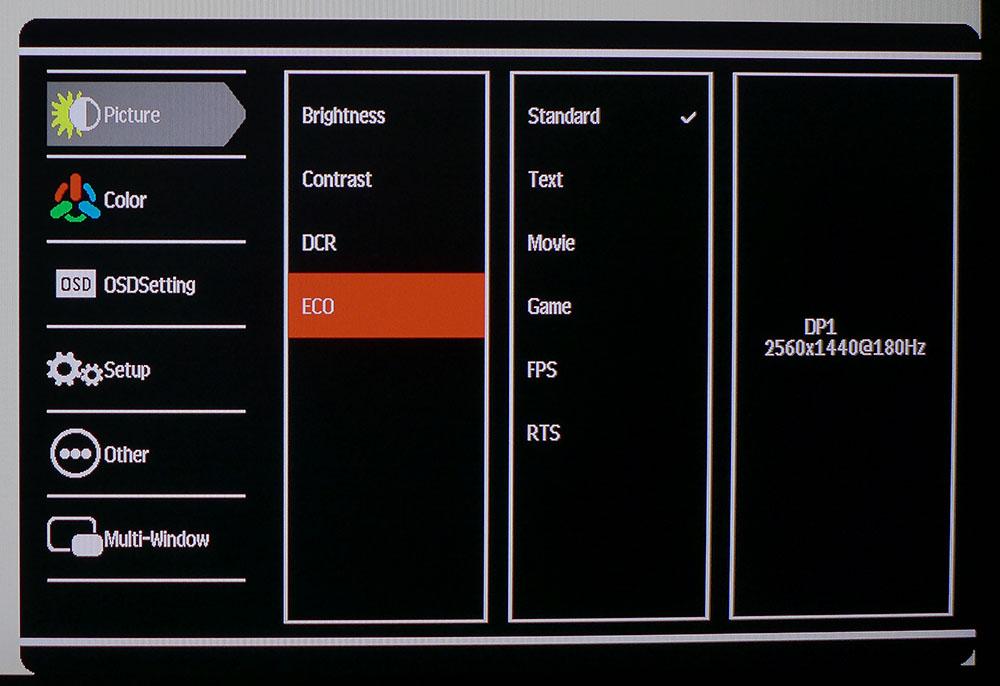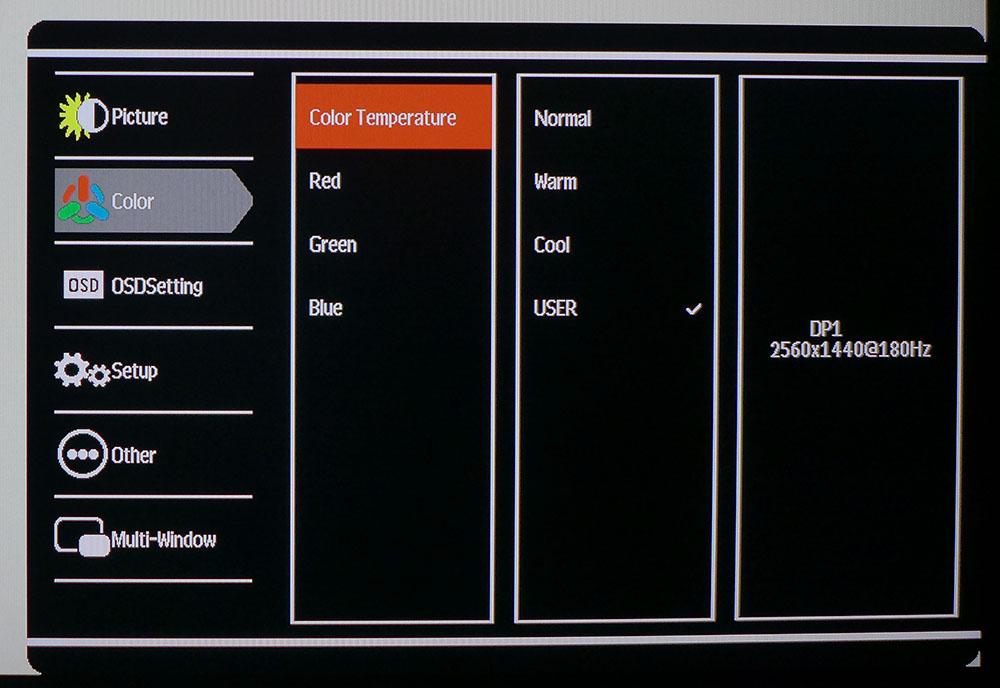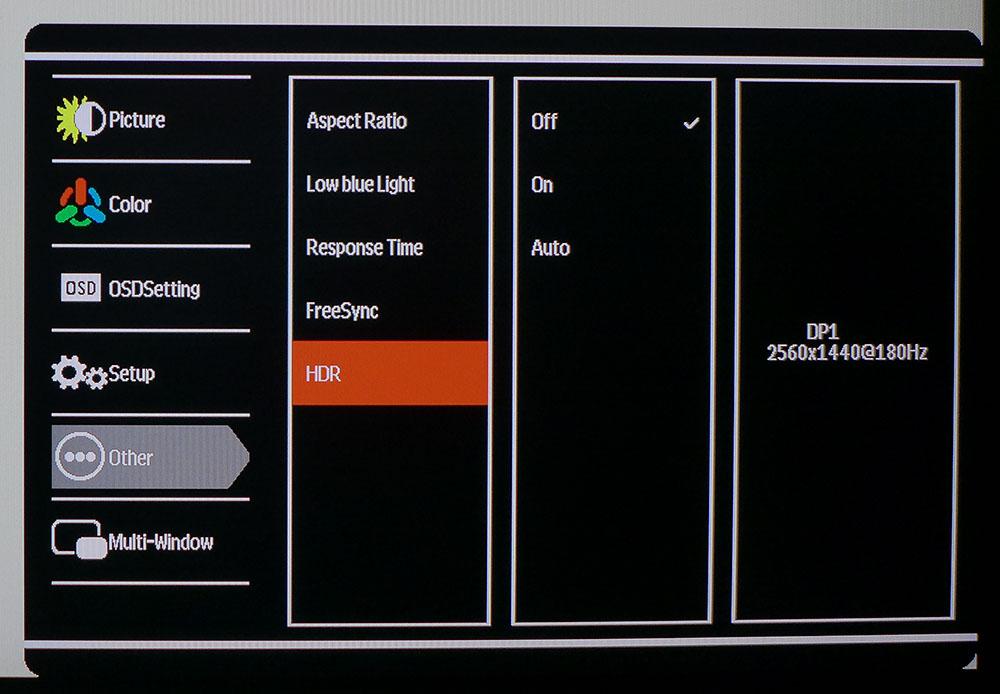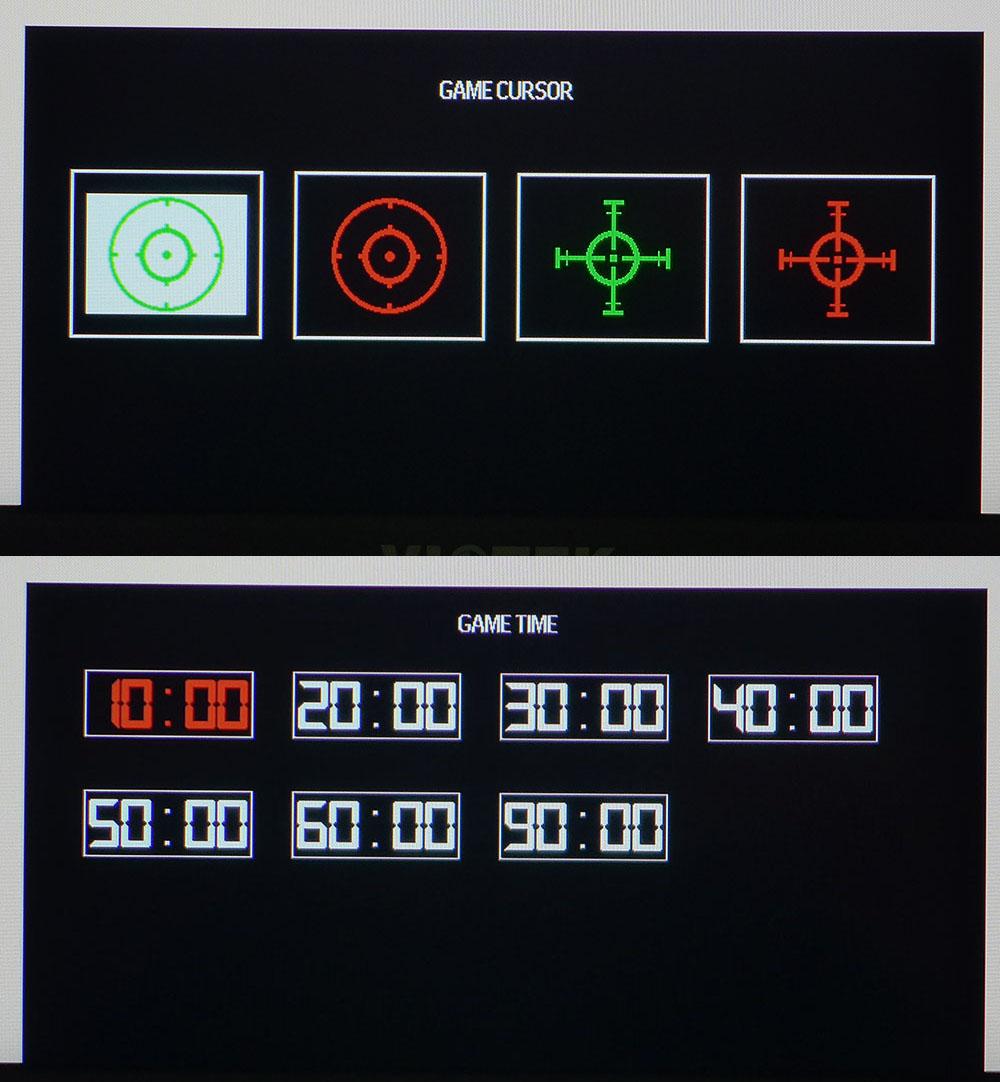Tom's Hardware Verdict
The Viotek GFI27DBXA is about as close to perfect as a 27-inch, 1440p IPS gaming monitor can be. With one of the most colorful images we’ve ever tested, superb HDR and best-in-class overdrive, it delivers a great gaming experience for an impressively low price.
Pros
- +
Bright and sharp image
- +
101% DCI-P3 coverage
- +
Best-in-class overdrive means no motion blur
- +
Excellent HDR
- +
Solid build quality
Cons
- -
Switching to HDR is clunky
- -
Needs calibration for best picture
Why you can trust Tom's Hardware
The Viotek GFI27DBXA is a 27-incher with 1440p resolution and packing a 180 Hz refresh rate, plus both Nvidia G-Sync Compatibility and AMD FreeSync. We’ve covered several monitors from newcomer Viotek, and some have fared better than others. But when we first switched on the GFI27DBXA, we knew it was a cut above
Gaming monitors, like other computer parts, mostly run along a fixed scale of price versus performance. In other words, you typically get what you pay for. But it’s always satisfying for buyers, and reviewers for that matter, to find the hidden gems, the diamonds in the rough. You can buy one of the best gaming monitors from one of the big brands and know that you’ll get the gaming performance and experience you expect for the money. If you go off the beaten path though, navigation is a little more challenging.
Compared to rivals from more premium brands, value gems typically differ in smaller ways, like a few Hz or gaming features. But many gamers want the most colorful monitor possible. There are many screens boasting the extended DCI-P3 color gamut, but only a tiny handful can cover the entire color space. The Viotek GFI27DBXA ($320 as of writing) is one of them.
Viotek GFI27DBXA Specifications
| Panel Type / Backlight | IPS / W-LED, edge array |
| Screen Size / Aspect Ratio | 27 inches / 16:9 |
| Max Resolution & Refresh Rate | 2560 x 1440 @ 180 Hz |
| Row 3 - Cell 0 | FreeSync: 48-180 Hz |
| Native Color Depth & Gamut | 10-bit (8-bit+FRC) / DCI-P3 |
| Row 5 - Cell 0 | HDR10 |
| Response Time (GTG) | 1ms |
| Brightness (mfr) | 400 nits |
| Contrast (mfr) | 1,000:1 |
| Speakers | None |
| Video Inputs | 2x DisplayPort 1.4 |
| Row 11 - Cell 0 | 1x HDMI 2.0 |
| Audio | 3.5mm headphone output |
| USB 3.0 | None |
| Power Consumption | 24.4w, brightness @ 200 nits |
| Panel Dimensions WxHxD w/base | 24.2 x 16.1-21.2 x 8.1 inches (615 x 409-538 x 206mm) |
| Panel Thickness | 2.6 inches (65mm) |
| Bezel Width | Top/sides: 0.4 inch (9mm) |
| Row 18 - Cell 0 | Bottom: 0.6 inch (16mm) |
| Weight | 12.1 pounds (5.5kg) |
| Warranty | 3 years |
The 27-inch QHD gaming monitor category is white-hot with dozens of different models available. Many of them offer great performance for the money. The segment is well-suited to the price/performance sweet spot because it delivers good pixel density and high frame rates for a reasonable price.
In addition to a 180 Hz refresh rate without overclock and Adaptive-Sync, you get HDR with an effective dynamic contrast option that bumps up the native contrast of this IPS screen significantly. Note that Viotek's product page says the GFI27DBXA will be Nvidia G-Sync Compatible, but the monitor isn't Nvidia-certified. We got G-Sync to work on the monitor successfully (see: How to Run G-Sync on a FreeSync Monitor).
Assembly and Accessories of Viotek GFI27DBXA
Viotek has definitely upped the quality of its stands with the GFI27DBXA and the ultrawide model we reviewed recently, the Viotek GNV30CBXA. The upright and base are solid with metal structures and plastic only used for trim and finish. The cast aluminum base attaches to the upright with a captive bolt. Then, you snap the panel in place. Alternatively, you can use an aftermarket mount with the 100mm VESA lug pattern in back. You’ll need to source your own bolts for that.
The power supply is internal, so you get an IEC power cord and a DisplayPort cable for video.
Get Tom's Hardware's best news and in-depth reviews, straight to your inbox.
Product 360: Viotek GFI27DBXA






Viotek sticks to simple styling for the GFI27DBXA with a thin flush bezel in front. The image border is just 9mm with a 16mm trim piece across the bottom sporting the Viotek logo. The upright has a bit of red trim inside the cable hole which is the only thing that speaks to the monitor’s gaming intent.
A larger Viotek logo graces the back and is smoothly tapered from side to side. The grills visible in the photo above look like they might contain speakers but, sadly, do not. You can plug powered units or your best gaming headset into the 3.5mm audio jack underneath. The Viotek GFI27DBXA carries sound over the HDMI and DisplayPort connections.
Viotek equipped the GFI27DBXA with a rock-solid stand boasting very firm movements. You get 5.1 inches of height adjustment with 45 degrees of swivel to either side, -5/15 degree tilt and a 90 degree portrait mode. On the right side is the monitor’s only control button, a little joystick that performs all functions for the on-screen display (OSD) menu and serves as a power toggle. Status is reported by a bright blue LED. You can’t see it when looking at the monitor’s screen, but it projects a soft light on your desktop.
The input panel is in the expected spot under the center of the panel. There are two DisplayPort 1.4 ports and one HDMI 2.0 connector, along with a 3.5mm audio jack. The USB port shown in the photo is only for service; there is no support for peripherals.
OSD Features of Viotek GFI27DBXA
The Viotek GFI27DBXA’s OSD looks familiar, mainly because it’s identical to the one we found in the GNV30CBXA with one addition, HDR support. On the right side of every OSD screen, you can see the current input signal resolution and refresh rate.
First up is the Picture menu with brightness and contrast sliders, DCR (dynamic contrast) and ECO, which are the six picture modes. Standard is the default and best choice but requires a bit of tweaking for the best possible image.
DCR works well in HDR mode, where it effectively increases dynamic range more than fivefold. In SDR mode, it’s great for gaming, where it really makes the picture pop. In Windows though, the dynamic contrast feature is too bright, and you can’t adjust brightness or contrast to compensate.
The monitor has three color temp presets, along with a User mode. RGB sliders are effective at creating a near-perfect D65 color temp. However, they should be used sparingly. Each click makes significant changes to the color balance. There are no gamma presets, but, fortunately, the default luminance curve is nearly spot-on.
Switching to HDR mode takes a few steps; it’s not completely automatic, despite the presence of an Auto option in the HDR sub-menu. After applying the HDR signal, you have to turn HDR on, set brightness to 100, then engage DCR. This isn’t convenient, but the reward is worth it. The Viotek GFI27DBXA delivers a very good HDR picture.
Response Time is Viotek’s overdrive, and it’s implemented to perfection. In every operating mode, including with HDR and Adaptive-Sync, it removed all traces of motion blur and didn’t create even the slightest ghosting artifact. It’s one of the best overdrives we’ve ever seen.
To access the gaming aids, you click up for the reticles or down for the timers. You can’t use both at the same time, and the timer is the only one with three position choices. The aiming point is always at the center of the screen.
Calibration Settings for Viotek GFI27DBXA
The Viotek GFI27DBXA’s Standard mode provides a good starting point for calibration. All three fixed color temps are off the mark. Cool and Normal are too blue, and Warm is too red. User is also too blue until you make a few changes to the RGB values.
Note that there is no sRGB mode for SDR. DCI-P3 is the color space of choice for everything. Luckily, it doesn’t look overblown, thanks to some tweaking on Viotek’s part. We’ll show you what that’s about on page 3.
Below are our recommended settings for the Viotek GFI27DBXA and SDR. Gamma tracks very well and provides a great foundation for that huge color gamut.
| Picture Mode | Standard |
| Brightness 200 nits | 28 |
| Brightness 120 nits | 8 |
| Brightness 100 nits | 5 (min. 85 nits) |
| Contrast | 50 |
| Color Temp User | Red 44, Green 44, Blue 41 |
HDR is a fixed mode but, luckily, is pretty accurate.
Gaming and Hands-on with Viotek GFI27DBXA
The Viotek GFI27DBXA impressed us from the very beginning. Still, we performed calibration first, and the picture improved significantly. We highly recommend using the calibration settings above or doing your own tweaks; it’s well worth it. The colors in Windows 10 looked so vibrant that the relatively low contrast ratio wasn’t a factor. The monitor’s very accurate gamma is mostly responsible for this. Text-based apps were easy to read with sharply rendered fonts and detailed graphics and icons. At our usual 200-nit brightness setting, the screen was easy on the eyes too.
You can use the DCR dynamic contrast feature in Windows, but it becomes too bright for productivity, and there’s no brightness slider or a contrast control with DCR on. Thankfully, there’s no detail clipping though.
Gamers will want to turn DCR on, however. The extra dynamic range and large color gamut greatly enhanced gameplay in various scenes of Tomb Raider. Viotek has managed to pack a lot of extra color into the GFI27DBXA without making it look cartoonish. An sRGB mode would be nice for purists, but, honestly, we doubt most players will care.
This impressive image quality continued when we engaged HDR mode for a few hours of Call of Duty: WWII. We have seen many inexpensive monitors that support HDR, but nothing for $320 can do it as well as the Viotek GFI27DBXA. The monitor takes a few steps to switch modes, even though there’s an Auto option in the OSD, but the effort is worthwhile. HDR colors looked incredibly vibrant and lifelike. Shadows were deep and detailed while highlights popped. This is one of the best HDR monitors with an edge array backlight that we’ve seen.
Video processing was clearly better than what we experienced from Viotek’s GNV30CBXA. One shouldn’t assume that all monitors from a single company will respond the same way. The Viotek GFI27DBXA’s overdrive is among the best with absolutely no ghosting or softness. Though some other 27-inch QHD monitors have lower input lag, we couldn’t perceive any delay when playing. Movements were always smooth and sharp with excellent motion resolution. Adaptive-Sync worked perfectly on both a PC with an AMD graphics card and one with an Nvidia card (see FreeSync vs G-Sync). Our Radeon RX 5700 XT and RTX 3090-equipped PCs managed to keep framerates at or near 180 frames per second (fps). That’s the performance sweet spot in operation.
After several afternoons playing, we may have found a new budget favorite in the Viotek GFI27DBXA. It delivers a better gaming experience than anything else in its price class.

Christian Eberle is a Contributing Editor for Tom's Hardware US. He's a veteran reviewer of A/V equipment, specializing in monitors. Christian began his obsession with tech when he built his first PC in 1991, a 286 running DOS 3.0 at a blazing 12MHz. In 2006, he undertook training from the Imaging Science Foundation in video calibration and testing and thus started a passion for precise imaging that persists to this day. He is also a professional musician with a degree from the New England Conservatory as a classical bassoonist which he used to good effect as a performer with the West Point Army Band from 1987 to 2013. He enjoys watching movies and listening to high-end audio in his custom-built home theater and can be seen riding trails near his home on a race-ready ICE VTX recumbent trike. Christian enjoys the endless summer in Florida where he lives with his wife and Chihuahua and plays with orchestras around the state.
-
waltc3 400 nits is actually very poor for HDR. It's at the very bottom of the HDR scale, actually. My current monitor is 1015 nits, DisplayHDR 1000 certified--and just off my previous 360 nits "HDR" monitor--I can tell you the comparison is night and day. If you want HDR support, look elsewhere, imo. Just thought I'd mention this as Windows HDR support is now actually pretty darn good these days (latest Win10 builds/Win11 betas). Game developers are at last getting the hang of it!Reply -
Jackson1078 So your monitor is brighter? Big deal. That still doesn’t change the fact that this monitor’s HDR implementation is a lot better then most in its price range and a good number above it. It will still deliver a solid result.Reply