Why you can trust Tom's Hardware
Like most budget monitors, the GFI27DBXA needs a bit of tweaking to look its best. Luckily, Viotek has provided the needed controls in the color menu. A few changes to the RGB sliders make a significant visual improvement in all elements of image quality (see our Recommended Calibration Settings on page 1).
Grayscale and Gamma Tracking
Our grayscale and gamma tests use Calman calibration software from Portrait Displays. We describe our grayscale and gamma tests in detail here.
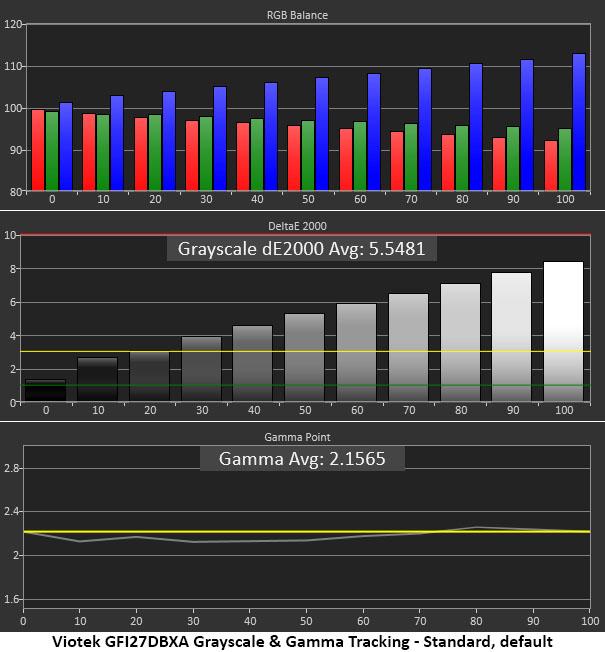
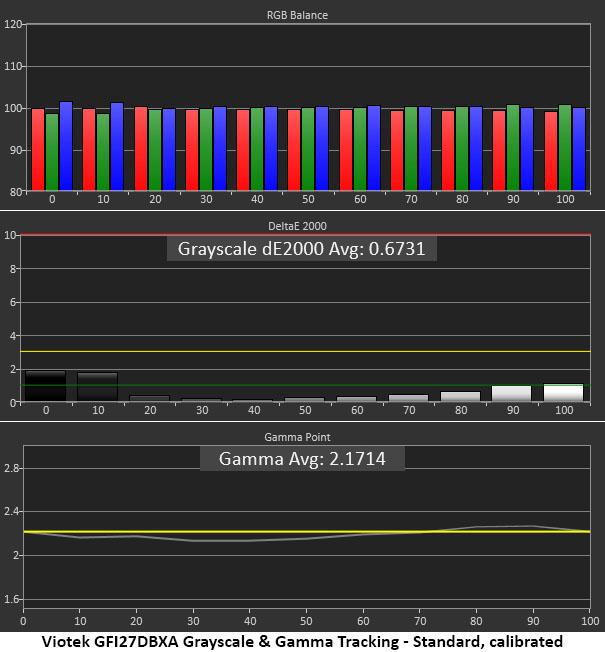
You can use the GFI27DBXA straight out of the box in Standard mode , but the image will look a bit blue and flat. The Normal, Cool and User color temps are all too blue and the Warm preset is clearly red in tone. The first chart above is User with no adjustment, the monitor’s out-of-box state.
Though the RGB controls are very coarse and must be handled carefully, the extra effort is worth this excellent result. No brightness step has a visible error, as most values under 1 Delta E (dE). Gamma is excellent both before and after calibration with no significant variance from the 2.2 line, the standard. This is very good performance for the money.
Comparisons
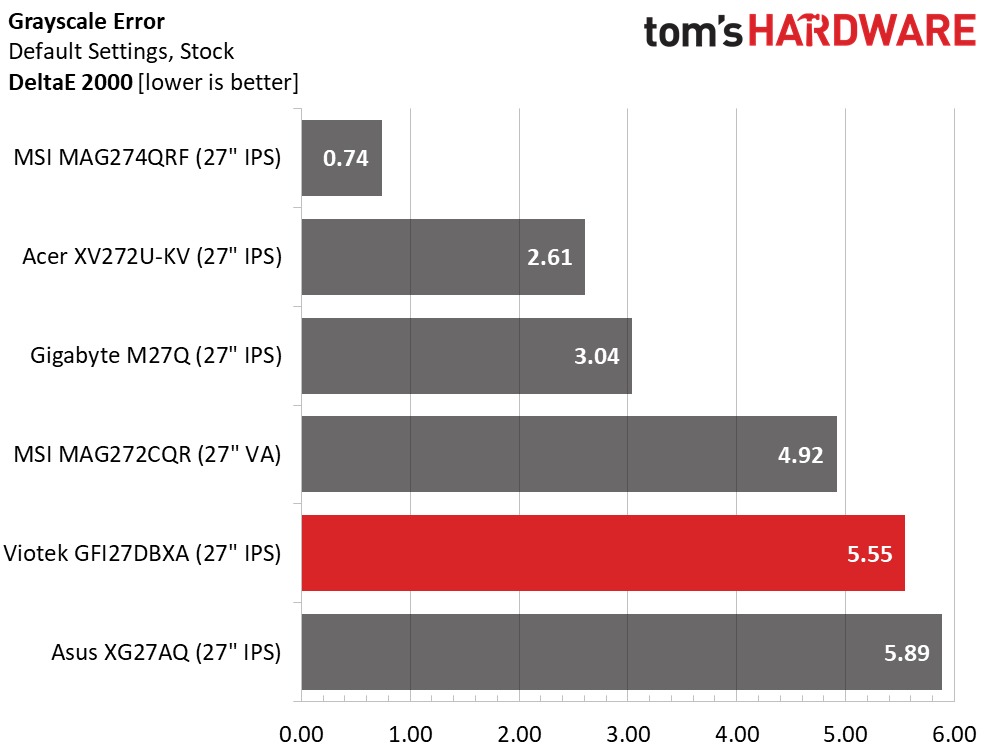
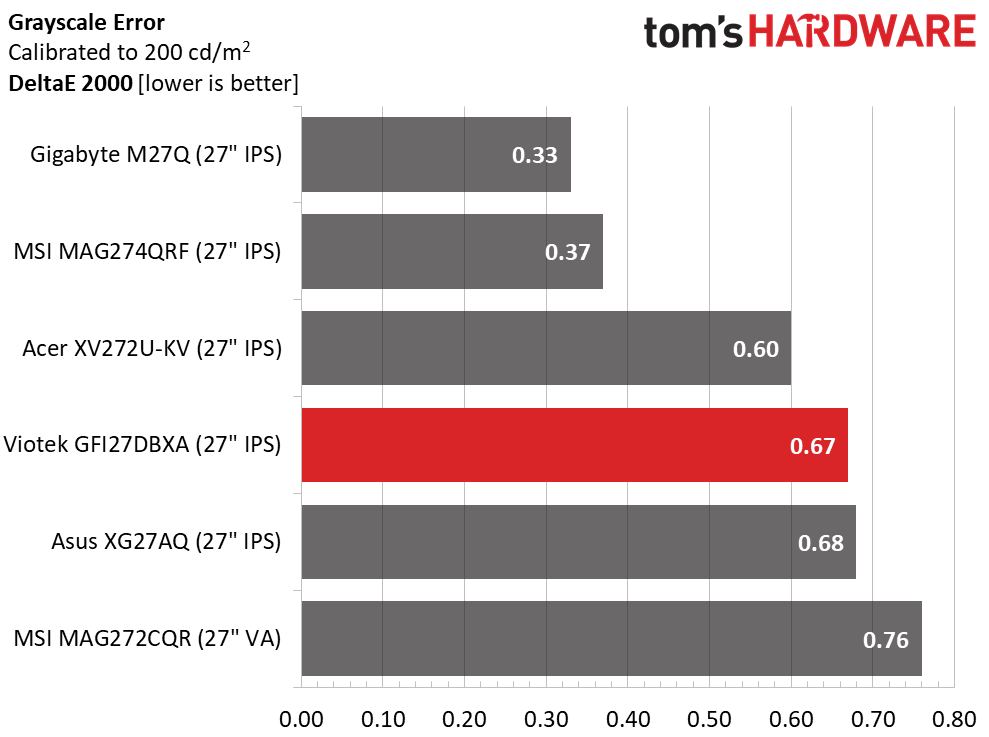
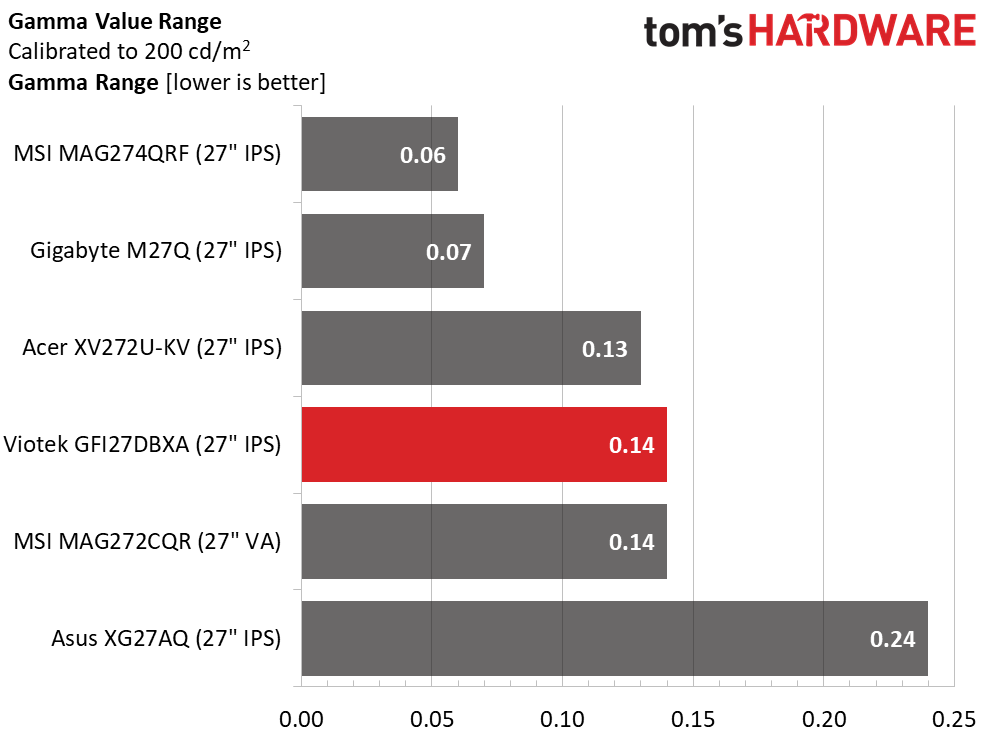
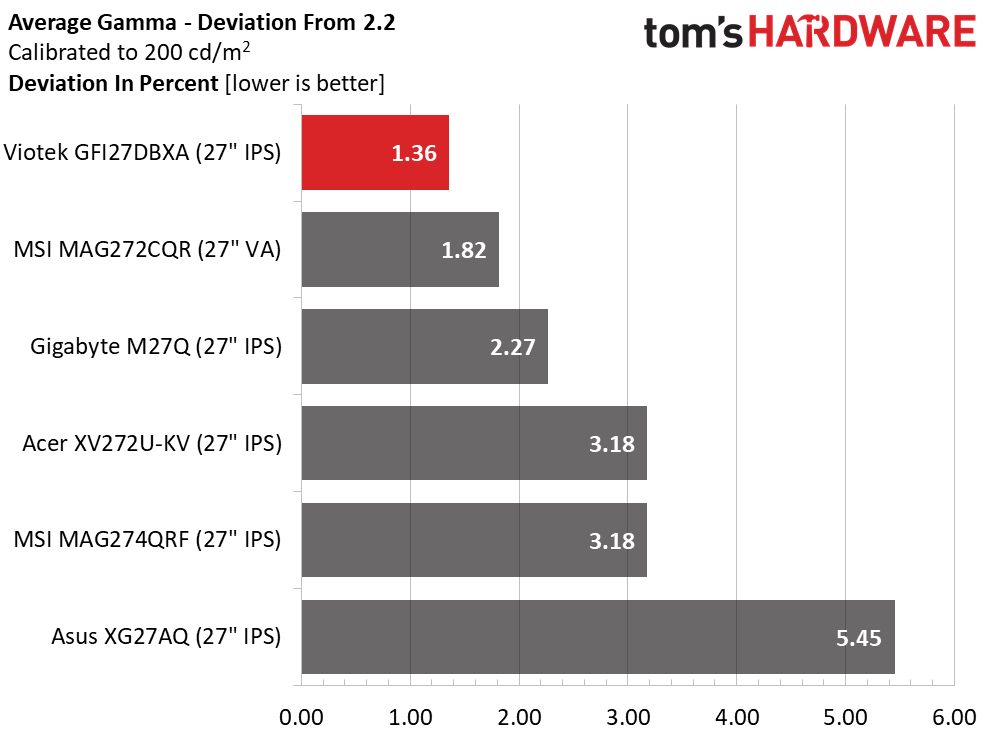
With an out-of-box grayscale error of 5.55dE, the GFI27DBXA requires calibration for the best possible image. Our Recommended Calibration Settings (page 1) should help you get there if you don’t have the means to calibrate. With a final value of 0.67dE, the GFI27DBXA finishes mid-pack in an impressive group. When 0.76dE means last place, you know the competition is stiff. Any value under 1dE is an excellent result.
There’s no problem with the GFI27DBXA’s gamma results either. A 0.14 range of values is very tight, and the GFI27DBXA takes the top spot in the deviation test with a 1.36% variance. The actual average value from our test was 2.17, close to perfect.
Color Gamut Accuracy
Our color gamut and volume testing use Portrait Displays’ Calman software. For details on our color gamut testing and volume calculations, click here.
Get Tom's Hardware's best news and in-depth reviews, straight to your inbox.
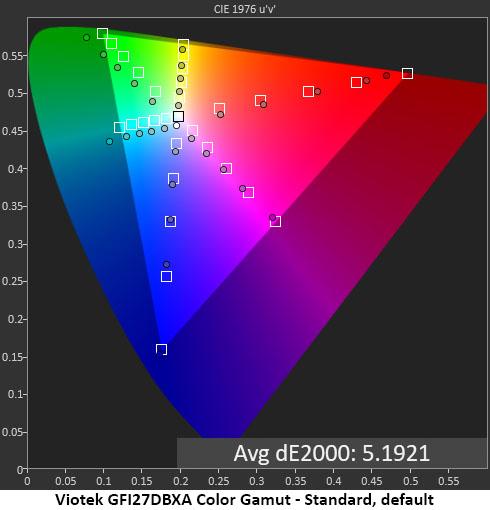
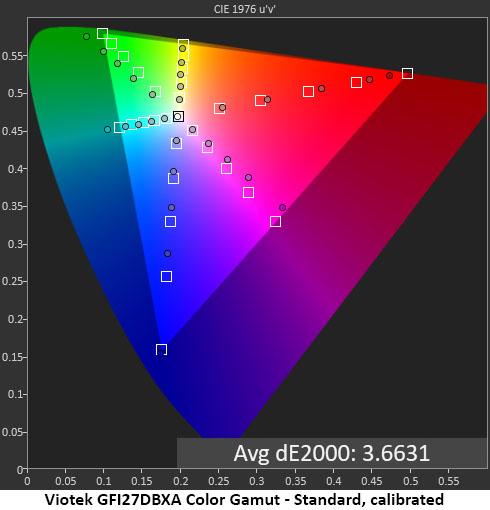
Here is where the GFI27DBXA’s star quality is revealed: that huge color gamut. When referenced against DCI-P3, the GFI27DBXA comes up a tad short in red but nails the targets for blue and actually over-achieves in green. By default, hues are a bit off for cyan and green. But saturations are fairly close to the mark.
Our calibration from page 1 (2nd chart above) brings cyan in line, but green is still a little off. This isn’t a bad thing, however. With such high saturation, it would be harder to see a natural looking image if green were any, well, greener. The chart above shows green shifted toward cyan, which takes the edge off. In practice, it keeps color from going too far. Remember that there is no sRGB mode here, so you’ll be seeing this large gamut for all content, SDR and HDR alike.
Comparisons
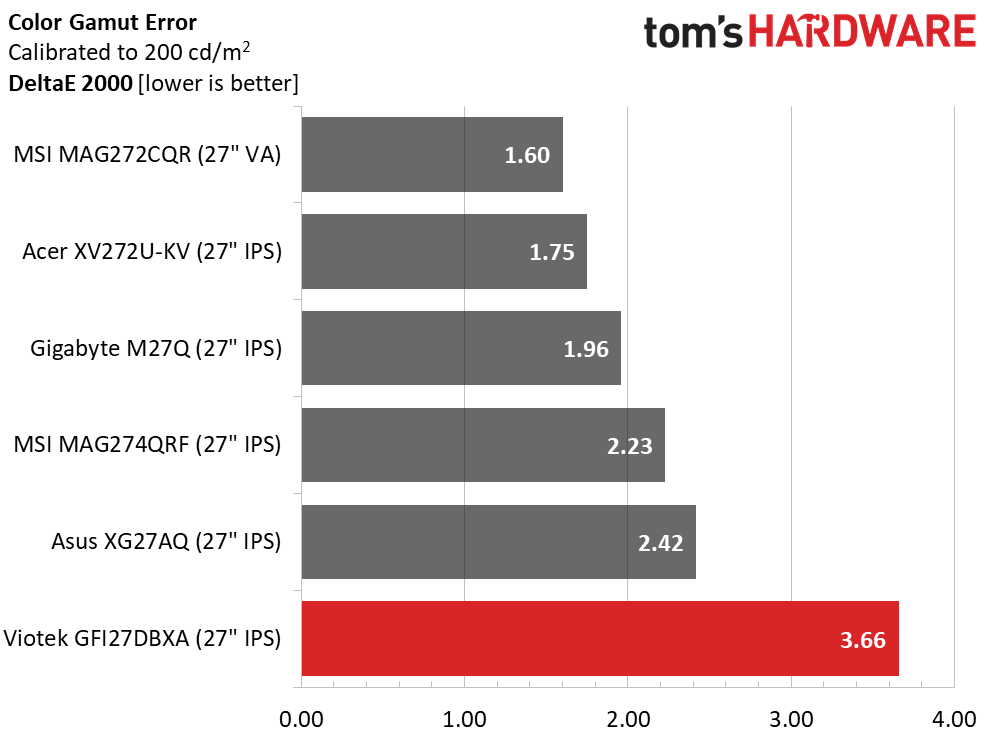
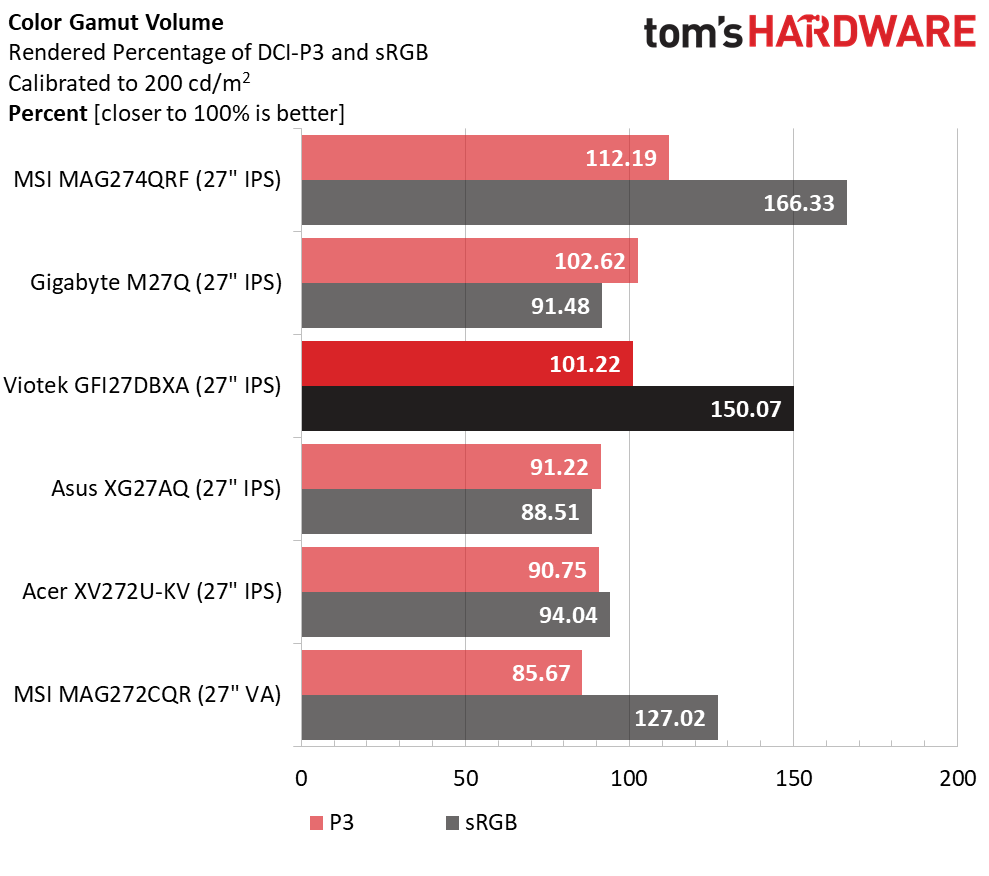
Note that the 1st chart above shows average DCI-P3 color gamut errors. Our calibration reduced the GFI27DBXA’s average DCI-P3 error from 5.19dE to 3.66dE. While that means a last place finish in this comparison group, it’s not a poor result. The larger result is mainly due to the oversaturated green primary; however, in actual use the image does not look too green. Color balance is very good.
Though the GFI27DBXA finished third in the color gamut volume test, it is also the third largest gamut we’ve measured to date. If you’re looking for a colorful monitor, any of the top three will satisfy, and the Viotek will be the least expensive choice. If you want a usable sRGB mode though, only the Gigabyte delivers.
For color-critical work, Viotek provides ICC profiles on its website for all its monitors.
Current page: Grayscale, Gamma and Color
Prev Page Brightness and Contrast Next Page HDR Performance
Christian Eberle is a Contributing Editor for Tom's Hardware US. He's a veteran reviewer of A/V equipment, specializing in monitors. Christian began his obsession with tech when he built his first PC in 1991, a 286 running DOS 3.0 at a blazing 12MHz. In 2006, he undertook training from the Imaging Science Foundation in video calibration and testing and thus started a passion for precise imaging that persists to this day. He is also a professional musician with a degree from the New England Conservatory as a classical bassoonist which he used to good effect as a performer with the West Point Army Band from 1987 to 2013. He enjoys watching movies and listening to high-end audio in his custom-built home theater and can be seen riding trails near his home on a race-ready ICE VTX recumbent trike. Christian enjoys the endless summer in Florida where he lives with his wife and Chihuahua and plays with orchestras around the state.
-
waltc3 400 nits is actually very poor for HDR. It's at the very bottom of the HDR scale, actually. My current monitor is 1015 nits, DisplayHDR 1000 certified--and just off my previous 360 nits "HDR" monitor--I can tell you the comparison is night and day. If you want HDR support, look elsewhere, imo. Just thought I'd mention this as Windows HDR support is now actually pretty darn good these days (latest Win10 builds/Win11 betas). Game developers are at last getting the hang of it!Reply -
Jackson1078 So your monitor is brighter? Big deal. That still doesn’t change the fact that this monitor’s HDR implementation is a lot better then most in its price range and a good number above it. It will still deliver a solid result.Reply