Add Sleeves To Your AIO Cooler With Cable Mod Kits
Get Tom's Hardware's best news and in-depth reviews, straight to your inbox.
You are now subscribed
Your newsletter sign-up was successful



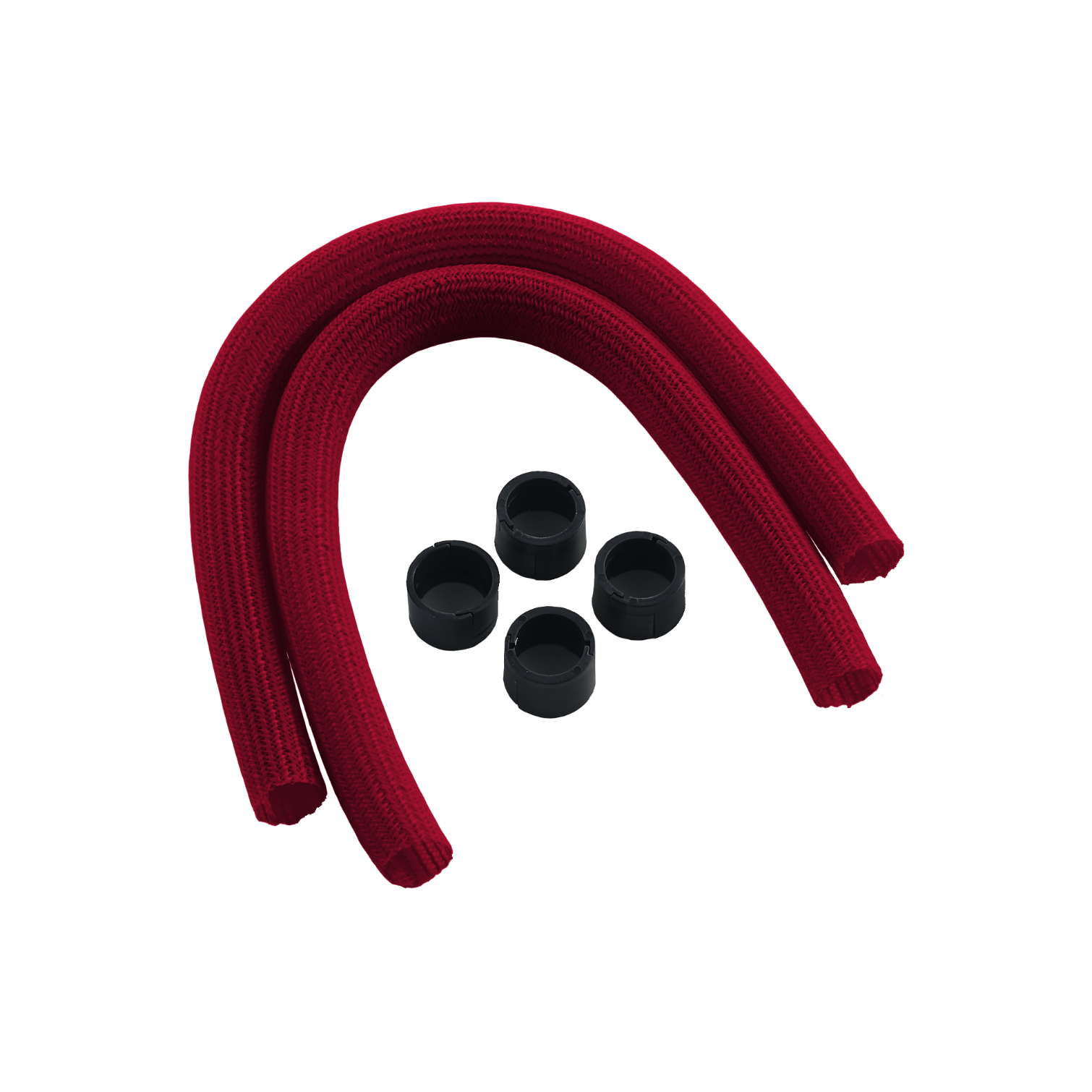





Modders and enthusiasts alike will agree that, when it comes to customizing your PC, sleeving your unsightly power supply and GPU cables can make a world of difference to the overall look of your system build. Unfortunately, up until now, there was no kit available to sleeve the tubing on your all-in-one liquid CPU cooler.
Traditionally, sleeving cables by hand is a rather involved process that requires removing one end of the wire or tubing from the connector, sliding the mesh material over the wire or tube, sealing both ends with heat shrink material, and reattaching the connector. (Imagine doing this up to eight times for a single graphics card and 24 times for a power supply!) This process normally isn’t used to sleeve all-in-coolers primarily because it's so difficult to remove the tubing without voiding your warranty or, worse case scenario, ruining your cooler.
That’s where the ModWrap self-wrapping sleeving kit from CableMod comes into play. This kit allows even novice case modders to easily change the color of the tubing on your closed-loop all-in-one coolers. The process is rather simple: Just slip the sleeving material in the color of your choice over you AIO tubing, slip the plastic clips onto each end, and you're done. No tools, no fuss, no muss.
The CableMods ModWrap kit is available in a variety of colors and supports the following all-in-one coolers:
Series 1 For Corsair Hydro Gen 2
- Corsair H80i v2
- Corsair H110i v2
- Corsair H115i v2
- Corsair H100i GTX
- Corsair H110i GTX
Series 1 For EVGA and NZXT AIO
- EVGA CLC 120
- EVGA CLC 240
- NZXT Kraken X31
- NZXT Kraken X41
- NZXT Kraken X41
- NZXT Kraken X52
- NZXT Kraken X61
- NZXT Kraken X62
We reached out to CableMod on pricing and availability.
Get Tom's Hardware's best news and in-depth reviews, straight to your inbox.
Steven Lynch is a contributor for Tom’s Hardware, primarily covering case reviews and news.