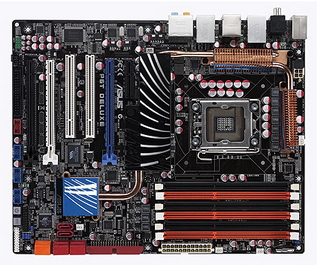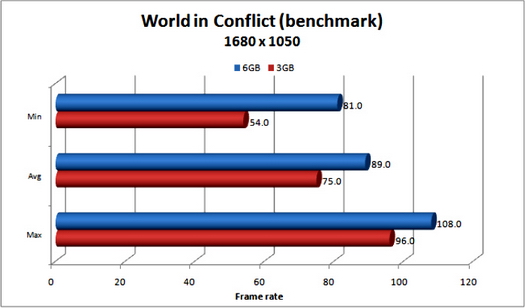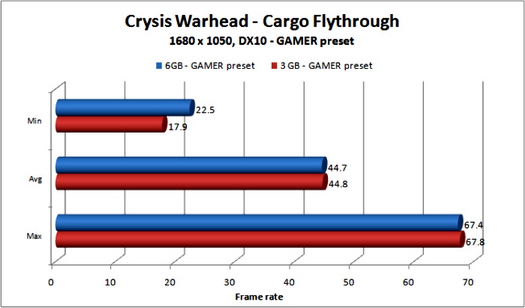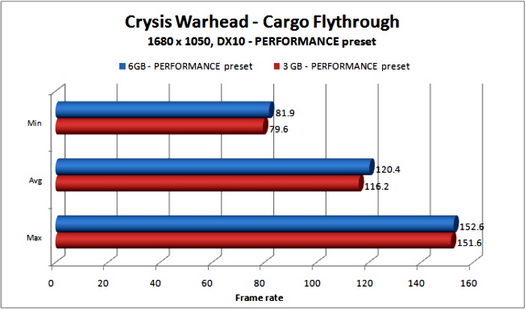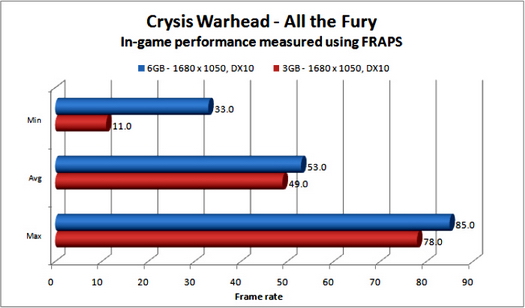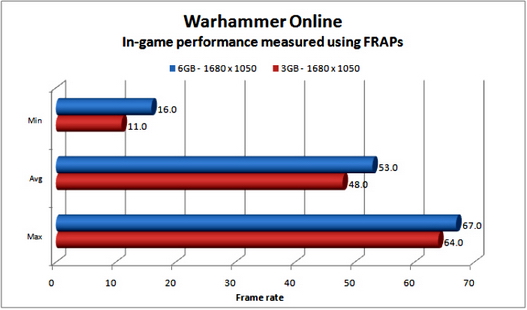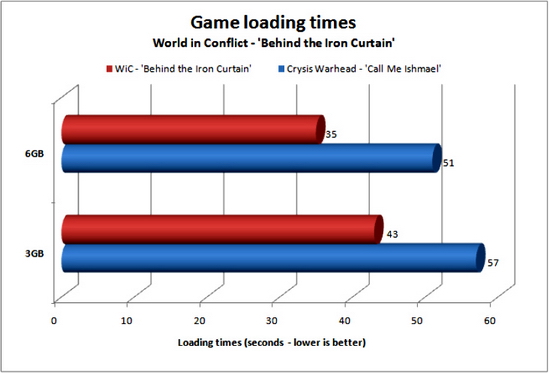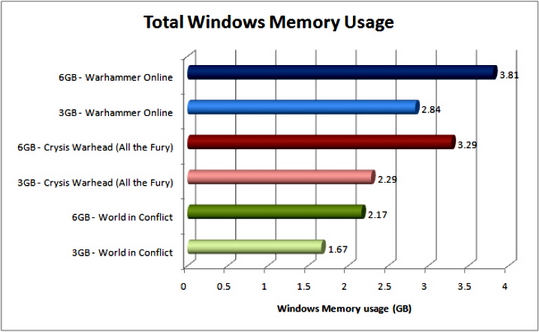Report: 3GB vs 6GB RAM on Core i7 Benched
Planning to build a brand spanking new Intel Core i7- based gaming system with that fancy new Intel X58 motherboard ? Just make sure you toss 6GB of memory into the mix for the best possible experience, according to Corsair’s recent research.
Results from recent tests performed by Corsair indicate significant performance gains on systems with 6GB of RAM versus 3GB of RAM and Microsoft Windows Vista (x64). Corsair decided to go all out in its testing, using high-end system parts to eliminate any other hardware bottlenecks during the tests. Results indicate that it is essential for enthusiasts to opt for 6 GB, rather than 3 GB, if they are looking for the best possible experience, and of course, to move to a 64-bit operating system to support the large memory configuration.
Corsair utilized its own 3 GB and 6GB 1,600MHz Corsair Dominator DDR3 triple channel kits : (TR3X3G1600C8D , TR3X6G1600C8D). Test system specifications were as follows :
| Board | ASUS P6T Deluxe (BIOS revision 0804) |
| CPU | Intel Core i7-965 Extreme Edition |
| Video | Nvidia SLI 280GTX |
| Storage | 2 x Seagate Barracuda 7200.10 320GB in RAID-0 |
| Display | 24-inch TFT / LCD 1680x1050 |
| OS | Windows Vista Ultimate 64-bit SP1 |
| Driver | Nvidia 180.43 BETA (Required for SLI on ASUS P6T Deluxe) |
| Memory | Manually Configured @ 16000MHz 8-8-8-24, 1T (1.65v) |
| QPI Frequency | Manually Configured to 6400MHz |
| BClock | Manually Configured to 133MHz |
| CPU Turbo Mode | DISABLED |
| C1E,EIST | DISABLED |
| SpeedStep | DISABLED |
| Hyper Threading | Enabled |
Testing took place across several different games using built in benchmarking tools when available or third party, well known benchmarking tools when needed. Each metric was run three times with a reboot in between each run. Results for all three runs were used to calculate the average.
Substantial increases were noted in most cases, and in others, minimal increases. The areas across all games that showed the most increase was on the ‘minimum’ frame rate, which is the most limiting and affecting factor in gaming. The minimum frame rate of a game usually depicts heavy load on your hardware, and in most systems, indicates heavy memory usage – either system or video ram. Disk thrashing usually accompanies this characteristic. The higher your minimum frame rate is, the smoother the over-all experience tends to be.
Corsair’s Game Line-Up :
World in Conflict : Maximum details (Built-in Benchmarking Tool)Crysis Warhead : GAMER & PERFORMANCE settings (FBWH Tool)Warhammer Online : Maximum details (Actual Game Play + FRAPS)
Get Tom's Hardware's best news and in-depth reviews, straight to your inbox.
All of the scores below come courtesy of Corsair. For more information on our own Core i7 testing, including number to indicate that adopting three channels won’t buy much extra performance, please read UPDATE : Core i7 : Blazing Fast, O/C Changes.
World in Conflict Tests (Built-in Benchmarking Tool)
Results from these tests showed substantial increases across minimum, maximum, and average frame rates. The average increased by 19 percent. World in Conflict is a highly CPU intensive game similar to Supreme Commander, which explains the substantial increase in performance as heavy CPU load would hinder GPU data steam outputs. Each test was run at 1680 x 1050 in DirectX 10 mode.
Crysis Warhead Tests (FBWH Tool)
Test runs on Warhead did not show much in overall performance gain, but then again, Crysis is easily one of the most demanding titles out there when it comes to system and video resources, however. The minimum frame rate did increase from 17.9 to 22.5 utilizing the GAMER preset and DirectX 10 features. Not a substantial increase, but an increase none the less.
Results for the PERFORMANCE preset showed more increase over GAMER, however, the results for PERFORMANCE were quite a bit as it is, and would provide a very smooth playback no matter what. Both presets were run at 1680 x 1050 in DirectX 10 mode.
During actual game play with Crysis Warhead while using FRAPS, results did show a substantial increase in the minimum frame rate — jumping from 11fps to 33fps, using 3GB and 6GB respectively. This difference alone definitely makes a difference between unplayable and playable. FRAPS game play results were based on the scene All the Fury, repeatedly using the GAMER preset and DirectX 10.
Warhammer Online Tests (Actual Game Play + FRAPS
Warhammer can be pretty demanding on your hardware when played at maximum details especially when you are situated in an area with a lot of activity. It may not be as graphically demanding as Crysis, or other games for that matter, but it is definitely memory intensive.
Tests were run playing through a repeatable section of the game using FRAPS, results from each run were record and used to calculate the average. Results from these tests show increases across minimum, maximum, and the average. The average increased from 48fps to 53fps.
Game loading times were also tested across all three titles, and of course, Crysis again being the king crunch, showed quite a decrease in load times when the system ran 6GB of RAM versus 3GB. From the results we can see that a saved game load in Crysis Warhead showed a 12 percent faster load time with 6GB of system memory, while World in Conflict showed a 23 percent faster load time for the campaign ‘Behind the Iron Curtain’. Those are pretty impressive increases.
And lastly, during the tests, total system memory usage was recorded as well. All titles naturally used more memory when the system was configured with 6GB of RAM as opposed to 3GB. When more memory is available, more of it will generally get used.
This increased usage of memory by each title also decreases disk thrashing or stuttering due to disk access during game play. According to the results we can see that the total Windows memory usage was highest with Warhammer Online when the system was configured with 6GB of RAM.
The end result of Corsair’s test was that overall performance increased noticeably when the system was configured with 6 GB versus 3 GB. Most enthusiasts will do anything to squeeze extra performance out of a system, and this looks like a smart move. As 12 GB kits are not readily available at the moment, its hard to know whether performance would change as much as it does when jumping from 3 GB to 6 GB.
Moving to larger system memory arrays of 6GB will require users to move to the 64-bit platform, as 32-bit platforms do not support over 4 GB of memory.
-
frankscastle Anybody else saying "duh". I thought 8gb was the "sweet spot" for vista 64-bit, anyway?http://www.tomshardware.com/reviews/vista-workshop,1775.html I will wait to see 12gb bench marks before I get all worked up.Reply -
neiroatopelcc Perhaps I just expect more, but I don't see the average improvement to be anything worth twice the money. ddr3 is expensive as it is!Reply -
trinix 6 gigs is better, now I'd love to see a review where we would take one part or the other and see if you are on a budget, what would be best to safe on.Reply
Get a better processor, memory or vidcard for example. Other than that, thanks, it's nice to know that more is better. Though we already knew that. -
velo116 I don't understand why despite having 3GB of ram the games don't max out the 3GB. Why can't the same results be acheived with 4GB as all of the total windows memory usages are under 4gb??Reply -
scook9 WAIT, YOU'RE TELLING ME THAT CORSAIR IS SAYING MORE MEMORY IS BETTER?!??! NO WAY!!!Reply
wow...really.... thats like intel taking a quad core and saying they work better. Why doesnt TOMS do a article on this, not the memory manufacturer. -
kschoche Could this have anything to do with the locality of the data in memory? Having to hit a memory stick physically farther away from the onboard memory actually affects performance and having higher density sticks would ideally reduce having to go farther away (stick 2/3 instead of 1) , but I guess not by *this* much??Reply -
nihility Anyone else wondering if 4GB would be enough to see the same results? There are some articles about the performance difference between dual and tri-channel and they're really small.Reply -
Yeah i'd like to know if the same results occur with 4 GB of ram as i'm still rockin my LGA 775 q9550Reply