HP Launches New Z Series Workstations
More than just a refresh of the product line, HP's new Z series workstations feature a new case design and power supply for improved airflow. Along with this new design comes a new model numbering plan; these new machines are the HP Z4, Z6 and Z8 Gen 4. (Generation three was the Z440, Z640, and Z840.) The new numbering is also more consistent with the numbering the company is already using with the Z1 and Z2 systems.
Along with the improved performance offered by the newer generation processors and faster memory, HP also promises better system security. Features like HP Sure Start Gen 3 (a self-healing, self-checking BIOS), TPM 2.0, Secure Authentication using up to four authentication tools (including smart cards and biometrics like fingerprints), and HP Secure Erase are designed to ensure that the data on a workstation will not fall into unauthorized hands.
Because of the business sectors in which these workstations are normally used, data security and network integrity is a strong consideration. In some places, the USB ports are often disabled or set to disallow devices like thumb drives in order to keep someone from taking data off of the network, and the systems have either no internet access or it's intentionally limited.
HP Z8 G4
At the top of the family is the new HP Z8, the ''big iron" of HP's workstation family. It's equipped with dual Intel Xeon Bronze, Silver, Gold. or Platinum processors and 24 DIMM slots allowing for up to 1.5TB of six-channel DDR4-2666 ECC SDRAM. Expansion includes two PCIe x4, three PCIe x8, and four PCIe x16 slots. Two of the PCIe x8 slots have no access to the back of the machine and are intended for use for solid state drives and other internal expansion cards. It allows for three dual-slot or four single-slot graphics cards.
Internally, the Z8 will lose many of its expansion slots if you're using three dual-slot GPUs, but there is an empty PCIe x8 slot at the top of the motherboard. This is one of the aforementioned internal-only slots that seem to be the Z8's preferred place for PCIe storage devices. For internal storage expansion, the Z8 has four 3.5”/2.5” bays, and it has two 5.25” external bays (and a slimline bay used for the optical drive.)

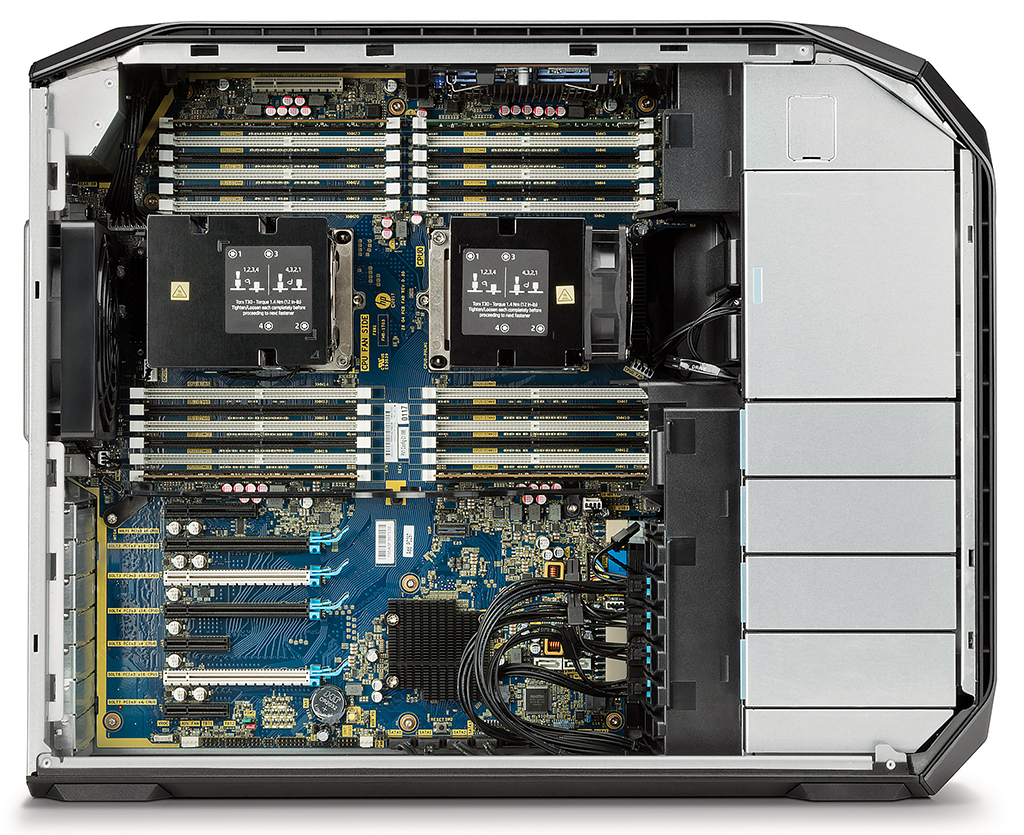
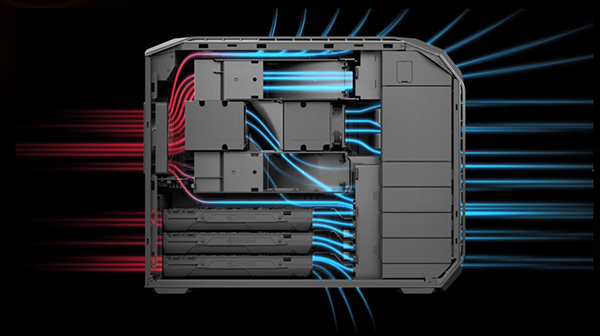
In addition to its onboard two-port gigabit Ethernet, HP has made a dual-port 10 GbE module for both the Z8 and Z6 that's designed to give the machines higher-speed networking at a lower cost than the traditional expansion card and without using one of the system's expansion slots. To deal with all this expansion, the Z8 is available with up to a 1700W, 90% efficiency power supply..
HP has designed new internal shrouds that, along with the new case design, increase the internal airflow by 33%. The shrouds also ensure that the second processor ingests separate air from the first CPU, because HP suggested that the second processor ingesting the first processor's hot air has a negative impact on the performance and longevity of the second processor.
Get Tom's Hardware's best news and in-depth reviews, straight to your inbox.
HP Z6 G4
The middle child of the new Z series is the Z6. It's a slightly more compact machine than the Z8, but it can also take two of the same processors. Its 12 DIMM slots limit it to 384GB of six-channel DDR4-2666 memory. For expansion, the Z6 has three PCIe x4, one PCIe x8, and two PCIe x16, as well as two M.2 slots on the motherboard. Both PCIe x16 slots can be occupied by dual-slot cards.
Looking inside, you might immediately wonder where the second processor is; it goes on a daughtercard that connects just below the memory banks. The system has two 2.5”/3.5” bays and two external 5.25” bays, as well as a slimline optical bay. This machine is designed to be a compact but expandable chassis that sits between the single-processor Z4 and the dual-processor Z8.


HP Z4 G4
The smallest of HP's new full size desktop workstations is the Z4. Unlike its siblings, the Z4 is a single-processor machine that uses Intel's new Xeon W processors instead of the more expensive socket 3647 models. It has eight DIMM slots and is thus limited to only 256 GB of dual-channel ECC DDR4-2666 SDRAM. Expansion slots consist of two PCIe x16, one PCIe x8, two PCIe x4, and two M.2 connectors. Support for the PCIe x4 slots is apparently added by an additional PCH.

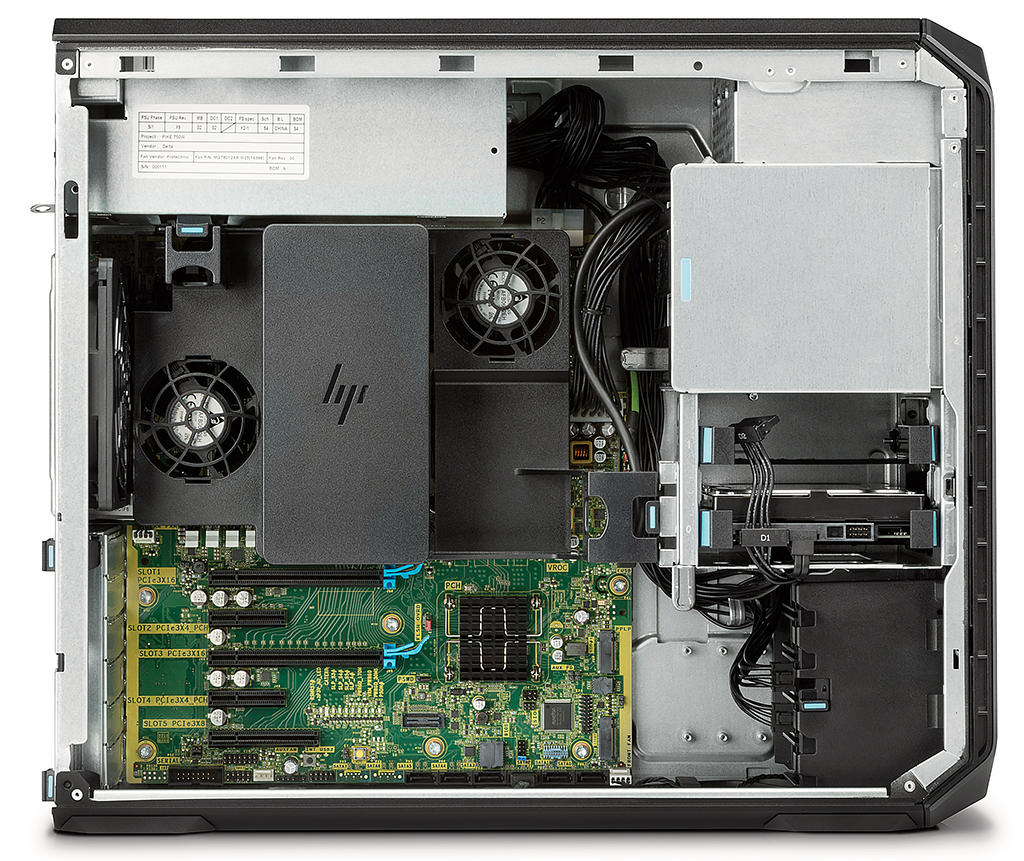
Both PCIe x16 slots can be used for dual-slot GPUs at the same time, which will leave the PCIe x8 slot free for expansion. Like the Z6, the Z4 has two internal 2.5”/3.5” bays and two externally accessible 5.25” bays. A change from previous "4" level Z workstations ( the Z400, Z420, and Z440) is the lack of PCI slot, which was included for legacy device support. This was important for some users who deployed Z4x0 workstations in embedded environments like hospitals. The "4" level of Z workstations isn't just the budget model; it's also the model that was used for things like embedded applications.
| Header Cell - Column 0 | HP Z8 G4 | HP Z6 G4 | HP Z4 G4 |
|---|---|---|---|
| Processors | Dual Intel Xeon Bronze, Silver, Gold, or Platinum- up to 28 cores per CPU, up to 3.6 Ghz CPU clock. | Intel Xeon W, up to 10 cores, up to 4 Ghz CPU clock | |
| Chipset | Intel C622 | Intel C422 | |
| Memory | 24 ECC DDR4-2666 DIMMs, six channels, up to 1.5 TB | 12 ECC DDR4-2666 DIMMs, six channels, up to 384 GB | 8 ECC DDR4-2666 DIMMs, dual channel, up to 256 GB |
| Graphics | Up to three dual-slot GPUsUp to four single-slot GPUs | Up to 2 single or dual-slot GPUs | Up to 2 single or dual-slot GPUs |
| Storage | Four internal 2.5”/3.5” baysTwo external 5.25” baysSlimline optical bay | Two internal 2.5”/3.5” baysTwo external 5.25” baysSlimline optical bay | Two internal 2.5”/3.5” baysTwo external 5.25” baysSlimline optical bay |
| Expansion | 4 PCIe x16, 3 PCIe x8, 2 PCIe x4 | 2 PCIe x16, 1 PCIe x8, 3 PCIe x4, 2 M.2 | 2 PCIe x16, 1 PCIe x8, 2 PCIe x4, 2 M.2 |
| Front Ports | 1 Mic/Headphone combo jack, 4 USB 3.1 (1 charging), 2 USB 3.1 Type-C(Optional: 1 Mic/Headphone combo jack, 2 USB 3.1 (1 charging), 2 USB 3.1 Type-C, SD Media Card Reader) | ||
| Rear Ports | 6 USB 3.1 Gen 1; 2 RJ-45 (1 GbE); 1 line out; 1 line in; 1 PS/2 mouse port; 1 PS/2 keyboard port; 1 serial port (optional) | ||
| Optional ports | Thunderbolt 32x 10GbE | Thunderbolt 3 | |
| Power Supply | 1700w 90%1450w 90%1125w 90% | 1000w 90%700w 90% | 750w 90%4665w 90% |
| Operating System | Windows 10 ProWindows 7 (for certain applications)Red Hat Enterprise LinuxHP Linux Installer Kit (includes drivers for 64-bit versions of Red Hat Enterprise Linux 6.7 and 7, SUSE Linux Enterprise Desktop 11 and Ubuntu 14.04) |
HP Z38c Curved Display
...and why not have a giant curved screen to go with the workstations. In this glut of announcements, HP also introduced a 37.5” diagonal curved display, the Z38c. In addition to its large size, the monitor has a 21:9 aspect ratio and 3840x1600 resolution. It has a matte surface like other Z series monitors and uses 14-bit internal color processing and an 8-bit + FRC panel to give higher color accuracy.
We aren't sure when the Z38c is coming nor how much it will cost, but the Z8 (starting at $2,439) and Z6 (starting at $1,919) are coming in October, and the Z4 (starting at $1,239) will arrive in November
-
mapesdhs Jon, am I right reading those specs, the Z8 has no M.2 ports on the mbd? That seems a bit weird for a top-end system.Reply -
Draven35 As far as i can understand yes, it wasn't mentioned on the spec sheets or anywhere else. I assume the idea is you'd use a card in the x8 slots.Reply -
straykat627 Why is it that HP's workstations always looked cooler than any of their consumer stuff? Like for decades now.Reply -
Draven35 Reply20171693 said:Why is it that HP's workstations always looked cooler than any of their consumer stuff? Like for decades now.
Completely different design team located in Fort Collins, Colorado. Designed and extensively tested, which is why they are pretty reliable too. I went on a tour of their Ft. Collins facility a few years ago, other people did stories about it previous to me... they do stuff like test the USB ports with a machine that plugs and unplugs the port hundred of times and then check the wear with a scanning electron microscope to see how it wears to make sure they are going to withstand use. They drop test systems in their shipping boxes and everything... -
mapesdhs Reply20171243 said:As far as i can understand yes, it wasn't mentioned on the spec sheets or anywhere else. I assume the idea is you'd use a card in the x8 slots.
Hmm, I suppose it does mean one can use the PCIe lanes for something else if preferred.
20171717 said:Completely different design team located in Fort Collins, Colorado. ...
Would you say that what you saw was comparable to the way Dell does its Precision systems? (or used to) I put together a Dell T7500 way back which fairly impressed me, though it was annoying not to be able to emply Quadro SLI in most cases due to silly OEM restrictions (I asked NVIDIA, they didn't know about them).
Ian.
-
Draven35 The HP machines run much quieter than the Dells. I dont know what kind of testing they do, I've just seen HPs.Reply
Also,, i got confirmation from HP,, the 2 x8 slots with no external access are basically intended to be used for PCIe storage. -
mapesdhs Ah I see, makes sense in that case. Btw, the T7500 I built is basically silent.Reply
Btw, I'm just gonna say this here, whoever's responsible for the toms home page change is out of their minds. 11 page scrolls to get to the bottom? Not being able to see most key things at a glance straight away is annoying. Why do web sites now think that everything has to be hugely enlarged with loads of blank space everywhere, using fonts that are hard to read? Think I'll switch to the UK site for now, unless that gets changed too. And I'm sick of that notifications popup btw, which often ruins open-link-in-separate-tab actions. This is not aimed at you of course, but feel free to poke wheoever is responsible in the ribs.
Oh toms, what hast thou done...
Ian.

