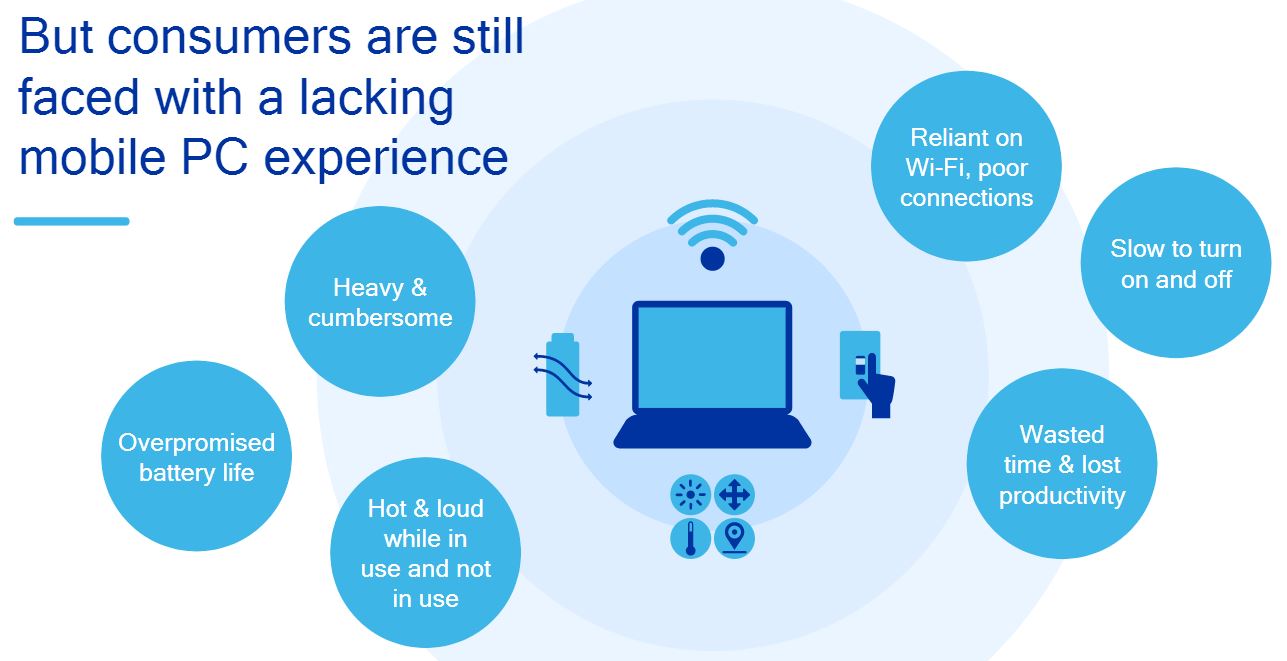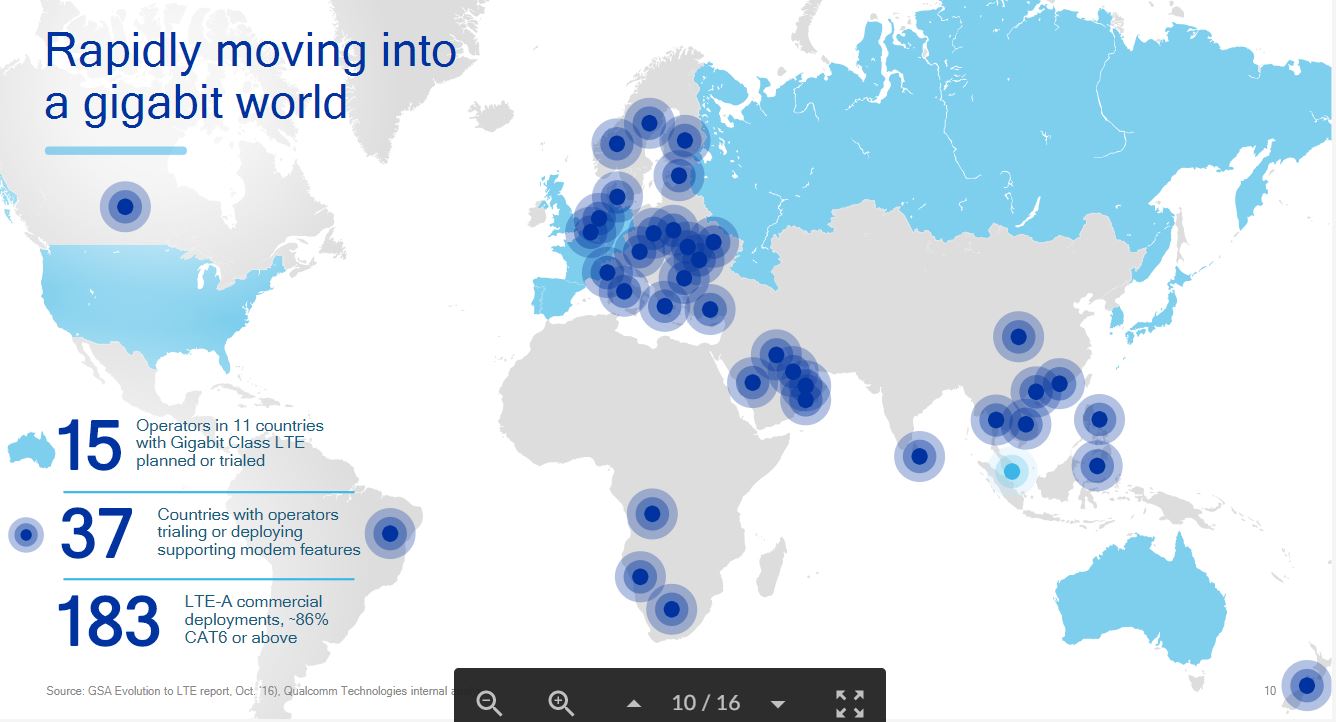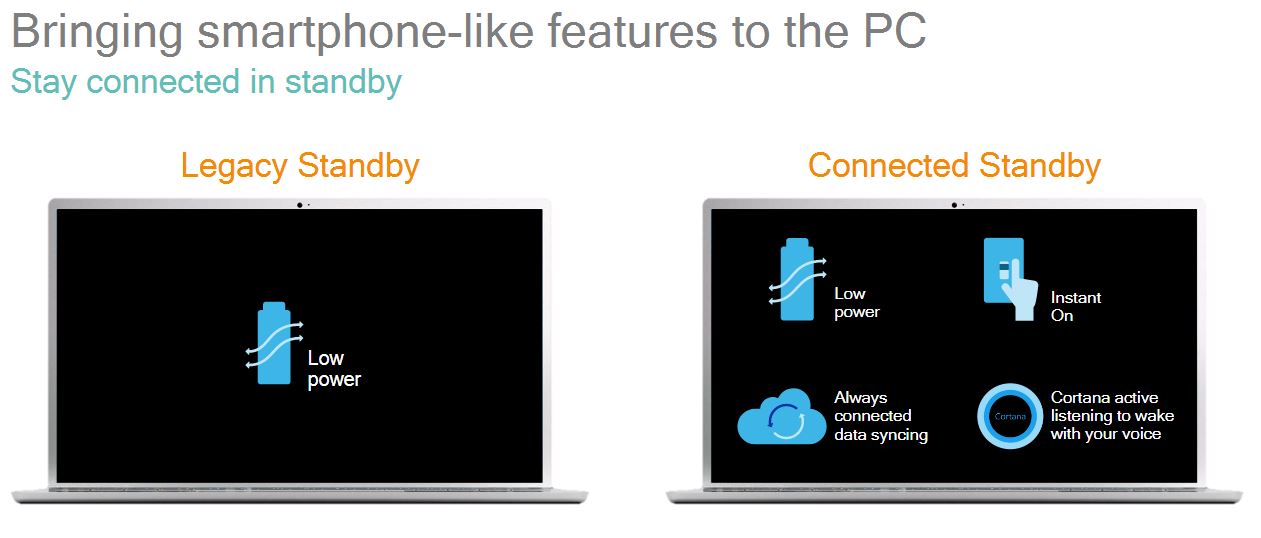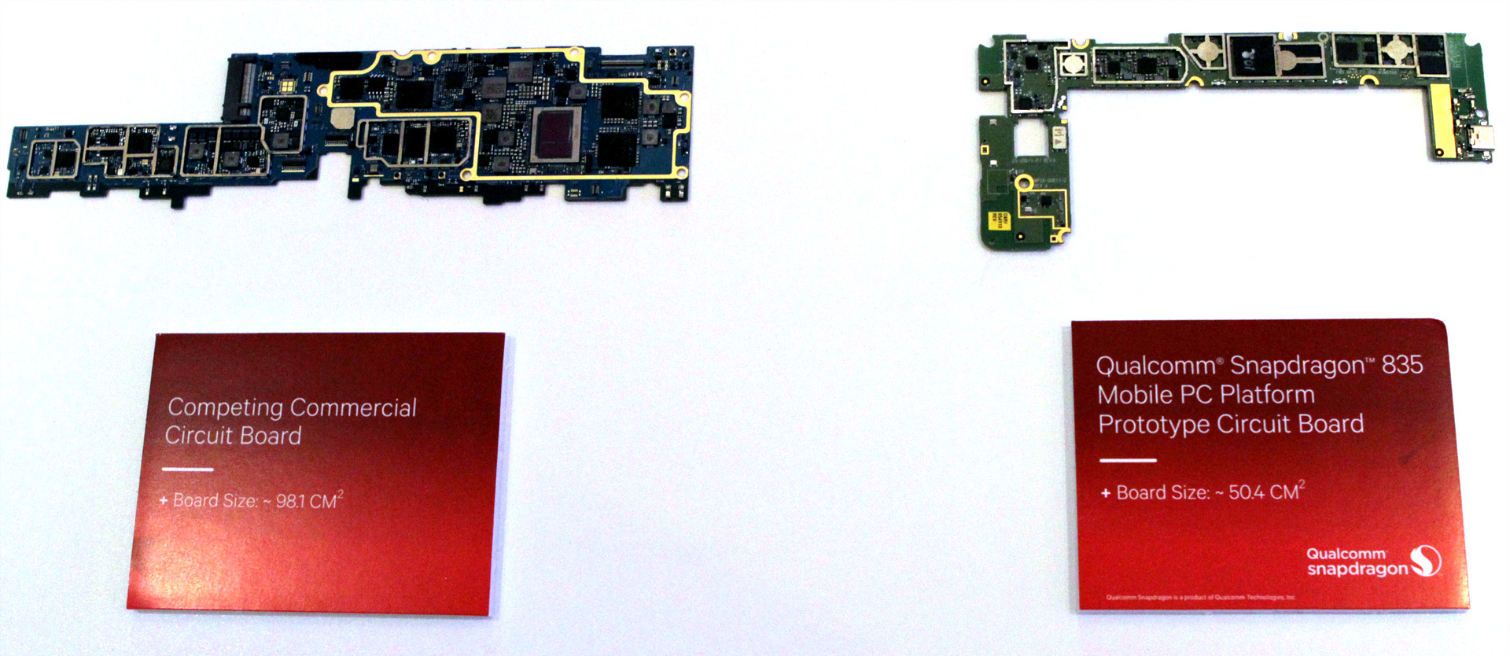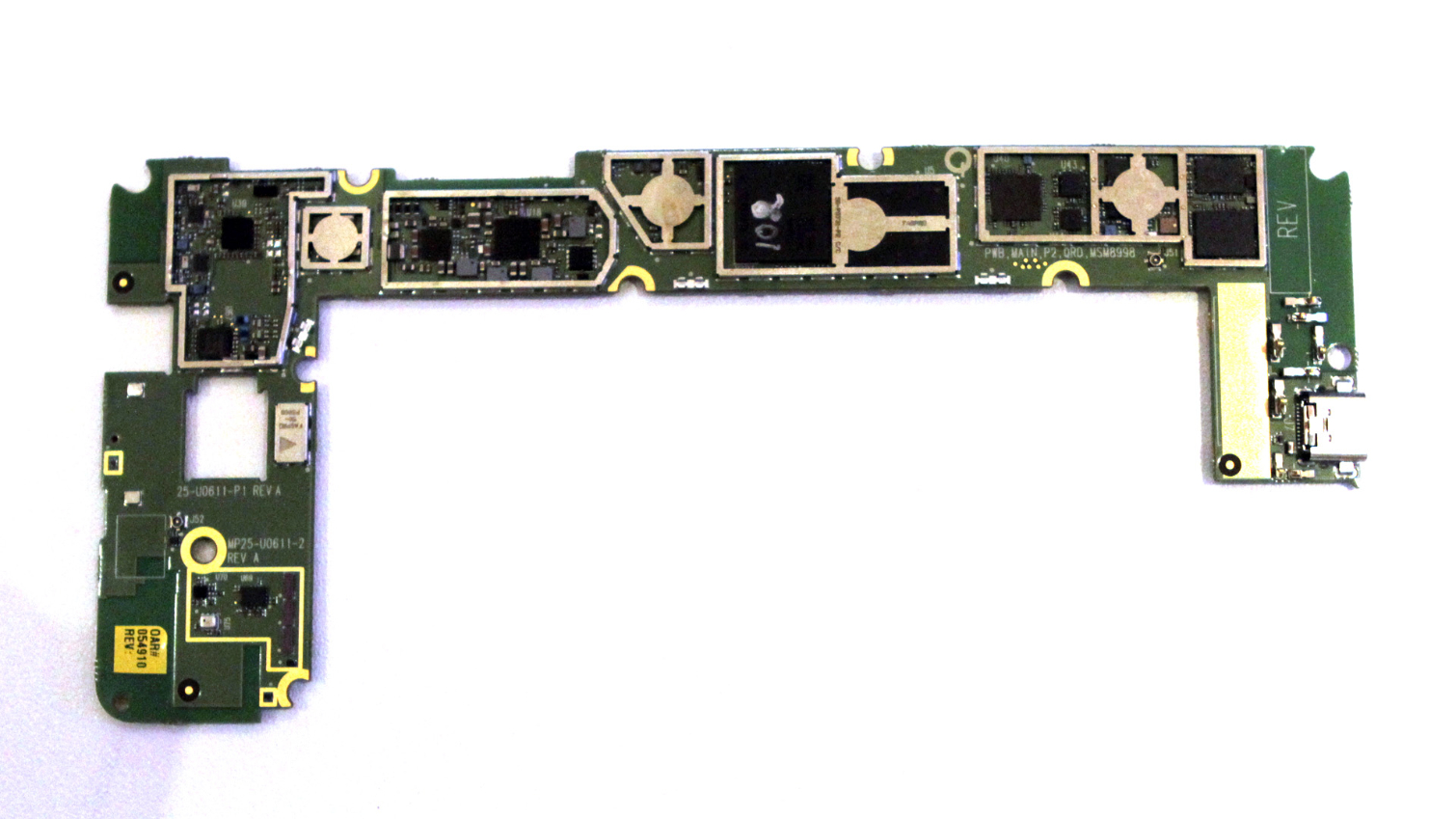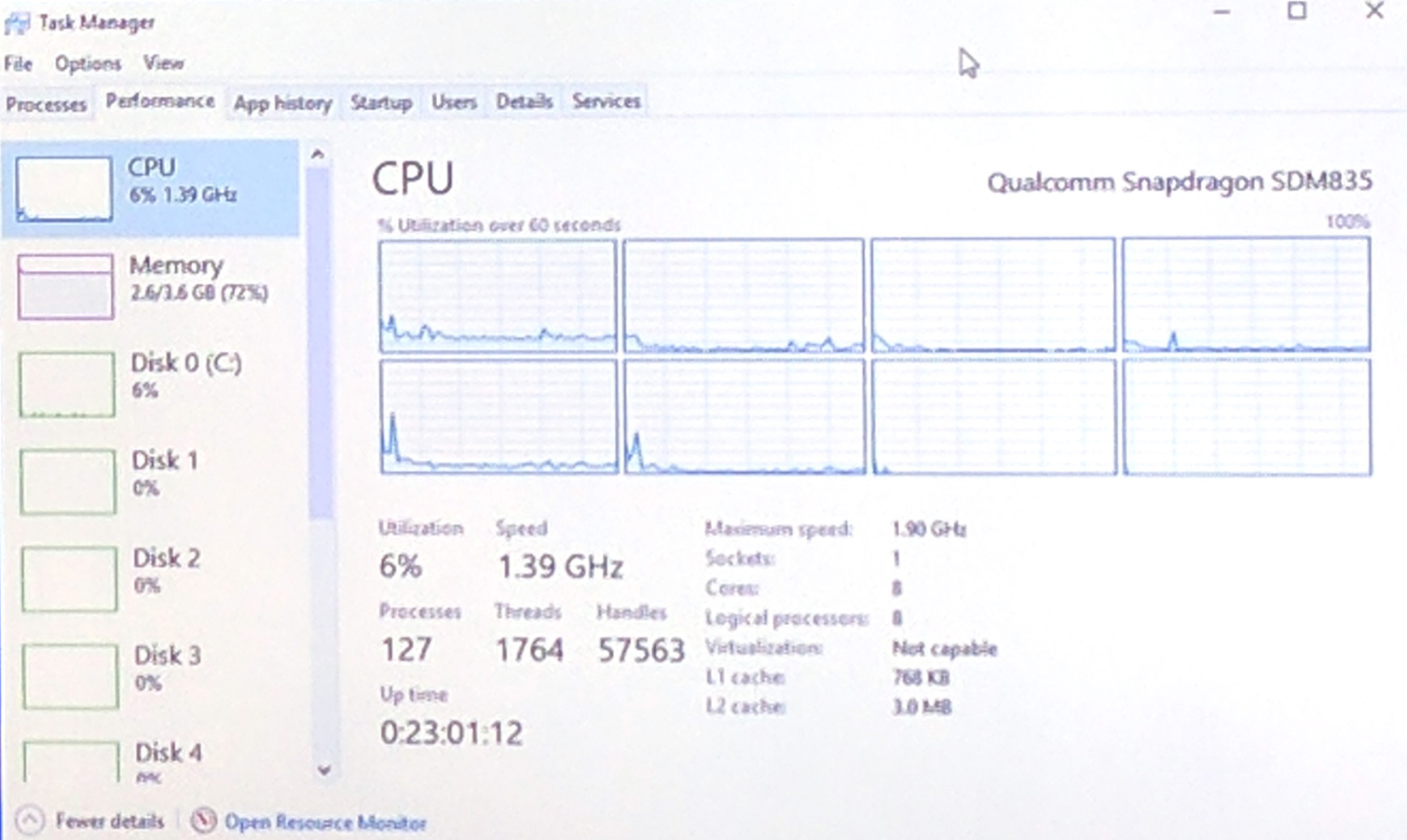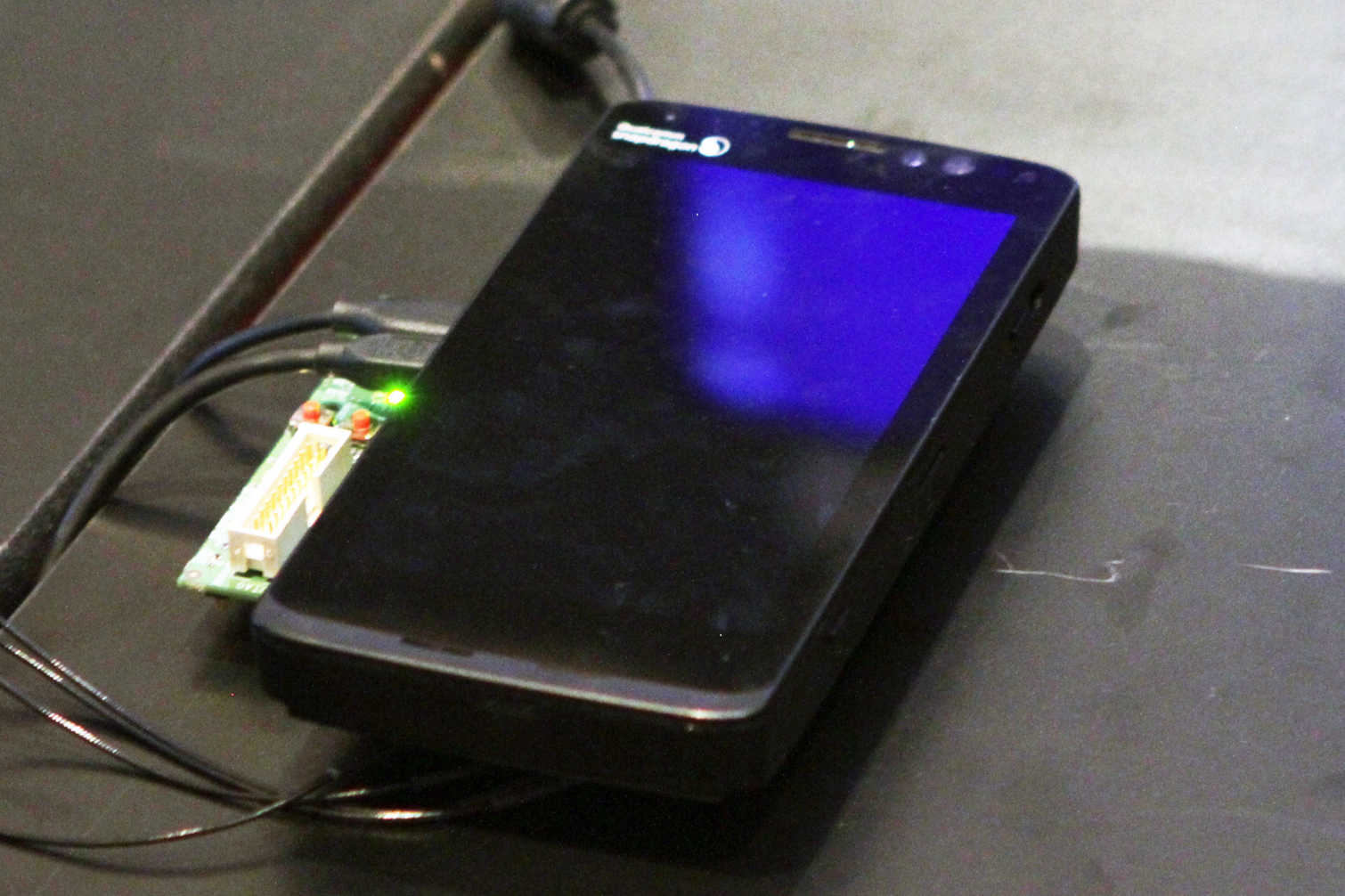Windows 10 On ARM, Again; Can Qualcomm Make It Stick?
Windows 10 laptops built on ARM chips are nigh: Asus, HP, and Lenovo have all pledged to build fanless notebooks based on the Qualcomm Snapdragon 835 SoC.
On its face, this development is an exciting one, and it follows the recent announcement that Qualcomm chips would support x86 emulation. More recently, at Microsoft Build, we got a more detailed look at how it will actually work. (And no, it’s not a Windows RT situation.)
Microsoft said at Build that apps running via emulation on ARM chips would run at “near native” performance. For now, this works only on one chip from one company: the Snapdragon 835 from Qualcomm. There are several benefits to 835-based Windows PCs, such as extended battery life, always-on internet connectivity, and the possibility of super lightweight form factors. Also--hey, neat, Windows on ARM!
But we’ve heard this song and dance before, and it’s always ended up out of tune and off beat. Remember netbooks? Those disappeared pretty fast after throngs of customers returned them. How about Windows RT devices? Steve Ballmer probably still has nightmares about how that shook out. Now, we also have the hamstrung but lightweight Windows 10 S to deal with.
This emulation business looks to be a better bet than any of the above, but it’s certainly not without its potential pitfalls. The question, then, is whether or not Qualcomm, Microsoft, and their OEM buddies have cracked the Windows-on-ARM nut.
Solving Solved Problems?
One slide in the press deck we were shown stuck out at us and threw the whole Windows 10 on ARM discussion into a different light. It’s supposed to spell out all the drawbacks of Windows laptops, but if you look closely at each item, there’s already an entire product category that solves all but one of those problems: Chromebooks.
Chromebooks also solve one of the problems not listed on that slide--price. You can pick up a Chromebook for under $200. These new Windows 10 on Snapdragon 835 notebooks will range from $400-700. Qualcomm calls that the “sweet spot” for these devices, but looking at the problems Qualcomm pledges to solve, and the problems that Chromebooks have already solved, it’s not clear why we need these 835-based notebooks.
Get Tom's Hardware's best news and in-depth reviews, straight to your inbox.
The obvious answer is “because Windows, duh,” but there are heavy qualifications that come with that, particularly around performance--which we’ll get into shortly.
Hammering The LTE Nail
The one problem on that slide that Chromebooks (somewhat inexplicably) have not solved, though, is the Wi-Fi issue. To be truly mobile, one might say, you need that always-connected LTE that we get on our smartphones, and that’s an area where Qualcomm has tremendous expertise and IP.
In our briefing on this development, it was abundantly clear that the feature Qualcomm is most keen to push is indeed the LTE connectivity. (Microsoft is, too--the company even calls this class of devices “Always Connected PCs.”) For Qualcomm, that makes sense, to an extent, because it makes modems. Specifically, Qualcomm makes the X16 LTE modem that boasts gigabit speeds. Having such speeds on your notebook, available at virtually all times, is a dream.
(This is the part where we wonder how long it will be until we see ubiquitous gigabit LTE deployments. We digress.)
However, Qualcomm isn’t just trying to cram its modem down laptops’ throats; it’s leveraging its deep relationships with carriers to shake up how users consume data. The company pointed us to the increasing trend of sharing one unlimited data plan with multiple devices, whether that’s one person with two LTE devices or a family that shares multiple phones and tablets. In that paradigm, these 835-based notebooks would be just another device in that pool--but it would be a fully functional laptop, too, which is certainly compelling.
It’s also possible that we could see some carrier subsidization for these devices, as we’ve seen for many years on smartphones. Our impression is that Qualcomm is actively pursuing such options, although no reps would speak in detail about it. That also raises the question of where these notebooks will be sold; will you go into an AT&T store and buy one when you upgrade your smartphone, for example? Might you go into a Microsoft store and pick up a pay-as-you-go SIM for your Asus notebook? (There will almost certainly be “snackable” data options--which, as Qualcomm was quick to point out, is quite popular in Europe, whereas in the U.S., we tend towards post paid plans.) And so on.
It seems that Qualcomm doesn’t have definitive answers on that yet, but all options appear to be on the table for now.
We’re also going to see eSIM as a choice feature of these devices. Microsoft, in its announcement of the platform, even stated that “Microsoft device partners Asus, HP, Huawei, Lenovo, VAIO, and Xiaomi, are committed to this new category of Always Connected PCs using eSIM technology.” With eSIM, you can reprogram or swap out your SIM yourself, without having to go into a carrier store. Removing that level of inconvenience will certainly be a selling point of these 835-powered devices.
What Does “Always On” Mean?
To be clear, the selling point for Qualcomm here is not just readily accessible internet access--it’s the notion of “always on.” What that means is that the laptop will shift into a low power state when it’s “off,” but it’s still connected to the cloud and is constantly syncing data. Further, Cortana will always be listening, so you can make requests of the AI any time.
It also means that “boot” times will be incredibly fast, although in that case the computer is not “booting,” it’s just waking up.
Presumably, you’ll be able to actually shut these devices off entirely. What the boot time may look like in that case, Qualcomm didn’t say.
It’s worth wondering whether or not this kind of always on-ness is a feature that users actually want. Given security and privacy concerns, it may not be for many.
Lightweight Devices, But Massive Battery Life
Another key selling point for 835-based Windows PCs is how lightweight the devices can be while offering incredible battery life. Qualcomm is shooting for “beyond all day” battery life.
There’s no special trick to that; expect to see enormous batteries in these laptops. Normally, one equates bigger batteries with excess weight, not to mention the fact that batteries take up a great deal of space. Further, considering that these devices will have big laptop screens instead of small smartphone displays, they’re going to need a lot of battery to achieve such lofty battery life goals.
Fortunately, there will be ample room inside the chassis. Qualcomm made a point to show us the size of the SoC (it’s smaller than a penny) and its circuit board, especially compared to a “competing commercial circuit board.”
Regardless what it’s being compared to, you can clearly see that the 835 mobile PC circuit board is relatively tiny. Looking at it, you can basically see about half of an outline of a phablet. Now picture that board inside the chassis of an 11-, 13-, or 15-inch laptop; indeed, there’s tons of room left over for a huge battery.
Let’s Talk About Performance
None of the above means anything if the performance isn’t there, and as we stated, we’ve been here before with Windows on ARM. The proof is in the performance pudding, and if it puts a bad taste in users’ mouths, they’ll spit it out like so much tainted tapioca. We’ve been promised “near native” x86 app performance, and anything less just won’t be acceptable.
It’s important to remember that this version of x86 on ARM is, after all, emulation. That means there’s a built-in performance overhead penalty. Qualcomm would not commit to a percentage, but reps readily admitted that there is some penalty. For example, we were told, you might see a little lag on some apps when they start up. We got the impression that this hasn’t been extensively tested, perhaps, although Qualcomm pointed out that the 100 x86 apps that people use the most should all be fine.
There are some tricks, such as the fact that Office is getting recompiled for ARM--”Win32 Office,” you could call it--and all the compiling instructions are cached. However, apps are one thing; dealing with the OS is quite another, and that’s where performance penalties would have the most impact.
Also note that x86 64-bit support is nowhere to be found, although it does support ARM64. It works across Windows 10, Windows 10 Pro, and Windows 10 S.
Somewhat surprisingly, performance will also be affected by the fact that these notebooks will likely have just 4GB RAM; Qualcomm said that 8GB would be possible (and it may be likely at some point), but supply chain limitations will keep the 835-based Windows PCs at 4GB for now.
Qualcomm put out a cheerful teaser video, which you can watch here:
What you don’t see is the demo we witnessed earlier this week. In that demo, a Qualcomm rep ran through a handful of basic tasks, like working in multiple Office documents (Excel, Word, and PPT) and parking them side by side, launching a 4K video, downloading 7-Zip, and attaching a file to an email. All of those tasks looked pretty fast, although we spotted some lag here and there. We also noticed that the mouse cursor movement looked jagged at times.
Let’s assume that the level of performance we witnessed would be acceptable to anyone. That’s all well and good, but what happens in real life when you have Outlook (and 20 email messages), a dozen Chrome tabs, three versions of that PowerPoint presentation you’re trying to clean up, and an ongoing Skype chat with your team open at the same time?
It would seem that there’s some performance headroom, though. With multiple apps running (127 processes), Qualcomm showed that the CPU utilization was quite low (5-6%), as was disk usage. However, that 3.6GB of addressable memory was struggling, at 72% utilization. (We aren’t sure whether or not this data shows the overhead of the emulation.)
We would have to run our own tests to ascertain whether or not one of these devices can offer reasonable performance in real-world scenarios, but the above makes us a bit uneasy. However, the demo we saw was running not on a finished laptop, but on a mocked-up phablet-like device, so we hesitate to draw too many conclusions about performance just yet.
The Bottom Line
The bottom line here is 1) if the performance of these 835-powered Windows 10 PCs is on par with at least lower-end Intel-based Windows 10 laptops, 2) and you get superior LTE connectivity 3) at a low-enough price, then it’s possible that these light little laptops could sell like hotcakes.
However, there are already issues, and price is a big one. Is anyone really going to spend $700 on one of these devices? Even at $400, the lowest end of the stated price scale, we’re not so sure. In order for someone to drop that kind of money, it has to replace a laptop. Otherwise, like tablets, they’ll be relegated to “just another device” status, sitting in between your smartphone and your more serious laptop, and for that, even $400 is probably just too much to spend.
In a way, Qualcomm seems to be hoping to out-Chromebook Chromebooks, but it’s charging at least double what a Chromebook costs. And all you get in return is always-connected LTE. That’s not nothing, but it doesn’t solve much for a lot of users. Many people already have always-on LTE because they’re carrying around smartphones, and all they have to do is create a hotspot with their smartphone and tether their laptop to it. Adding always-on LTE to the laptop itself will not mean that people can or will leave their smartphone at home.
You also get Windows, of course, but as the throngs of happy Chromebook users have discovered, Windows is not a must-have in the secondary laptop space. But if Windows 10 is going to be a major selling point, then it absolutely must offer an uncompromised user experience.
Here is a rule that the industry seems to need to keep learning: You cannot hamstring Windows. Users hate it. That’s one of the reasons why Chromebooks are so appealing--they don’t overpromise--and it feels like Qualcomm and Microsoft are teetering on the edge of overpromising with x86 emulation and these impending ARM-based laptops.
Seth Colaner previously served as News Director at Tom's Hardware. He covered technology news, focusing on keyboards, virtual reality, and wearables.
-
HavocX "There are some tricks, such as the fact that Office is getting recompiled for ARM--”Win32 Office,” you could call it--and all the compiling instructions are cached. However, apps are one thing; dealing with the OS is quite another, and that’s where performance penalties would have the most impact."Reply
As your own "how it will actually work" link explains, the OS will not be emulated but run natively on ARM. The same is true for (none Desktop Bridge) UWP apps.
There is a whole class of Cherry Trail based windows devices in the below $500 price range waiting for a new chip. New models are still released with that old silicon, but the Snapdragon 835 will revitalize the segment with better performance and updated functionality.
"It’s worth wondering whether or not this kind of always on-ness is a feature that users actually want. Given security and privacy concerns, it may not be for many."
Like no-one want their phones to be always on and always connected? This is exactly the same connectivity that every other Snapdragon 835 device uses. And you know, it is possible to turn it off! -
JonDol I, for one, don't buy the argument 'slow to turn on and off' on the marketing slide. I got a modern PC, passively cooled and once all the diagnostic and telemetry stuff is disabled (guides are abundent on the net) it starts from power off in seconds: it even starts before the monitor ! I also have similar results with older hardware: 8 and 4 years old laptops start from power off in less than 20 seconds, 13 years old Win Xp PC starts in 15 seconds (if I don't count the 20 seconds it wastes in BIOS). All these machines boot from SSD.Reply -
kenjitamura Reply
SSD's really are the best dam* product to come out of personal computer space in the past decade. They beautifully kill half of the talking points that PC hardware manufacturers keep trying to cram down our throats as reasons to look for new hardware. If it feels slow people are going to run out and get more ram, the next cpu iteration, anything new they can get their hands on and with an SSD most things just don't feel slow anymore.19759268 said:All these machines boot from SSD.
-
mitch074 A couple years ago, a friend of mine had an older dual core, 4Gb RAM, Win7 32-bit laptop that he didn't use anymore. He wanted to get a new one for his wife who wasn't into gaming, but he was running low on cash. We picked up an extra stick of RAM, a SSD, a brand new battery and a Windows 10 ISO.Reply
It took a couple hours, but that old thing was running great afterwards and is still going strong now. Actually, I think performance for laptop has plateaued a few years ago, with current laptops being no more powerful than older ones but they sure heat up less and are quite a bit smaller.