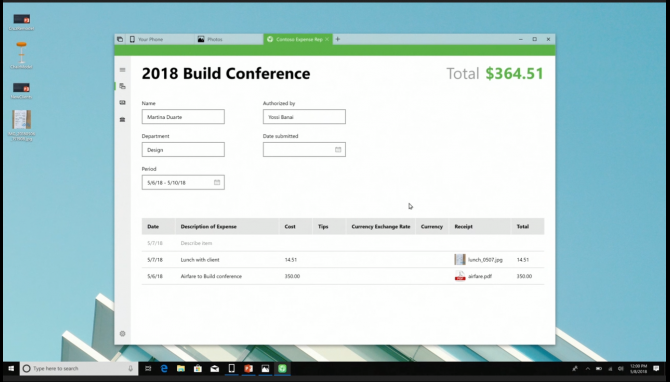Windows 10 May Be Getting an Apps-as-Tabs Feature
The latest Windows 10 SDK reportedly includes references to an apps-as-tabs feature previously known as Sets.
The wait for Sets might be over soon. Windows Latest reported yesterday that the feature--or at least something quite similar--was referenced in the Windows 10 SDK.
Microsoft revealed Sets in 2018. The feature was supposed to allow Windows 10 users to view multiple apps in the same window using a tab-like interface similar to a web browser. Instead of having different websites in one window, though, people would be able to unify their currently active programs in a convenient interface.
- How to get Windows 10 free or cheap
- You can get Microsoft Office free -- here's how
- Windows 10X foldable screen OS previews OneDrive-synced File Explorer
Sets made its way to members of the Windows Insider Program in April and May 2018. Microsoft also showed it off at that year's Build developer conference. The feature disappeared from Windows 10 Preview Builds that June, however, and a Microsoft spokesperson told us in April 2019 that it would continue to evaluate it internally.
The company also said it needed "to prioritize other work tied to Microsoft Edge" instead of focusing on Sets.
We suspect that "other work" was related to Microsoft's decision to rebuild Edge around Chromium, the same technology Google Chrome uses. Maybe it's prepared to focus on Sets now that it's released the Chromium version of Edge.
Windows Latest said that the Windows 10 v19577 SDK "includes references to WindowTab, WindowTabIcon, WindowTabManager, and WindowTabGroup." Those references are likely related to Sets or at least a feature that closely resembles it.
Microsoft currently plans to hold its Build developer conference from May 19-21. We'll see if that changes--many tech events have been canceled over coronavirus. But for now that seems like the most likely time for Sets to make its comeback. And if it doesn't? Well, it's already been two years, what's one more?
Get Tom's Hardware's best news and in-depth reviews, straight to your inbox.

Nathaniel Mott is a freelance news and features writer for Tom's Hardware US, covering breaking news, security, and the silliest aspects of the tech industry.
-
dan_L Tabs feature is already here for anybody to use! While Microsoft has been playing the indecisive Hamlet, two companies already offer a very low-cost tabs feature with a 30-day free trial.Reply
My favorite is called "Groupy" and it's available from the folks at https://www.stardock.com/products/groupy. Groupy makes it easy to organize multiple applications into grouped tabs on your Windows desktop -- and/or to set it so all Word files open in a single window with tabs instead of multiple instances of Word. You can set it up to do this with files from must about any modern application. Normally $9.99, it's currently (March 14, 2020) on sale for $4.99. It works like a gem in Windows 10, 8, 8.1 and even 7. You can install one license on each of two computers.
The other is TidyTabs from https://www.nurgo-software.com/products/tidytabs. It does everything that Groupy does, just not as visually pleasing to my taste. There's a free version that lets you group 3 tabs together and the licensed version with no tab limits for $18.00 - with substantial discounts for 2 or more licenses. It's really all a matter of personal preference (and price) as to which would suit you the best. But with 30-day free trials available, you can test them both and decide.
Both applications allow you to group together different programs with tabs -- all in the same window. And they also allow you to set it up so that all files you open in a program will open in the same window with a tab for each file. Both offer considerable customization if you don't like the defaults.