Windows 11 Insider Release Spotlights Focus Sessions, ISO Installers
The old Windows 11 Clock app has been updated with quality of life improvements for better time management.
Microsoft just released the latest Windows Insider preview build, version 22000.160. Besides the usual assortment of bug and stability fixes (as well as the still enormous list of known issues, which you really shouldn't skip if you plan on giving it a test run), two key features make this build an important stepping stone in the path towards a public release. First, Microsoft is now officially releasing ISOs for Windows 11's Insider Previews - no need to jump through hoops to get a clean Windows 11 install anymore, even if we at Tom's Hardware made the process as seamless as possible in our article on how to download a Windows 11 ISO. Second is the addition of a new clock app with a focus sessions feature.
The ISO version available isn't the latest release, however - it's build 22000.132. However, nothing should prevent you from installing the available build and then forcing an update to the latest version through the Windows Update feature. To do so, go to Settings > Update & Security > Windows Insider Program on your device. Set it to the Dev Channel. Go to Settings > Update & Security > Windows Update to check for the latest update, and update your device to the latest build available in the Dev Channel.
But the new clock app is the Focus, so to speak, of this release. The new and improved Clock app for Windows has been spruced up in line with Windows 11's design philosophy. The result? Besides looking - well, beautiful, your mileage may vary - the Clock app should now prove to be much more than a glorified digital watch thanks to its new Focus Sessions feature. Focus Sessions come as Microsoft's way to try and reduce overstimulation, enabling users to focus on the task at hand by allowing you to set custom Focus Session timers - essentially, a countdown clock until your next break, during which you should remain, well - focused. There are traces of gamification here: Microsoft allows users to set up daily Focus Session goals which keep count of the overall time they've spent in Focus Sessions, as well as a streak counter (how many days in a row users have achieved their Focus Session goals). This writer here could have a daily Focus Session goal of two 30-minute runs to write an article such as this one, for example.
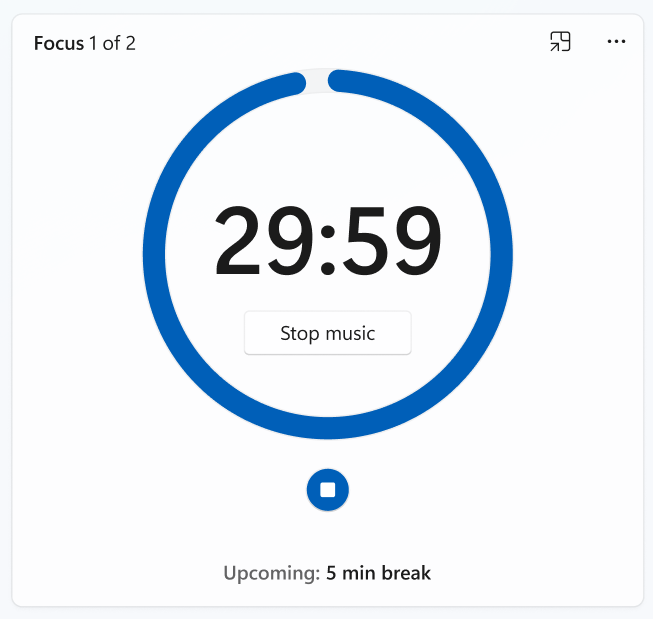
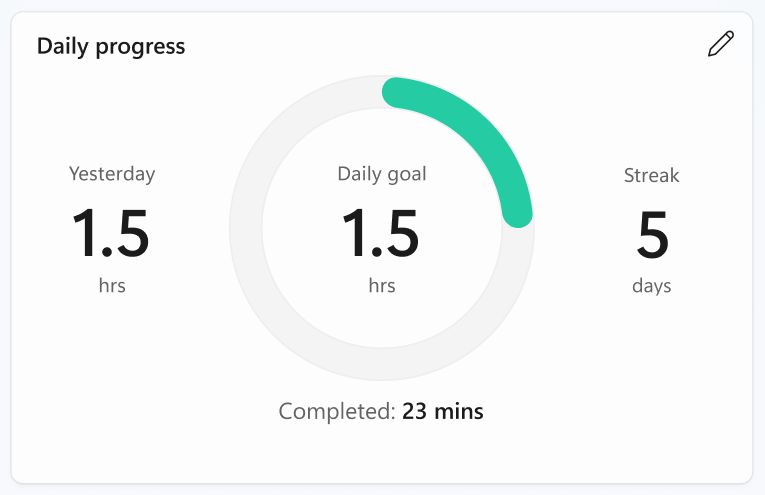
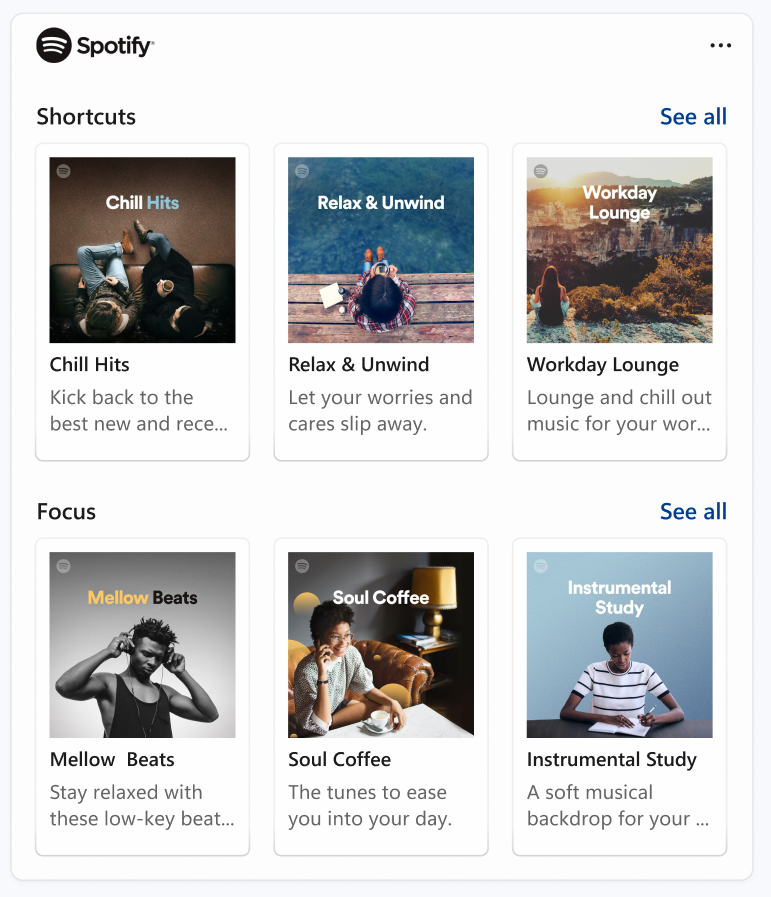
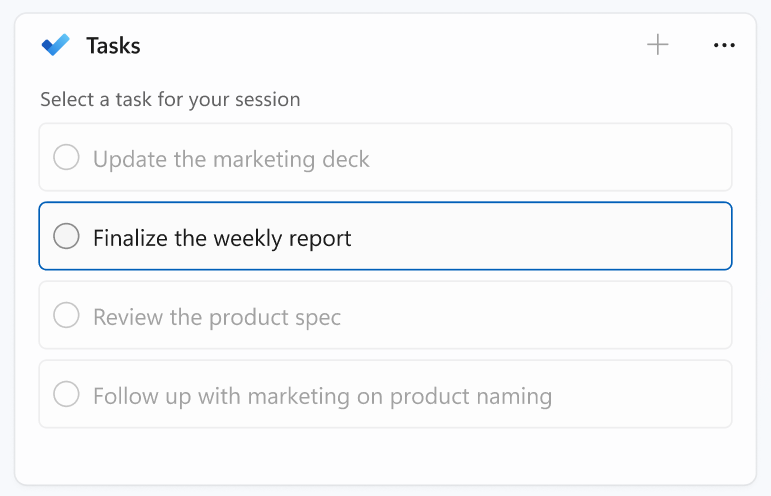
Some of you may not be able to concentrate on a given task if you're listening to music; for those that do use music to enter "the zone", the updated Clock features Spotify integration, enabling you to choose just the right melody for whatever you need to get done. Finally, an integration with Microsoft's To-Do application enables users to create or conclude Focus Sessions for particular tasks that might require them. The To-Do integration is also seamless in that you'll have access to your entire To-Do list from inside the Clock app, meaning that you don't have to switch contexts to add a task, and then work on it via a Focus Session on the Clock.
Another step on the way towards Windows 11's full release, then. The road is long; and if you need some tips on how to customize Windows 11 your preferences, we've got you covered with articles on how to enable Dark Mode; how to Reset your Windows 11 installation; and others.
Get Tom's Hardware's best news and in-depth reviews, straight to your inbox.

Francisco Pires is a freelance news writer for Tom's Hardware with a soft side for quantum computing.
-
Alvar "Miles" Udell Am I the only one who thinks Windows 11 would benefit greatly from a seamless Android emulator, something that'd work better than Bluestacks for people who don't run games?Reply -
joshieecs ReplyAlvar Miles Udell said:Am I the only one who thinks Windows 11 would benefit greatly from a seamless Android emulator, something that'd work better than Bluestacks for people who don't run games?
Microsoft revealed they were adding full support for Android apps at the Windows 11 launch event. Not sure how you missed the news, it was a bombshell that caught everyone by surprised. They will have a partnership with the Amazon and their app store (Kindle apps) rather than Google, though a senior Microsoft employee have confirmed you can sideload apps.
1408222245265330178View: https://twitter.com/migueldeicaza/status/1408222245265330178 -
Alvar "Miles" Udell Replyjoshieecs said:Microsoft revealed they were adding full support for Android apps at the Windows 11 launch event. Not sure how you missed the news, it was a bombshell that caught everyone by surprised. They will have a partnership with the Amazon and their app store (Kindle apps) rather than Google, though a senior Microsoft employee have confirmed you can sideload apps.
1408222245265330178View: https://twitter.com/migueldeicaza/status/1408222245265330178
I saw it, and note how I said "a seamless Android emulator", much along the lines of Windows 7's XP Mode. Having Amazon integration and having to side load apps is not the same as having an Android emulator with official Google Play integration. -
joshieecs It will be based on the work done for WSL2, I suspect. Running accelerated graphical apps on WSL2 is coming with Windows 11, too. GPU compute acceleration for has been out for a while, but not the GUI stuff. Working out how the Windows host and Linux/Android guest can cooperatively share the GPU was probably the biggest hurdle. It basically required porting DirectX to Linux. This devblog explains how the GPU sharing was accomplished.Reply
This second devblog explains how the graphics get into windows on the host. In summary, they are using an impressive pipeline of tech to do something like "app streaming" over modified RDP from the virtual machine to the host. That is how linux GUI apps work, but the same tech should work for Android, too. If you have ever used the Your Phone app, you can do already sort-of run apps off your phone, it's just laggy. I have really high hopes for this.
There have been quite a number of breakthroughs in progress, leading to this glorious conclusion where Windows can run virtually any Android or Linux software as easily as Windows software, natively with good performance, supported by Microsoft.
As for Google apps, it's very easy to install Google Play on an Amazon Kindle. Just plug in the USB to the computer and run the Amazon Fire Toolbox from XDA, one click solution. It should be even easier to do it on Windows, because it's an open platform. I guarantee you there will be community support for it. Just a download-and-run thing or maybe a one-liner powershell that kicks off an install ps1 from the web, like how this installs scoop iwr -useb get.scoop.sh | iex ]. Maybe specify a custom winget repo with the Google Play the package. It could even end up being allowed in the official community report, who knows. But I am sure it will happen.
BlueStacks still has a lot of features beyond merely running the apps. You get an environment with touch emulation, macros, multi-instance, etc. I remember being surprised a while back when they recently added support for "hyper-v mode" using Windows Hypervisor Platform API for virtualization. Maybe they will be able to utilize Windows Subsystem for Android as the backend, while keeping the environment intact with all the extra features.