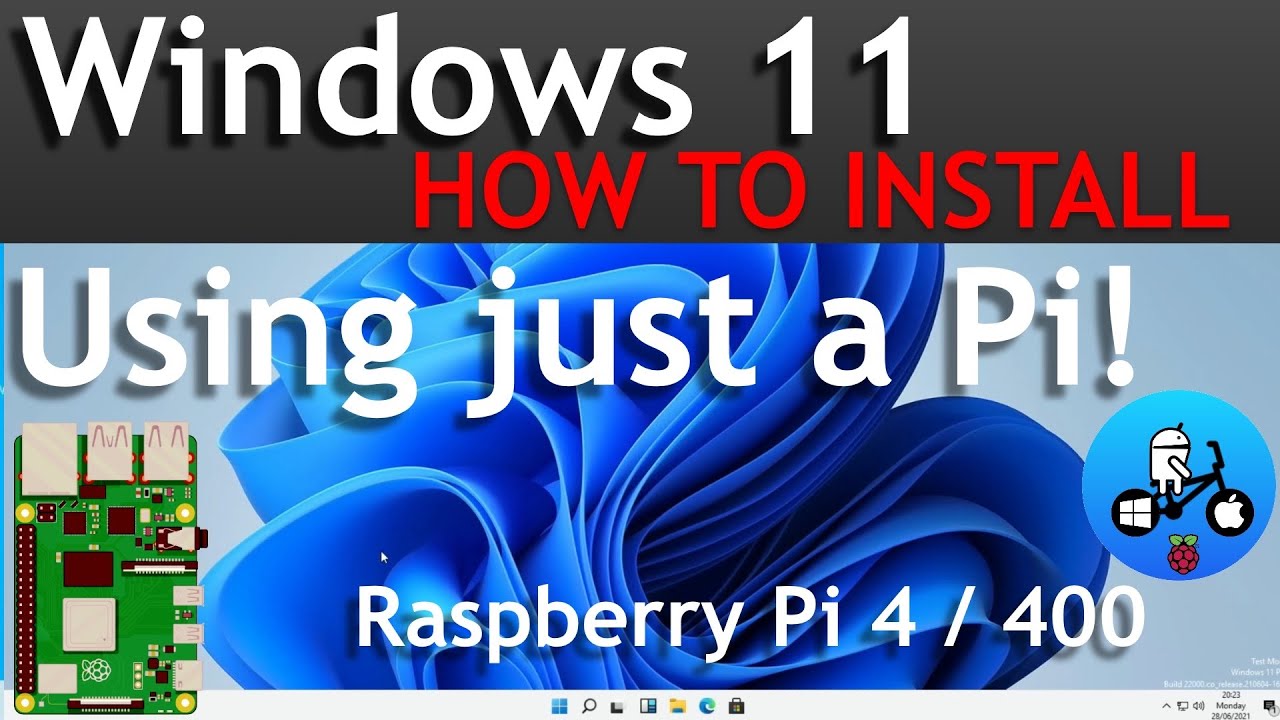Windows 11 on Raspberry Pi Just Got Easier
Stick to the script
It’s been possible to install Windows on Raspberry Pi boards for a while now, but it’s never been what you’d call easy. We learnt via YouTuber leepspvideo that the WoR (Windows on Raspberry) project has been working hard behind the scenes to create a means to install Windows 11 to a Raspberry Pi via the Pi itself. But the news that user Botspot has released WoR-flasher, a script that completely automates the process of downloading, preparing and installing Windows 11 via a Raspberry Pi completely removing the need for a Windows machine to perform the installation process.
Known as WoR-flasher, the script automates the download and configuration of Windows 11 for the Raspberry Pi, enabling anyone to try out Microsoft's latest OS. The process involves three lines in the Terminal, the formatting of an external drive, and later a workaround so that Windows 11 can access more than 3GB of RAM on the Pi hardware (particularly galling if you’ve got the 8GB board).
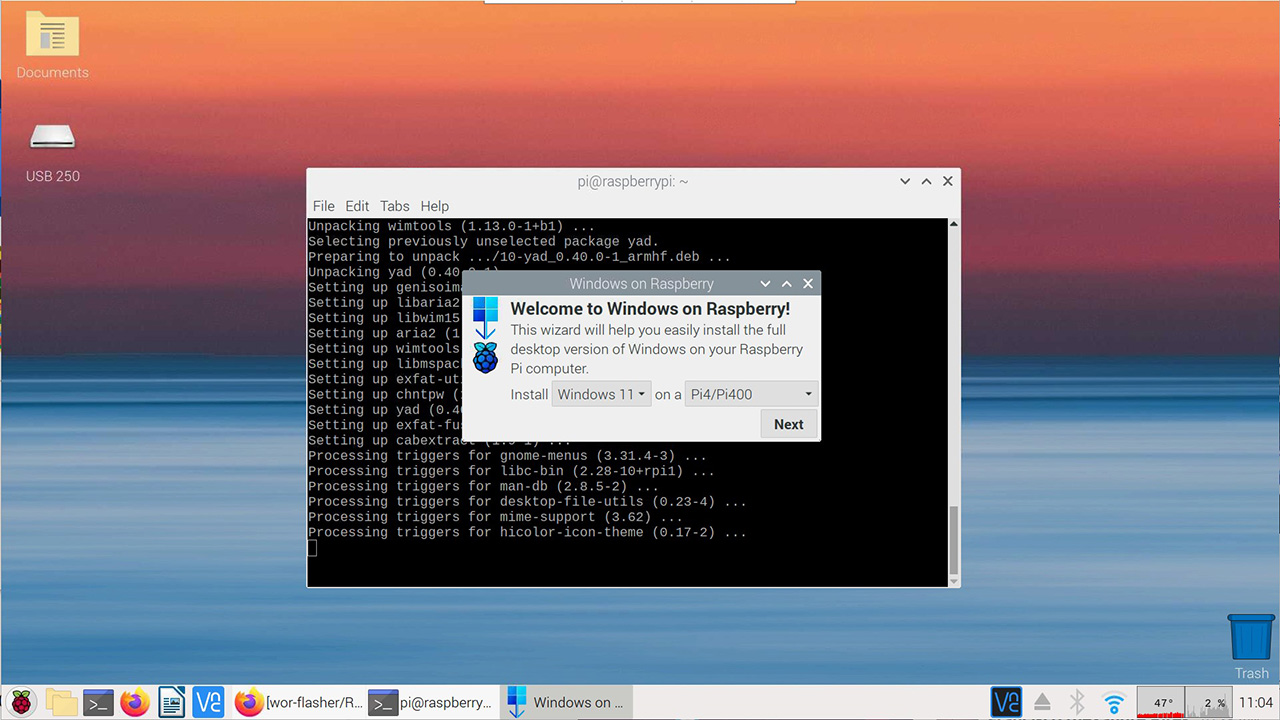
While it’s meant for the Raspberry Pi 4 and 400 models, there are also options to install on Pi 3 and Pi 2 (v1.2 which has the same CPU as the Pi 3) boards, though we don’t recommend installing Windows 11 on older Raspberry Pis if you’re in any way interested in being able to use the machine afterwards, as performance on the older boards won’t be great.
It’s also not a fast process and it may take a few hours to complete. The process involves sitting in a Terminal window and watching while it downloads gigabytes of OS. You’ll want a fast USB drive or external SSD to run Windows 11 from, and to make sure your Pi’s bootloader is updated to the latest version beforehand, to allow booting from USB.
Get Tom's Hardware's best news and in-depth reviews, straight to your inbox.

Ian Evenden is a UK-based news writer for Tom’s Hardware US. He’ll write about anything, but stories about Raspberry Pi and DIY robots seem to find their way to him.
-
nowagile Why on earth would anyone struggle to put a half-rate, insecure OS on the Rasp? Some people love punishment.Reply -
LightGiving Reply
I would like to see what services I can play with behind the hood.nowagile said:Why on earth would anyone struggle to put a half-rate, insecure OS on the Rasp? Some people love punishment.