The AMD Zen 5 Gaming postmortem: Larger generational gains than many reported, game-boosting Windows Update tested, Ryzen 5 7600X3D gaming benchmarks, too
Objects in mirror are larger than they appear.

Get Tom's Hardware's best news and in-depth reviews, straight to your inbox.
You are now subscribed
Your newsletter sign-up was successful
AMD’s launch of the Zen 5-powered Ryzen 9000 chips has been marred by controversy. The launch started badly due to the late arrival of samples to the press, and the situation worsened when reviews were published. Many outlets reported low single-digit gains in gaming performance over prior-gen models, and some even reported no gain, leaving AMD’s new chips far short not only of the company's marketing claims, but also Intel’s competing models.
Our original Zen 5 gaming results found much higher generational gains in gaming than others, so we retested our chips with a fresh Windows install and an expanded roster of game titles to verify our findings with the original launch-day chipset drivers and BIOS. We found that the generational gains are larger than the low single-digit gains found by some reviewers. We also leveraged our fresh test data to test with a new Windows Update that AMD has touted as delivering substantial performance gains in some gaming workloads.
AMD has since revised its benchmark claims against Intel, but it largely stuck with its original projections for gen-on-gen performance gains. The company also announced a new Windows update that it says boosts performance due to branch prediction optimizations. We put both matters to the test. I also threw in the as-yet unreviewed Ryzen 5 7600X3D, a Microcenter-exclusive chip that landed in our lab a mere 36 hours before I had to fly out to cover the IFA trade show, into our test pool as well (see the last section for the Ryzen 5 7600X3D results).
First, we’ll level-set with our new measurement of gen-on-gen gains and illustrate how AMD’s questionable marketing tactics with its Expo memory overclocking feature have come back to haunt it. Then, we’ll work through our test results from the Windows Update with both Intel and AMD chips, and we’ll wrap up with a new look at how the chips stack up with the update (and with the Ryzen 5 7600X3D).
If you only want to see the tests with the new Windows update, use the jump links to the left of the article (or the slider at the top if you are on mobile) to shoot forward to that section.
Zen 5 delivers generational gains in gaming performance over Zen 4
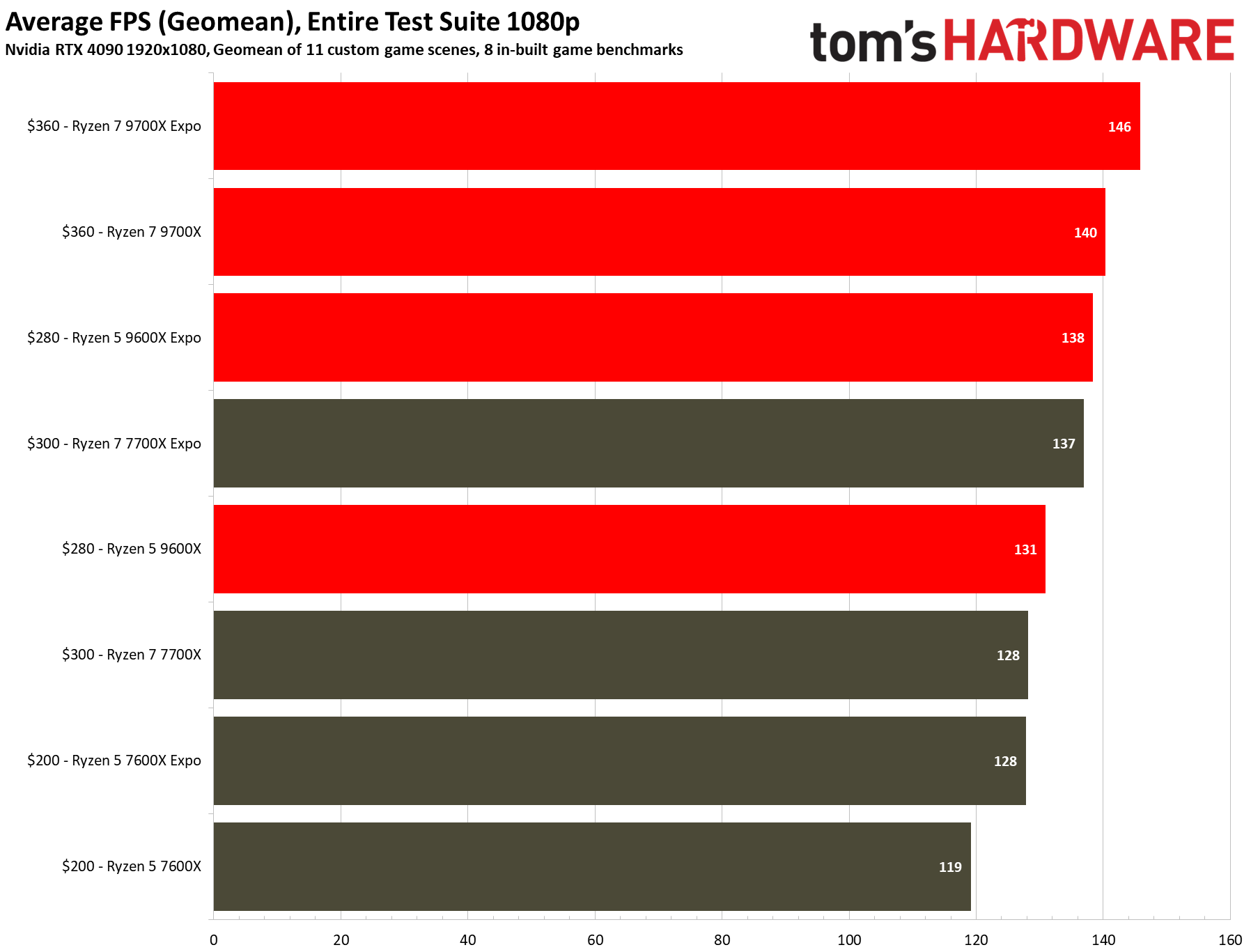
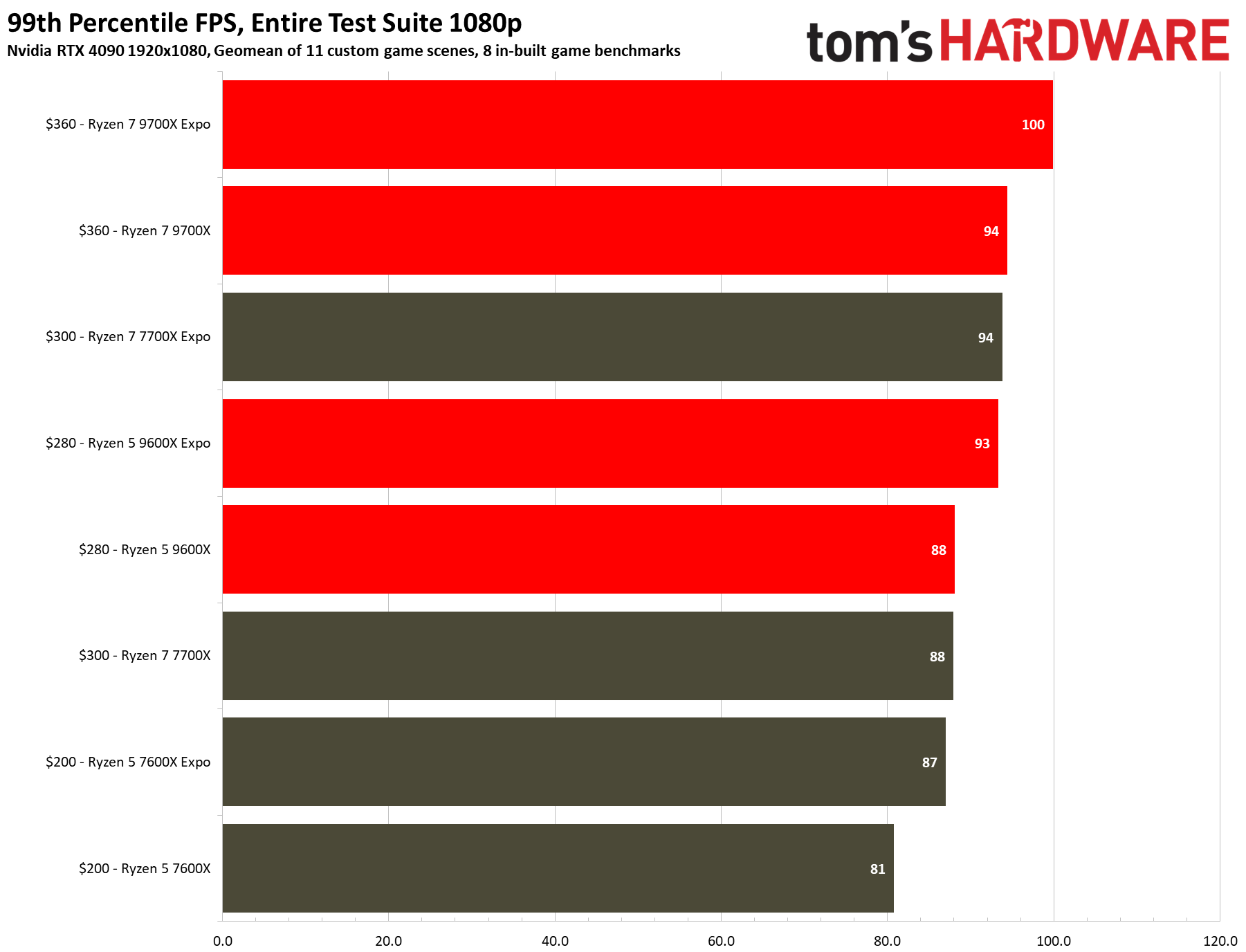
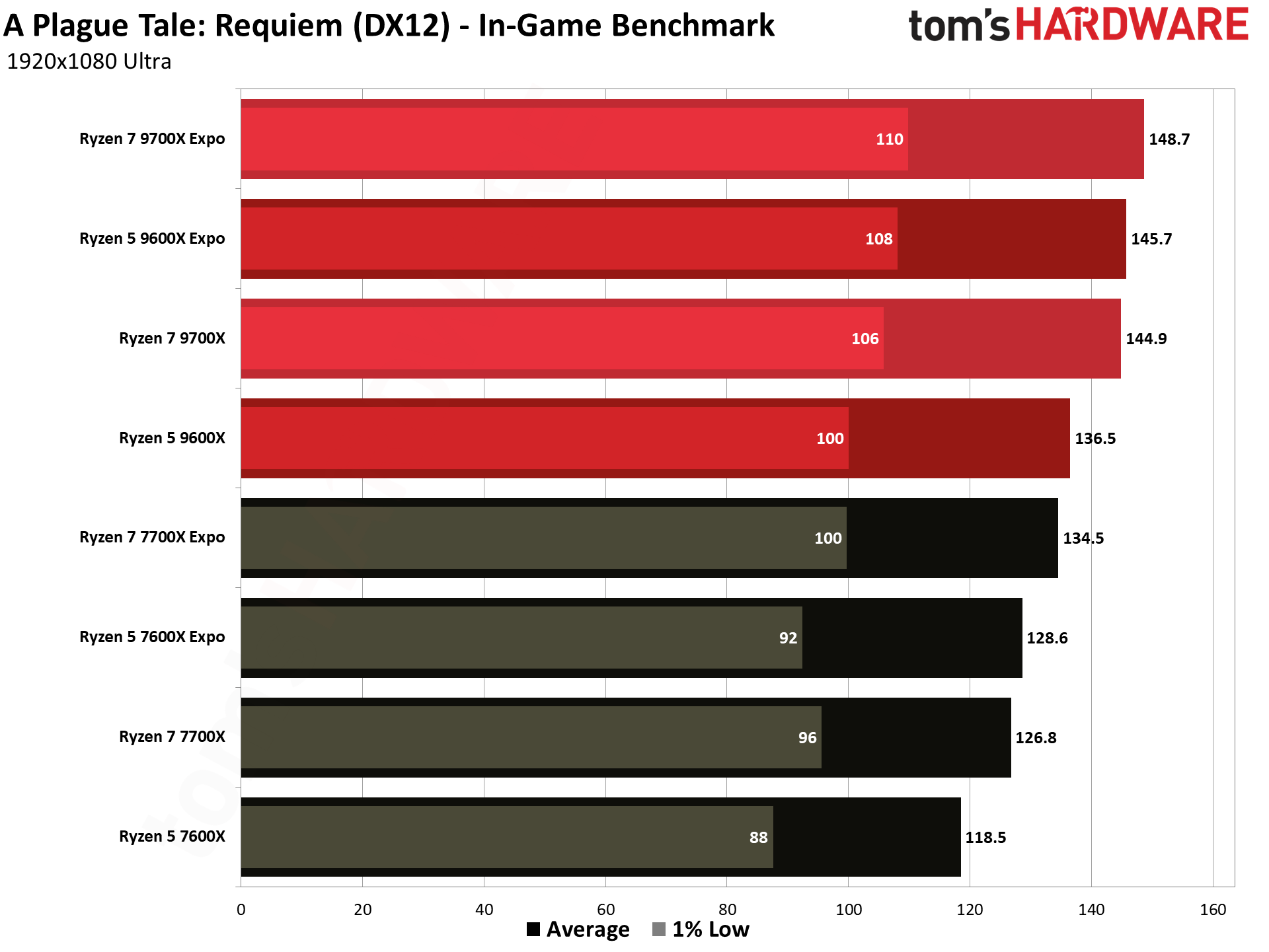
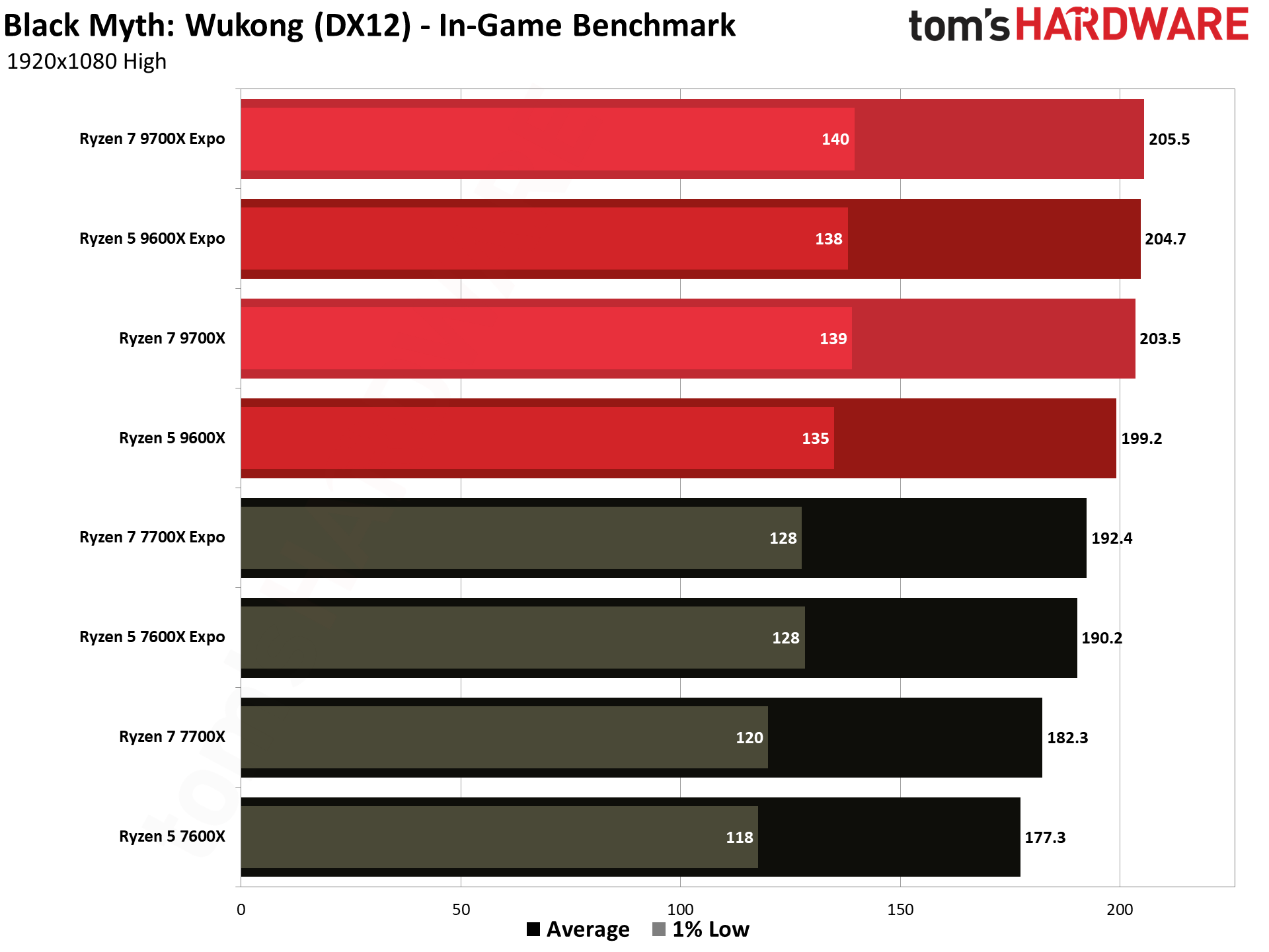
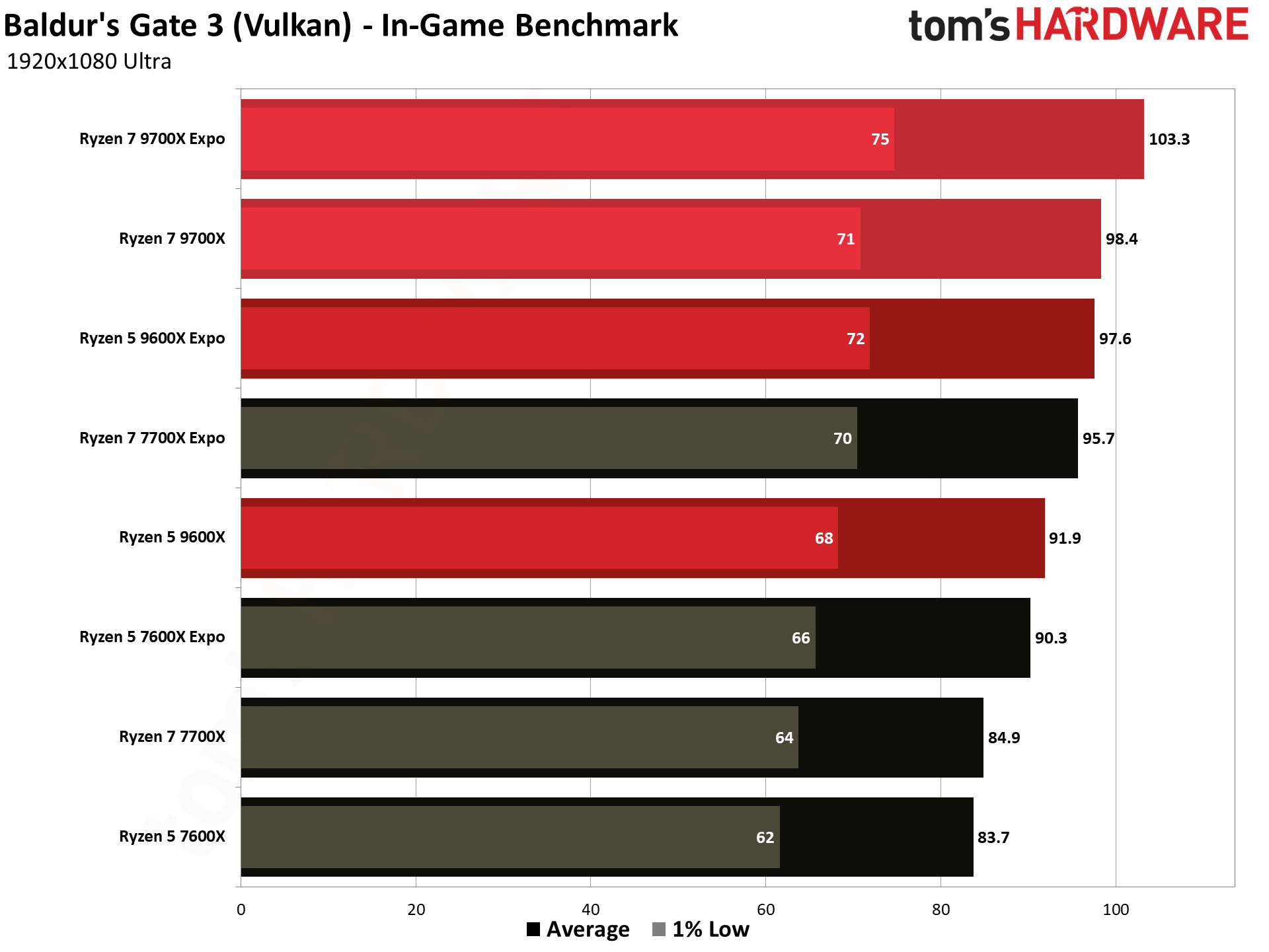
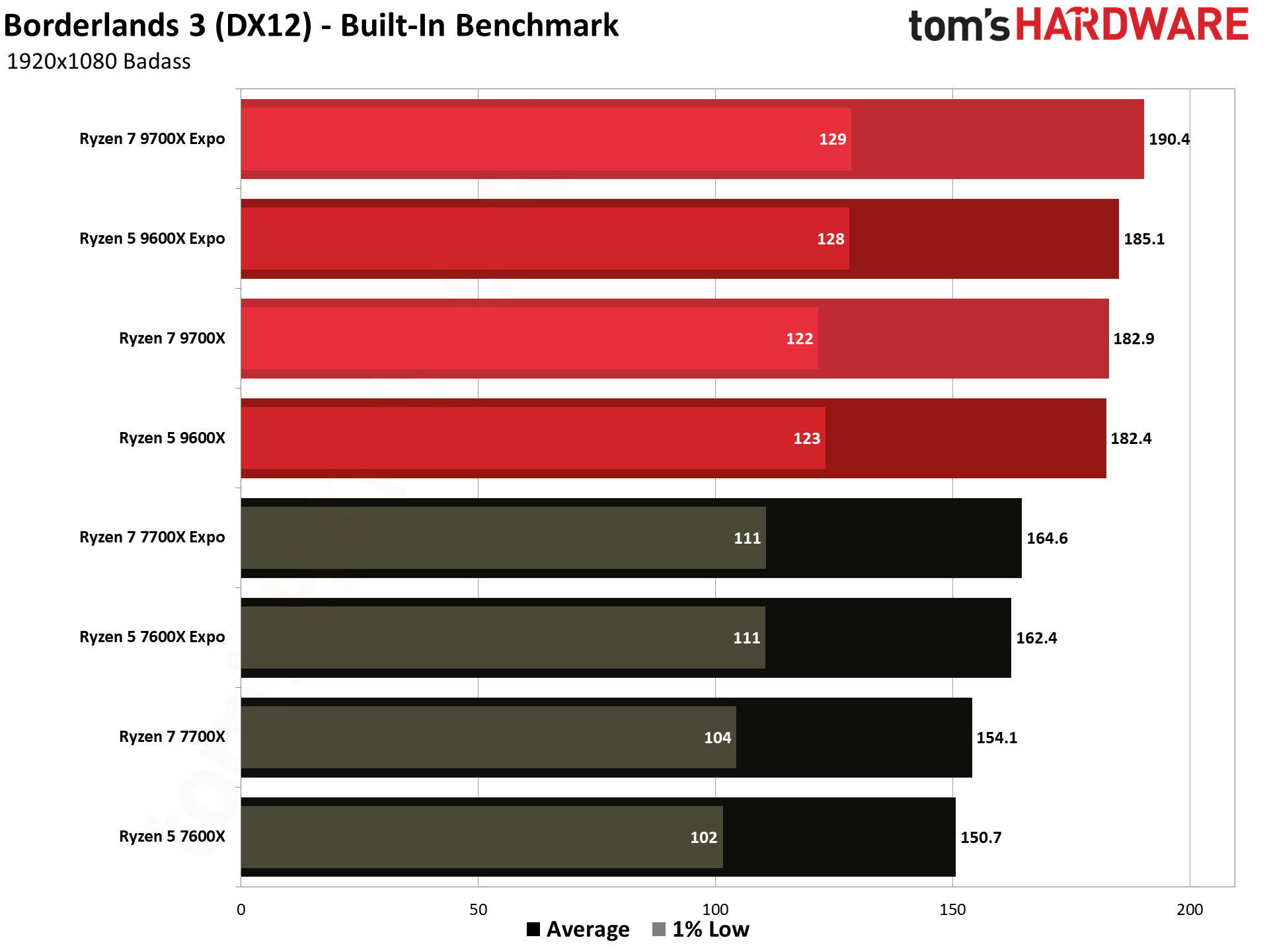
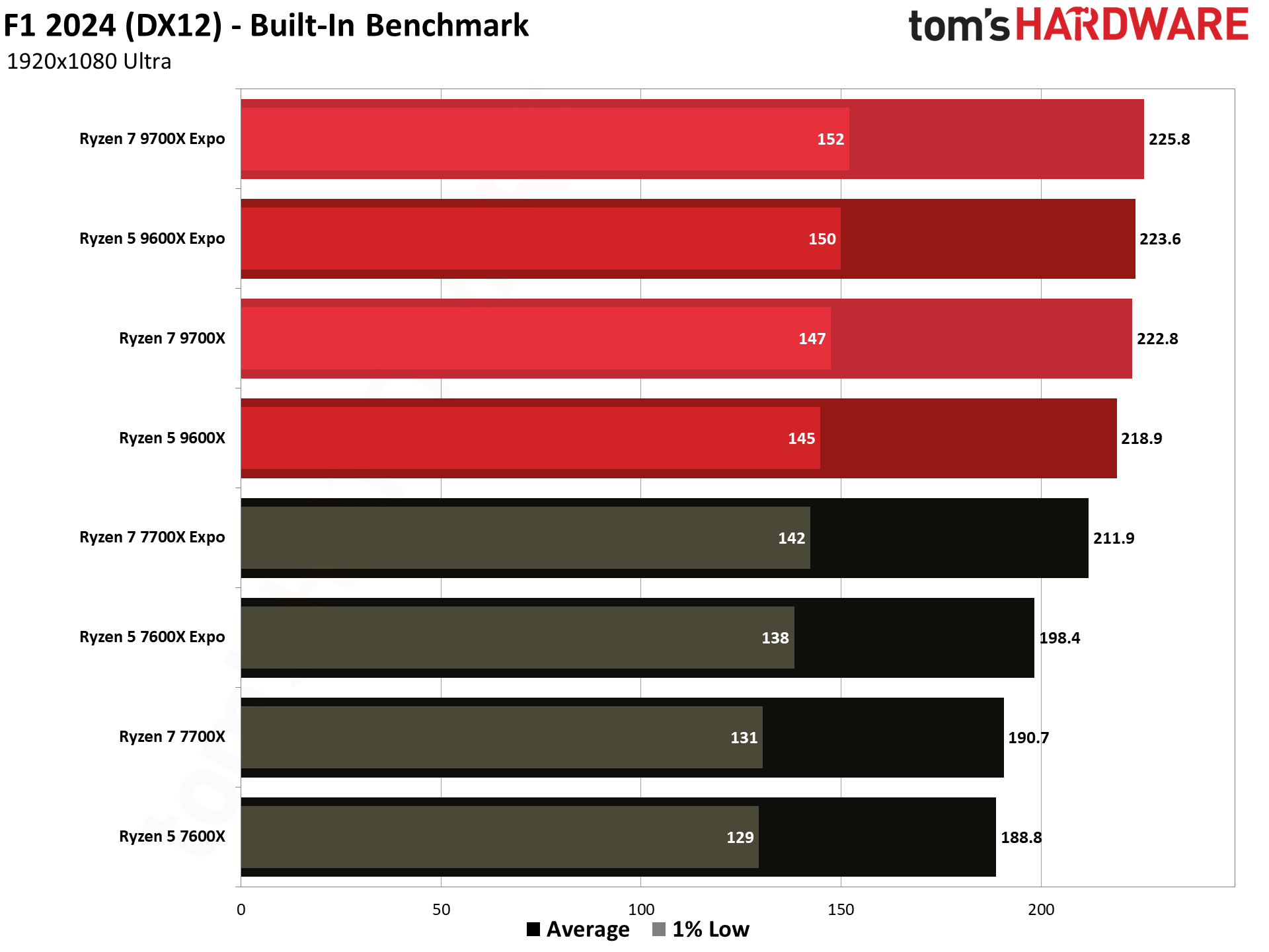
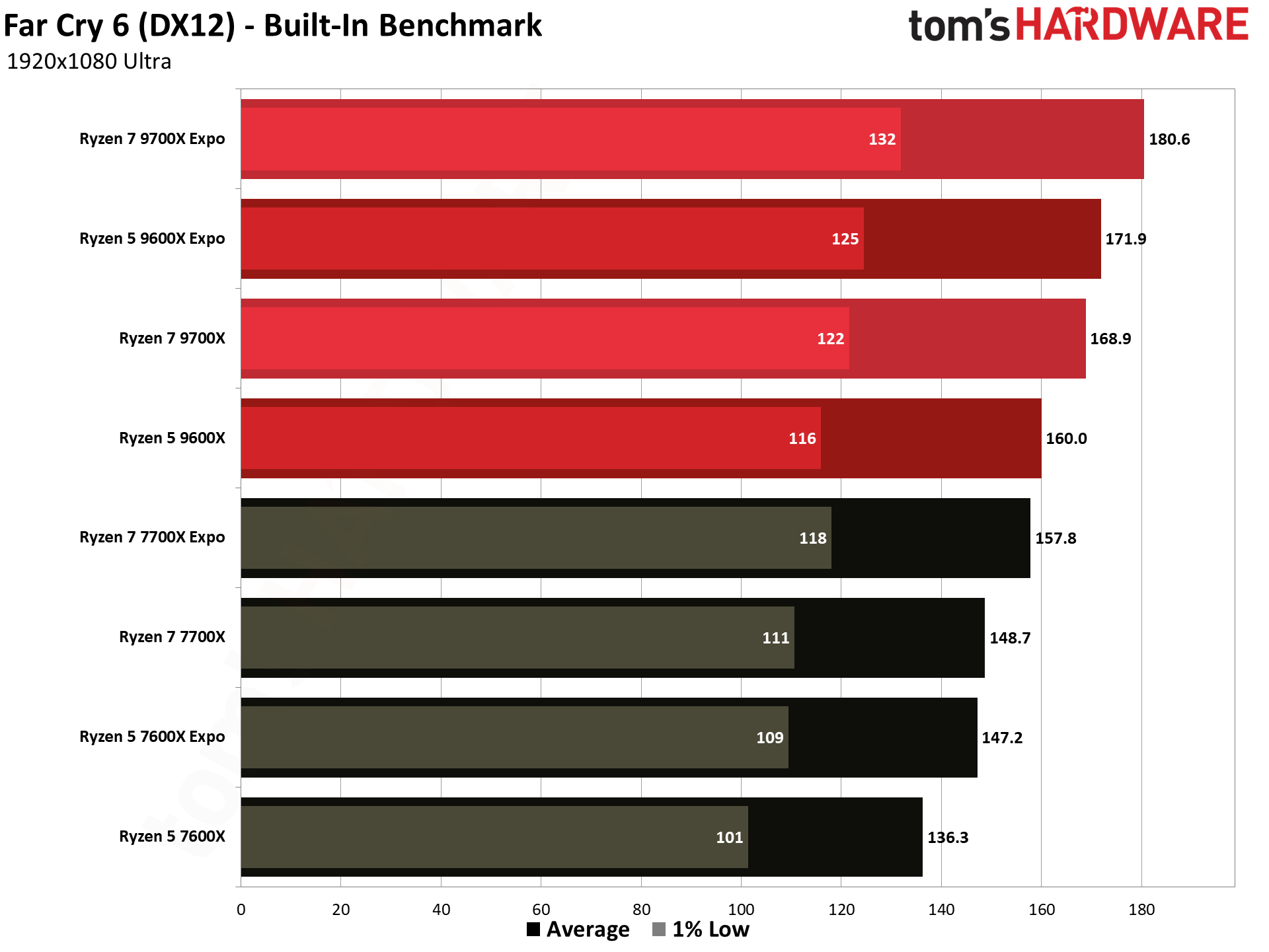
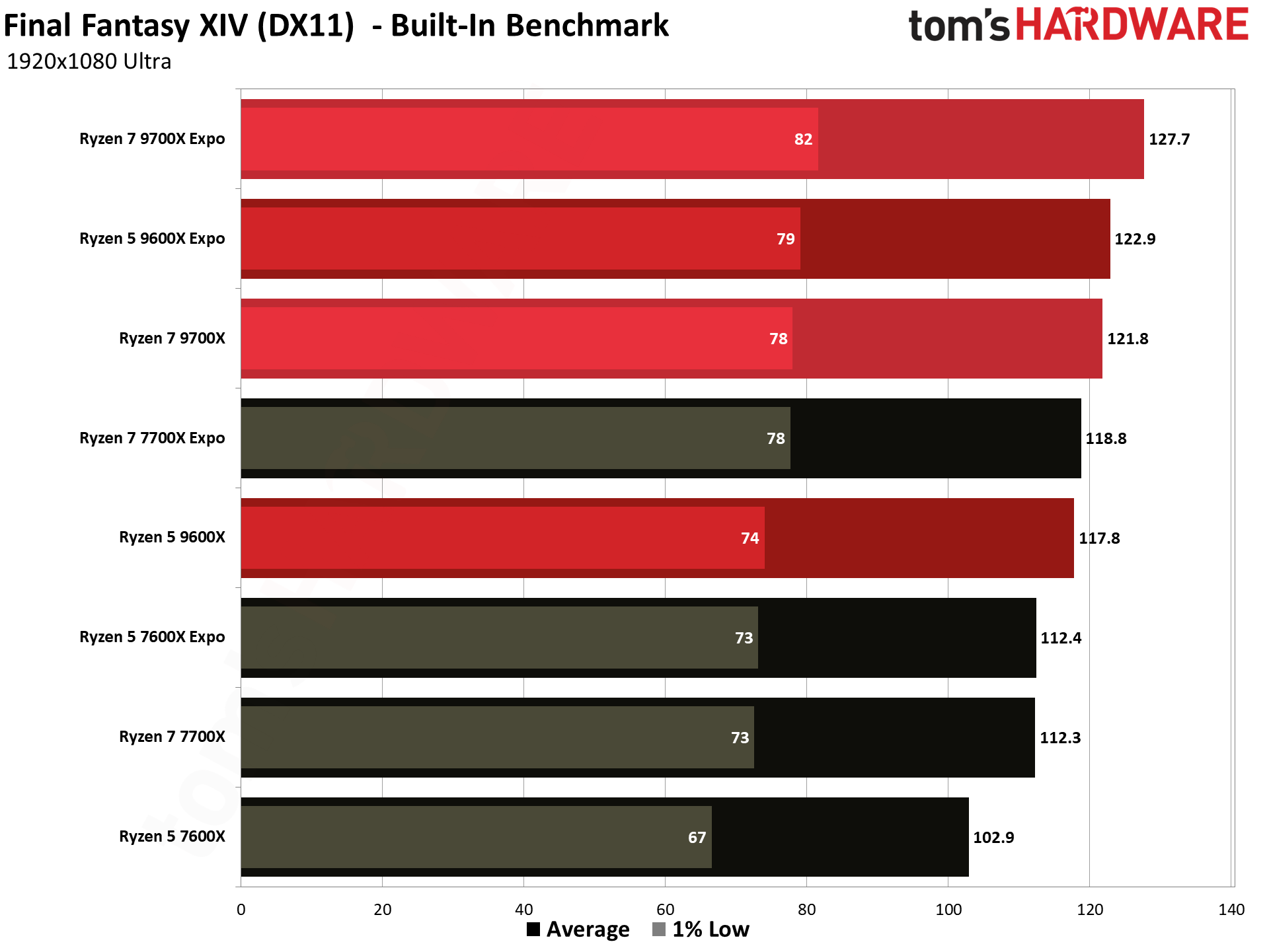
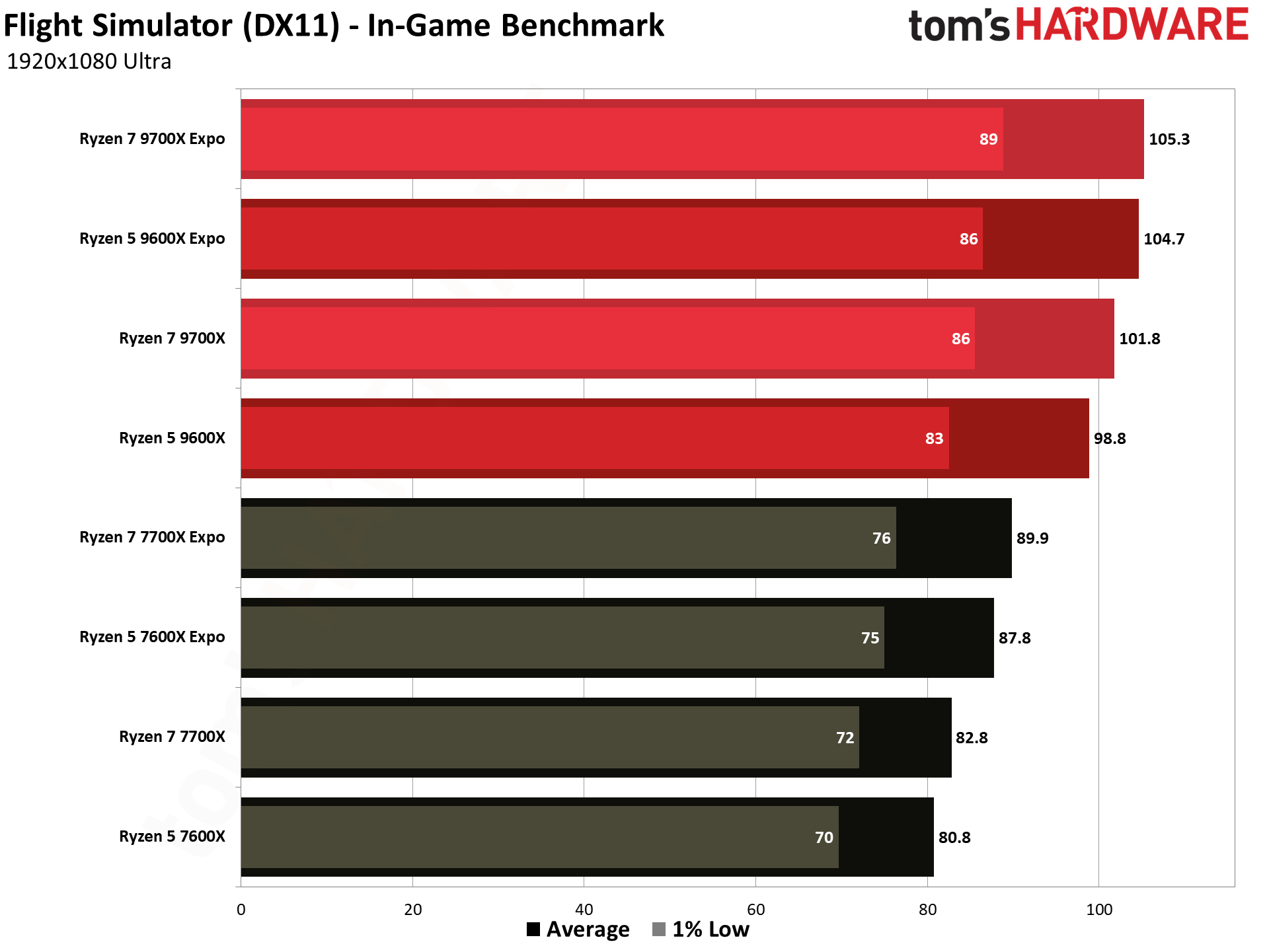
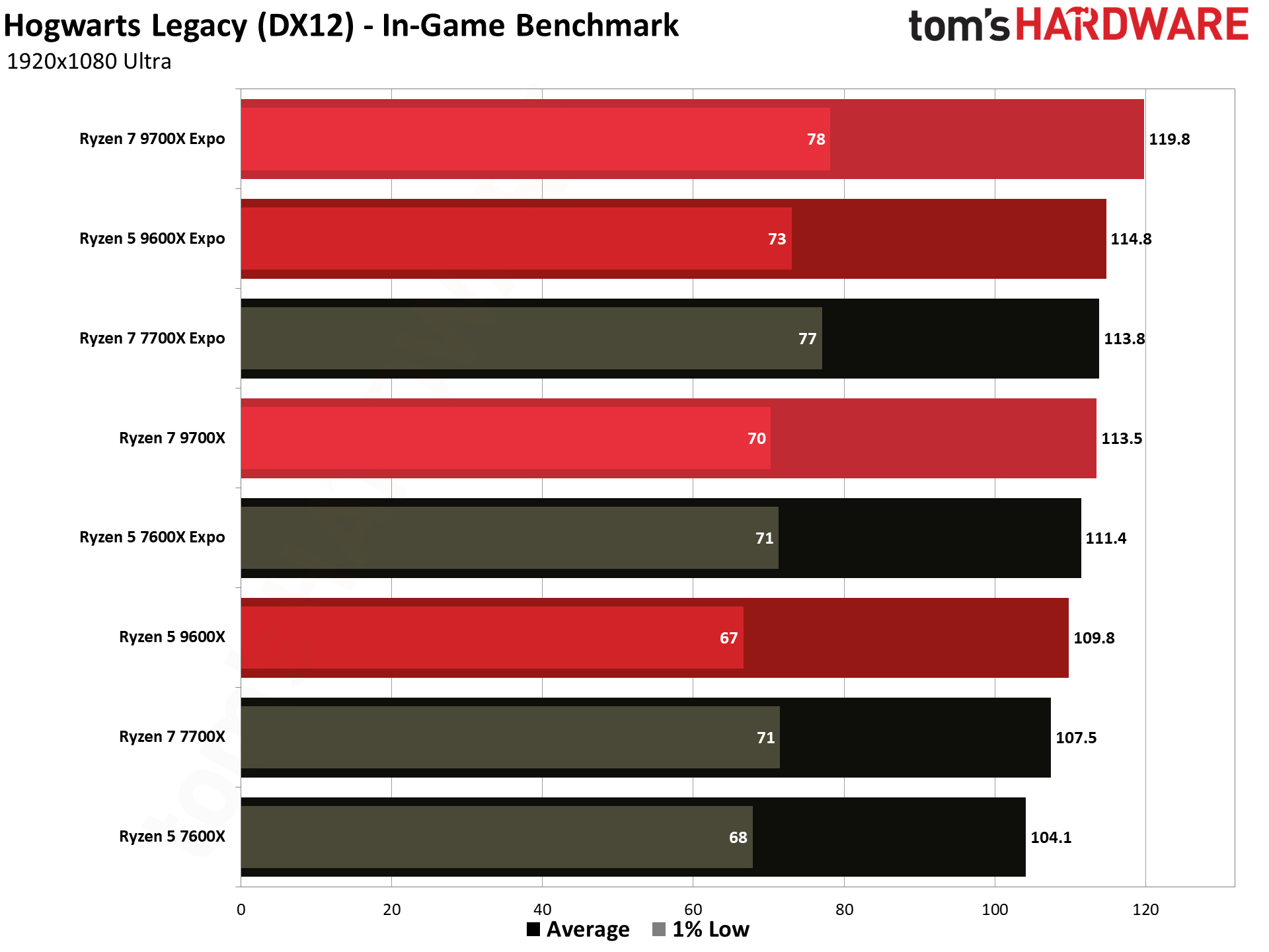
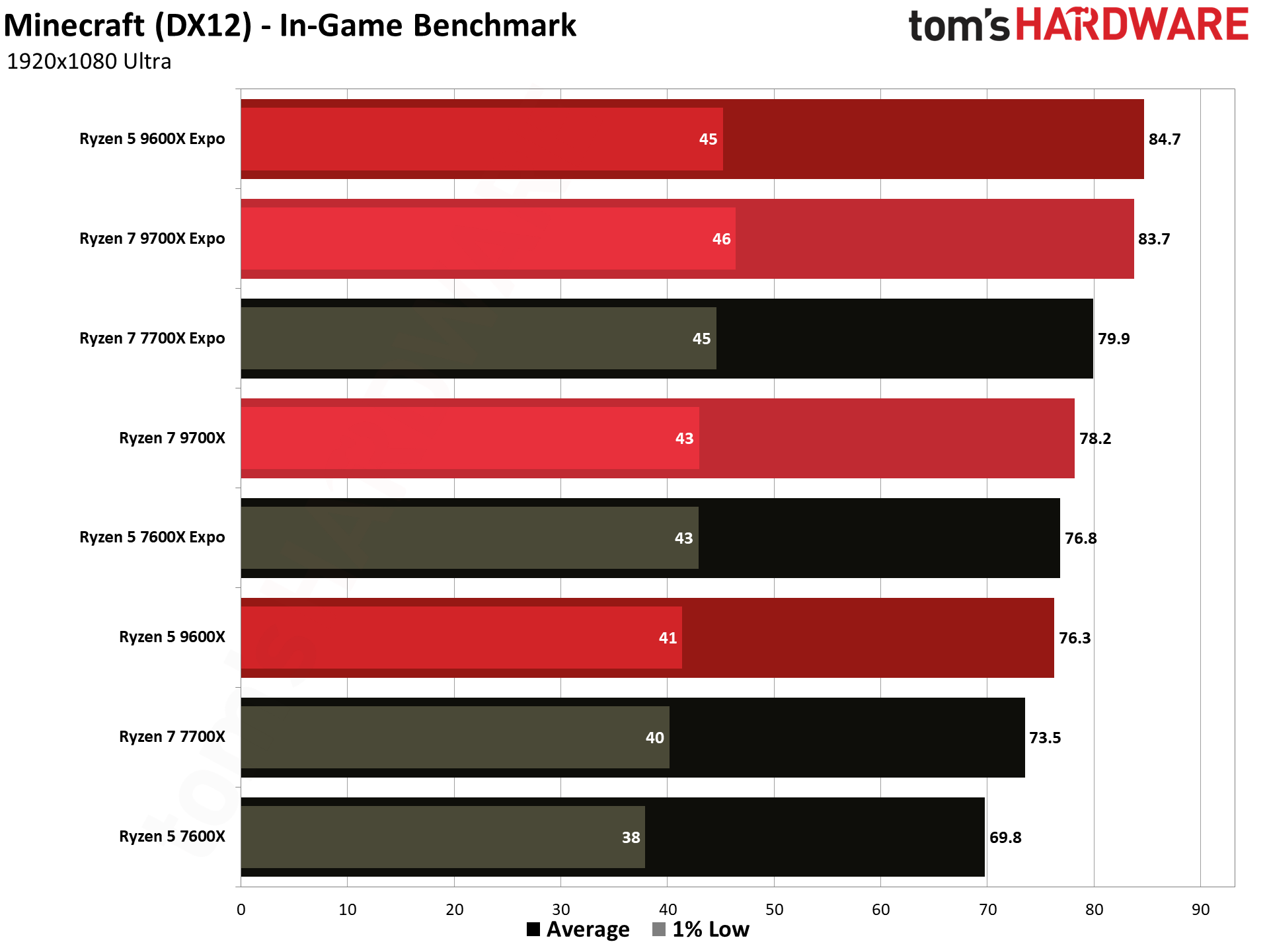
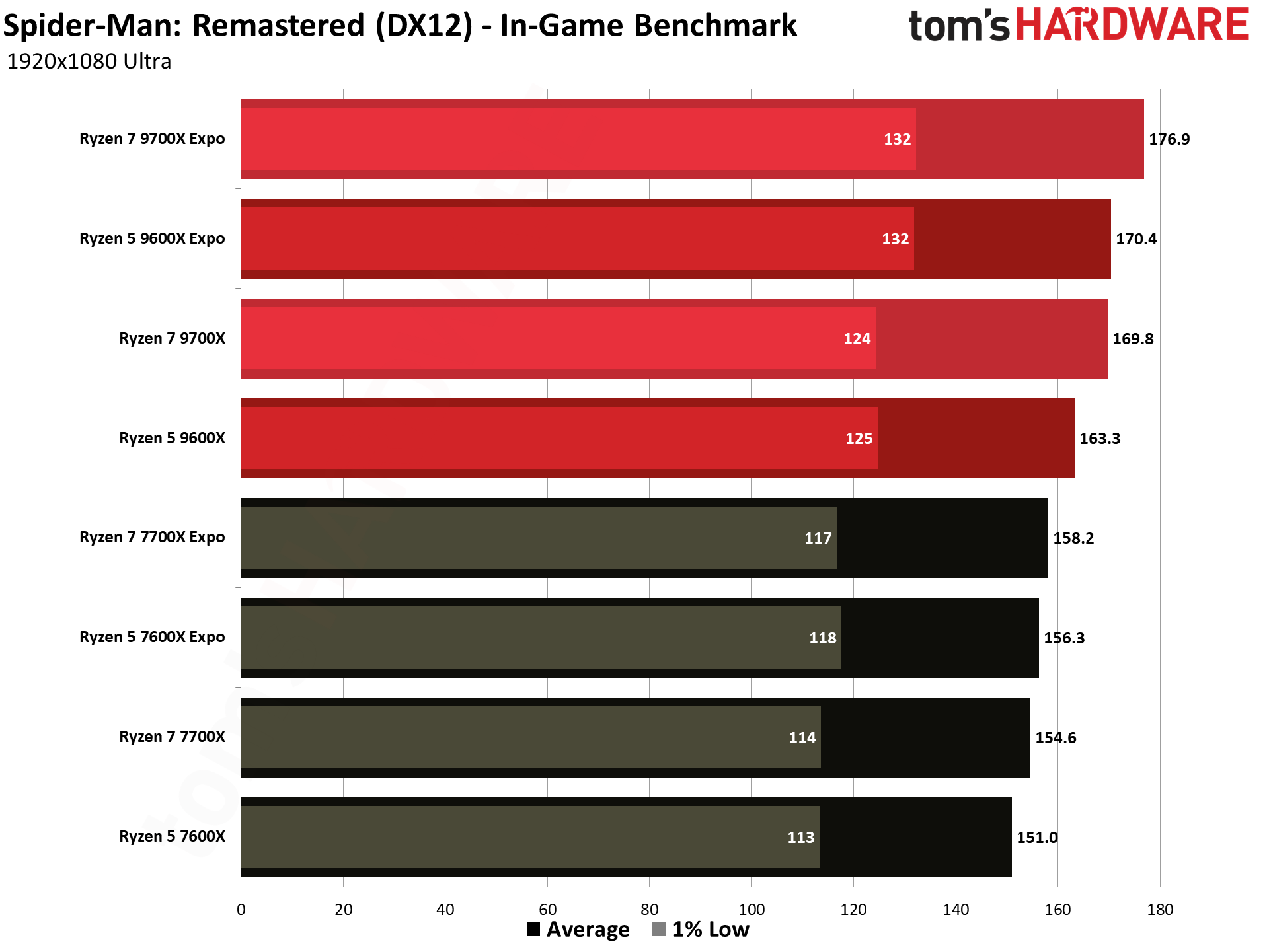
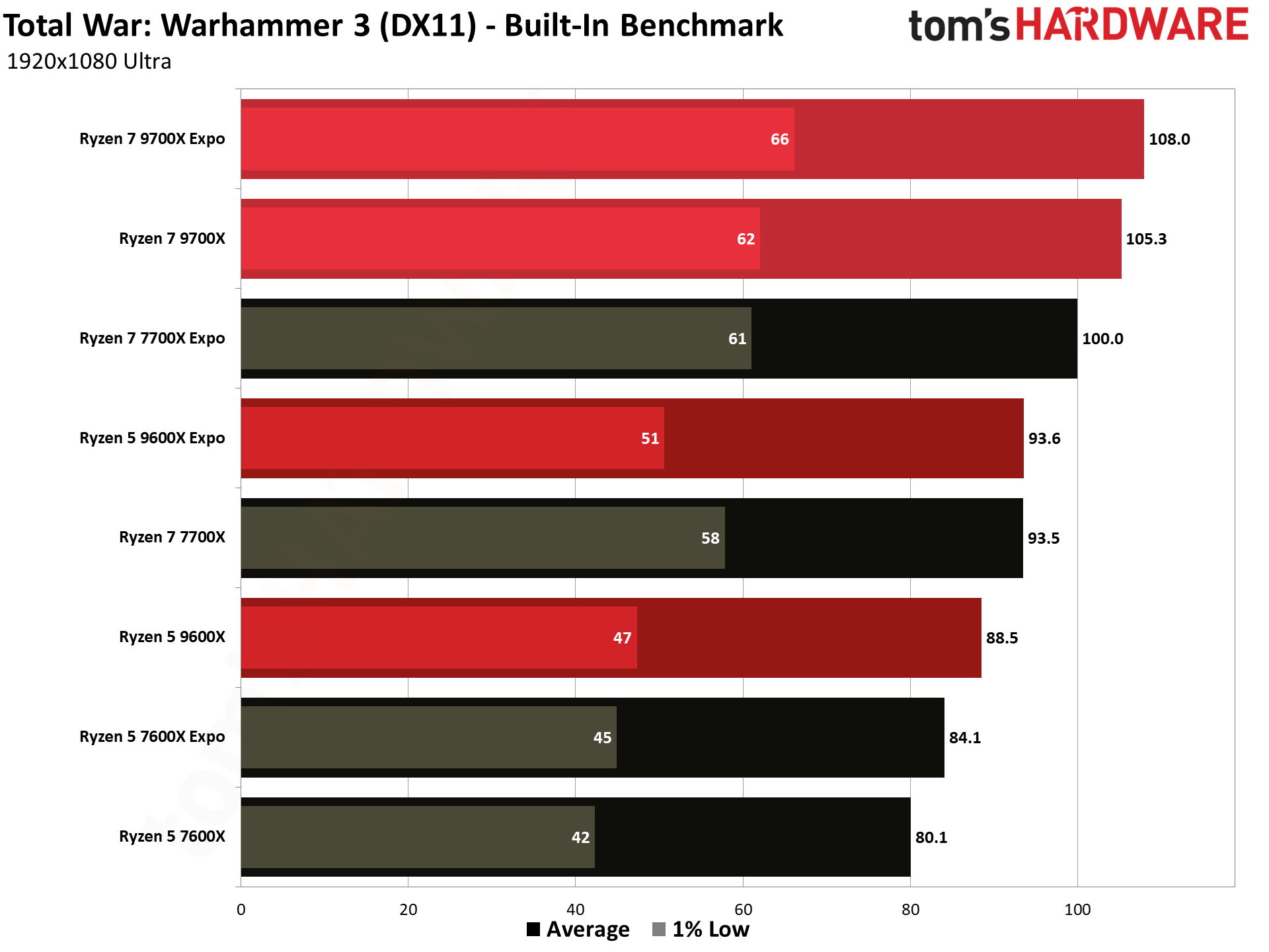
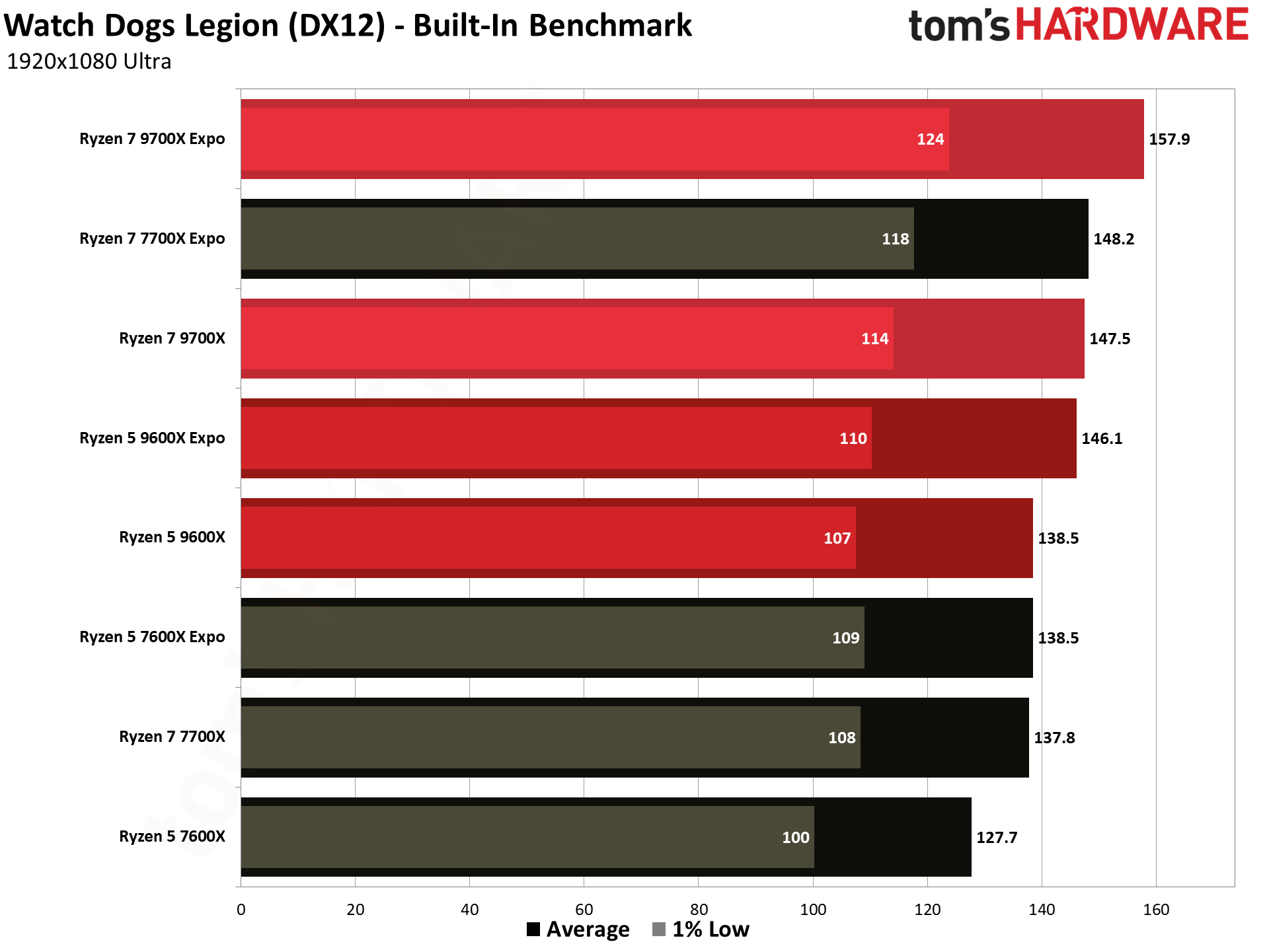
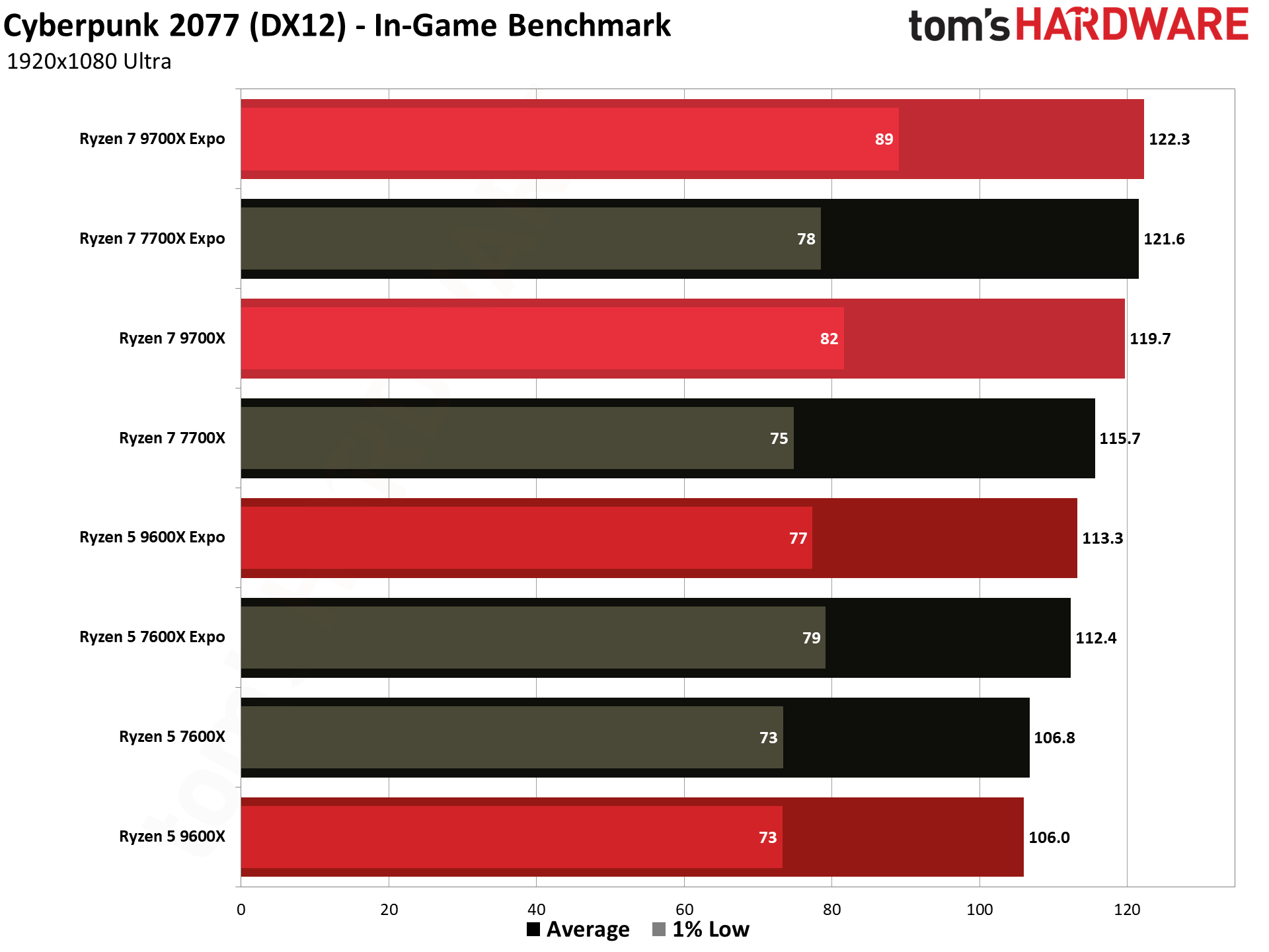
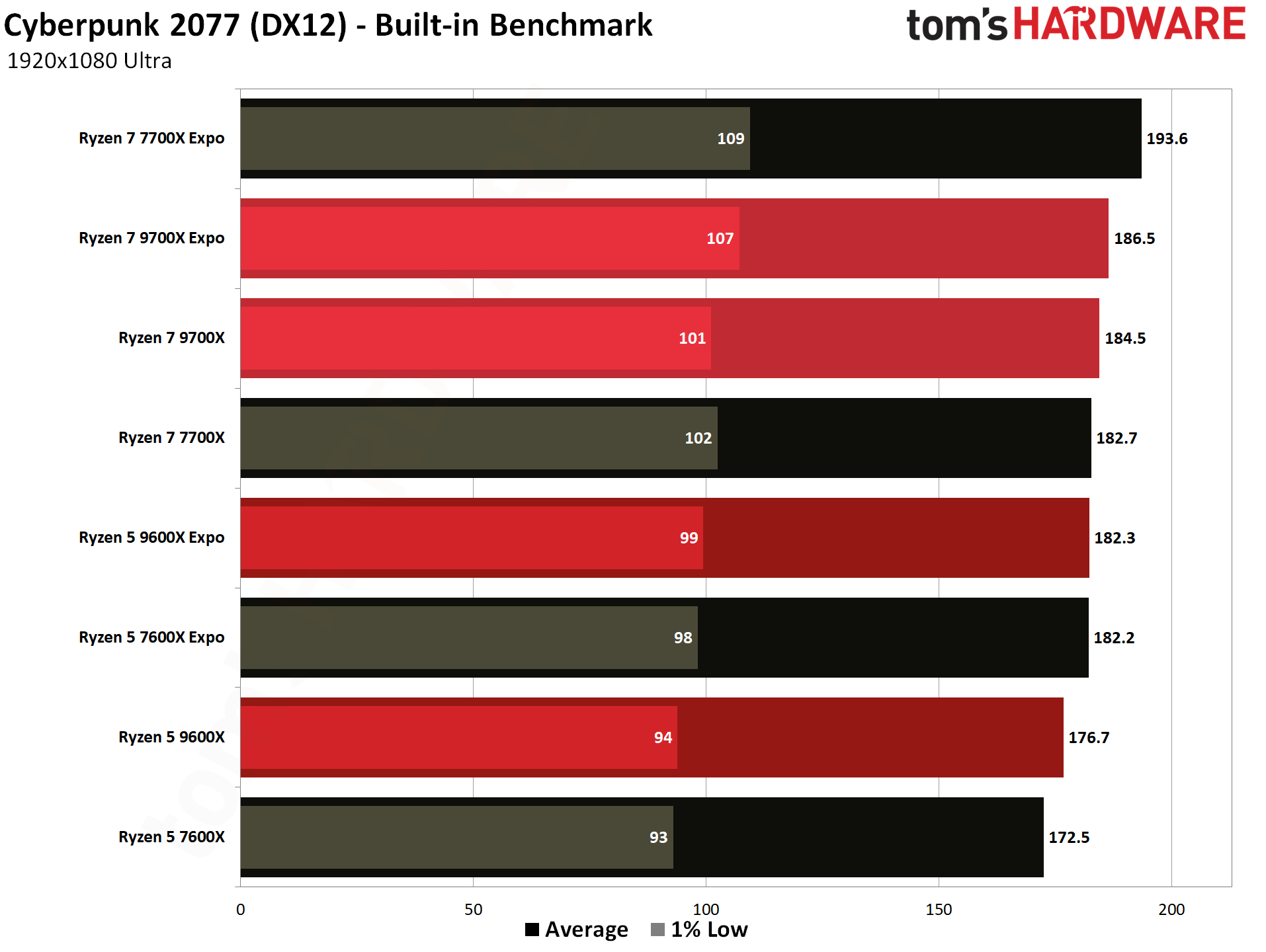
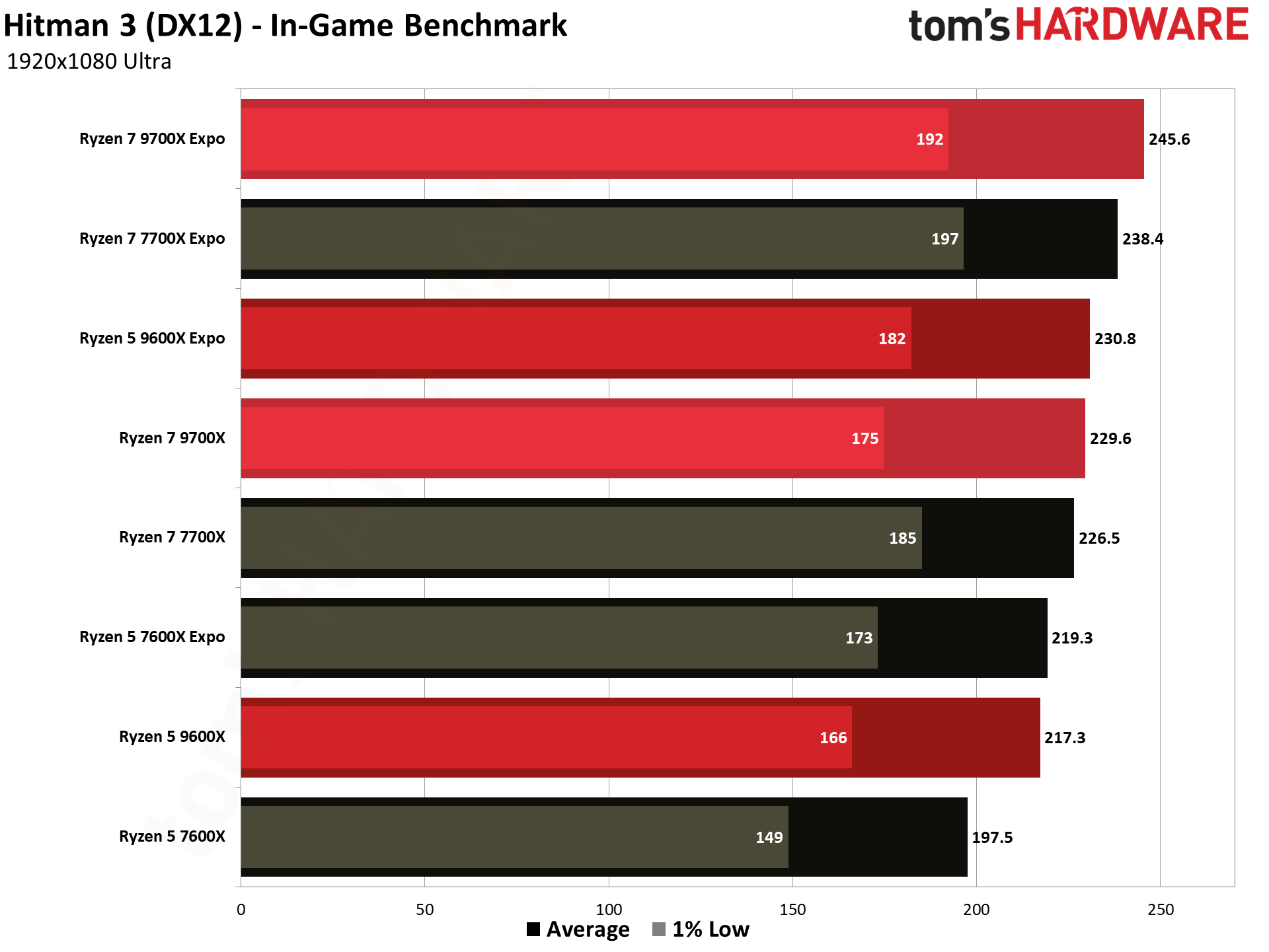
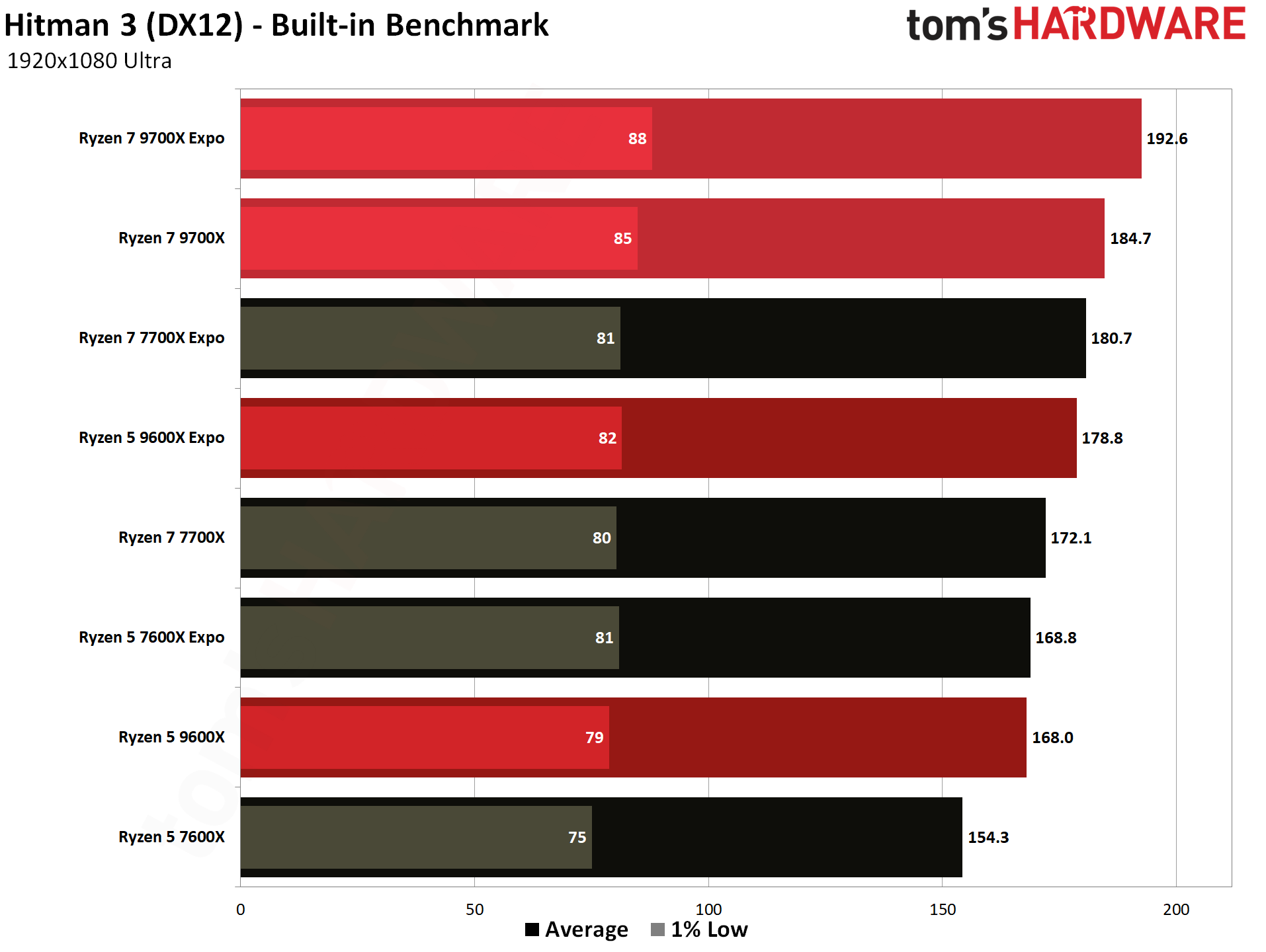
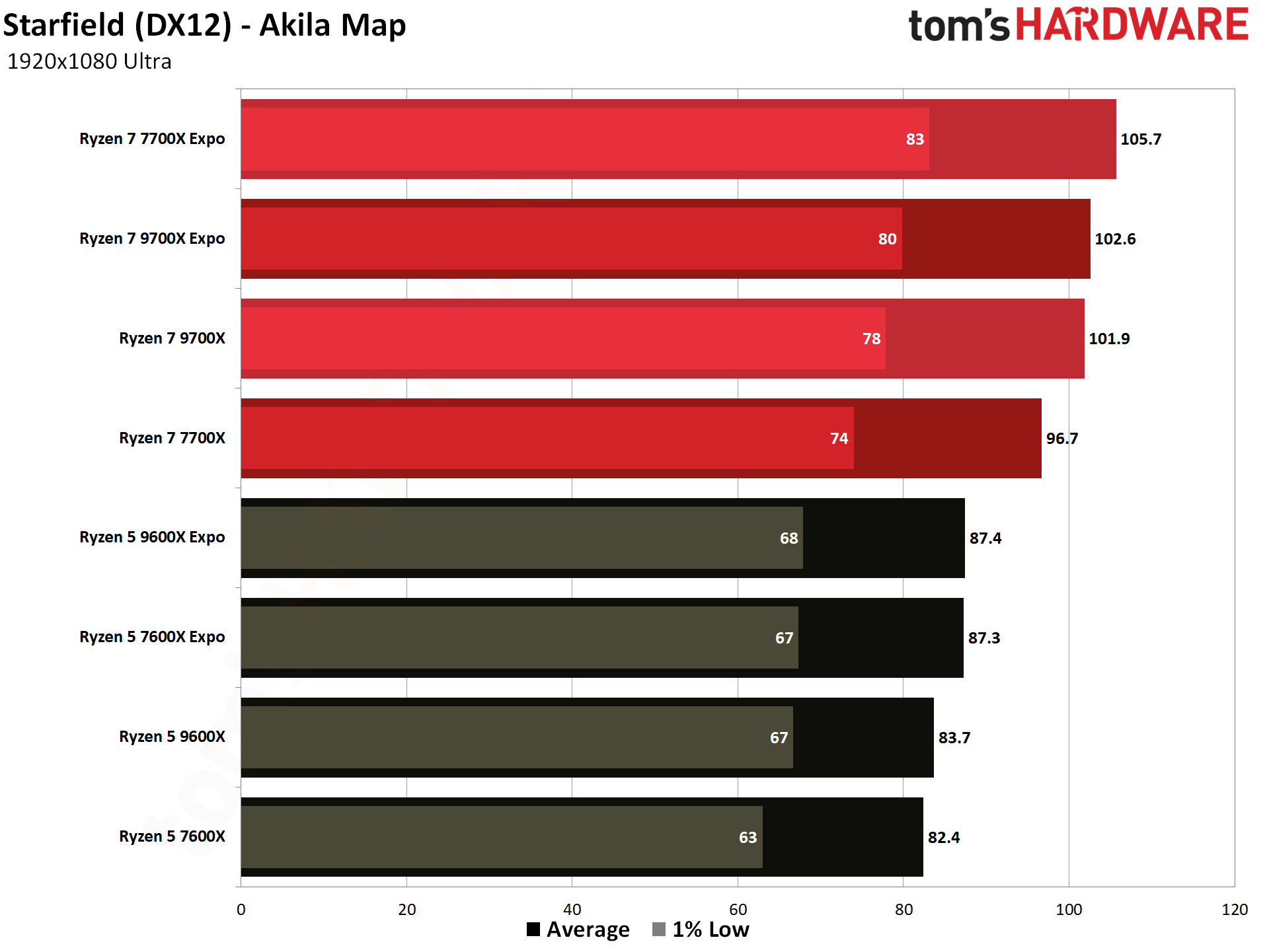
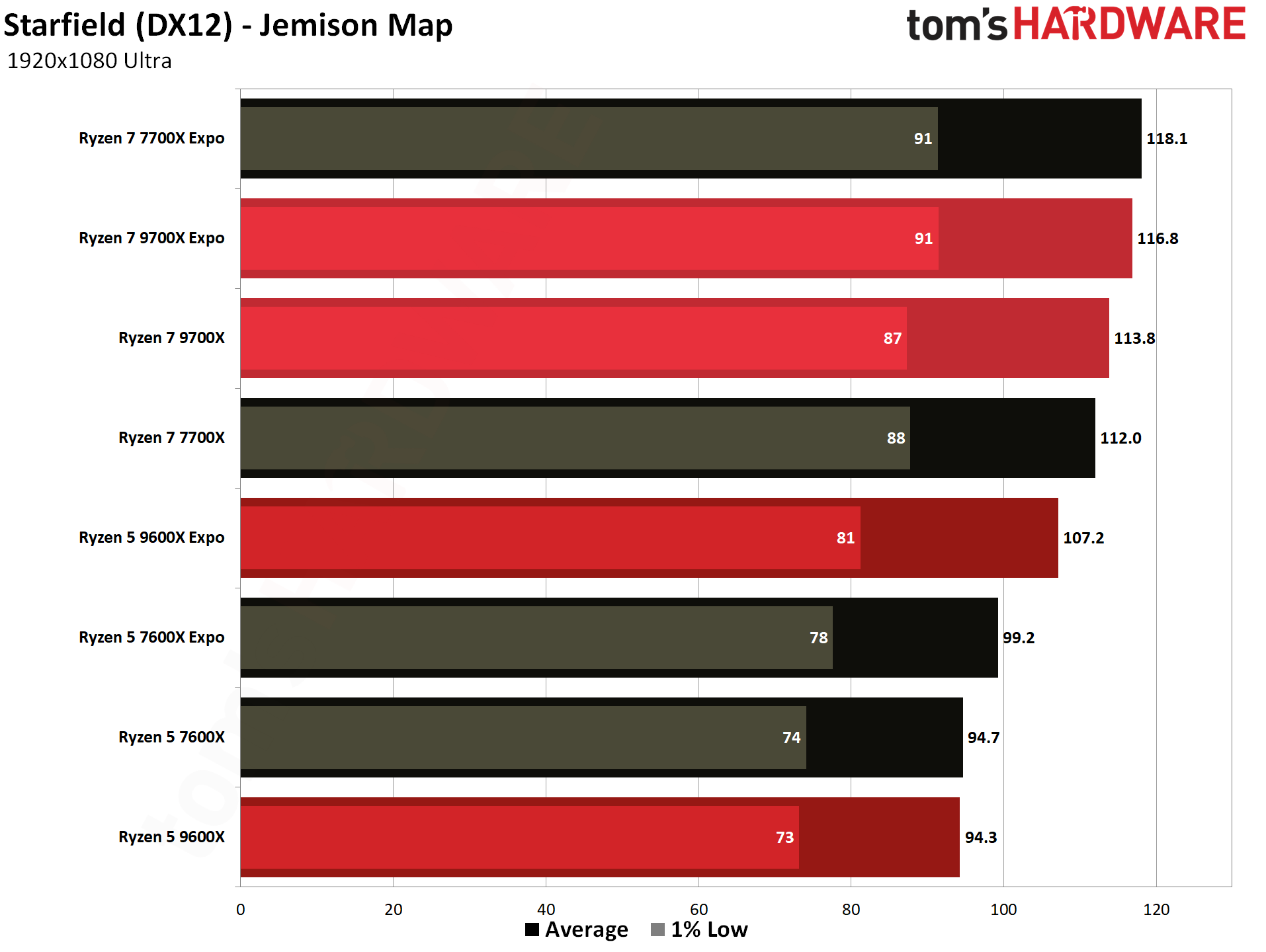
Above you can see the results of our new full test suite focused on the Ryzen 5 9600X and Ryzen 7 9700X and their predecessors, but the results need context. In our original review, we found that the Ryzen 5 9600X and Ryzen 7 9700X were both 12% faster than their predecessors, which stood in stark contrast to some media that found either no gains, or low single-digit percentage gains. There are a plethora of reasons that test results could, and should, be different between reviewers, some of which we’ve covered here (AMD’s chipset driver issues could have impacted some reviews), but regardless, our results were a notable outlier among our peers.
We have now retested the chips with a broader lineup of games, but we still used the launch day drivers and BIOSes. Due to claims that in-built benchmarks could be part of the difference seen between the reviews, we also added 11 in-game benchmarks to our suite while also testing with eight additional built-in benchmarks to see the difference when measured as a geometric mean (a better form of averaging) across a test suite. We’ll cover the difference between the different types of benchmarks in the next section. But first, the overall measurements:
| Compared to prior-gen | All Benchmarks |
|---|---|
| Ryzen 7 9700X Stock | 9.30% |
| Ryzen 7 9700X Expo | 6.60% |
| Ryzen 5 9600X Stock | 10.00% |
| Ryzen 5 9600X Expo | 7.80% |
The table above shows the gen-on-gen gains measured using both built-in and custom benchmark scenes (19 total benchmarks). We see a 9.3% gen-on-gen gain for the 9700X and a 10% gain for the 9600X, but that is when we tested the true stock chip configurations, which use DDR5-5200 memory for the prior-gen Zen 4 chips and DDR5-5600 for the new Zen 5 models.
When we engage Expo memory overclocking for both chips those gains drop to 6.6% and 7.8%, respectively, because overclocked DDR5-6000 Expo memory is the sweet spot for both chips. This at least partly erases Zen 5’s memory speed advantage (Zen 5 supports DDR5-5600, while Zen 4 only supports DDR5-5200), with a 2.7% loss on the 9700X and a 2.2% loss on the 9600X.
Most reviewers test with Expo overclocked memory as the default stock configuration, which is partially the result of AMD’s somewhat misleading marketing practices. We test at true stock memory settings because AMD does not officially cover memory overclocking under its warranty — it is not the official spec — yet the company uses overclocked memory for its marketing materials and encourages reviewers to test with overclocked memory - even the comparison benchmarks in the reviewer's guides use overclocked memory. Notably, Intel does not do this.
In the past, AMD has had issues with chips and motherboards melting due to Expo overclocked memory settings, and while the company did cover all warranty claims that we’re aware of, its customers had to deal with the RMA process for both the chips and motherboards, leading to frustrating delays they otherwise wouldn’t have had to deal with. This highlights that there is danger associated with memory overclocking, be it Expo or otherwise, and it remains to be seen if AMD would cover a large number of failures from chips that suffer long-term degradation a few years down the road (like a problem that affects millions of units being unable to sustain Expo memory speeds). Remember, Expo overclocking overvolts both the memory and several internal chip pathways, and that can lead to premature degradation.
AMD and Intel are under no obligation to cover failures related to memory overclocking. However, both AMD and Intel have made squishy, non-legally binding statements (often off the record) to press about memory overclocking, saying things such as, “I believe we always cover those warranty claims anyway,” but the companies are cagey for a reason. And that reason is that they want to retain the option to deny warranties for chips damaged from memory overclocking if failures, or an inability to sustain overclocked memory frequencies over the long term, reach a level that isn’t financially agreeable for them. Make no mistake; it is you, the customer, that's left holding the bag if long-term degradation amounts to the chip being unable to sustain overclocked memory frequencies. In the case of AMD, that means you won't get the full *advertised* performance of its products if an issue crops up.
Intel doesn’t use overclocked memory settings for its marketing materials or encourage reviewers to use it as a base stock configuration in their testing. I believe that if AMD is confident enough in the long-term reliability of Expo memory overclocking to use it in its marketing materials and suggest that reviewers use it as the baseline stock configuration, it should back that confidence up with a full *official* warranty. Because we think most enthusiasts will use Expo memory overclocking, we test with both the true stock configuration and add Expo memory configurations as a separate entry in all our reviews.
Yes, many reviewers do often now test Intel chips with overclocked memory labeled as stock performance as well (the charts often merely list the name and not the memory speed), but this creates an issue — which speed do you pick for the Intel chips that have much higher overclocking ceilings? Why not simply use exorbitantly expensive kits that are out of the reach of most users?
Regardless, you aren’t guaranteed to be able to hit those memory speeds for either chipmaker (IMC quality can vary), which becomes more concerning as the chip ages, so it presents an issue.
In this case, AMD’s decision to push non-warrantied overclocking configurations in its marketing materials results in a loss of several percentage points of observable generational gains. Still, the company has benefited from improved performance in reviews for several years due to this practice.
Built-in benchmarks versus custom game scenes
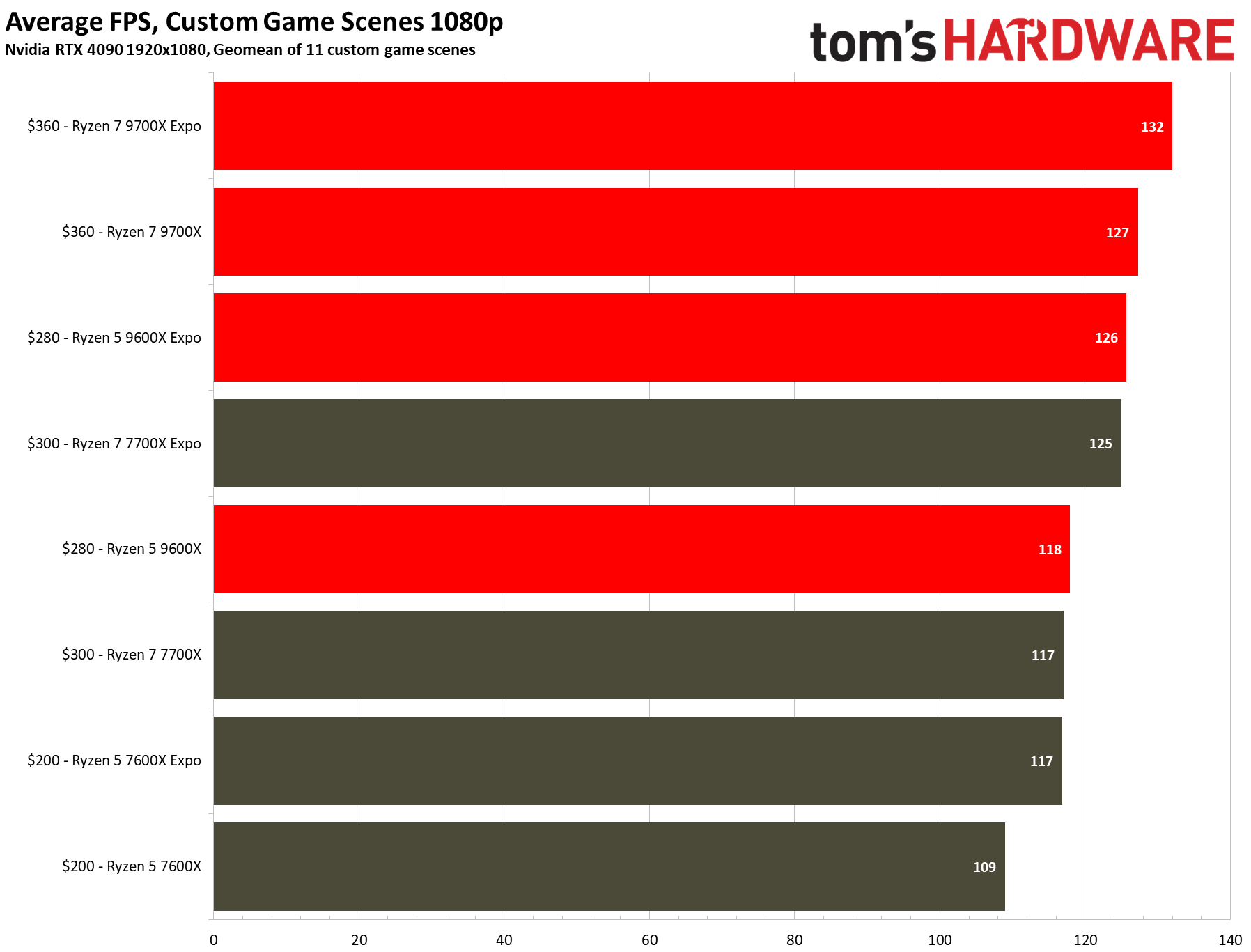
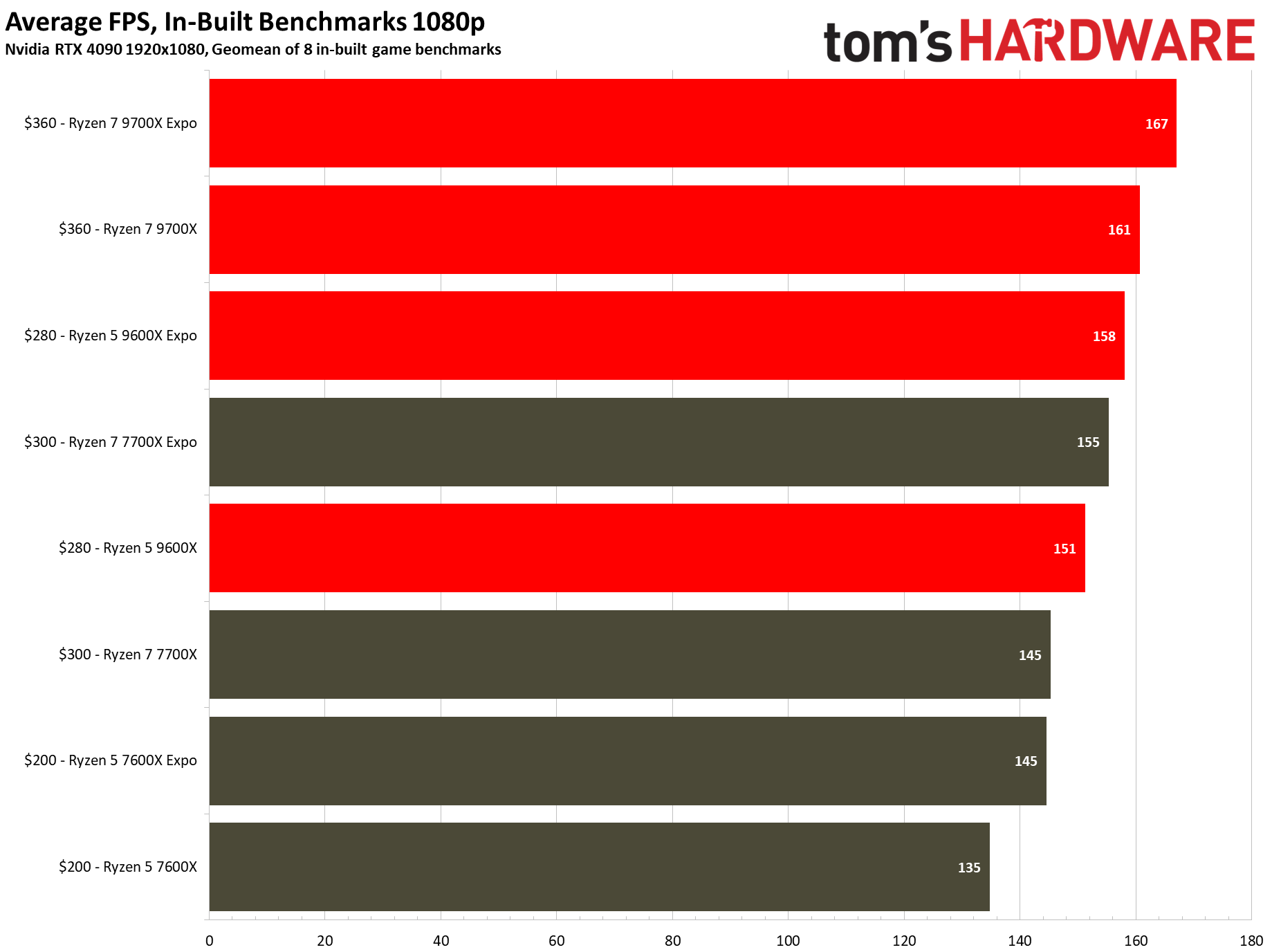
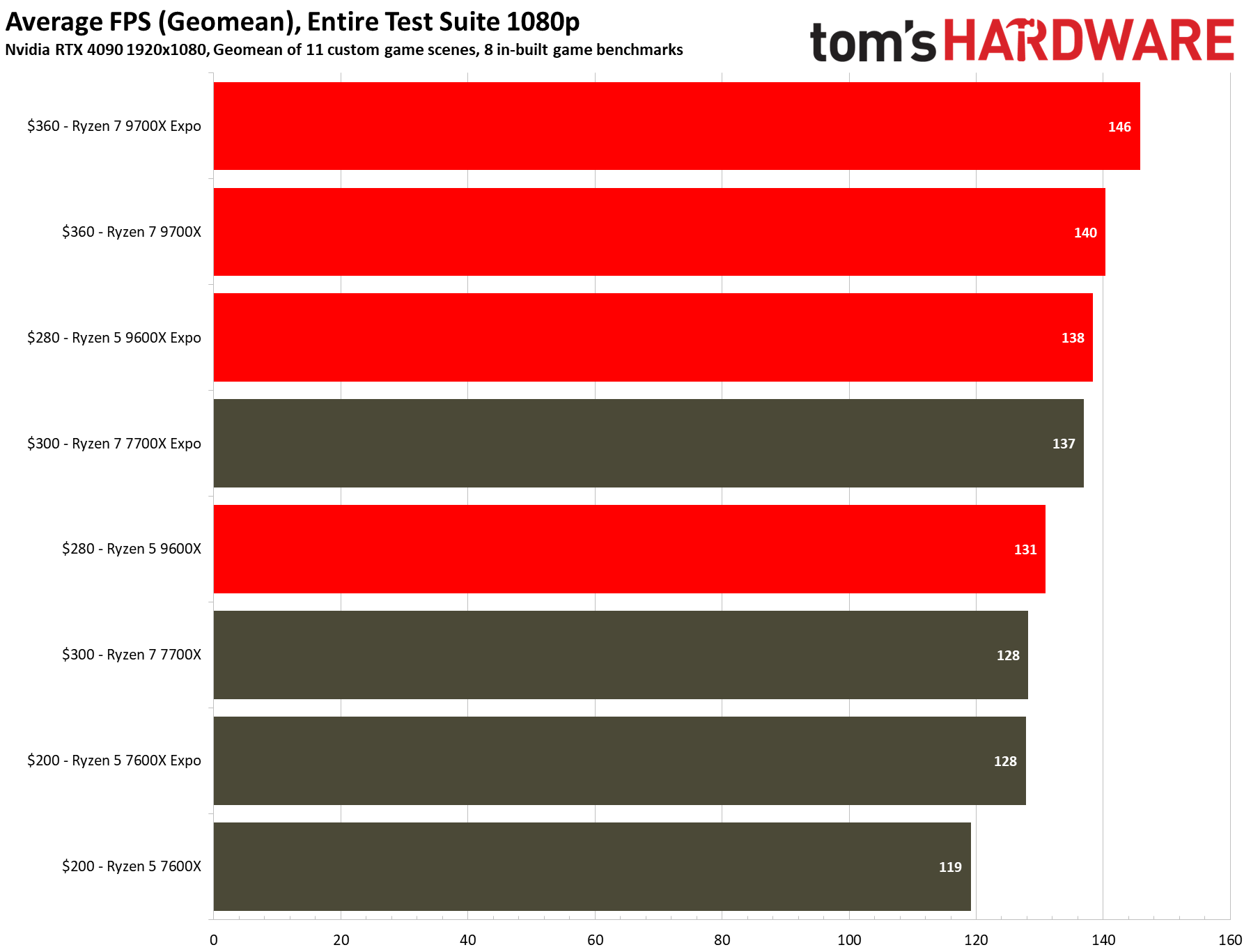
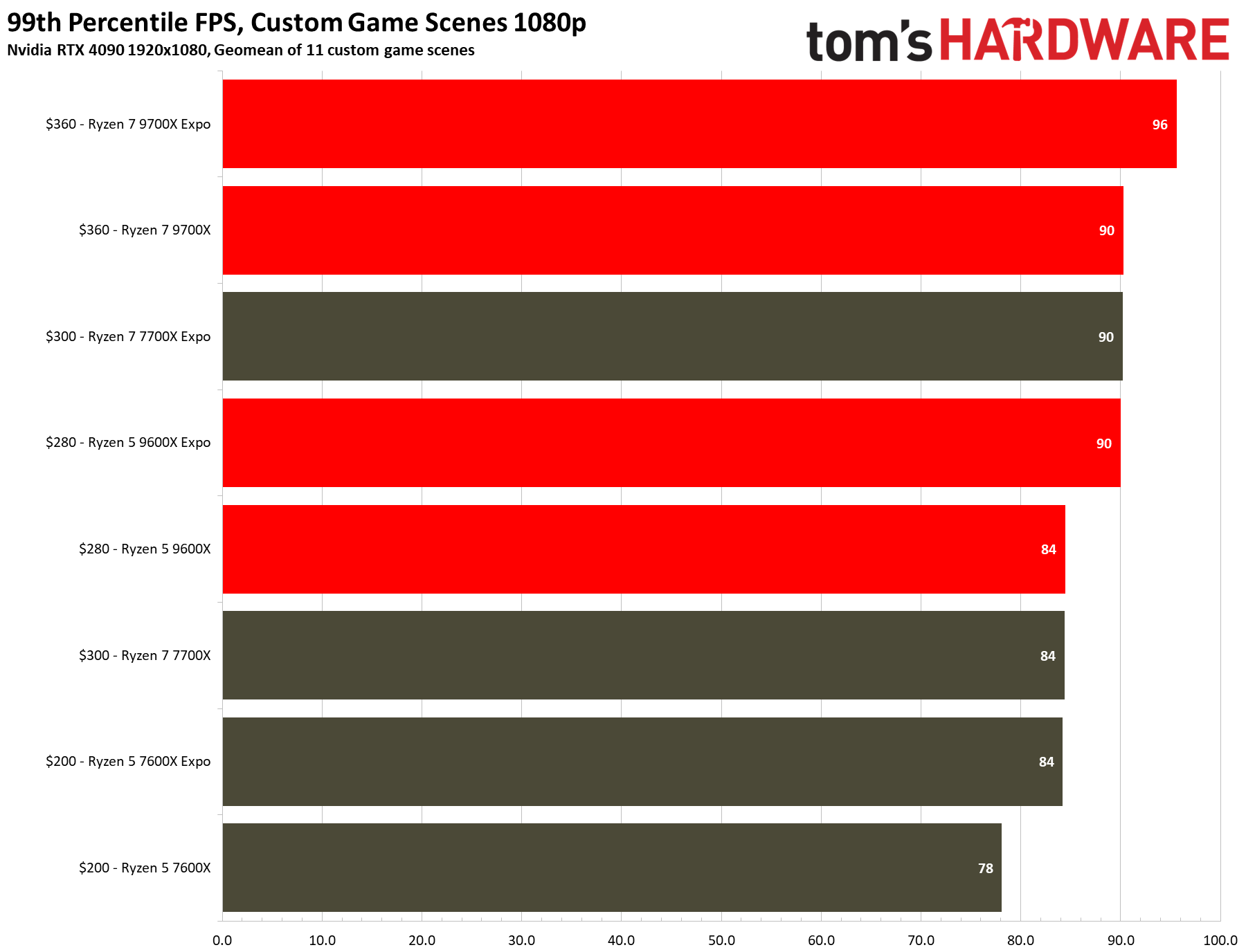
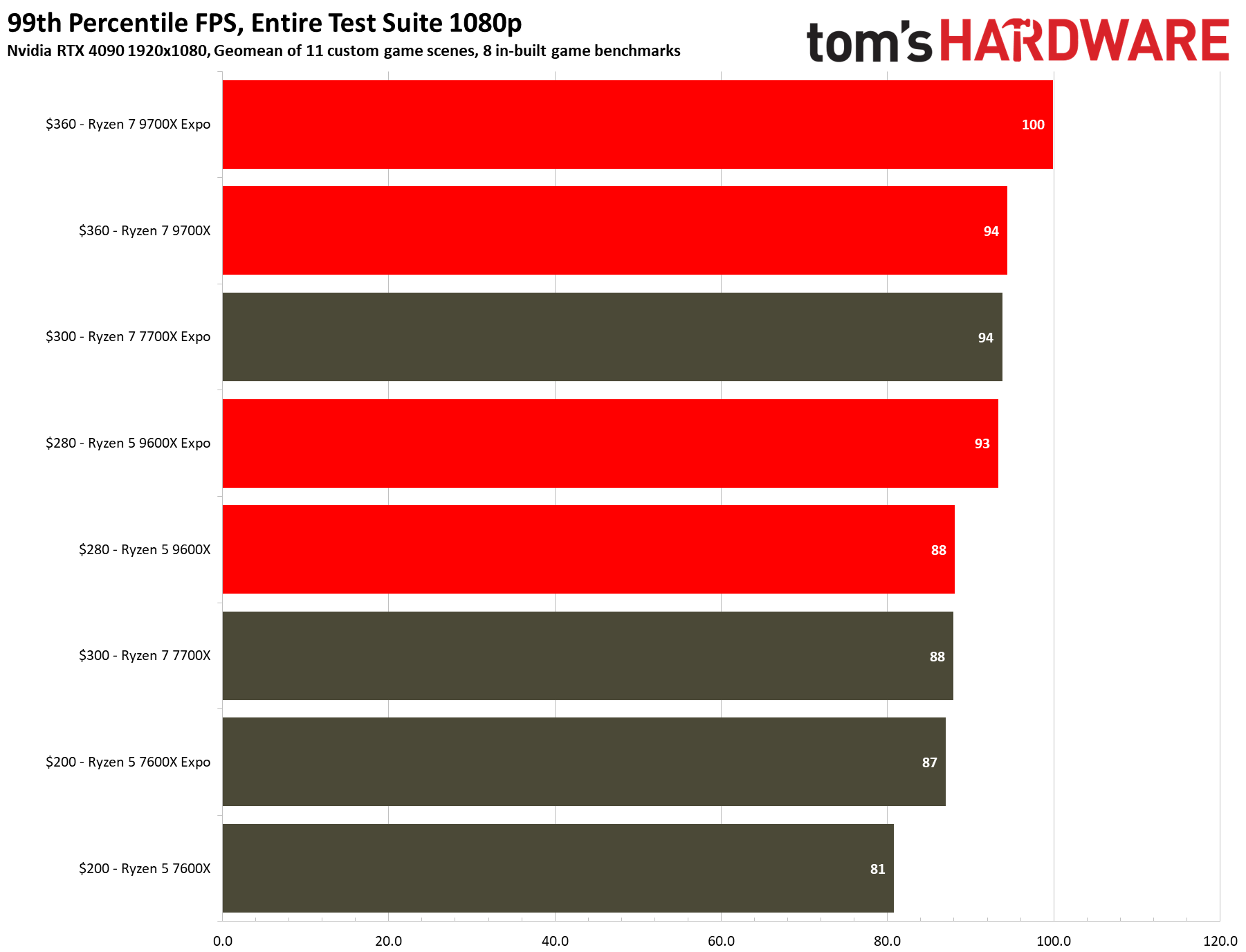
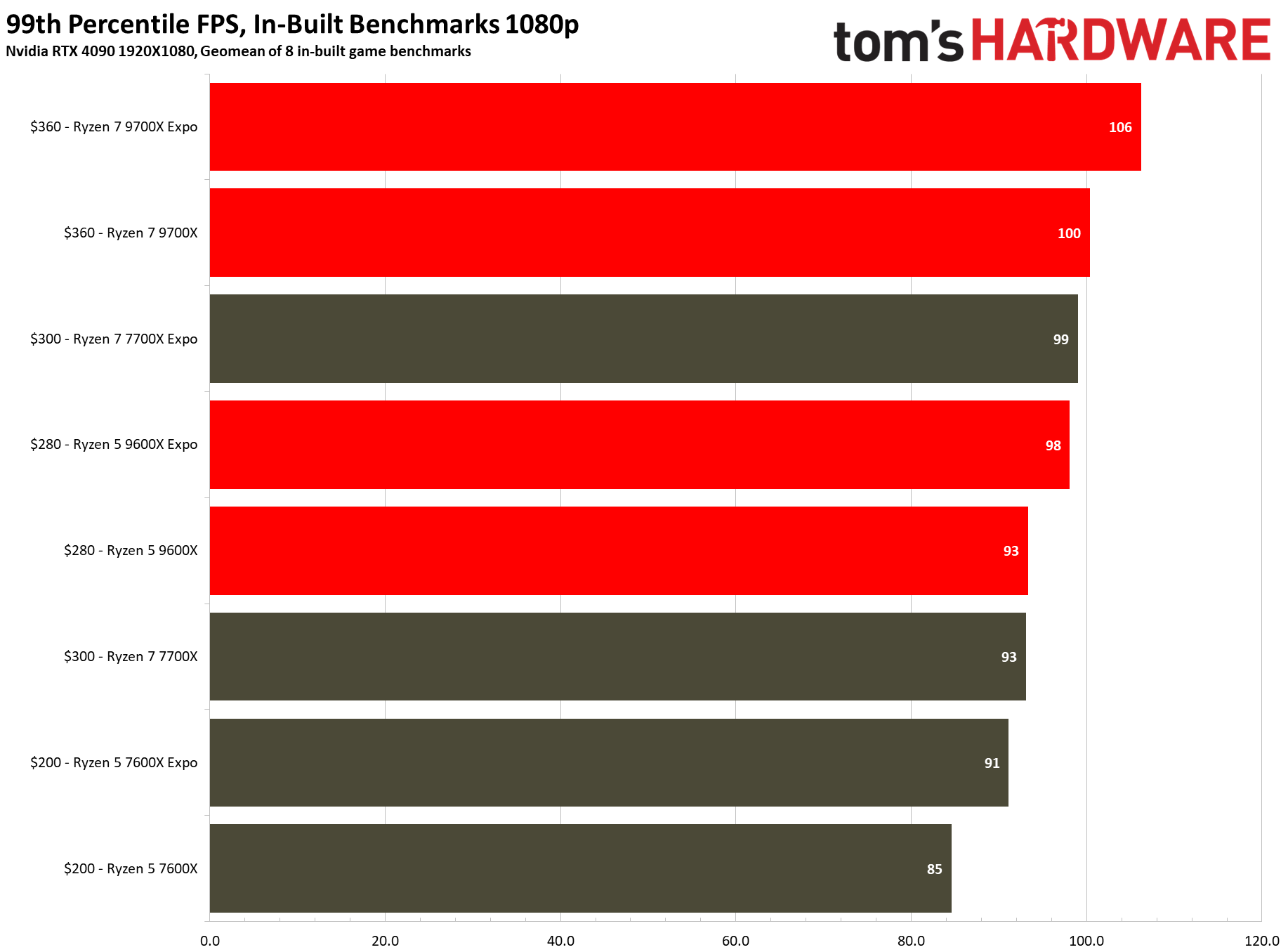
| Header Cell - Column 0 | All Benchmarks | Built-in Benchmarks | Custom Scenes Benchmarks |
|---|---|---|---|
| Ryzen 7 9700X Stock | 9.30% | 11.00% | 8.50% |
| Ryzen 7 9700X Expo | 6.60% | 7.70% | 5.60% |
| Ryzen 5 9600X Stock | 10.00% | 11.80% | 8.30% |
| Ryzen 5 9600X Expo | 7.80% | 9.00% | 7.70% |
Here are the results when we split out in-game versus built-in benchmarks into their own categories, and a measurement with both types of benchmarks combined in the first column.
The second column in the table covers the percentage gain for eight built-in benchmarks only, while the third column shows performance with only the 11 in-game benchmarks. Here we can see that the built-in benchmarks yield from 2.1 to 3.5 percentage points of higher generational performance than the in-game tests. Using only built-in benchmarks, we see a gain of only 5.6% and 7.7% for the 9700X and 9600X, respectively, after memory overclocking. This is at least some uplift when testing the chips with overclocked memory, but AMD’s chips still lose up to three percentage points of generational gains compared to performance at true stock memory settings. It also implies that Zen 5 is memory-bound in some regards.
Some of the differences between reviews stem from the games tested and the types of gaming benchmarks used — many reviewers leverage the built-in ‘canned’ benchmarks present in some games (we used them entirely for our review), while others prioritize benchmarks using custom tests in different scenes in the game (this often involves walking a path in a given area of a game). Both approaches have their merits.
Built-in benchmarks often offer better repeatability and an easy measuring stick to compare with other reviewers and company claims. However, these benchmarks aren’t always indicative of in-game performance in all scenes, so some feel they aren’t the best testing method. In contrast, in-game benchmarking with custom scenes has the advantage of being naturally more indicative of performance for any given scene, with the caveat that performance characteristics, particularly deltas, can vary between scenes.
Custom games scenes also aren’t as repeatable as built-in benchmarks due to varying methods of testing (such as the viewing angles, random NPCs, and many other factors), and the fact that there is no one set sequence used by all reviewers. That makes verifying company claims extremely difficult or impossible (which is why companies don’t use them for reviewer guides). Readers also can’t normally replicate the results to compare to their own system, unless the reviewers provide detailed instructions (and potentially a save file) that the readers are willing to follow.
The measurement using the mix of both in-game and in-built benchmarks strikes a nice middle ground, and because both approaches have different merits, we’ll use both types in our test suites in the future. Regardless of how we measure, it’s clear that Zen 5 has a stronger generational gain than some of the commentary we’ve seen. It lines up with AMD’s revised projection of a 5 to 8 percent generational gaming performance gain. However, AMD does fall short of Intel, though not by as much with the new Windows update. Let’s move on to that.
Get Tom's Hardware's best news and in-depth reviews, straight to your inbox.
AMD performance gains from Windows 23H2 update
After AMD’s somewhat disastrous Zen 5 launch, it announced that its original benchmarks had been conducted with an Admin account that imparted gains from a Microsoft optimization for Ryzen’s branch prediction units. It also announced that this improvement would come to regular user accounts via an update for Windows 11 23H2 (KB5041587).
The Windows update became available during our retesting, but with a short amount of time before I had to leave to cover the IFA trade show. I stopped testing, applied the update, and began retesting to find the differences. Due to the short time window, I only tested with Expo memory configurations for comparison, so the gains you see here will be larger if tested with the stock memory configurations. (I expect similar deltas to the Expo-vs-Stock values posted in the prior sections.)
Additionally, many say that the Windows update boosts AMD’s performance not only because of branch prediction optimizations but also because of a correction that reduces the overhead of Meltdown mitigations for a security vulnerability. We asked AMD, and the company refused to comment, which should tell you all you need to know — they could have simply denied it but didn’t. Technically, an ‘improvement to the branch prediction unit’ would completely align with reduced overhead from a mitigation because Meltdown attacks speculative execution functions. That means that larger gains could be seen when testing with the performance-sapping virtualization-based security (VBS) feature turned on.
However, because Microsoft has posted instructions on how to disable the feature if you prize gaming performance more than security, we always conduct all testing with VBS off to extract the full performance potential of the chips. So, you could see a few more percentage points of performance gains based on your configuration.
(Note: I tested Starfield with two maps to try to suss out an odd error — the Ryzen 7 7700X is faster with Expo memory than the 9700X with the same Expo setting in the Akila map. This is an odd bug and it actually occurs throughout the game. Hardware Unboxed originally noticed the 9700X regression, but I found that this did not apply to the stock memory settings for both chips — the stock 9700X is faster than the stock 7700X. This indicates that the issue is probably fixable in the game code. We left this result in our geometric mean of test results, which further penalizes the 9700X Expo configuration's cumulative metrics)
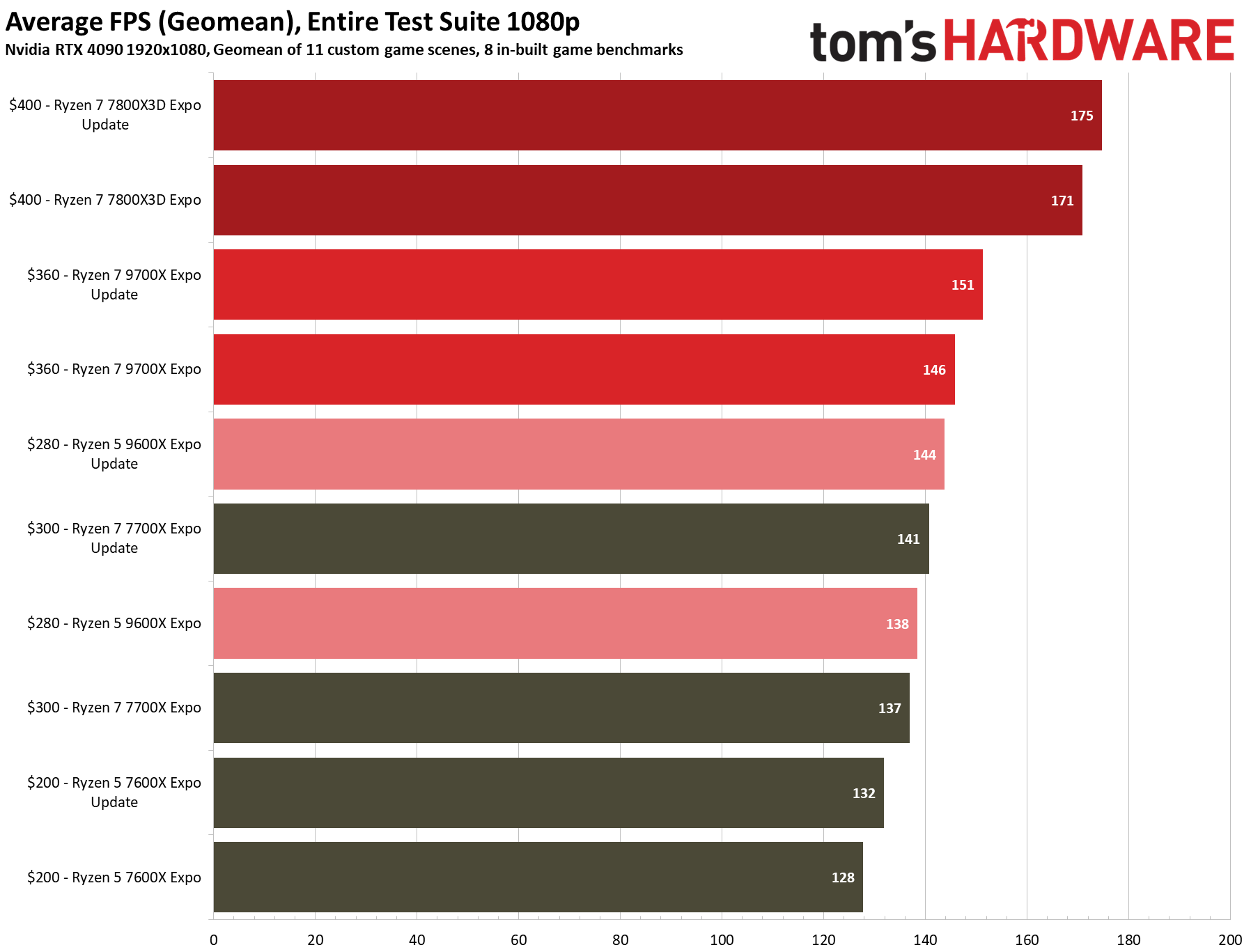
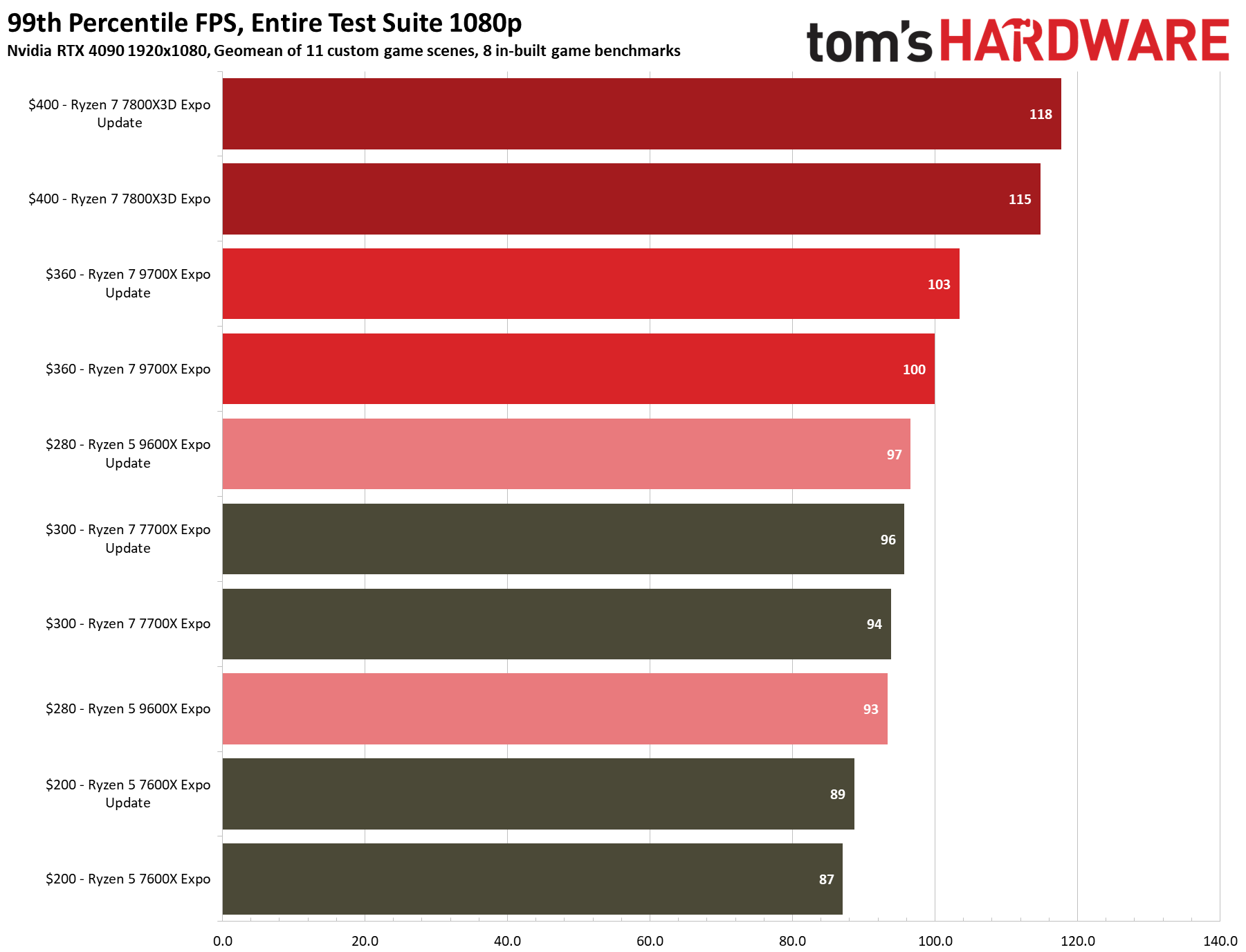
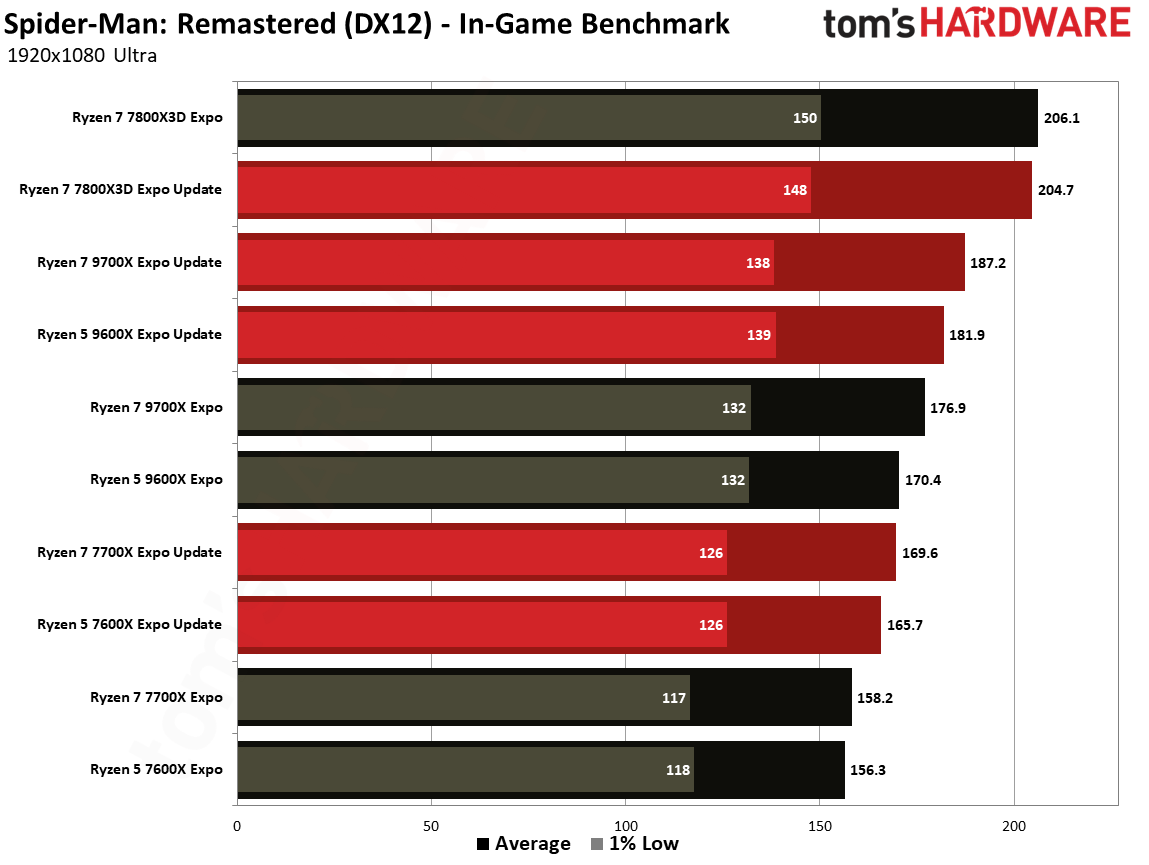
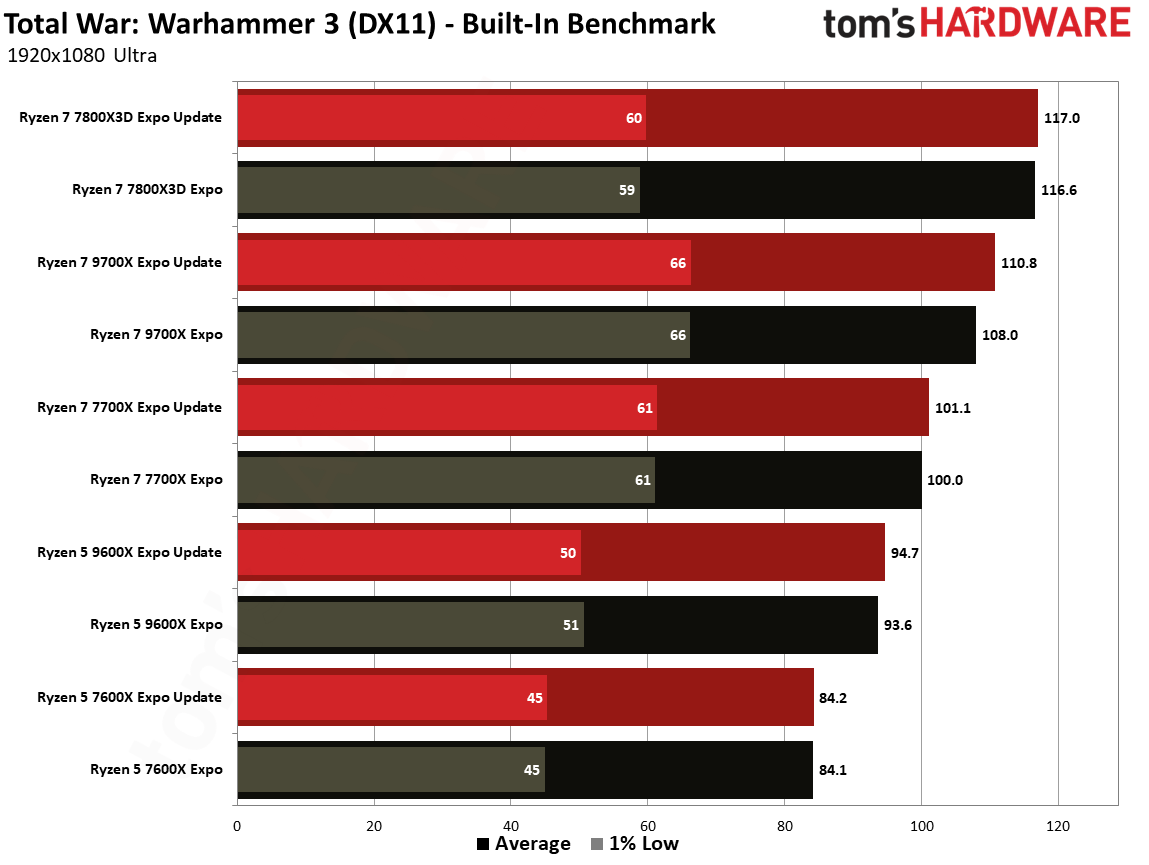
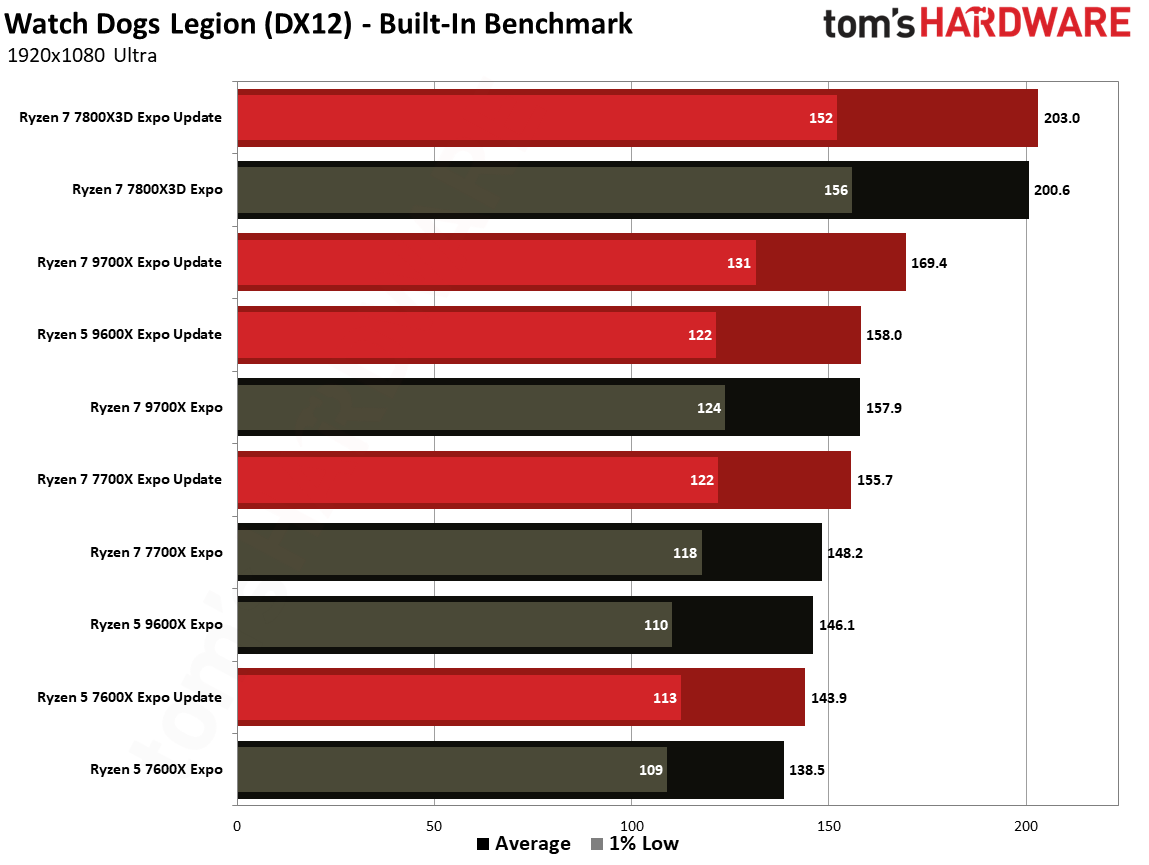
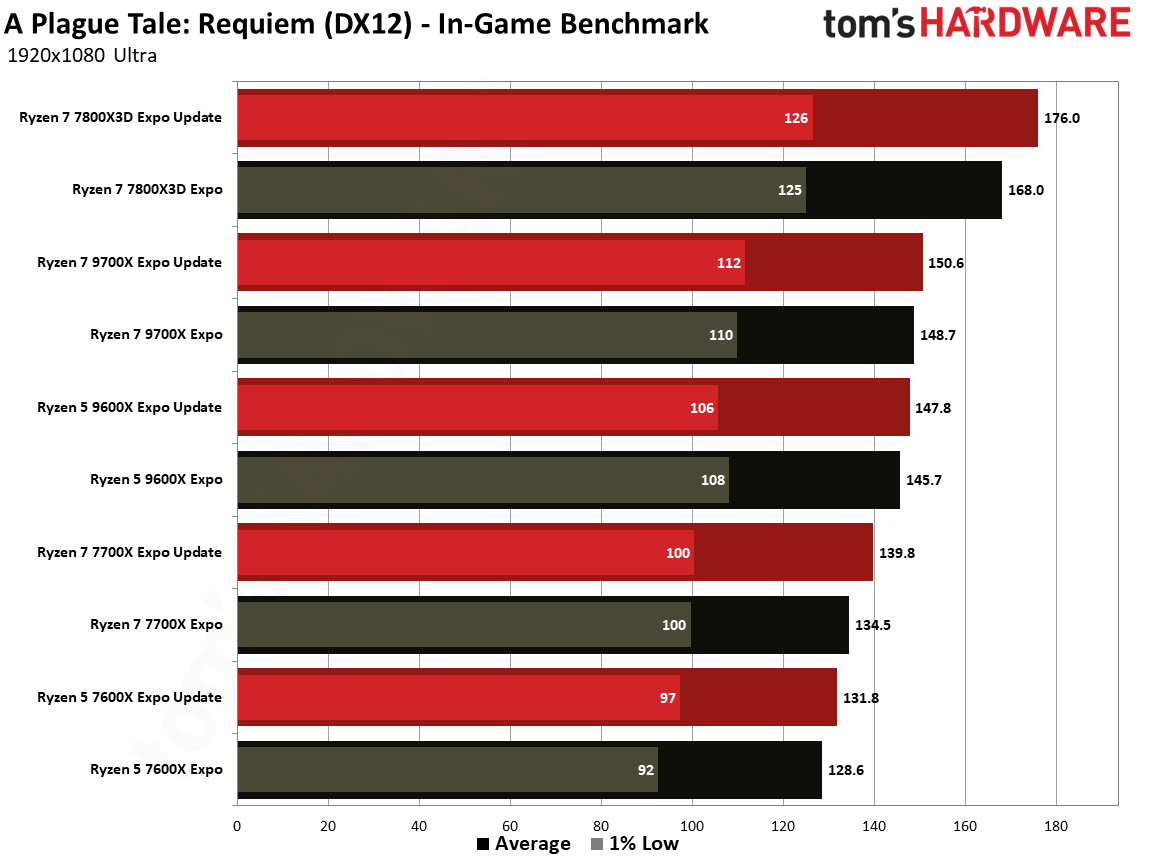
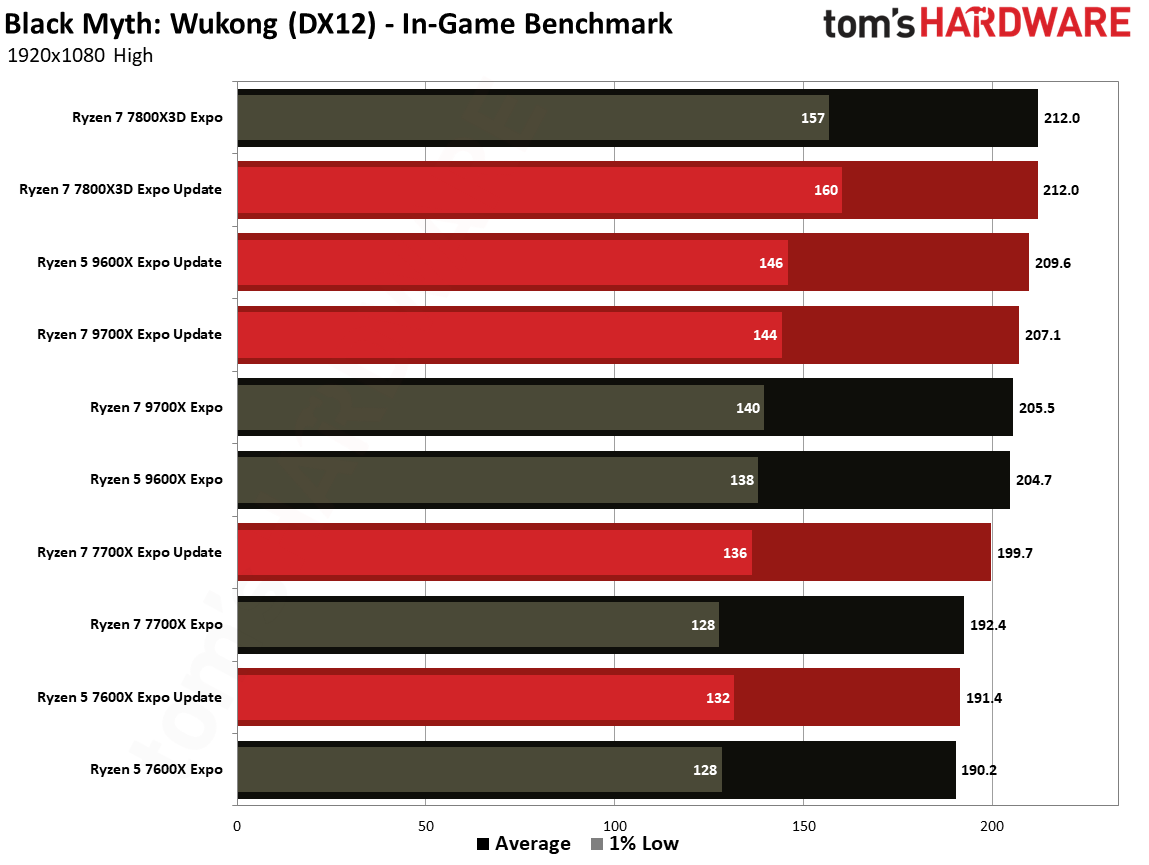
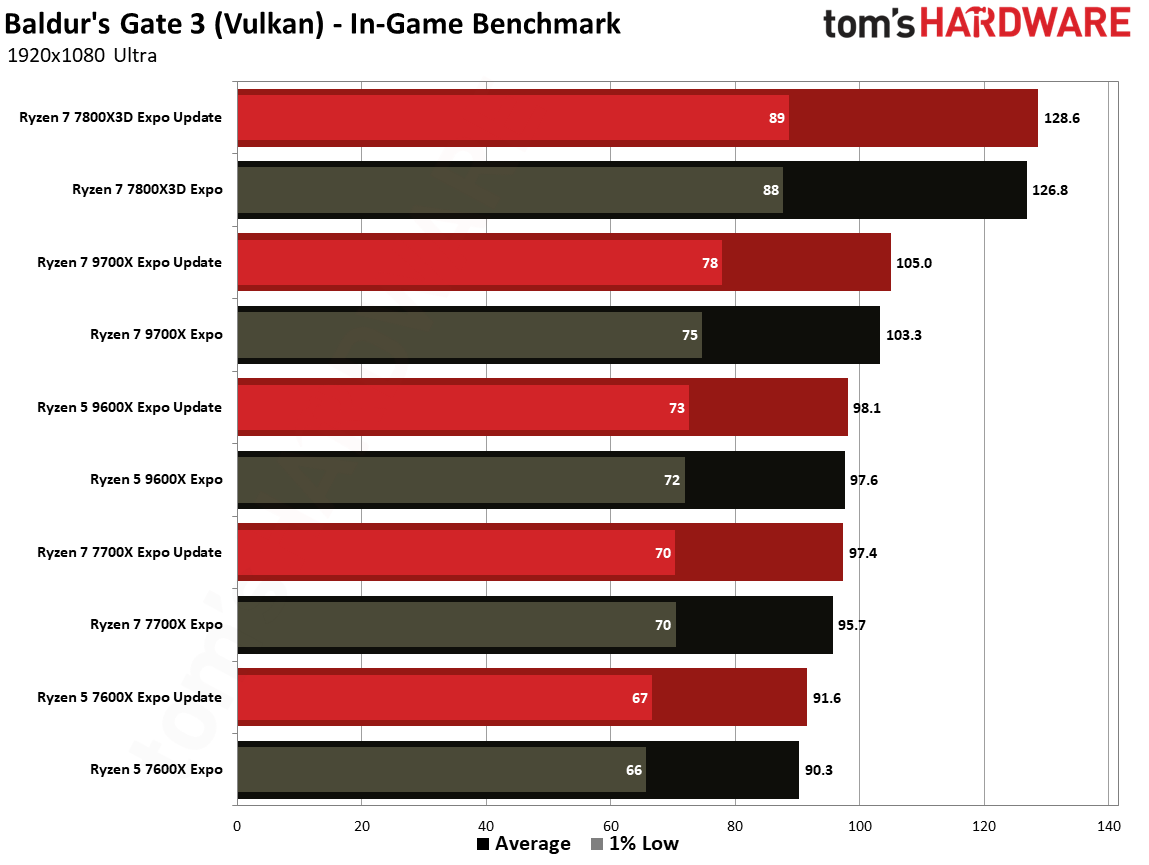
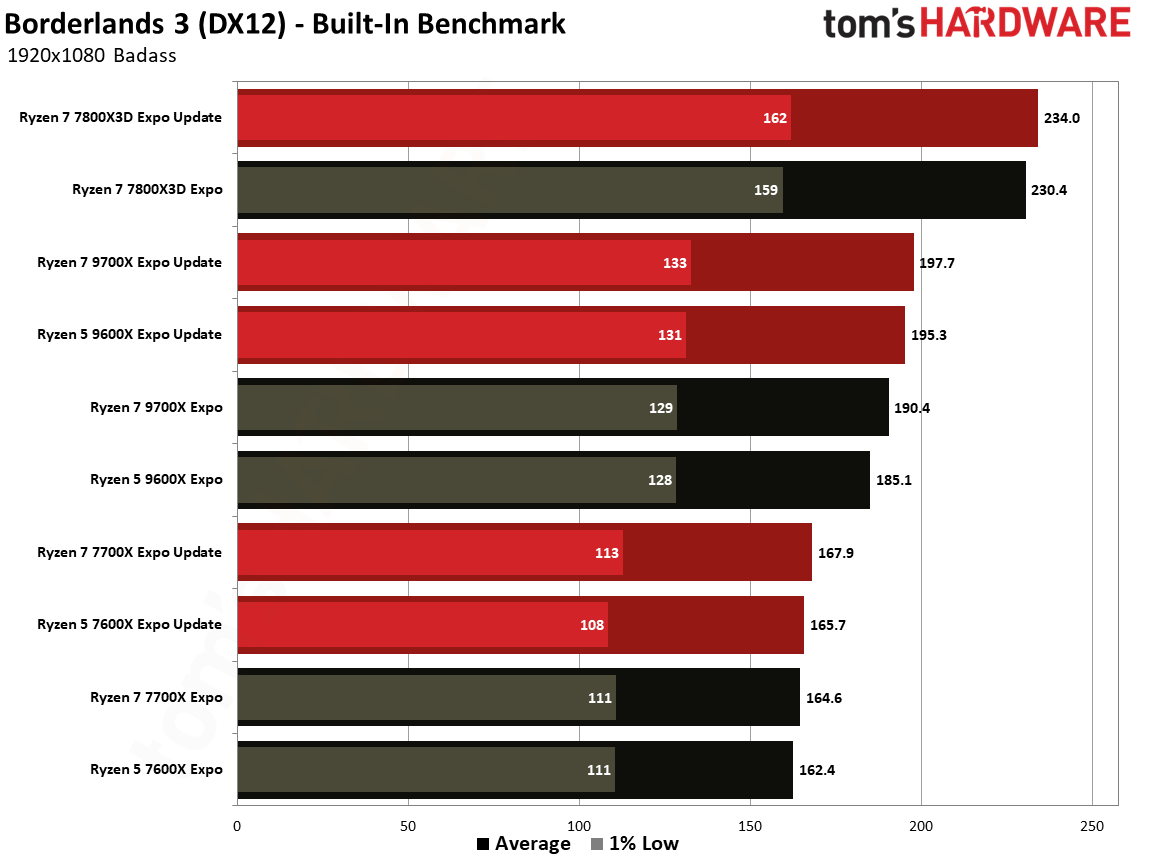
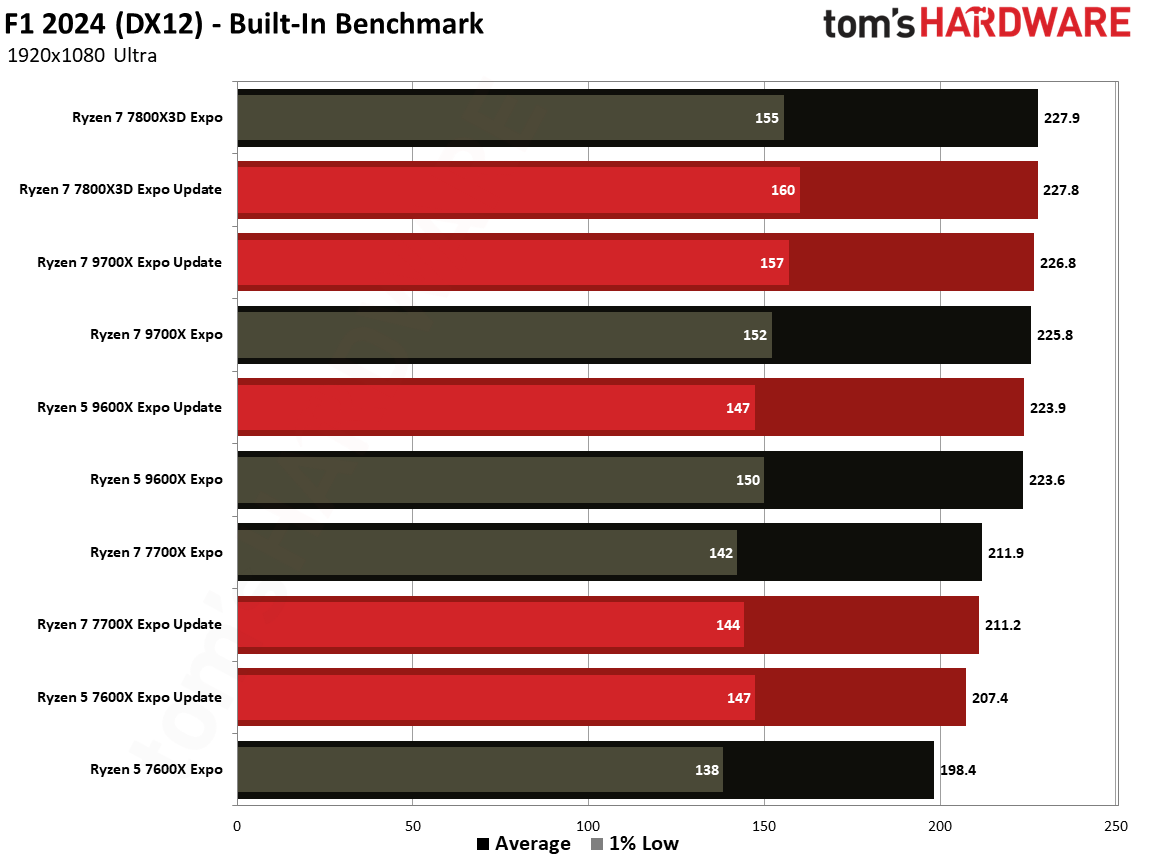
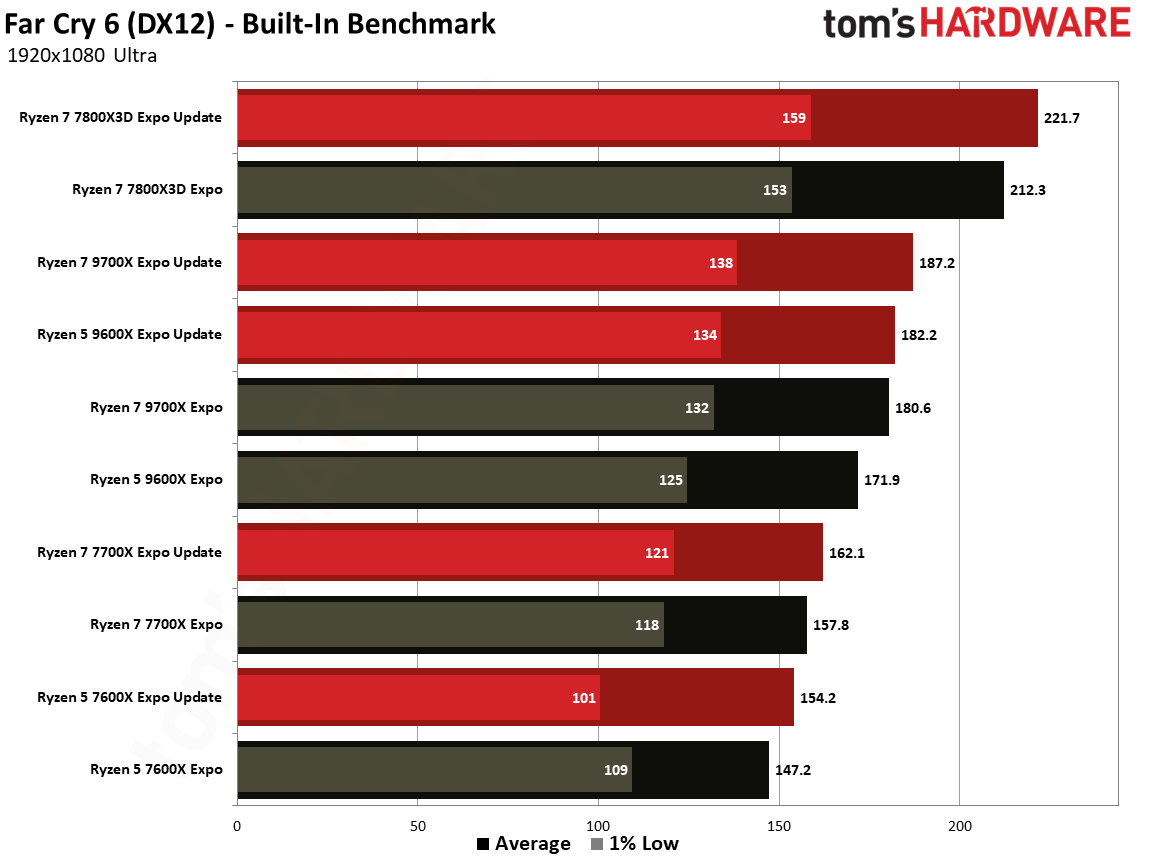
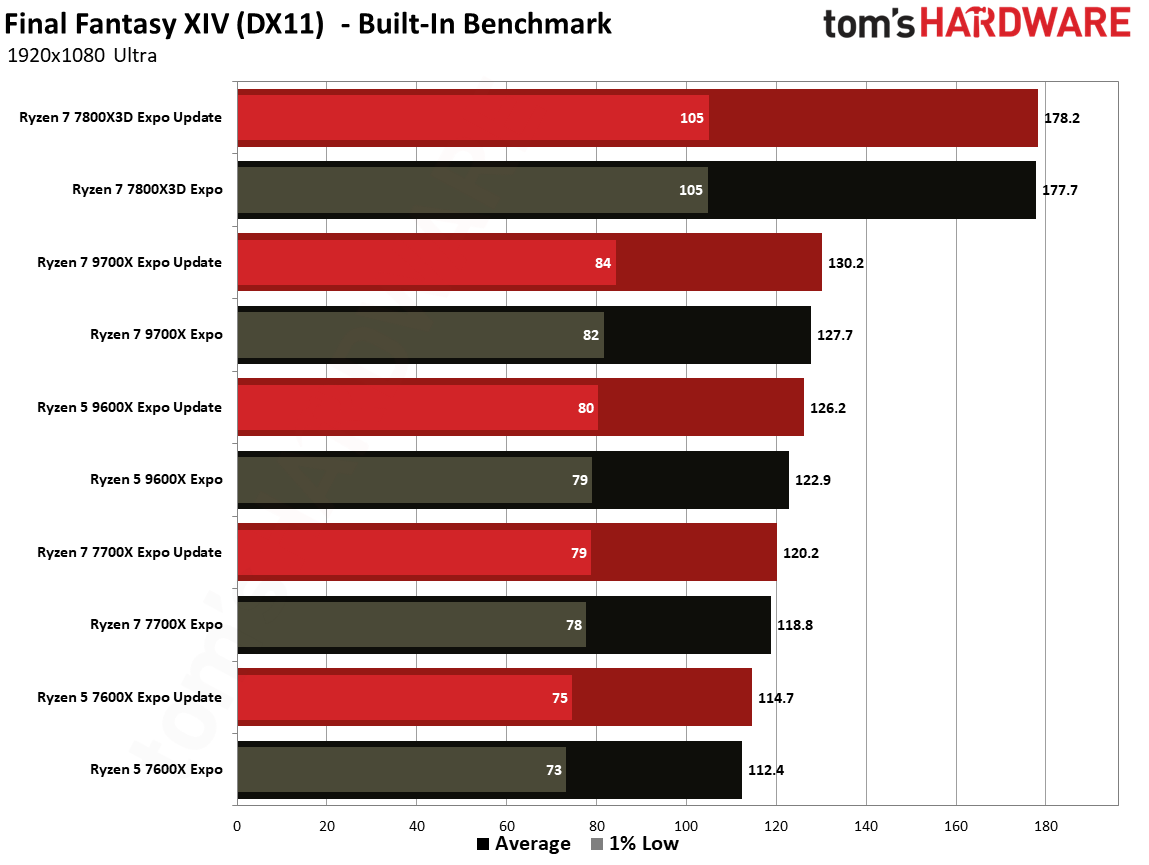
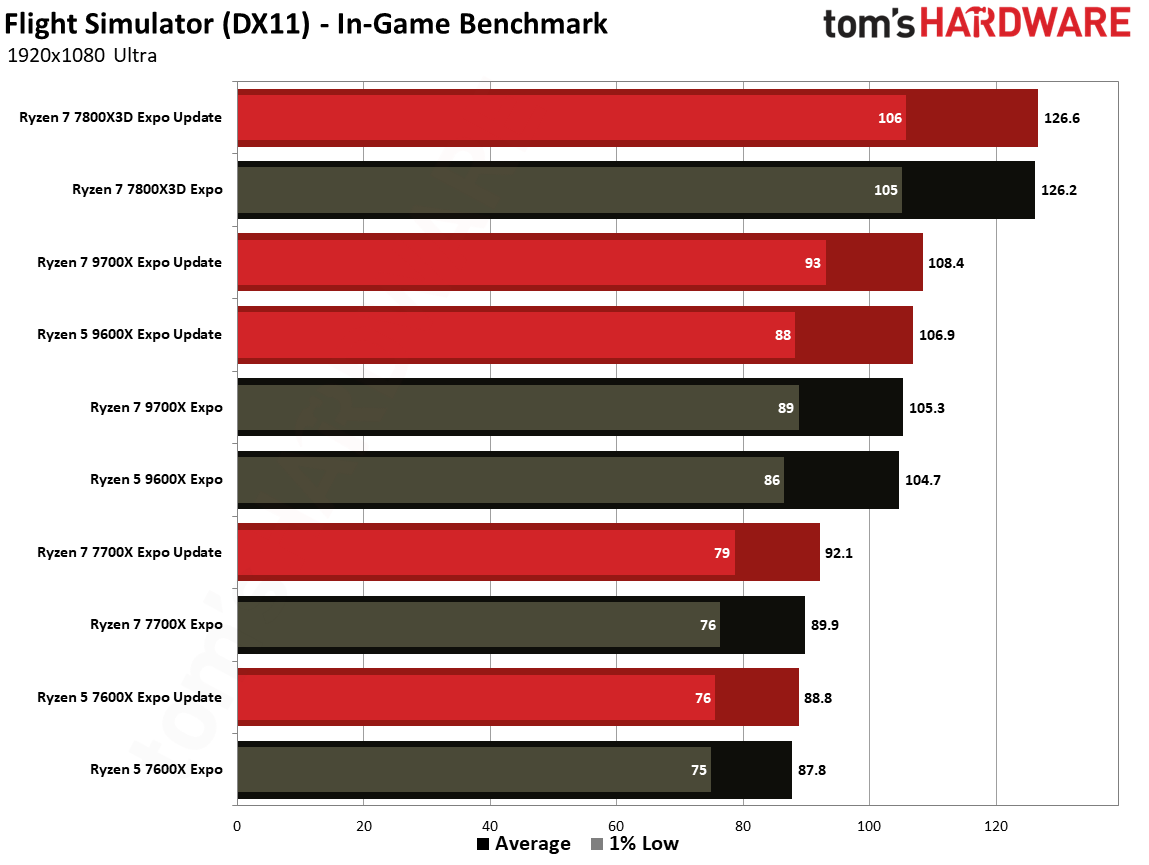
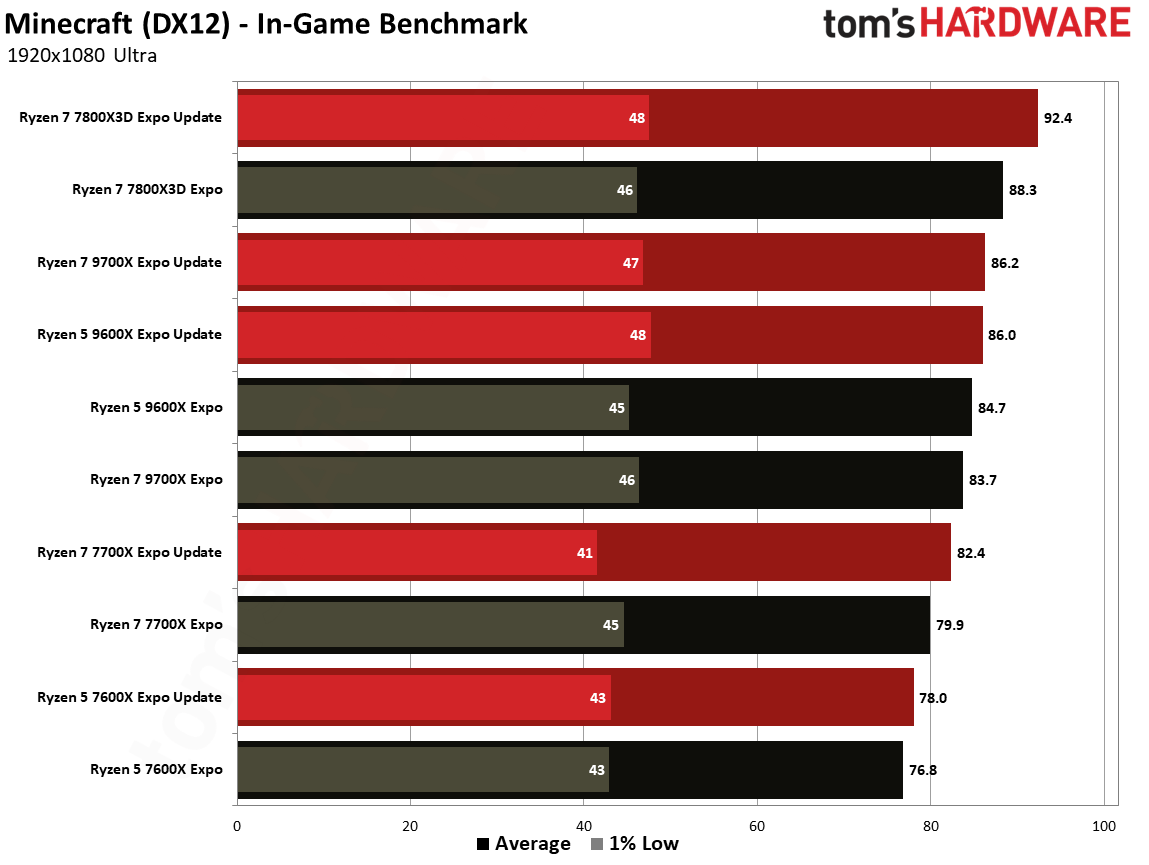
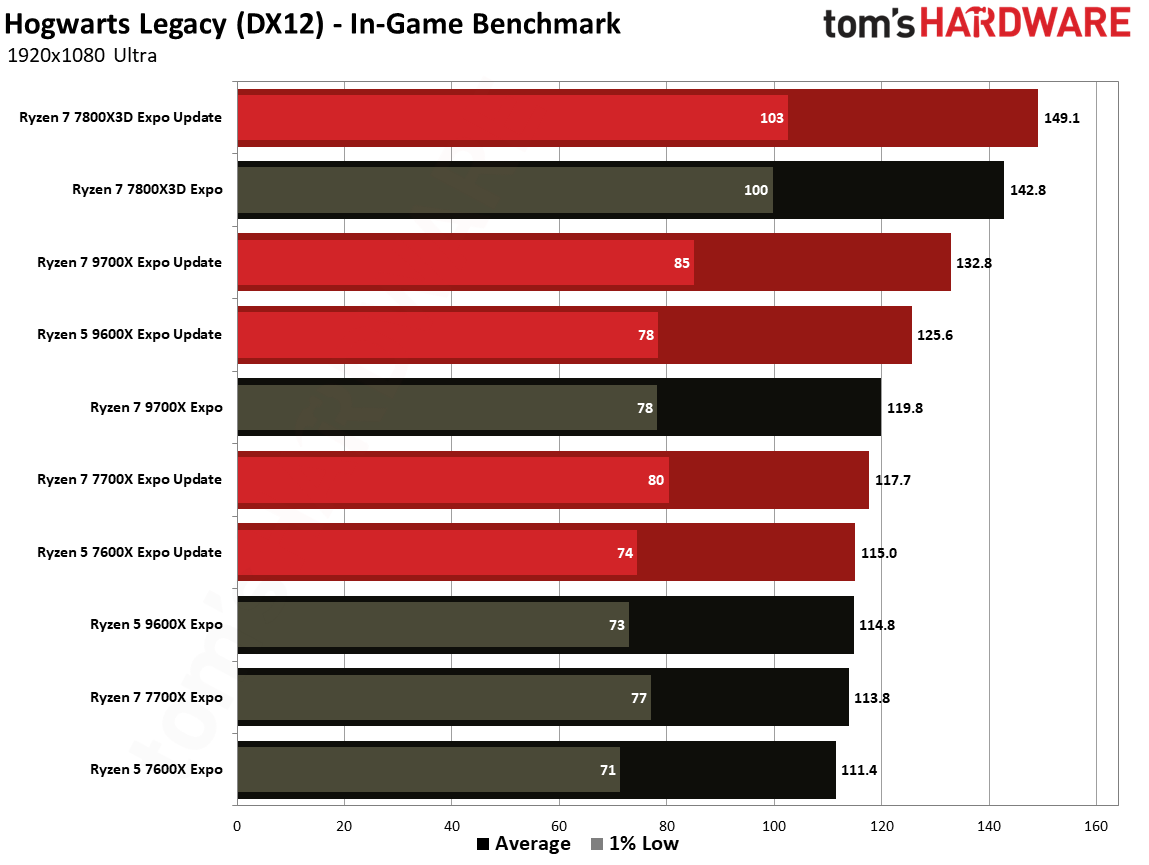
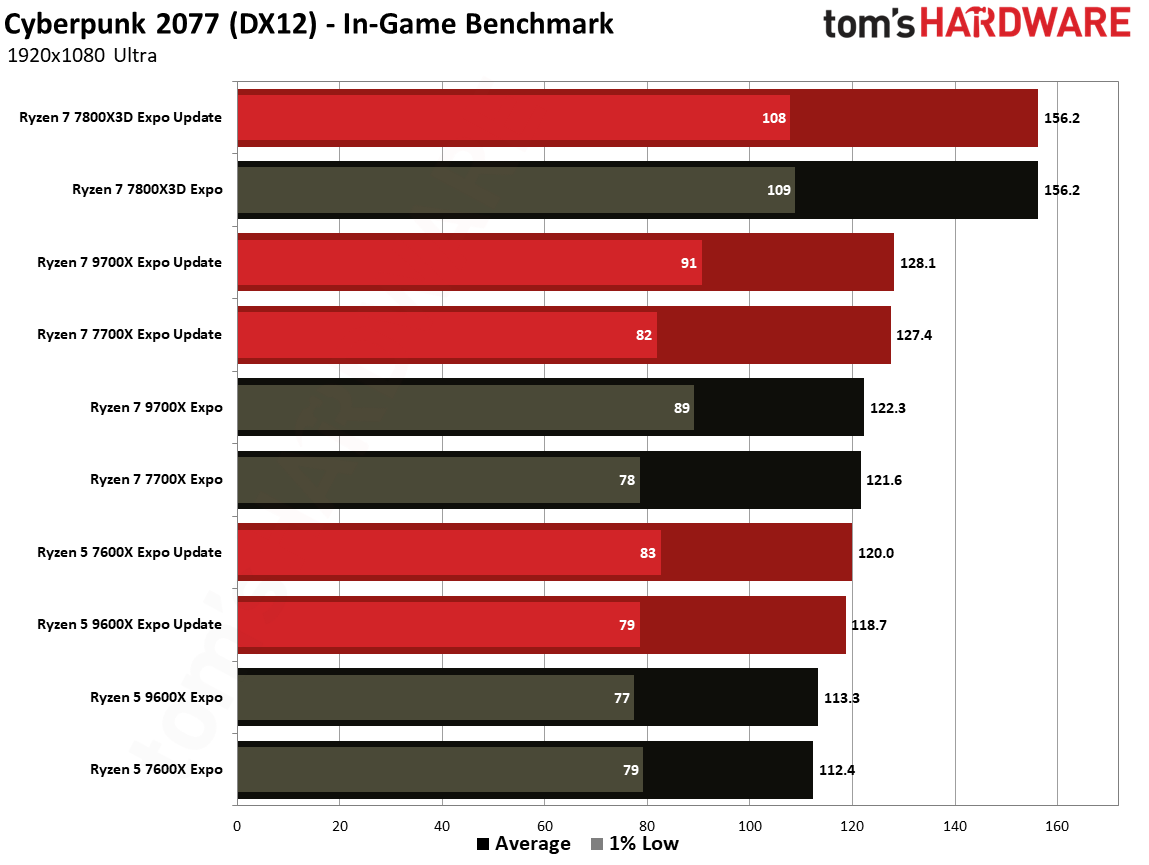
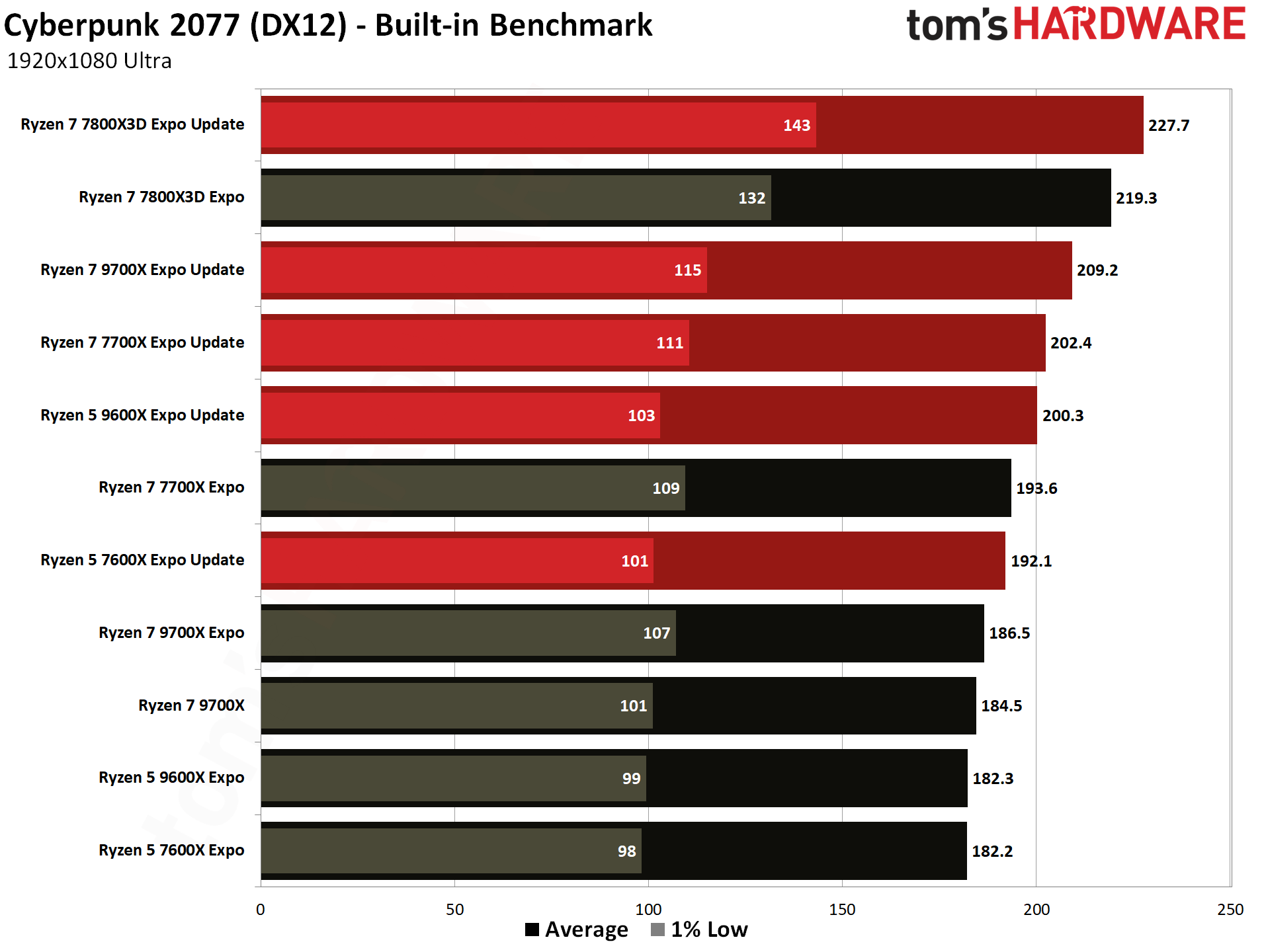
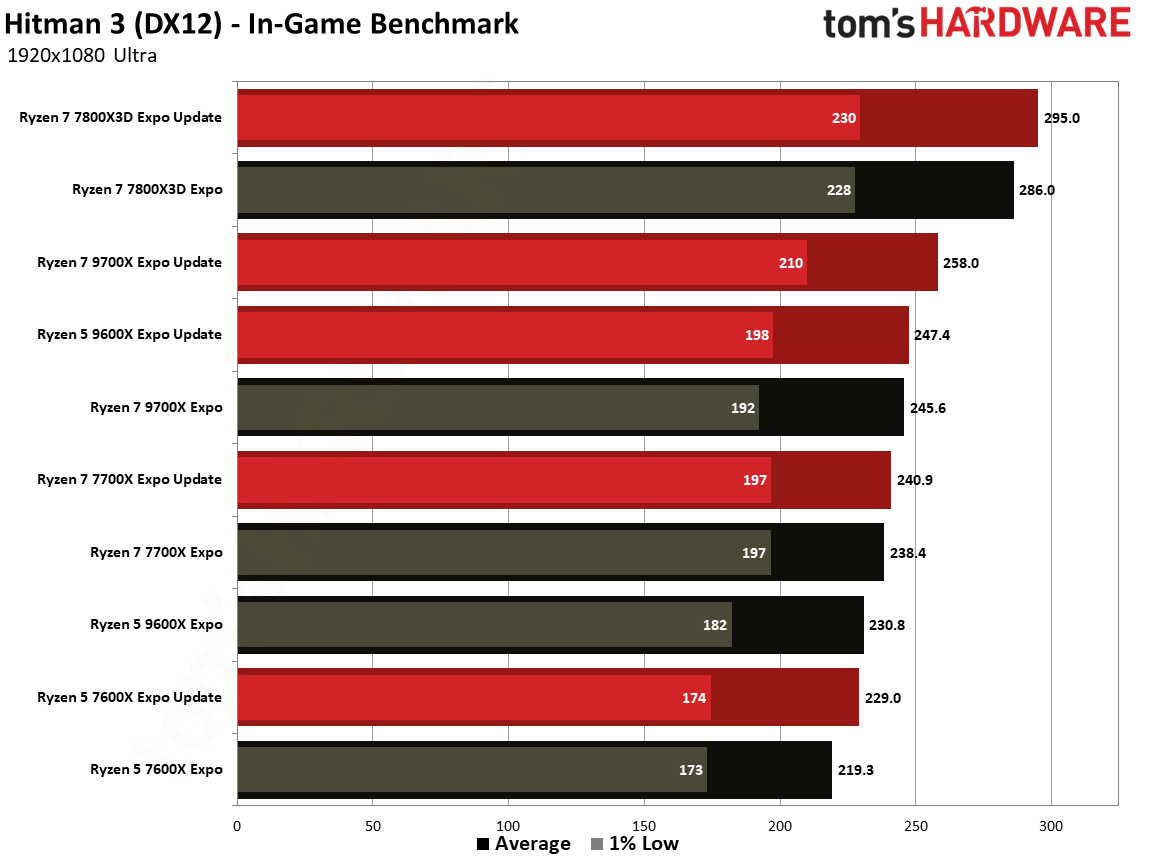
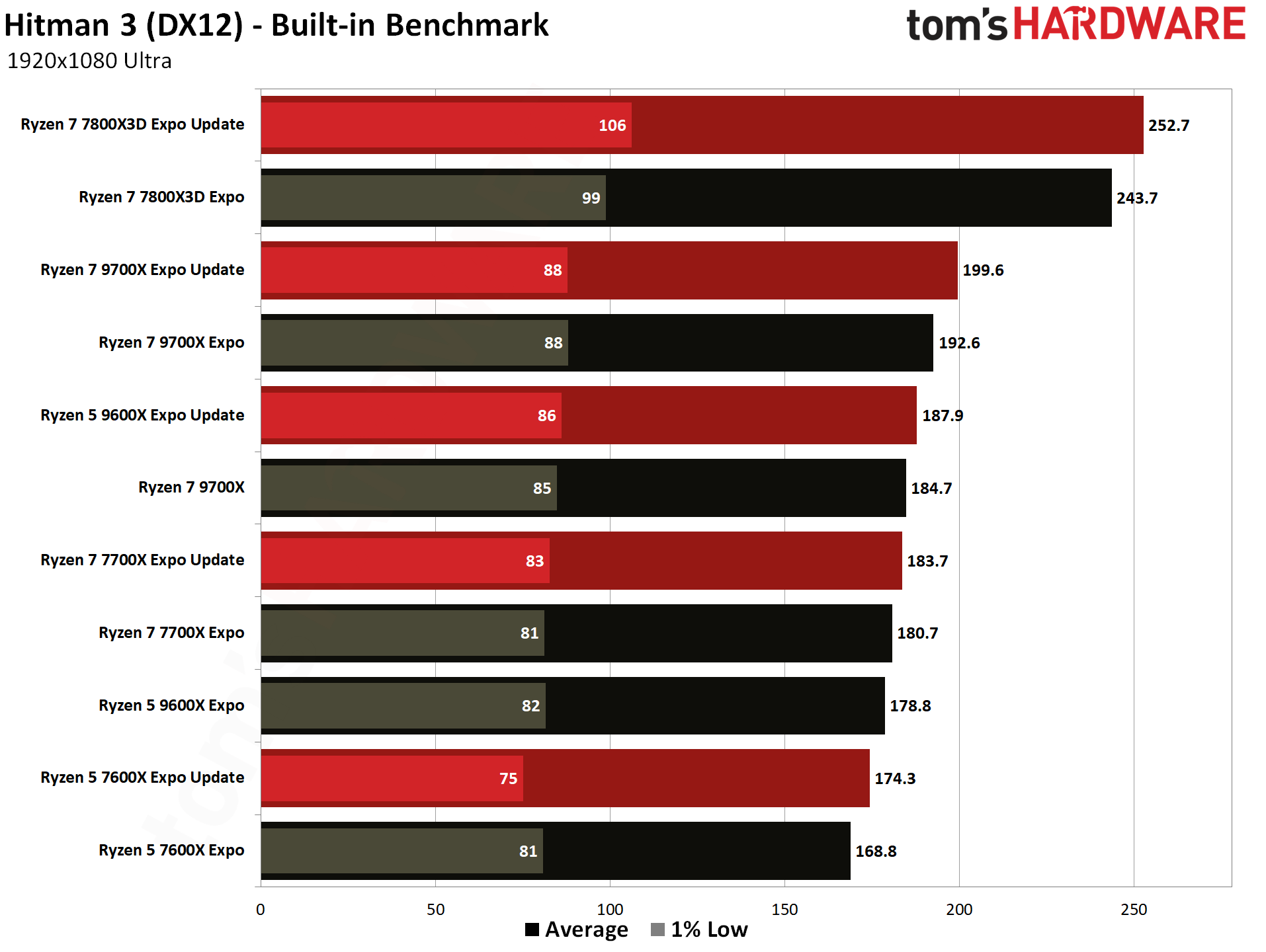
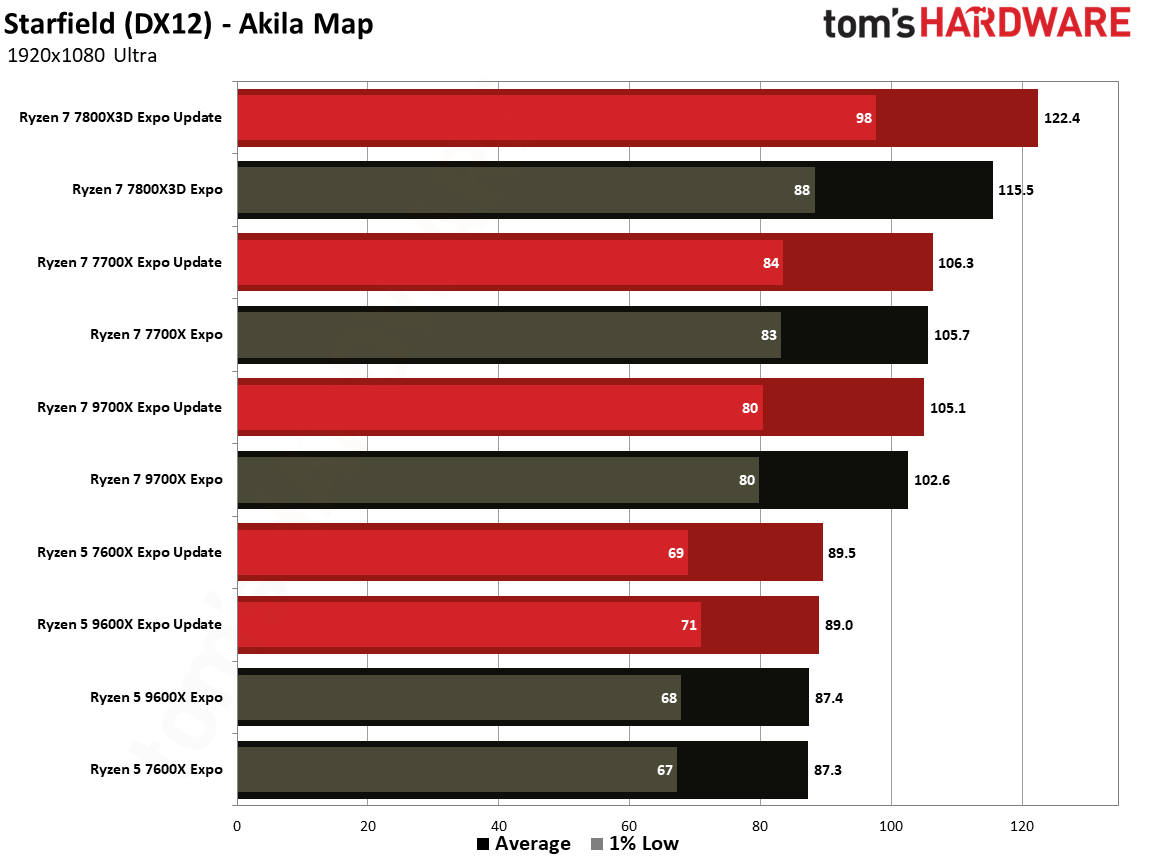
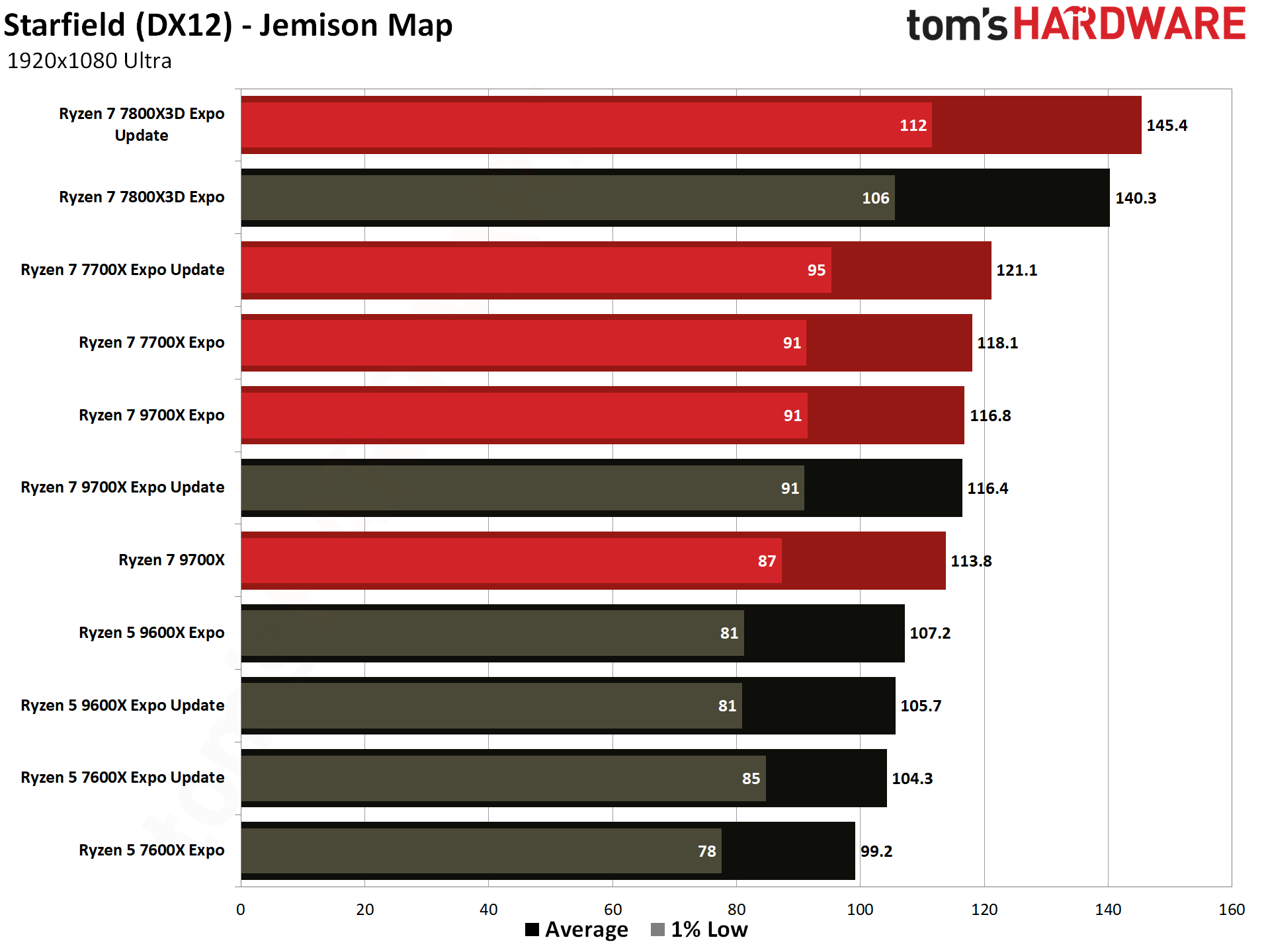
| Header Cell - Column 0 | Percent Gain |
|---|---|
| Ryzen 7 7800X3D | 2.30% |
| Ryzen 7 9700X | 3.40% |
| Ryzen 5 9600X | 4.40% |
| Ryzen 7 7700X | 2.90% |
| Ryzen 5 7600X | 3.10% |
Above you can see the overall measurements along with the AMD CPU results in each game, with the entries marked with ‘Update’ being tested with the patch applied, while the other results are pre-patch. Be aware that some games see little or no improvement while others see more notable gains (Watch Dogs Legion, Spider-Man, Hitman 3, Hogwarts Legacy, Far Cry 6, etc.). As such, it’s worth flipping through the album to see the differences in each title.
As an overall measurement, the Ryzen 7 7800X3D only gains 2.3% from the patch. But it flies pretty close to the sun anyway, easily beating all other chips in gaming. We do see larger gains from the lesser chips, such as a 3.4% gain for the 9700X, and a 4.5% overall gain for the Ryzen 5 9600X.
The Zen 4 chips also notch small overall gains, with the Ryzen 7 7700X gaining 2.9%, while the Ryzen 5 7600X gains 3.1%. But it is important to note that they also see similar gains.
I’ll follow up and test these results with VBS enabled to see if there are larger deltas, but you should curb your expectations for this update. Overall, the update does provide enough of a performance gain in some games to somewhat change the competitive positioning of AMD’s chips relative to Intel, particularly given the results we recorded in the next section, which shows Intel’s performance gains aren’t nearly as exciting.
Intel's performance gains in Windows 23H2 update — Prepare for disappointment.
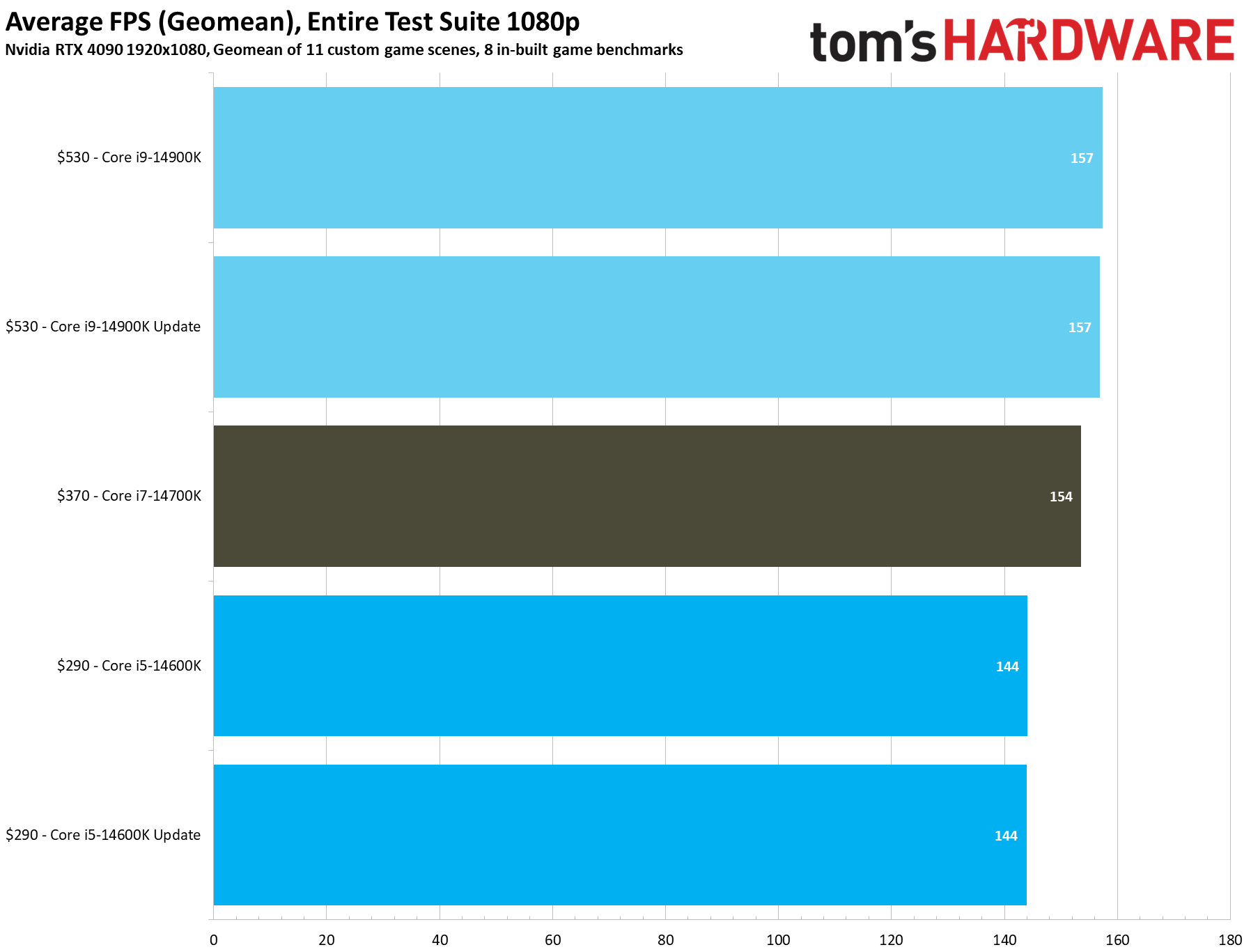
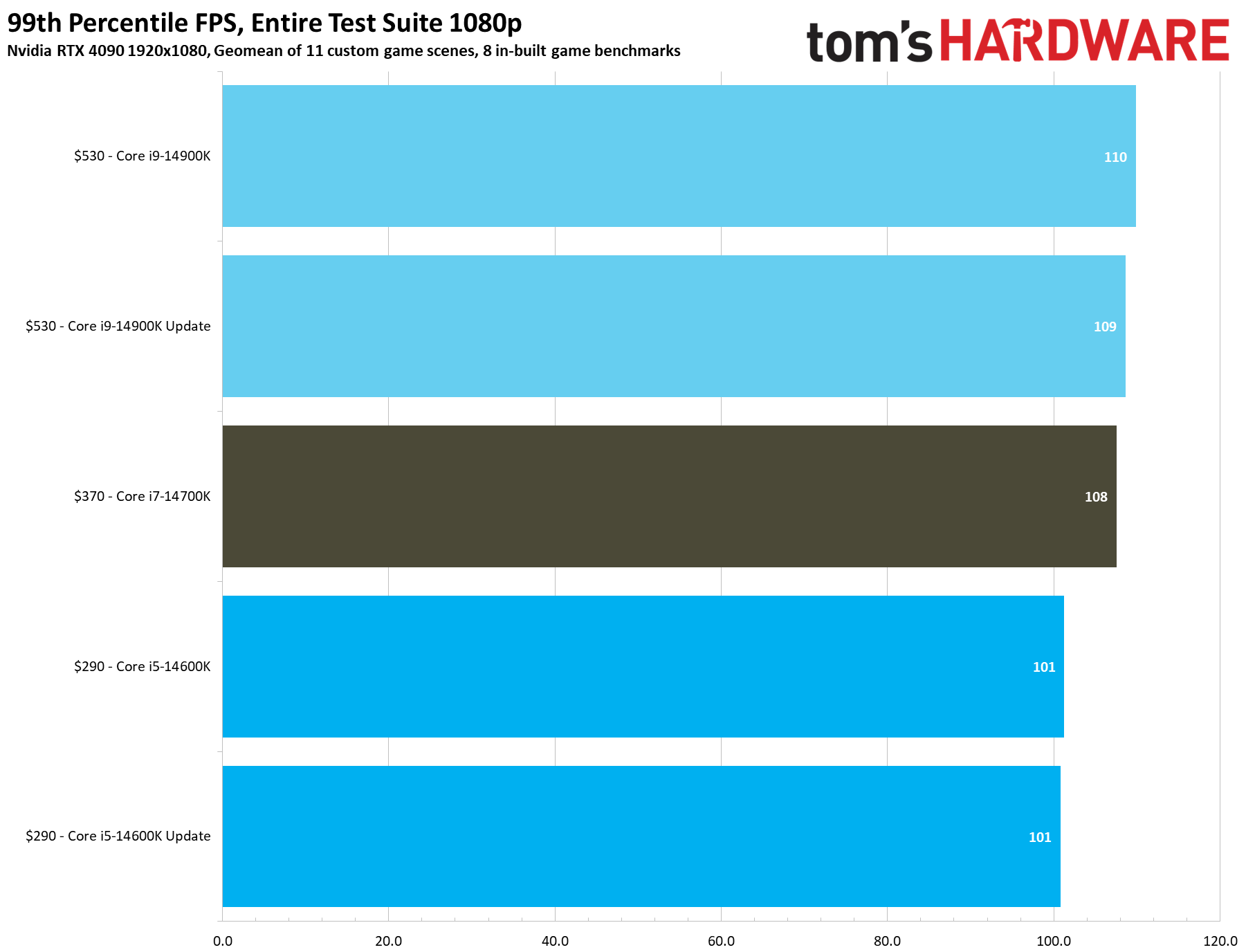
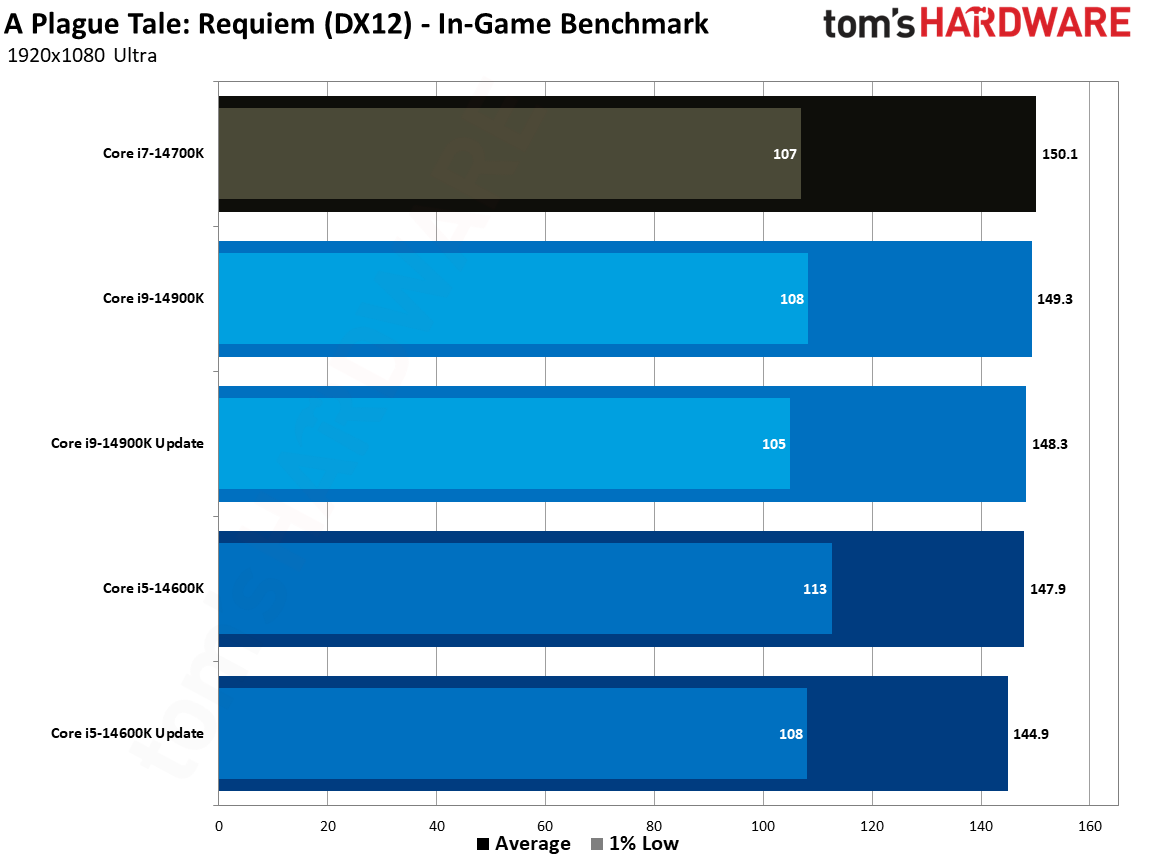
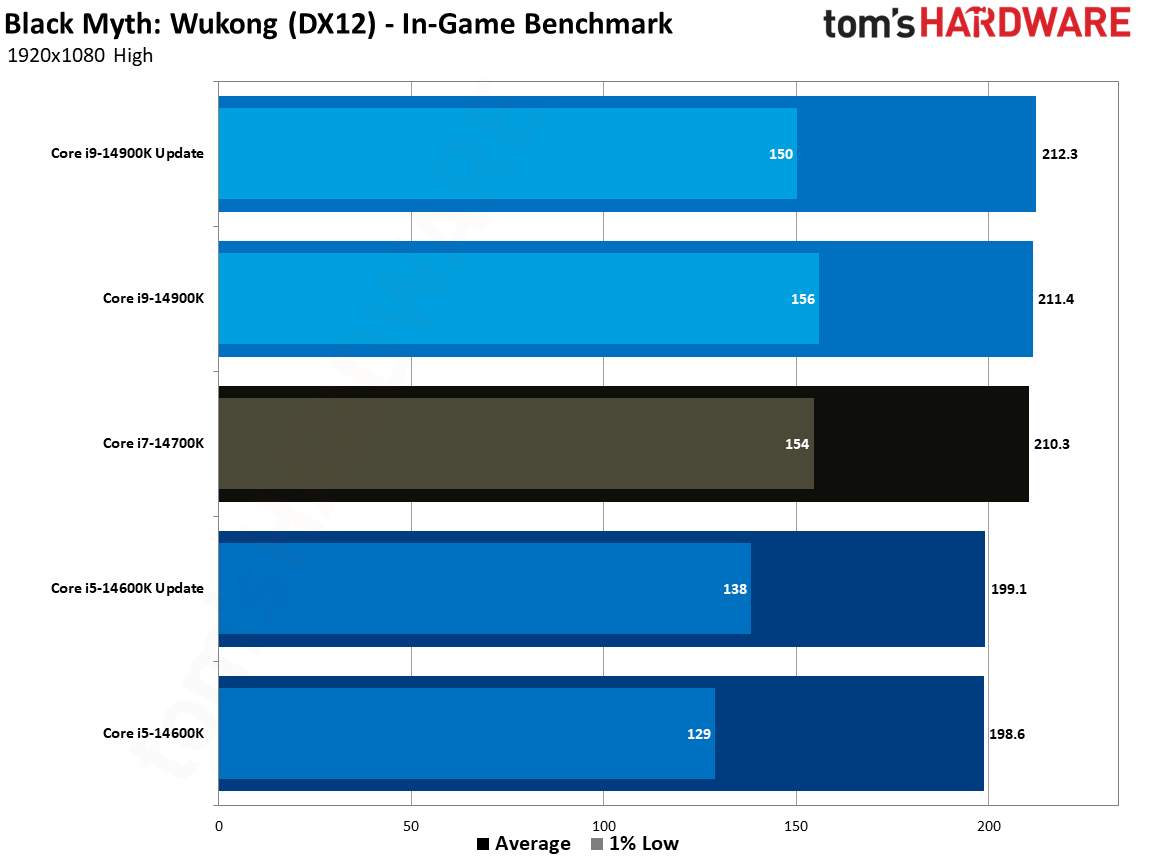
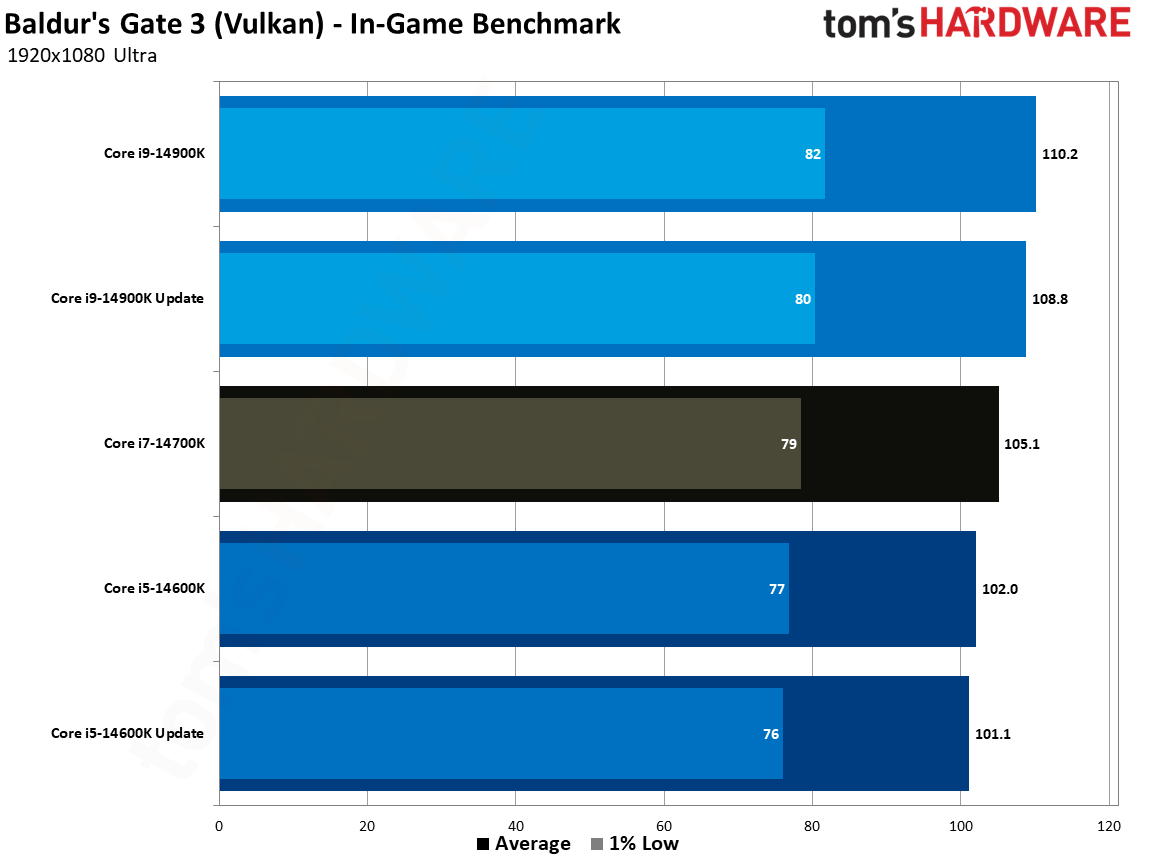
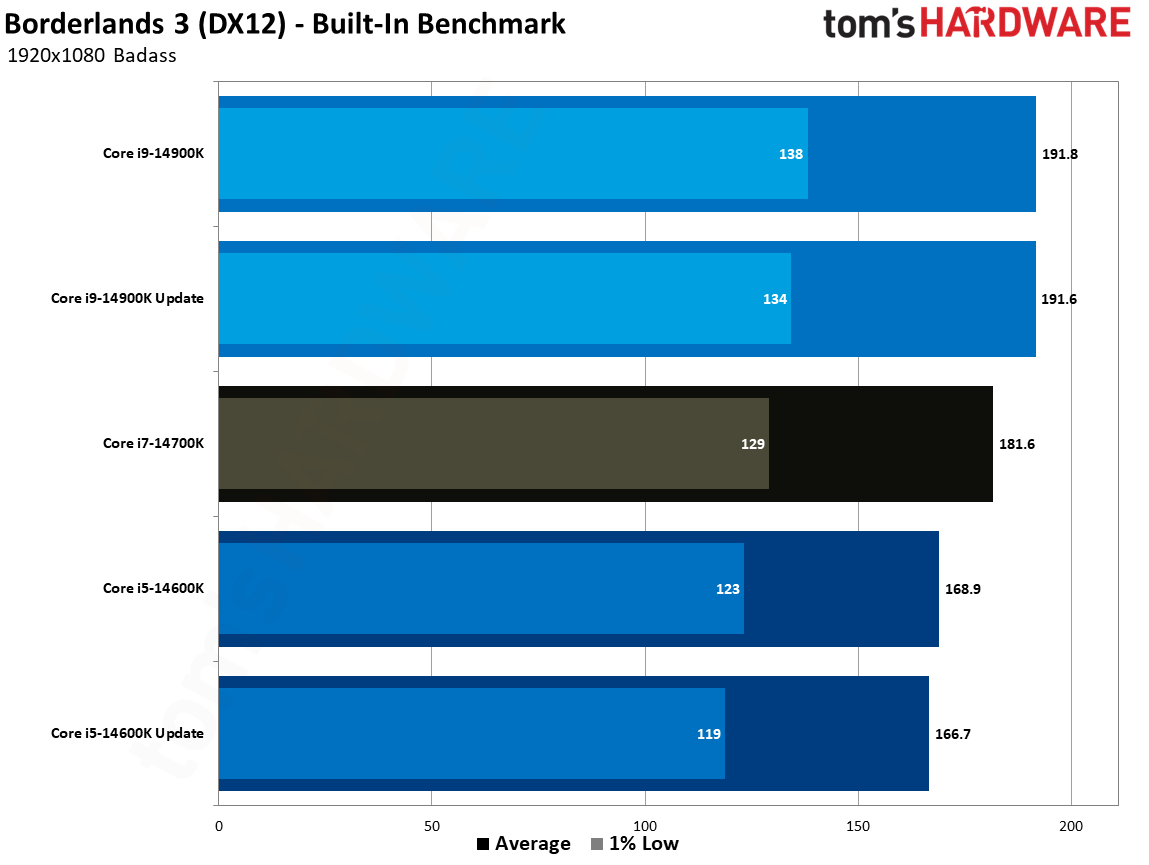
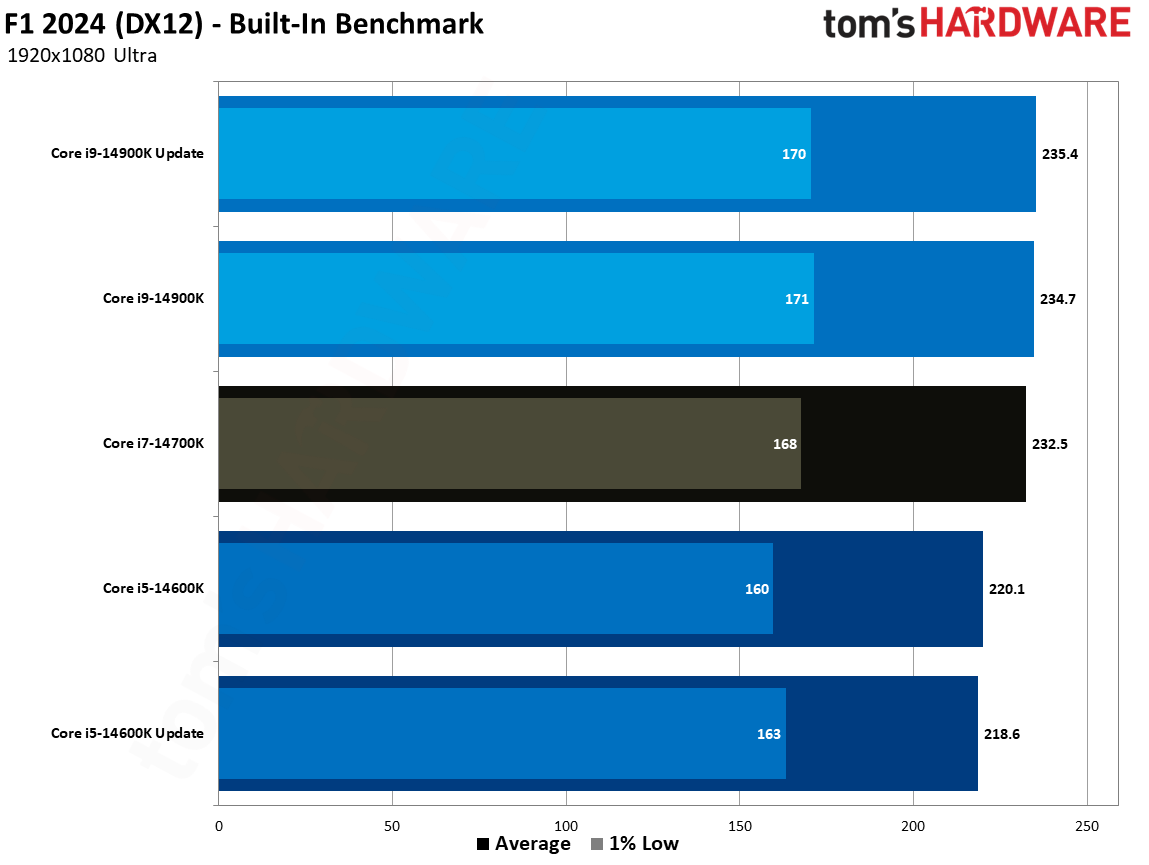
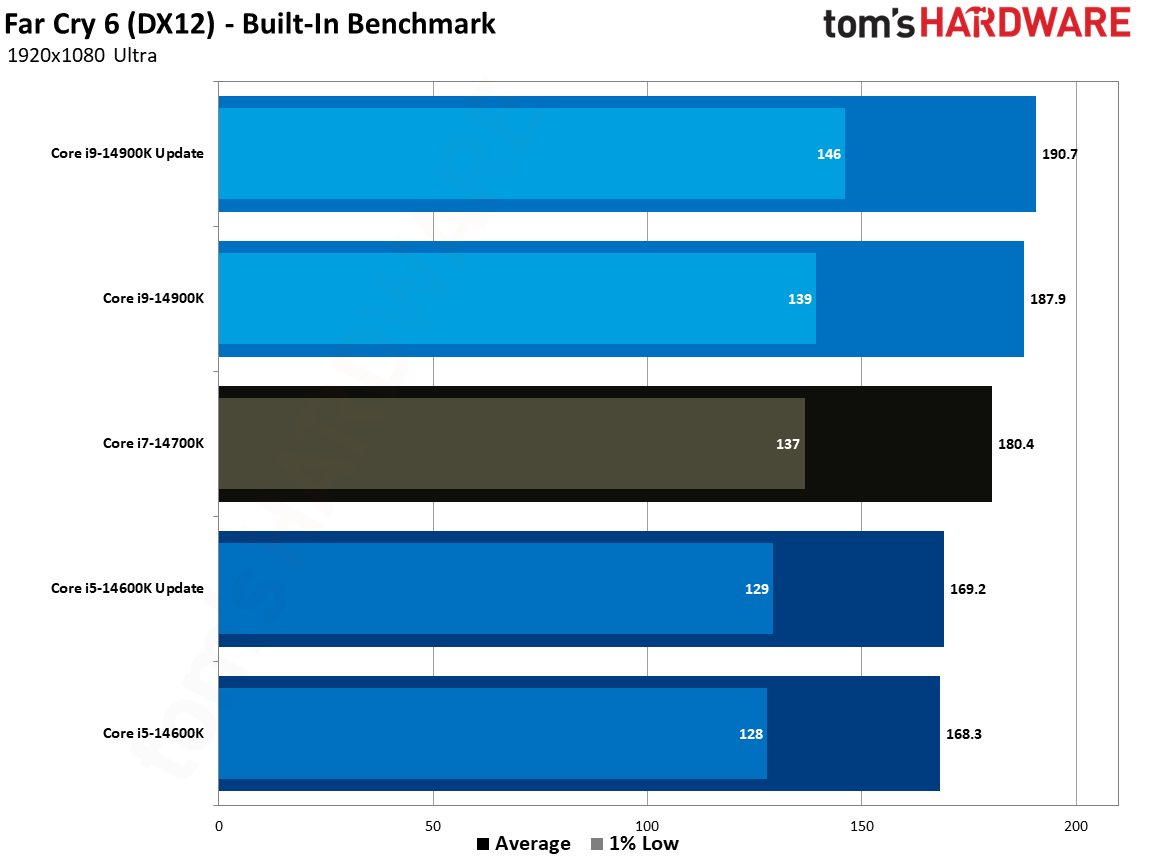
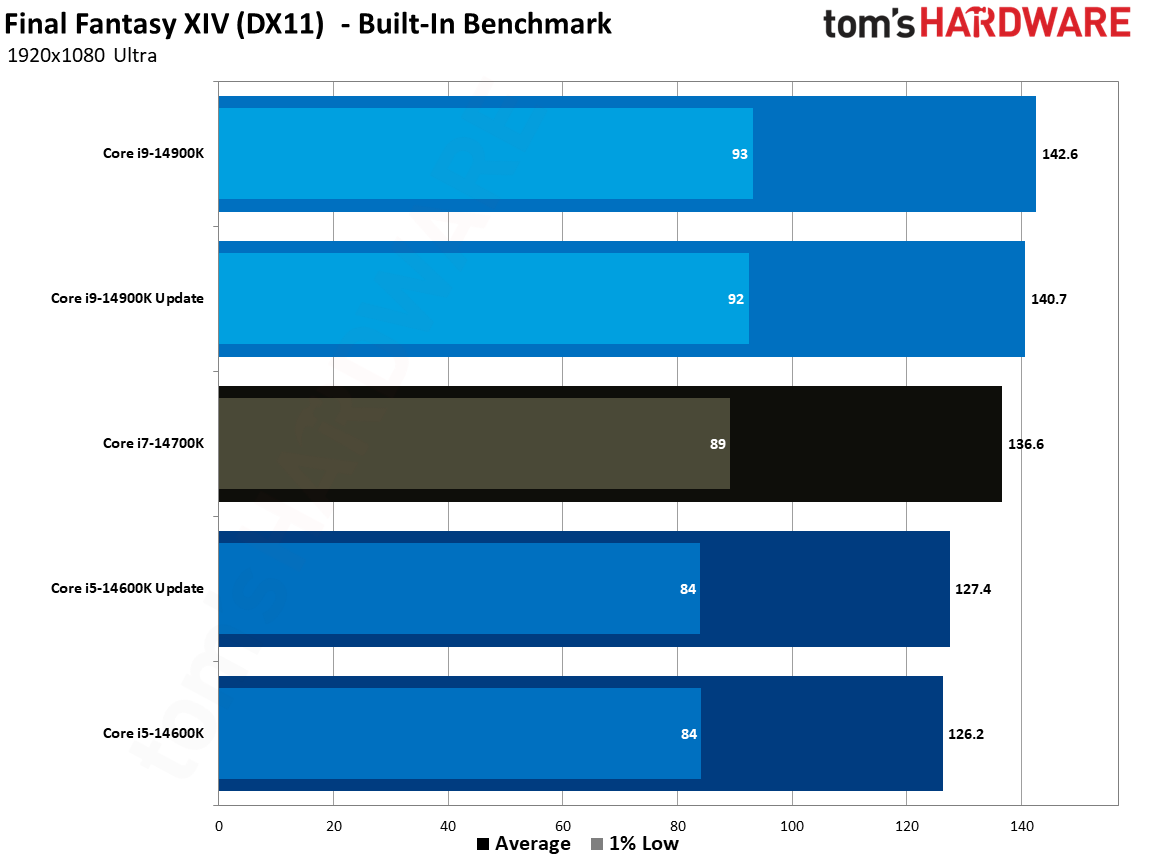
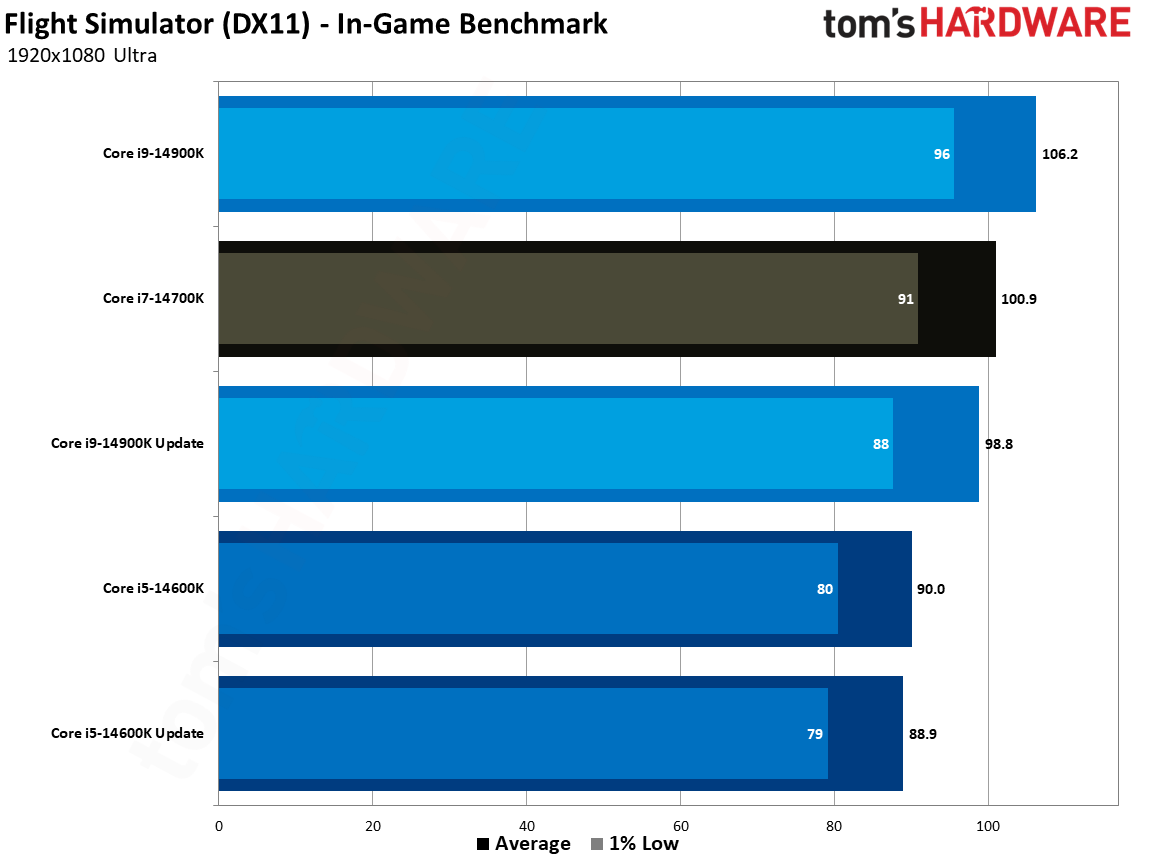
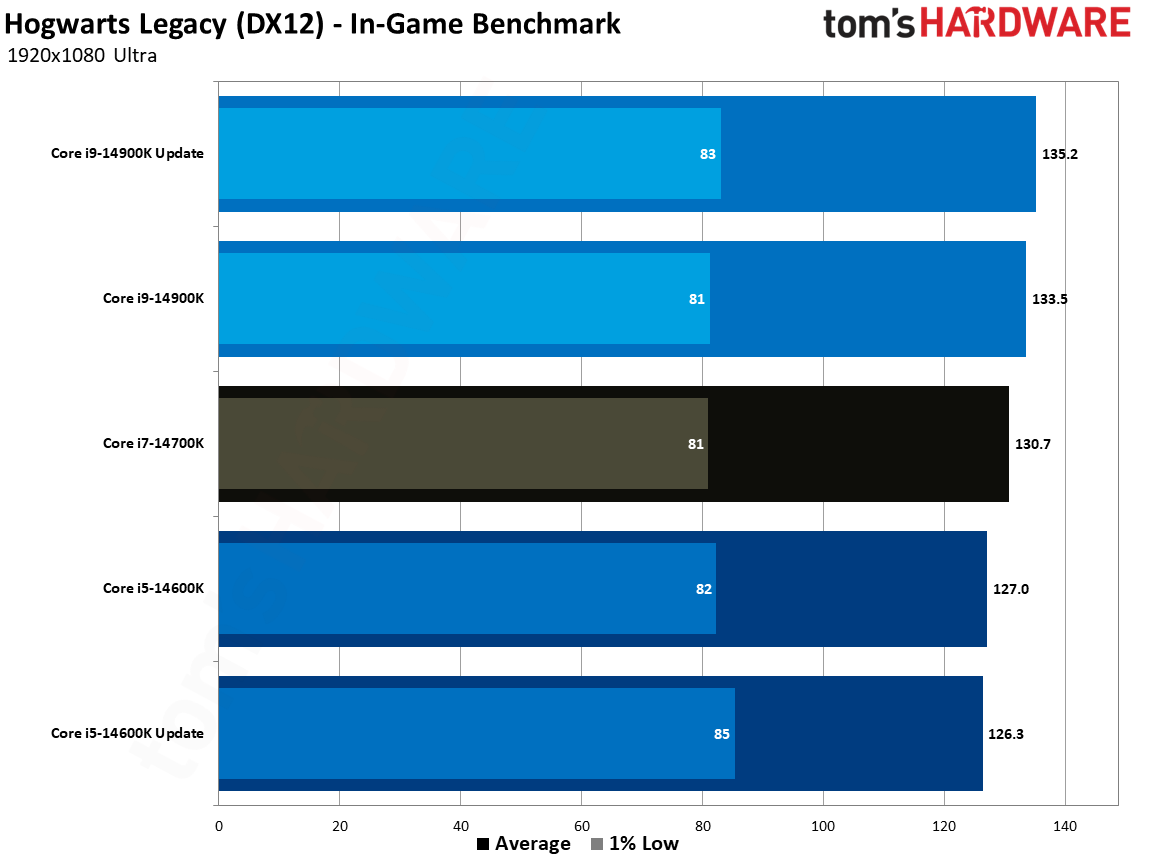
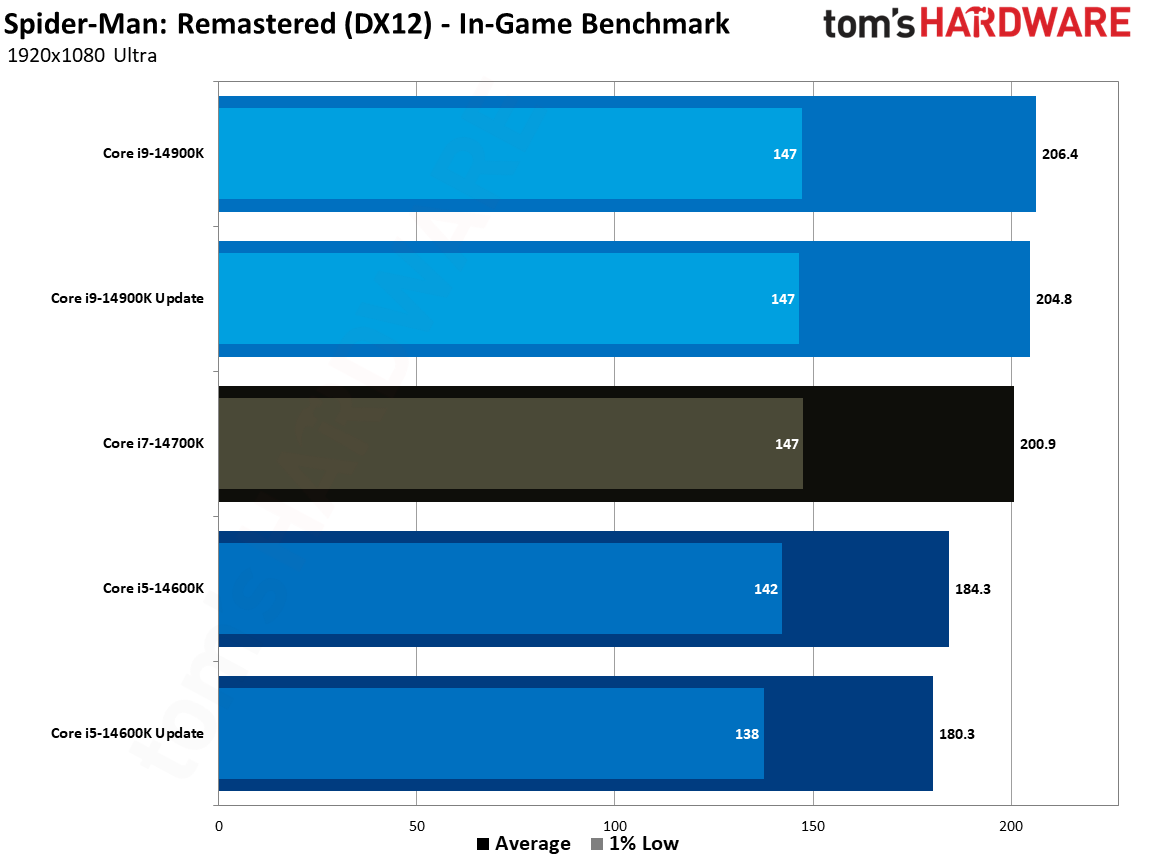
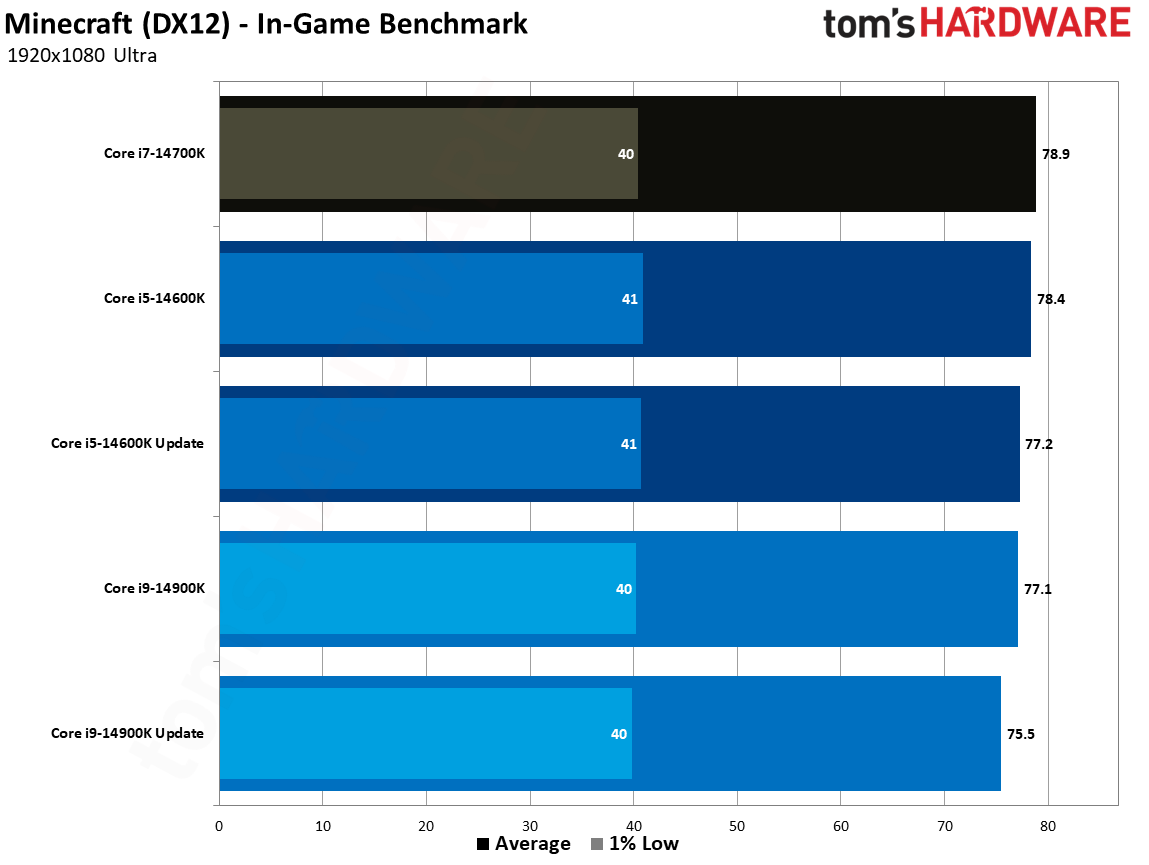
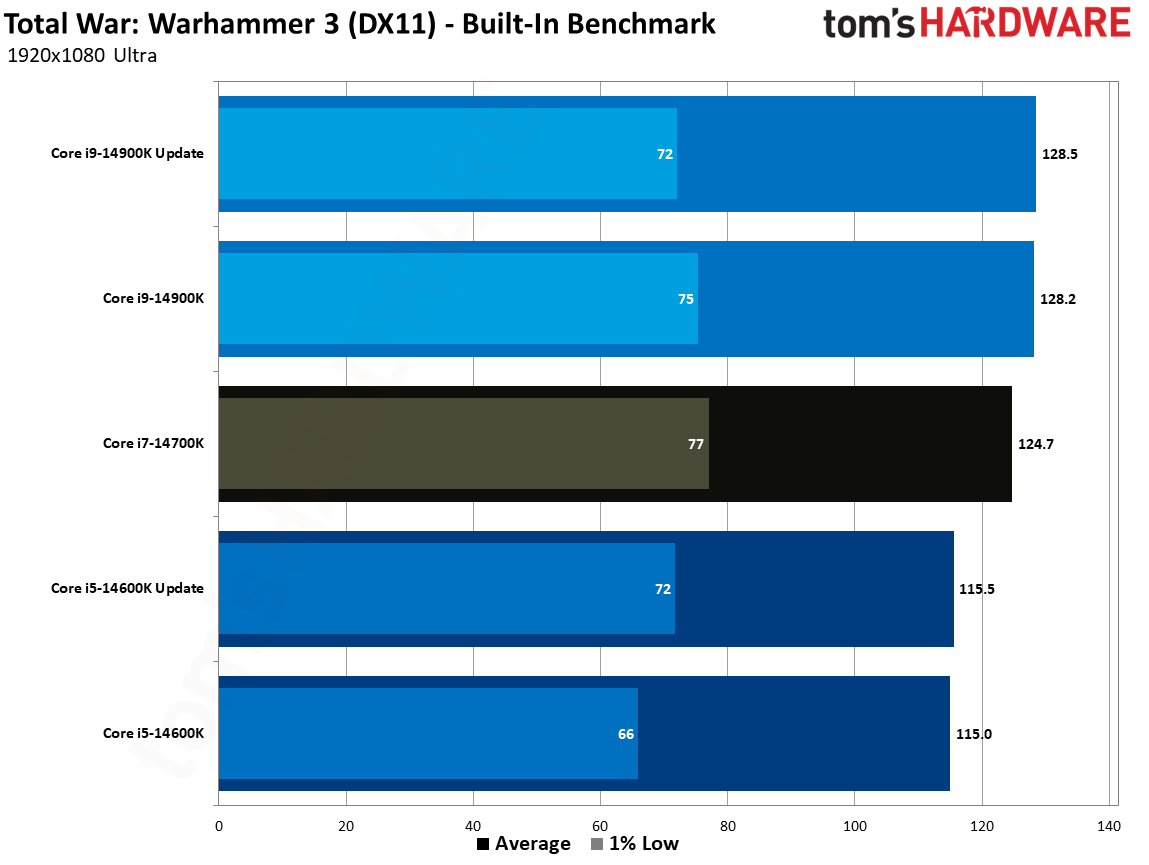
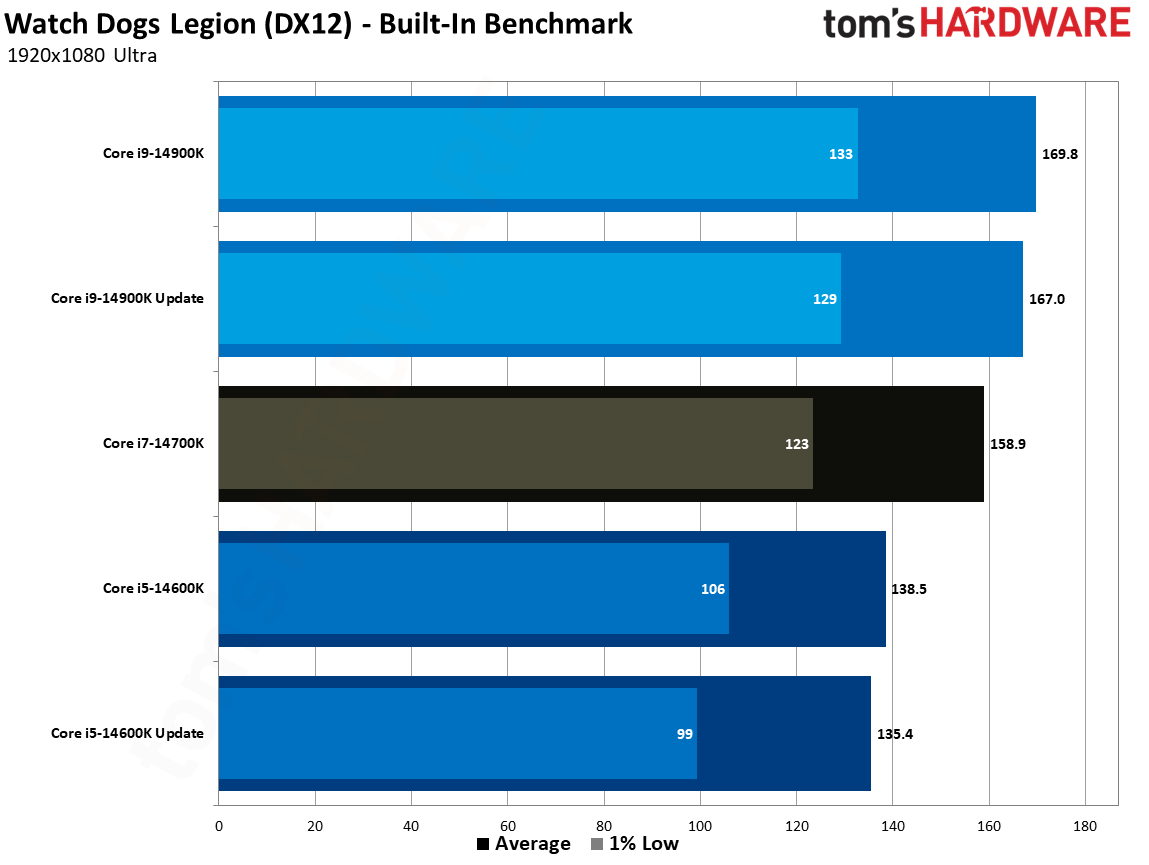
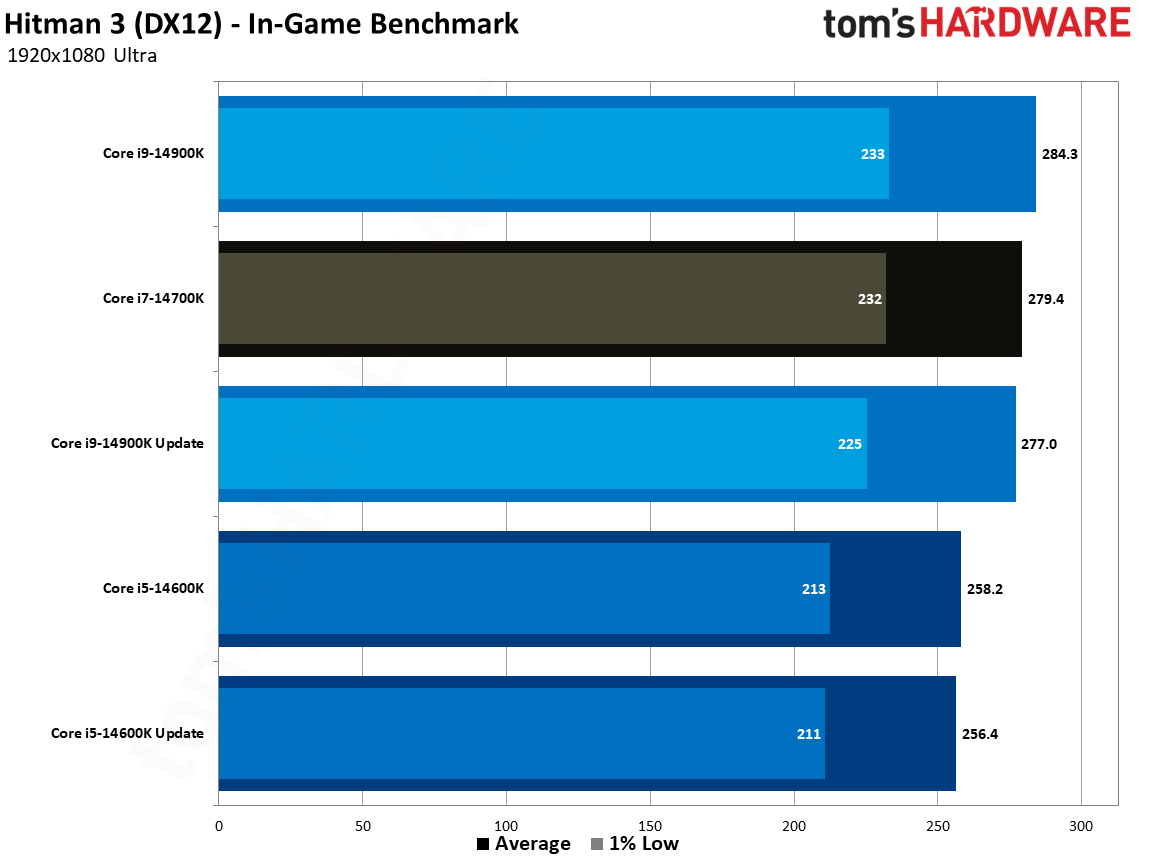
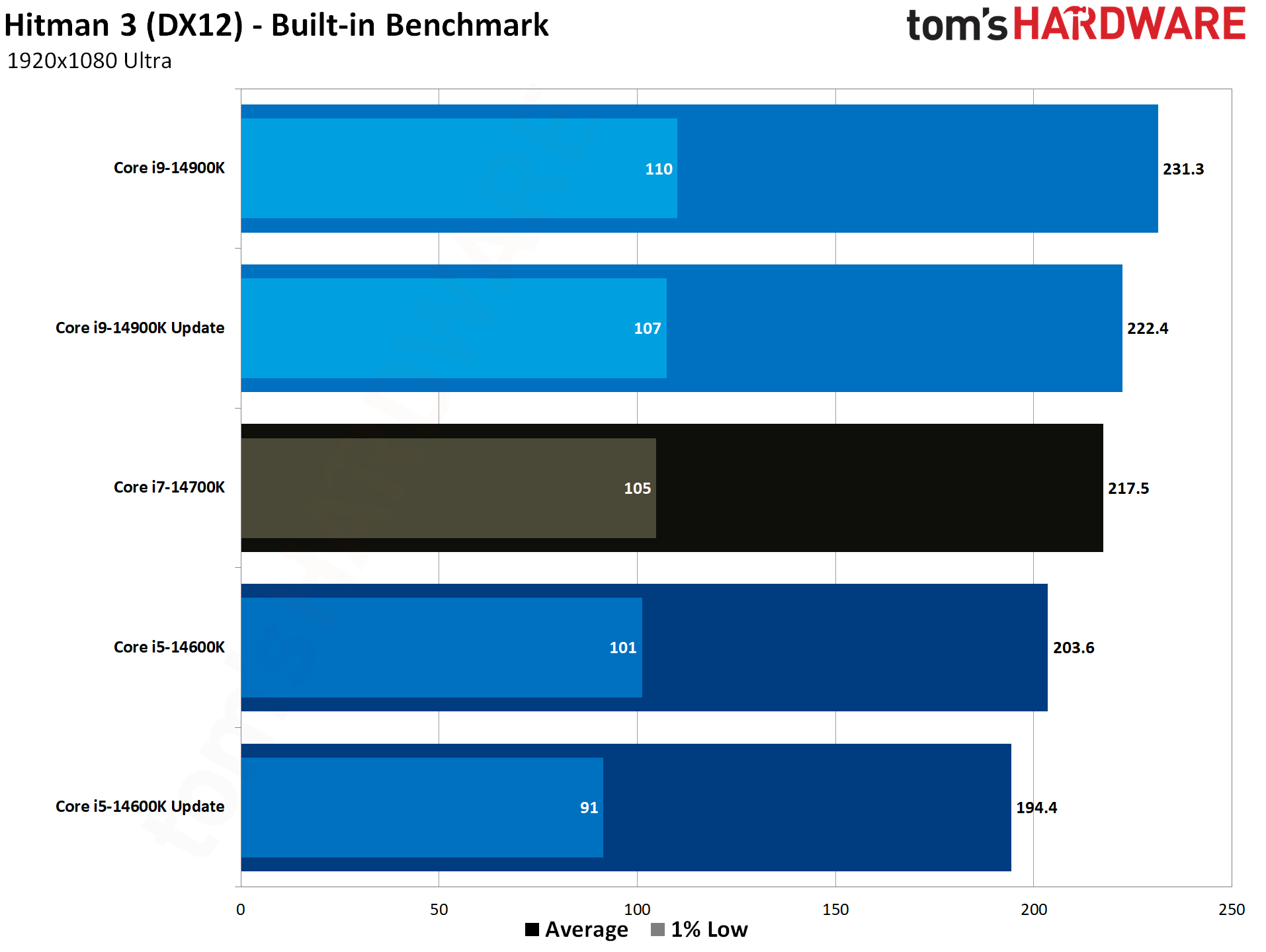
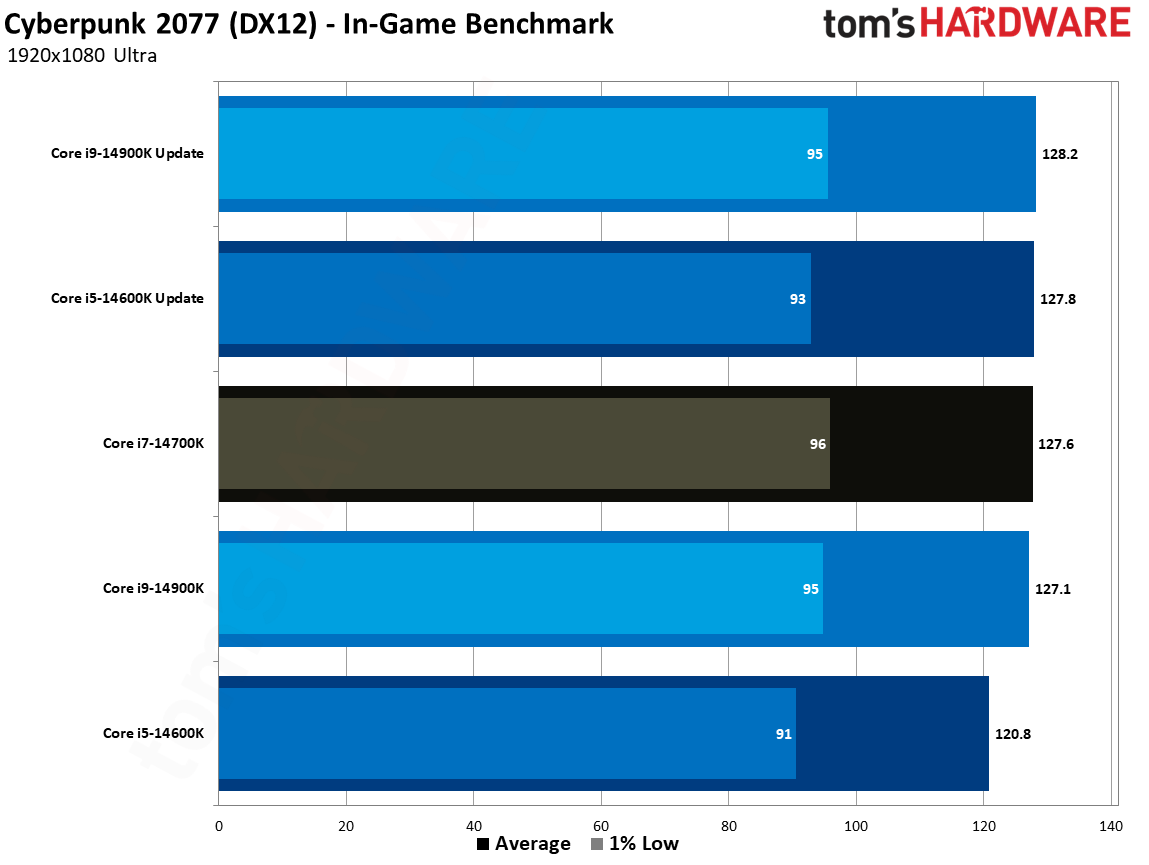
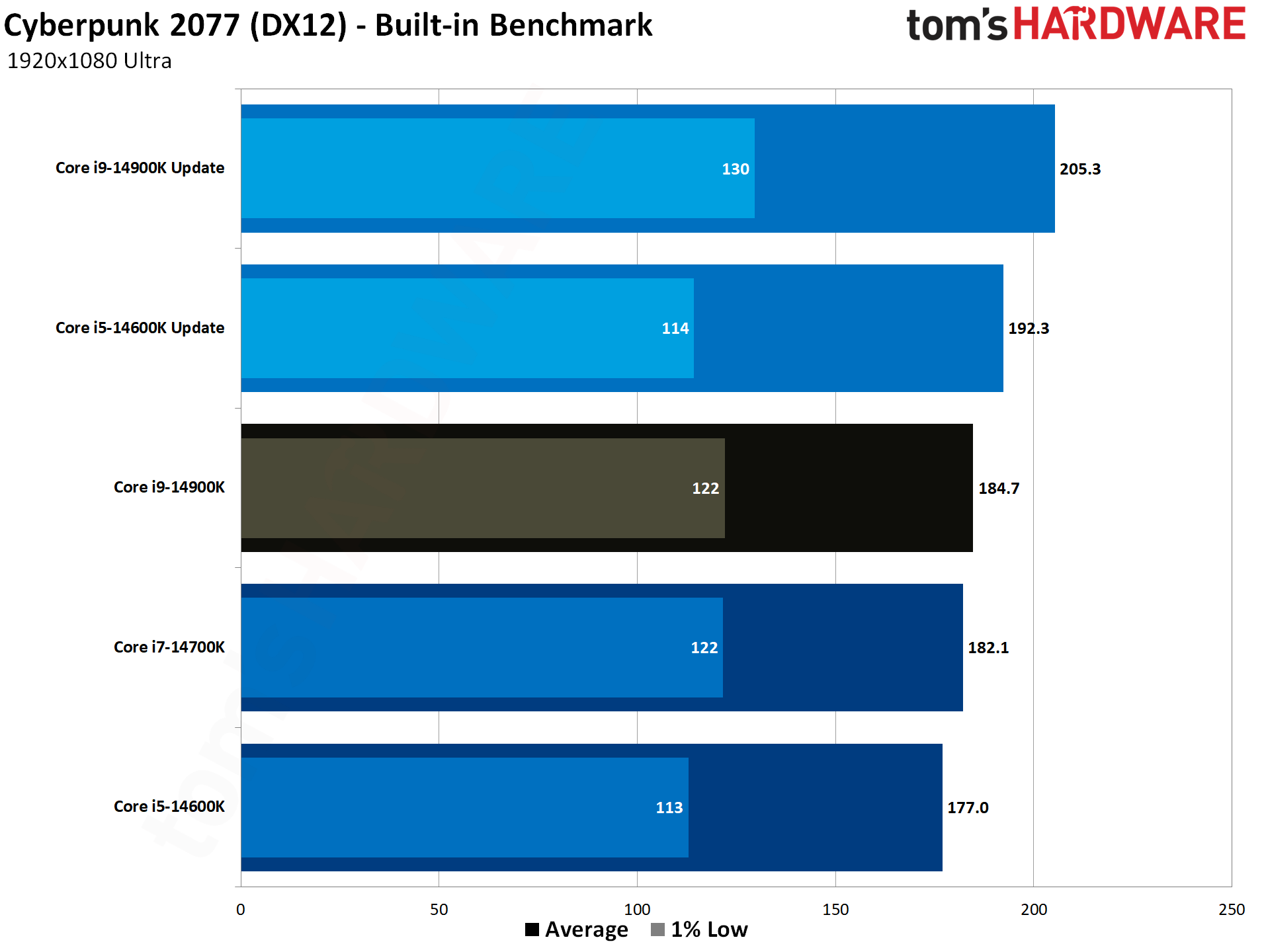
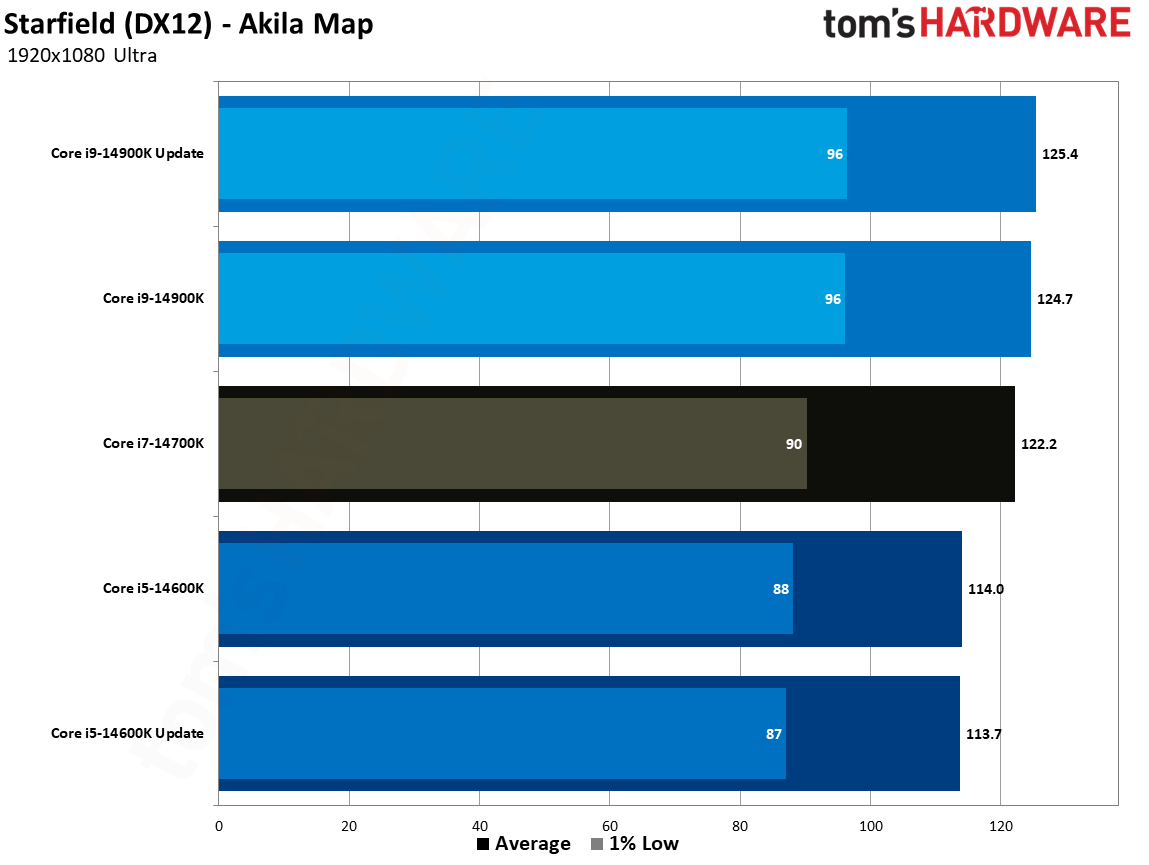
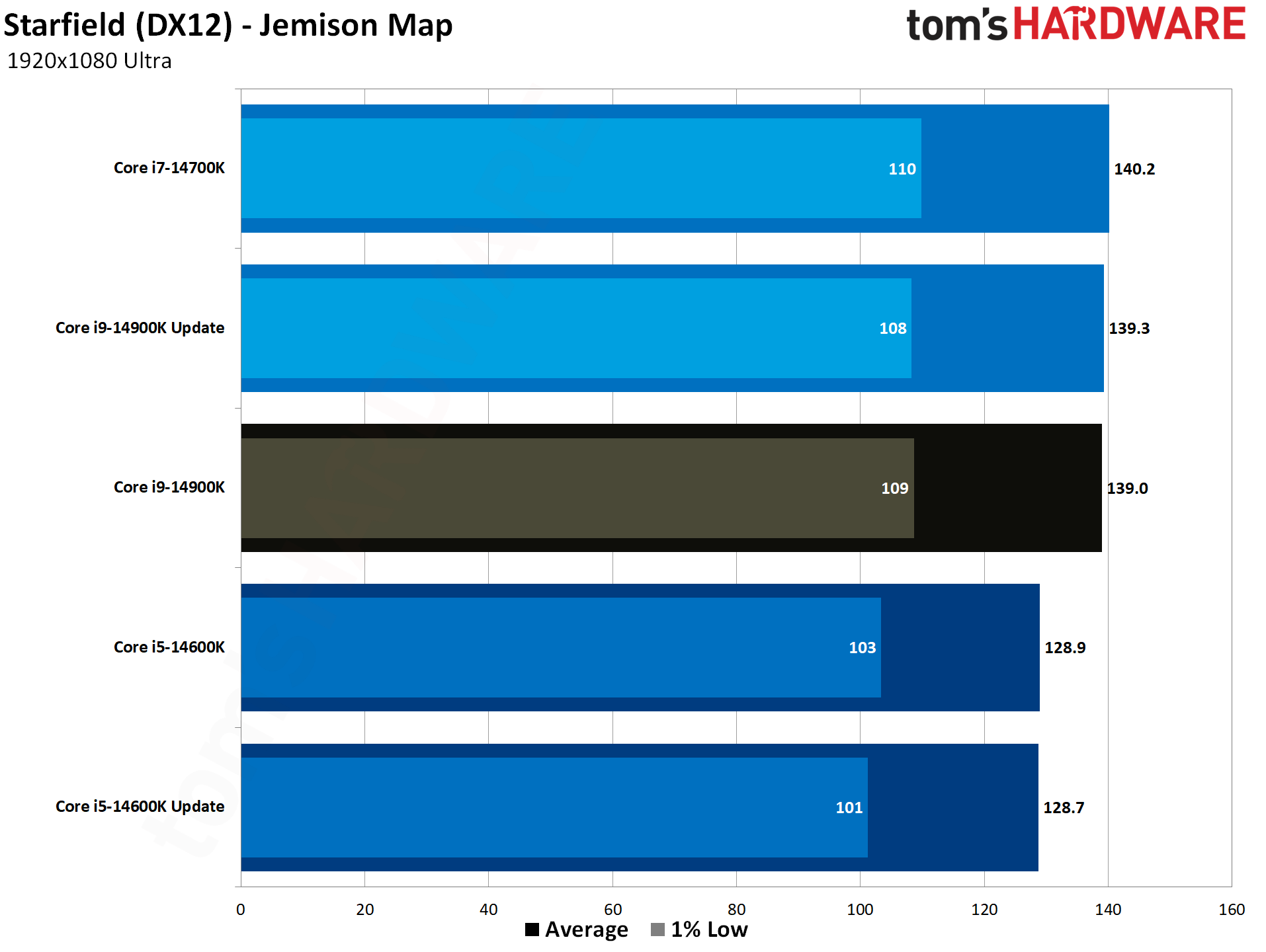
| Header Cell - Column 0 | Percent Gain |
|---|---|
| Core i9-14900K | 0 |
| Core i5-14600K | 0 |
These results are with Intel’s true stock memory settings, and the overall performance would improve with overclocked memory. However, the percentage of improvement, or lack thereof, would be the same. I originally planned to test the Intel chips with overclocked memory as well, but the arrival of the patch and the short time window made that impossible. Also, in the interest of limited time, we only tested the Core i9-14900K and Core i5-14600K with the patch, as the Core i7-14700K is nearly equivalent to the 14900K in gaming — there’s only a 2% delta between the two chips in gaming.
The post-patch Intel results are entirely underwhelming, and there isn’t much to speak of — aside from a few titles, the chips don’t make any substantial gains that fall outside the normal amount of run-to-run variance we expect. However, we do see a few regressions (like in Hitman 3), that balance out the few gains, resulting in a zero percentage improvement overall. Notably, we didn’t see as many regressions with the AMD chips. These benchmarking results could be somewhat different if we tested with VBS on, so we’ll follow up with sanity checks when I return from IFA.
The new landscape, sort of
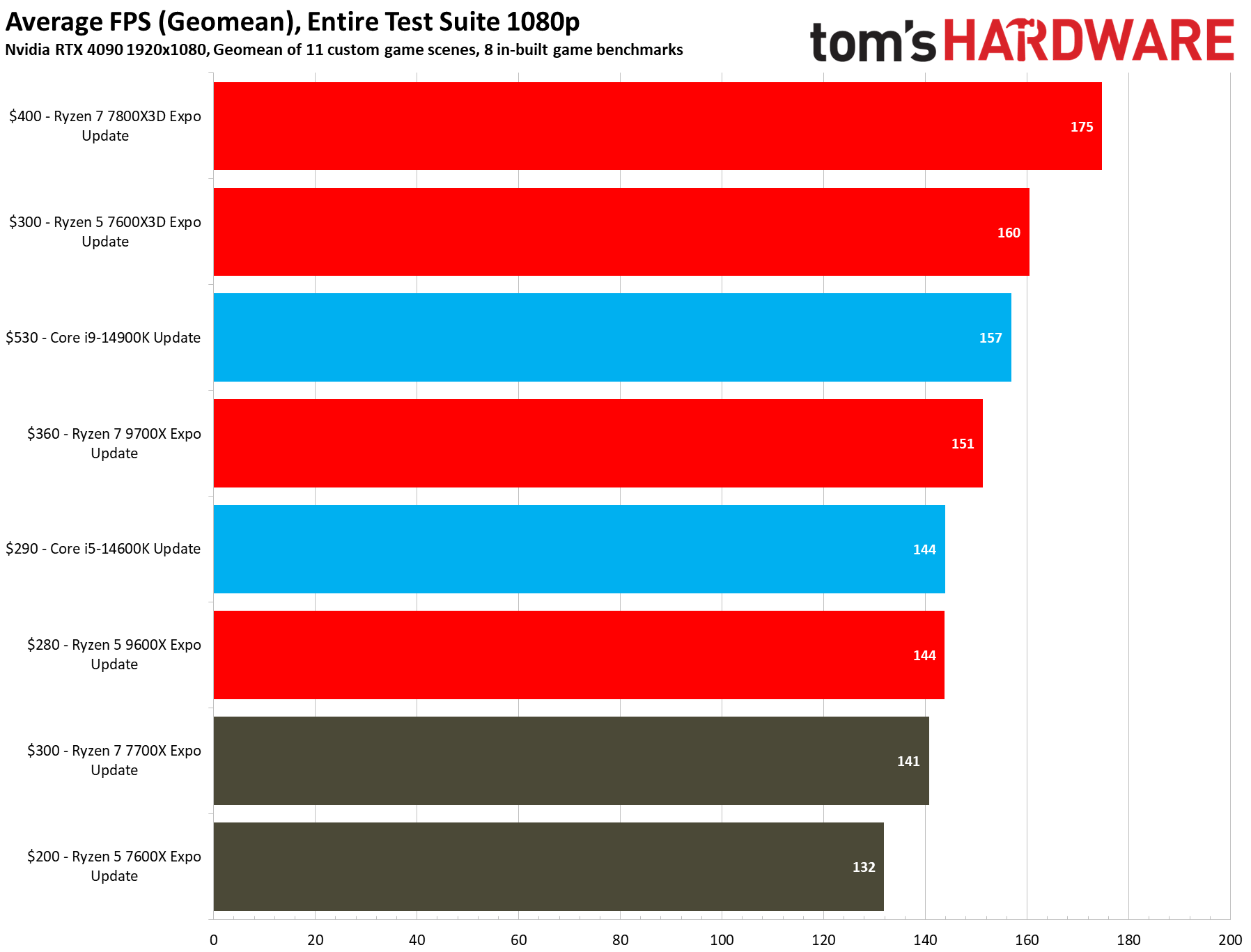
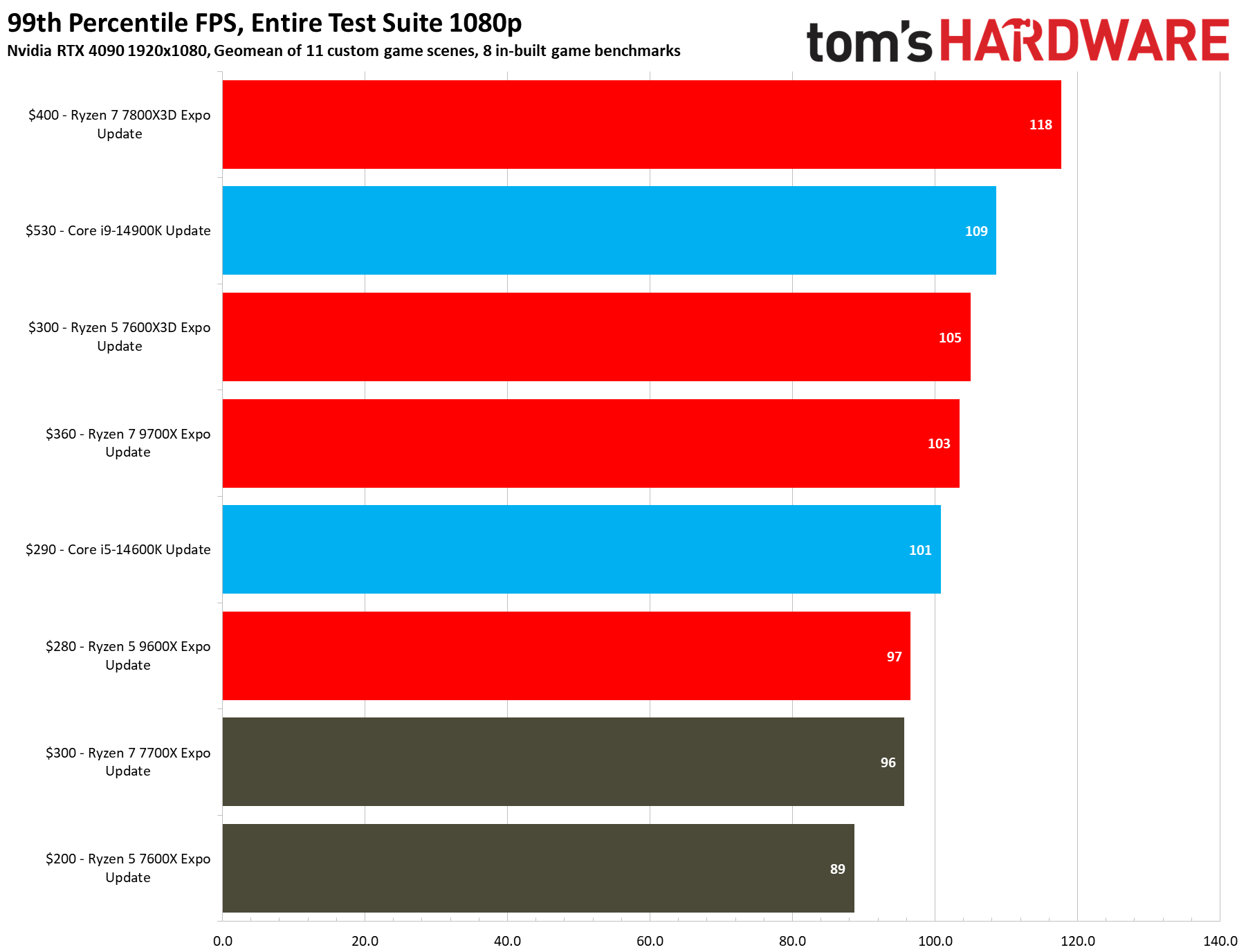
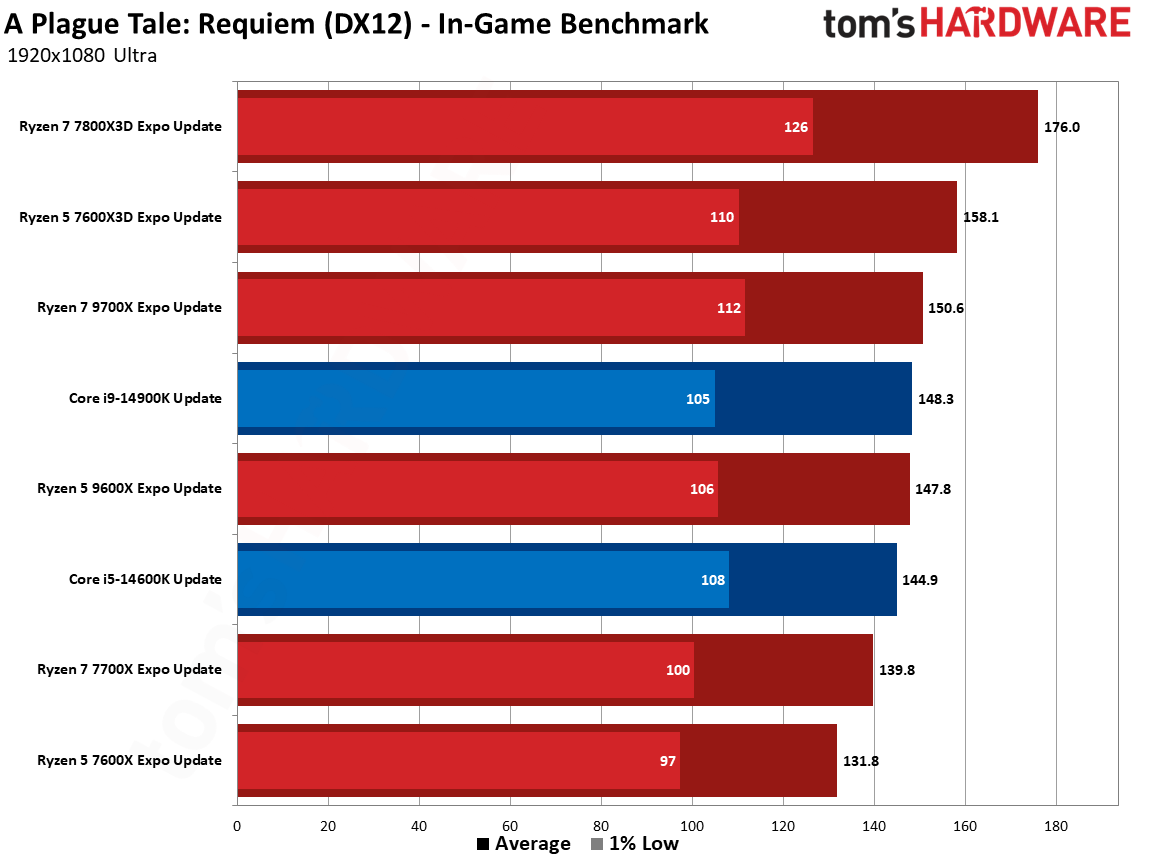
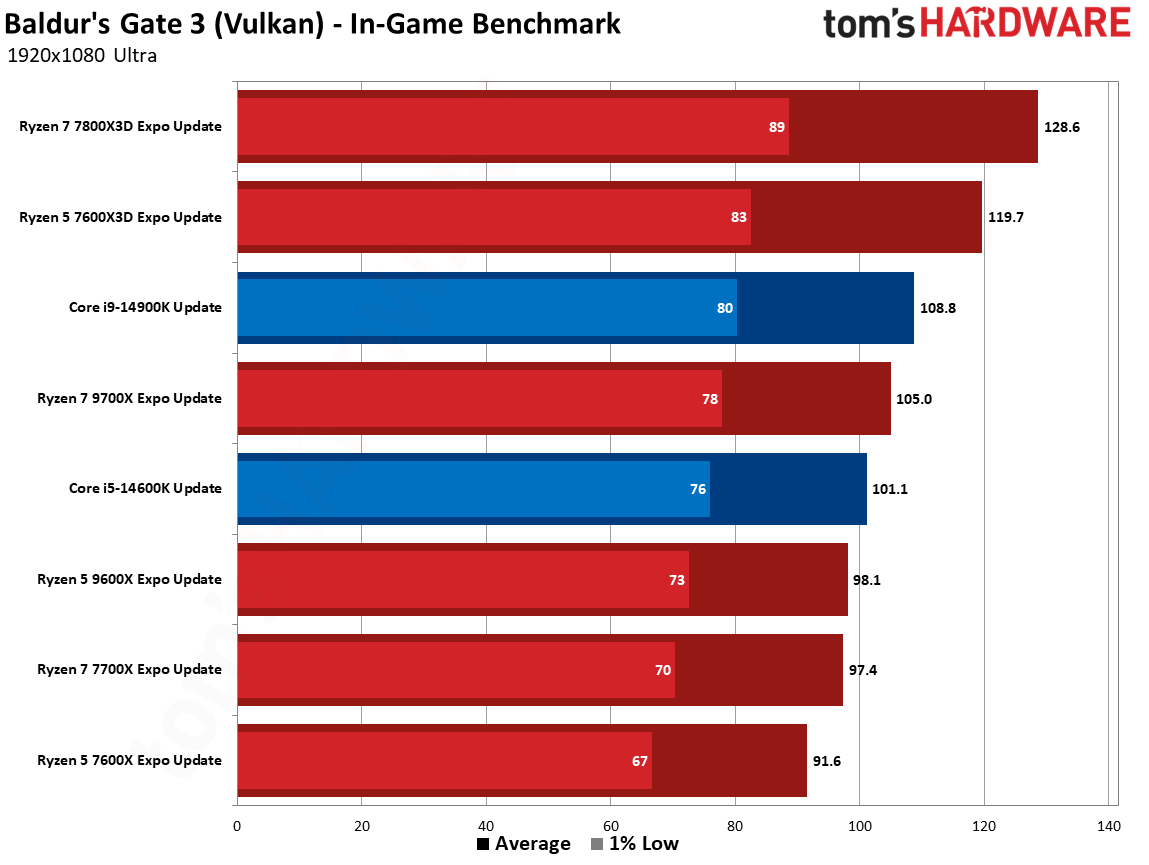
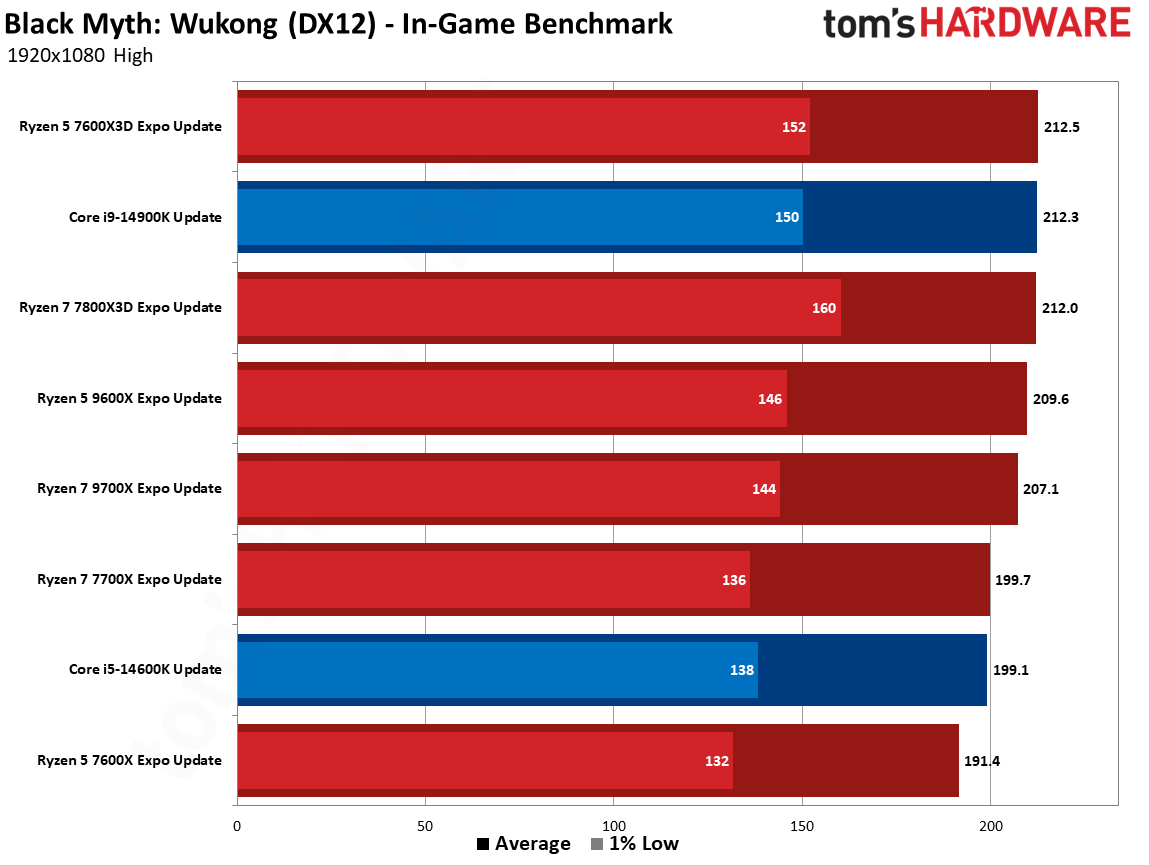
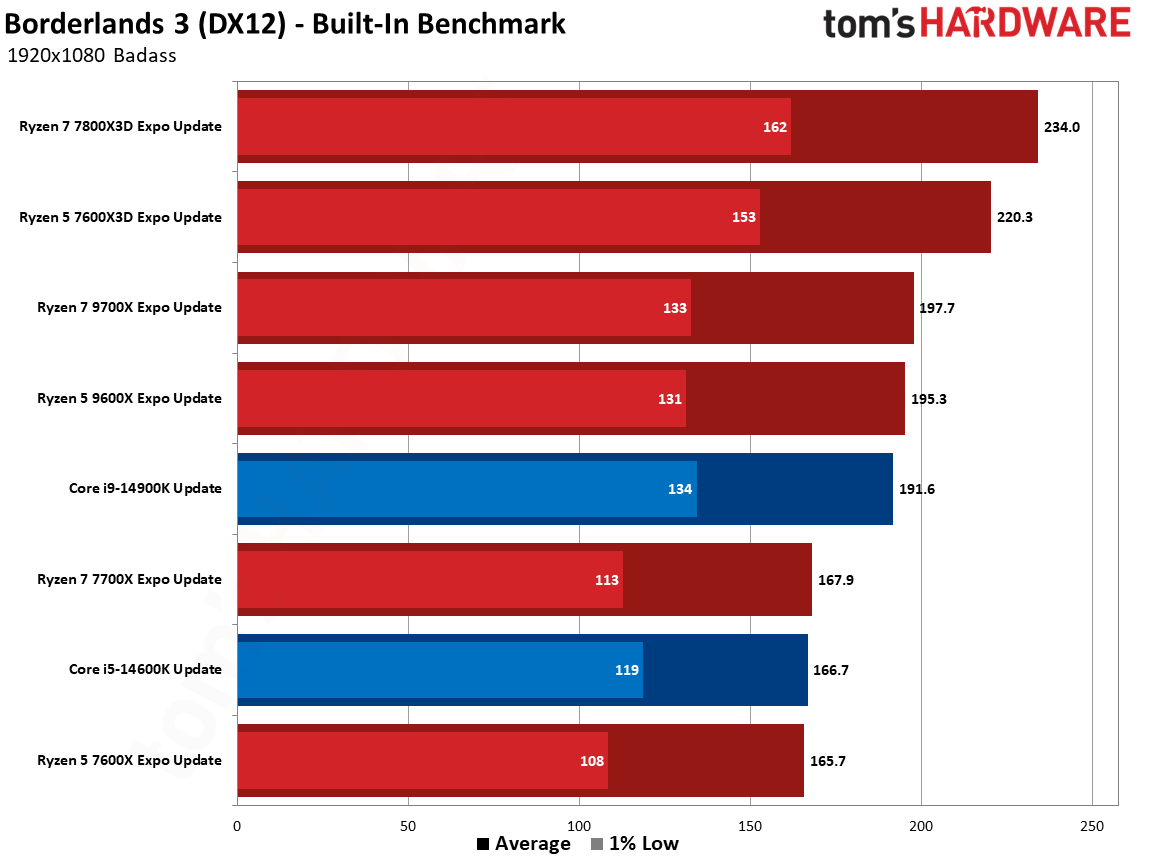
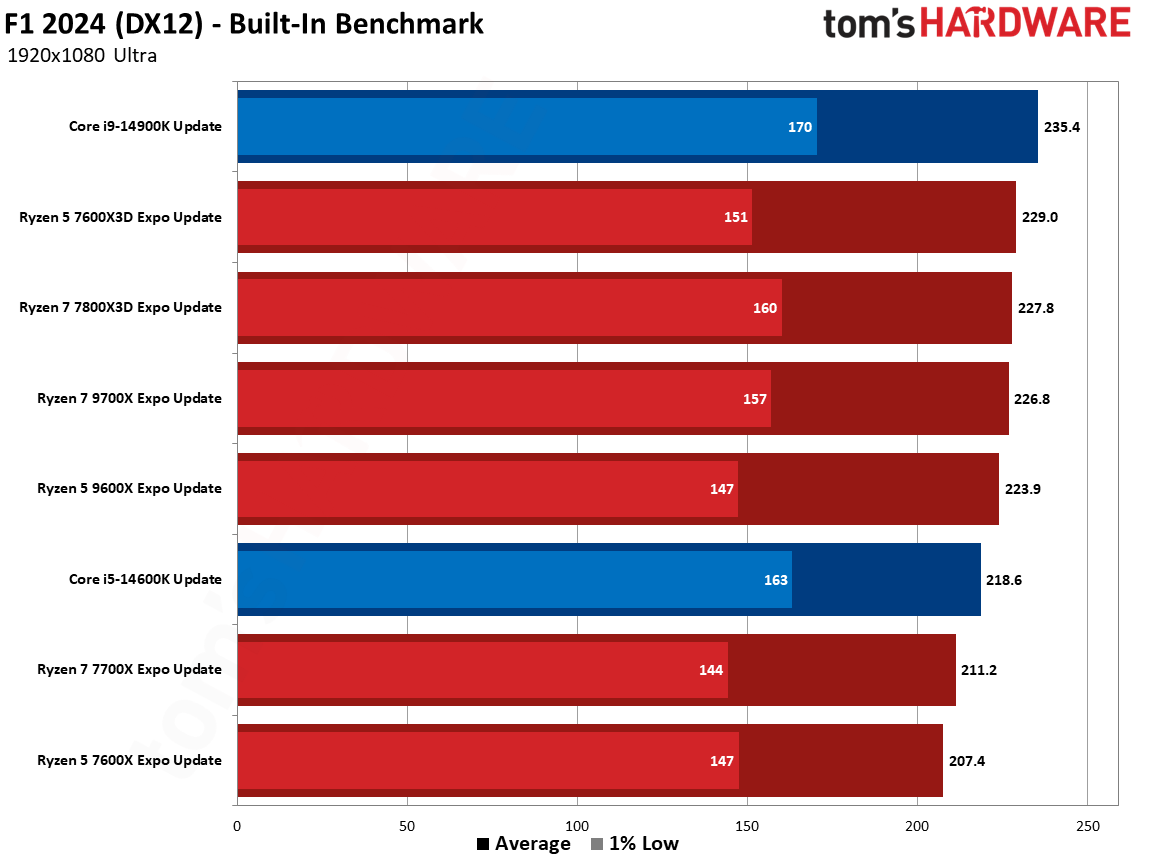
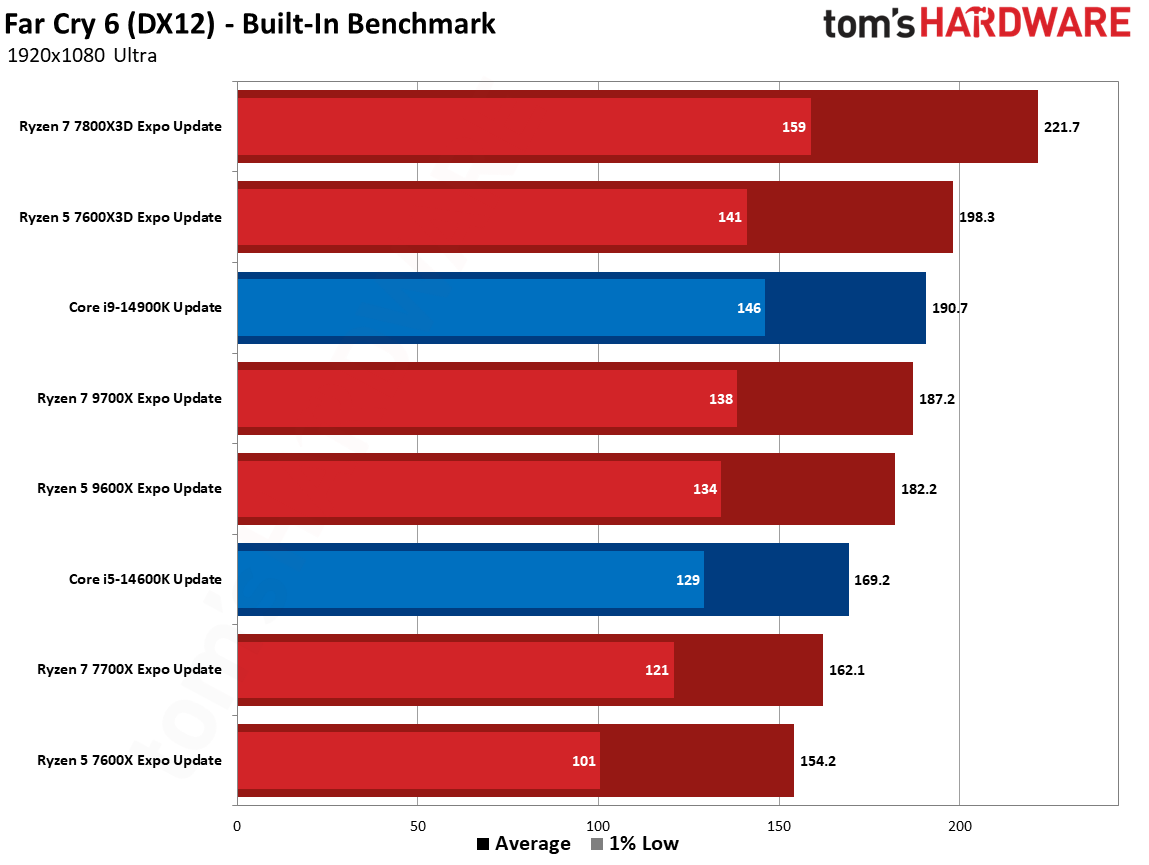
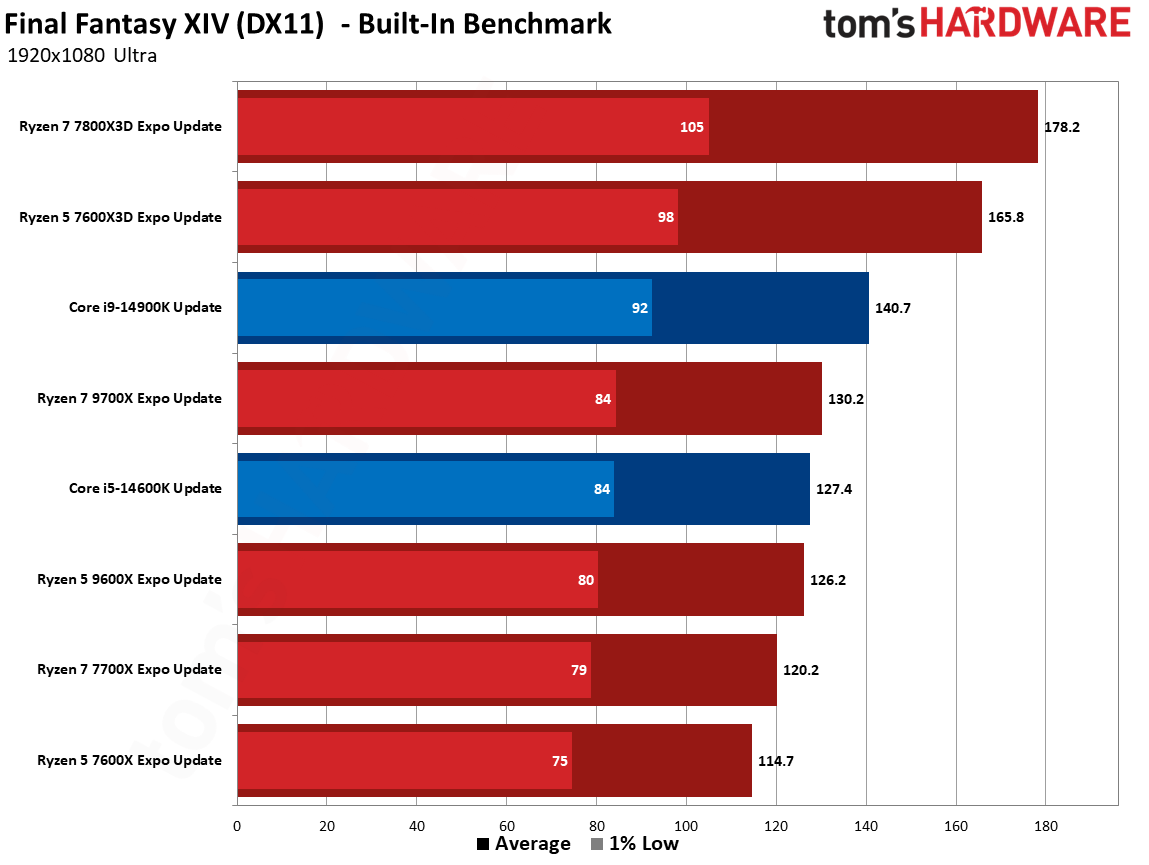
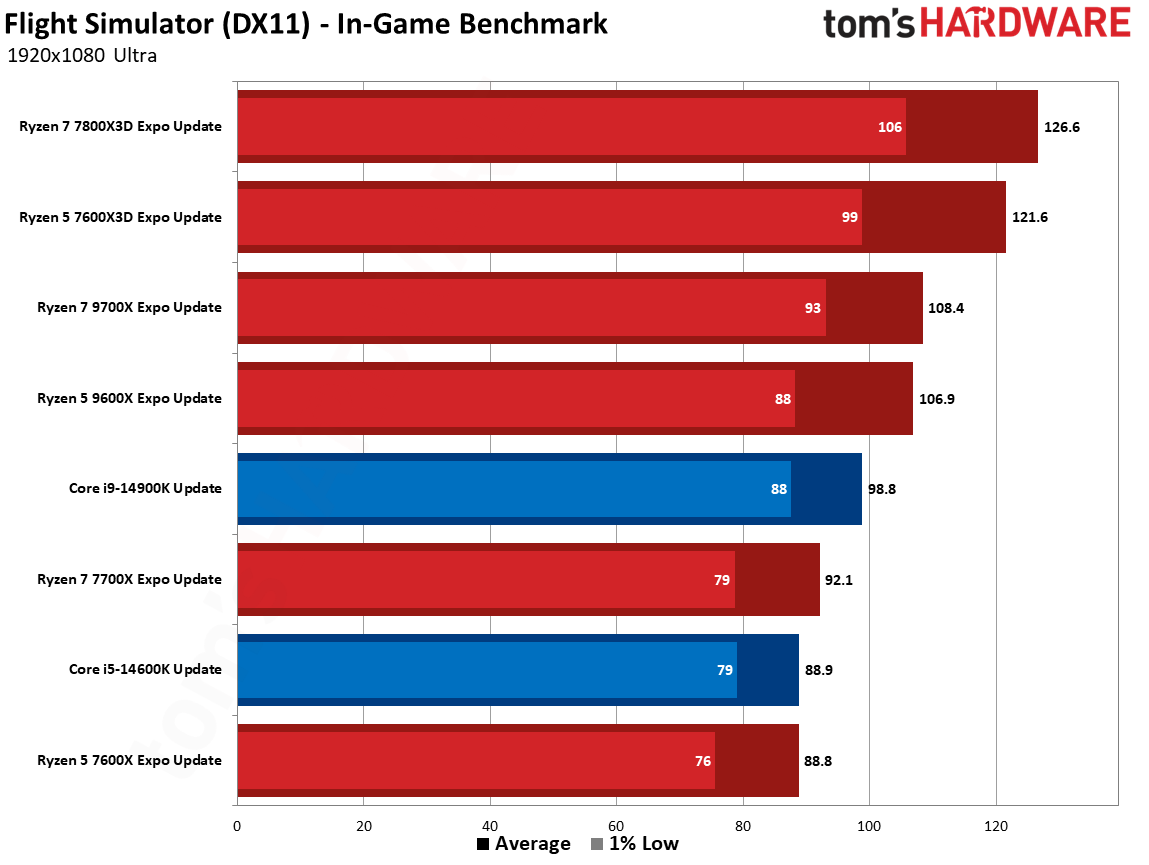
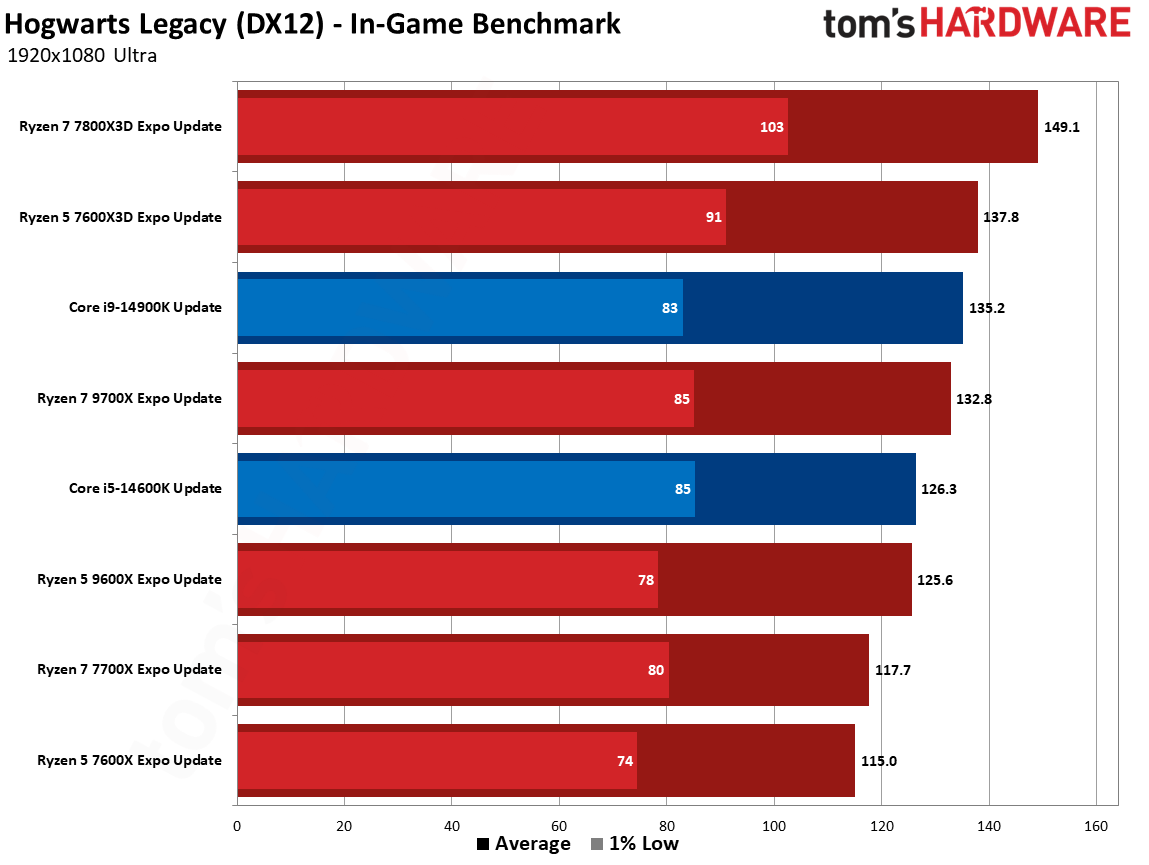
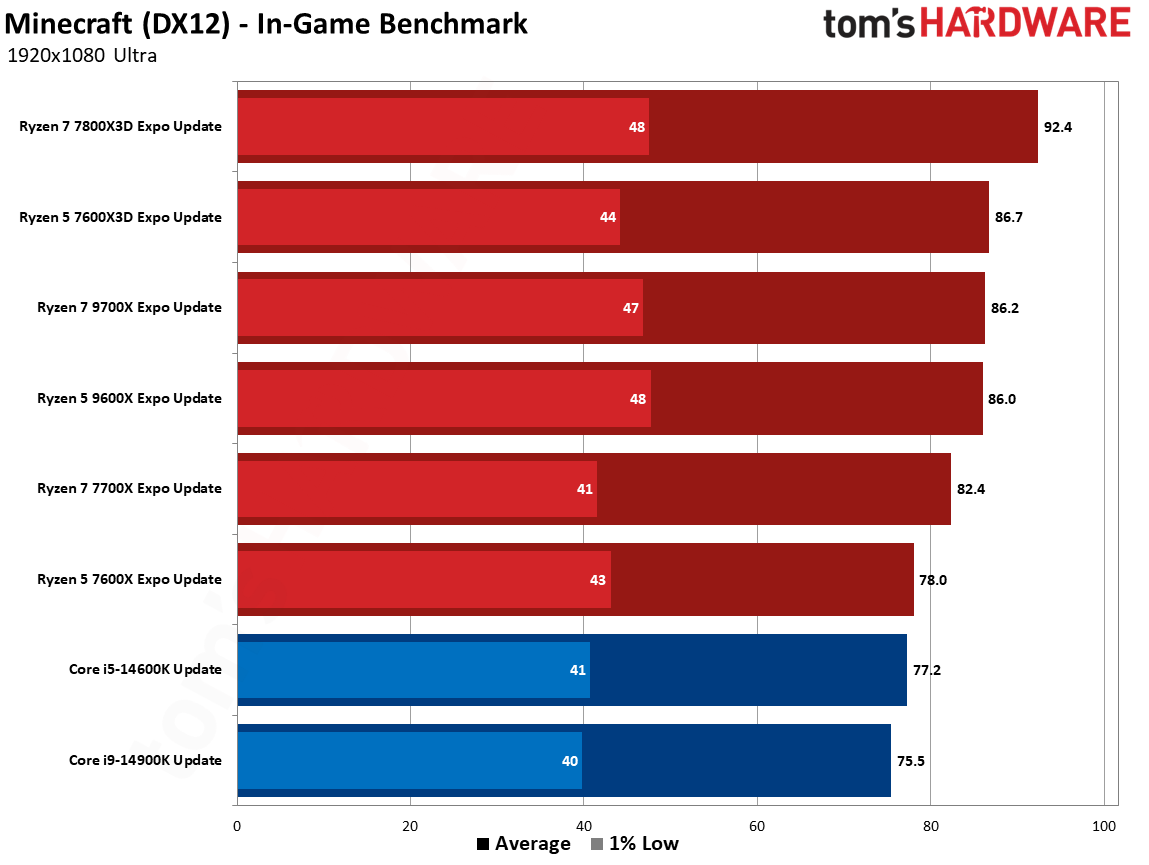
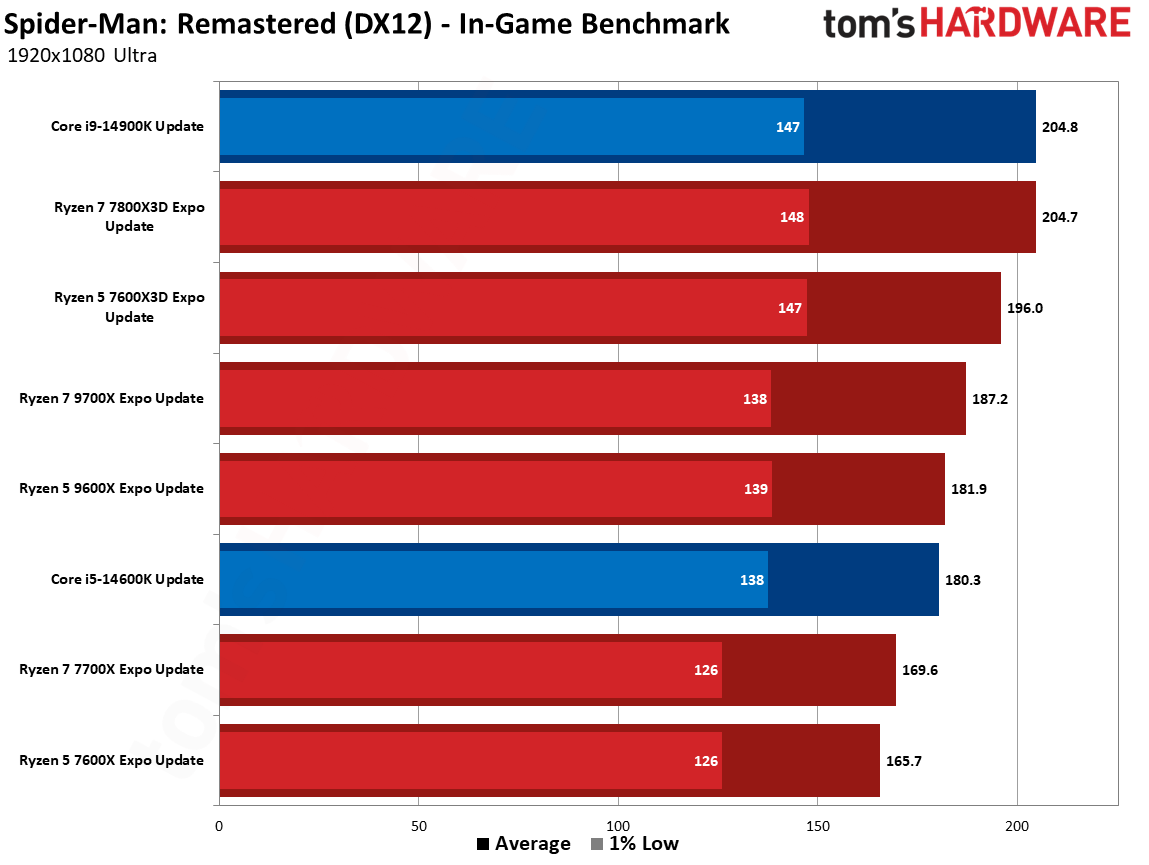
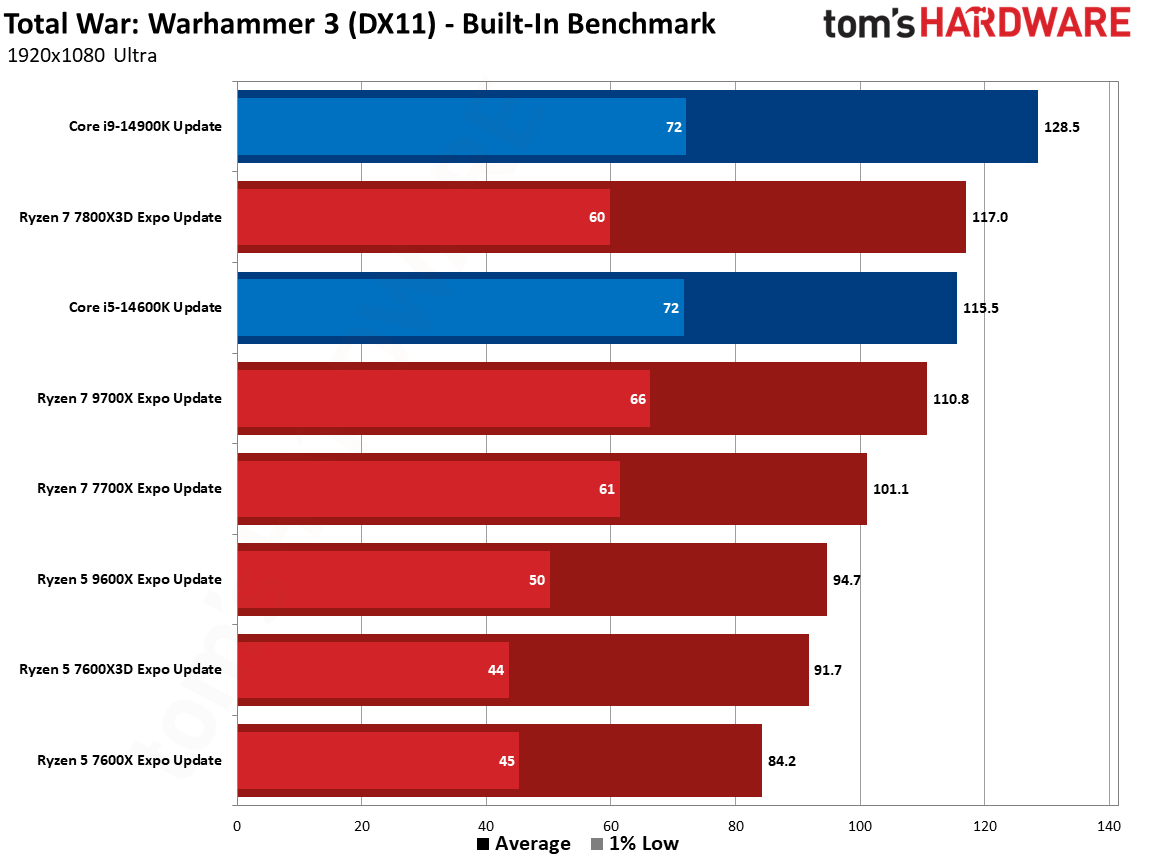
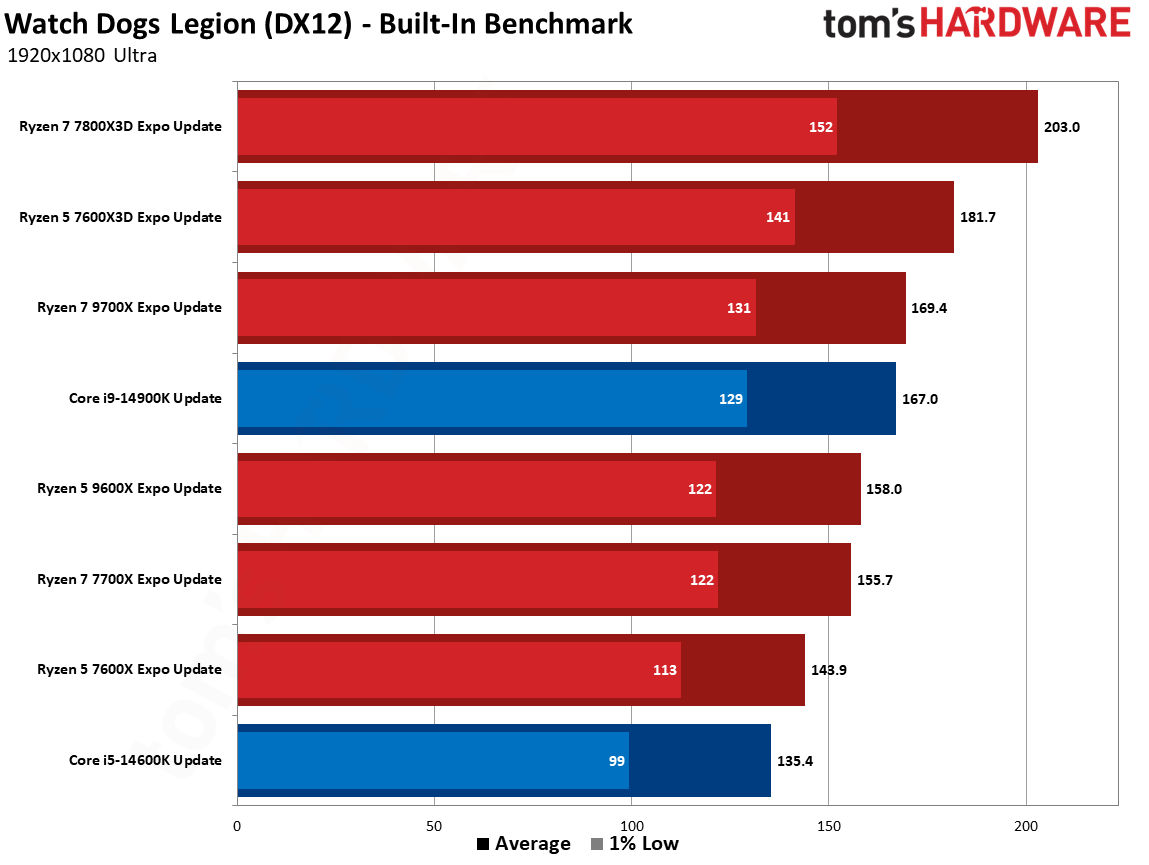
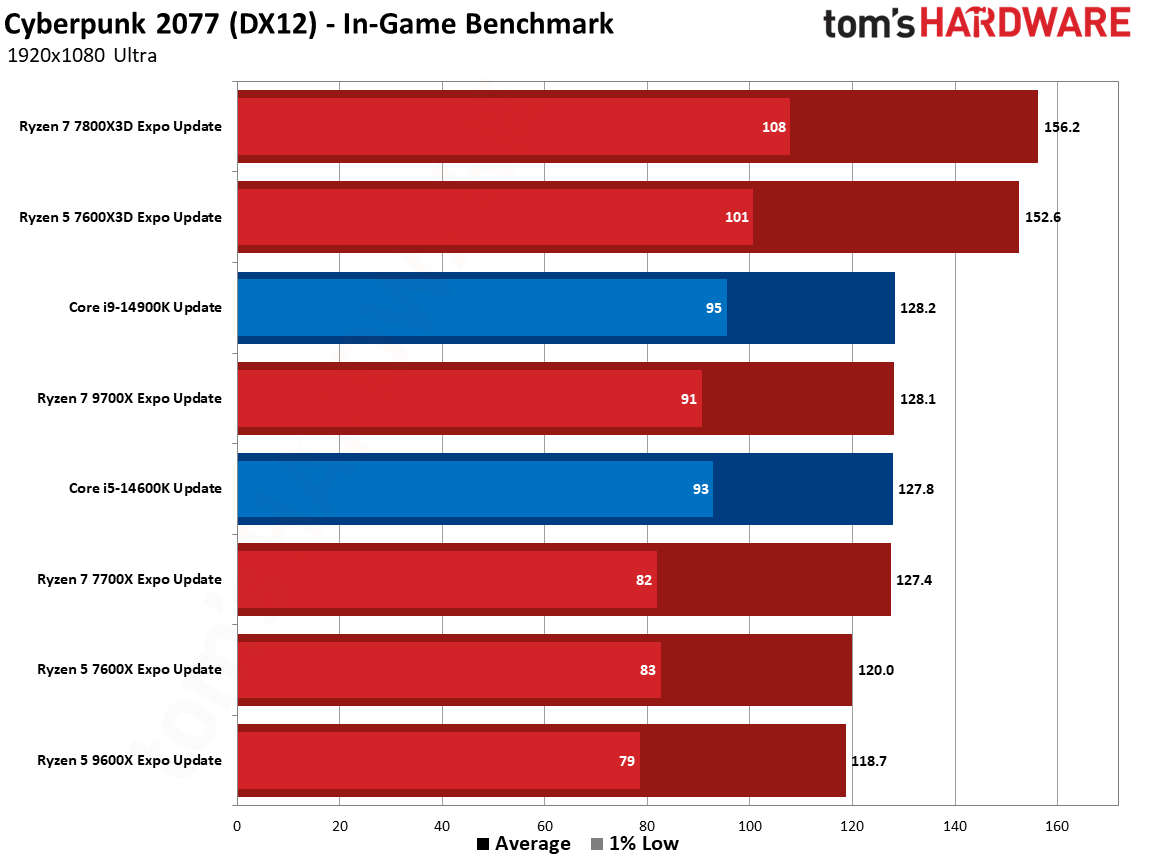
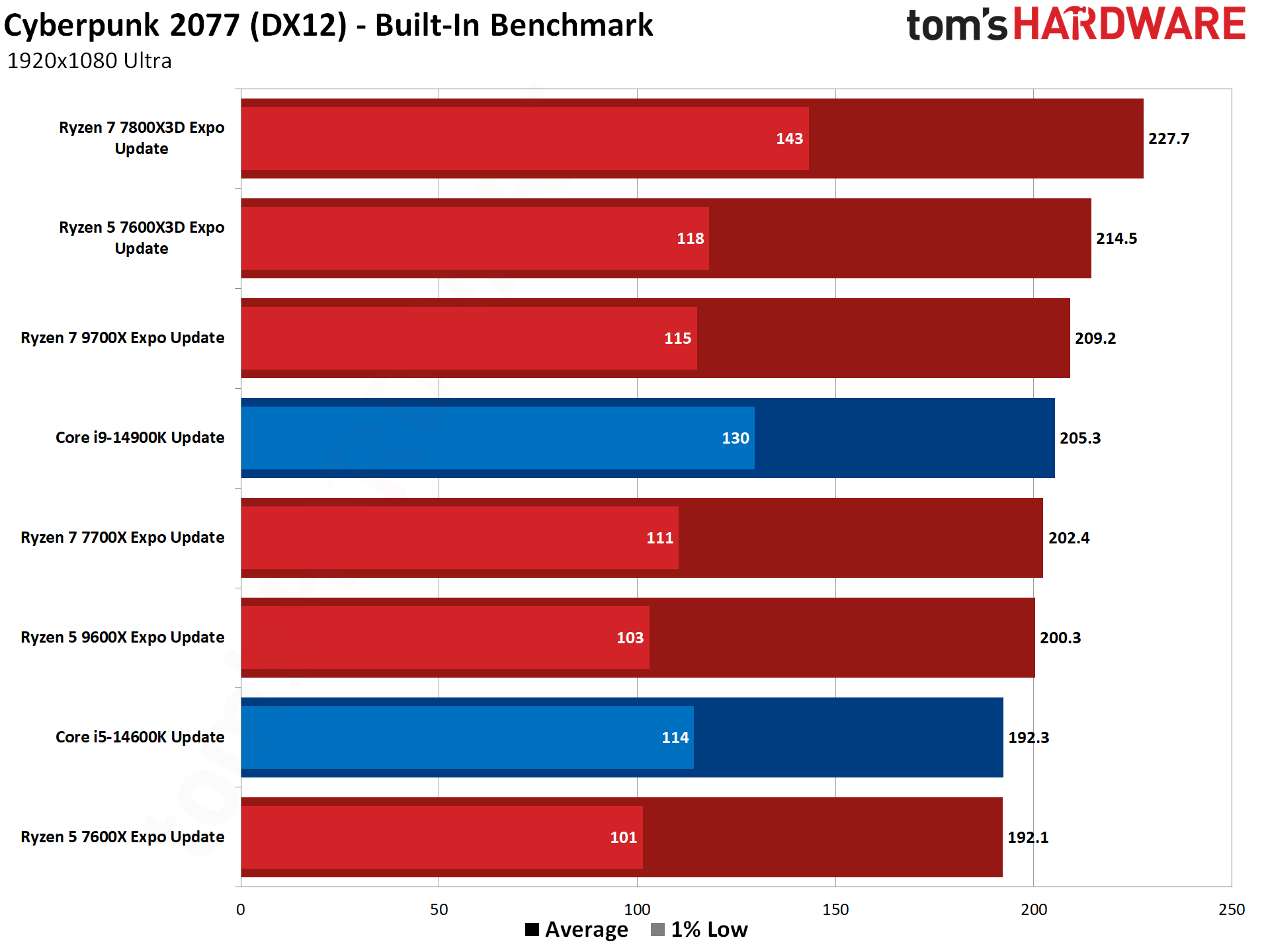
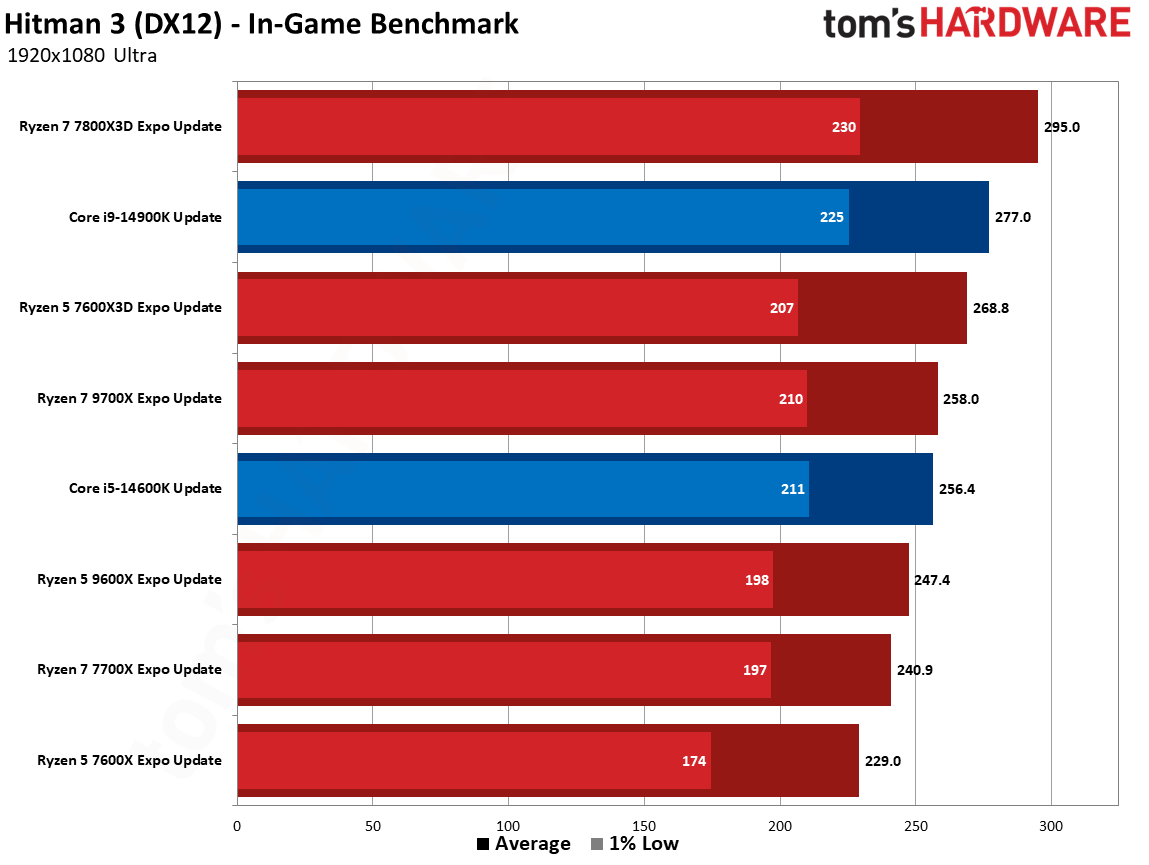
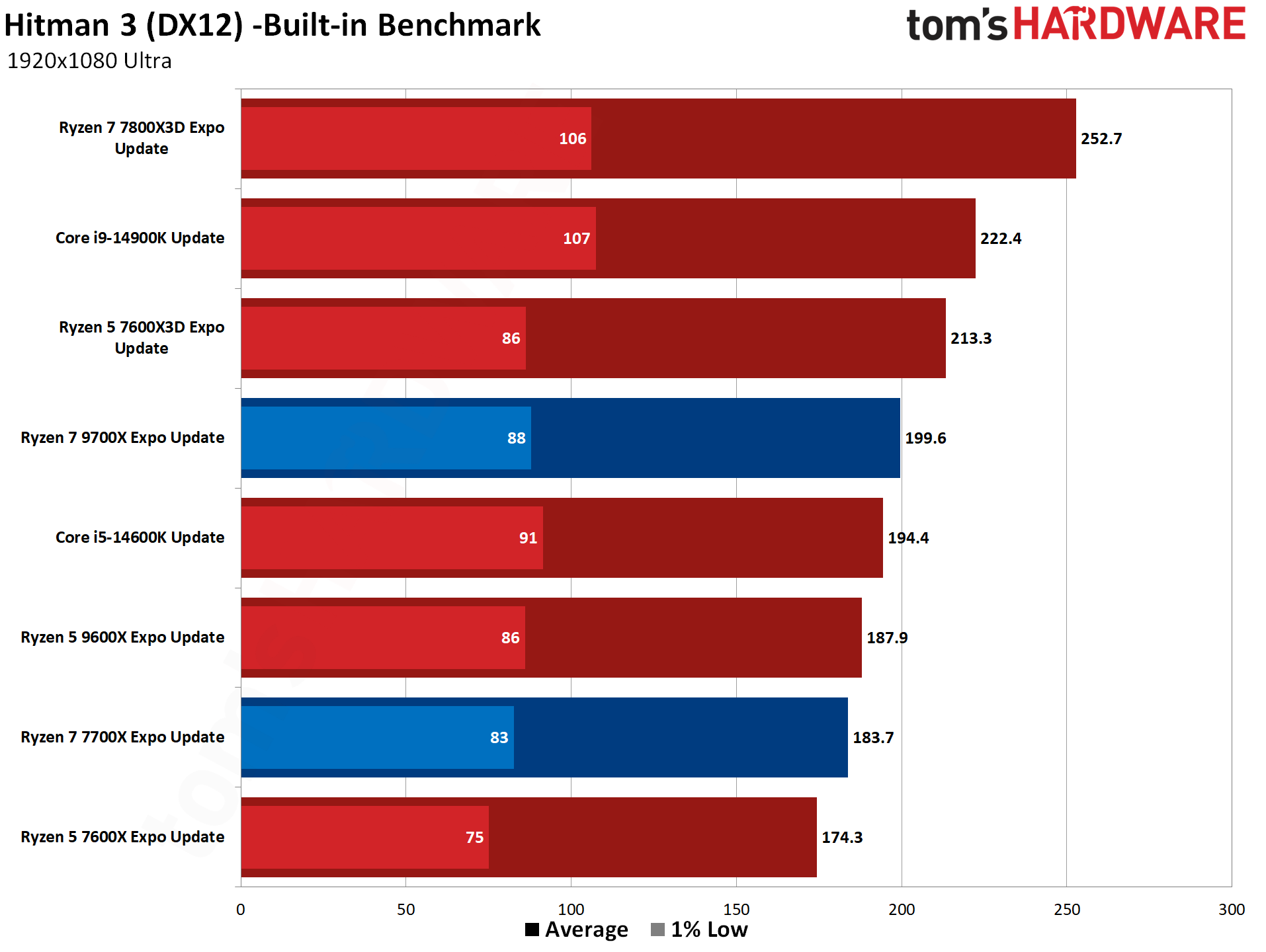
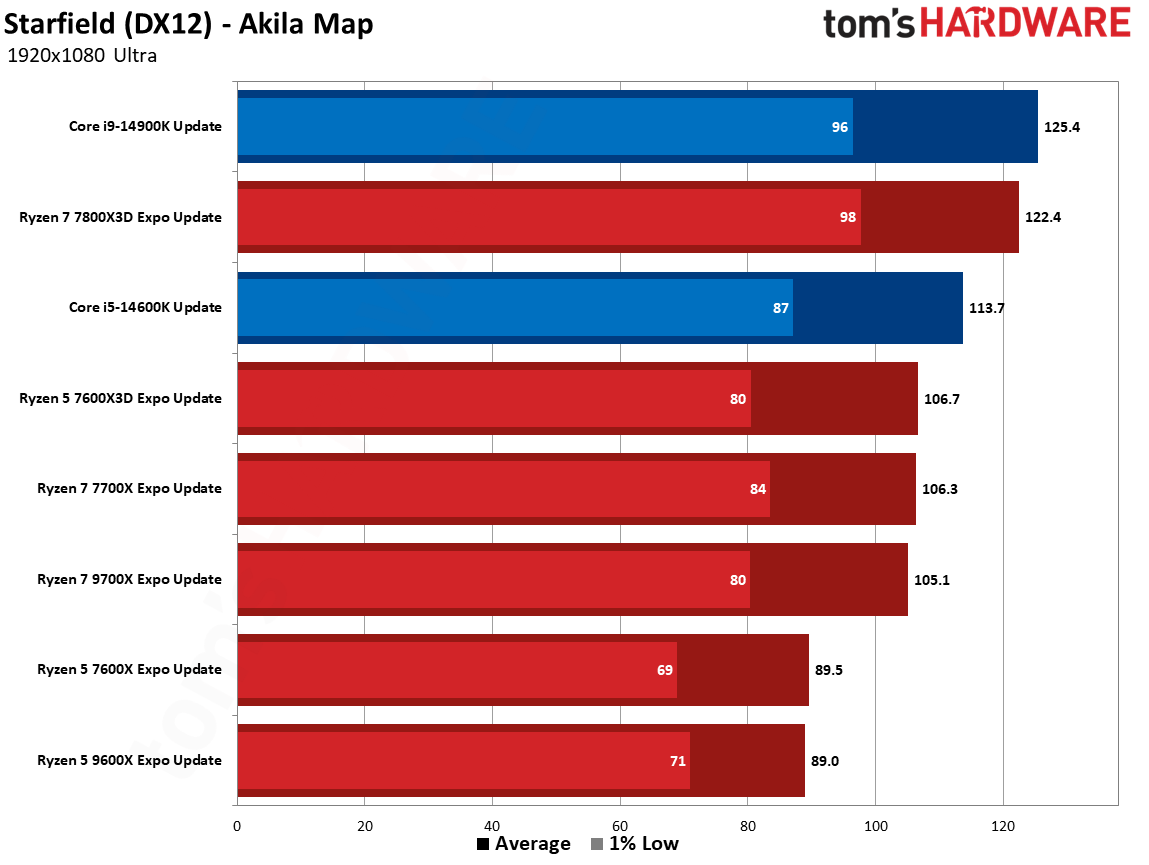
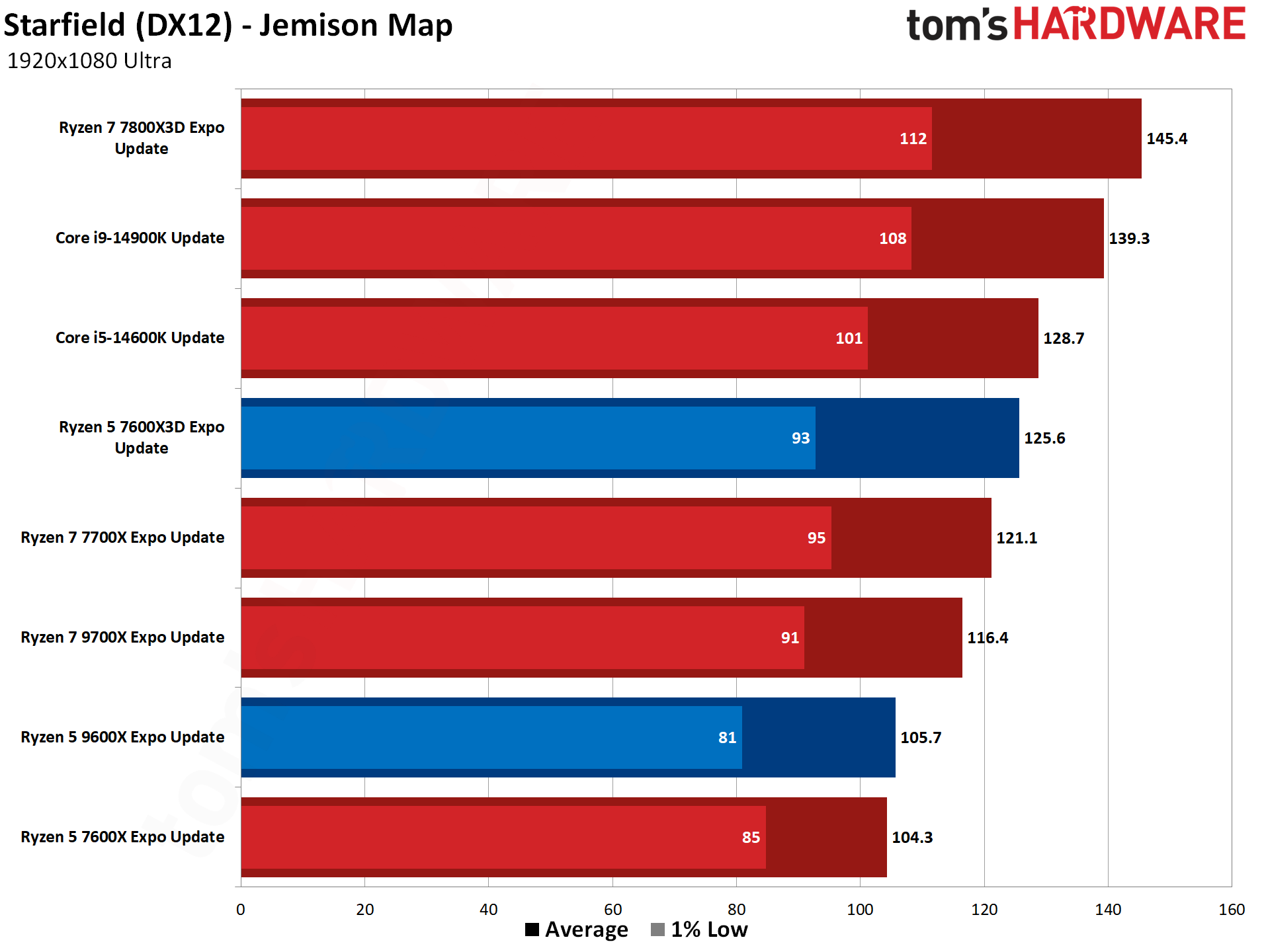
We wrap up here with only the results using the new version of Windows. Note that due to time constraints, the Intel chips are tested here at true stock memory settings, whereas the AMD chips have Expo memory overclocking enabled, so Intel will perform better with tuned memory. I’ll add the overclocked memory results for Intel in an update to this article. We also have the as-yet-unreviewed Ryzen 5 7600X3D, a Microcenter exclusive, in the test pool, but this chip is only tested with Expo memory settings.
The Ryzen 5 7600X3D with Expo overclocked memory settings delivers about the performance we expect, beating out the $530 Intel Core i9-14900K flagship with stock memory by a small amount. That’s impressive for a $300 chip, but it does come with drawbacks in application performance. We’ll post a review in the coming days to suss out the true differences, but this is a great first showing for the chip.
The Ryzen 7 7800X3D continues to dominate our gaming benchmarks easily, while the Ryzen 7 7700X with Expo enabled beats the 14600K but still lags behind the bare stock 14900K config (remember, this is a proxy for the 14700K as well, which would be about 2% slower than the 14900K). The Ryzen 5 9600X has pulled into parity with the 14600K, but the latter would take the lead with tuned memory.
Even after the Windows update and with Expo memory overclocking removing Zen 5’s memory speed advantage, we still see decent generational gains for Zen 5 over Zen 4. Measuring across our entire test suite, the Zen 5 Ryen 5 9600X is 9% faster than the prior-gen Ryzen 5 7600X, while the Ryzen 7 9700X is 7% faster than the prior-gen Ryzen 7 7700X.
The big takeaway here is that, regardless of memory speeds, the type of benchmarks used, or whether the Windows patch has been applied, the generational gains for Zen 5 gaming are larger than we’ve seen in many reports. Whether or not that justifies purchasing one of these chips over the Intel comparables is a different matter, but we’ll update our reviews with updated buying advice over the coming days.

Paul Alcorn is the Editor-in-Chief for Tom's Hardware US. He also writes news and reviews on CPUs, storage, and enterprise hardware.
-
philipemaciel "see the last section for the Ryzen 5 9600X3D results"Reply
You probably meant the 7600X3D, or you have some exclusive chip there! -
bourgeoisdude Interesting. I would be interested to understand how your results are so much different than say, hardware unboxed. Are the non-canned benchmark sections of the games that much different? This really is an interesting topic.Reply -
Pierce2623 In this article I’m seeing a clear 10%+ improvement in frame rates from pure CPU. That’s good single core gains in 2024. Arrow Lake will fall in the same area but with slightly higher power use, I imagine.Reply -
JarredWaltonGPU Reply
Fixedphilipemaciel said:"see the last section for the Ryzen 5 9600X3D results"
You probably meant the 7600X3D, or you have some exclusive chip there! -
jxdking What memory kit did you use in the benchmark?Reply
There would be big difference between 6000 CL30 and 6000 CL36. -
JarredWaltonGPU Reply
Game selection and testing areas can and will make a difference. Even in games where we might overlap HWUB, if we test a different area, or the same area using a different path, that will result in changes in performance.bourgeoisdude said:Interesting. I would be interested to understand how your results are so much different than say, hardware unboxed. Are the non-canned benchmark sections of the games that much different? This really is an interesting topic.
We can't speak to precisely how HWUB tests (I haven't looked for their latest data), but using Expo as noted has a non-trivial impact on performance, and the same goes for stuff like Windows updates, game drivers, etc. — not to mention differences in motherboards, memory kits, and graphics cards — even the exact same model GPU (i.e. an Asus ROG Strix 4090 OC) can have variance of maybe 1~2 percent across individual units.
It's relatively easy to cause up to a ~5% swing in overall performance differences by changing the games, settings, and benchmark sequences used for testing. And that's fine, that's why places test with multiple games and different places use different test suites. It's all potentially useful data. -
Gururu Very nice revisit on this. It HAD to be better than initial reports, they just didn't make sense.Reply -
vijosef The fonts on the charts are unnecessarily tiny.Reply
They are ilegible.
The name of the processor could be written on the right side of the axis, inside the bar. It would gain space to make the text larger.