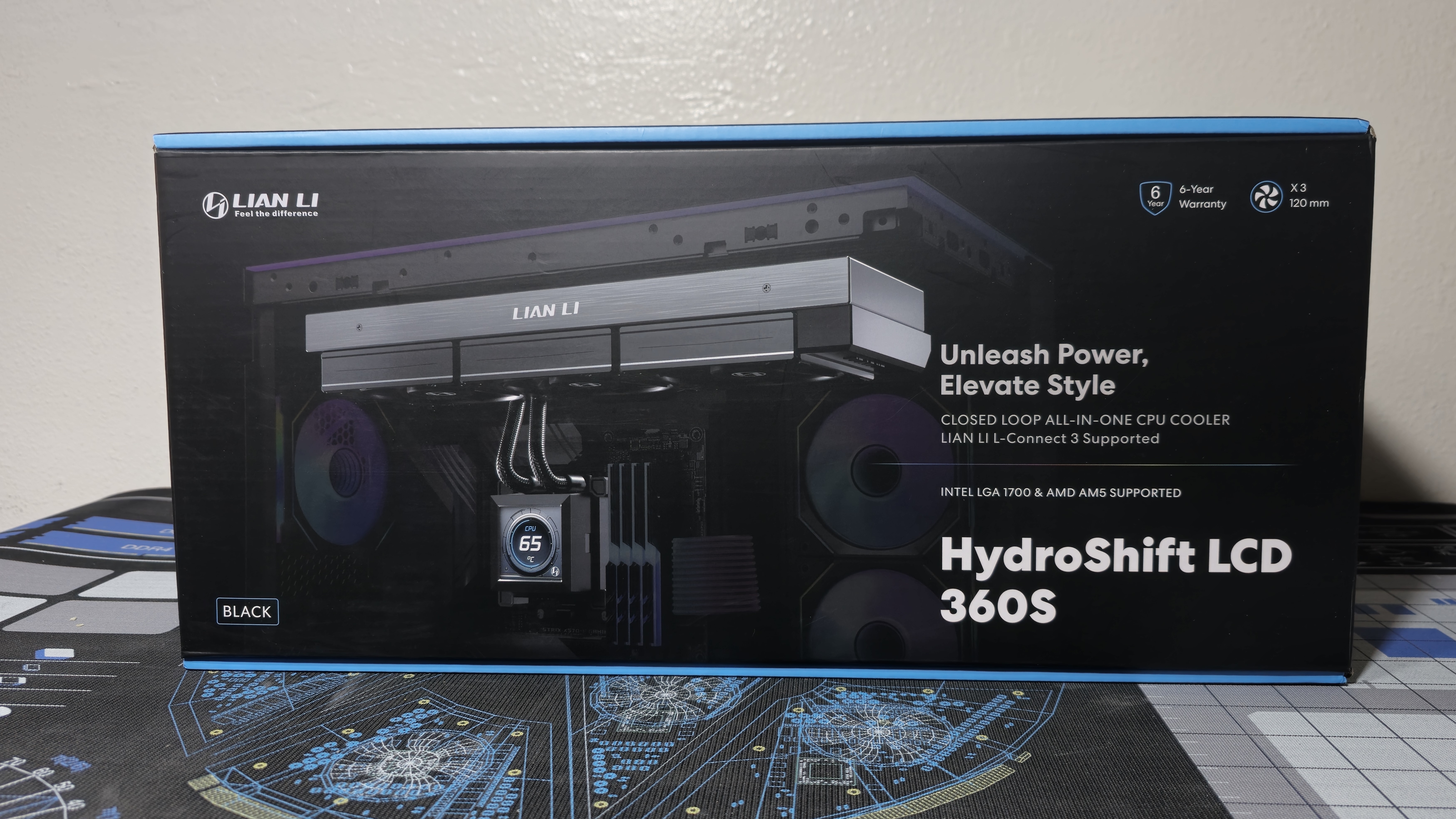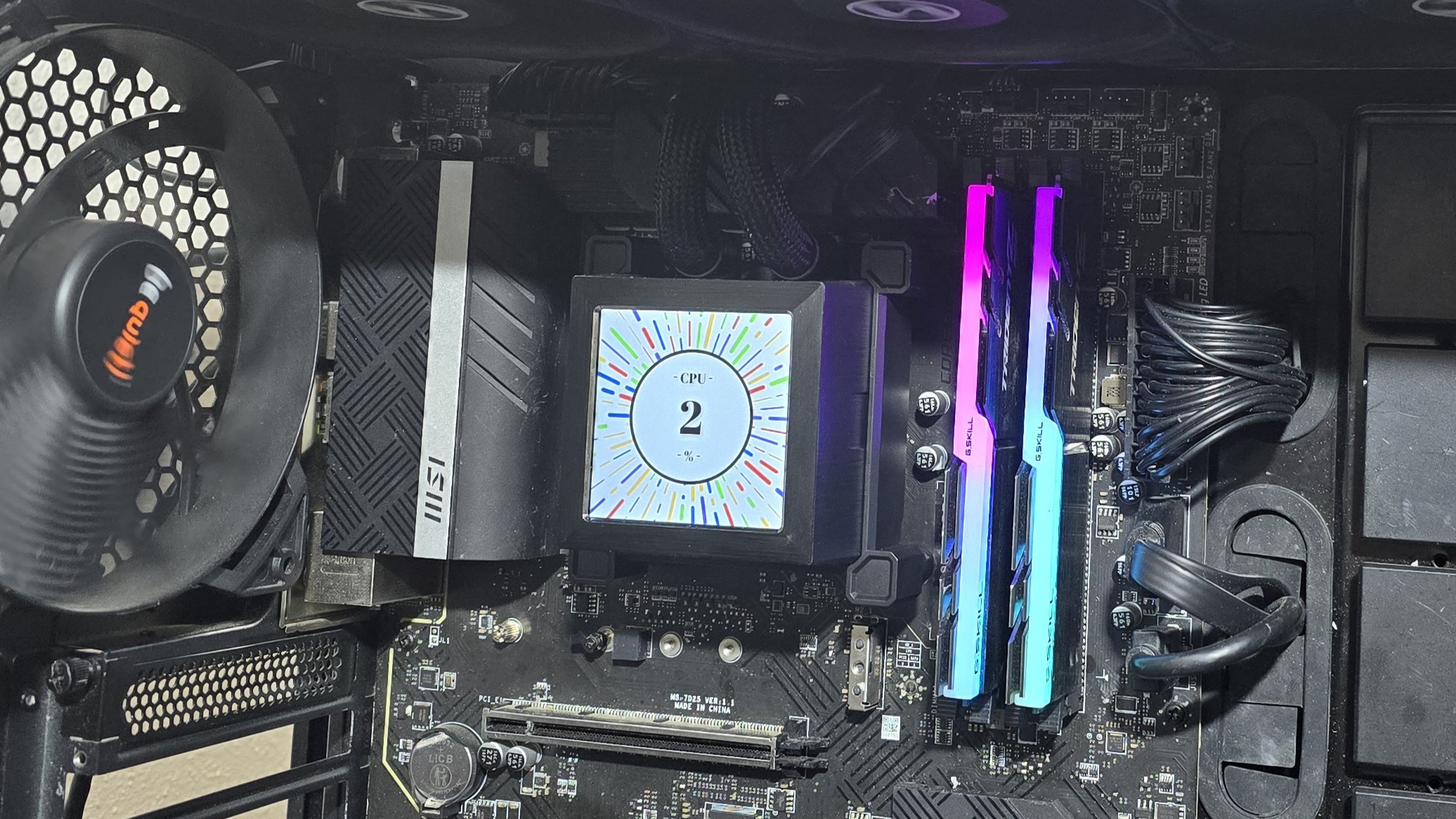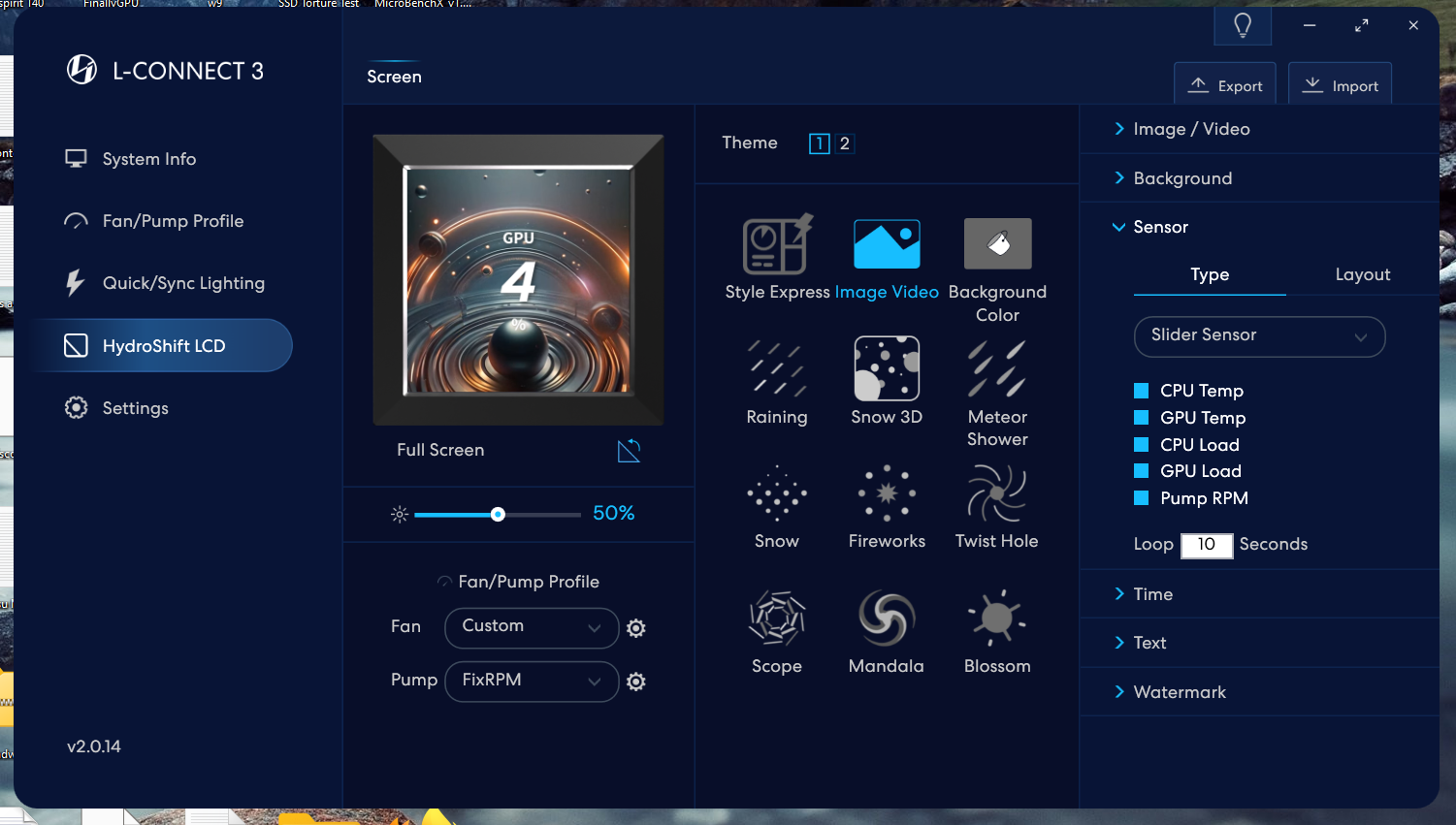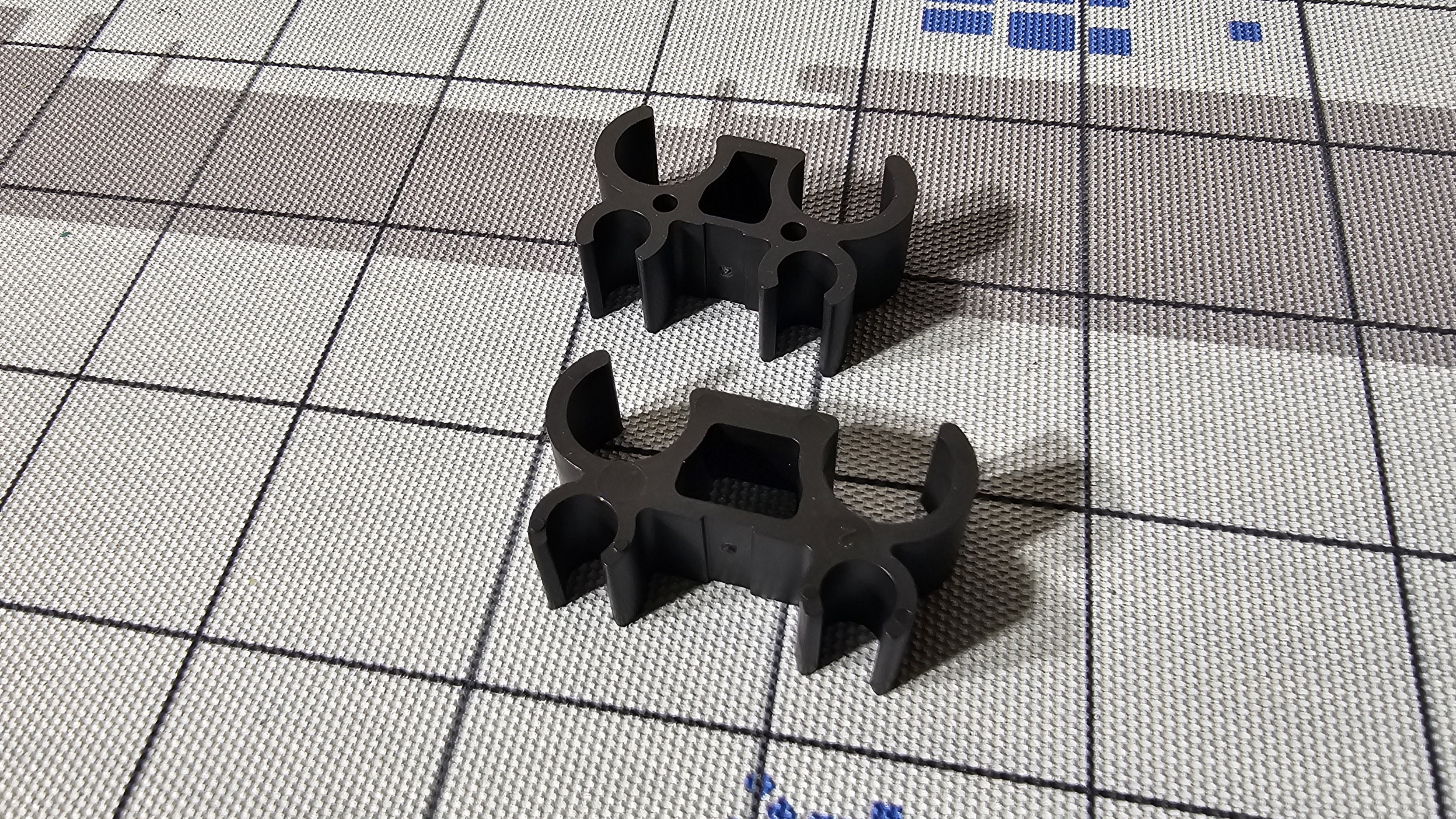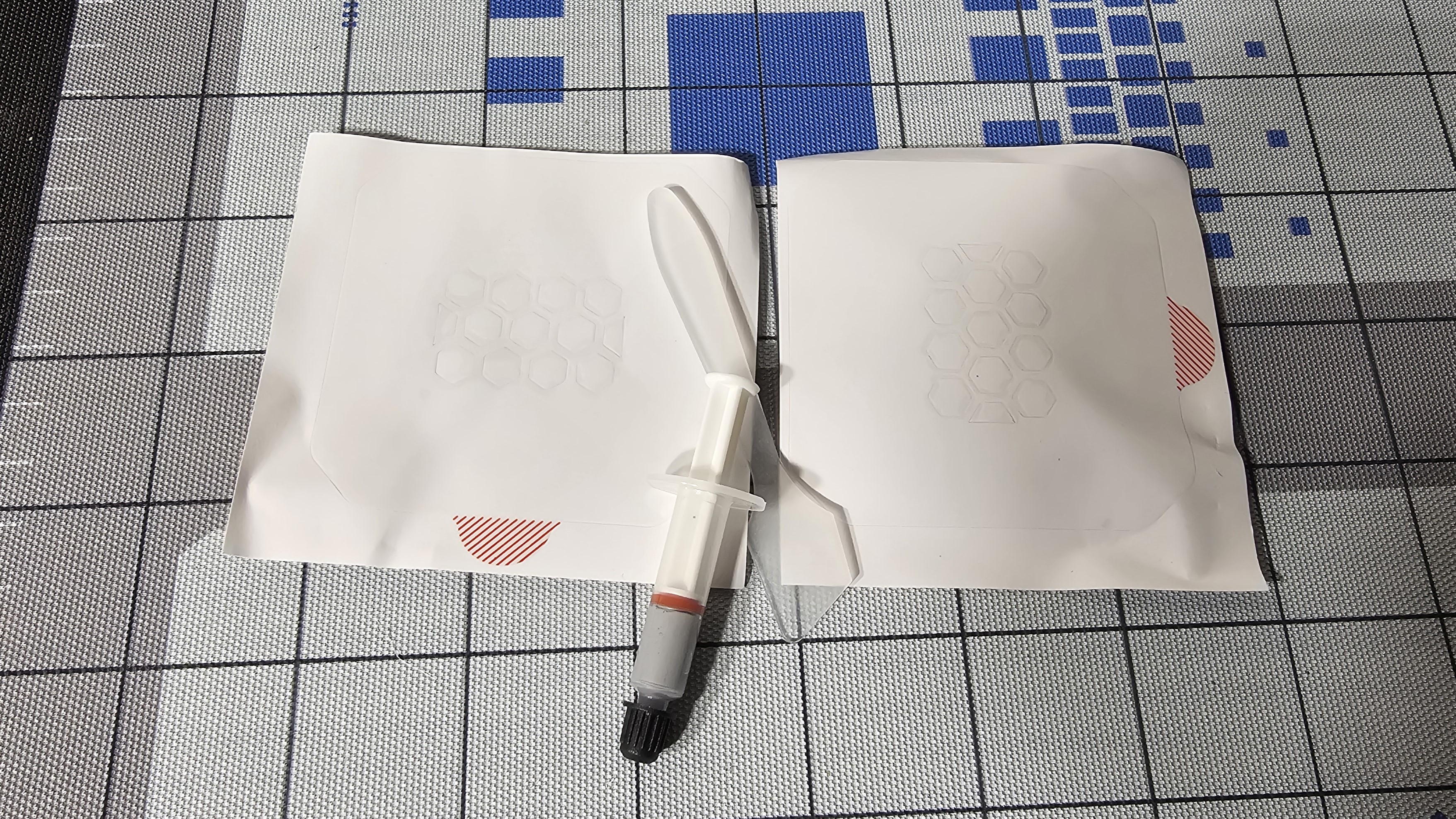Tom's Hardware Verdict
Lian Li’s Hydroshift AIOs offer high-end cooling performance combined with an innovative approach to reducing AIO cable clutter, but the fans run louder than other coolers in common scenarios.
Pros
- +
Unique approach to AIO cable management
- +
Strong noise-normalized performance
- +
2.88-inch IPS Display
Cons
- -
More expensive than AIOs that lack LCD screens
- -
Nosier than competing AIOs in common scenarios
Why you can trust Tom's Hardware
In recent years, manufacturers have placed a larger emphasis on cable management resulting in a variety of unique approaches. A simple example is that many AIO liquid coolers now include clips to keep AIO tubing nice and tidy. A more extreme example is MSI’s Project Zero motherboards, which move all cable connections to the back.
We’re looking at a new Hydroshift LCD 360S AIO from Lian Li that features a simple but effective method of obscuring AIO tubing. Looking at the picture below, you might think that most of the tubing has been removed – but looks here are deceptive. We’ll take a look at how Lian Li accomplishes this innovative styling in the review below.
Does Lian Li’s Hydroshift 360S have what it takes to earn a spot on our best AIO coolers list? We’ll have to put it through testing, pairing it with Intel’s i7-13700K CPU to find out. But first, here are the specifications from Lian Li.
Cooler specifications
| Cooler | Lian Li Hydroshift LCD 360S |
| MSRP | $179.99 USD |
| Heatsink Material | Aluminum |
| Rated Lifespan | Unlisted |
| Socket Compatibility | Intel Socket LGA 1851/1700/1200/115x/20xx AMD AM5 / AM4 |
| Base | Copper |
| Max TDP (Our Testing) | ~250W with Intel’s i7-13700K |
| Installed Size (with fans) | 403mm (L) x 55 mm (W) x 124.5mm (D) |
| Warranty | 5 years |
Packing and included contents
The packaging of this AIO is typical, with molded cardboard protecting the AIO and other contents.
Included with the cooler are the following:
- 360mm radiator and CPU block
- Three 120mm preinstalled fans
- Mounting for modern AMD and Intel Platforms
- Thermal Paste
- Cable management clips
- Alternate parts for cases with reverse installation options
Features of Lian Li’s Hydroshift LCD 360S
▶ Tubeless Aesthetic
The standout feature of the Hydroshift 360S is what Lian Li calls a “tubeless aesthetic”. This name isn’t quite accurate, as the unit still has tubes just like any other AIO. But Lian Li designed the unit so it carefully wraps coolant tubing behind the back of the AIO, which hides most of it from view using an attached bar.
Get Tom's Hardware's best news and in-depth reviews, straight to your inbox.
▶ Reversible design
Lian Li includes an alternate cover that can be installed on the opposite side in order to facilitate reverse case setups like those featured in Lian Li’s 011 Cases.
▶ Full RAM compatibility
As an AIO does not interfere or overhang DIMM slots in any manner, all sizes of RAM, no matter how tall, are compatible with Lian Li’s Hydroshift AIOs.
▶ 27mm or 31mm thick radiator
The radiator included with Hydroshift 360S we’re testing here is a standard 27mm size. The pricier 360RGB and 360TL models feature thicker 31mm radiators, which should give them an edge in thermal performance.
▶ 2.88-inch IPS Display, L-Connect Software
The Hydroshift AIOs each feature a 2.88-inch IPS display with a 1:1 aspect ratio and 480x480 resolution, and capable of sustaining 500 nits of brightness.
The display is controlled by Lian Li’s L-Connect software, which you can also use to change the speed of the fans and pump of the unit. There are a few pre-included designs that you can use and customize, or you can upload an image or video file of your choice.
▶ AIO Tubing Clips
Curiously, Lian Li also includes two cable management clips that can be used with the AIO’s tubing, but you shouldn’t need to use these if you install the unit properly.
▶ 3x 120mm fans
There’s more to a cooler than just the heatsink or radiator. The bundled fans have a major impact on cooling and noise levels, as well as how the cooler looks in your case. The fans included in the Hydroshift 360S are basic, without any frills or RGB lighting. If you’d like fancier fans with ARGB lighting or infinity mirrors, they are available with the pricier Hydroshift LCD 360RGB and 360TL models.
| Model | 120mm fans |
| Dimensions | 124 x 120 x 28mm |
| Fan Speed | 1500-3800 RPM ± 10% |
| Air Flow | Up to 73.14 CFM |
| Air Pressure | Up to 5 mmH2O |
| Bearing Type | FDB Bearing |
| Lighting | None |
| MFFT | Unlisted |
▶ Thermal paste with application tools
Lian Li includes a small 1g tube of thermal paste, and application tools.
LGA1700 Socket Bending
There are many factors other than the CPU cooler that can influence your cooling performance, including the case you use and the fans installed in it. A system's motherboard can also influence this, especially if it suffers from bending, which results in poor cooler contact with the CPU.
To prevent bending from impacting our cooling results, we’ve installed Thermalright’s LGA 1700 contact frame into our testing rig. If your motherboard is affected by bending, your thermal results will be worse than those shown below. Not all motherboards are affected equally by this issue. I tested Raptor Lake CPUs in two motherboards. And while one of them showed significant thermal improvements after installing Thermalright’s LGA1700 contact frame, the other motherboard showed no difference in temperatures whatsoever! Check out our review of the contact frame for more information.
Testing Methodology, and how my testing differs vs the competition
My cooler testing is designed to emulate the conditions a user would actually experience when using a computer. Some reviewers test coolers using an open bench. I do not like this method, it reduces cooling difficulty. When you use a case, the internal temperature of that case will become higher than that of the room’s ambient temperature, increasing the saturation of the cooler and overall cooling difficulty. Testing outside of a case will give an advantage to weaker coolers, especially those with fans that aren’t very strong.
Others test using a thermal heatplate. This method suffers from all the drawbacks of an open bench, but also doesn’t accurately represent cooling a CPU. A thermal plate evenly distributes a thermal load across the copper heat conduction square. The problem with this type of testing is that modern AMD Ryzen and Intel Core CPUs have most of their heat concentrated in a few hotspots – and cooling a concentrated source of heat is more difficult than cooling a source that’s spread evenly.
The last thing I do differently from some cooler testers is that I insist on using relatively new CPUs for cooler testing because people building new PCs are likely using recent CPUs. Also, thermal density is just different with newer CPUs. Products like Ryzen 3000 “Zen 2” and older 14nm Intel CPUs have lower heat density compared to modern counterparts, due to a combination of using older manufacturing processes and running at lower clock speeds. Using a weaker cooler with an older CPU can make the cooler look better performing than it actually is with current-gen silicon.
Today's highest-end CPUs, whether Intel or AMD, are difficult to cool in intensive workloads. In the past. reaching 95 degrees Celsius or more on a desktop CPU might have been a cause for concern. But with today’s top-end CPUs, this is considered normal operation. Similar behavior has been present in laptops for years due to cooling limitations in tight spaces.
All testing is performed with a 23C ambient room temperature. Multiple thermal tests are run on each CPU to test the cooler in a variety of conditions, and acoustic measurements are taken with each result. These tests include:
1. Noise-normalized testing at low noise levels
2. “Out-of-the-box”/Default configuration thermal and acoustic testing
a. No power limits enforced
b. Because CPUs hit TJ Max in this scenario, the best way to compare cooling strength is by recording the total CPU package power consumption.
3. Thermal and acoustic testing in power-limited scenarios
a. Power limited to 175W to emulate a medium-intensity workload
b. Power limited to 125W to emulate a low-intensity workload
The thermal results included are for 10-minute testing runs. To be sure that was sufficiently long to tax the cooler, we tested both Thermalright’s Assassin X 120 R SE and DeepCool’s LT720 with a 30-minute Cinebench test with Intel’s i9-13900K for both 10 minutes and 30 minutes. The results didn’t change much at all with the longer test: The average clock speeds maintained dropped by 29 MHz on DeepCool’s LT720 and 31 MHz on Thermalright’s Assassin X 120 R SE. That’s an incredibly small 0.6% difference in clock speeds maintained, a margin of error difference that tells us that the 10-minute tests are indeed long enough to properly test the coolers.
Testing configuration – Intel LGA1700 platform

Albert Thomas is a contributor for Tom’s Hardware, primarily covering CPU cooling reviews.
-
Albert.Thomas Reply
You're welcome. I'm glad to see you appreciate the reviewHeiro78 said:Thank you for all the work Albert! -
thestryker Seems like a decent cooler if you're interested in having a LCD. I really like the bracket to hold up the tubes as that seems like a clever way to keep them out of the way.Reply
It's not real clear, but is the pump one of Lian-li's in house designs?
The advertising from Lian-li does compare the design to the Galahad II Performance which was in house. It is also compared favorably to the LCD version which I know was Asetek so I'm guessing it is an in house design.
Quick note on the information chart in the review: it shows 5 year warranty, but it's advertised as 6 year. -
JamesLahey I just like to see some innovation and variety in the market, so big kudos to Lian Li for coming up with this.Reply
Most folks I know treat cooling as a lower tier priority in their build, but for those of us who enjoy the aesthetic, this is a really cool option! -
thestryker Reply
It cannot, it only supports AM4/AM5 and LGA1700/1851 so it seems the specs part of the article is incorrect.Zordnemes said:Hello, can this really be installed on LGA1151?