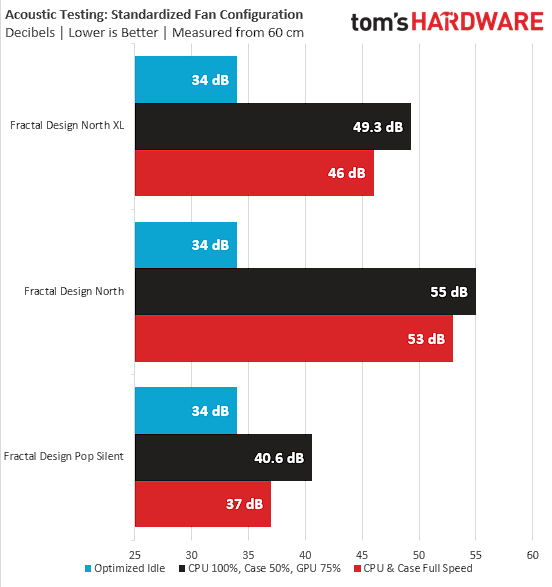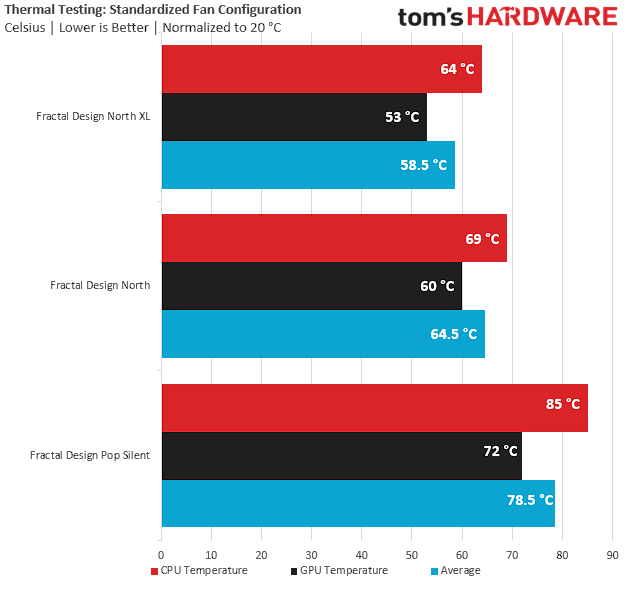Tom's Hardware Verdict
Fractal Design didn’t re-invent the mid-century modern wheel with its North XL. But it takes what was great about the original and sizes it up for E-ATX motherboards and the longest, largest graphics cards, while keeping the price resonable.
Pros
- +
Great thermal performance
- +
Gorgeous design
- +
PWM fans
- +
Fair price
Cons
- -
Noisy
- -
Thumbscrews are starting to feel dated
Why you can trust Tom's Hardware
It’s a strange time for PC cases, especially if, like me, you’re not a big fan of so-called “fishbowl” chassis with glass on as many sides as possible. Sure, on the better models, airflow has improved to the point where, with some smartly placed fans, you don’t usually have to worry about cooking your high-end components. But as popular as these cases are, it’s still frustrating to see basically every PC case maker trying to do the same thing.
That’s one reason why we found the original Fractal North, with its wood front slats and a side panel made of your choice of mesh or glass, so refreshing. Now Fractal Design is back with the North XL, aimed at beefier builds, with E-ATX motherboard support, and room for larger coolers and GPUs. The latter is particularly welcome because the Colorful RTX 4090 Vulcan OC just barely fit when we used the North to update our How to Build a PC article.
Fractal was also able to keep the price of the North XL pretty reasonable. At $180, it’s not exactly budget, but it’s surprisingly affordable given its internal space and stunning external design. Available in either chalk white or charcoal black, can the North XL land Fractal another notch on our Best PC cases list? We’ll have to test it to find out, but first, let’s take a look at its specs.
Specifications of the Fractal Design North XL
| Type | ATX Full-Tower |
| Motherboard Support | E-ATX, Mini-ITX, Micro-ATX, ATX |
| Dimensions (HxWxD) | 20 x 9.4 x 20 inches |
| Max GPU Length | 16.2 inches |
| CPU Cooler Height | 7.2 inches |
| External Bays | X |
| Internal Bays | 2x 2.5 or 2x 3.5-inch |
| Expansion Slots | 7 |
| Front I/O | 2x USB 3.0 Type-A, 1x USB Type-C 3.1 Gen 2, 1x mic jack, 1x headphone jack |
| Other | Row 9 - Cell 1 |
| Front Fans | 3x 140mm |
| Rear Fans | None |
| Top Fans | None |
| Bottom Fans | None |
| Weight | 26 pounds |
| Warranty | 2 years |
Features of the Fractal Design North XL
Like its smaller, older Fractal North brother, the North XL is available in charcoal black and chalk white, with a choice of a mesh or tempered glass side panel. Because we reviewed the white mesh version the first time, it only made sense to check out the tempered glass black variant this time around.
When I took the North XL out of the box, I was taken aback by the attention to detail in this chassis. Instead of boring black or silver accents, the charcoal black version features brass-colored IO ports and feet. I don’t think I have ever been impressed by the feet on a case before, but there’s a first time for everything, I suppose. Speaking of the IO, the top panel features separate audio in and out jacks, two USB 3.0 Type-A ports and one USB Type-C 3.1 Gen 2 port.
The wood front slats are a darker walnut on the black model than the oak used on the chalk white variant, and I think it looks great. Once again, I’m not a carpenter, nor did I take woodshop in high school, but I love the way Fractal has done from a visual design standpoint, marrying brass metal and wood accents with more traditional steel and glass.
One of the few gripes I had with the original North was the thumb screws needed to remove the side panels, and that carries over to this larger model. We’re in 2024, so why are we still using thumbscrews on high-end chassis? I suppose it’s more secure than the pop-off pegs that have become increasingly common. But it’s also worth mentioning that the thumbscrews here are very stiff and require a screwdriver to remove.
Because we’re reviewing the tempered glass model, our North XL did not include the side bracket for additional cooling. Instead, Fractal sent over their Flex 2 vertical GPU riser kit (an $80 accessory that’s sold separately).
Overall, the North XL looks just as stunning as the original, but I would still personally still opt for the mesh side panel, as I feel like it fits the case’s aesthetic better than the tempered glass does. But if you do want to show off your internals, the vertical GPU kit certainly makes more sense with the glass panel.
Get Tom's Hardware's best news and in-depth reviews, straight to your inbox.
Internal Layout
The Fractal Design North XL stands at 20 x 9.4 x 20 inches (HWD). According to Fractal, this is 36% larger than the original North. Because of the increase in volume, the top fan mounts can house a pair of large 180mm Fractal Torrent fans, although you won’t find these in the box.


Staying on the topic of fan support, the North XL can fit as many fans as expected from a chassis of this size. The front of the North can fit up to 3x 120 or 140mm fans and the corresponding radiator sizes. If you don’t have the gargantuan Torrent fans as mentioned above, the top of the case can fit three 140mm fans. Three PWM 140mm fans are included and housed in the front.
While the original North was fairly roomy inside, its GPU support was limited to 14 inches and its CPU cooler height to 6.6 inches (without the side fan bracket). The North XL bumps this up to support for air coolers as large as 7.2 inches(185mm) and GPUs up to 16.2 inches (413mm). Another gripe I had with the original North was its lack of E-ATX support. Fortunately, the XL is designed to fit those larger motherboards.
For storage beyond M.2, there are a pair of 2.5-inch brackets behind the motherboard plate. And you can install two more 2.5-inch or two 3.5-inch drives in trays housed under the PSU shroud. Power supply space is ample, at up to 11.4 inches, although that space lessens as you add drive trays and / or a front radiator.
Testing Hardware
Our testing hardware uses Intel’s 12 Gen “Alder Lake” platform, specifically a Core i7-12700KF, cooled by a Noctua U12s air cooler. Our graphics card is a Gigabyte RTX 3070 Ti Gaming OC.
Acoustic Results for the Fractal Design North
Our acoustic tests consist of three scenarios: We run the CPU at full load, the CPU and GPU at full load, and an optimized mode. The CPU full load test runs the CPU and case fans at their maximum speed. For the CPU and GPU full load acoustic test, we also stress the Gigabyte RTX 3070 Ti Gaming OC and set the fans at 75% speed, because in gaming the fans never run at 100 percent and are far too loud when they do.
For the optimized mode, we run the GPU fan speed at 30% and run the CPU and included case fans at the lowest speed that they will spin.
A complaint we had about the original Fractal Design North when we tested it was its high noise levels. We hypothesized that the tempered glass side panel would likely be quieter than the mesh variant. Fast-forward to today, the tempered glass variant of the XL model is, in-fact, quieter. Is it the most hushed case on the market? No, but if fan noise particularly bothers you, you may want to consider the glass panel even if you don’t care much about looking at the internals of your case.
Thermal Results for the Fractal Design North
For the thermal tests, all case and CPU fan speeds are set to 100%. The Core i7-12700K is set at a fixed 4.7GHz clock at 1.3v on all performance cores to ensure consistent power consumption across test scenarios. Letting the GPU run at 75% fan speed enables it to maintain its power target while sticking to one set reasonable fan speed, so that the temperature is the only variable.
Once again, I was blown away by the thermal performance of the Fractal Design North XL. Despite its wood-slatted front panel, plenty of air is able to flow into the chassis, thanks to the three 140mm Aspect 14 PWM fans. I’m tempted to buy some of these spinners to throw into my personal build.
Bottom Line
While the Fractal Design North XLsports a familiar look, I’m glad that the company brought a larger version to the market. Despite the thumbscrews and still-not-quiet acoustics, the unique look and attention to detail outweigh those fairly minor issues, especially with its sub-$200 MSRP. Is the North XL the most affordable case on the market? Heck no, but for $180, the price isn’t outlandish for a case of this size, especially when you consider the fact it comes with three 140mm PWM fans and the wood accents as standard. If you want wood panels on competing Corsair cases, you’ll have to spend $70 or more, with the recently launched dual-chamber 6500 case line selling for $199 with no wood and no included fans.
Currently, the PC case market is saturated with chassis constructed of more glass than mesh, so anything else is a breath of fresh air. While the wood front panel is gorgeous and hasn’t shown signs of decay over the last year, I would like to see Fractal Design release additional front panels. For example, I’d love to see a brass front panel on this case to compliment the accents.
MORE: Best PC Cases
MORE: Best Mini-ITX Cases

Myles Goldman is a freelance writer for Tom's Hardware US. He reviews keyboards and cases.
-
hushnecampus I love this design, I have two of the smaller ones - one in white with my current PC in it sitting next to my desk, and one in black with my old PC in it acting as a streaming machine plugged in to my TV. The black models looks great next to the TV cabinet, it mirrors the black sub woofer on the other side.Reply
The black and white models come with slightly different wood on the front, which I actually swapped over to better match the furniture each one was going to sit next to (they just pop in and out so swapping them was trivial).
I agree with the criticism of thumb screws, in fact I think you're going to easy on them. Forget about it being 2024 - Dell had cases that opened and closed with clips 20 years ago (if not more)! -
Xajel So, how long we will have to wait to get more than USB-C port in the front IO?Reply
It doesn't need to be USB 3.2 gen bla bla bla (10 or 20gb), just replace the Type-A with type-C, or at least make the thing modular so the user can choose what they want !! -
hushnecampus Reply
100% agree. It’s time to retire USB A. We’ll use adapters when we need them while we wait for the ecosystem to catch up.Xajel said:So, how long we will have to wait to get more than USB-C port in the front IO?
It doesn't need to be USB 3.2 gen bla bla bla (10 or 20gb), just replace the Type-A with type-C, or at least make the thing modular so the user can choose what they want !! -
35below0 Agree about USB C. Can't say i'm bothered about thumbscrews? I don't open cases often.Reply -
dwd999 I'm not sure I'm ready for not having a Reset button even if I only use it for emergencies. I know I can hold down the power button for 30 seconds but I still like the idea of having a Reset button even if I only use it every few months. As for usb C we would need a way to differentiate the 20Gbps port (since most motherboards now only support 1) from the 2 10Gbps ports most motherboards support. I suppose they could have a blue ring or text label for the slower ports just like they do now to differentiate the usb3 from the usb2.Reply -
scottslayer North: :|Reply
North but BIGGER: >:O
This seems like an awfully late release being 1 year and 3 months after the regular North.
Also unhappy with Fractal driving the price of the Torrent up. -
hushnecampus Reply
Yeah, same, it just seems a bit crap on the odd occasion I do open one up, knowing there are so much better solutions. It’s very much a first world problem.35below0 said:Agree about USB C. Can't say i'm bothered about thumbscrews? I don't open cases often. -
35below0 Reply
I was thinking the same thing when i considered the mid size tower North. I now wonder why i thought i'd need it? I was just used to the reset button being there.dwd999 said:I'm not sure I'm ready for not having a Reset button even if I only use it for emergencies...
Judging by past experience, it would be handy to have in some very rare cases. As these are so rare, i'm indifferent to having or not having a reset button.
If the motherboard has a dedicated reset button, the one on the case is even more redundant.
Also agree about the different kinds of USB C ports. -
hushnecampus Reply
Agreed, I've never missed the reset button.35below0 said:I was thinking the same thing when i considered the mid size tower North. I now wonder why i thought i'd need it? I was just used to the reset button being there.
Judging by past experience, it would be handy to have in some very rare cases. As these are so rare, i'm indifferent to having or not having a reset button.
Isn't that a solved problem though? There are symbols (even if it's just a case of displaying a numerical value), there's colour coding, it's a none-issue isn't it?35below0 said:Also agree about the different kinds of USB C ports. -
35below0 Reply
It is in this case, pun intended. There is only one USB-C port (3.1 Gen 2).hushnecampus said:Isn't that a solved problem though? There are symbols (even if it's just a case of displaying a numerical value), there's colour coding, it's a none-issue isn't it?