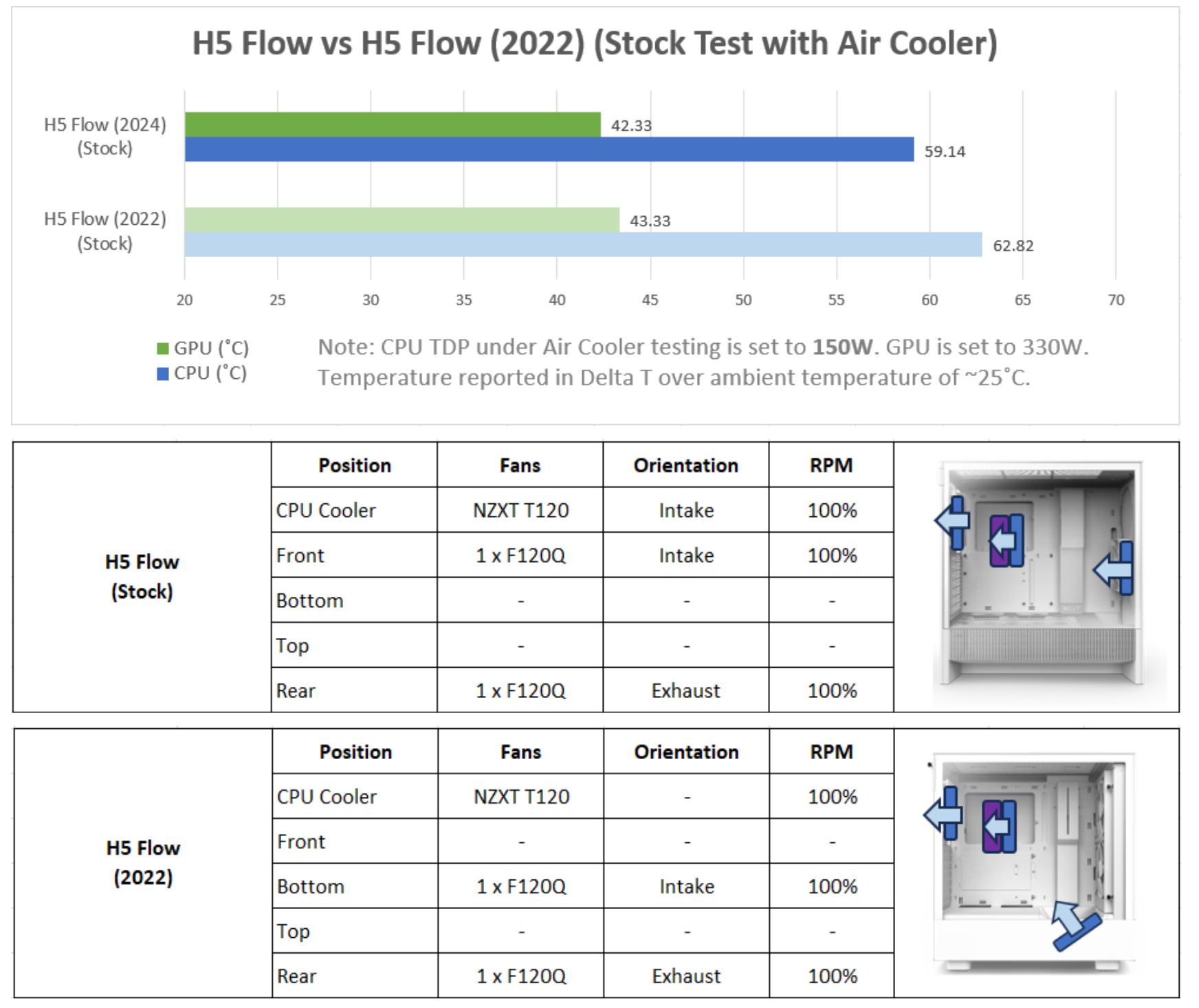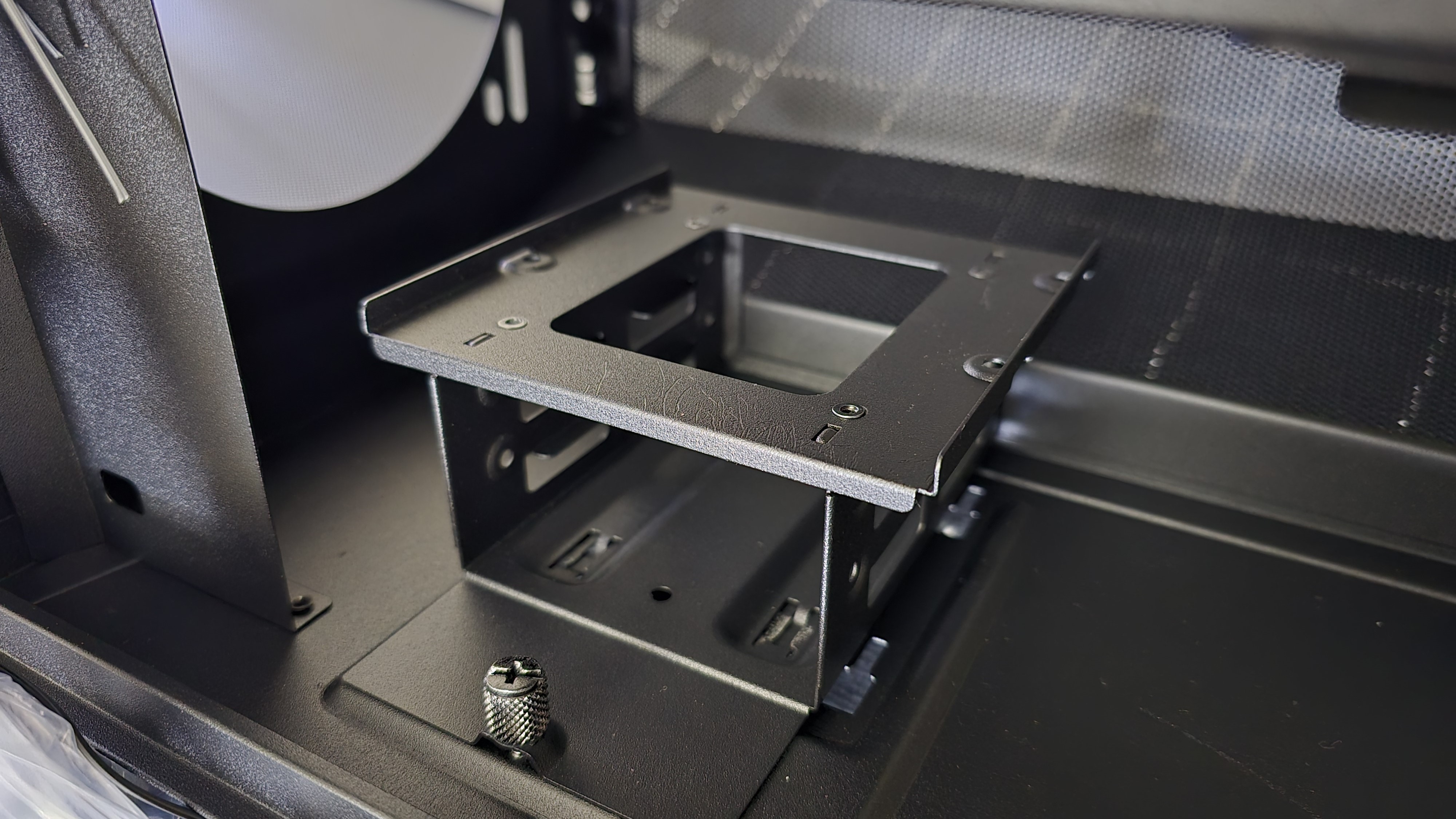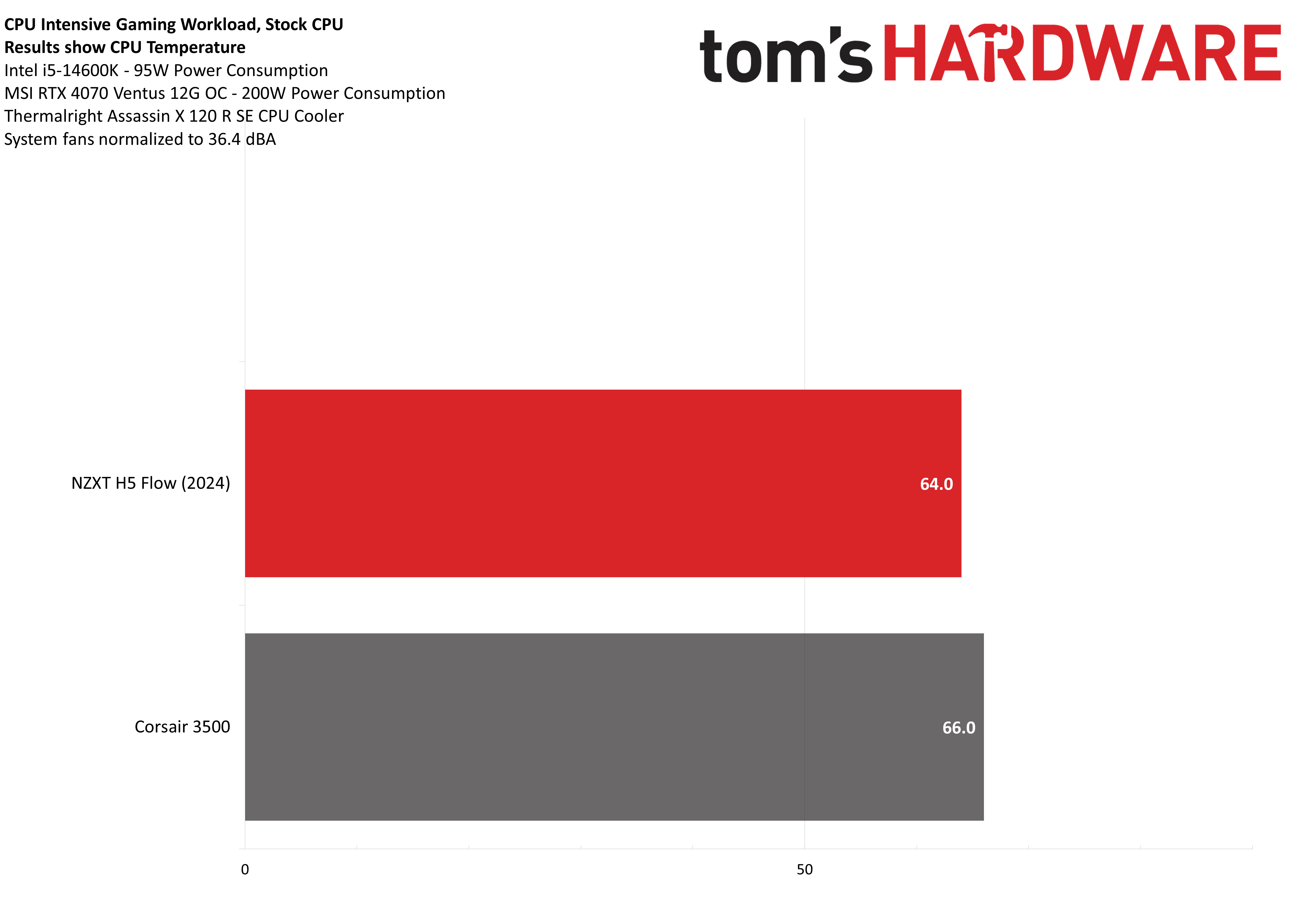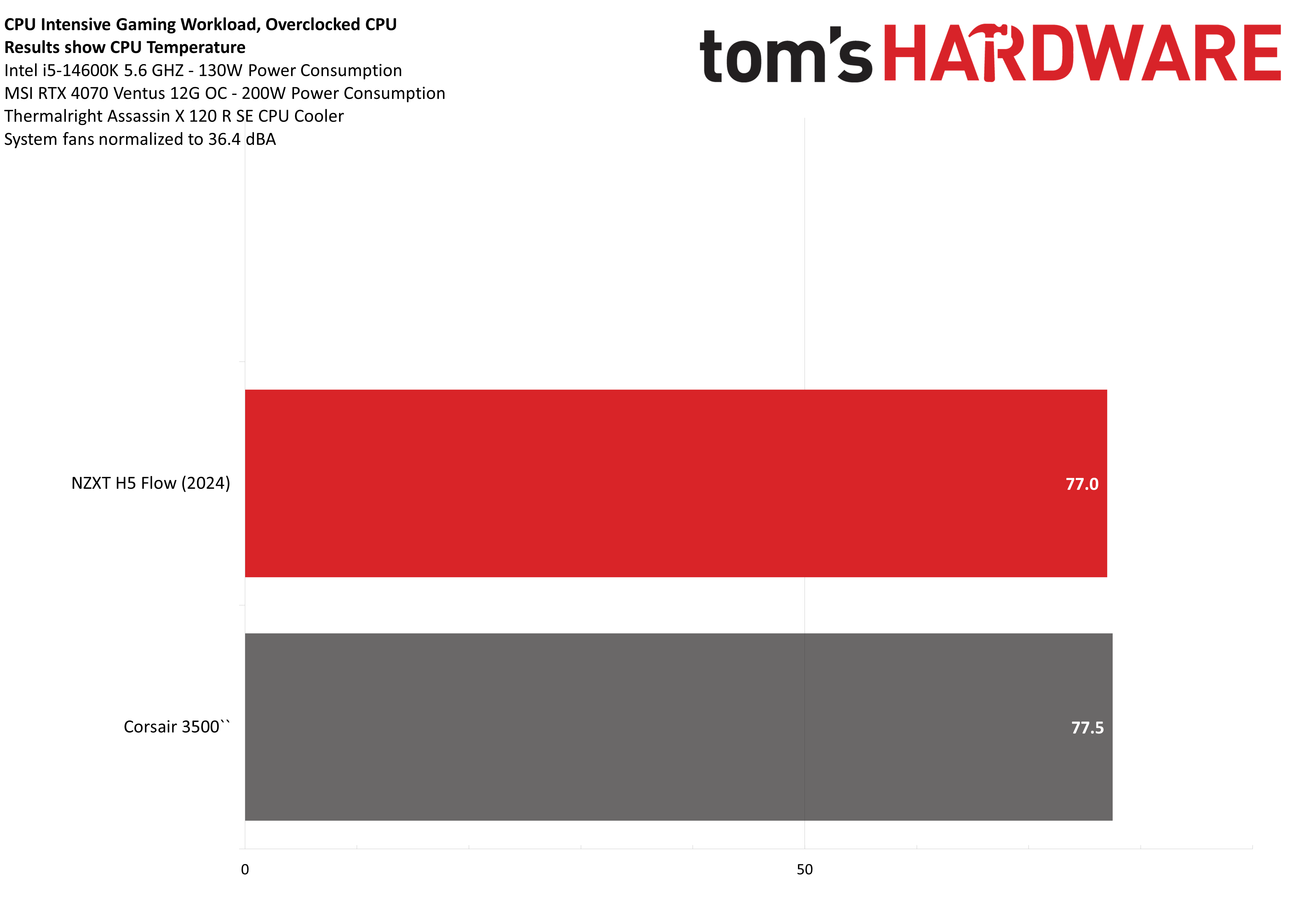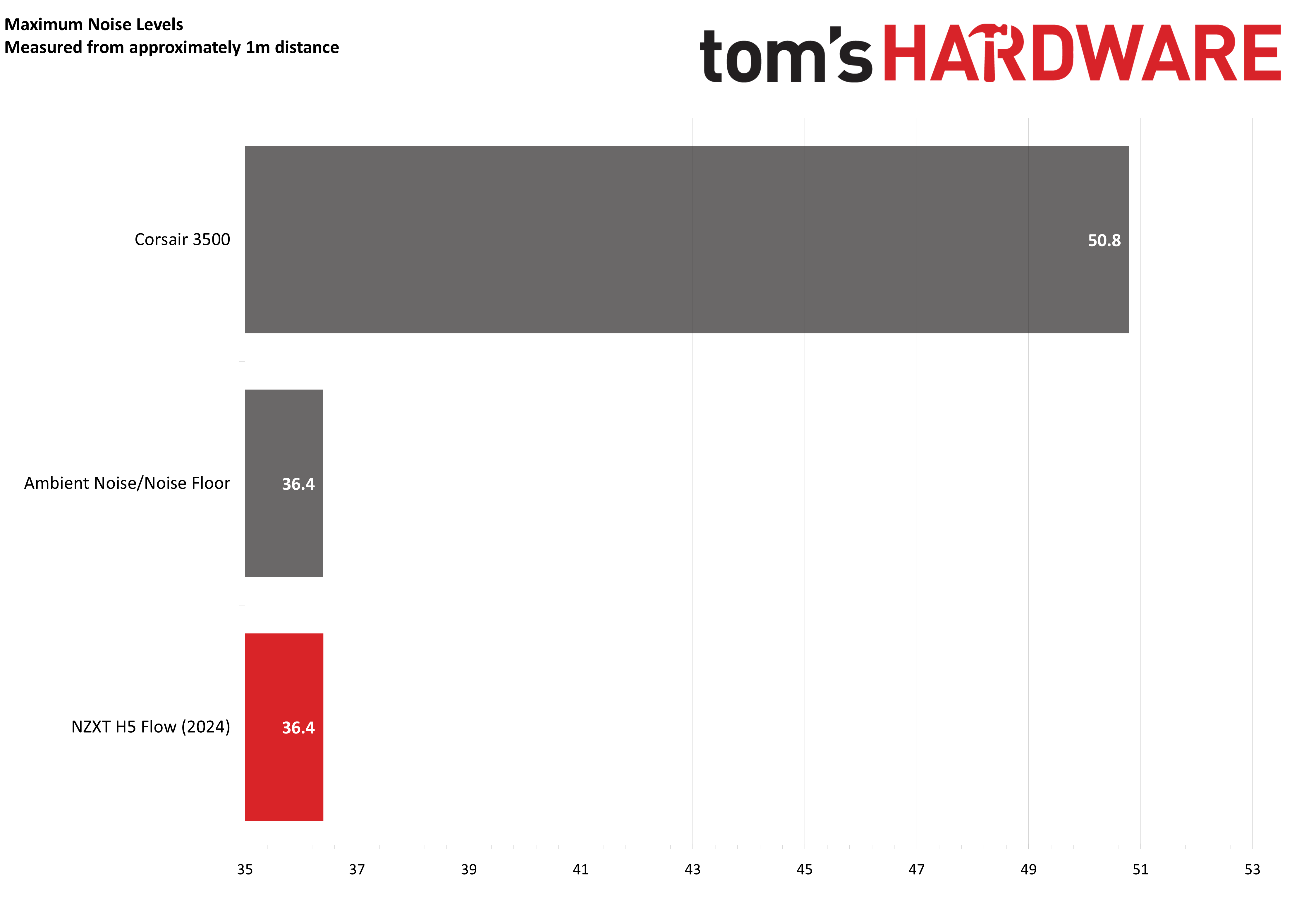Tom's Hardware Verdict
NZXT’s H5 Flow (2024) has a simple but effective design that offers low noise levels and is best paired with mid-range PC builds (in the default configuration.)
Pros
- +
Low noise levels
- +
Good thermal performance
- +
Back-to-basics design
- +
Supports up to nine fans
Cons
- -
Limited storage expansion options
Why you can trust Tom's Hardware
The latest compact mid-tower case from NZXT is a new version of an old favorite, the 2024 models of the H5 Flow. In a move sure to confuse consumers, NZXT’s new H5 Flow shares the same name as a case the company released in 2022. But issues with branding aside, I found this new case rather nice to build in.
NZXT’s H5 Flow (2024) offers essential performance that’s best paired with mid-range PC gaming builds, and has especially low noise levels. Let’s take a look at the specifications of the H5 Flow, provided by NZXT, and then we’ll dive into the features and thermal performance in its default configuration, and if it can earn a spot on our Best PC Cases page.
Product Specifications
| Motherboard Support | EATX, ATX, Micro-ATX, Mini-ATX |
| 2.5” Drive Support | 2 |
| 3.5” Drive Support | 1 |
| Expansion Slots | 7 |
| CPU Cooler Clearance | 175mm/6.9 inches |
| GPU Clearance | 425mm/16.7 inches |
| PSU Length | 200mm/7.9 inches |
| Top-level radiator and fan clearance | 55mm/2.16 inches |
Features of the NZXT H5 Flow
▶ Changes from the NZXT H5 Flow (2022) model
Changes have been made from the 2022 version to improve the airflow and efficiency of the H5 Flow. The bottom is no longer solid, but features mesh instead. Whereas the old version had a unique angled intake fan, 2024’s version features a traditional intake design. The new design can also accommodate an additional two fans at the bottom.
According to NZXT’s in-house testing, these changes result in GPU temperatures 3C lower and CPU temperatures 1c lower than the 2022 model. But of course we’ll have to do our own testing to see how well the case performs.
▶ Cable management features
NZXT includes a simple but effective cable management bar to help organize case clutter.
Get Tom's Hardware's best news and in-depth reviews, straight to your inbox.
On the other side of the case, there are 3 slots with Velcro straps to help keep things tidy even in the parts of the case you can’t see without taking the cover off.
Unified F-Panel header
I personally find standard front-panel headers to be annoying because the connections are separate, small, and can be difficult to install. While I always remember where the power button connection goes, I sometimes have difficulty remembering the exact positions of the power LEDs and other connections.
This isn’t a problem with NZXT’s H5 Flow, which includes a unified F-Panel. This might be a small thing, but it’s a small improvement that I greatly appreciate.
▶ Storage drive bay
The H5 Flow’s included drive bay has space for 2x 2.5-inch drives and 1x 3.5-inch drive at the top. While this won’t satisfy the needs of data hoarders, this should be plenty sufficient for most users, given the dominance of M.2 NVMe SSDs in recent years.
▶ Mesh front and top
The H5 Flow (2024) features mesh front and top covers, but it lacks dust filters.
▶ 360mm AIO support
The NZXT H5 flow supports AIOs up to 280mm at the top of the unit, and it can support larger 360mm AIOs if front-mounted.
▶ Case IO panel
The IO included with the H5 Flow is about what you should expect in 2024: 1x analog audio port, power button, 1x USB-C 3.2 Gen 2 port, and 1x USB-A 3.2 Gen 1 port.
▶ Low noise levels
The default configuration of the NZXT H5 flow includes only one intake and one exhaust fan. The included FL120Q fans are sufficient for mid-range builds, even with a bit of overclocking, as you’ll see in the benchmarks below. The included fans run silently - quieter than the lowest point I can measure accurately, which is 36.4 dBA.
Build quality, looks, and design
The overall build quality is solid, composed mainly of SGCC Steel and Tempered Glass. In theory, it should last several years - barring any user-caused unfortunate glass-breaking accidents.
I especially appreciate the low noise levels of the included fans. I’ve tested a few cases recently which included fans that reached over 50 dBA, and I just don’t understand the point of that unless you’re running an overclocked Xeon W-3175 and something like an RTX 4090. The vast majority of users will never generate enough heat to justify system fans that loud.
While there is an RGB variant of this case, I feel the non-RGB version we’re looking at today is aimed towards folks looking for a simple and effective design without bling or special features. If you’re looking for a case with more niche features like wireless Qi charging or lots of storage expansion support, this isn’t for you.
Testing Methodology and Benchmarks
I was originally planning on testing cases only with an i7-14700K and a Radeon RX 7900 GRE, but I didn’t think it would be appropriate to test this case with higher end components. NZXT’s H5 Flow (2024) has a relatively simple, “back to basics” design that I feel would be best paired with more energy-efficient midrange components.
Before we jump into testing results, I want to give two disclaimers about my results today.
1: The tests I’m running are designed to be comparable to gaming scenarios, but they won’t perfectly emulate it. In theory, these tests will be slightly more difficult in terms of cooling than most games. You should consider these results to be comparable to a “worst case” scenario in gaming, rather than a “typical” result.
2: I haven’t recently tested many cases that are comparable to this one in terms of price and target market, so the comparative data here is limited. But I think there’s enough information to help determine if NZXT’s H5 Flow is right for you.
There are three primary ways I’ll be judging the NZXT H5 Flow’s performance. The first test I’ll run is designed to emulate a CPU-intensive game with the CPU operating at “stock” settings. To get an idea of power consumption during gaming with Intel’s i5-14600K, I tested a small variety of games and the worst power consumption I observed was about 100W – most games used considerably less.
For the first thermal test, I tested the CPU while consuming 95W. Concurrently, the MSI RTX 4070 I’m using was placed under a load that consumes approximately 200W. The test results were optimal, with the CPU reaching less than 64C and the CPU cooler's fans running quietly.
The second test is designed to emulate the thermal intensity of gaming while running the CPU overclocked. In theory, this should represent the worst-case thermal loads a competitive gamer might see where framerate performance is primarily limited by the CPU rather than the GPU.
To get ready for this test, I first spent time overclocking and verifying the stability of the CPU. With the settings I used, I was able to run the CPU at up to 5.6ghz. After verifying the CPU’s stability, I tested games and the worst power consumption I observed was about 140W – so for this second thermal test I’ve set the power limit to a little lower, 130W. As before, the GPU is placed under a load during the test, consuming approximately 200W.
When dealing with an overclocked CPU, ideally you want to keep temperatures under 80C during workloads. Performing this test in NZXT’s H5 flow resulted in a CPU temperature of 77C – a few degrees below my discomfort point for an overclocked CPU.
Keep in mind that these tests are performed with an entry-level single-tower air cooler from Thermalright, the Assassin X 120 R SE. If you’re particular about temperatures, using a stronger cooler will yield better results.
The last test I performed was to test the noise levels of the fans, but I wasn’t able to get an accurate reading because they ran quieter than the lowest level my noise meter can measure accurately, which is 36.4 dBA. If I had to make an educated guess, I would estimate the noise levels to be approximately 34 dBA. But regardless, performance is pretty silent in the default configuration.
As mentioned in the previous paragraph, the noise meter we’re using is not accurate below 36.4 dBA. For this reason, our “zero” in our noise level graphs is 35 dBA. This is approximately the baseline noise of a quiet library.
To give you a better idea of how dBA readings correspond to noise levels in real life, you can check out this video. One note though: The author’s comparison for a refrigerator of 43 dB is based on older, louder models. Newer refrigerators may not operate nearly as loudly, depending on the model. I recently purchased a Frigidaire refrigerator which has such a low noise level, I wasn’t sure it was actually operating when I first plugged it in.
Conclusion
NZXT’s H5 Flow features a simple and effective design, ideal for mid-range gaming builds. Its included fans run very quietly and will appeal to those who prefer silent PCs.The version we tested is available for $94.99, which is similar to competing high quality mid-tower cases.
An RGB variant is available for $30 more at $124.99 USD, which isn’t as competitive when similar cases can be found on for $60-$100 USD. If fact, Phanteks’ excellent XT Pro Ultra with four RGB fans was just $69 after rebate when we wrote this.
MORE: Best PC Cases
MORE: Best Mini-ITX Cases

Albert Thomas is a contributor for Tom’s Hardware, primarily covering CPU cooling reviews.