Why you can trust Tom's Hardware
Comparison Products
The WD Black SN7100 arrived late and has some stiff competition. On the upper end we have the high-end PCIe 5.0 SSDs, represented here by the Crucial T705. While this drive is clearly in a class beyond the Black SN7100, the new Corsair MP700 Elite is a stronger competitor as a budget PCIe 5.0 SSD with solid power efficiency. There’s also the new Micron 4600, an OEM drive that perhaps helps show that the SN7100 is more of a stopgap solution given the possibilities of newer hardware.
The Black SN7100’s direct rivals include the Samsung 990 EVO Plus — a drive that notably has a 4TB SKU available, though it's quite pricey — as well as the Corsair MP600 Elite, Silicon Power US75, and the prior generation WD Black SN770 2TB. There are many drives using the same hardware as these, some available at 4TB with both TLC and QLC. All are power-efficient with generally good performance.
Above this class of drives is another class of generally less-efficient drives that have DRAM and more channels for heavier workloads. Such drives include the Crucial T500, Samsung 990 Pro, SK hynix Platinum P41, and WD Black SN850X. The first is the exception on this list as it’s efficient with only four channels, and after launch it did get a 4TB model as well. The 990 Pro also only launched at up to 2TB but its later updated 4TB model was impressive enough to come out on top as the best drive available at that capacity.
Some other drives that could fit here include the Kingston KC3000, but drives with that same hardware feel antiquated at this point, especially given that only a few models have gotten a firmware update for later-identified performance issues. Certainly we would lean more toward the drives present on these charts for non-desktop use where power efficiency is more important.
Trace Testing — 3DMark Storage Benchmark
Built for gamers, 3DMark’s Storage Benchmark focuses on real-world gaming performance. Each round in this benchmark stresses storage based on gaming activities including loading games, saving progress, installing game files, and recording gameplay video streams. Future gaming benchmarks will be DirectStorage-inclusive and we also include notes about which drives may be future-proofed.
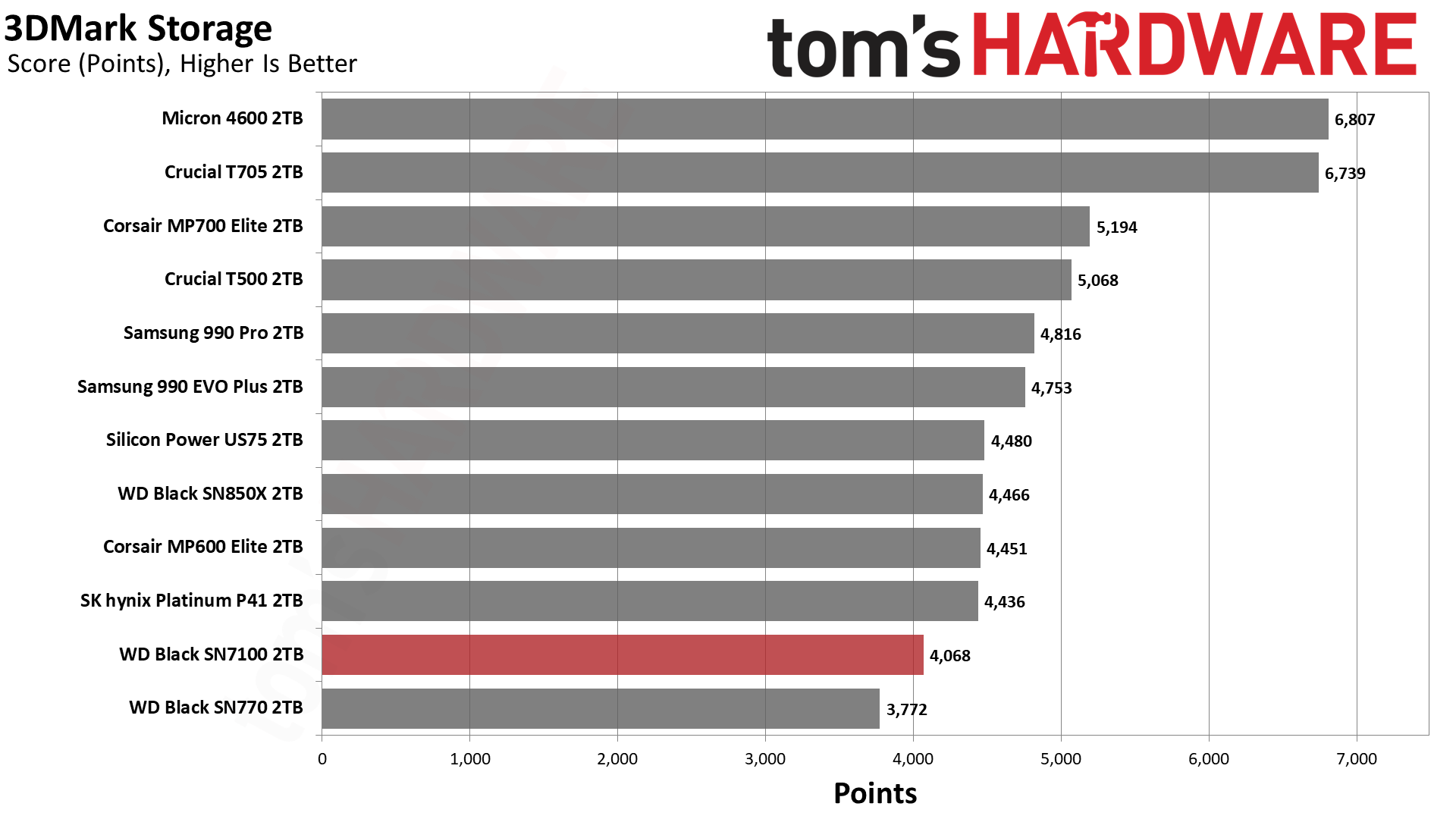
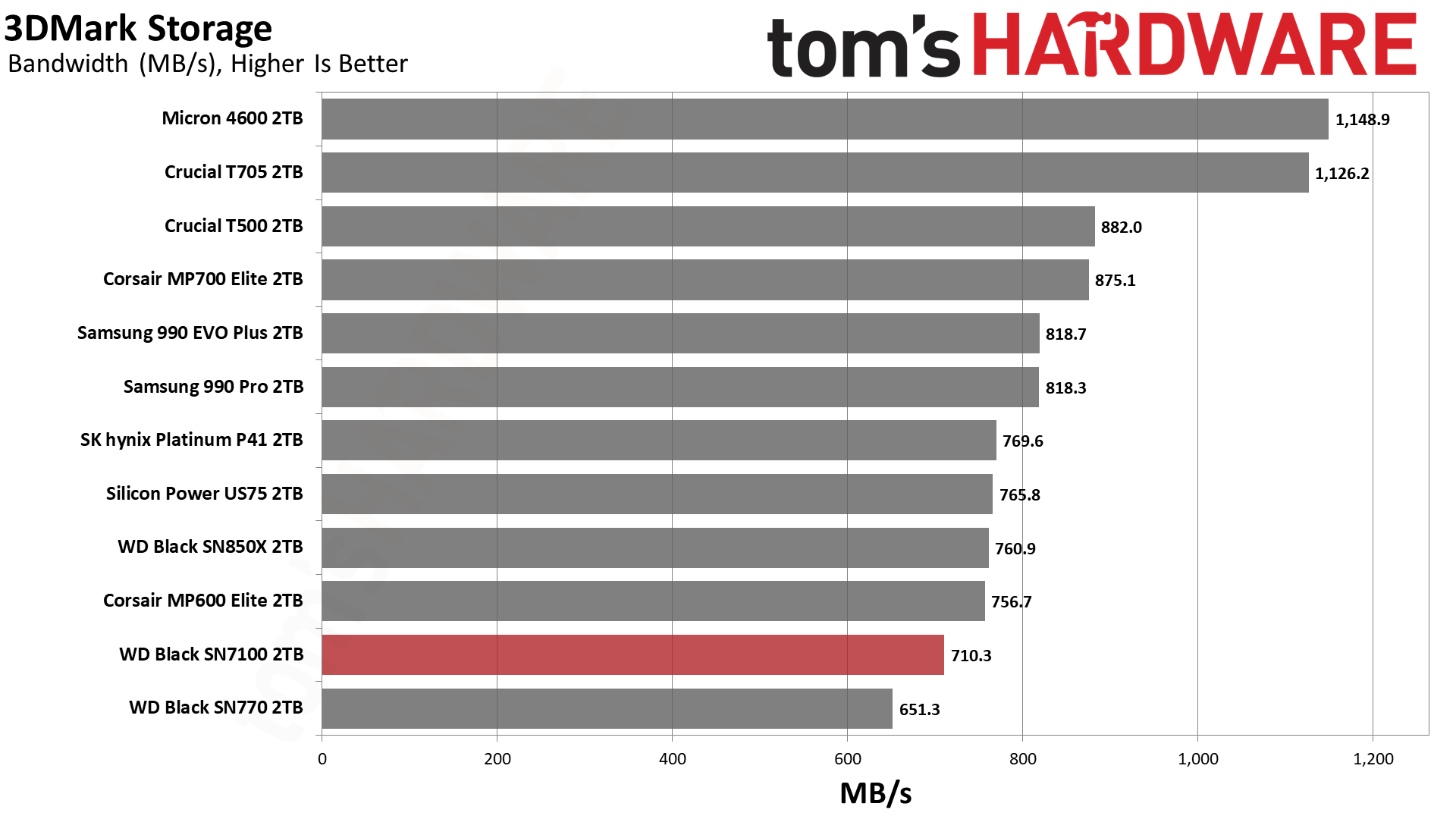
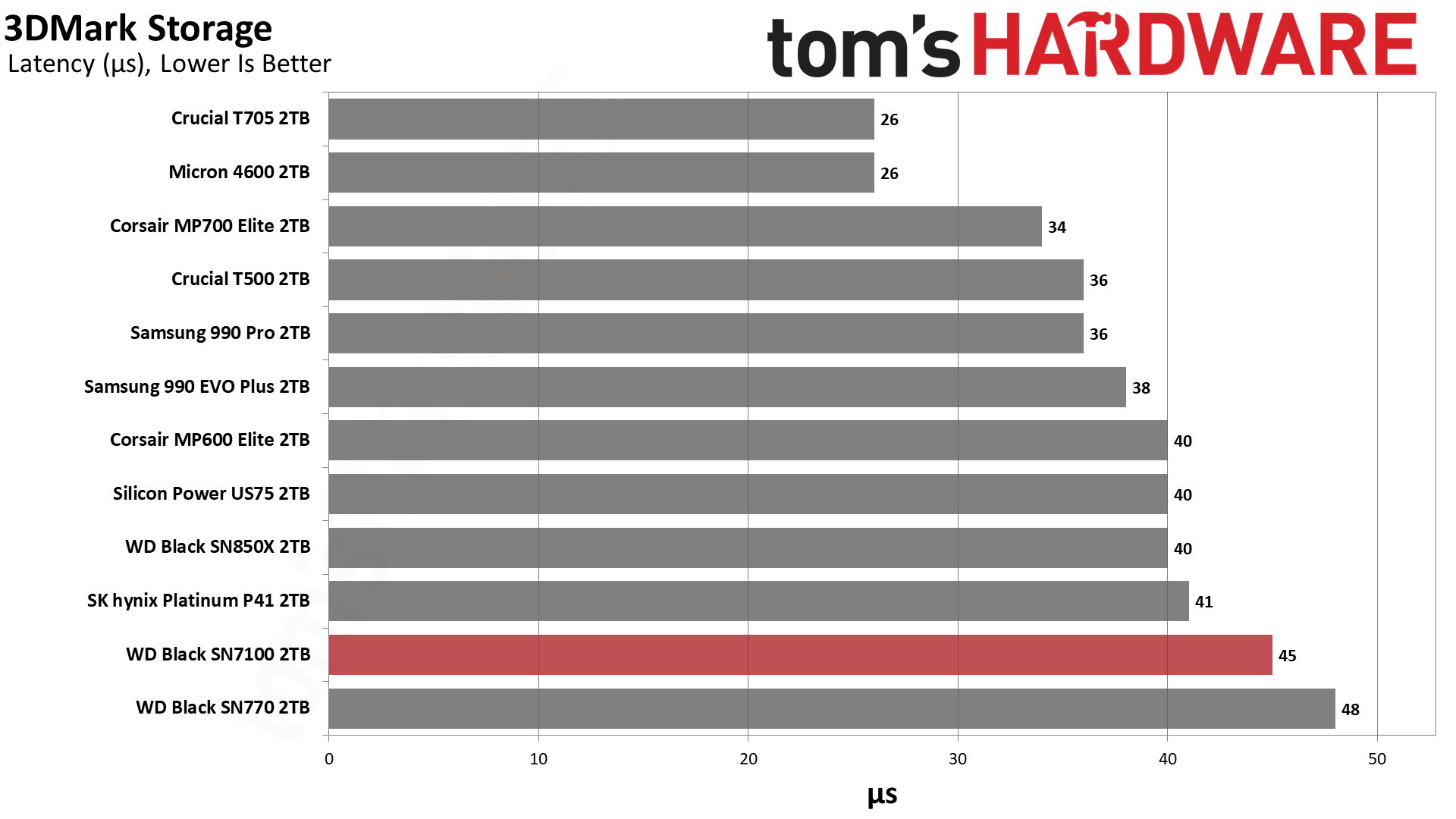
Right from the start we see some disappointing results from the Black SN7100. It finishes dead last, although the bandwidth gap isn’t nearly as large as it first appears. This is still plenty fast for any game on the market, and you really have to bump up to the T500 or a PCIe 5.0 SSD to have a significant improvement over what the Black SN7100 delivers. This is unlikely to have any real impact on game loading times as almost any drive will do, but with all else equal — especially price — this is still a point against the drive.
Trace Testing — PCMark 10 Storage Benchmark
PCMark 10 is a trace-based benchmark that uses a wide-ranging set of real-world traces from popular applications and everyday tasks to measure the performance of storage devices. The results are particularly useful when analyzing drives for their use as primary/boot storage devices and in work environments.
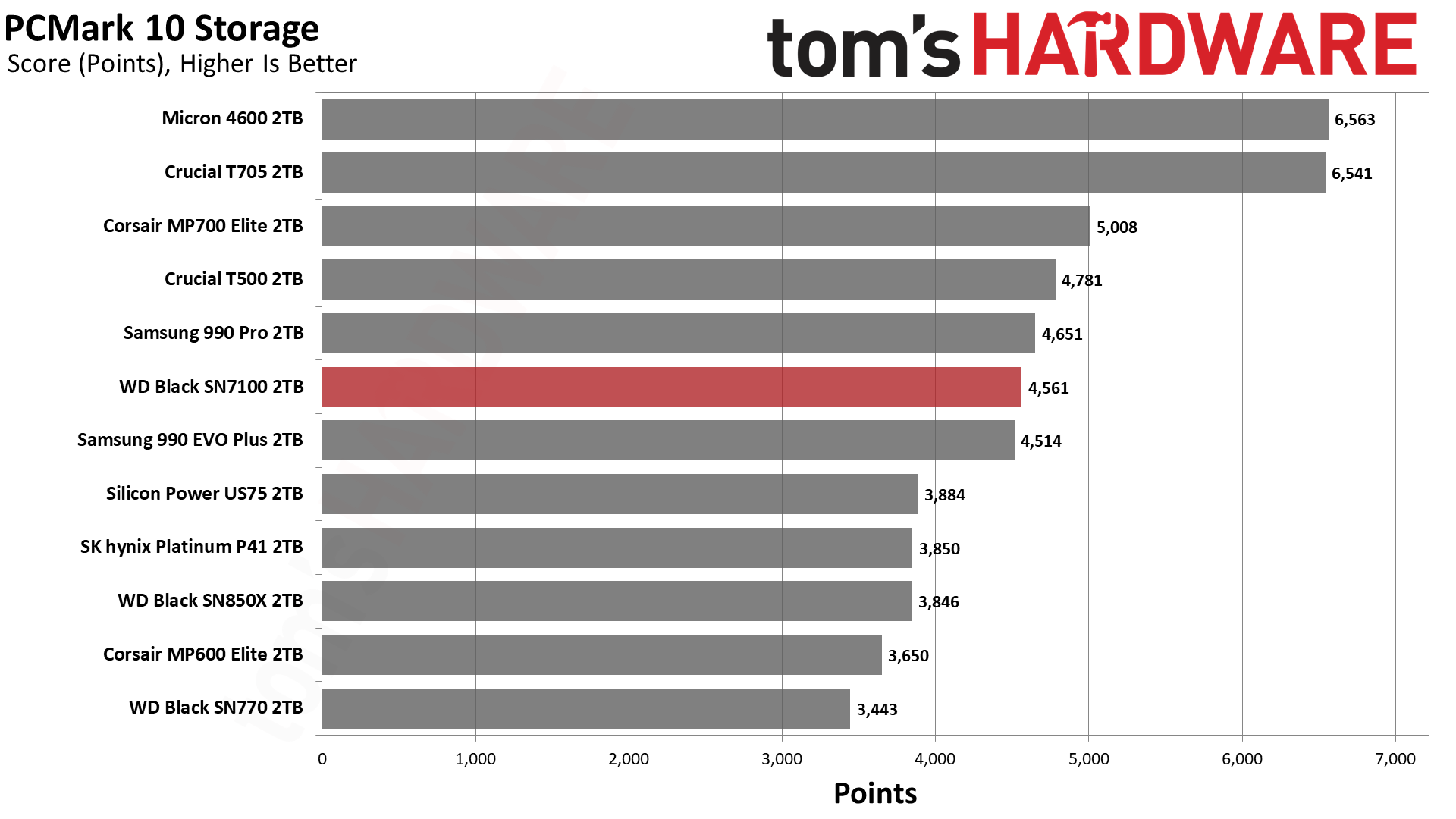
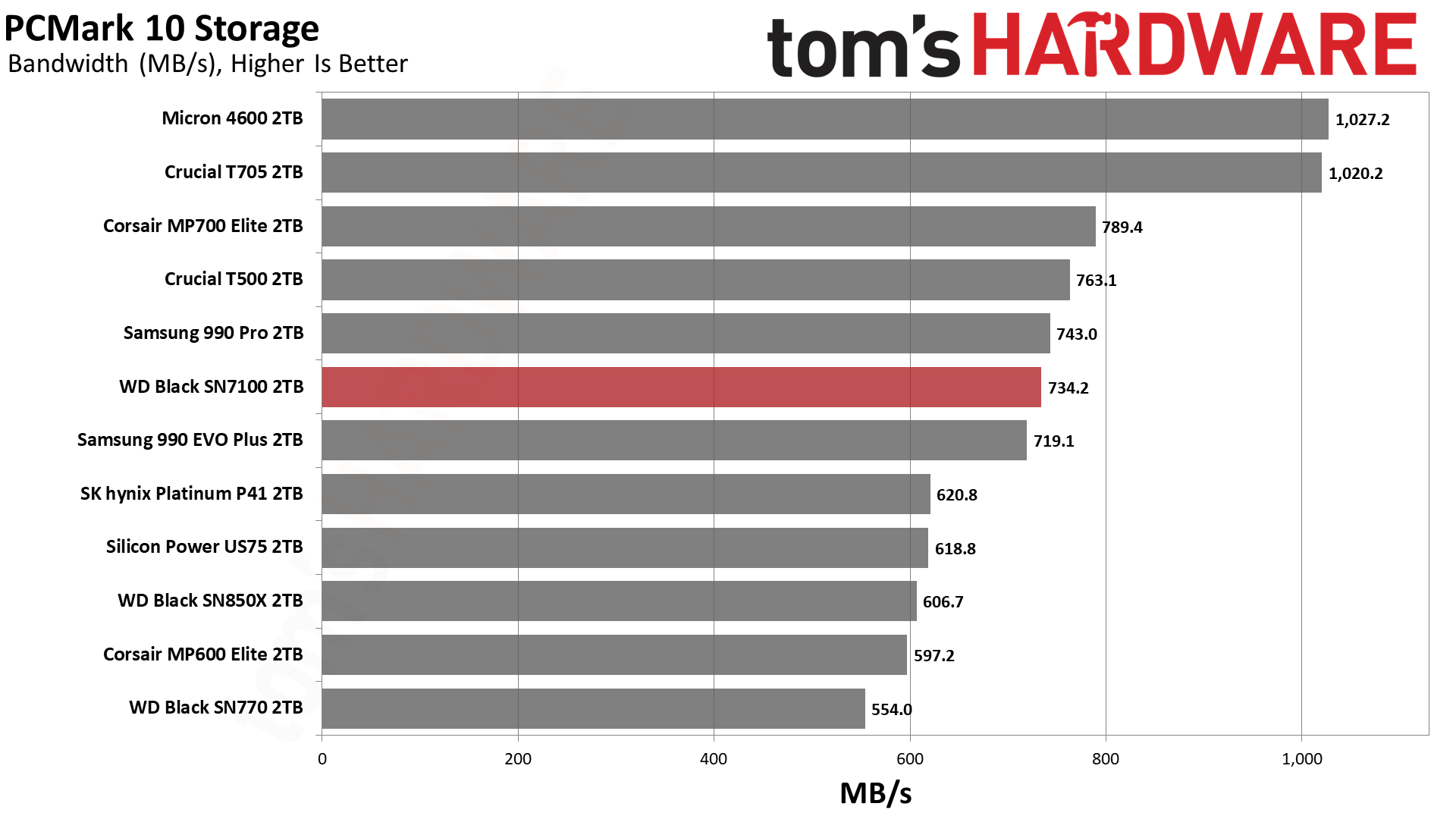
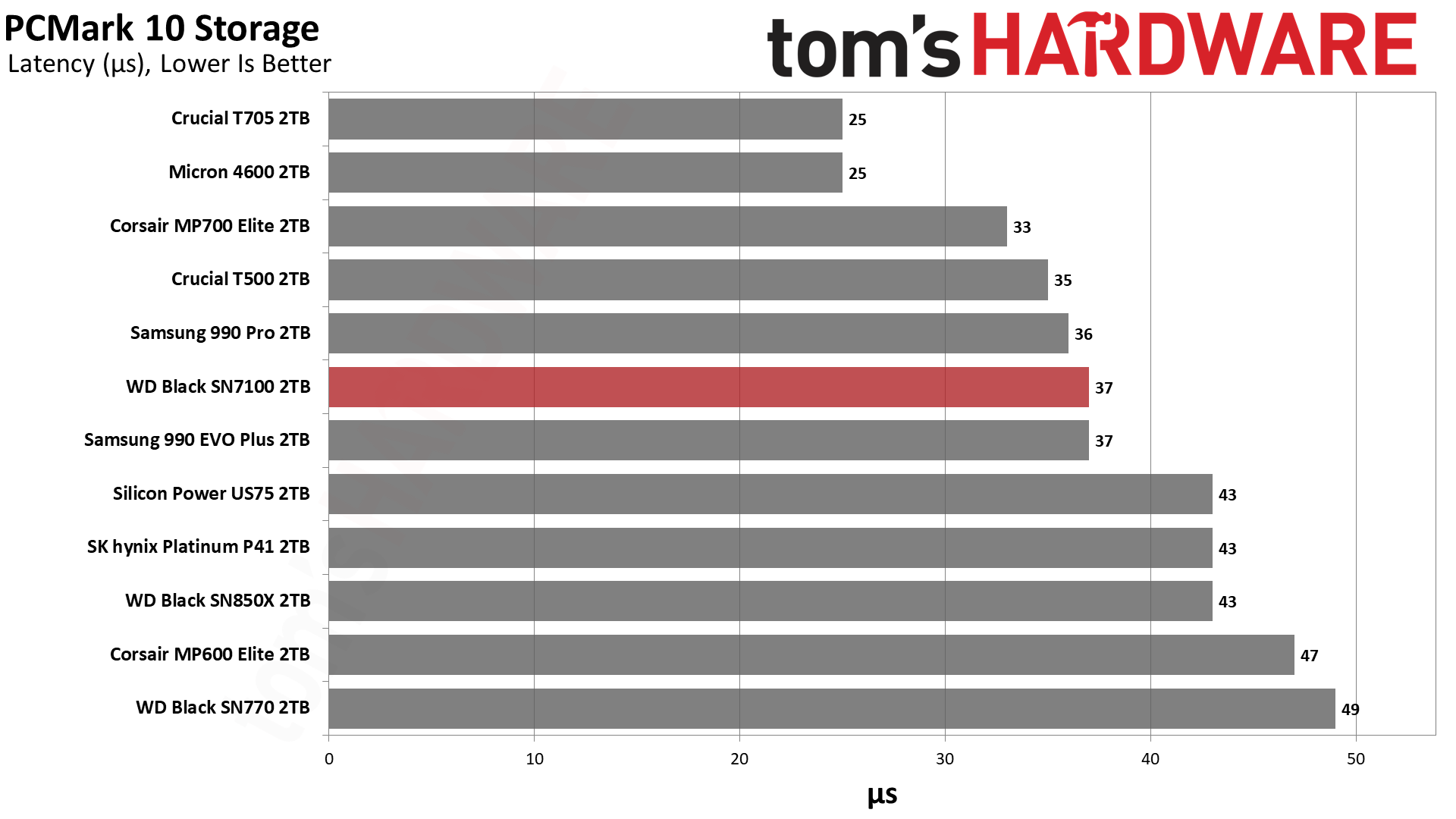
The Black SN7100 fares better in PCMark 10, where it ends up in the middle of the pack. It’s generally close enough to drives like the T500 and 990 Pro that you could use it for productivity with little compromise. It may still be worth going to a PCIe 5.0 SSD for maximum performance, but for its class of drive the Black SN7100 is definitely within the right envelope.
Transfer Rates — DiskBench
We use the DiskBench storage benchmarking tool to test file transfer performance with a custom, 50GB dataset. We write 31,227 files of various types, such as pictures, PDFs, and videos to the test drive, then make a copy of that data to a new folder, and follow up with a reading test of a newly-written 6.5GB zip file. This is a real world type workload that fits into the cache of most drives.
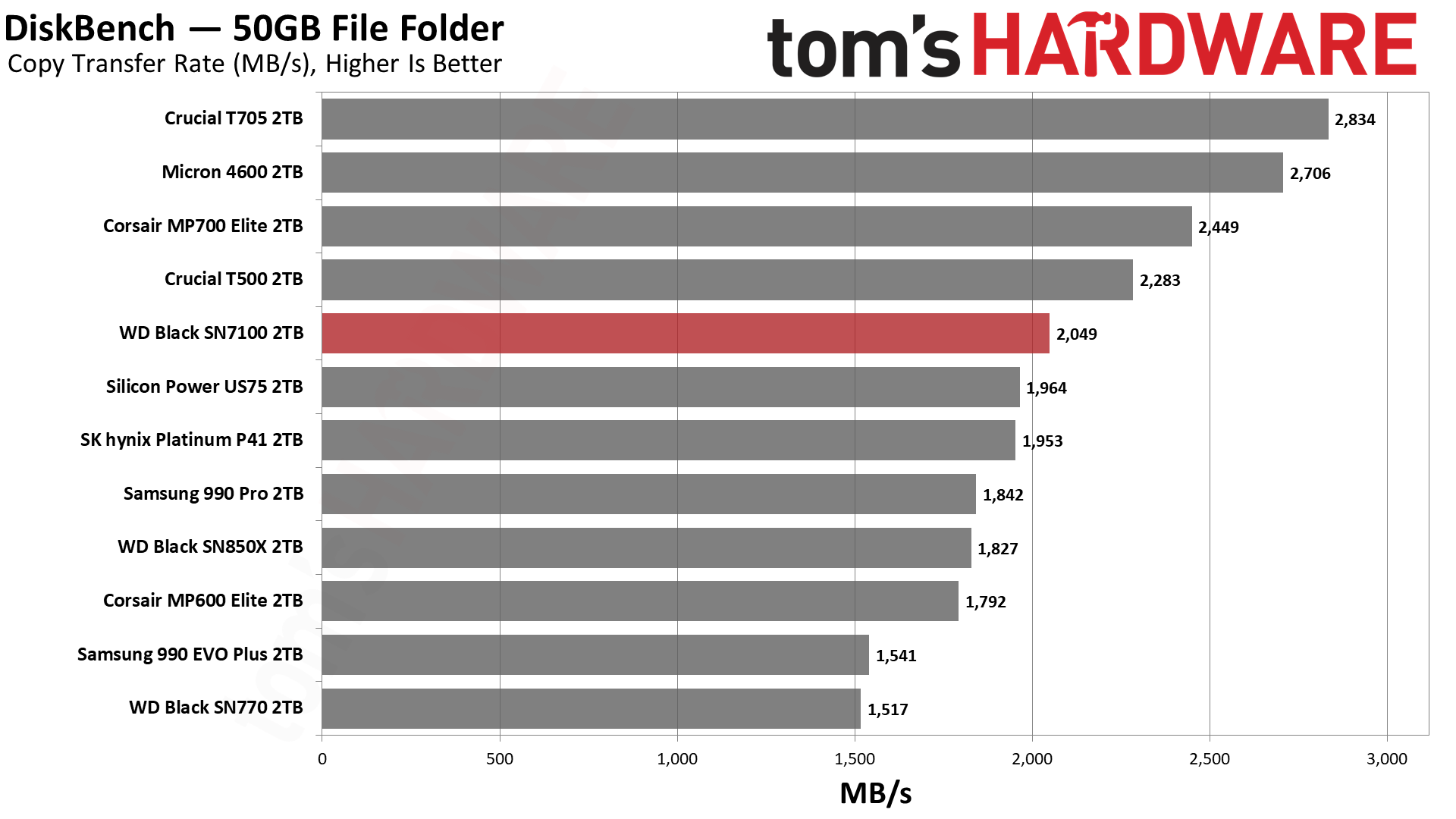
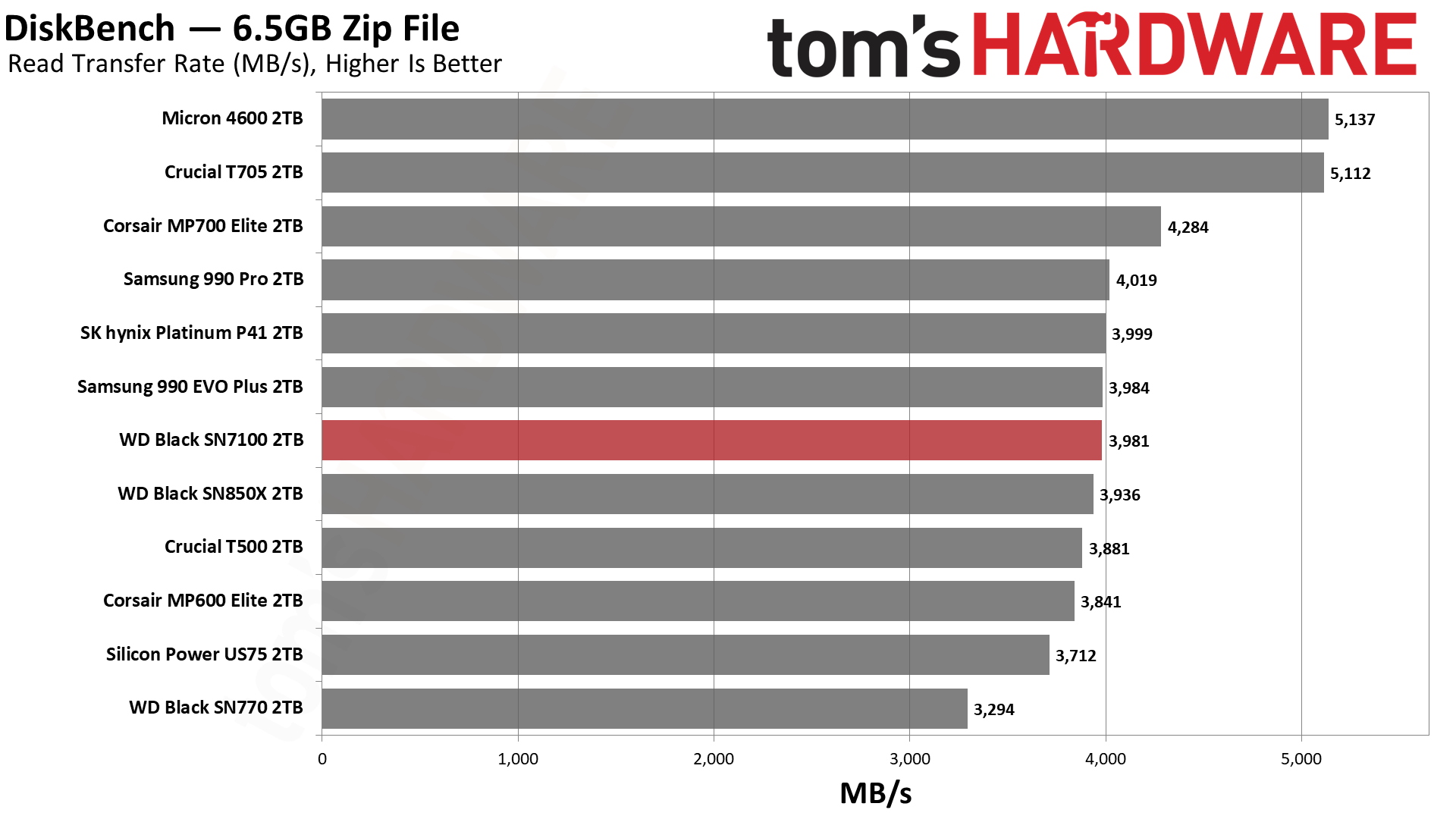
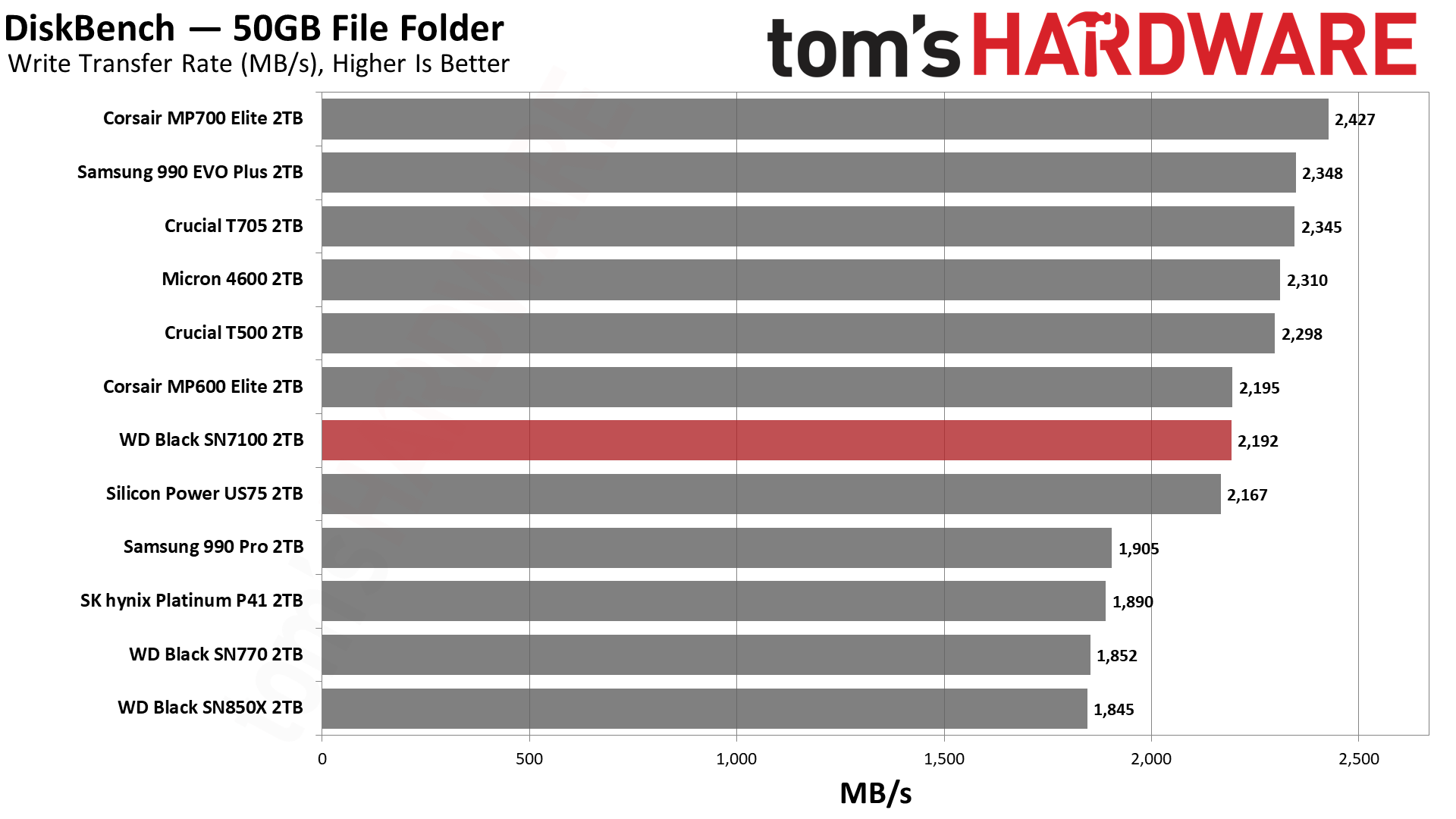
The Black SN7100 meets expectations in our DiskBench transfer tests. There is more or less a limit to how fast a PCIe 4.0 drive can transfer, so the SN7100 matching or beating even very good drives like the 990 Pro is not surprising. The T500 with its 232-Layer flash and DRAM is a step above here, but aside from that you need to go to PCIe 5.0 to get faster transfers.
Get Tom's Hardware's best news and in-depth reviews, straight to your inbox.
Console Testing — PlayStation 5 Transfers
The PlayStation 5 is capable of taking one additional PCIe 4.0 or faster SSD for extra game storage. While any 4.0 drive will technically work, Sony recommends drives that can deliver at least 5,500 MB/s of sequential read bandwidth for optimal performance. In our testing, PCIe 5.0 SSDs don’t bring much to the table and generally shouldn’t be used in the PS5, especially as they may require additional cooling. Check our Best PS5 SSDs article for more information.
Our testing utilizes the PS5’s internal storage test and manual read/write tests with over 192GB of data both from and to the internal storage. Throttling is prevented where possible to see how each drive operates under ideal conditions. While game load times should not deviate much from drive to drive, our results can indicate which drives may be more responsive in long-term use.
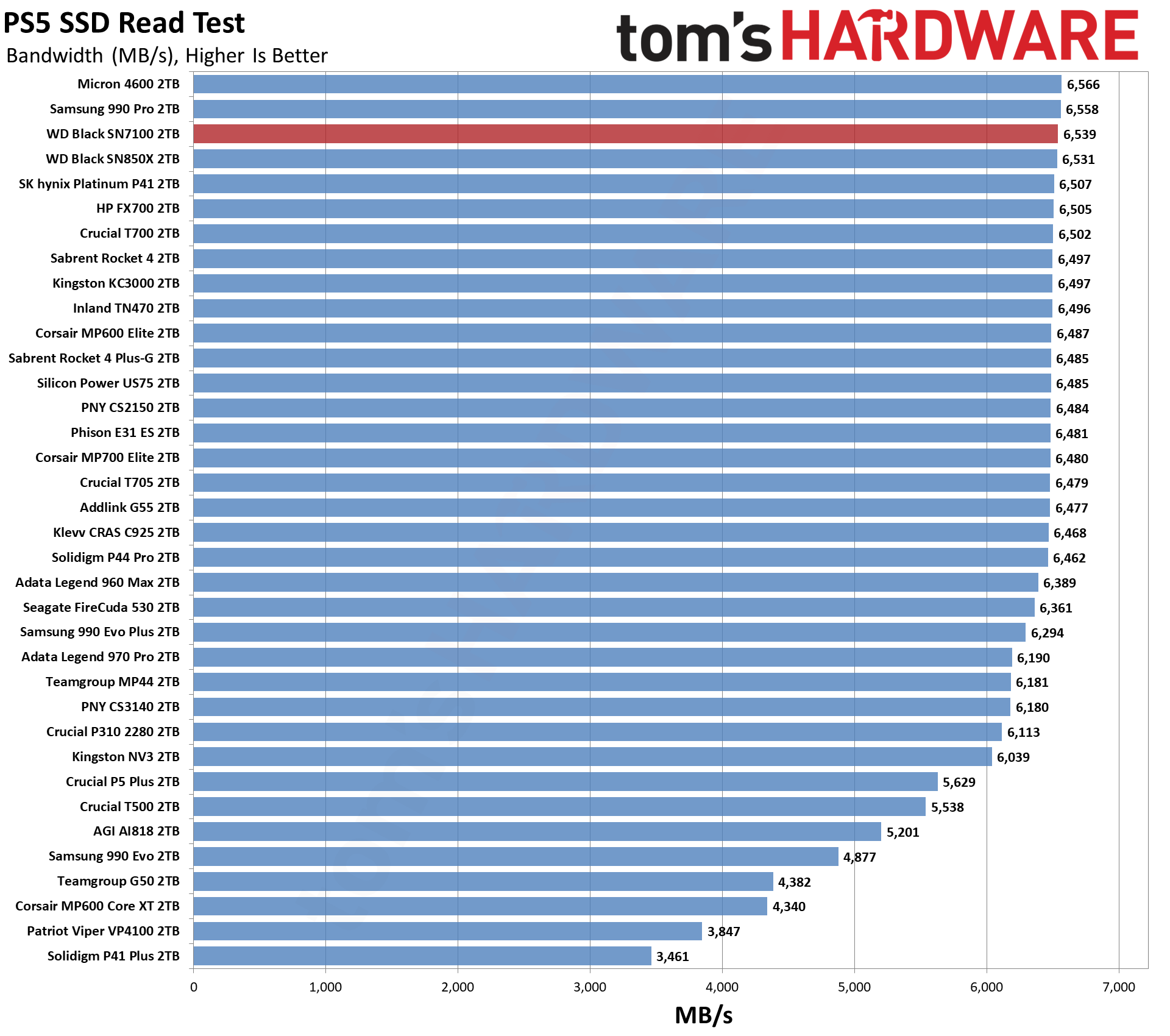
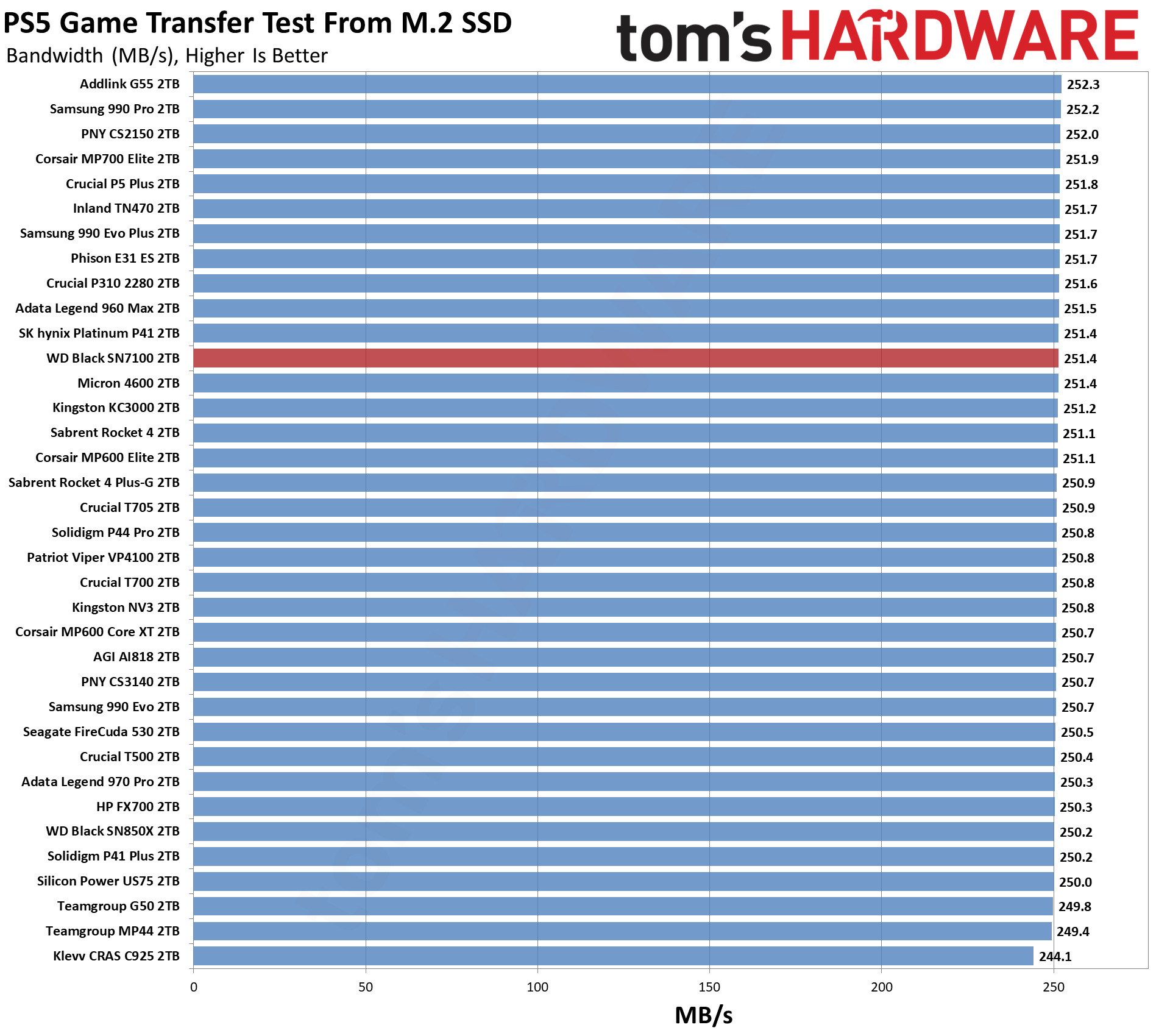
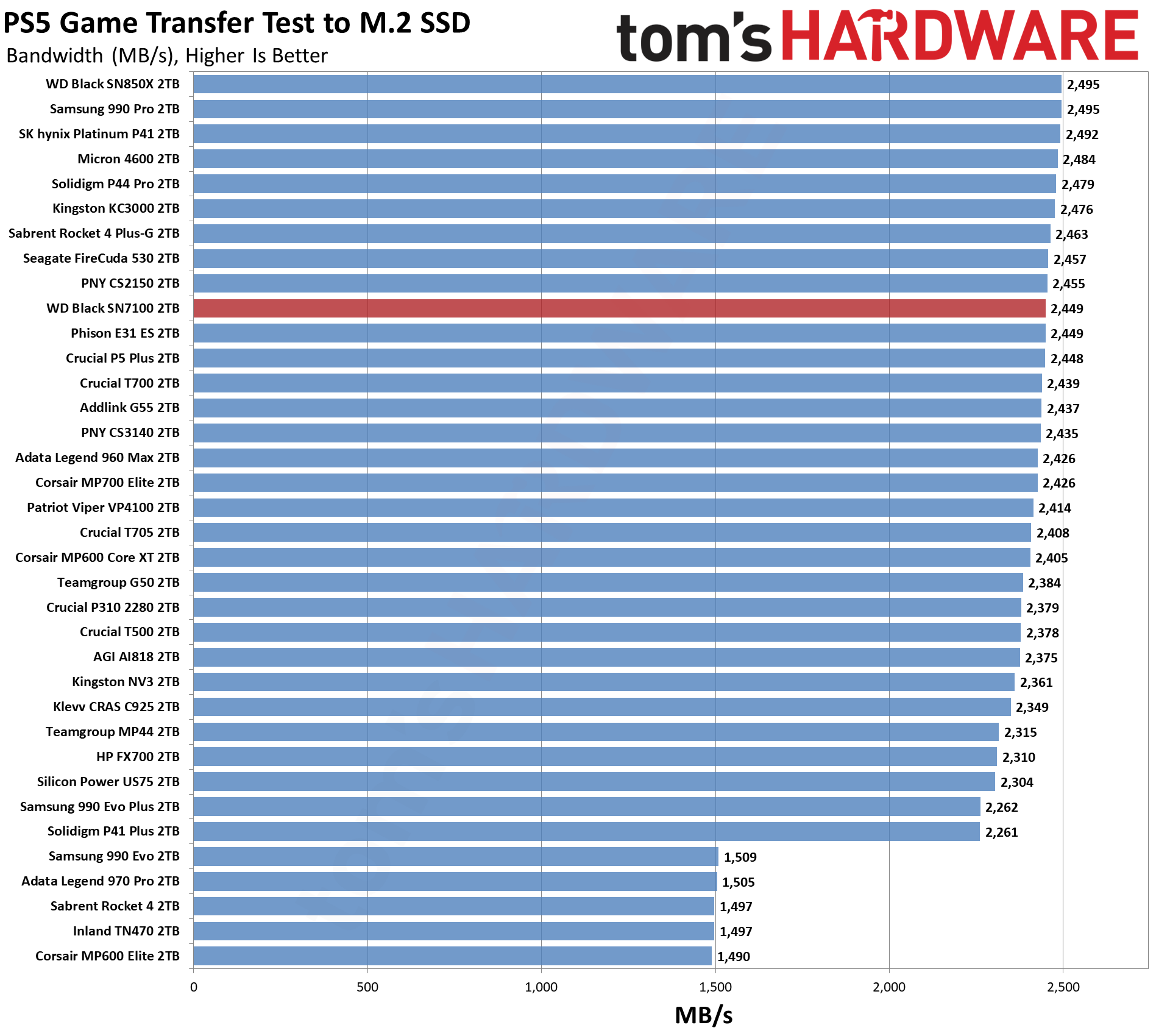
The Black SN7100 does exceptionally well as a PS5 drive, combining performance that's nearly equal to any other drive with lower power and temperatures. The reality of course is that any decent PCIe 4.0 drive will suffice for the PS5, as PCIe 5.0 models don't offer any real advantages on a 4.0 connection. The PS5 read speed test maxes out at just over 6500 MB/s, our transfer test to an M.2 drive ends up limited to around 2,500 MB/s, and the transfer from M.2 to internal storage hits a limit of 252 MB/s. There's only about a 10% spread between most of the SSDs we've tested, and the SN7100 lands within 2% of the fastest drive in the charts in all three tests.
Synthetic Testing — ATTO / CrystalDiskMark
ATTO and CrystalDiskMark (CDM) are free and easy-to-use storage benchmarking tools that SSD vendors commonly use to assign performance specifications to their products. Both of these tools give us insight into how each device handles different file sizes and at different queue depths for both sequential and random workloads.
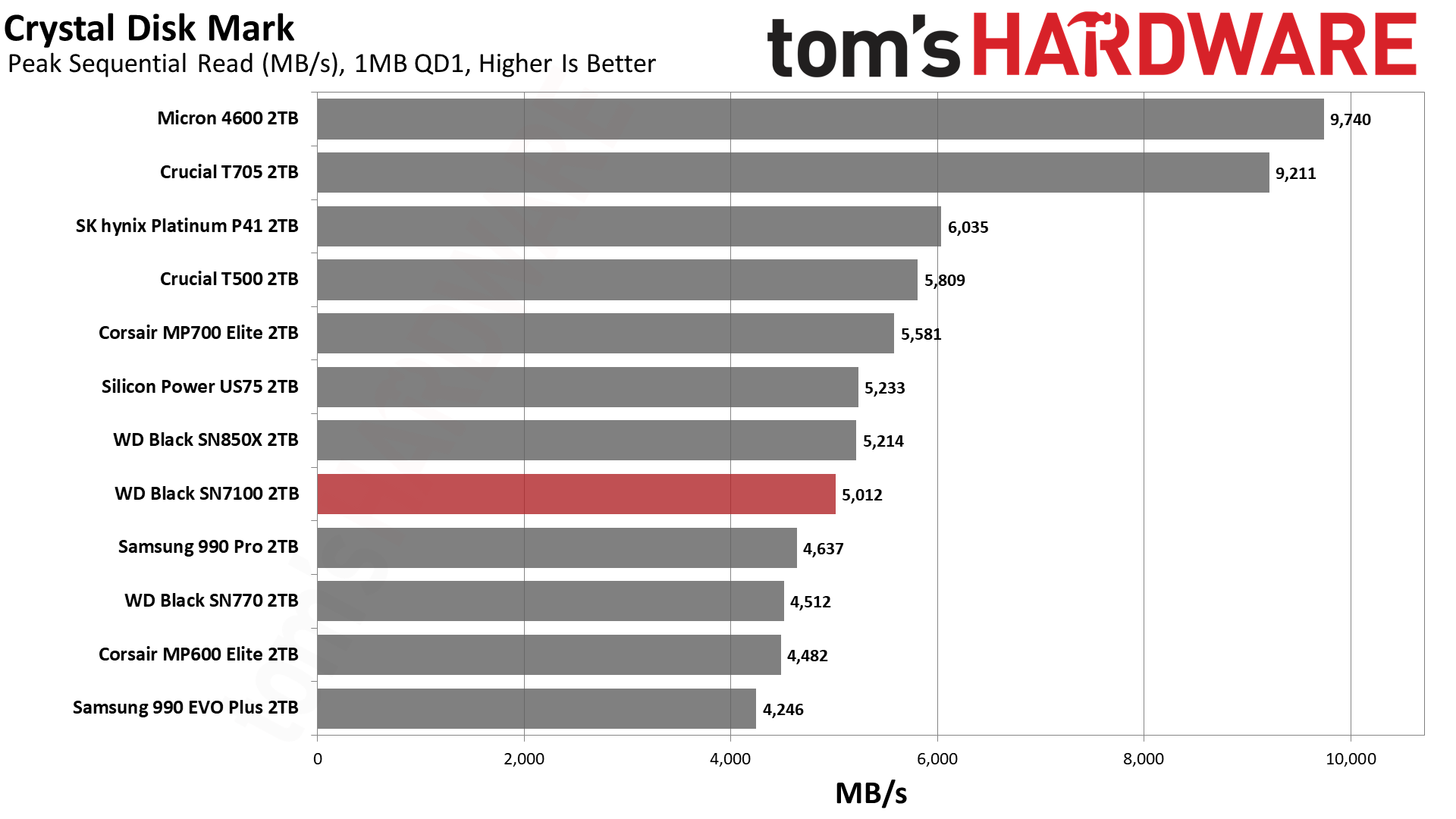
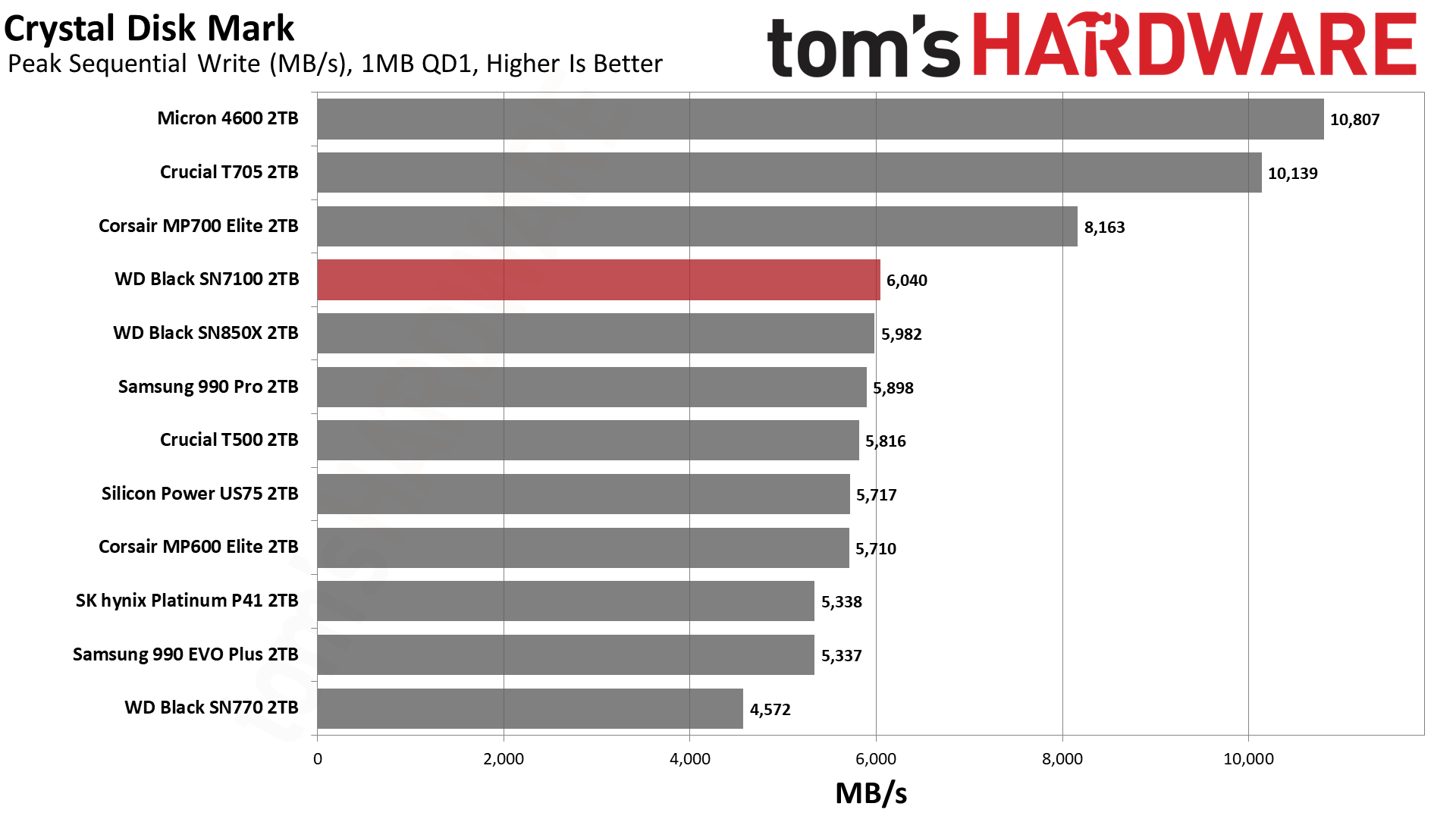
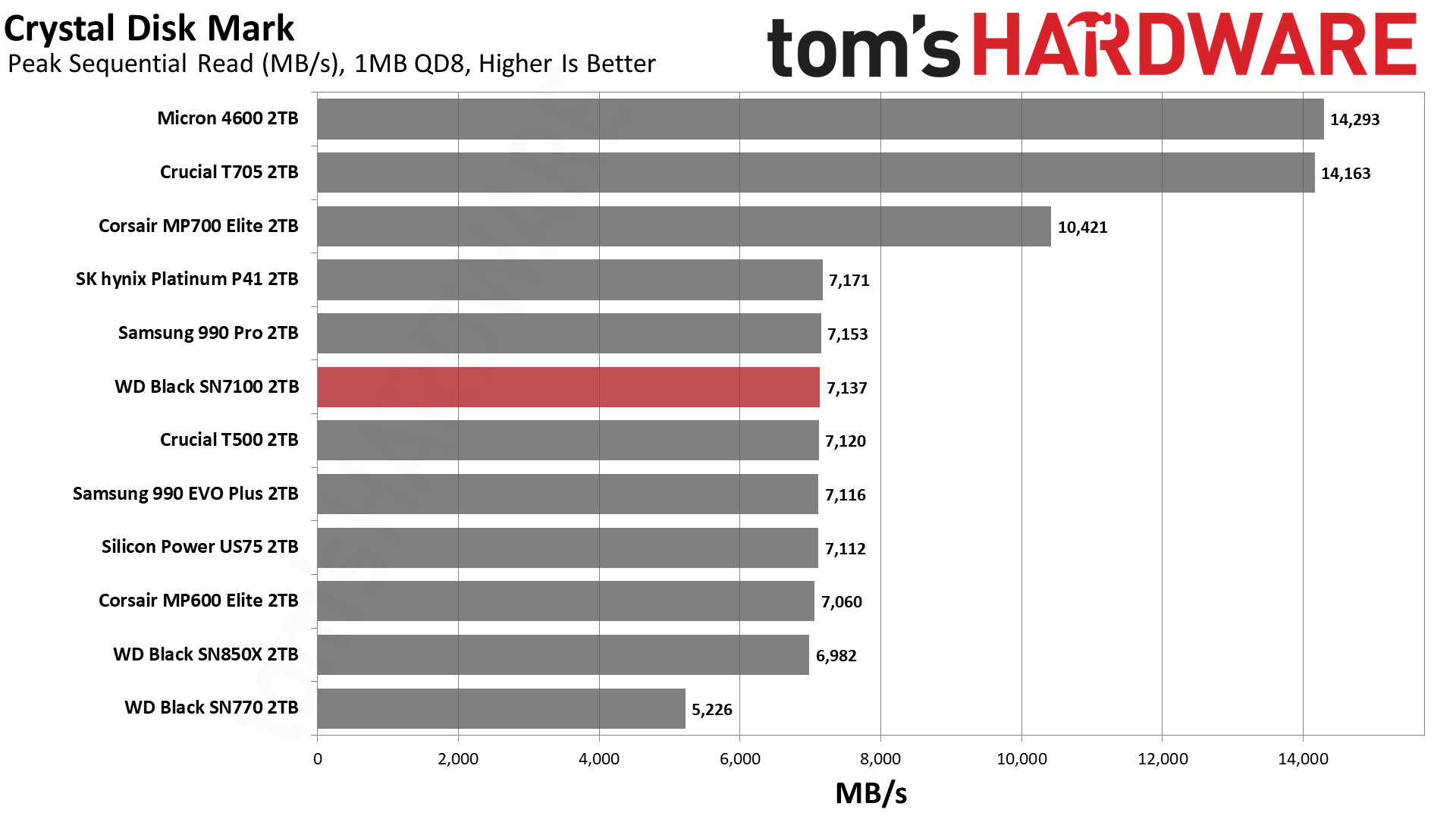
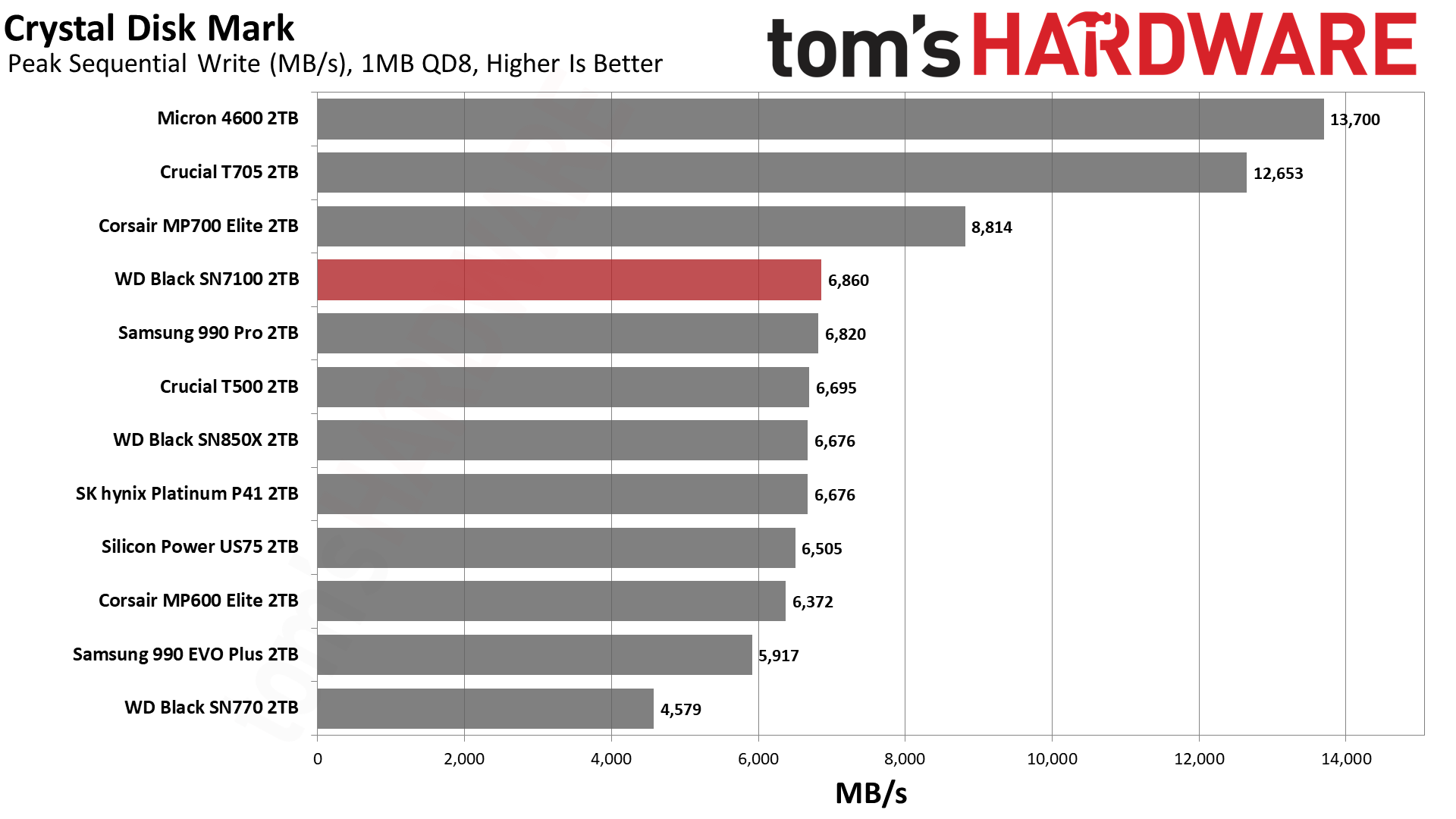
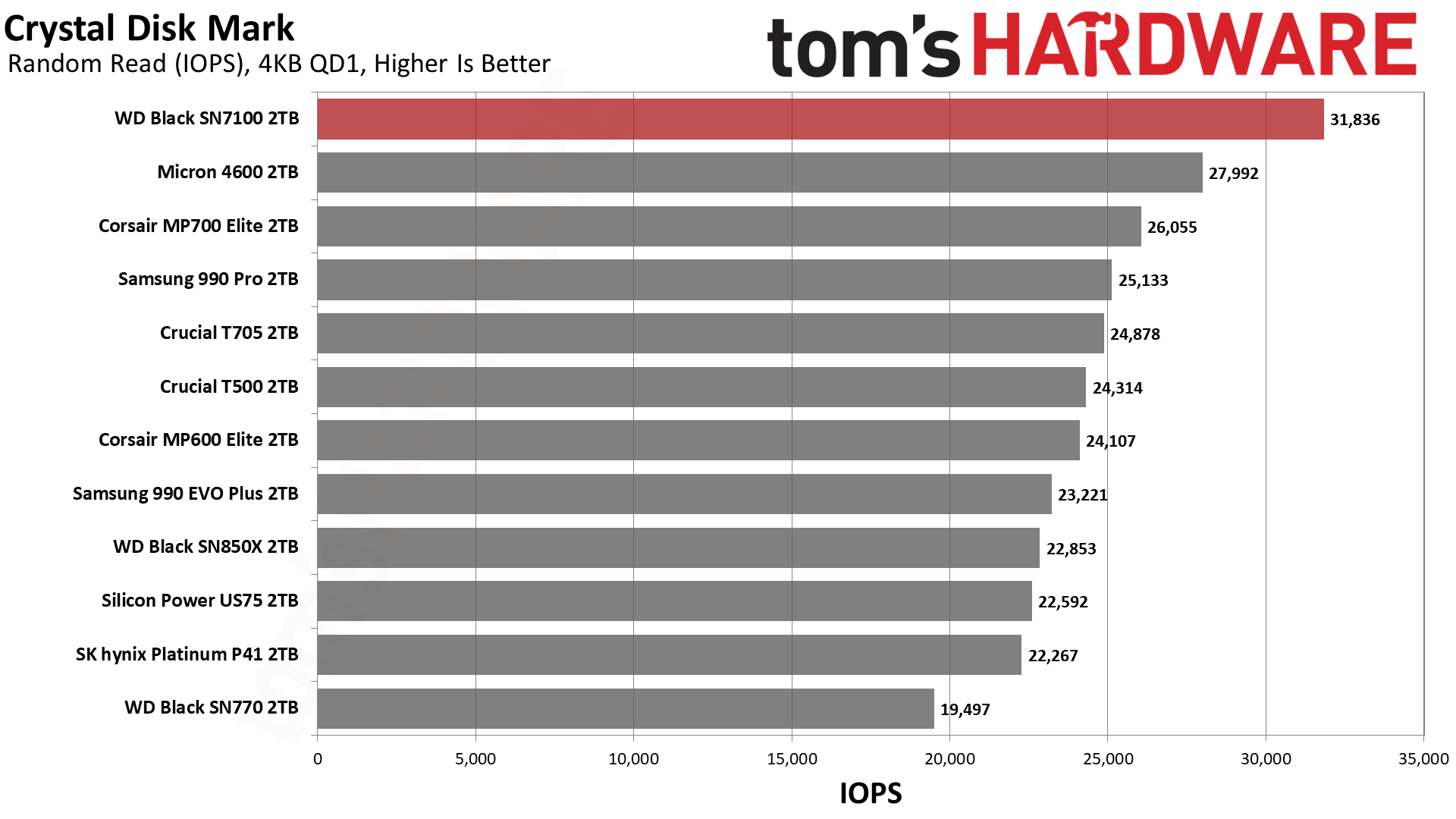
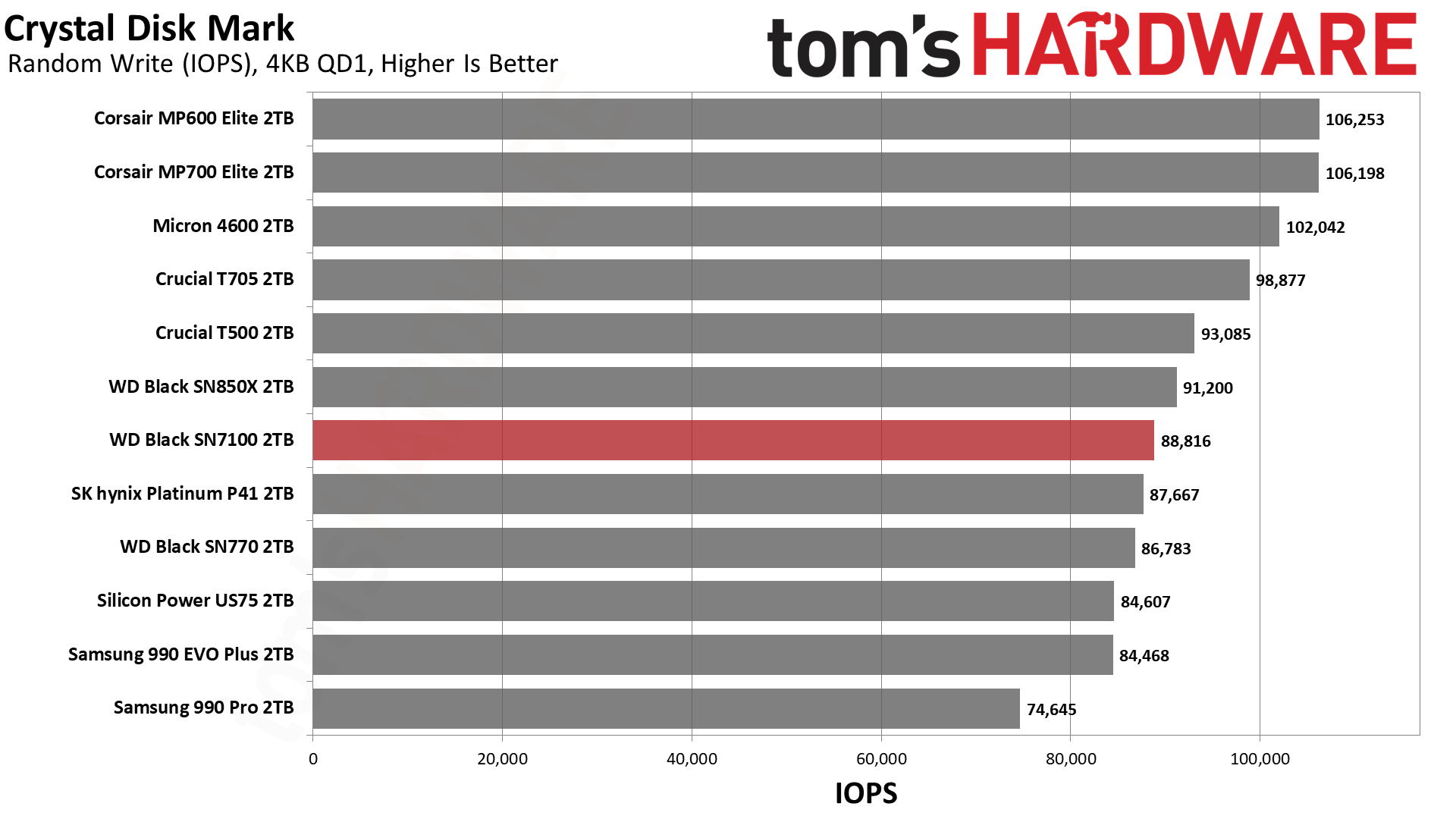
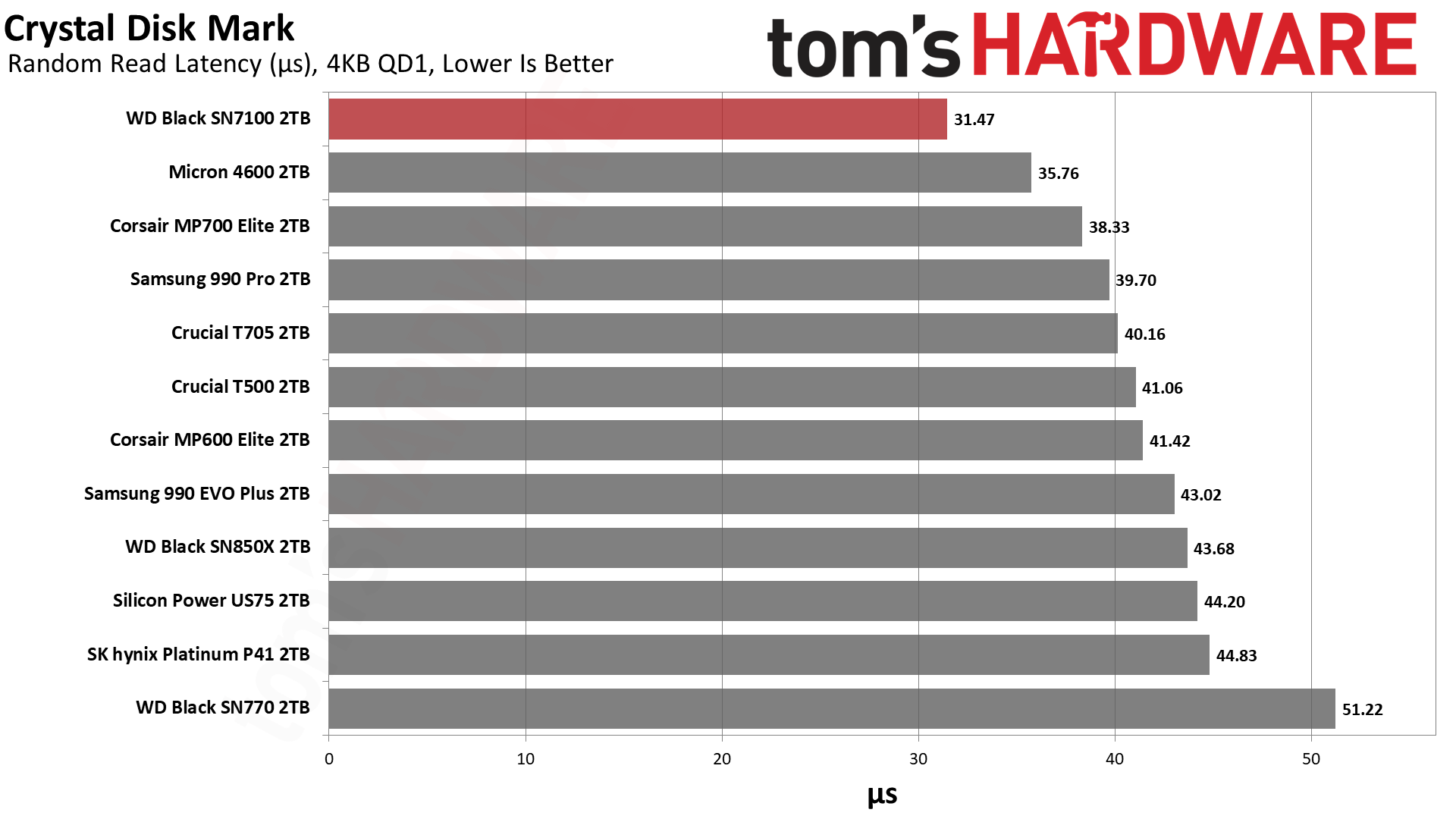
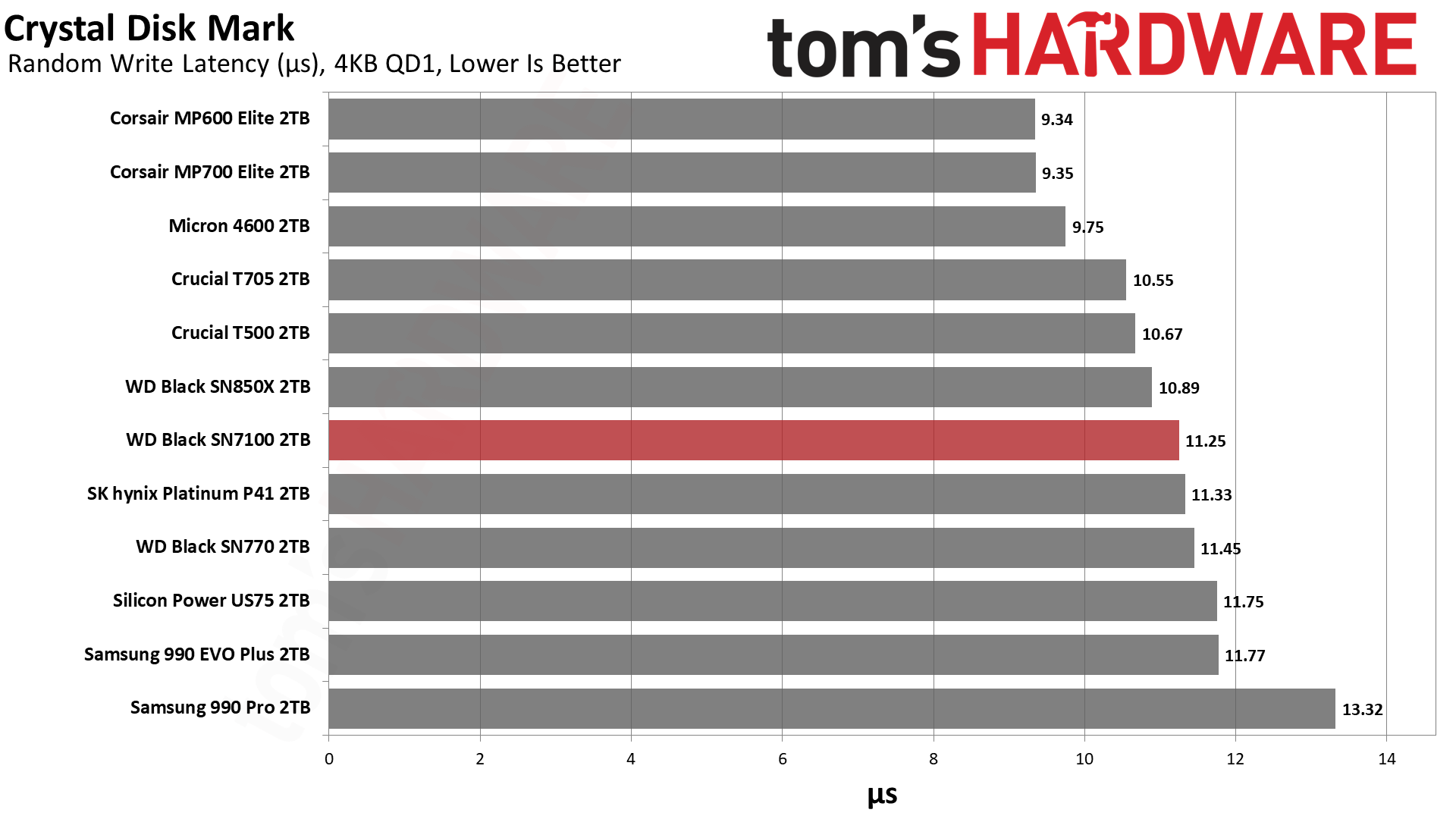
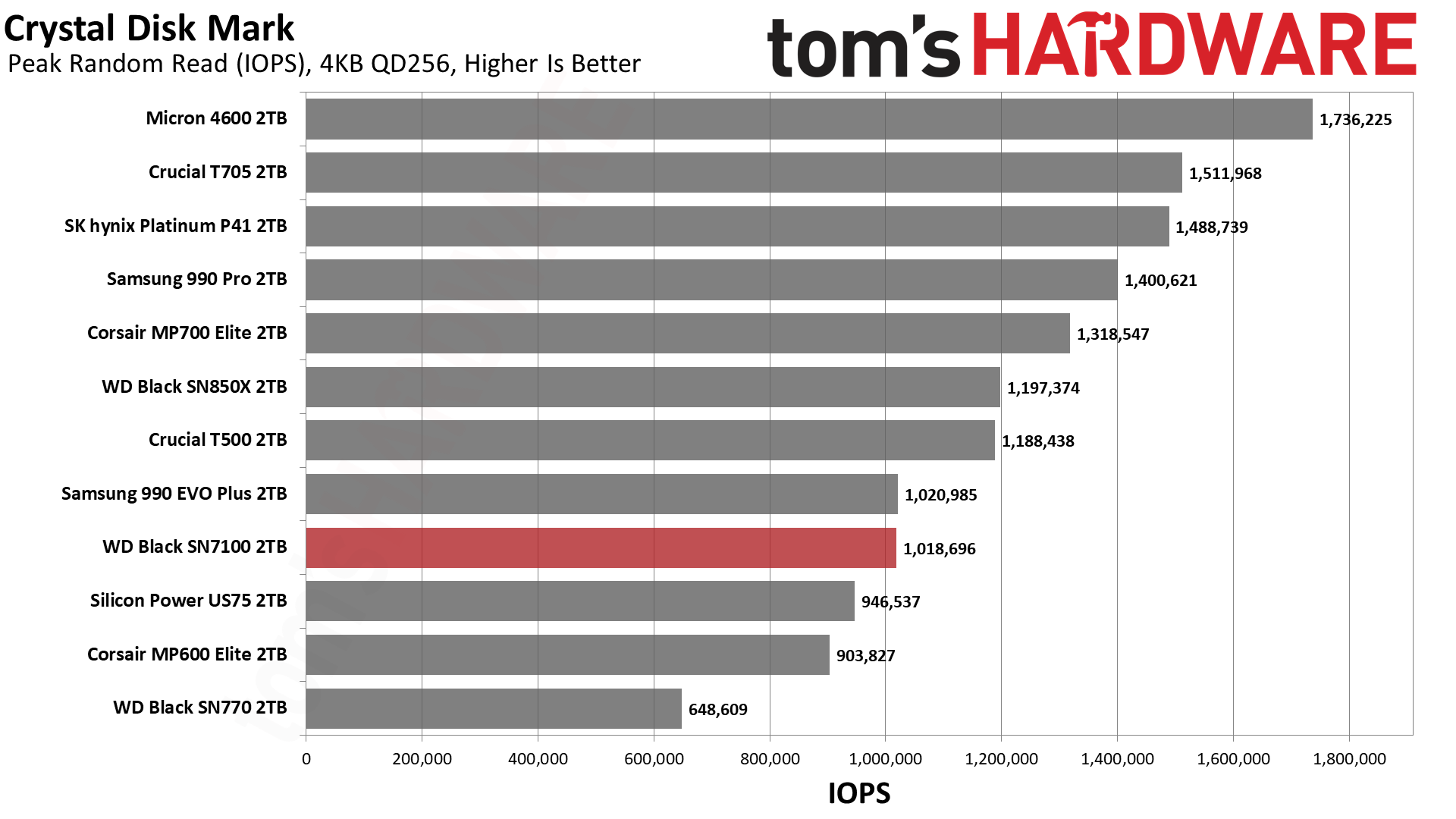
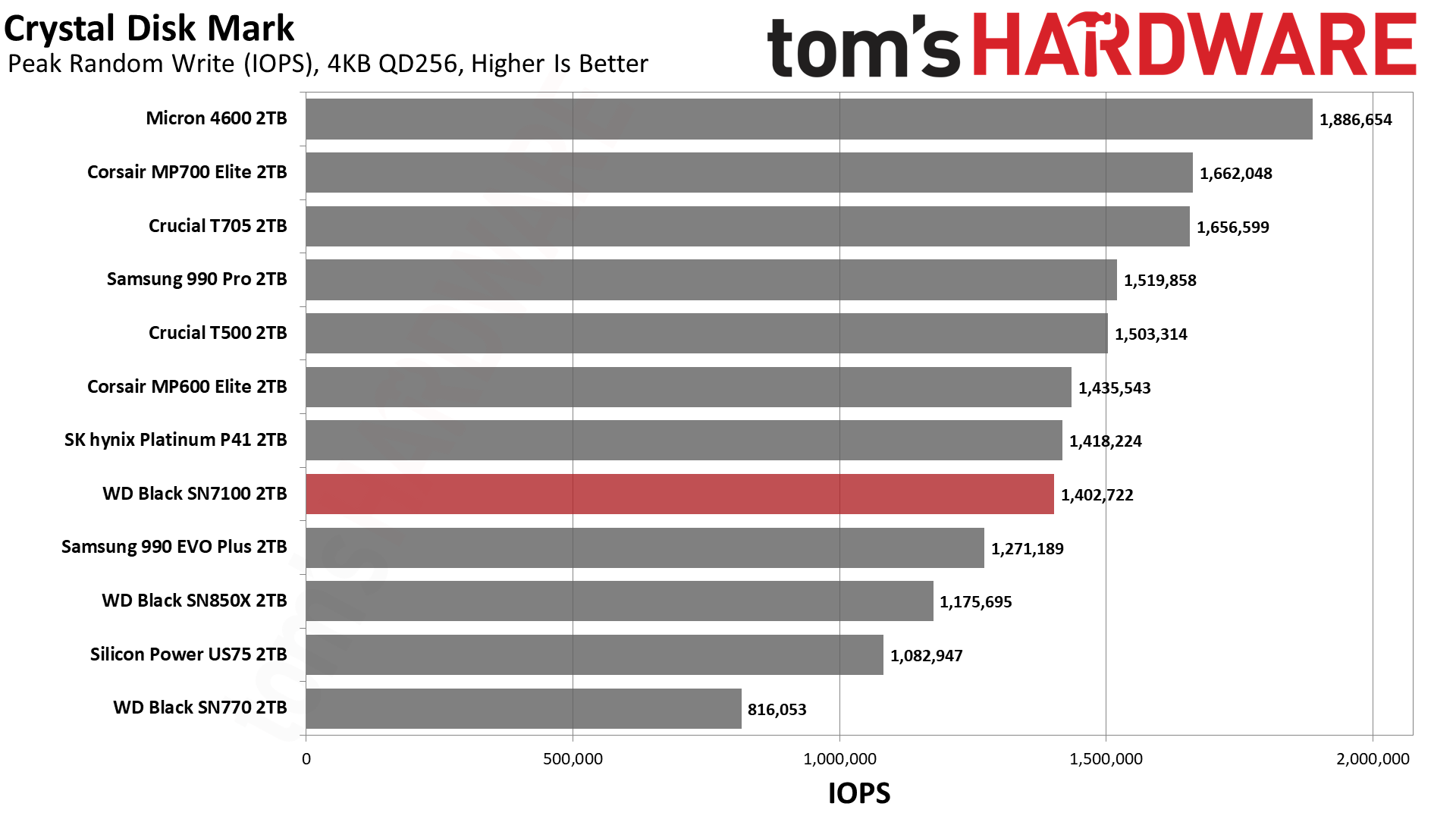
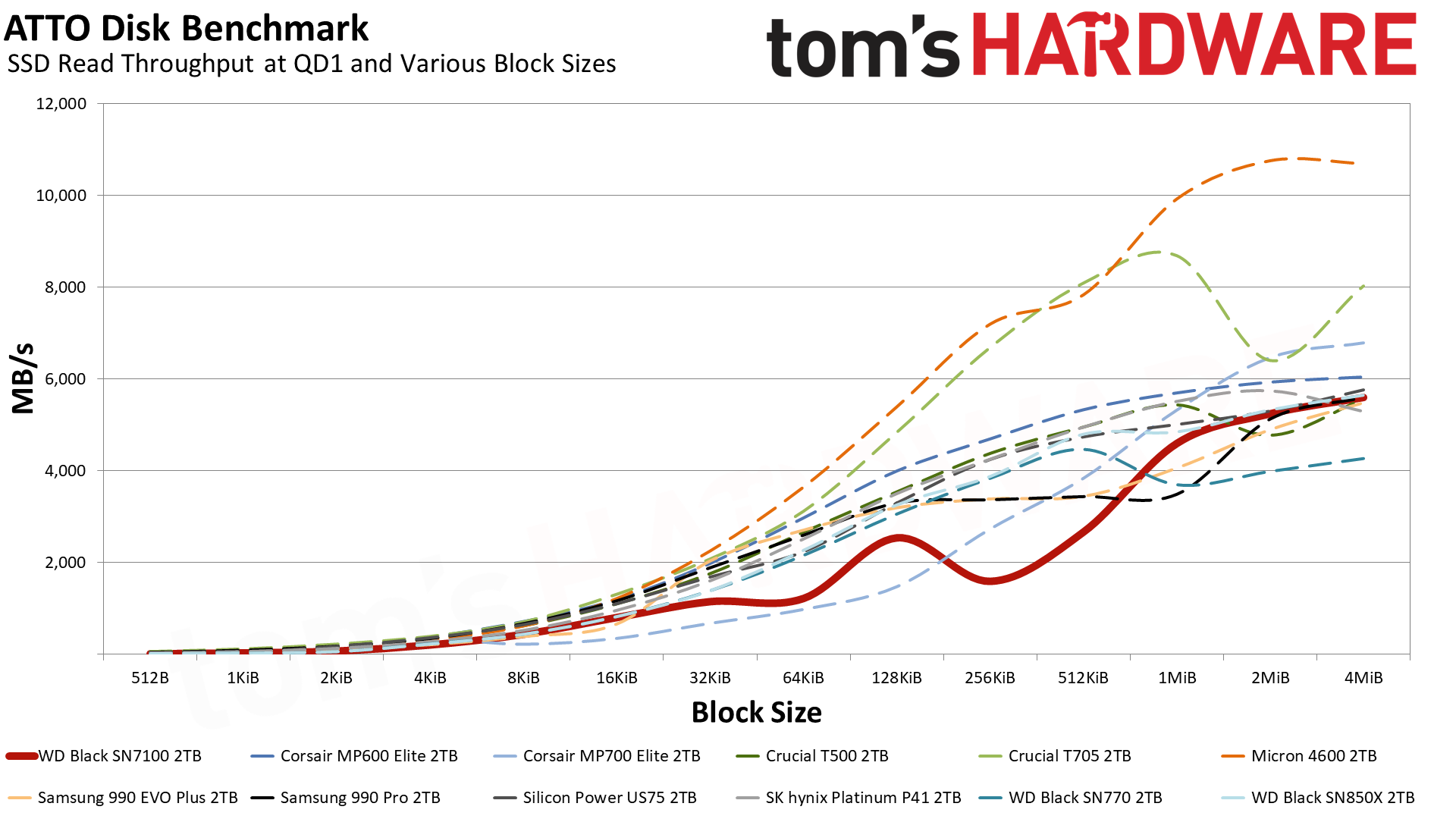
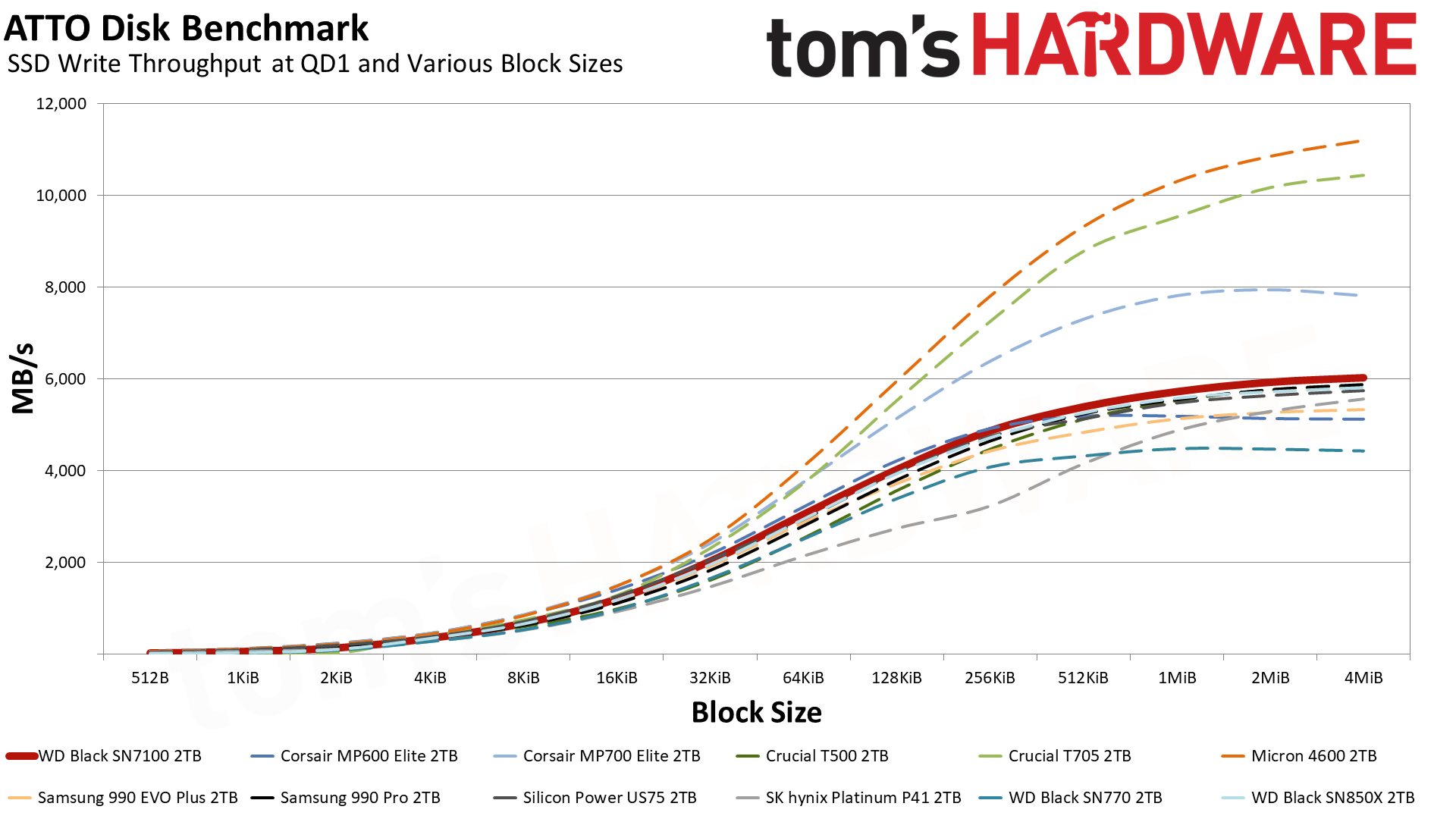
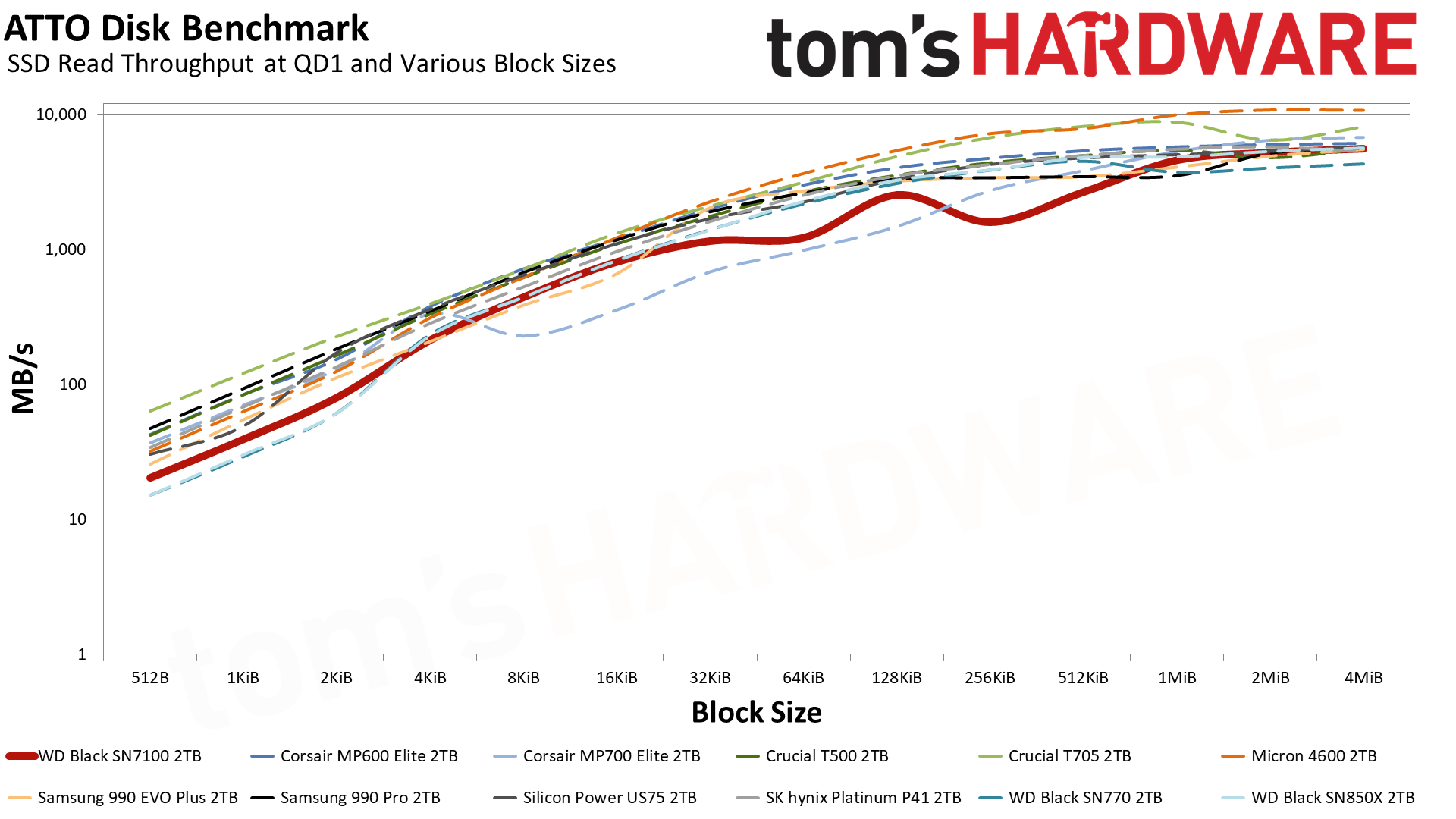
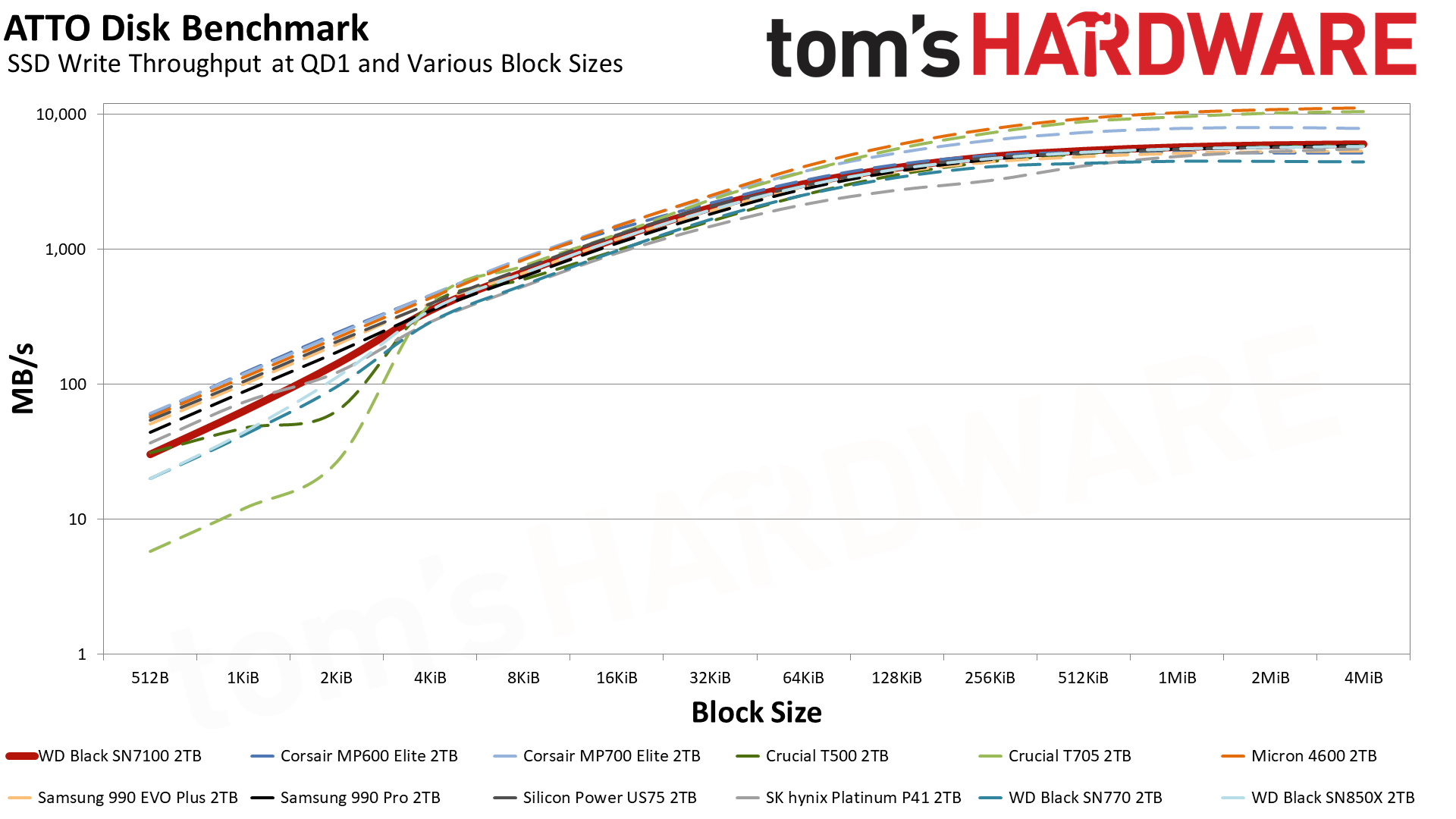
The Black SN7100 has good write performance in ATTO, but inconsistent read performance. The former is good news while the latter could indicate that the drive might have issues with specific workloads. However, real-world performance for things like file transfers seems just fine. In CDM the Black SN7100’s sequential write performance is good, and the read performance at low queue depth is within the expected ballpark.
Moving on to random latencies with small, 4K I/O at a queue depth of 1, the Black SN7100 is middling with writes but fantastic with reads. This latter result is crucial as it tends to correspond more with real-world desktop performance more than any other synthetic measurement. The Black SN7100 is, as a result, superbly responsive for everyday tasks. The flash itself is rated for around 40µs on this type of workload, which is extremely fast, with prior flash being rated generally 50µs and up aside from Samsung’s V-NAND.
There are two things to keep in mind. First, other and future flash including the new 276-Layer variety on the Micron 4600 is expected to be up to 20% faster than BiCS8 in read latency. Second, WD has historically done a great job of optimizing its controllers for BiCS flash. It’s also probably worth pointing out that Micron’s flash is six-plane, which already indicates different priorities than lowering read latency.
This means that the Black SN7100’s result here is class-leading and it might take some time to see this surpassed in any meaningful way, though Hynix has flash that could achieve this already in the works. If you’re picking up a budget drive today and want cutting-edge random read performance, then the SN7100 should be on your shortlist.
Sustained Write Performance and Cache Recovery
Official write specifications are only part of the performance picture. Most SSDs implement a write cache, which is a fast area of pseudo-SLC (single-bit) programmed flash that absorbs incoming data. Sustained write speeds can suffer tremendously once the workload spills outside of the cache and into the "native" TLC (three-bit) or QLC (four-bit) flash. Performance can suffer even more if the drive is forced to fold, which is the process of migrating data out of the cache in order to free up space for further incoming data.
We use Iometer to hammer the SSD with sequential writes for over 15 minutes to measure both the size of the write cache and performance after the cache is saturated. We also monitor cache recovery via multiple idle rounds. This process shows the performance of the drive in various states as well as the steady state write performance.
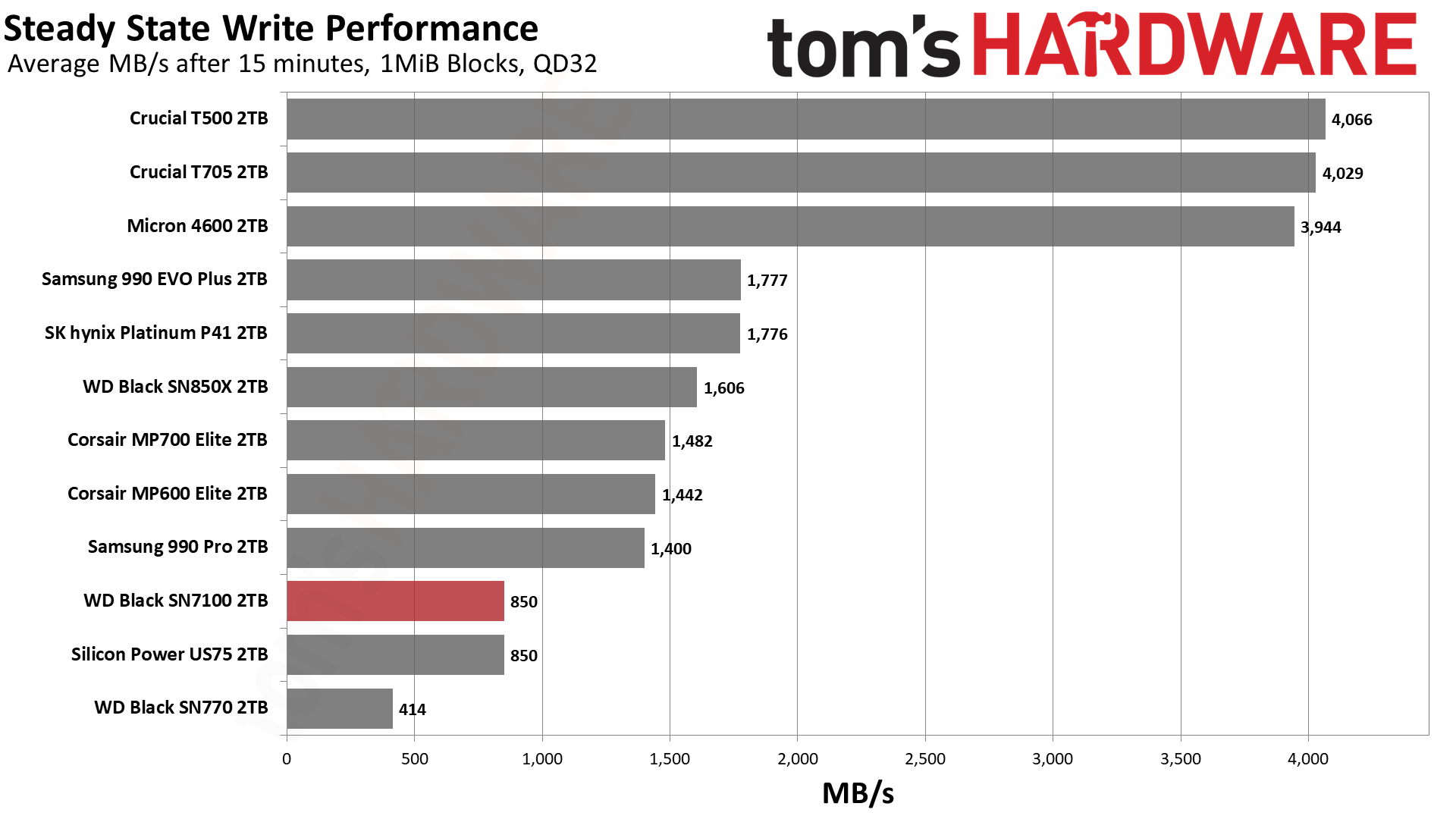
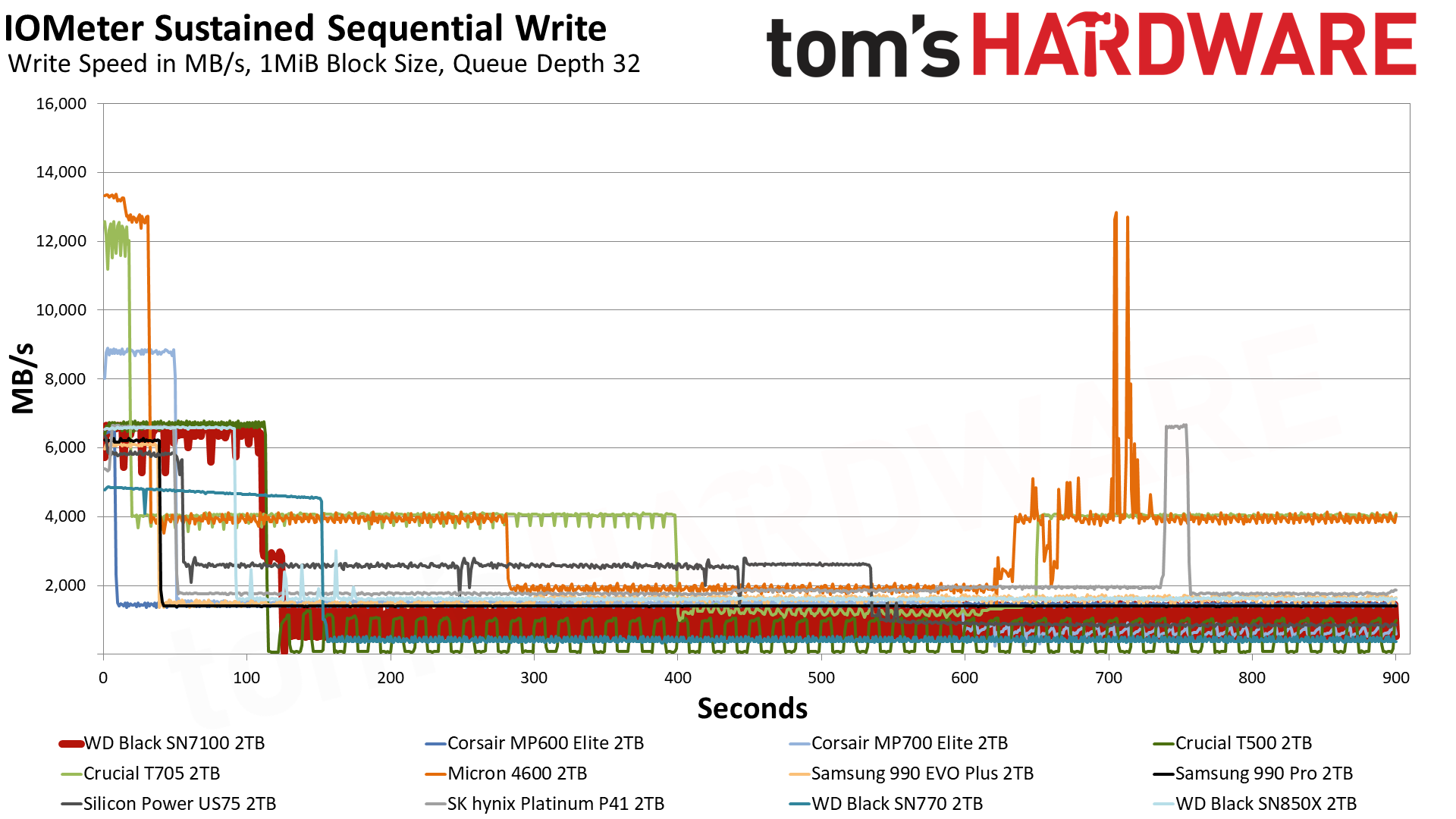
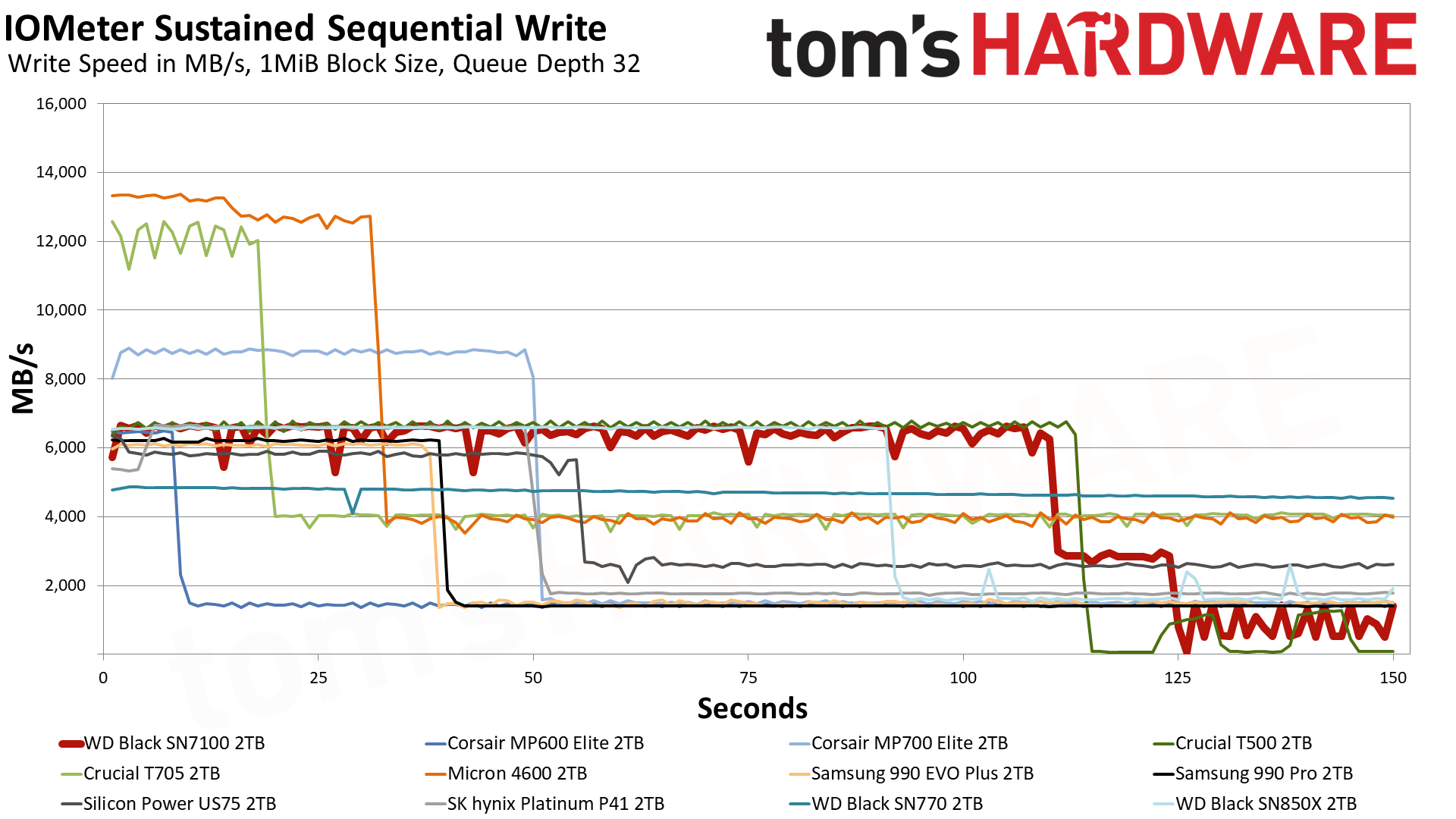
The WD Black SN7100 has three performance states: SLC cache, direct-to-TLC, and folding. The former uses some flash that’s temporarily set to a single-bit mode for faster writes while the last involves moving data from the cache to the native TLC flash during I/O gridlock. Normally our steady state write performance results give an indication of TLC speed, but in this case, given WD’s proprietary nCache scheme, the result is closer to the worst-case average.
WD typically uses a hybrid cache, part static and part dynamic, with a little extra flash on the side. This usually makes for a pretty good compromise in terms of avoiding a poor performance state, but the Black SN7100 can still get bogged down in the right circumstances.
Let's talk numbers. The 2TB Black SN7100 writes at almost 6.5 GB/s in SLC mode, which is a fair result. On a system with PCIe 4.0 and slower drives, it will be able to keep up with pretty much anything. The drive is in this mode for quite some time, with the cache taking up around 700GB of writes. This is close to the limit for TLC flash as the 3-bit cells in a 1-bit mode have one third the total capacity. The drive then enters a TLC mode with writing around 2.86 GB/s. This is a good result and shows what this flash can do. On a full-fledged eight-channel controller it could match or beat anything out there.
Lastly, the drive enters a semi-folding state where it’s oscillating between moving flash over and trying to write to TLC or reclaimed SLC flash. Performance here is at around 850 MB/s which, while not bad, is also not particularly inspiring. We've had better numbers with PCIe 3.0 drives, but it’s worth keeping in mind that those drives often didn’t have caches of this size and furthermore had nowhere near the maximum throughput. This drive wouldn’t be our first pick for heavier workloads but it’s not really intended for that, either.
Power Consumption and Temperature
We use the Quarch HD Programmable Power Module to gain a deeper understanding of power characteristics. Idle power consumption is an important aspect to consider, especially if you're looking for a laptop upgrade as even the best ultrabooks can have mediocre stock storage. Desktops may be more performance-oriented with less support for power-saving features, so we show the worst-case.
Some SSDs can consume watts of power at idle while better-suited ones sip just milliwatts. Average workload power consumption and max consumption are two other aspects of power consumption but performance-per-watt, or efficiency, is more important. A drive might consume more power during any given workload, but accomplishing a task faster allows the drive to drop into an idle state more quickly, ultimately saving energy.
For temperature recording we currently poll the drive’s primary composite sensor during testing with a ~22°C ambient. Our testing is rigorous enough to heat the drive to a realistic ceiling temperature.
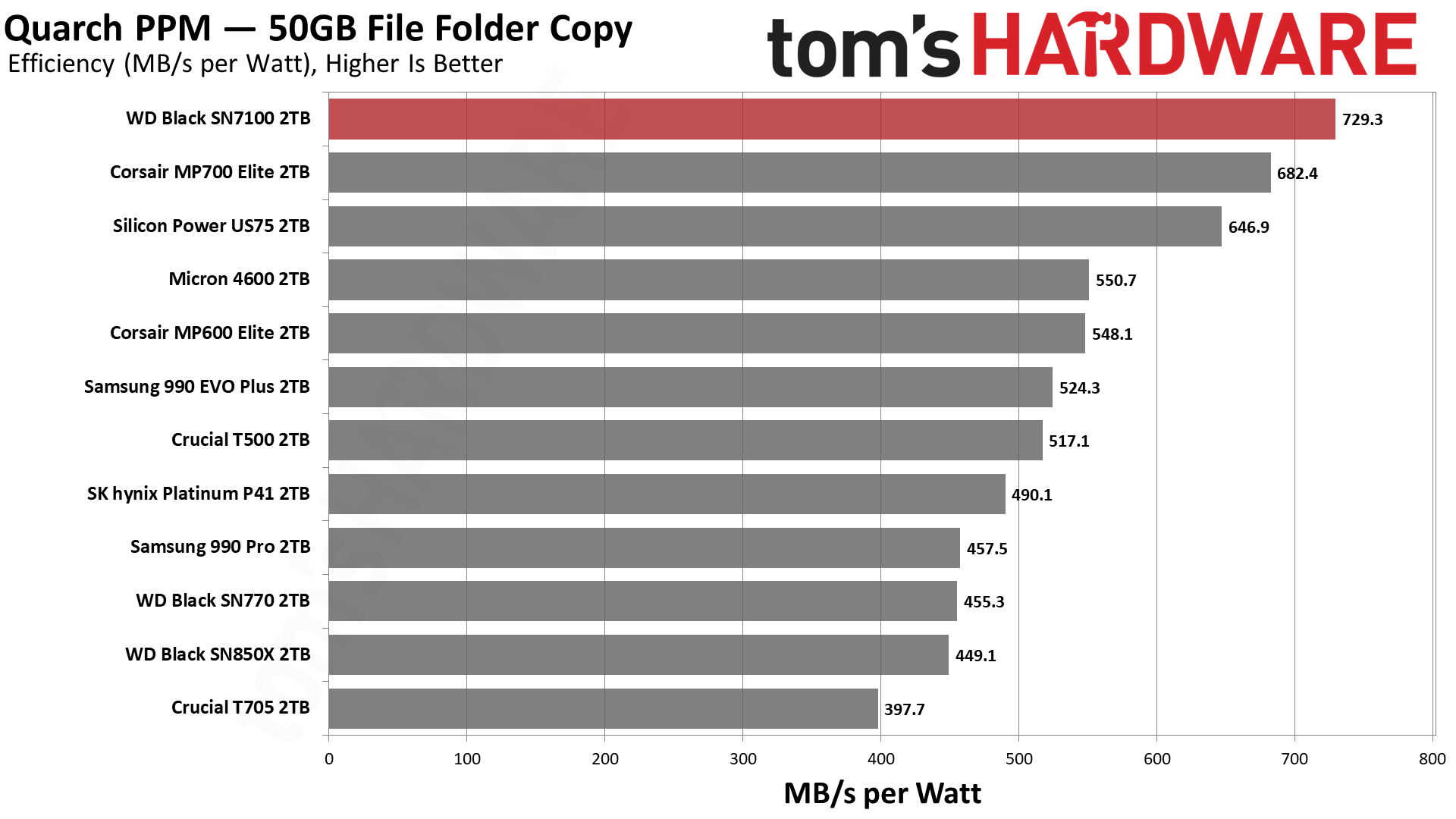
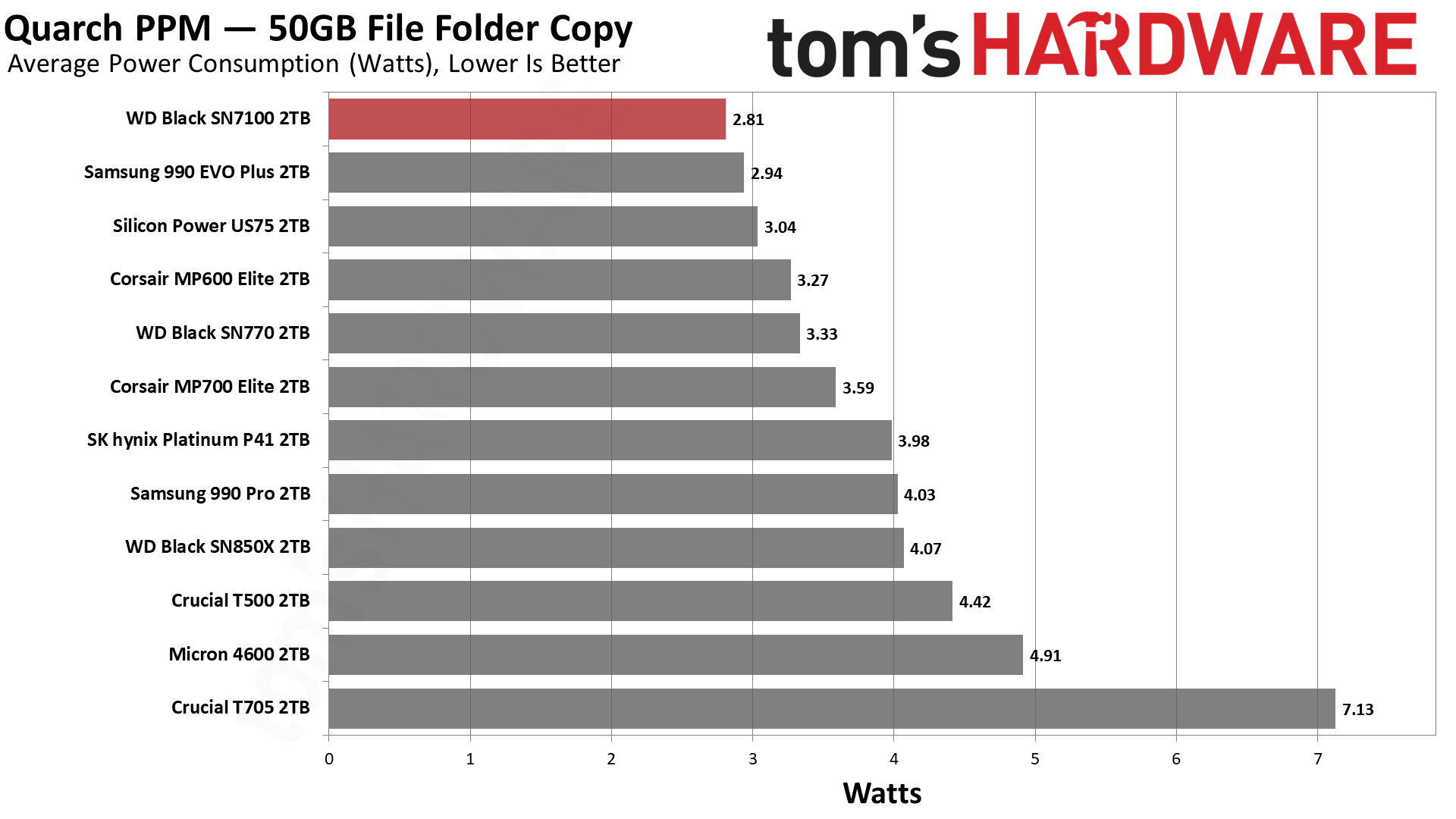
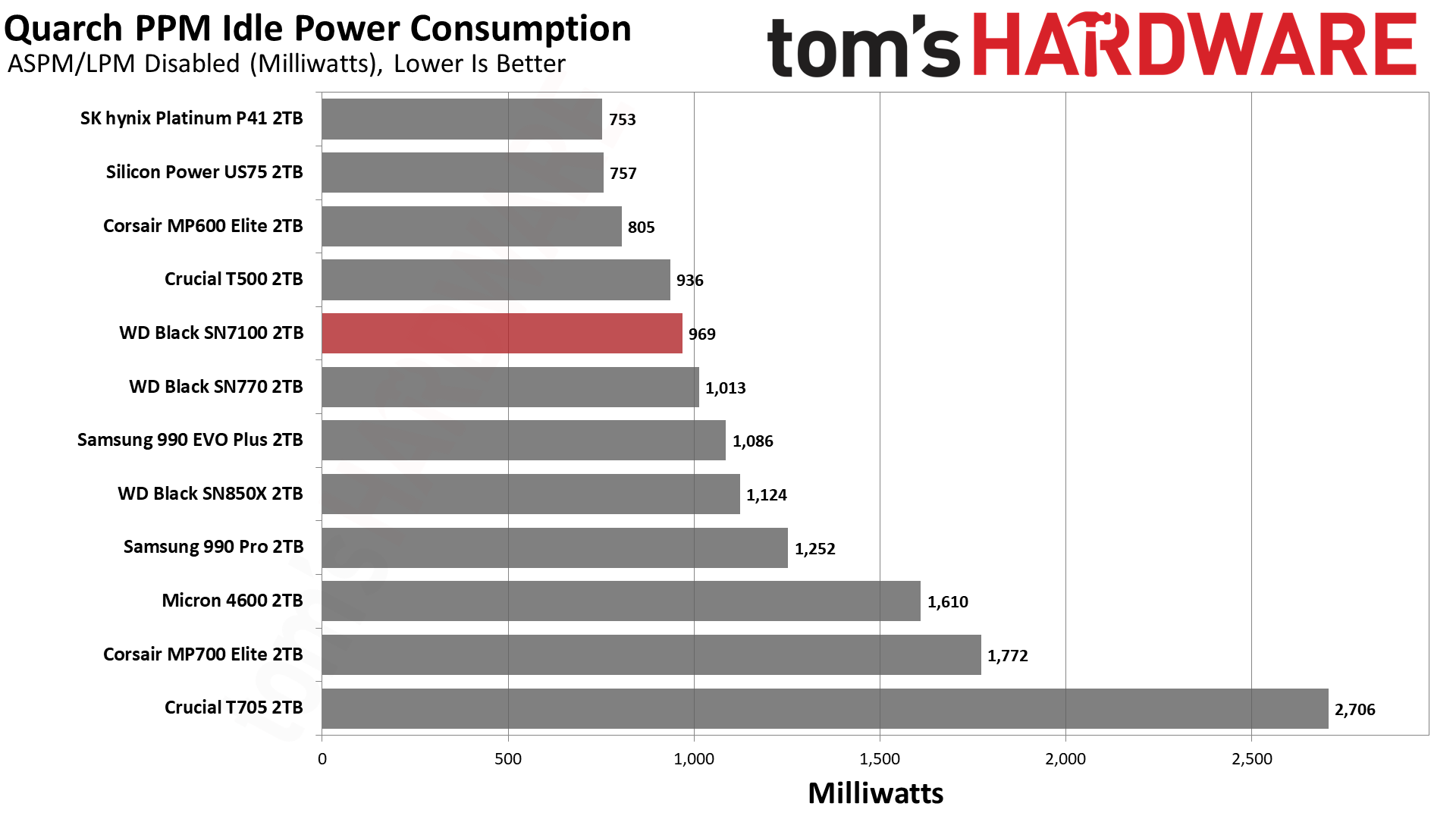
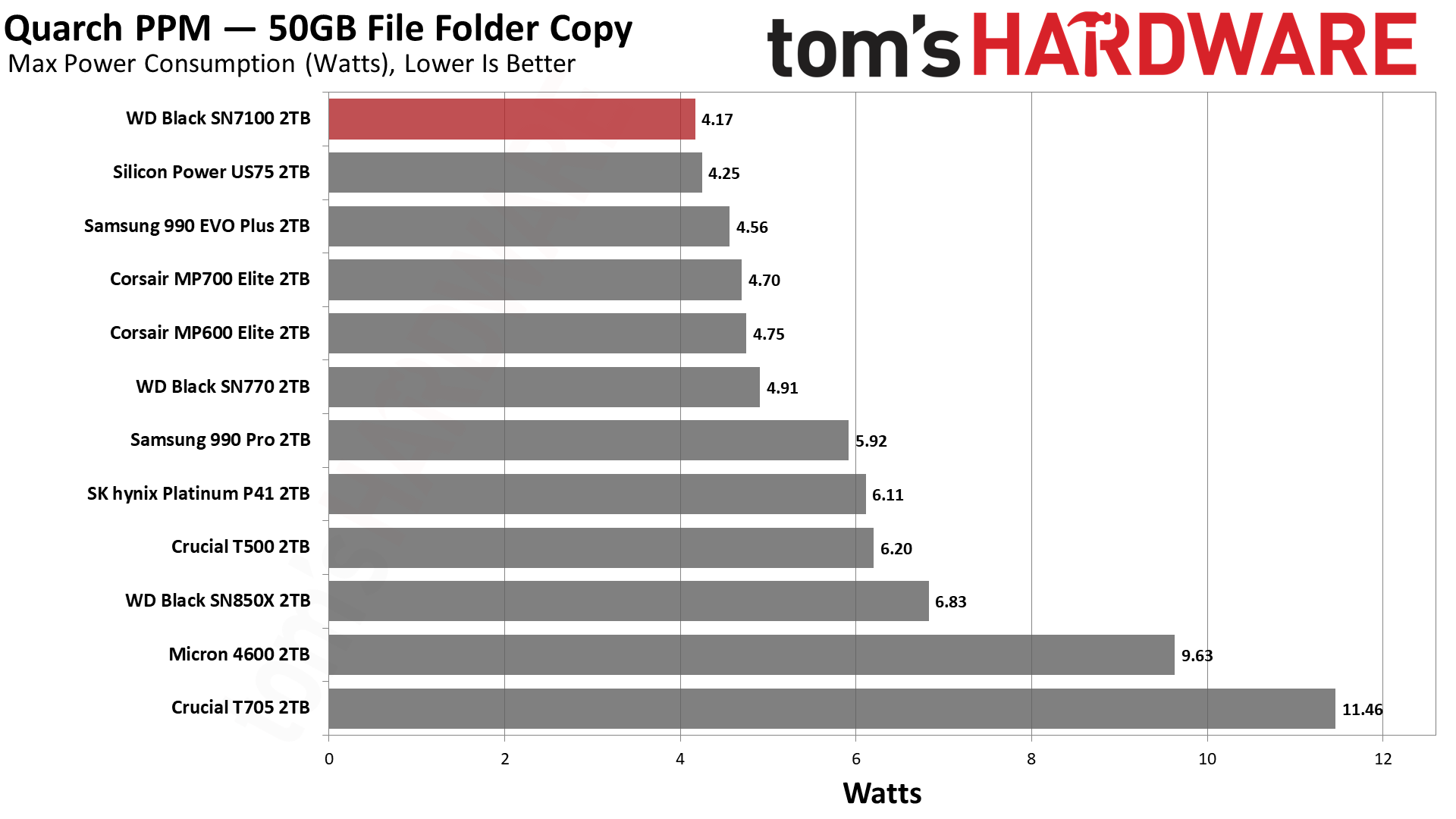
This is where the Black SN7100 is kept from being just another budget drive. Its power efficiency and thermal characteristics are exemplary, quite simply the best we’ve ever seen. The drive is rated for 4.60W at maximum via SMART, which is frankly amazing for a drive at this performance level. It’s easily the drive of choice for any device running off a battery if that device can take M.2 2280 and, quite frankly, the Black SN7100 would make a good home in a desktop, too. It’s also an excellent choice for running in a PS5.
As for thermals, we reached a maximum of 64°C during testing with the temperature usually being below 60°C. This is plenty of headroom as the first rated throttling point is at 90°C. This drive will usually not need any extra cooling and in daily use it would probably be one of the coolest-running drives out there. This should make it very enticing for users who understand that SSDs tend to be underutilized these days — there are few scenarios where you will really be pushing the drive — and having one like this that can burst write so efficiently helps it stand out from the crowd.
Test Bench and Testing Notes
CPU | Row 0 - Cell 2 | |
Motherboard | Row 1 - Cell 2 | |
Memory | Row 2 - Cell 2 | |
Graphics | Intel Iris Xe UHD Graphics 770 | Row 3 - Cell 2 |
CPU Cooling | Row 4 - Cell 2 | |
Case | Row 5 - Cell 2 | |
Power Supply | Row 6 - Cell 2 | |
OS Storage | Row 7 - Cell 2 | |
Operating System | Row 8 - Cell 2 |
We use an Alder Lake platform with most background applications such as indexing, Windows updates, and anti-virus disabled in the OS to reduce run-to-run variability. Each SSD is prefilled to 50% capacity and tested as a secondary device. Unless noted, we use active cooling for all SSDs.
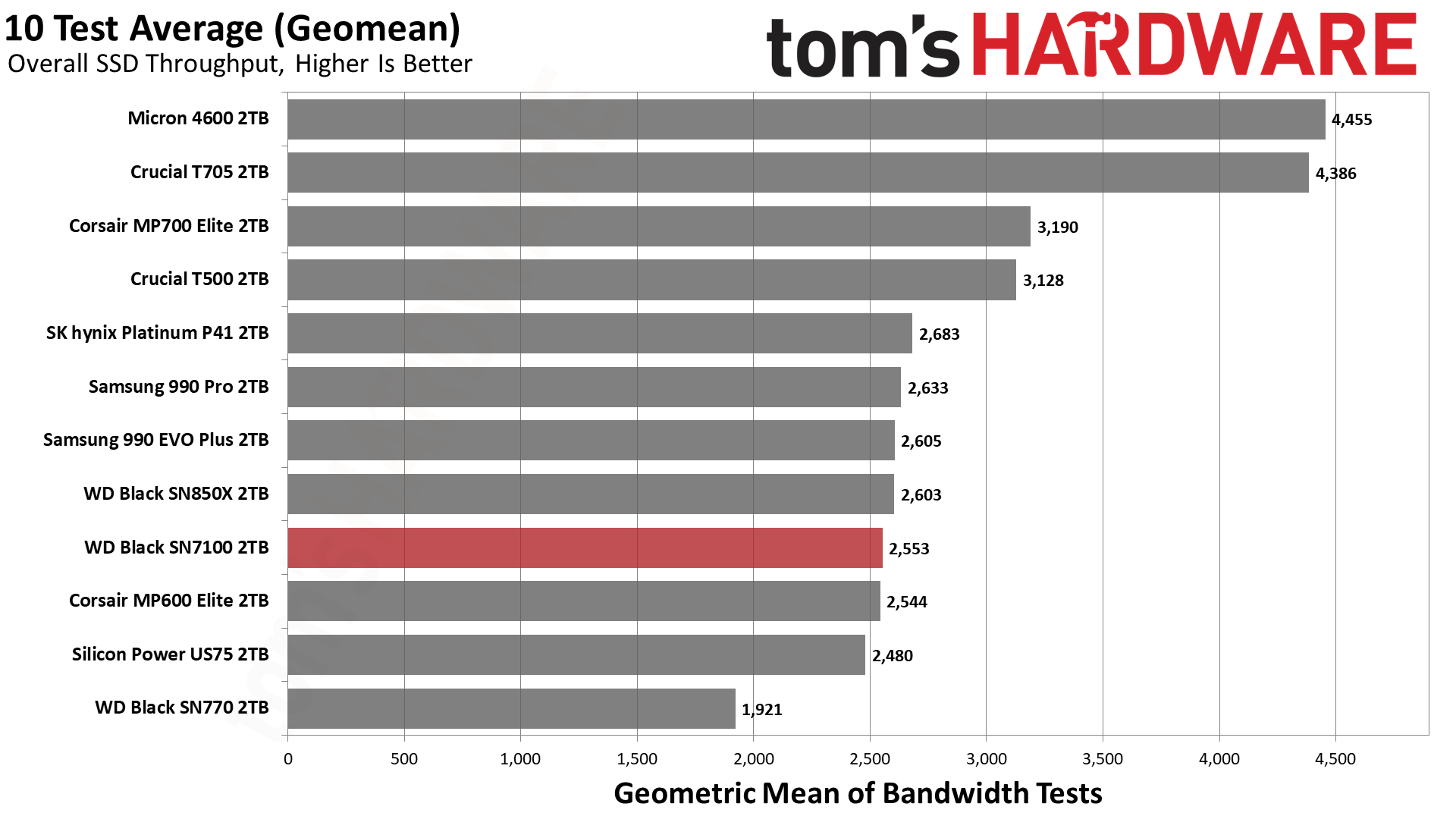
WD Black SN7100 Bottom Line
The WD Black SN71000 is a worthy successor of the popular SN770, but it falls short in enough places that we have to peg it as above average only. It has fantastic power efficiency — the best we’ve ever seen, at present — and top tier random read performance. For users of laptops, HTPCs, embedded and portable devices, we could probably stop there as you’ve found your future drive.
However, it falls short in the all-around performance department and is also currently priced significantly above the competitive range at the most popular capacities — it even costs more than the WD Black SN850X at times, which matches or beats the SN7100 in some of our test results. This means that the more discerning users would probably have it on a shortlist but ultimately it would get pushed out from a value perspective.
In some ways this isn’t new as the SN770 faced stiff competition from drives like the Teamgroup MP44L, but in those cases the WD name and the right sale could help someone lean toward WD. WD has been supportive with firmware updates and reliability on the whole has been good.
The SN7100 is in a similar boat but has more challenges facing it, namely that it has come to the market too late — even later than the belated 990 EVO Plus — initially lacks the draw of a 4TB SKU, and costs too much. The lack of a 4TB option may not be a deal breaker, as 2TB is the most popular capacity moving forward, but with current pricing you can get drives like the Teamgroup MP44 and Corsair MP600 Elite for $10-20 less at 2TB, and there are sufficient 4TB offerings that have been available for a while now. The SN7100 could be a winner at 500GB if that’s all you need, but we don't generally test or recommend such capacities these days.
Aside from capacity, the SN7100 is most attractive if you’re specifically looking for high power efficiency and a proprietary rather than off-the-shelf BOM storage solution. That makes sense, as WD commonly has OEM versions of its retail drives for pre-builts and other deployments. Such a philosophy has brought dividends in the past as it streamlines production and usually makes for a more consistent user experience. Being late to the party, though, means the SN7100 falls short in overall performance, though it still brings enough power that the main drawback remains pricing. Wait for a sale before scooping this one up.
MORE: Best SSDs
MORE: Best External SSDs
MORE: Best SSD for the Steam Deck

Shane Downing is a Freelance Reviewer for Tom’s Hardware US, covering consumer storage hardware.
-
usertests Typo: 1,2000KReply
No 4TB option at launch
Off-topic: Will we see intermediate capacities like 12 TB take off instead of going straight from 8 to 16? -
Notton WD is still making new SSDs? I thought they split off their SSDs into Sandisk?Reply
I guess it's good they are still making new products, but the SN770 was plenty fast and efficient for laptops. -
JarredWaltonGPU Reply
Fixed, thanks!usertests said:Typo: 1,2000K
We really ought to, as the doubling of capacities starts to break down beyond a certain level. I don't know if there's any special reason consumer SSDs have traditionally stuck to powers of two, but it seems like there shouldn't be a serious technical limitation. Sort of like how GPUs are still doing it but now we have 24Gb (3GB) GDDR7 chips...usertests said:Off-topic: Will we see intermediate capacities like 12 TB take off instead of going straight from 8 to 16?
Yeah, the SanDisk / WD thing is a bit weird. I guess the WD Black branding is stronger, so we're likely to still see new WD branded SSDs. I'm not sure that's 100% correct, but obviously the SN7100 got WD branding.Notton said:WD is still making new SSDs? I thought they split off their SSDs into Sandisk?
I guess it's good they are still making new products, but the SN770 was plenty fast and efficient for laptops. -
HideOut It's a little odd. They're spending this division off to SanDisk and this is basically out of date already. I mean it's Gen 4 and doesn't go any higher than 2 TB. I mean that was decent 3 to 4 years ago maybe.Reply
Someone here posted about the 24 GB video cards so we should see intermediate capacities of ssds like 12 gigs but that's two different things. 24 GB memory capacities on video cards have to do with the memory bus with. 128-bit with and 256 have the even numbers like 8 or 16 or 32. If itt has a 356-bit bus. It can have the 11/14/36 etc. there are new types of memory that are 3 gig per chip instead of two coming. And that may allow us hopefully to get what you're asking for. I know that video cards are going to start to see it possibly soon -
SyCoREAPER All relevant. Temperatures play a big part in choosing a drive based on the application.Reply
I'd take the SK Hynix Platinum P41 at 0.16 watts higher slightly lower performance and virtually or at least comparatively cooler temps to similar drives I tested. -
Notton Reply
Gen4 is still relevant, especially if it's power efficient, runs cool, and cost effective.HideOut said:I mean it's Gen 4 and doesn't go any higher than 2 TB. I mean that was decent 3 to 4 years ago maybe.
Most people aren't going to notice the difference between Gen4 vs. Gen5, even in games.
I'm sure they'll release a 4TB later on, as they did that with the SN5000. -
Frozoken Reply
Lol basically out of date?? Have you seen its random read latency? That matters 100x more than being pcie gen 5 direct storage has just proven even further that sequential speeds will never matter more than random read speeds in the remotely near future. It causes more problems than it solves in 90% of games with itHideOut said:It's a little odd. They're spending this division off to SanDisk and this is basically out of date already. I mean it's Gen 4 and doesn't go any higher than 2 TB. I mean that was decent 3 to 4 years ago maybe.
Someone here posted about the 24 GB video cards so we should see intermediate capacities of ssds like 12 gigs but that's two different things. 24 GB memory capacities on video cards have to do with the memory bus with. 128-bit with and 256 have the even numbers like 8 or 16 or 32. If itt has a 356-bit bus. It can have the 11/14/36 etc. there are new types of memory that are 3 gig per chip instead of two coming. And that may allow us hopefully to get what you're asking for. I know that video cards are going to start to see it possibly soon -
Mindstab Thrull Replyusertests said:Off-topic: Will we see intermediate capacities like 12 TB take off instead of going straight from 8 to 16?
I will simply point out that for hard disk drives, capacities of 3, 6, and 12TB exist, and RAM is now coming in 24 and 48GB sticks. So I think it's very likely that 12 and 24TB capacities will come out.
Mindstab Thrull
Nomming ur sanities since 1863 BSE (before the Sarpadian Empires) -
dc443 Alright so this drive is currently the value king at $210 for 4TB. I feel like it probably would change the review to 5 stars by this point as all of the concerns (value and 4tb capacity option) have been addressed. I was taking a look at 8TB M.2 options but this is just a much more reasonable item to purchase.Reply
With a 2400tbw endurance rating I will be hard pressed to find a better choice now for a high speed bang for the buck drive in mid 2025, especially when this one is comparatively low power and dispensing with the DRAM which looks like is totally unnecessary as the flash can absorb 4x gen 4 speeds for quite a ways on its own.
I would pick one up right now if i needed more but looks like i don't actually need it now and i dont expect nand prices to shoot back up again. that sucked last time that happened. -
JarredWaltonGPU Reply
Performance is modest, at best. A PCIe 4.0 drive, released in early 2025, just isn't that impressive. What's more, it consistently trails behind a lot of other PCIe 4.0 drives. It's unimpressive, and while being less expensive than some other drives helps, it doesn't fully rectify the situation — especially when the price difference in many cases isn't all that large.dc443 said:Alright so this drive is currently the value king at $210 for 4TB. I feel like it probably would change the review to 5 stars by this point as all of the concerns (value and 4tb capacity option) have been addressed. I was taking a look at 8TB M.2 options but this is just a much more reasonable item to purchase.
With a 2400tbw endurance rating I will be hard pressed to find a better choice now for a high speed bang for the buck drive in mid 2025, especially when this one is comparatively low power and dispensing with the DRAM which looks like is totally unnecessary as the flash can absorb 4x gen 4 speeds for quite a ways on its own.
I would pick one up right now if i needed more but looks like i don't actually need it now and i dont expect nand prices to shoot back up again. that sucked last time that happened.
If you can find a Maxio MAP1602 drive with YMTC TLC NAND, that's generally faster than the SN7100. It's just not as power efficient, so that's not great for laptops. I'd basically call it a wash, depending on how you're planning to use the drive.
One of the irritating things is that SSD's have gone up in price, and a lot of the "better" budget drives switched from TLC to QLC NAND, which means they're no longer desirable if you can get a TLC drive for roughly the same price. But Shane wrote the review, and he's the one that gave this a 3-star rating, based on underwhelming performance and pricing.
