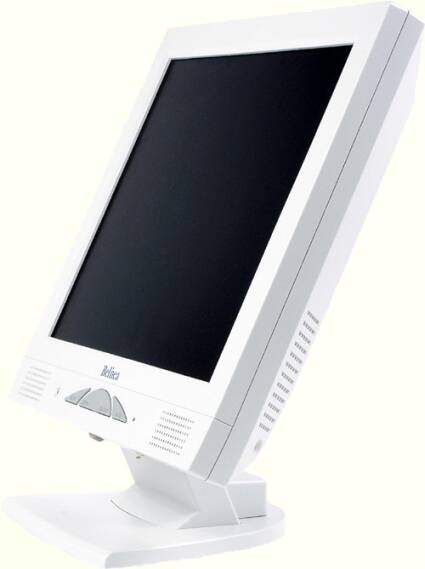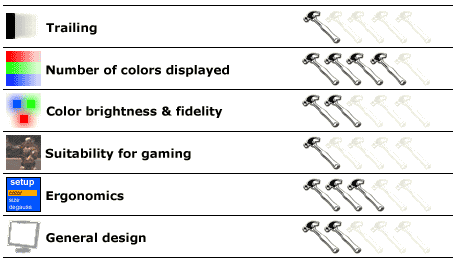17" LCD Part III: It's Christmas Already!
Get Tom's Hardware's best news and in-depth reviews, straight to your inbox.
You are now subscribed
Your newsletter sign-up was successful
The Displays
Belinea 10 17 20
Belinea did extremely well in our first tests on its 15" 10 15 35 LCD screen (see test ici ). Now it is back with a 17" model on a real stand, with speakers, a dual DVI / D-SUB socket and a headphone socket on the front. The stand rests on a round swiveling base designed to make it easy to moving the screen around if you want to change its direction, to show someone else what 's on it, for instance. The control buttons remain the same as on the 10 15 35, so anyone who has used a Belinea screen in the past will find themselves on familiar territory.
The controls for adjusting the parameters are quite good. There's no point in changing the color intensity, the default setting of 6500 K is the best and it is very hard to improve it by manually adjusting the color levels. On the other hand, the contrast could be increased slightly from 50 to 60 in order to bring out the new paler shades. Brightness cannot be improved upon however, because it is preset to maximum. Reducing it seriously decreases the quality of the image.
| Color | Darkest shade displayed | Lightest shade displayed |
|---|---|---|
| Grey | 1 | 255 |
| Red | 1 | 254 |
| Green | 1 | 255 |
| Blue | 3 | 254 |
Games, even more than office applications, reveal a slight tendency to veer to the red, and there is a lack of brightness. In fact, the colors all seem to lack vivacity. The 10 17 20 is capable of displaying a large number of shades but they are not true-to-life, all tending to be duller. Surprisingly, the Sony screen, which is based on the same product, doesn't suffer from the same problem. On the contrary, it is one of the best around. So it looks as though this defect is something that is attributable to Belinea itself, either its management of the parameters through the OSD or its internal electronics.
Finally, and this applies to all types of use (games, work, web navigation), the screen leaves a trailing behind it from the previous image, which is barely noticeable in the best cases but quite serious in FPS games such as Quake III and UT2003. The trailing is even noticeable even when the mouse cursor is moved, something that has not been seen on virtually any LCD screen for a year.
After the excellent 10 15 35, the 10 20 17 is consequently a pale shadow of its predecessor. You will have realized by now that it is no good for games. As a small consolation, it has a USB, 2-port mini-hub on the back.
Get Tom's Hardware's best news and in-depth reviews, straight to your inbox.
Current page: The Displays
Prev Page LCD Comparison, Part III: It's Christmas Already! Next Page Hitachi CML171SXW