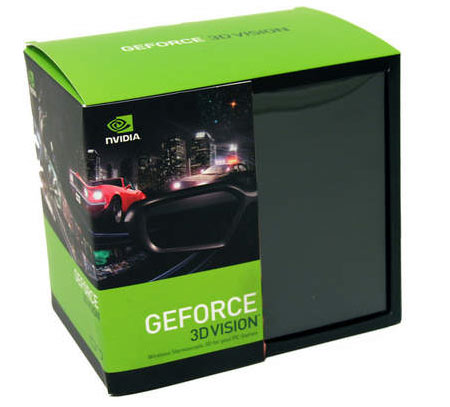Build Your Own: Wall-Sized 3D Gaming, Just Like Theaters Do It
Conclusion
This article ended up a lot longer than I originally intended, and frankly I'm leaving a lot of less-significant details out because there's just so much to talk about. When embarking on a large project like this that requires a respectable amount of learning, it is often difficult to get all of the information across. But I do think that we've delivered a solid idea of what you can expect from a dual-projector polarized 3D display in the home.
What's the final verdict? There are so many verdicts to deliver, but let's start with the main one. Is a dual-projector polarized 3D theater worth the expense and trouble? To this question I can only answer that, for me, it was one of the most fantastic toys I have ever played with. In contrast to the 3D theater that I set up three years ago using LCD shutter glasses at 80 Hz, this method is far more livable and enjoyable. While some people were turned off by the previous experiment and found it difficult to watch, everyone seems to love to game on this dual-projector 3D theater. People well into their 40s and 50s will sit awed by the spectacle, asking for another epic space battle to watch, please.
Having settled that, which driver should you buy for this setup--iZ3D or TriDef? There is no magic bullet as both drivers have their strengths and weaknesses, so here is my advice for anyone putting together a dual-projector 3D theater: don't be cheap--buy both drivers. The $50 difference in cost for a $2,500 home-theater setup is negligible, but you will appreciate the strengths and weaknesses of both options depending on the game you play.
The TriDef drivers offer the slickest experience possible in the games they support, but there are a few show-stoppers for whom this software does not work at all. The TriDef media player is also an unexpected bonus.
As for the iZ3D driver, it delivers the most compatibility and worked with every game we tried, but suffers from too many shadow-convergence problems to deserve an exclusive recommendation. However, using both of these products I was able to get a very satisfactory experience from every single game I threw at the system. The convenience of owning both is well worth the extra $50 cost compared to choosing a single option.
I will mention once again that neither the DDD nor the iZ3D drivers are focused on the dual-projector output option. A dual-projector theater is an admittedly fringe setup for which these companies are kind enough to deliver moderate support, but neither company is interested in spending a lot of resources. iZ3D is understandably focusing on its proprietary displays, while DDD is likely shifting its focus to the alternate-frame sequencing method that is poised to become the de-facto 3D display standard in the consumer space.
How about our projector choice? With 2,600 lumens of light output, the BenQ W600 provides more than ample brightness, putting to rest our primary concern. For the $900 price tag we have no complaints about this choice whatsoever. The 3000:1 contrast is great, and these projectors provide an excellent stereoscopic experience. We admit that the 1280x720 does make us yearn for a higher resolution, but to buy a projector with high light output and a high 1080p resolution would have meant doubling our projector budget, at the very least. There are some 1080p models on the market in the $1,000 range, but the light output is usually under 2,000 lumens, and you would have to have very strict control over the amount of ambient light in your theater room to make it work.
Get Tom's Hardware's best news and in-depth reviews, straight to your inbox.
What's the best graphics hardware to use in a dual-projector setup? This article focuses on putting together a dual-projector polarized display, not the graphics hardware, but we did find that the Radeon HD 4890 worked the best for our purposes. There are a lot of things we haven't addressed yet, and we want to mention that we had problems getting Source-engine-based titles like Left 4 Dead working on Radeon HD 5000-series graphics cards when using the TriDef driver. We got some feedback regarding this from Julien Flack at DDD suggesting that there might be an interdependence issue with the dual-projection profile in the driver and that he is willing to look at it.
In the short term, it seems like the Radeon HD 4890 gets the nod to be the choice graphics card for a dual-projector setup and we certainly wouldn't want to use anything less powerful than that. A slower card would be brought to its knees, since the stereoscopic 3D mode lowers performance dramatically. A CrossFire or SLI setup might be even more desirable, and we hope to test that in the future to find out if this is even compatible with the TriDef and iZ3D drivers. As far as DirectX 11 is concerned, since the stereoscopic drivers are limited to DirectX 9, this is not yet an option. Both DDD and iZ3D are working on DirectX 10 and 11 compatibility for future releases.
Of course, it would be crazy not to mention Nvidia's 3D Vision option at this point. Nvidia's solution allows us to use a single projector and the convenience of Nvidia's free proprietary software. The potential advantage when a hardware developer tackles the stereoscopic 3D component itself is undeniable. We anticipate fewer glitches and anomalies and perhaps even a performance boost compared to third-party drivers. DirectX 10 is already supported in 3D Vision drivers and DirectX 11 will automatically be supported with the release of the next-generation Fermi architecture. In addition, only one projector is required, minimizing the set-up time and up-front cost. Finally, 3D Blu-ray compatibility is guaranteed, and that alone might make it worth it.
We should mention that we did try to test the Nvidia 3D Vision solution for comparison purposes, but it requires a special 3D Vision-ready projector and our BenQ W600 is not on the compatibility list. That comparison will have to wait for a follow-up article.
Indeed, there can be no final conclusion until we test an Nvidia GeForce 3D Vision-compatible setup, and we'd like to wait until we can test 3D Blu-ray discs for that follow-up review. In the meantime, after finishing testing for this article, I went out and bought a second projector to match my existing one so that I could recreate this dual-projector polarized setup for personal gaming use. So keep the beer and chips coming; I'll be putting in plenty of time testing and re-testing this particular configuration.
Don Woligroski was a former senior hardware editor for Tom's Hardware. He has covered a wide range of PC hardware topics, including CPUs, GPUs, system building, and emerging technologies.
-
Don't gives too big an image to try and see it 3d. A monitor can't handle: 800px \00d7 248px!!!! That's just crazy big!!!Reply
-
Icehearted As for poor folk like me, we'll just settle for those still images where we cross our eyes, and cry because $2,565 is far away from "comfortable".Reply -
tigerwraith 2.6k now but you know things like this keep getting cheaper and cheaper. Maybe by this time next year, the 1080p 2600 lumens will drop to 500, and the drivers will better support dual projector setups.Reply -
gti88 Great article! Thanx a lot.Reply
But as I can see, 3D stereo is not there yet.
Almost no movies are available at 3DS, and game developers don't focus on stereo optimisation. Thus, we have some glitches and inconveniences. -
pojih ahh, something else to cost an arm and a leg...Reply
not saying that many people here don't want the fastest and most expensive....
but it was clearly shown that many people looking at this site want something that performs for what it costs, as seen by the fermi release and the comments ..... -
skora Whats the next price bracket up for a projector with higher res?Reply
I like the idea of dual projectors better than the alt-image standard, but they didn't ask me.
Here's a wild thought, soon, everyone will have their own glasses that not only do the shutter for 3D, but will also be able to be personal monitors. Connect to any computer/phone/TV with your glasses. Displays might even become unnecessary. That will be the next wireless mainstream device. The iShades. Phone, mobile pc and display, earbud is right there. Have pants that have built in keyboard. We'll all just be sitting there with our shades on and never see the person next to us as we get lost in the cloud. And it all starts with 3D glasses. :P -
djab IceheartedAs for poor folk like me, we'll just settle for those still images where we cross our eyes, and cry because $2,565 is far away from "comfortable".Reply
No, you can at least use red/cyan paper glasses with iz3d drivers and a normal display.
That is not that bad!