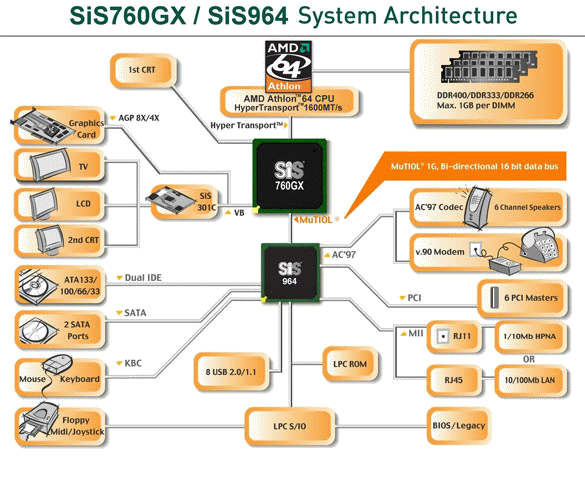4 AMD Socket 754 MicroATX Motherboards: Getting the Job Done on the Cheap
Things Don't Always Have To Be Expensive
Without digging too deeply into what's required from PCs today by way of minimum acceptable performance, let's just say that the vast majority of users seriously exploit their PCs' power to its limit. The kinds of games that have this capability are the province of youngsters with enough time on their hands to spend the hours necessary in front of a display to master them; the rest of us would rather spend our evenings and weekends in other pursuits. These users are also unlikely to be bothered if encoding a video of their vacation onto DVD runs overnight before it's done.
Even if procuring the fastest hardware is judged worthwhile, we still have to ask: how much performance is really necessary? In other words, how much money can you justify spending on a PC anyway?
In addition to paying for the hardware that goes into a hellishly fast PC with a 3.8 GHz CPU, dual-channel RAM, a multi-disk RAID array, two optical drives and, where possible, two high-end SLI graphics cards, there is also the ongoing cost of electricity to consider. Such systems can easily suck up 150 watts or more, and that's not even counting what's needed to drive one or more displays to see what the system is doing.
Of course, we are aware of some classic counterarguments when it comes to reckoning performance. Indeed, if a faster system can save time, or you make your living from your computing gear, the choices are pretty clear: performance rules. Otherwise, we must urge you to control your mindless lust for more performance, and ask you to think carefully instead about how much you'll really be using your system during the next 12-24 months, and how much you can reasonably budget for such an expense.
Only if you buy into this rational pricing model, will you find yourself taking these low-cost motherboards into account, assuming you want to replace a current system without changing up your workload or applications mix much, either. Thus, it's appropriate to buy one of these motherboards to upgrade older computers with CPUs of up to 500 MHz, or faster systems so long as they're not used for 3D modeling or rendering. That's because the built-in graphics on the four motherboards we review here won't cut it otherwise. However, should this situation change sometime during a system's typical lifecycle, you can take advantage of their AGP slots to boost graphics capability (note also that integrated graphics on the motherboard turn themselves when you plug a card into that slot).
SiS 760GX: Athlon-64 Chipsets With Built-in Graphics
The SiS760GX has much in common with the SiS755 chipset, which has been replaced by the 755FX, is required for Socket 939 and has a 1 GHz HyperTransport clockspeed. The latest SiS chipset 765 is also in the same league as Nvidia's nForce4 and VIA's K8T890 chipsets. The 760GX only offers up to a 800 MHz HyperTransport clockspeed, which is why it's intended for inexpensive systems based on Socket 754. A quick look at the chipset diagram at the head of this page quickly illustrates that it incorporates all the interesting components needed. That's why choosing this low-cost chipset doesn't really put normal users at any real disadvantage, either.
You'll find a total of eight USB 2.0 ports in systems that use the 760GX, of which at least four will be accessible through the system's back panel. A network interface and sound system are also included. Two UltraATA/133 channels are supported, and permit easy installation of hard disks or optical drives. In addition, you'll also find two Serial ATA ports. Warning: The Southbridge 964L does not offer SATA ports! In most cases, this omission is buried in the fine print of system specifications.
Get Tom's Hardware's best news and in-depth reviews, straight to your inbox.
Current page: Things Don't Always Have To Be Expensive
Prev Page Above All Else, They're Cheap! Four Motherboards For Socket 754 Next Page AOpen S760GXm-S
Patrick Schmid was the editor-in-chief for Tom's Hardware from 2005 to 2006. He wrote numerous articles on a wide range of hardware topics, including storage, CPUs, and system builds.