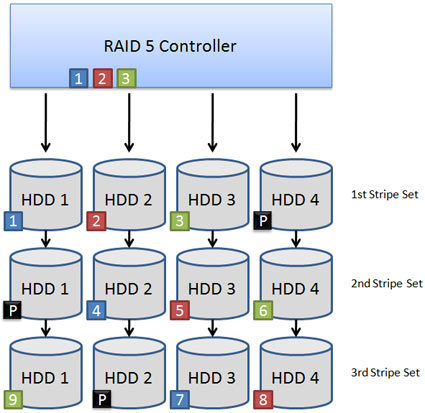RAID Scaling Charts, Part 2
RAID 5: Stripe Set With Redundancy
The table above visualizes very clearly how RAID 5 distributes data. In this example, we use four hard drives, which means that a complete stripe set - including parity information - has to comprise four chunks of data. The last chunk always consists of the parity information. At this point, it is important to know that a RAID array that stores parity information on a single hard drive would be called a RAID 3. Although only few controllers support RAID 3, we believe that this mode makes a lot of sense for arrays that run on three or maximum of four drives, while configurations with more hard drives might quickly be bottlenecked by the parity hard drive. This is why RAID 5 distributes parity data across all available hard drive.
This has the advantage that there isn’t a parity hard drive, which may create a bottleneck. But it has the disadvantage of having to work with parity information, whether you’re using a degraded array or recreating a secure state. Should the parity drive of a RAID 3 array crash, you would effectively be working on a RAID 0 array until parity is recreated after you’ve installed a replacement hard drive.
Limits Of RAID 5
Being able to lose a hard drive without losing data sounds promising, but a RAID 5 array does not provide ultimate data safety as many people tend to believe. Yes, data is safe as long as the array is intact, and you will not lose anything should a drive crash. However, data can be compromised easily, because:
- it can happen that multiple drives out of the same batch fail for the same reason (factory defect or end of life);
- a degraded RAID 5 does not always offer the usual performance, which may put it under higher stress, probably causing another drive to fail;
- a RAID 5 reconstruction represents a heavy workload for hard drives, resulting in decreased performance and higher stress for the array;
- people make mistakes: It happens all the time that an administrator replaces the wrong drive, accidentally eliminating the RAID array.
It is possible to boost data safety beyond the levels of RAID 5 by nesting RAID configurations, which combine two RAID arrays. RAID 5+1 is a good example, as it mirrors a RAID 5 setup onto another RAID 5 array. However, since calculation performance has increased over time, another option has become more popular: RAID 6.
Get Tom's Hardware's best news and in-depth reviews, straight to your inbox.
Current page: RAID 5: Stripe Set With Redundancy
Prev Page RAID Scaling Charts, Part 2: RAID 5 And RAID 6 Next Page RAID 6: Stripe Set With Double Redundancy
Patrick Schmid was the editor-in-chief for Tom's Hardware from 2005 to 2006. He wrote numerous articles on a wide range of hardware topics, including storage, CPUs, and system builds.