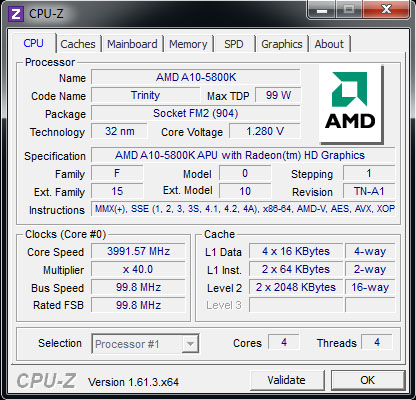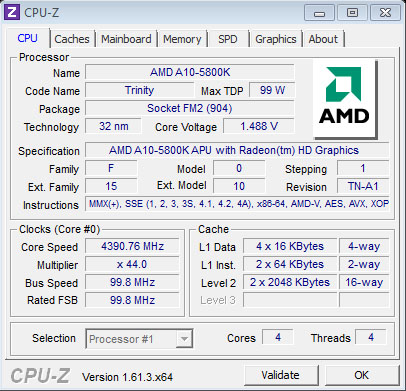AMD's Trinity APU Efficiency: Undervolted And Overclocked
We've been playing with AMD's Trinity APUs for four months, and they're just now being rolled out to the channel. This time, we take a look at the architecture's efficiency compared to a pair of Ivy Bridge-based Core i3s. Can A10 and A8 stand up to Intel?
A10-5800K: The Undervolt And Overclock
It would have been easy enough to drop the clock rate on our A10-5800K and nudge its voltage down as well, triggering lower power consumption. But this exercise wasn’t about cramming a 100 W APU into a mini-ITX chassis. Rather, we wanted to maintain stock performance at the lowest voltage possible.
A BIOS-set 1.25 V seemed like it was going to be stable. After the system hung a couple of a times in our multi-hour benchmark suite, though, we settled on 1.275 V instead. With all of the platform’s power-saving features already enabled, further cuts would have taken a more efficient power supply, different memory, perhaps, or maybe a minimalist motherboard. Really, though, we were most interested in power cuts directly attributable to the processor.
Overclocking was a little more exciting. Based on our conversation with Sami Mäkinen in Professional Help: Getting The Best Overclock From AMD's A8-3870K, we began our quest with a graphics tweak, pushing the integrated Radeon HD 7660D core from 800 MHz all the way up to 1083 MHz in AMD’s OverDrive utility (this required a 1.275 V northbridge setting). From there, we edged the processor clock up to a stable 4.4 GHz at 1.5 V.
The A10-5800K in our preview story managed a stable 4.5 GHz with all four cores under full load. We tried the same thing this time around, but discovered that, at just under 70 degrees Celsius, cores would jump back down to 1.4 GHz at .91 V to throttle heat if we were using AMD’s reference FX cooler. Even switching over to AMD’s Asetek-designed closed-loop liquid cooler wasn’t enough to get the chip stable at 4.5 GHz this time.
So, we settled for 4.4 GHz across all cores—as high as we could go without triggering performance-debilitating issues throughout our suite. But we noticed another strange behavior that might affect the peak overclock of an aggressive enthusiast. As soon as we crested 4.5 GHz and started trying to push 4.6 and 4.7 GHz, slowly increasing voltage along the way, MSI’s FM2-A85XA-G65 motherboard forcibly pushed down our multiplier (as low as 29x in some cases), despite UEFI and OverDrive ratios that read otherwise.
We’re not sure if this is a deliberate mechanism to protect the motherboard’s power logic, but it’d make sense when you get to our power analysis and see how quickly consumption ramps up as you increase clock rate and voltage.
At the end of the day, it looks like there might be a couple of different protection mechanisms in play: AMD’s thermal monitor keeping the APU from exceeding a ceiling, and what appears to be MSI’s motherboard from jumping over a certain power level, even with temperatures well under the aforementioned limit.
Get Tom's Hardware's best news and in-depth reviews, straight to your inbox.
Current page: A10-5800K: The Undervolt And Overclock
Prev Page Trinity: Great Gamer, But What About Power? Next Page Test Setup And Software-
esrever Most PC are idle or semi idle when people have them on. 90% of the time I use my PC, I do web surfing or watch video or a text editor for work, my pc is not loaded with benchmarks 24/7. If you look at idle power consumption, the trinity APUs are amazing. They easily beat out intels offerings. If you are looking at the power consumption over a month, the trinity will be much more energy efficient than the i3 for most people.Reply
-
tacoslave man getting this in a 17inch laptop with a 12 cell battery would make it an instabuyReply -
mayankleoboy1 ReplyIn the end, then, both Intel and AMD are offering you an experience. Which one do you pick?
At this price point, i would choose AMD Trinity. -
cangelini esreverMost PC are idle or semi idle when people have them on. 90% of the time I use my PC, I do web surfing or watch video or a text editor for work, my pc is not loaded with benchmarks 24/7. If you look at idle power consumption, the trinity APUs are amazing. They easily beat out intels offerings. If you are looking at the power consumption over a month, the trinity will be much more energy efficient than the i3 for most people.Happy to set a couple of systems up and let you know what I find.Reply -
mayankleoboy1 AMD should team up with developer of 7zip to accelerate it on APU's. That will make Trinity look better. A lot of people use 7zip. And most of the installation setup exe files are compressed using LZMA algorithm.Reply -
mayankleoboy1 Chris, it would be great to see some benchmarks of applications that uses the new FMA3 instructions of the Piledriver.Reply -
cangelini esreverMost PC are idle or semi idle when people have them on. 90% of the time I use my PC, I do web surfing or watch video or a text editor for work, my pc is not loaded with benchmarks 24/7. If you look at idle power consumption, the trinity APUs are amazing. They easily beat out intels offerings. If you are looking at the power consumption over a month, the trinity will be much more energy efficient than the i3 for most people.So, it's probable that we're seeing a difference in configuration. It looks like Anand is using the Gigabyte A85X board and perhaps an older driver version. I'm on the MSI board and Cat 12.8, with a different Intel setup as well. On the Windows desktop, after 10 minutes on each config, I get 59 W for Intel and 67 W for AMD at idle.Reply -
techcurious Chris, for the sake of completeness, any chance you could undervolt the i3-3225 at stock speeds and run the power consumption/efficiency tests on it? ;) ...to reveal how low the i3 can be pushed with some tweaking as well, and create the opportunity for a more fair comparison with the undervolted Trinity results.Reply -
sarinaide Thanks Chris, another great article to pass time over. You really need to comment on the forums more and more so to help out against the blatent belligerence against what AMD are trying to achieve and how they are looking to achieve it.Reply
Hopefully this articale can start to filter around particularly for the budget users which A-series is premised to target.