Why you can trust Tom's Hardware
Viewing Angles

The CG437K 'svisibility from different angles is better than that of most of the VA panels we’ve reviewed. Brightness only drops by about 20% when viewing from the sides, and there's also a color shift to red. The top-down view shows greater brightness reduction and some loss of detail, but all the steps are still visible. This monitor is very shareable; if you want to engage in split-screen gaming, both players will get a quality image.
Screen Uniformity
To learn how we measure screen uniformity, click here.
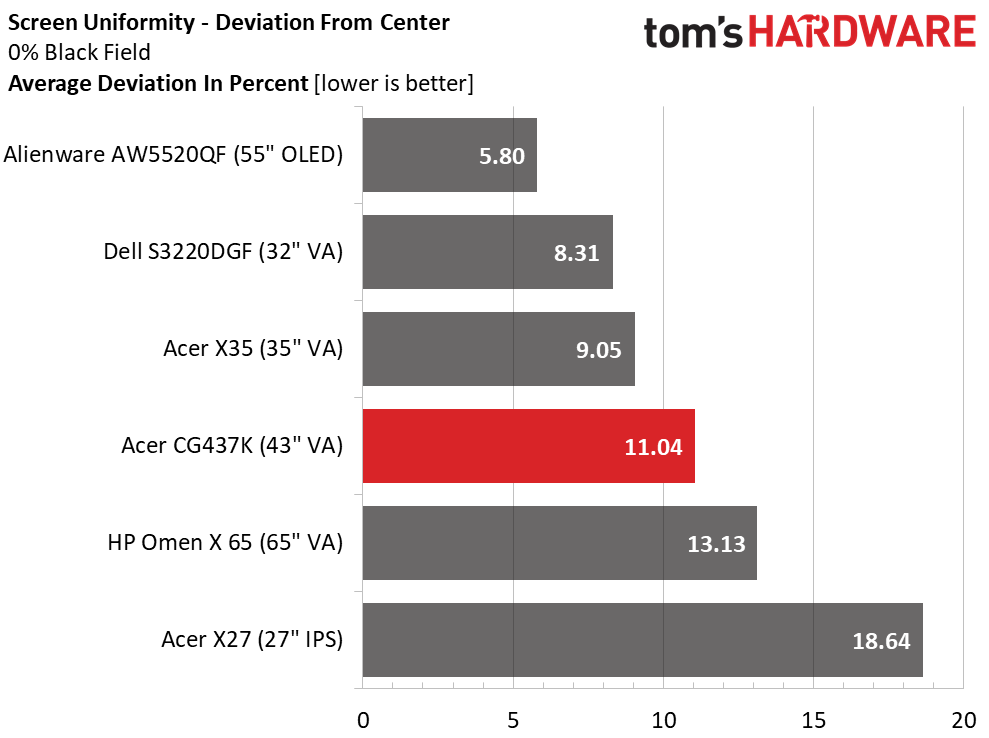
Screen uniformity is slightly over our 10% benchmark ideal. That's due to a slight hotspot at the center. However, all other zones are very close to one another, so you'll be hard-pressed to see a problem when viewing real-world content.
Pixel Response and Input Lag
Click here to read up on our pixel response and input lag testing procedures.
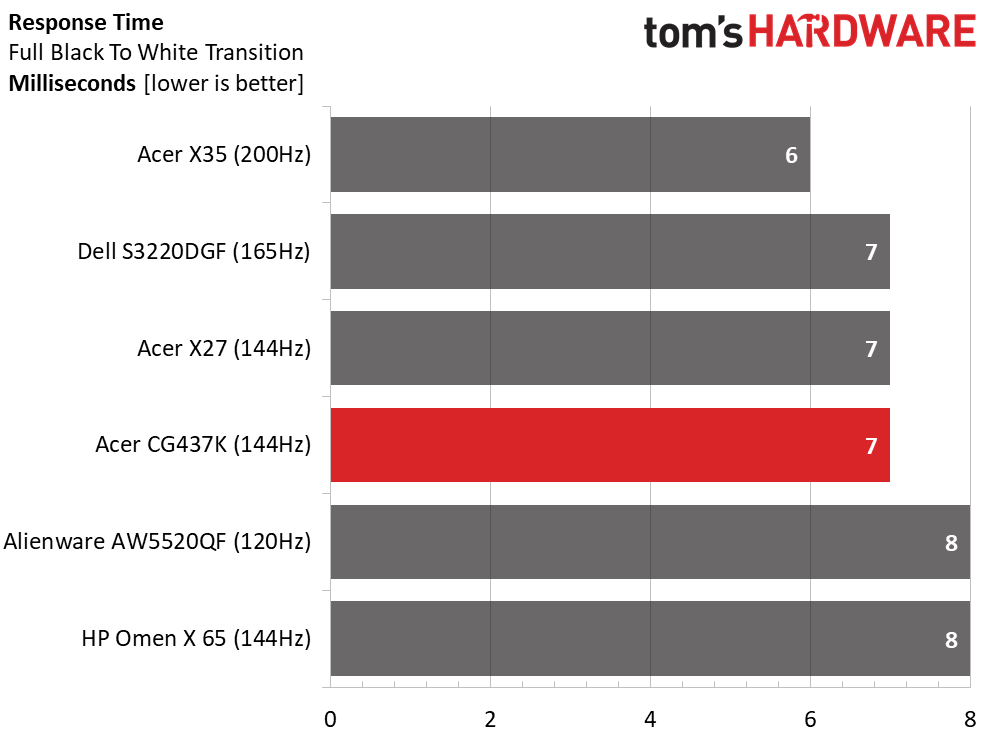
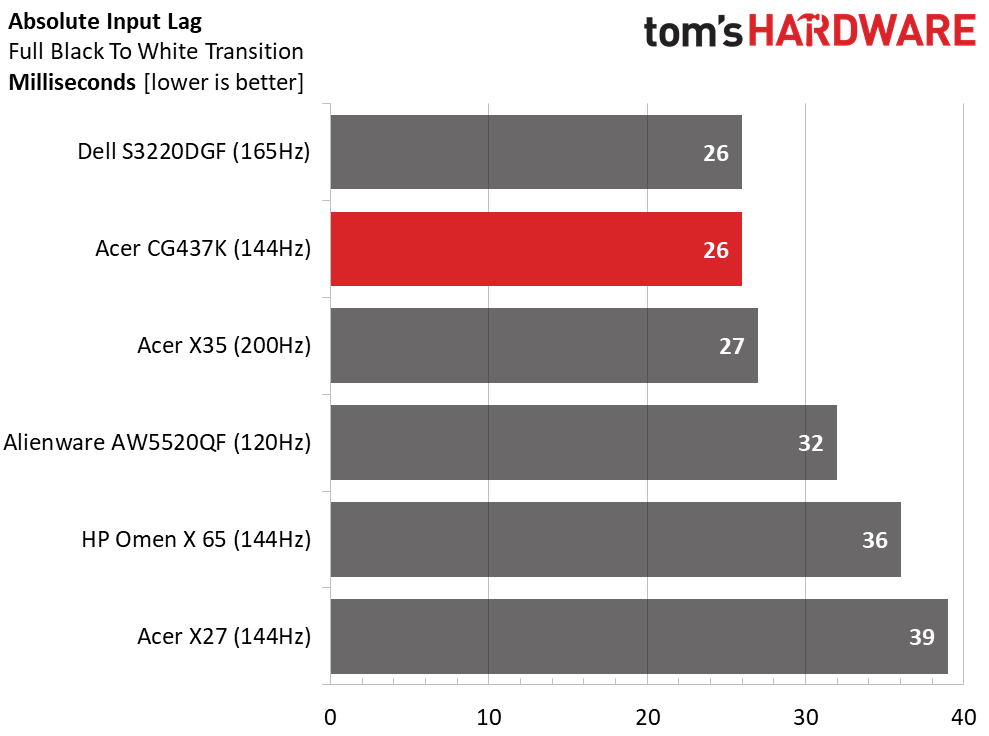
We measured the CG437K’s panel response and input lag at 144Hz, which meant that G-Sync Compatibility and HDR were not available.
To use those features you have to go down to 120Hz, and in our testing that added an additional millisecond to draw time (8ms total) and four additional milliseconds to the total lag score (30ms). These are acceptable sacrifices to experience the enhancements of Adaptive-Sync and HDR. With those numbers, the Predator performs as well as any other 120Hz monitor we’ve reviewed and provides quick enough response for the most-skilled gamers.
MORE: Best Gaming Monitors
Get Tom's Hardware's best news and in-depth reviews, straight to your inbox.
MORE: How We Test Monitors
MORE: All Monitor Content
Current page: Viewing Angles, Uniformity, Response and Lag
Prev Page HDR Performance Next Page Conclusion
Christian Eberle is a Contributing Editor for Tom's Hardware US. He's a veteran reviewer of A/V equipment, specializing in monitors. Christian began his obsession with tech when he built his first PC in 1991, a 286 running DOS 3.0 at a blazing 12MHz. In 2006, he undertook training from the Imaging Science Foundation in video calibration and testing and thus started a passion for precise imaging that persists to this day. He is also a professional musician with a degree from the New England Conservatory as a classical bassoonist which he used to good effect as a performer with the West Point Army Band from 1987 to 2013. He enjoys watching movies and listening to high-end audio in his custom-built home theater and can be seen riding trails near his home on a race-ready ICE VTX recumbent trike. Christian enjoys the endless summer in Florida where he lives with his wife and Chihuahua and plays with orchestras around the state.
-
derekullo I have been waiting to buy a 40"ish monitor for a while.Reply
I am glad I waited :)
This deserves a
-
maximiza my bdm4065 had a led strip burn out, I ordered this. 2nd week still waiting. I suspect a long back order. worth the wait as I stare at my dark band across my current monitor.Reply -
mlee 2500 Finally some progress in this area....real 4K + Gsync at more than 60Hz on a screen larger than 27" without going T.V. size.Reply
I just don't see myself going VA panel again, especially on a screen that's larger than my field of vision by default. But Acer's first 4K panels were VA before they started producing comparable IPS products, so maybe just need to wait a little longer. -
cfbcfb Well, was the price mentioned anywhere in the article. Plenty of pricing on other monitors on the first page. Didn't want to read 6 more long pages to find out.Reply -
fredg3 Has anyone confirmed whether the subpixel layout is RGB or BGR?Reply
Has anyone used it for spreadsheets? Are all the characters clear? -
Jennifer W Meh, I’ve been using an LG 43UD79-B for a couple years now.Reply
it’s kinda too big for gaming IMO, seriously... it’s HUGE
it only cost $600...
So yeah, just gonna stick with what I have. -
Jennifer W Reply
$1500cfbcfb said:Well, was the price mentioned anywhere in the article. Plenty of pricing on other monitors on the first page. Didn't want to read 6 more long pages to find out.
Pass -
Kridian I just can't bring myself to spend as much money as I would for an entire PC on a display like this.Reply
Absolutely absurd pricing. Those idiots. -
maximiza if you get it make sure to download the display widget software. it is very nice . the default is in eco display mode. I really do not know what to do with the rgb led strips though.Reply