Acer Predator XB273K 4K 144Hz Monitor Review: The Next Best Thing
Why you can trust Tom's Hardware
Brightness & Contrast
To read about our monitor tests in-depth, please check out Display Testing Explained: How We Test Monitors and TVs. We cover Brightness and Contrast testing on page two.
Uncalibrated – Maximum Backlight Level
We’ve tested a few HDR monitors featuring peak brightness of 400-1,000 nits. At the top of the price ladder (about $1,800 each) sit the Asus ROG Swift PG27UQ and Acer Predator X27. Both exceed 1,000 nits and feature 384-zone full array backlights. Also packing that 1,000 nits spec is the Philips 436M6 Momentum, although it makes do with an edge array backlight in contrast to its expensive competitors. 400-nit screens are represented by the LG 34GK950F and LG 27UK850. All but the latter include extended color gamuts.
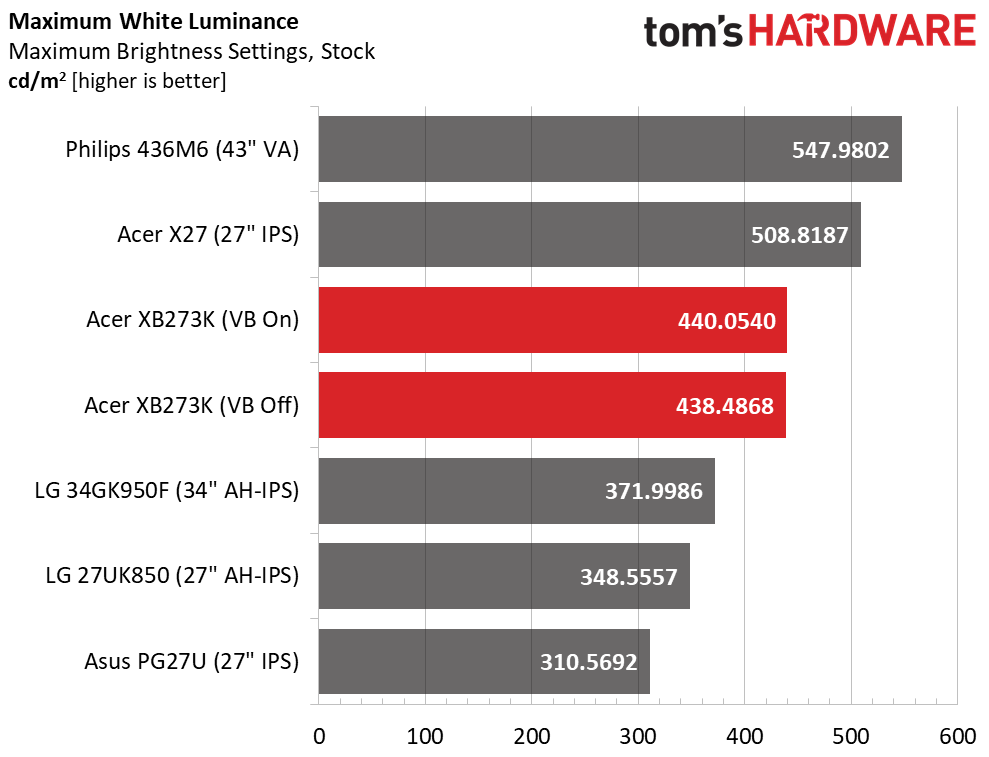
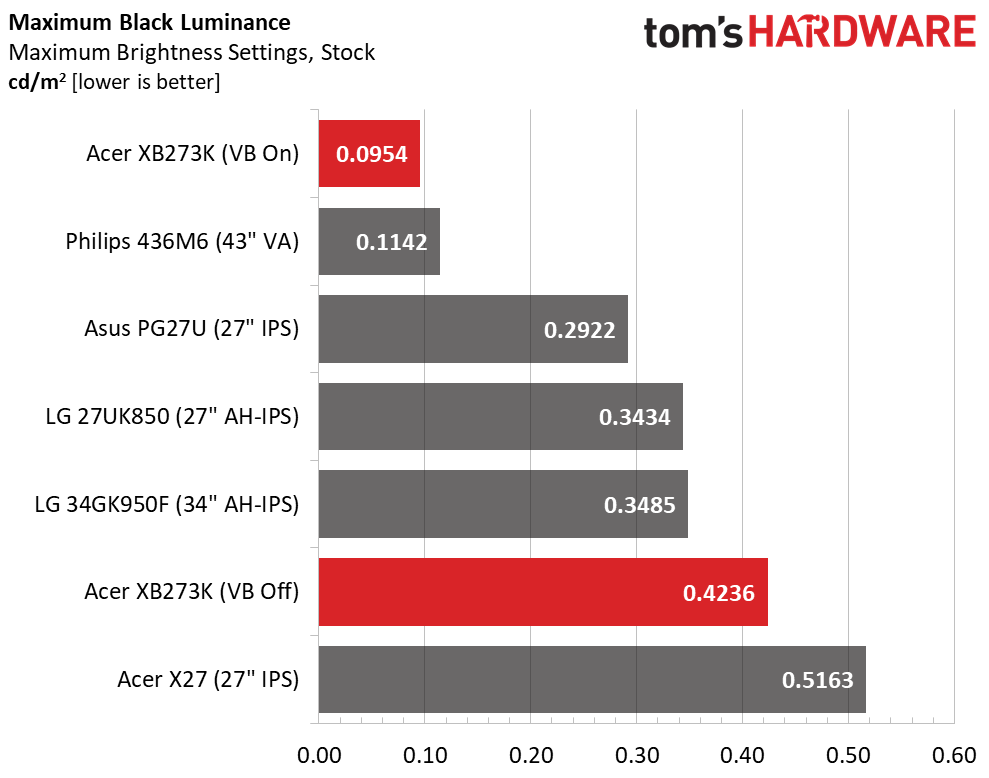
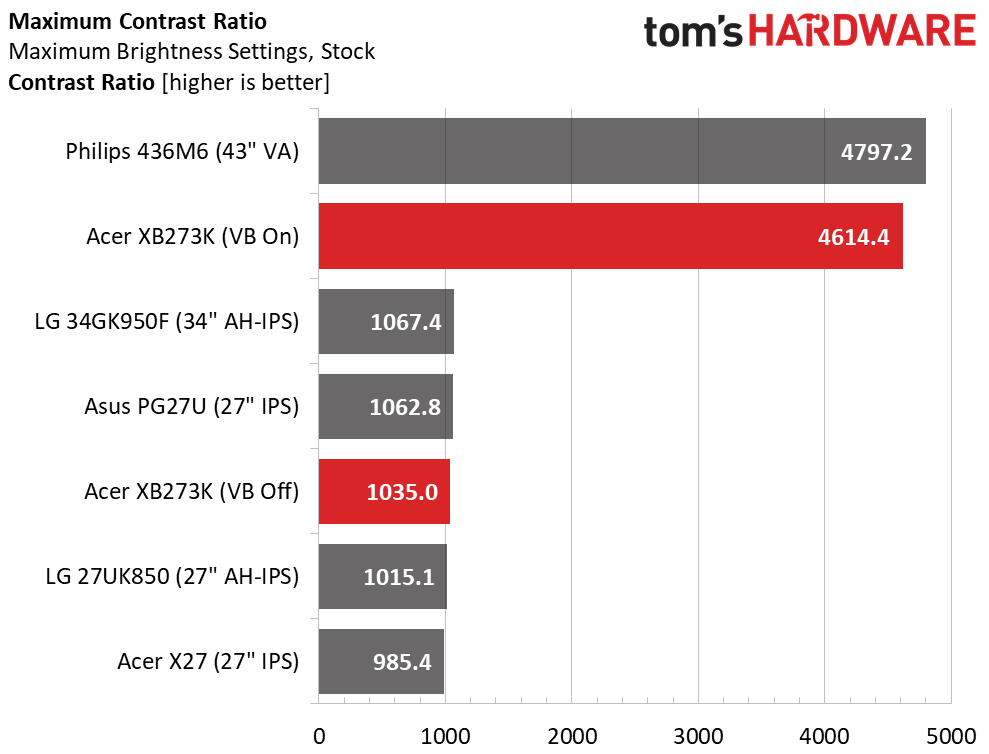
When the XB273K senses an SDR signal, it allows the user to choose between having the variable backlight on or off. Turning it on doesn’t really affect the peak brightness, which is around 440 nits. That is more than enough brightness for even the most severely sunlit rooms. The “Peak White” (aka brightness) slider is reasonably accurate and very precise, so you can dial back to a more-comfortable 200 nits brightness with ease.
The variable backlight really improves the black level, taking the screen into VA panel territory. You can see the difference in the second chart. It takes the measurement to just 0.0954 nit, which is very dark, indeed.
Resulting contrast is an impressive 4,614.4:1—achieved without any clipping of highlight or shadow detail. This is a dynamic contrast feature that can be used for all content without penalty.
We recommend leaving the variable backlight on all the time.
After Calibration to 200 nits
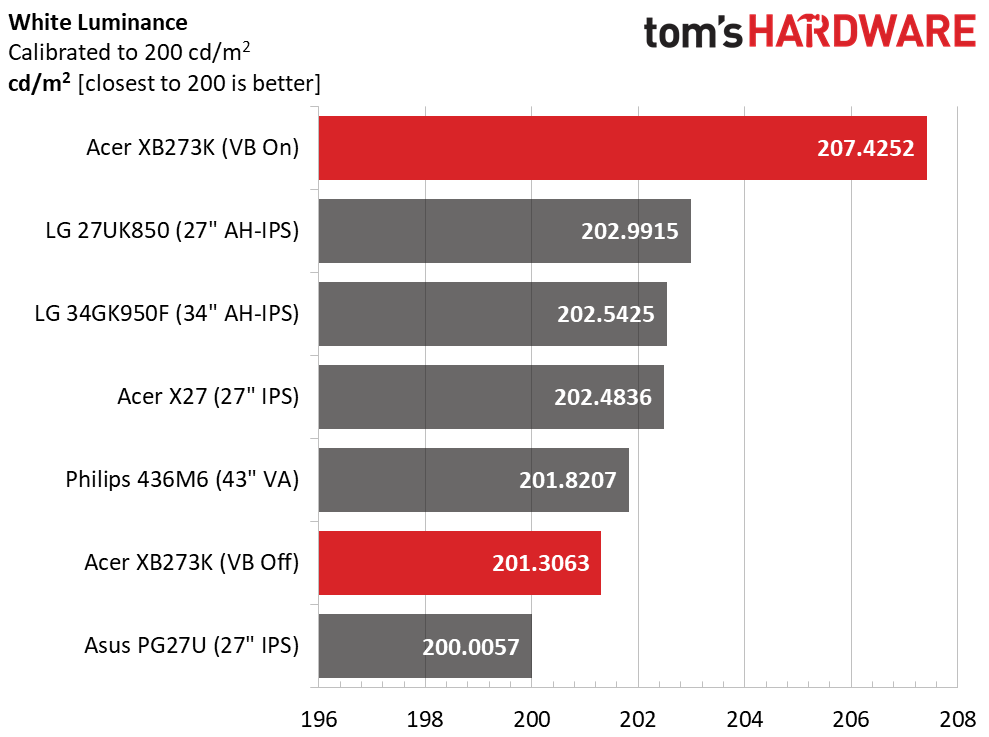
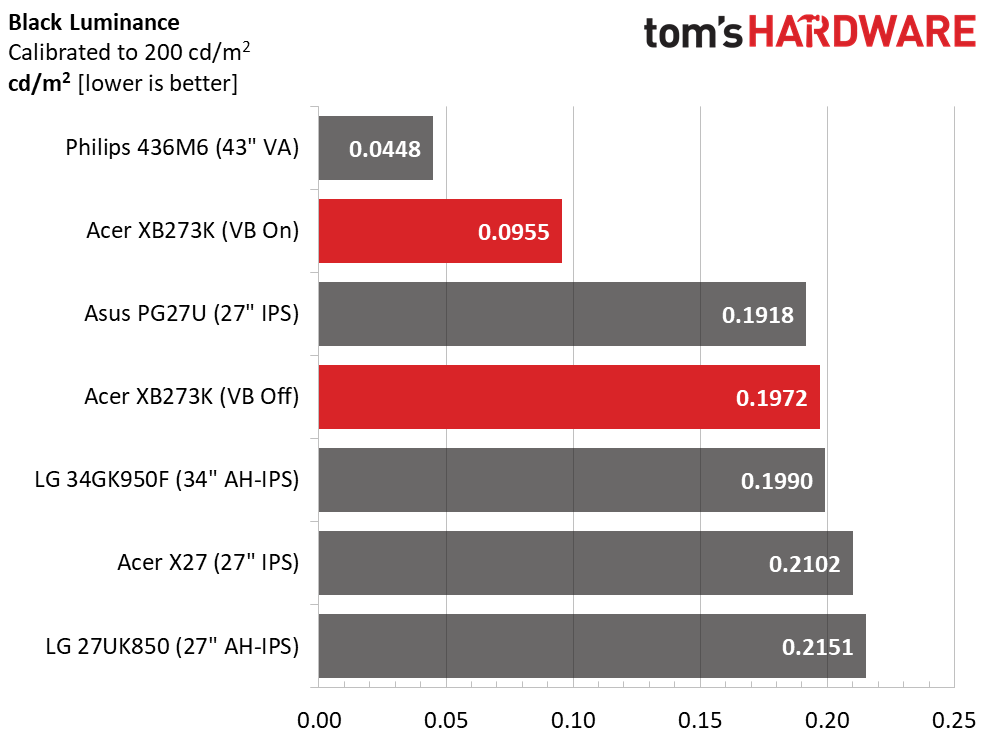
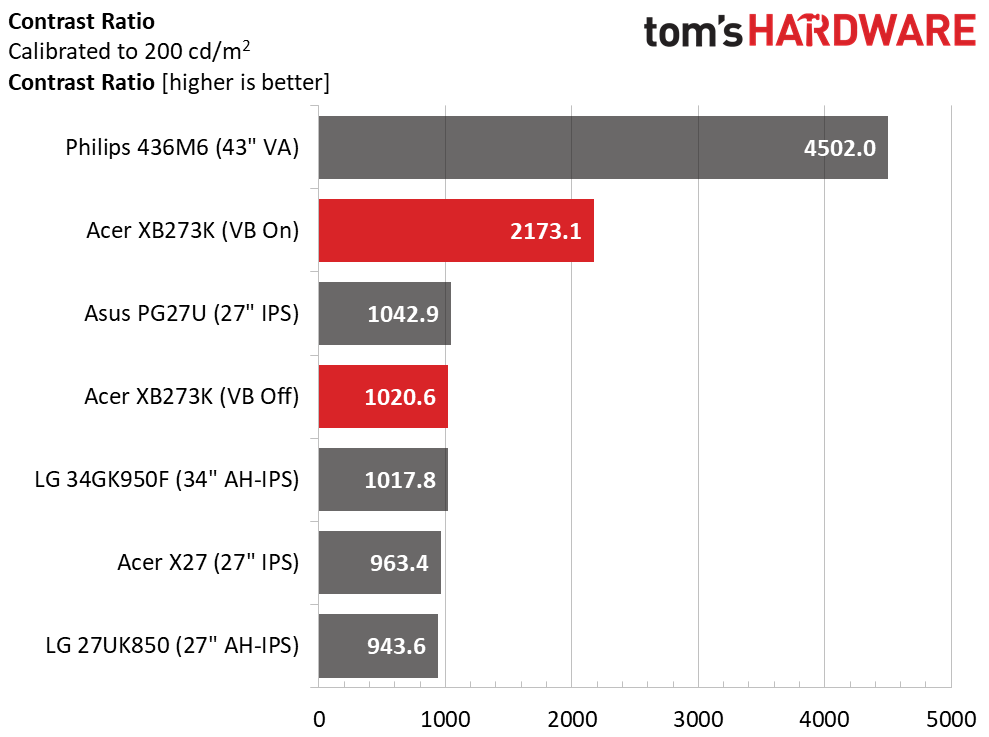
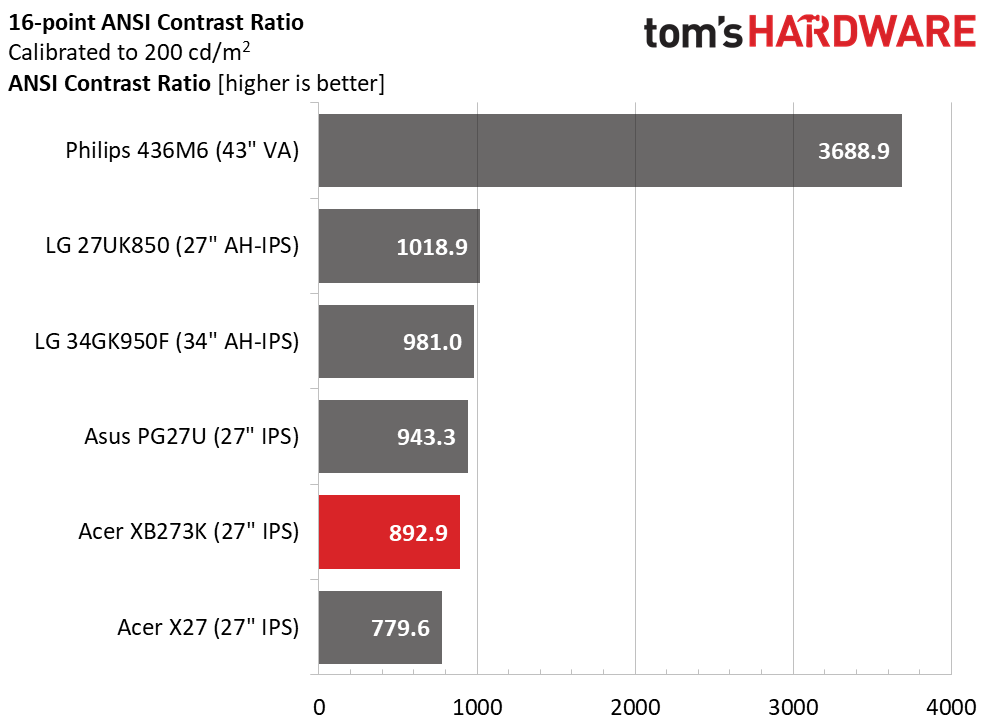
The variable backlight effect is less pronounced when the backlight is set to 200 nits brightness. White levels are visibly a tiny bit brighter, and black levels typically come across twice as dark. This returns a still very respectable 2,173.1:1 contrast ratio. While many VA screens can boast better numbers, the XB273K beats the other IPS monitors here with more than double the dynamic range.
Get Tom's Hardware's best news and in-depth reviews, straight to your inbox.
ANSI contrast is not affected by the variable backlight when measuring a static pattern (our pattern averages 50 percent brightness). Contrast appears greater when there is a greater proportion of white on the screen, like when editing a spreadsheet or using a web browser. Gaming is similarly affected. Bright scenes have more depth than dark ones. As far as IPS monitors go, the XB273K offers an average intra-image contrast ratio.
MORE: Best Gaming Monitors
MORE: How We Test Monitors
MORE: All Monitor Content
Current page: Brightness & Contrast
Prev Page Features and Specifications Next Page Grayscale, Gamma & Color
Christian Eberle is a Contributing Editor for Tom's Hardware US. He's a veteran reviewer of A/V equipment, specializing in monitors. Christian began his obsession with tech when he built his first PC in 1991, a 286 running DOS 3.0 at a blazing 12MHz. In 2006, he undertook training from the Imaging Science Foundation in video calibration and testing and thus started a passion for precise imaging that persists to this day. He is also a professional musician with a degree from the New England Conservatory as a classical bassoonist which he used to good effect as a performer with the West Point Army Band from 1987 to 2013. He enjoys watching movies and listening to high-end audio in his custom-built home theater and can be seen riding trails near his home on a race-ready ICE VTX recumbent trike. Christian enjoys the endless summer in Florida where he lives with his wife and Chihuahua and plays with orchestras around the state.


